The global market for mobile hotspots was valued at approximately $3.92 billion in 2023, with projections suggesting it could rise to $14.74 billion by 2030. This growth is driven by the increasing demand for mobile internet access and the rising number of smartphone users.
As a result, when it comes to selecting the best free VPN for HotSpot in New Zealand usage, it’s crucial to choose wisely to ensure your online security. While no free VPN is entirely risk-free, my extensive research has identified a few that offer robust security features and minimal vulnerabilities.
Windscribe and ProtonVPN, for instance, provide reliable ways to safeguard your privacy without costing a dime. However, there are still limitations associated with the best free VPN services.
I’ve tested over 55 free VPN services, and though I recommend trying out ExpressVPN’s free trial for its robust security with HotSpot, let’s dive into more free options that hold up well under scrutiny. Let’s dive deeper!
Quick Overview: Best Free VPN for HotSpot in New Zealand in 2024
To enhance your internet security and privacy while using a HotSpot, consider the best free VPN for Hotspot in New Zealand right below:
Why Do You Need a VPN for HotSpot in New Zealand?
Using a public HotSpot can expose your personal data to security risks, from hackers to intrusive advertisers. Hotspot VPNs are specialized versions of standard secure VPNs designed to enhance data protection and encrypt your online activities while connected to public Wi-Fi or hotspots.
A VPN encrypts your internet connection, safeguarding your online activities from prying eyes. While free VPNs can provide basic protection, they often come with limitations, such as data caps and slower speeds. Despite these constraints, a free VPN might still suffice if your security needs are minimal and you don’t require advanced features.
However, to truly secure your online presence while using a HotSpot, consider premium VPNs that offer extensive features and better security protocols. Free trials from providers like ExpressVPN allow you to test these more robust services without immediate commitment.
Best Free VPN for Hotspot in New Zealand (In-Depth Analysis)
My in-depth analysis covers how these VPNs perform under various conditions, focusing on their security, speed, and overall usability, providing you with the insight needed to choose the best free VPN for your hotspot needs.
ExpressVPN: Best Free Trial VPN for Hotspot in New Zealand

ExpressVPN stands as a premier choice for those seeking a secure and reliable VPN experience, especially when using public hotspots. Known for its robust encryption and high-speed servers, ExpressVPN offers an unmatched level of security and performance.
ExpressVPN Server Locations for Hotspot Users
ExpressVPN has a vast network of servers globally across 105 countries, ensuring you can always connect to a fast and secure connection. These servers are optimized for speed and security, providing essential protection, especially when connected to public hotspots. Discover the extensive ExpressVPN server list for US users in New Zealand.
My Testing Experience with Hotspot Using ExpressVPN
During my testing of ExpressVPN with various hotspots, I found that it consistently maintained strong and stable connections, even in high-traffic public areas. The VPN effortlessly managed to secure my data transmission, shield my browsing activities from potential eavesdroppers, and maintain my privacy without any noticeable decrease in internet speed
Speed Test for Hotspot Security
During my ExpressVPN speed test in New Zealand, it demonstrated exceptional performance. It recorded a download speed of 89.42 Mbps and an upload speed of 84.64 Mbps, which is crucial for maintaining swift and stable connections on public networks.
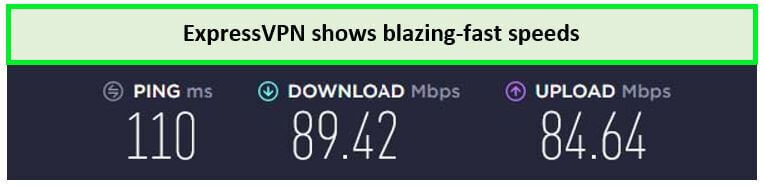
ExpressVPN provided excellent speeds for hotspot.
Streaming Capabilities
This VPN enhances your streaming experience with the ExpressVPN MediaStreamer in New Zealand feature, which allows devices that do not support VPNs to stream geo-restricted content. This makes it particularly valuable for hotspot users who stream on the go.
Ease of Use and Compatibility
The user interface of ExpressVPN on iPhone in New Zealand is straightforward, making it easy for beginners to set up and use. Compatibility with a wide range of devices, ensuring that users can secure their connection regardless of their device.
Security Features
ExpressVPN’s security is enhanced by advanced features like the ExpressVPN kill switch in New Zealand, which protects your data from being exposed during accidental disconnections. This is especially important for hotspot users, who are more susceptible to unstable connections.
Customer Support
Support is readily available 24/7 via live chat or email, ensuring that any issues are promptly addressed. The support team is knowledgeable and ready to assist with any technical needs or setup inquiries.
Pricing and Free Trial
While ExpressVPN is not free and costs NZ$ 10.92/mo (US$ 6.67/mo) - Save up to 49% with exclusive 1-year plans + 3 months free, it offers a 30-day money-back guarantee and a free trial, allowing you to test its full capabilities without risk. This is particularly appealing for hotspot users looking for a temporary yet robust security solution. You may explore the ExpressVPN free trial in New Zealand to learn more.
Pros
- High-speed performance with excellent download and upload rates.
- Strong privacy policy with no logging of user activities.
- Broad device compatibility, ensuring you can use it with nearly any device.
Cons
- Higher cost compared to other VPN providers.
Windscribe: Best Free VPN for Hotspot in New Zealand

Windscribe is recognized for its solid performance and generous data allowances, making it a standout choice for hotspot users who seek a balance of security and accessibility.
Windscribe Server Locations for Hotspot Connectivity
Windscribe operates an extensive network of servers, including 11 free server locations globally, ensuring reliable and speedy connections for hotspot users. Their global presence allows you to connect from almost anywhere, making it a flexible option for travelers or anyone frequently using public Wi-Fi.
Windscribe Speed Test for Hotspot Usage
In my Windscribe Speed Test in New Zealand, it proved to be quite efficient, maintaining good speeds even under the stress of high bandwidth activities. It achieved a download speed of 65.21 Mbps and an upload speed of 34.75 Mbps, making it more than capable of browsing, streaming, and other internet activities via hotspots.
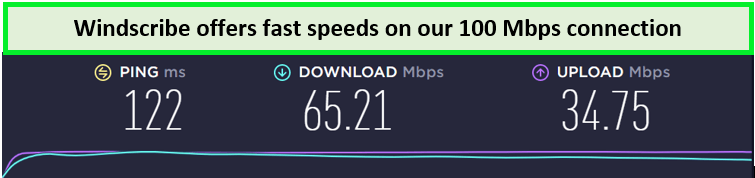
Windscribe provides fast speeds on most servers.
Streaming Capabilities
Windscribe allows you to stream content securely without worrying about geo-restrictions. Its optimized servers provide a smooth streaming experience, effectively bypassing content blocks and maintaining high-quality video without buffering, even when connected through public hotspots.
Ease of Use and Compatibility
Setting up and using Windscribe is straightforward, thanks to its user-friendly interface. It supports a wide array of devices and operating systems, allowing seamless integration regardless of the user’s technology preference or expertise.
Security Features
Security is a strong suit for Windscribe, incorporating robust encryption methods and advanced security protocols to keep your data safe while using hotspots. These features ensure that your online activities are shielded from any potential intrusions or data theft.
Customer Support
Windscribe’s customer support is efficient and responsive, providing timely help through various channels. Their knowledge base also offers extensive guides and FAQs that aid in troubleshooting and optimizing usage.
Pricing and Value
Although Windscribe offers a free version with a generous data cap of 10GB/mo, its paid versions provide even greater value with unlimited data and access to all servers. This makes it a versatile option for both casual users and those needing more comprehensive coverage.
For a comprehensive overview, you can read my Windscribe review in New Zealand.
Pros
- Generous free data allowance suitable for moderate usage.
- Robust security with strong encryption to protect hotspot connections.
- Wide server coverage, facilitating reliable and fast connections worldwide.
Cons
- Some servers might experience slower speeds during peak times.
ProtonVPN: Most Secure Free VPN for Hotspot in New Zealand

ProtonVPN stands out as a champion of privacy and security, making it an excellent choice for those using hotspots and requiring the highest level of data protection without any cost.
ProtonVPN Server Locations for Enhanced Hotspot Security
ProtonVPN boasts a wide array of servers across the globe, including 5 servers free globally, which helps ensure users can maintain fast and secure connections. With significant server presence in strategic locations, ProtonVPN supports robust, reliable connections that are crucial for hotspot users needing secure access from various public locations.
ProtonVPN Speed Test for Hotspot Performance
MyProtonVPN speed test in New Zealand, it showed that it performs exceptionally well under various network conditions. It achieved download speeds of 65.12 Mbps and upload speeds of 59.32 Mbps, indicating it can handle demanding online activities like HD streaming and online gaming over hotspots without major hiccups.
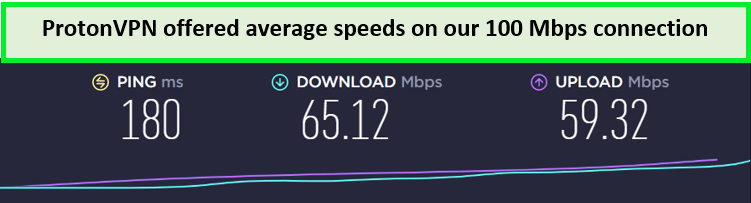
ProtonVPN speeds are average on multiple servers.
Streaming Capabilities
ProtonVPN effectively bypasses geo-restrictions, allowing users to stream content from platforms like Netflix, Hulu, and even Kodi. This is particularly advantageous for hotspot users who wish to stream securely and privately without facing buffering issues.
Ease of Use and Compatibility
ProtonVPN offers a clean and intuitive user interface that simplifies connecting to the best available server. It is compatible with a wide range of devices, ensuring users can secure their connection no matter their device.
Security Features
ProtonVPN’s dedication to security is clearly demonstrated through its use of robust encryption and secure server gateways. Additionally, its strict adherence to a no-logs policy means your online activities are kept confidential, offering significant peace of mind, particularly when you’re using potentially insecure hotspot networks.
Customer Support
If you encounter any issues, ProtonVPN’s customer service is ready to assist. Their team is knowledgeable and responsive, providing support through various channels including live chat and email. For troubleshooting common issues, you might find quick fixes in the ProtonVPN not working in New Zealand guide.
Pricing and Free Trial
While ProtonVPN offers a reliable free version, its paid plans offer enhanced features and unlimited data. The free trial of their premium service allows users to test these advanced features without any financial commitment, ideal for those considering an upgrade for hotspot use. Check out the ProtonVPN free trial in New Zealand.
For more detailed insights, read my ProtonVPN review in New Zealand.
Pros
- No data caps in the free version, ideal for extensive browsing.
- Advanced security features that maintain strict user privacy.
- Strong server performance, crucial for maintaining high-speed connections.
Cons
- Some servers can be slow during peak times, impacting connection speeds.
How to Set Up a VPN Hotspot in New Zealand?
Setting up a VPN hotspot involves a few simple steps to secure your internet connection. Here’s how to do it:
- Select a VPN: Choose a reliable VPN provider like ExpressVPN free trial or Windscribe.
- Install the VPN: Download and install the VPN software on the device you’ll use as the hotspot.
- Connect to a VPN Server: Open the VPN application, log in, and connect to a server.
- Activate Hotspot: Enable the mobile hotspot feature on your device:
-
- Smartphones/Tablets: Find this under “Tethering” or “Mobile Hotspot” in network settings.
- Laptops: Search for “Mobile Hotspot” in system settings and enable it, sharing the VPN connection.
- Connect Other Devices: Search for the new network on other devices and connect using your hotspot password.
- Verify the Connection: Use a site like ipleak.net to ensure your VPN is masking your IP and DNS correctly.
How to Share Android’s VPN Connection via Hotspot in New Zealand
To share your Android device’s VPN connection through a hotspot, follow these concise steps:
- Install a VPN App: Download and install a VPN app from a trusted provider like ExpressVPN free trial or Windscribe on your Android device.
- Connect to a VPN: Launch the VPN app, sign in, and connect to a server to secure your device’s internet connection.
- Configure Mobile Hotspot:
-
- Open Settings on your Android device.
- Tap Network & Internet > Hotspot & Tethering > Wi-Fi Hotspot.
- Set up your hotspot by naming your network and securing it with a password.
- Enable Hotspot:
- Activate the hotspot by toggling the Wi-Fi Hotspot option to On.
- Connect Other Devices:
- On the devices you want to connect, search for the newly created Wi-Fi network.
- Connect using the password you established.
- Verify Connection:
- On a connected device, visit a site like ipleak.net to ensure the VPN’s IP address is showing, confirming the VPN connection is shared.
FAQs – Best Free VPN For Hotspot in New Zealand
Will using a free VPN slow down my hotspot connection in New Zealand?
Yes, using a free VPN can slow down your hotspot connection due to encryption and data routing processes that introduce latency and potentially lower speeds. This effect varies depending on the VPN service’s server load and quality.
Can I use a free VPN on any device connected to a hotspot in New Zealand?
Yes, you can use a free VPN on any device connected to a hotspot, provided the device supports VPN software. This allows you to enhance privacy and security across multiple devices using the same hotspot connection. I highly recommend using ExpressVPN servers so that you can enjoy lightning-fast connectivity through its Lightway protocol.
Can I use a free VPN on a hotspot in New Zealand?
Yes, you can use a free VPN while connected to a hotspot. A VPN will encrypt your connection, enhancing your privacy and security on public networks. For the highest security, you may utilize ProtonVPN or, better yet, ExpressVPN’s free trial.
Conclusion
In conclusion, selecting the best free VPN for Hotspot in New Zealand use is crucial for ensuring your online activities remain private and secure, especially when connected to public networks. While free VPNs can provide a basic level of security, they may have limitations.
For those seeking more robust protection with additional features, ExpressVPN’s free trial offers a premium alternative without immediate cost. It combines excellent security, fast speeds, and easy usability, making it an ideal choice for safeguarding your internet connectivity in any setting. Try the ExpressVPN free trial today to experience enhanced security and privacy.
