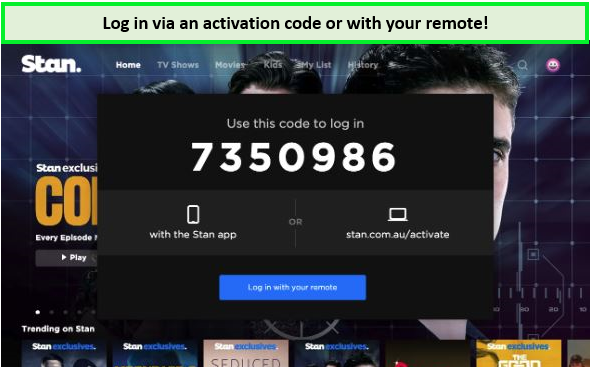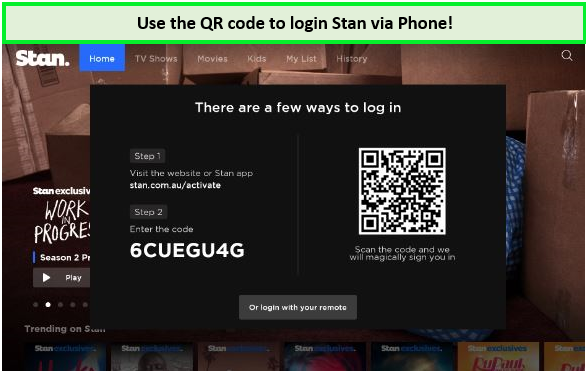Stan is a premium streaming service. You can watch many movies, shows, sports, and exclusive stuff, but only in Australia. To access the must-watch content of Stan on Smart TV in New Zealand, ExpressVPN is a must-have.
If you are wondering about the process, this guide is here to explain how to watch Stan in New Zealand right on the big screen! Stan is compatible with specific LG TVs manufactured from 2013 to 2021. If your TV runs WebOS 1.0 to 5.0 or NetCast 4.0 to 4.5, you can access Stan on it. However, if you encounter geo-restrictions, be sure to read the section below.
How to Watch Stan On Smart TV in New Zealand Using the Stan mobile app
Here’s how to watch Stan on Smart TV in New Zealand using the Stan mobile app:
- Subscribe to ExpressVPN and connect to its Melbourne server.
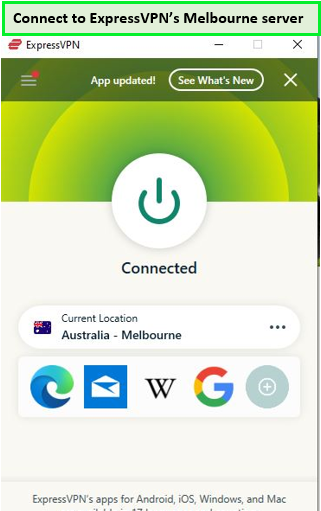
- Launch the Stan app on your Smart TV, media player, or gaming console. If it’s your first time on a new device, you’ll have the option to log in using an activation code. Alternatively, you can use your remote by choosing “Or log in with your remote.”
- On your Mobile Phone or Tablet, open the Stan app and go to Settings in the bottom right corner.
- Choose TV Login.
- Enter the code displayed on your TV screen into the provided box and select “Activate Device.”
- After your code is confirmed, you’ll receive a confirmation message, and Stan will automatically log in on your Smart TV or gaming console.
Note: ExpressVPN’s 12-month plan comes with 3 months free and an amazing 49% discount.
How to Watch Stan On Smart TV in New Zealand Using Web Browser
Here’s how to watch Stan on Smart TV in New Zealand using a web browser:
- Subscribe to ExpressVPN and connect to its Melbourne server.
- Open the Stan app on your Smart TV, media player, or gaming console. If it’s your first time logging in on a new device, you can choose to use an activation code. Alternatively, you can log in with your remote by selecting “Or log in with your remote.”
- Visit stan.com.au/activate on your computer or mobile device. Enter the 6-7 digit code displayed on your TV screen and click “Activate.” If not already signed in on that device, you’ll need to log in to your Stan account.
- Once the code is verified, you’ll receive a confirmation message, and Stan will automatically log in on your Smart TV or gaming console.
Note: Activation codes expire in 15 minutes. You can also generate a new one if needed. Also, if you want to stream Stan on Firestick in New Zealand be sure to use MediaStreamer by ExpressVPN.
How to Watch Stan On Smart TV Using QR Code in New Zealand
Here’s how to watch Stan on Smart TV using QR Code in New Zealand:
- Subscribe to ExpressVPN, and connect to its Melbourne server.
- For certain Smart TVs, you have the option to use a QR code for Stan login via your phone. Begin by opening the Stan app on your Smart TV.
- Activate your phone’s camera app and scan the QR code visible on your TV screen.
- After scanning the QR code, follow the instructions on your phone’s web browser to log in to your account, and your TV will seamlessly log in automatically.
What Are The Other Ways to Watch Stan On Smart TV in New Zealand
There are plenty of other ways to watch Stan on Smart TV in New Zealand. These are:
Before we dive into these nifty hacks, it is recommended to get ExpressVPN to bypass geo-restrictions, and watch Stan on Smart TV in New Zealand.
Find a Compatible Device
To watch Stan on your Smart TV in New Zealand, you need a compatible Hisense, Sony, Samsung, or LG Smart TV. If you don’t have one, use a media streaming device. Not sure how to get a media streaming device working for Stan on smart TV Roku? Read the next heading.
Get a Media Streaming Device
For smooth streaming of Stan on Smart TV in New Zealand, consider using devices like Apple TV, Telstra TV 3, Google Chromecast with Google TV, Playstation, Xbox, or Foxtel Now box. Connect your computer, phone, or tablet to your TV for HD viewing of Stan on TV.
Download the Stan App on Your Device
Here’s how you can download the Stan app on your device:
- Subscribe to ExpressVPN, and connect to its Melbourne server.
- Get the Stan app by downloading it from the Apple Store for iOS devices (iOS 8.0 and above) or the Google Store for Android devices (Android 4.2 and above).
- Launch the Stan app.
- Sign in to your existing Stan account or create a new one by following the provided prompts.
- Explore a diverse array of movies, TV shows, and channels, and start playing your selected content.
Note: Stan automatically recognizes your device. You can register many devices, use three simultaneously with the standard plan to watch your favorite content.
What’s Popular on Stan to Watch on Smart TV in New Zealand in 2024?
Stan has a gold standard of TV series, movies and sports event that are worth streaming, all year long. Check the table below for the must see shows, sports shows and best movies on Stan in New Zealand:
| Australian Open 2024 Semi Finals | Day 7 Winter Youth Olympic Games Gangwon 2024 | Australian Open 2024 Final | Day 13 Winter Youth Olympic Games Gangwon 2024 |
| What Happens in Vegas | Henry Danger: Seasons 1 – 5 | Ennio – The Maestro | Three Women |
| Gangs of London | The Iron Lady | Breaking Bad | Orphan Black Echoes |
| SuperNatural | Stan Original Series Prosper | Better Call Saul | The Tourist Season 2 |
| Fargo All Seasons | Bump Season 4 | Dora Saves The Snow Princess | The Walking Dead Daryl Dixon Season 1 |
Check More Stan Streaming Guides by VPNRanks
- Watch Australian Open 2024 Fourth Round in New Zealand on Stan: AO 2024 Fourth Round started on January 21.
- Watch Australian Open 2024 Third Round in New Zealand on Stan: The Third Round kicked off on January 19–20.
- Watch Australian Open 2024 Day 4 in New Zealand on Stan: Australian Open 2024 Day 4 started off on January 17.
- Watch Australian Open 2024 Day 5 in New Zealand on Stan: Australian Open 2024 Day 5 started off on January 18.
- Watch Day 3 Winter Youth Olympic Games Gangwon 2024 in New Zealand on Stan: Day 3 of 2024 edition started on January 22.
FAQs – Stan On Smart TV in New Zealand
How do I get Stan on my Smart TV in New Zealand?
To get Stan on your Smart TV, check if it’s running Android TV version 5 or newer. If yes, install Stan from Google Play. If you encounter problems like geo-restrictions, be sure to use ExpressVPN.
Why won’t Stan work on my Smart TV in New Zealand?
If Stan on smart TV not working, and shows a blank screen or freezes, check if your device is connected to the internet and has the latest software. If that’s not the problem, it’s obvious that you’re geo-restricted, and need ExpressVPN for access.
How do I update the Stan app on Smart TV?
For Smart TVs, make sure the Stan app is up-to-date. If you’re using Android TV, make sure it’s version 5 or newer. If the issue persists contact Stan for quick support from 8 am to Midnight AEDT, 7 days a week.
Wrapping Up
Stan is like a local Netflix. It gives you lots of movies and TV shows for just $10, which is budget-friendly. I hope my guide is helpful in streaming Stan on Smart TV in New Zealand.
For the month of January, this streaming platform is bringing a fresh batch of thrillers, dramas, and TV series that you can’t afford to miss. If your Stan subscription doesn’t work on Smart TV, chances are you’re geo-restricted. Don’t fret because ExpressVPN is all you need to access Stan on the big screen.