Discovery Plus has quickly become a go-to streaming platform for fans of reality TV, documentaries, and sports. However, many viewers in New Zealand face the frustrating hurdle of geo-restrictions, blocking access to their favourite content. But with a reliable VPN like ExpressVPN, you can watch Discovery Plus in New Zealand and enjoy favourite shows without limitations.
Along with my suggestion for unblocking Discovery Plus, you can also read what people have shared on Reddit about their methods for accessing the platform. For more tips, follow the simple steps to connect to any suitable device and enjoy seamless streaming wherever you are!
How To Watch Discovery Plus in New Zealand
Here are quick steps to watch Discovery Plus in New Zealand effortlessly:
- Pick a dependable VPN. I recommend ExpressVPN due to its extensive networks and consistent performance.
- Download and install the VPN app on your device.
- Connect to a server present in the US. (I recommend using the New York server).
- Sign in or create an account on the Discovery Plus website.
- Now, sit back and enjoy watching all Discovery Plus has to offer!
Why Do I Need A VPN To Unblock Discovery Plus in New Zealand?
To watch Discovery Plus in New Zealand, a VPN is essential because of the geo-restrictions. It limits its content library based on location to comply with copyright laws, licensing agreements, and distribution rights that vary by region.
Attempting to watch Discovery Plus in New Zealand will result in the following error message being displayed:
Streaming access is available only when you are located in the US and certain US territories.

Discovery+ shows a geo-restriction in New Zealand!
How Do I Sign Up For US Discovery Plus in New Zealand?
Learn how to sign up for US Discovery Plus in New Zealand with my step-by-step guide. This guide simplifies the process, helping you sign up for the Discovery Plus:
- First, connect to a USA VPN Server: Get a VPN such as ExpressVPN and connect to a server located in the United States (I recommend using the New York server).
- Navigate to Discovery Plus: Visit the Discovery Plus website and click on the ‘Start Free Trial’ or ‘Subscribe Now’ button.
- Create an Account: Select the subscription plan you prefer. Enter your email address, create a password, and fill in any other required information.
- Enter Payment Details: If you’re using PayPal or any local payment method, enter the details when prompted.
- Complete Sign-Up: Follow the prompts to complete the sign-up process. Once done, you can log in to Discovery Plus and start streaming.
Steps to Create a Discovery Plus Foreign Account:
To create a foreign account for Discovery Plus from in New Zealand, start by getting an ExpressVPN subscription. This simple step ensures you can sign up without restrictions, giving you access to a wide array of documentaries, shows, and exclusive content on Discovery Plus as if you were in the U.S.
So, if you’re located in Australia, Sweden, Norway, Denmark, Italy, or any country where Discovery Plus is restricted, here’s how you can access the platform and create your account:
- Install a VPN: Set up ExpressVPN and connect to a US-New York server.
- Visit Discovery Plus: Go to the Discovery Plus website and choose ‘Sign Up’.
- Enter Details: Provide your email, create a password, and use a US-based address.
- Payment Information: Input your payment method; use a US payment method if necessary.
- Start Streaming: Log in and enjoy US Discovery Plus content in New Zealand.
However, sharing your Discovery Plus account allows multiple users to enjoy diverse content streams simultaneously, making it a cost-effective way to access documentaries, series, and exclusive shows for the whole family or friends group.
How to Pay For US Discovery Plus in New Zealand?
Usually, a credit card is used to sign up for Discovery Plus in New Zealand. If you’re in New Zealand and want to follow this method, you must also have your 5-digit US zip code. You can employ the Discovery Plus gift card approach, which is explained further down, as another option.
1. Credit Card Method
- Install a VPN: Set up ExpressVPN and connect to a US-New York server.
- Visit the Discovery Plus Website: Navigate to the Discovery Plus site. Click on ‘Start your Free Trial’ to begin the signup process.
- Select a Subscription Plan: Choose between the basic package ($4.99 per month) or the ad-free package ($6.99 per month).
- Create an Account: You will need to provide an email address and create a password.
- Enter Payment Information: Input your name, credit card information, and a U.S. ZIP code. If you do not have a U.S. ZIP code, you can use a general U.S. ZIP code such as 90210 (Beverly Hills), which is often used for such purposes.
- Submit Your Information: Review your details and click ‘Submit’ to complete the signup process.
- Start Watching: Once your account is set up and your payment is processed, you can start watching by searching for your preferred titles on Discovery Plus.
2. Gift Card Method
- Install a VPN: Set up ExpressVPN and connect to a US-New York server.
- Setup a Device Account: Create an account on the Google Play Store or Apple App Store, depending on your device (Android or iOS).
- Purchase a Gift Card: Visit a site like MyGiftCardSupply and purchase a Google Play or iTunes gift card. Choose the amount you need to cover the subscription cost and add it to your cart. Create an account or log in to MyGiftCardSupply to complete the purchase.
- Receive and Redeem Your Gift Card: After purchasing, you’ll receive the gift card code in your email (check your junk/spam folder if it’s not in your inbox). Redeem the gift card in your Google Play or iTunes account to add the credit.
- Download Discovery Plus App: With the credited account, download the Discovery Plus app from Google Play Store or Apple App Store.
- Sign In and Subscribe: Open the Discovery Plus app and sign in using the credentials associated with your topped-up account. Subscribe using the account credit from your gift card by selecting a subscription plan.
- Start Watching: Enjoy watching Discovery Plus content including documentaries, reality shows, and exclusive series.
New users may be eligible for a Discovery Plus free trial in New Zealand. For payment methods, especially how to pay for Discovery Plus in New Zealand, options like PayPal or assistance from someone in the US can be used.
What Do Redditors Think About Accessing Discovery Plus in New Zealand?
Calling all globetrotters and documentary devotees! Discovery Plus boasts a treasure trove of shows, but what if you’re in New Zealand? Fear not, fellow explorers! Here’s a quick rundown on Discovery Plus and its international journey:
For some viewers, the geo-restrictions on Discovery Plus content can feel like a travel bummer. They can’t access the shows they crave, no matter how many virtual miles they log. However, some online adventurers have experienced VPNs to access Discovery Plus. But remember, following the official path is always the safest bet.
Despite the current hurdles, some Redditors remain optimistic that Discovery Plus might offer a more unified library across regions in the future. This would allow viewers in the US to enjoy a wider range of content.
Best VPNs to Watch Discovery Plus in New Zealand – In-depth Analysis
Looking to access Discovery Plus from outside the US? Here’s an in-depth analysis of the best VPNs that will help you unblock Discovery Plus and enjoy seamless streaming.
Comparing the Top VPNs for Streaming Discovery Plus:
When it comes to streaming services like Discovery+, Netflix, and more, the right VPN can make all the difference. Here’s a comparison of ExpressVPN, NordVPN, and Surfshark to help you choose the best option for smooth, uninterrupted streaming across all your devices.

💡Editor’s Note: ExpressVPN stands out as the top choice for seamless streaming with fast speeds, reliable servers, and strong security. For a deeper dive, check my in-depth analysis below to explore the compatibilities of these VPNs. Simply connect to any device and enjoy smooth streaming!
Which Devices Are Compatible With Discovery Plus in New Zealand?
Discovery Plus supports a wide range of devices, ensuring you can enjoy your favorite content on the screen of your choice. Here’s a list of Discovery Plus-compatible devices:
How To Watch Discovery Plus On Android in New Zealand
Follow these steps to watch Discovery Plus in New Zealand on your Android devices:
- Subscribe to a premium VPN like ExpressVPN.
- Get connected to a US server (I recommend using the New York server).
- Open the Google Play Store and download the Discovery Plus app.
- Sign up or log in with your credentials.
- Enjoy US Discovery Plus in New Zealand.
Can I Watch Discovery Plus in New Zealand On iPhone?
Yes, you can get the US Discovery Plus app in New Zealand on iPhone from the App Store. Follow these simple steps to install:
- Subscribe to a trustworthy VPN like ExpressVPN.
- Get connected to the US server (I recommend using the New York server).
- Go to the App Store with your iOS.
- Search for the Discovery Plus app.
- Start watching US Discovery Plus on iOS.
How To Stream Discovery+ in New Zealand On Xbox?
Here are the simple steps on how to watch US Discovery Plus on Xbox in New Zealand:
- Configure the VPN on your router like ExpressVPN.
- Connect to the USA server (I recommend using the New York server).
- Go to the Games and App Store on your Xbox.
- Type Discovery Plus in the search bar.
- Choose Apps from the left sidebar.
- Choose install once the app overview page opens.
- Sign in to the Discovery Plus login page and enjoy streaming!
How Can I Use Discovery Plus in New Zealand On FireStick?
Here is how you can watch US Discovery Plus on Amazon FireStick in New Zealand:
- Sign in to ExpressVPN on your FireStick.
- Connect to a US server (I recommend using the New York server).
- Launch the FireStick home and go to the find tab.
- Select the Discovery+ app.
- Select the Download or Get option.
- Enjoy streaming some of the best shows on the Discovery channel.
How To Get Discovery Plus On Roku in New Zealand?
Follow the steps below to access Discovery Plus with VPN on Roku:
- Opt for a VPN with a robust selection of US servers; ExpressVPN is a great option.
- Install the VPN software and connect it to your Wi-Fi network.
- Select and connect to a US-based server. I recommend the New York server.
- Insert your Roku device into the HDMI port of your smart TV.
- Turn on your TV and access the Discovery Plus app from the home screen of your streaming device.
- Log in to your existing account or sign up for a new one. Relax and enjoy a variety of engaging documentaries!
Troubleshooting Issues Of Discovery Plus in New Zealand
To troubleshoot the streaming issues of Discovery Plus in New Zealand, follow our quick steps:
- Verify the compatibility of your streaming device with the service and ExpressVPN.
- Ensure your internet connection is stable and fast enough.
- Try running other applications on your device to check overall functionality.
- Close and reopen the Disney+ application.
- Turn off your device completely, then turn it back on.
- Install any available updates for your device’s operating system.
- Delete temporary files by clearing your device’s cache.
- Remove the Discovery+ app and install it again.
What Channels Are On Discovery Plus?
Discovery Plus offers a vast library of content spanning various genres, but unlike traditional cable or satellite TV, it doesn’t have individual channels to navigate. Instead, it focuses on content hubs aggregating shows based on theme or network.
Here’s a breakdown of the what channels are on Discovery Plus in the United Kingdom, the United States, and India:
| Region | Available Channels |
|---|---|
| United Kingdom | HGTV, TLC, Food Network, Discovery Plus Originals, OWN, Animal Planet, Magnolia, ID, A&E, Travel Channel |
| United States | Discovery Turbo, DMAX, Motor Trend, Quest Red, TLC, Food Network, HGTV, ID, Discovery Science |
| India | Discovery Kids, Discovery Science, Euro Sports, Travel Channel, Animal Planet, DMAX, TLC, HGTV, Food Network |
Note: It’s not an exhaustive list of Discovery Plus channels. Since Discovery Plus prioritizes a library-based approach, specific content offerings can vary by location.
What To Watch On Discovery Plus in New Zealand in 2025?
Discovery Plus boasts a library of over 55,000 episodes from across the Discovery networks. You can stream live shows or catch up on popular series. You can access all this content with a VPN plus exclusive Discovery Plus Originals.
What Are The Best Shows On Discovery+ in 2025?
Here is the list of some of the best Discovery Plus shows in New Zealand in 2025:
| Holiday Party with Andrew and Zoe | The Haunted Museum TV Series | Smothered Season 5 | The Curious Case of Natalia Grace TV Mini Series |
| Bering Sea Gold TV Series | Mystery at Blind Frog Ranch Season 4 | Ghost Adventures | Holiday Baking Championship |
| Border Control Spain Season 5 | We Dare to Dream | The Established Home Season 3 | Designing Christmas TV Movie |
| Bobby and Giada in Italy | Fixer Upper: Welcome Home | Protecting Paradise: The Story of Niue | Doctor Who |
| American Detective with Joe Kenda | Fiennes Return to the Wild | Magnolia Table with Joanna Gaines | Crazy Over Daisy |
| Six Degrees with Mike Rowe | Home Town: Ben’s Workshop | Out on a Limb | 90 Day Diaries |
What New Movies Are On Discovery Plus in 2025?
Discovery Plus channels offer a vast collection of movies to its viewers. Check out the best Discovery Plus movies in New Zealand below and give Discovery Plus reviews:
| Vacation Home Nightmare | Pride: A Seven Deadly Sins Story | The Curious Case of Natalia Grace |
| Hoax: The Kidnapping of Sherri Papini | The Girl Who Escaped: The Kara Robinson Story | Michigan Hell House |
| The Devil’s Academy | Gwen Shamblin: Starving for Salvation | – |
What New Sports Are Coming On Discovery Plus in 2025?
Catch thrilling bicycle racing events and other sports now streaming on Discovery Plus. Here is the list of the best Discovery Plus Sports in New Zealand:
| West Indies vs South Africa T20 Series | BWF World Tour: The Korea Open | Ukraine U23 vs Argentina U23 | Wimbledon Women’s Final |
| Lazio vs. AC Milan | Japan vs Argentina: Olympic Men’s Volleyball | New Zealand U23 vs France U23: Olympics Men’s Football | Saudi Arabia Snooker Masters |
| Samoa v Tonga: Pacific Nations Cup | Arsenal FC vs. Brighton & Hove Albion | 37th America’s Cup Louis Vuitton Preliminary Regatta | Flamengo vs Olympiacos: U20 Intercontinental Cup Final |
What’s New To Watch On Discovery+ in 2025?
Following is a list of everything new to watch on Discovery+ in 2025:
| Hoffman Family Gold Season 3 | Gold Rush The Parker’s Trail | The Secret Of Skinwalker Ranch TV Series | Carnival Eats Season 11 |
| Ready to Love Make a Move Season 1 | What’s Wrong with That House | Big Little Brawlers TV Series | Mysteries at the Museum TV Series |
| Lily Topples the World | Outback Opal Hunters Season 7 | Shark Week | The Secret Of Skinwalker Ranch TV Series |
| 1000 lb Sisters TV Series | The Playboy Murders Season 2 | The Woodland Workshop Season 3 | Love and Translation TV Series |
| Van Go TV Series | Tanked TV Series | Street Outlaws No Prep Kings Season 6 | Sin City Tow |
FAQs: Watch Discovery Plus in New Zealand
Can I use Discovery Plus in New Zealand?
The US version of Discovery+ is accessible only to subscribers in the United States and its territories. Discovery Plus, available countries are American Samoa, Guam, Northern Mariana Islands, Puerto Rico, and the US Virgin Islands.
Is Discovery Plus region locked in New Zealand?
Yes, the US version of Discovery Plus is region-locked and only available to subscribers in the United States and its territories, including American Samoa, Guam, the Northern Mariana Islands, Puerto Rico, and the US Virgin Islands. If you’re outside these regions and want to access Discovery Plus, using a reliable VPN like ExpressVPN is essential to circumvent these geographic restrictions.
Does Discovery+ work with a VPN in New Zealand?
Yes, a VPN works effectively with Discovery Plus in New Zealand. ExpressVPN is recommended due to its fast servers and robust security, ensuring uninterrupted and secure access to Discovery Plus content. Choose ExpressVPN for a seamless streaming experience with Discovery Plus in New Zealand.
Is it illegal to use a VPN to watch Discovery Plus in New Zealand?
No, using a VPN to watch Discovery Plus in New Zealand is entirely legal. However, this method might violate Discovery Plus’ Terms of Service. Additionally, it’s important to note that some countries, including China, Russia, and Turkey, have imposed bans on the use of VPNs under any circumstances.
Is Discovery Plus free on Amazon Prime in New Zealand?
No, Discovery Plus is not free with Amazon Prime. Prime members can subscribe to an ad-supported version for $4.99/month or an ad-free version for $8.99/month. For those in New Zealand, use ExpressVPN to connect to a US server and access a 7-day free trial at amazon.com/channels/discoveryplus.
How can I fix subscription issues with Discovery Plus in New Zealand?
To address subscription issues when using a VPN with Discovery Plus, ensure that your VPN server’s location corresponds to the country linked to your payment method. This alignment helps prevent detection and access problems. Choose ExpressVPN, which allows smooth access to geo-restricted content like Discovery Plus.
Why does Discovery Plus Not Log in with VPN in New Zealand?
Accessing Discovery Plus in New Zealand with a VPN can be challenging due to the platform’s ability to detect and block VPNs. Choosing a reputable VPN like ExpressVPN, known for successfully overcoming geo-restrictions, is crucial for reliable access.
Wrapping Up!
The expansive library on Discovery Plus, with riveting documentaries and exclusive shows, is out of reach in New Zealand. With the right VPN, you can now watch Discovery Plus in New Zealand without any issues.
I recommend ExpressVPN due to its extensive server networks and consistent performance, which ensure an uninterrupted streaming experience and robust privacy.


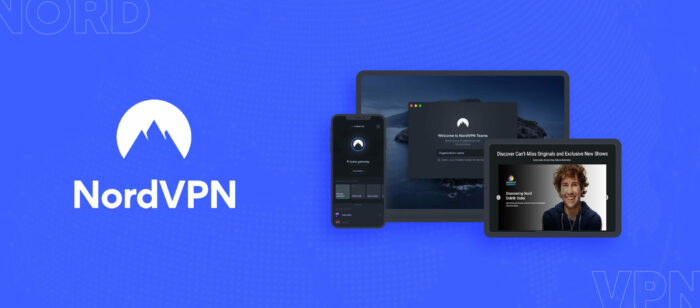
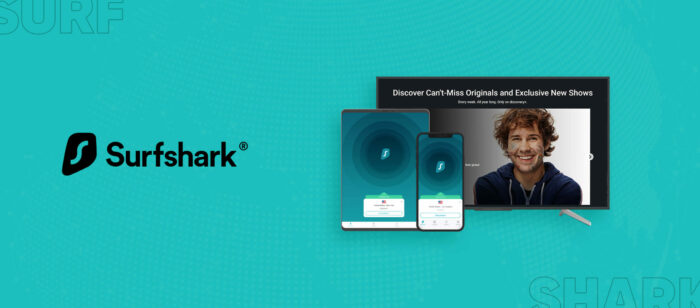
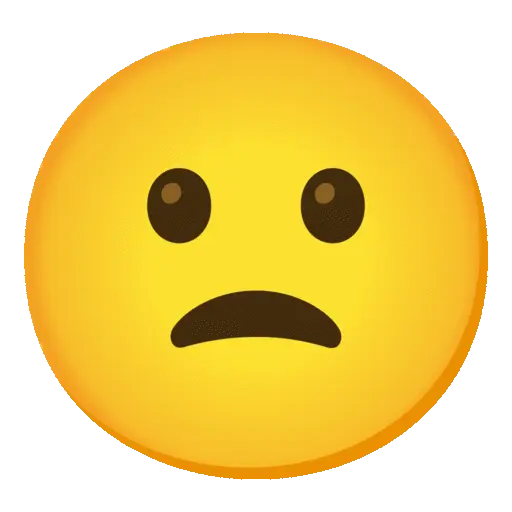
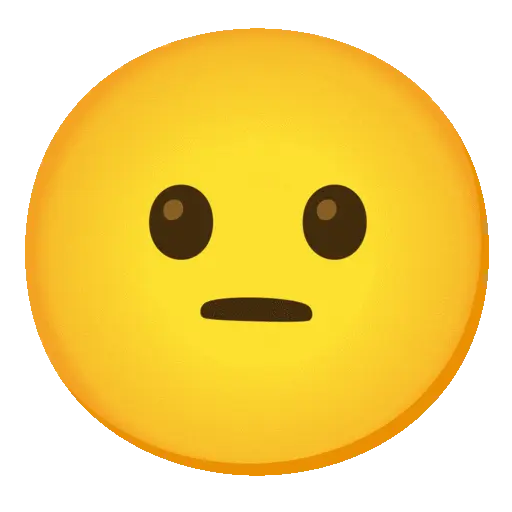
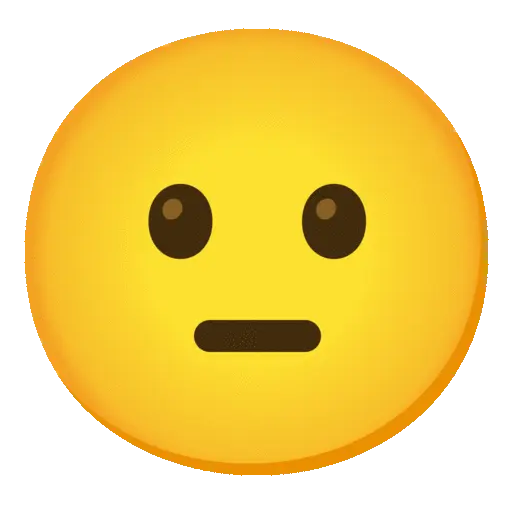
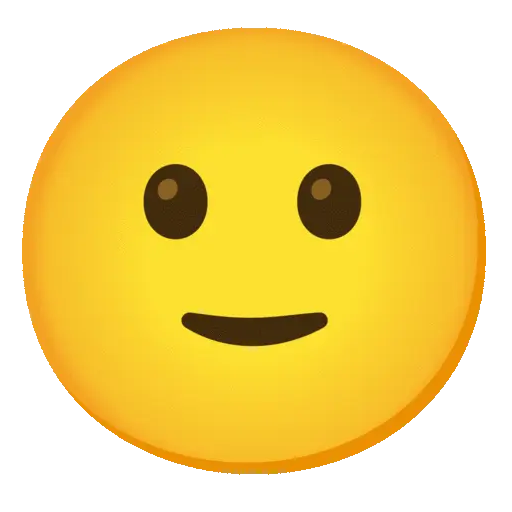
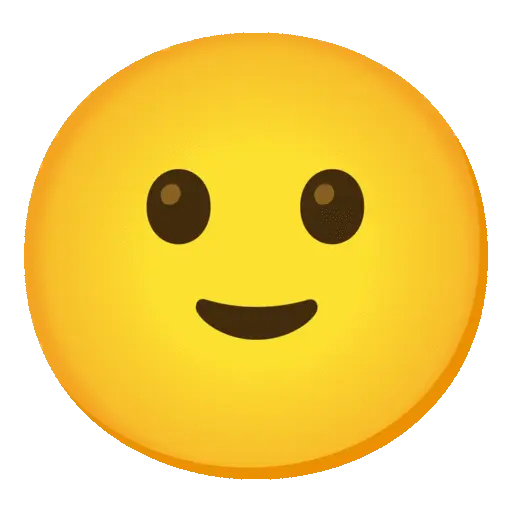
![How To Get Discovery Plus On Smart TV in New Zealand? [Easy Guide]](https://www.vpnranks.com/wp-content/uploads/2023/10/get-discovery-plus-on-smart-tv-300x169.jpg)




