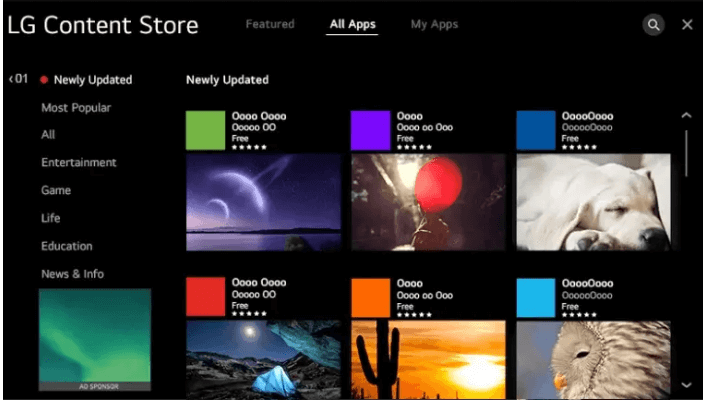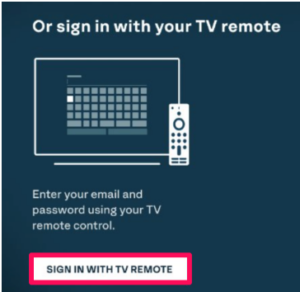ITVX is a freemium streaming service based in the UK. With this app, you can catch up on-demand content from channels like ITVX, ITV2, 3 , 4, Be, and CITV. There are both free and paid options available to users of ITVX.
The streaming platform can be used on various devices. You can get ITVX on LG Smart TV in France. However, because of the geo-restrictions, I recommend you use a VPN service to access ITVX in France.
The ITVX app is officially on the Content Store of 2016 and later model LG TVs. If you have ITVX installed previously, you can update the app on your LG TV to get ITVX. In this guide, I will show you how you can stream the content of ITVX on LG Smart TVs of all models in all the available ways.
How To Download And Watch ITVX On LG Smart TV in France? [Easy Steps]
You can easily download the ITVX app from the LG Content Store. But, if you are living in France, you will need a VPN service. Remember that LG TV does not support VPN directly, so you must set up ExpressVPN MediaStreamer as an alternative for streaming.
I recommend you follow these easy steps to download and watch ITVX on LG Smart TV in France:
- Get a subscription to a premium VPN service. I recommend ExpressVPN because it has a MediaStreamer feature.
- Once you have set up the Media Streamer, open the LG Content Store.

Media streamer opening LG Content Store
- Search for the ITVX Website or ITVX app in the LG Content Store and install it.
- Run the ITVX app on your LG TV, log in to your account, and start streaming.
Note: Don’t miss out on ExpressVPN’s exclusive offer for VPNRanks reader – costing EUR 6.23/mo (US$ 6.67/mo) - Save up to 49% with exclusive 1-year plans + 3 months free!
Although ITVX offers free streaming, it includes in-stream ads. However, if you are a binge-watcher like me, you can use ExpressVPN and pay the ITVX cost in France to enjoy ad-free streaming.
Video Guide on How to Watch ITVX On LG Smart TV in France?
Getting ITVX on LG Smart TV is not rocket science if you are in France. I recommend you use the usual steps. However, remember to connect to a VPN first. ExpressVPN is the recommended VPN to use for streaming geo-restricted services.
Follow the video guide below if you are also wondering how do I get ITVX on my Smart TV in France:
Which LG Smart TV Devices Support ITVX ?
Some of the old models of LG TV might not support the ITVX app. So, if you want to check which LG Smart TV devices support ITVX , check the table below:
| Released Year | LG TV Model |
| 2022 | (webOS 22) |
| 2021 | (webOS 6.0) |
| 2020 | (webOS 5.0) |
| 2019 | (webOS 4.5) |
| 2018 | (webOS 4.0) |
| 2017 | (webOS 3.5), (webOS 3.5, Commercial) |
| 2016 | (webOS 3.0), (webOS 3.0, Commercial) |
How to Get ITVX on LG Smart TV [2016 & Later Models]?
I recommend you follow these steps if you are looking for how to get ITVX on my LG Smart TV that is model 2016 or later:
- Turn on your LG Smart TV and ensure it’s connected to the internet.
- Press the Home button on your TV remote to open the home screen.
- Go to the LG Content Store and select the Search icon.
- Search for “ITVX” in the store.
- Choose the ITVX app from the search results and select Install to download it.
- Once the app is installed, click OK.
- Open the ITVX app from the TV’s apps menu.
- Sign in using your ITVX account details to start watching the content of ITVX on LG TV!
Note: Anyone in France trying to get ITVX on LG Smart TV should keep in mind that you need to be connected to a VPN first to be successful. Use our recommended ExpressVPN to have the most stable connection.
If you encounter issues, such as the ITVX app not being found or not working, ensure your TV model is compatible and connected to the internet. Check for firmware updates, and consider restarting your TV. Reinstalling the ITVX app or performing a factory reset might resolve persistent problems. If using a VPN to access ITVX, make sure it’s properly set up and try connecting to a different UK server if necessary.
For those who can’t find the ITVX app, consider using the LG web browser to access ITV’s content. Type “https://www.itv.com/hub/itv” into the search bar, log-in, and enjoy. Bookmark the ITVX site for easy future access.
Personal recommendations, include regularly checking for software updates on your LG Smart TV. Additionally, using external devices like the Amazon Fire TV Stick can provide an alternative streaming solution.
How to Activate and Watch ITVX on LG Smart TV?
I recommend you follow these steps to activate and watch ITVX on LG Smart TV in France:
- Launch the ITVX app on your LG Smart TV.
- You will see two options for logging in: using the TV remote or activating the ITVX app through a web portal.
To sign in directly with your remote:
- Choose the Sign in With TV Remote option.
- Enter your ITVX credentials using the on-screen keyboard.
- Click Sign in to access the content.
To activate ITVX via the web:
- Note the activation code presented on your TV screen.
- Visit the ITVX pairing website.
- Enter the activation code and click Continue.
- Complete the sign-in process on the website.
- Restart the ITVX app on your TV to enjoy streaming.
How to Stream ITVX on LG TV Using Web Browser in France? [Easy Steps]
You can stream ITVX on LG Smart TV in France through the TV web browser. Make sure to use ExpressVPN, which is the best VPN for ITVX in France, and follow the steps given below:
- Turn on your LG Smart TV and connect it to the Wi-Fi.
- Get ExpressVPN and configure it on your smart TV.
- Go to the Home Screen and open the LG TV web browser.
- Visit the official ITVX website and access your account.
- Start streaming your favorite ITVX content on your LG Smart TV.
How to Cast ITVX on LG Smart TV in France?
For LG Smart TV owners, another convenient method to enjoy ITVX content without directly downloading the app is through casting. If you have an Android device, you can easily cast ITVX to your LG Smart TV by following these simple steps:
- Connect to the UK server using a premium VPN like ExpressVPN.
- Ensure your Android device and LG Smart TV are connected to the same Wi-Fi network.
- Install the ITVX app on your Android smartphone or tablet.
- Launch the ITVX app and sign in with your account details.
- Browse through the app and select the content you wish to watch.
- Look for the Cast icon on the top right corner of the screen and tap on it.
- A list of available devices will appear. Select your LG Smart TV from the list to establish a connection.
- Once the connection is successful, the content you selected on your Android device will start playing on your LG Smart TV.
How to AirPlay ITVX to LG Smart TV in France?
For users with Apple devices, AirPlay provides an alternative to casting ITVX content to an LG Smart TV. Although ITVX does not directly support AirPlay, you can still mirror your iPhone or iPad screen to watch ITVX on your LG TV in France.
If you are wondering how do I get ITVX on my LG Smart TV via Airplay, follow these steps:
- Connect to the UK server using a premium VPN like ExpressVPN.
- Ensure AirPlay is enabled on your LG Smart TV. You can usually find this in the network or connection settings.
- Download the ITVX app on your iPhone or iPad and log in with your credentials.
- Swipe down from the upper right corner of your screen (or up from the bottom on older models) to access the Control Center.
- Tap on the Screen Mirroring option and select your LG Smart TV from the list of available devices.
- Enter the AirPlay passcode displayed on your LG TV screen if prompted.
- Once connected, open the ITVX app on your Apple device and play your desired content.
- The content will now be displayed on your LG Smart TV through AirPlay.
How to Fix Troubleshooting ITVX App Not Working on LG Smart TV?
Encountering issues with the ITVX on LG Smart TV in France can be frustrating. If you’re facing problems, here are some troubleshooting steps I have discovered to help you get back streaming your favorite shows:
- Check Compatibility: Verify that your LG Smart TV is compatible with the ITVX app. The app is designed to work with specific models and firmware versions.
- Internet Connection: Ensure that your LG Smart TV has a stable internet connection. A weak or intermittent connection can cause streaming issues.
- Restart Your LG Smart TV: Sometimes, a simple restart can resolve temporary glitches. Turn off your TV, wait for a minute, and turn it back on.
- Update ITVX App: Keeping your apps up to date is crucial. Check for any available updates for the ITVX app in the LG Content Store and install them.
- Update LG Smart TV Firmware: Outdated firmware can lead to app compatibility issues. Check for firmware updates by going to the ‘Settings’ menu and selecting ‘All Settings’ > ‘General’ > ‘About this TV’ > ‘Check for updates.’
- Reset LG TV: If the above steps don’t work, consider resetting your LG Smart TV to its factory settings. Remember that this will erase all your settings and downloaded apps. You can reset your TV by navigating to the ‘General’ tab in the settings menu and selecting ‘Reset to Initial Settings’.
- Reinstall ITVX App: After resetting your TV, reinstall the ITVX app from the LG Content Store and sign in with your account details.
- VPN Issues: If you are using a VPN to access ITVX in France, ensure that the VPN is working correctly. Try connecting to a different UK server or contact your VPN provider for assistance.
Bonus: If you are unable to fix the streaming error after following the troubleshooting tips, check our blog on how to cancel ITVX subscription in France? anytime.
Understanding Virtual Private Networks
A Virtual Private Network (VPN) is essential for securing your internet connection and safeguarding your online activities. It works by encrypting your data and routing your connection through a remote server, hiding your IP address. This not only boosts security but also lets you bypass geographical content restrictions, which is particularly useful for accessing services like ITVX on an LG Smart TV.
When choosing a VPN, prioritize factors such as speed, security, server availability, and ease of use. A reputable VPN should offer a stable and fast connection to ensure a smooth streaming experience for content from services like ITVX.
Navigating the Legality of VPN Use
Using VPNs is legal in most parts of the world, including the United States and the United Kingdom, and they are an essential tool for online security and privacy. However, streaming services like ITVX may have user agreements that discourage the use of VPNs to access geo-blocked content.
While many users employ VPNs to access a broader range of content with services like ITVX on LG Smart TV in France, it’s important to use them responsibly to avoid account suspension. Choose a reputable VPN provider, clear your browser cache before connecting, and consider testing the VPN service with a free trial.
What Other Devices are Compatible With ITV?
See the list below of compatible devices that you can download the app and enjoy ITVX streaming:
- Amazon FireTV
- BT TV
- Chromecast
- Sky
- Smart TV
- Android Devices
- PlayStation 3
- Roku
- Now TV
- Now TV Box
- Samsung
- Samsung Smart TV & Blu-Ray Players
- Windows Phone
- Xbox One And Xbox 360
- Virgin Media
- Windows (Vista, XP, 7, 8, & 10)
- Sony Bravia
- Ubuntu
- YouView
If you are new to ITVX, it’s natural to ask whether to pay for ITVX in France or not. Luckily, you don’t necessarily have to pay anything, as ITVX offers free streaming with ads. However, to watch the content without ads, you can sign up for a premium subscription and get ITVX free trial in France.
What’s New to Watch on ITVX in 2024?
ITVX is a UK-based streaming service that provides a diverse range of content. ITVX keeps updating its content library for entertainment enthusiast viewers, who are searching for what to watch on ITVX in France, and we bring you fresh and updated content each month.
| Leicester City vs Norwich City EFL Championship | Ipswich Town vs Southampton EFL Championship | Men’s Euro Hockey League Final 8 2024 | FA Youth Cup Semi Final 2024 |
| The Martin Lewis Money Show Live 2024 | Bristol Bears vs Sale Sharks Rugby | Wales vs Italy Six Nations 2024 | Australian Open Womens 2024 |
| Wheel of Fortune 2024 | Vera Series 13 | Watchmen Movie | Love Island All Stars 2024 |
| England vs Belgium Friendlies | Women’s Euro Hockey League FINAL 8 2024 | Buffalo Bills at Kansas City Chiefs NFL | Masters Snooker 2024 |
| XPEL 225 | Buffalo Bills vs. Pittsburgh Steelers Wild Card | France vs England Six Nations 2024 | After The Flood TV Series |
ITVX keeps updating its content library, and we bring you fresh and updated content each month; However if your favorite title is not in the above table so check out our blog on best ITVX shows in France, and there is a separate blog on the list of best films on ITVX in France that you can enjoy in 2024.
FAQs – Watch ITVX On LG Smart TV in France
Why is ITVX on LG Smart TV in France not compatible?
If your LG TV is not compatible with ITVX, it’s likely due to compatibility issues related to the TV’s model or software version. ITVX, like many streaming services, requires certain technical specifications and software capabilities to function properly. Older LG TV models might not have the necessary hardware or software support for ITVX.
To address this, you can check for any available software updates for your LG TV. If your TV is an older model, it might be unable to support ITVX regardless of updates, in which case using an external streaming device could be a solution.
Why can’t I get ITVX on my LG TV in France?
If you are unable to get the ITVX app on your LG TV then the first thing you need to do is to check if your TV is compatible with the ITVX app. Not all of the TV models by LG support ITV, and that could be the reason why you can’t get ITVX on your LG TV. Other than that, you can try some other quick troubleshooting tips from our guide.
Why is ITVX unavailable on my LG TV?
If the ITVX app (ITVX ) is not available on your LG TV, then you might be using an incompatible device, or you might be living in France.
Will This Work on Samsung, Sony, and Other TV Brands?
The methods for watching ITVX on LG Smart TV can also apply to other major brands like Samsung and Sony. If your TV comes with a web browser or allows for screencasting, you should have no issue accessing ITVX. Here’s what you need to know:
Most modern smart TVs come with a built-in web browser or casting capabilities. Regardless of the brand, you should be able to:
- Use the web browser to navigate to the ITVX Website.
- Log in with your credentials.
- Enjoy ITVX content by streaming directly from the website.
Conclusion
Accessing ITVX on LG Smart TV in France is straightforward and opens up a world of entertainment. You can now enjoy all that ITVX has to offer on the big screen.
With live and on-demand content, from beloved British dramas to exciting sports events, your viewing options are extensive. Stay up to date with your favorite shows, discover new ones, and make the most out of ITVX on LG Smart TV in France.
Remember, for a seamless streaming experience, always ensure your TV’s software is up to date and maintain a strong internet connection. I recommend using a fast and reliable VPN like ExpressVPN. This VPN helps you bypass geo-restrictions and helps you stream your favorite ITVX content in France with ease.