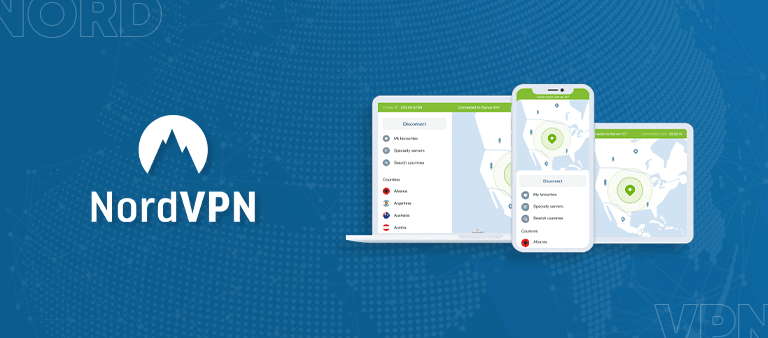Netflix provides different content libraries based on your location. For users of VPNs, this wouldn’t seem like an issue. However, since Netflix blocks VPN traffic, accessing region-specific content becomes challenging in Germany. While using a VPN doesn’t lead to account termination on Netflix, it restricts your ability to watch shows and movies in other regions.
Therefore, you must use the best VPN for Germany to bypass Netflix VPN blocks. Look for one with advanced security features that prevent Netflix from recognizing and blocking the VPN connection. After exploring various methods to circumvent the unjust VPN restrictions, I’ve put together some effective strategies for using a VPN with Netflix. The fix could be as straightforward as switching servers or opting for a different web browser.
ExpressVPN is my top recommendation for navigating around the Netflix detecting VPN issues. It operates seamlessly without any special settings required. Obfuscation technology is automatically used across all servers to conceal your VPN usage, making it a highly reliable choice. ExpressVPN also provides a 30-day money-back guarantee, allowing you to claim a full refund if unsatisfied.
How to Bypass Netflix VPN Blocks in Germany – Easy Guide
Here are the easy steps on how to bypass Netflix VPN blocks in Germany:
- Sign up for a reputable VPN service. I recommend ExpressVPN as it has a proven track record of bypassing Netflix VPN bans.
- Download and install the VPN app on your device.
- Sign into your VPN, selecting a server in your target region.
- Before reloading Netflix, clear your browser’s cookie cache. This ensures you can enjoy the full range of new content available on Netflix without interruptions.
Netflix VPN Ban Explained
As the extent of geo-blocking on the platform became more evident, the best VPNs for Netflix in Germany emerged as a ready solution. The premise was straightforward: if Netflix was merely filtering users based on geographic location, acquiring a local IP address should have effectively bypassed these restrictions.
This approach proved challenging for companies like Netflix to counter for some time, and the streaming giant struggled to enforce its geo-blocks effectively. However, the landscape shifted in 2017 when Netflix successfully blocked numerous VPN services, leaving thousands of users unable to access geo-restricted content.
Although these users could still stream their usual shows and movies, the VPNs they relied on failed to unlock content from other regions. The problem often lay in the VPN providers themselves, many of which did not sufficiently focus on enhancing their capabilities to circumvent streaming restrictions.
Despite these widespread issues, only the top-tier premium VPNs have consistently managed to bypass Netflix VPN blocks and continue to provide reliable access to its international content. Here’s a quick list if you’re looking for fool-proof options for streaming Netflix:
How Does Netflix Identify And Block VPN Users?
It might have been unexpected for many, but Netflix has developed effective methods to identify and block VPN usage. How Netflix detects VPN use primarily hinges on the operational nature of VPNs. Most high-quality VPNs direct traffic through a limited number of servers, assigning similar IP addresses to large groups of users to mask individual identities. This grouping method effectively anonymizes internet activity.
Moreover, VPNs encrypt data using AES-256 encryption, adding another encryption layer before routing it through a chosen server. This process conceals both the user’s identity and their data. However, this method has a significant vulnerability: Netflix can recognize patterns of these similar IP addresses and block them, potentially disabling multiple VPN servers simultaneously.
Additionally, some companies specialize in gathering IP addresses associated with VPNs and sell this information to platforms like Netflix, simplifying the process of identifying VPN users—though this method is not always accurate.
Netflix initially appears localized to your country, detecting the country code from the incoming IP addresses. It also maintains separate servers for its website and video content, using stringent protocols to determine if a user is accessing through a VPN before granting access to video content.
Despite these detection strategies, Netflix’s methods are not infallible. They sometimes mistakenly block innocent users and often overlook those using top-tier VPNs for streaming. Given the challenges of such stringent controls, it’s unlikely that Netflix will permanently block all VPN services. This remains positive news for those who worry about Netflix blocking VPNs and rely on them for enhanced streaming options.
How Can I Bypass Netflix VPN Blocks in Germany: 14 Quick Fixes
Streaming services like Netflix often use geo-restrictions to limit access to their content based on your location. While a VPN bypasses these restrictions, some services have implemented VPN detection features to block VPN traffic.
But how to bypass VPN block on Netflix? Well, if you encounter a Netflix proxy error, don’t worry; there are ways through which Netflix VPN bypass blocks. Here is how you can unblock Netflix with VPN in Germany:
1. Get a Premium VPN:
The initial step to circumventing Netflix’s VPN block is to explore the various VPNs available today. Not every VPN can bypass the geographical restrictions imposed by Netflix. Since it became known that Netflix was blocking VPNs, many once-popular services have found adapting challenging.
There’s no need to rush into a long-term commitment with a single VPN service, as many premium VPNs offer trial periods. Additionally, most VPN services come with a 30-day money-back guarantee, allowing you to test the VPN service thoroughly for a month without any financial risk.
Opting for shorter-term contracts is usually advisable. Notably, some of the top VPNs for streaming, such as ExpressVPN, have consistently worked well with Netflix for many years, making it a reliable choice for sustained streaming.
To access a specific regional library on Netflix, select a server located in your desired country and direct your VPN traffic through this server. Then log into Netflix. If you encounter content from that region, you’ve succeeded. If the server connection drops, simply connect to another server in the same country to resume your streaming of TV shows and movies.
2. Switch to a Different Server:
One of the most effective ways to bypass Netflix VPN blocks is to switch to a different server. If the server you are currently using is blacklisted, it won’t work, no matter what you do. To switch to a different server, log in to your VPN account and select a new server location.
Ideally, you should choose a server in a country where Netflix is available. Switching to different servers will also help you to change the Netflix region in Germany, allowing you to explore different Netflix content libraries. If you are unsure which server to choose, contact your VPN provider’s customer support for guidance.
3. Clear Your Cookies and Cache:
Sometimes, the cookies and cache stored on your device can interfere with your VPN connection, leading to the Netflix proxy error. Clearing your cookies and cache can help resolve this issue, particularly when encountering the Netflix VPN not working error. Here are the steps:
- Open your browser and go to the settings or options menu.
- Look for the privacy or security section and click on it.
- Select the option to clear your browsing data or history.
- Check the boxes for cookies and cache, and click the clear data or history button.
4. Use a Different Browser:
Different browsers have varying security features and plugins that can affect how they handle VPN traffic. For example, a browser with enhanced privacy settings may conceal your VPN usage more efficiently than one with weaker security. I’ve found that Google Chrome in Incognito mode delivers the most reliable results.
5. Turn Off IPv6 on Your Device:
If your VPN only encrypts IPv4 traffic and leaves IPv6 exposed, Netflix may detect your use of a VPN. This happens when your device makes IPv6 requests outside the VPN tunnel, resulting in what is known as an IPv6 leak. This leak allows Netflix to see a mismatch in IPv6 and IPv4 addresses in Germany.
To avoid this, ensure your VPN is equipped to handle IPv6 or can effectively block IPv6 traffic. The VPNs I recommend include features to prevent IPv6 leaks. If your VPN does not support IPv6, you may need to disable IPv6 on your device:
For Windows:
- Open the Control Panel by searching for “Control Panel” in your Windows search bar and click on Network and Internet settings.
- Click on Network and Sharing Center, then select Change Adapter Settings on the left side.
- Right-click on your active network connection, choose Properties and deselect Internet Protocol Version 6 (TCP/IPv6).
- Click OK, connect your VPN to a nearby server, and try reaccessing Netflix.
For Mac:
- Access System Preferences and select Network.
- Choose your network service on the list and click on the Advanced button. Move to the TCP/IP tab.
- Set the IPv6 configuration to Off using the dropdown menu and confirm the changes.
Following these steps can enhance your VPN’s effectiveness and help you continue accessing Netflix without detection.
6. Change VPN Protocol:
Certain VPN protocols, like OpenVPN on port 443, WireGuard, and ExpressVPN’s Lightway, are less likely to be detected and blocked by services such as Netflix. It’s beneficial to try various protocols to find one that works, but avoid PPTP due to its weaker security.
7. Implement Obfuscation Techniques:
Obfuscation masks your VPN traffic to appear as standard internet traffic, preventing websites and services from detecting its use. In certain VPN applications, this feature is called Stealth VPN, which you can activate in the protocol settings. Meanwhile, ExpressVPN provides automatic obfuscation when you use its default protocol settings, ensuring seamless privacy without manual configuration.
8. Use a Smart DNS Service:
Many VPNs feature Smart DNS, which replaces your ISP’s DNS address to enhance streaming speeds by not encrypting your traffic. All recommended VPNs, like ExpressVPN’s MediaStreamer, include this option, but it’s typically limited to certain countries. If you’re outside these areas, use a local server for legal Netflix streaming.
9. Verify Whether Your Network Administrator has Blocked Netflix:
Occasionally, the problem may not be with Netflix itself but with restrictions on your local network, especially in settings like workplaces or schools where streaming services are often blocked. If you think this might be the issue, consider switching to mobile data or adjusting the network settings if you have administrative access.
10. Configure OpenVPN to use Port 443
Port 443 is the default port for HTTPS traffic, essential for secure internet communications. Using this port for OpenVPN helps disguise your VPN activity because it blends with regular HTTPS traffic. Since blocking port 443 can disrupt secure web connections, most network administrators keep this port open, allowing VPN connections on this port to pass without notice.
11. Watch Netflix on Your Computer:
Watching Netflix directly through a web browser on your computer can be an effective way to bypass VPN blocks. This method avoids potential issues VPNs might have with browser plugins or extensions. Additionally, some VPN providers offer specific browser extensions to facilitate Netflix access—check if yours does.
Simply go to the Netflix website, log in, and start streaming. Plus, watching on a computer allows you to use tools like video downloaders for offline viewing or ad blockers to enhance your streaming experience.
12. Switch to Cellular Data:
Switching to mobile data can be a straightforward and effective workaround if your Wi-Fi network at places like schools or workplaces blocks VPNs. Mobile data operates on your cellular provider’s network, which typically lacks the specific restrictions imposed by local Wi-Fi networks.
13. Use a Dedicated IP Address:
A dedicated IP address means it’s exclusively assigned to you, minimizing the chances of getting caught in the automatic blocklists that streaming services often use. With your unique IP, you avoid the typical issues associated with shared IPs, such as CAPTCHAs and denied access, enhancing your online privacy and streamlining your browsing experience.
14. Ask Customer Support for the Right Server:
If you’re having trouble accessing Netflix with your VPN, contact your provider’s customer support for help. Some VPNs have specialized streaming servers that aren’t publicly listed and may require assistance to access. Provide customer support with details of your issue and your device information.
Although not all VPNs offer these servers, and their effectiveness can vary, contacting support could help you bypass Netflix’s VPN block and access its full content library.
Best VPNs to Bypass Netflix VPN Blocks in Germany
The effectiveness of a VPN depends on bypassing Netflix’s detection based on geo-block circumvention, server network size, performance, and the availability of apps for various streaming devices.
Criteria I Used to Evaluate a Netflix VPN in Germany
When choosing a VPN for Netflix, it’s essential to select one that offers a vast network of servers globally to access content from various countries. A suitable VPN should be compatible across multiple devices, including computers, smartphones, smart TVs, streaming devices, and routers.
It should also protect against DNS leaks and ideally resist VPN bans by major streaming services like Amazon Prime Video and Disney+. Cost-effectiveness is crucial, and a 30-day money-back guarantee is beneficial for trial purposes. Always check the server list to ensure it includes the specific regions you’re interested in, like UK or American Netflix.
Does Using a VPN Affect Your Netflix Streaming Speed in Germany?
VPNs can slow down internet connections due to the additional encryption in Germany and the detour your connection takes via a remote server.
However, the fastest VPNs in Germany use cutting-edge tunneling protocols and modern server technology to ensure exceptionally high connectivity speeds. With such providers, you won’t notice any slowdown while streaming in Ultra High Definition (UHD).
Can a Free VPN Unblock Netflix or Other Streaming Platforms in Germany?
Be cautious with VPNs claiming to be free while offering Netflix access, as they may monetize your data. However, some reputable paid VPNs do offer free plans that can unblock Netflix.
For instance, Windscribe provides 10GB of data monthly and includes servers in key locations like the UK, US, and Germany, which can be sufficient for moderate streaming. Nonetheless, staying wary of new VPN services is important, as they often lack the expertise to unblock streaming services like Netflix effectively.
How Does the Netflix Content Differ Across Different Countries?
If you’ve never switched your Netflix region, you might not realize that the platform’s TV shows and movies vary by location, affecting the variety of viewing options available. This variation stems from different copyright laws in each country, requiring Netflix to negotiate specific rights for each territory.
Sometimes, Netflix is excluded if other companies hold exclusive rights to a show. Additionally, a show’s popularity can vary by region, influencing whether Netflix offers it there. To manage this, Netflix uses “blockers” to detect where users are and adjust the available content, making it necessary to navigate these barriers to access the full Netflix library.
Can a VPN Help Bypass ISP Throttling on Netflix in Germany?
ISP throttling is a controversial practice where Internet Service Providers (ISPs) may limit speeds for high-data users, particularly those streaming services like Netflix. Though not officially sanctioned, providers like Verizon and Comcast have been implicated.
A reliable VPN can bypass Netflix VPN detection, conceal your data, and anonymize your online presence, preventing ISPs like Comcast from monitoring and throttling your Netflix streams.
FAQs – Bypass Netflix VPN Blocks in Germany
Can Netflix detect VPNs in Germany?
Netflix can detect DNS leaks in Germany, identifying if you are using a VPN. By maintaining a record of all requests and their corresponding IP addresses, Netflix can pinpoint any suspiciously high traffic volumes from a single IP address, potentially flagging it as VPN usage.
Does Netflix block VPN users in Germany?
Netflix does not ban users from using VPNs in Germany, but it does block VPN traffic to comply with licensing agreements. If Netflix detects a VPN, it will display an error message and prevent access to its content libraries.
Why does Netflix block VPN services?
Netflix blocks VPN traffic to comply with licensing agreements restricting content distribution to specific geographic regions. The company uses various methods to detect and block VPNs, including blacklisting VPN server IP addresses, blocking ports commonly used by VPN protocols, and using deep packet inspection to identify VPN traffic.
Can you trick Netflix with a VPN in Germany?
You can use a VPN to access Netflix content from other regions, but it’s not foolproof. Due to licensing agreements, Netflix actively blocks VPNs and proxy services. Occasionally, switching to a different VPN server may work temporarily, but Netflix frequently updates its blocks.
Furthermore, some VPNs might not work with Netflix or require extra configuration to bypass these blocks. Therefore, the effectiveness of a VPN for accessing Netflix varies and is not guaranteed.
What happens if you get caught using a VPN on Netflix?
Netflix’s terms of service prohibit the use of VPNs to access content not available in a user’s region. If Netflix detects the VPN you are using, it may block your access to their content. Sometimes, they may display an error message indicating that you use a proxy or unblocker.
While it’s not illegal to use a VPN to access Netflix, it does violate Netflix’s terms of service, and they have the right to terminate your account if they catch you using one.
What is the best VPN to unblock Netflix?
ExpressVPN is my top pick VPN for streaming Netflix. It excels at unblocking different Netflix libraries. This VPN has a large server fleet for choosing different Netflix catalogs. Better yet, you can expect fast and stable connections to enjoy videos in full HD.
How do I bypass Netflix VPN block for free?
You can bypass the Netflix VPN block for free by using a free VPN for Netflix like Windscribe. These VPNs often offer servers specifically optimized for streaming, allowing you to access Netflix content from different regions without triggering the VPN block.
However, free VPNs usually have drawbacks such as limited server locations, slower speeds due to high traffic, and potential privacy risks as they may log your data or serve ads. Additionally, they may not consistently work with Netflix as the streaming service actively identifies and blocks VPN traffic, leading to unreliable access.
Conclusion
Many users wonder if Netflix can detect VPN usage, and the answer is yes. Netflix has measures to prevent accessing content outside a region through VPNs, which could lead to account suspension or termination.
Therefore, a reliable VPN service that can bypass Netflix VPN blocks is essential for those looking to access geo-restricted content. Not all VPNs can do this, so selecting one with a strong track record in unblocking Netflix is crucial.
ExpressVPN is highly recommended for overcoming Netflix’s VPN blocks due to its large network of streaming-optimized servers and its ability to evade VPN detection measures reliably. Using ExpressVPN allows you to access Netflix content in Germany without the concern of being blocked.