Currently a Unified World Heavyweight Champion (WBA, IBF, and IBO) Anthony Joshua takes on New Zealand’s Heavyweight Boxer Joseph Parker at Principality Stadium, Cardiff on 31st March. It is the first major boxing bout of 2018 where both players will put their Championships on the line. The Winner takes all.
Read our guide on how to watch Joshua vs Parker fight on Kodi live. It is important to remember that whenever installing third-party Kodi addons for streaming, you need to have the best VPN Kodi. 
The fight will be broadcasted live on Sky Sports Box Office no later than 10:30 pm local time. Both fighters remain to be UNDEFEATED. The talk is, Joshua has a ‘Glass Chin’, and is vulnerable to absorbing punishment to the chin or jaw. Parker would be looking to exploit Joshua’s vulnerability to claim all.
Ways to Watch Joshua vs Parker Fight on Kodi
There are plenty of ways to watch Joshua vs Parker fight with unofficial Kodi add-ons, but only a few options when it comes to official add-ons. We are going to list add-ons from both categories and we leave the selection choice for you.
Official Kodi Add-ons
Official Kodi add-ons are legal in every way and are available from the official Kodi repository. However, these add-ons require a subscription. Here is a list of unofficial Kodi add-ons that would feature a Joshua vs Parker fight on Kodi:
- PlayOn Browser
Unofficial Kodi Addons
These are the third-party Kodi add-ons developed by independent developers. It allows you to watch Movies, TV Shows, and Live Sports, free of cost. Here is a list of unofficial Kodi add-ons that will stream the Joshua vs Parker fight on Kodi:
- Fusion
- Sports World
We will provide an installation process for one of the Kodi add-ons from each category.
How to Install Sky Sports Add on Kodi Krypton 17.6
Follow the below steps to install Sky Sports Addon On Kodi Krypton 17.6:
Note: For sports fans who enjoy viewing their favorite games on Sky Sports, Fusion is one of the best Kodi add-ons. Here’s how to set up the Fusion Kodi add-on on your Kodi streaming device.
1. Go to Add-ons > Settings from Kodi’s home screen.
2. To allow unknown sources, go to the Add-ons menu and select “Unknown Sources“.
3. Navigate to Settings > File Manager > Add Source from the home screen, then select None.
4. Enter “http://fusion.tvaddons.co” and then click “Done”
5. Enter “Fusion” in the text field that says “Enter a name for this media Source,” then click OK.
6. Click on Add-ons from the home screen, then select the Add-on Browser icon in the upper-left corner of the display.
7. Enter “Fusion” in the text field that says “Enter a name for this media Source,” then click OK.
8. Click on Add-ons from the home screen, then select the Add-on Browser icon in the upper-left corner of the display.
9. Install through Zip File, Fusion, Kodi-repos, English, repository.leopold.x.x.x.zip
10. Now, click on the “Install from repository”, and then choose “Leopolds” add-ons.
11. Go to Video Add-ons > Scroll down to click on Sky Sports> Press Install
12. Click on Install and wait for the add-on enabled notification
13. Enter Login and Password details by visiting the Sky Sports website > Stream the match
How to Install Sports World on Kodi Krypton 17.6
Step 1: Open Kodi on your system > Go to Settings (Gear-shaped) icon on top menu
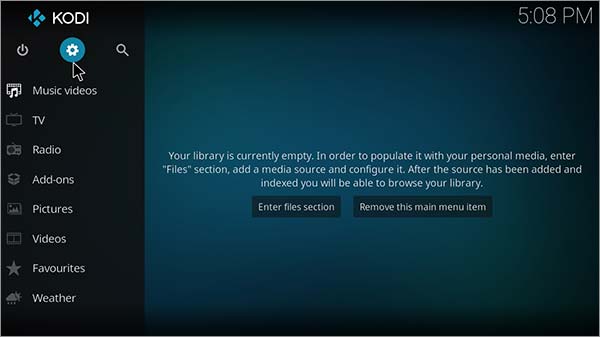
Step 2: Select File Manager option > Double click Add Source
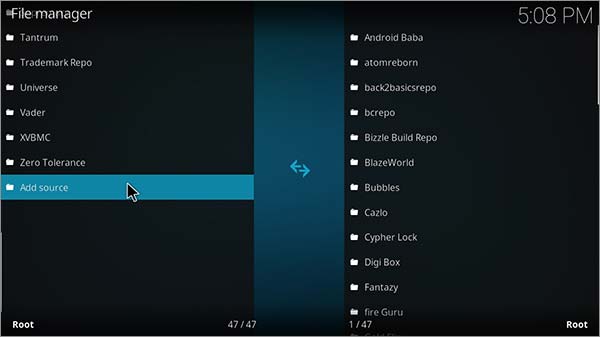
Step 3: Tap ‘None’ > Paste the URL https://kdil.co/repo/ > Click OK
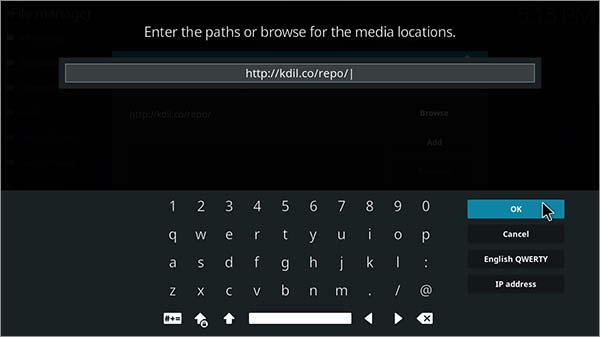
Step 4: Name the repository as Kodil > Press OK to close the box
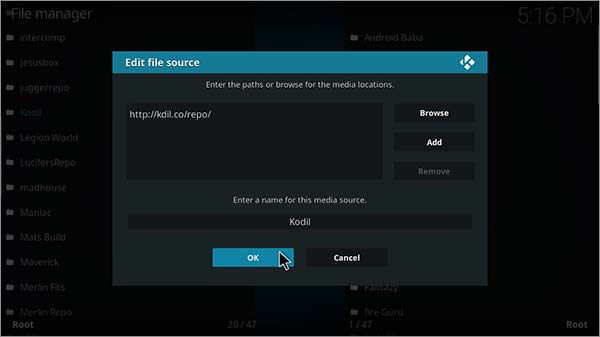
Step 5: Roll back to Kodi Home > Select Add-ons option on the left menu > Click Box-icon

Step 6: Choose Install from Zip File > Click on Kodil from the list > Select Kodil.zip
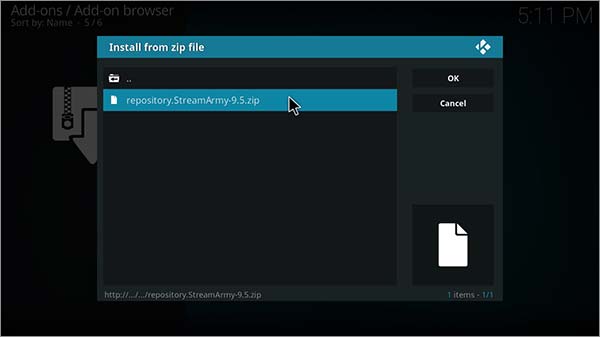
Step 7: The repository will take a few minutes to install > Once installed click on Install from Repository
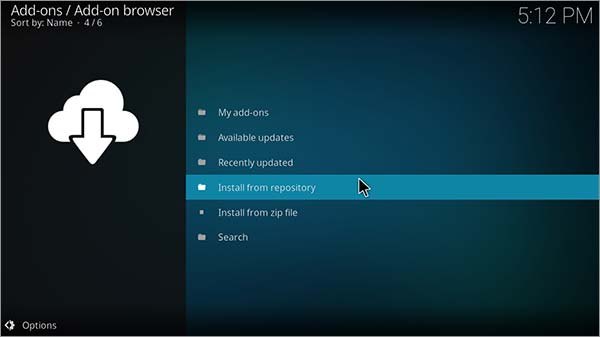
Step 8: Find and click on Kodil Repository from the list > Then go to Video Add-ons > Sports World > Press Install

Step 9: To view the boxing match between Joshua and Parker, go back to Kodi Home > Click on Add-ons > Then Video Add-ons > Select Sports World > Select Boxing category
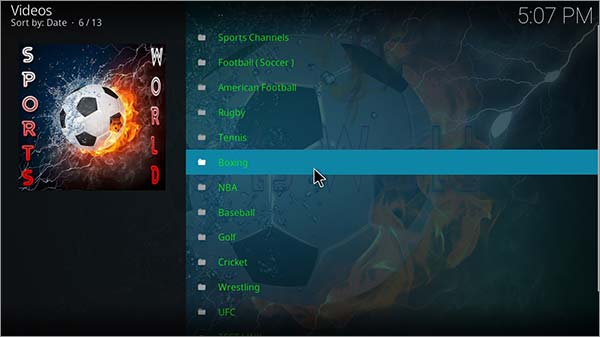
Note: The live boxing match will only appear in the list when it is on air. Outside US citizen must get a Kodi VPN to unblock geo-restrictions.
Joshua vs Parker Stats
Joshua, the WBA ‘super’ and IBF Champion puts his belts on the line to meet WBO Champion Parker at the Principality Stadium, Cardiff. The match will be played on 31st March and it will be shown live on Sky Sports Box Office.
Here are some stats for Joshua and Parker before the fight:
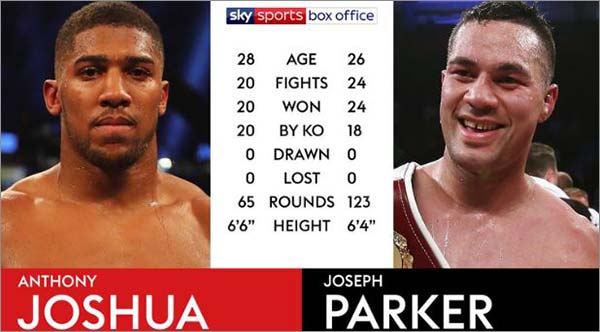
How to Watch Joshua vs Parker Live Online from Anywhere
There are other ways to watch the fight between Joshua vs Parker live online from anywhere. The channels that are provided in the guide require a VPN to access the content if you are living outside the region where the service provider is available. Getting a VPN and switching to its host country server will allow you to stream the fight.
How to Watch Joshua vs Parker Fight on Kodi Live: The Wrap Up
The fight of the Undefeated Champions i.e. Joshua vs Parker is all set to be played at Principality Stadium, Cardiff on 31st March. The winner would take all. You can watch the Joshua vs Parker fight on Kodi live with the help of official and unofficial Kodi add-ons that are presented in the guide above.
