| Tarjeta de Crédito Requerida | Sí |
| Periodo de Prueba | 30-Días |
| Reembolso | 30-Días |
| Precio | $3.33/mo |
| Website | PIA.com |
| Obtenga PIA VPN Oferta de 30-Días | |
Private Internet Access VPN is undeniably one of the best VPN services, with a long-standing reputation. This VPN provider boasts thousands of servers, robust VPN protocols, and top-notch security features, making it an excellent choice, especially for secure torrenting it is regarded as the best VPN for UK.
If we talk about the free trial, Private Internet Access offers a 30-day risk-free trial. It is not free and you do have to purchase a subscription in order to test it out. There is no Private Internet Access free trial in UK coupon code that you can avail of, however, you can get a full refund if you claim a refund within 30 days.
So, if you’re interested in trying out Private Internet Access, I have compiled this short and simple guide to tell you everything you need to know about the PIA free trial.
How to get a Private Internet Access Free Trial In UK?
As I already mentioned, Private Internet Access doesn’t offer a totally free trial. Unlike some VPNs that offer a 7-day free trial without charging your credit card, Private Internet Access only offers a 30-day money-back guarantee.
Anyways, if you’re interested in a Private Internet Access trial, here’s how you can test out the service for 30 days risk-free:
1. First, head over to the Private Internet Access website and signup for any subscription that you find suitable.
2. Now to signup, you’ll need to pick a payment method
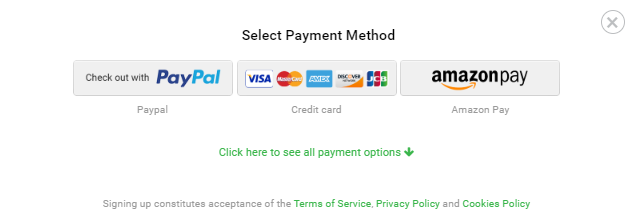
3. Finally, enter your details and checkout to start using Private Internet Access for 30-days risk-free.
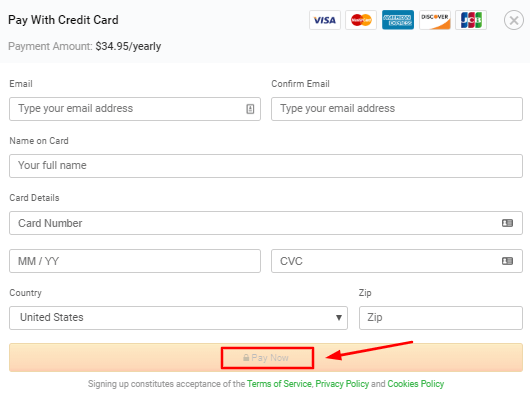
That’s it. You can now freely test out PIA VPN for 30-days risk-free. But in case you encounter any connectivity issues while using this VPN service, then I highly recommend checking out PIA VPN not working guide for quick troubleshooting steps.
Note: Just make sure to cancel your PIA VPN subscription before your trial ends if you plan on not sticking with Private Internet Access VPN.
What do you get with a Private Internet Access free trial account In UK?
Since you’re technically not purchasing a Private Internet Access Free Trial in UK, but you get access to all of its features and apps. To be more specific, the 30-day trial offers 35500+ servers in 77 countries all over the world. Private Internet Access even works in most parts of China. That’s something I find quite impressive.
As for unblocking capabilities, PIA VPN can easily unblock major streaming services like BBC iPlayer, Hulu, Netflix, and more. Speaking Netflix, this is how easy it is to watch Netflix with PIA VPN. Thanks to powerful 256-bit encryption, PIA VPN is ideal for torrenting secretly and anonymously. And just if you’re curious, PIA VPN is fast too.
Another thing you’ll really love about PIA VPN is its cross-platform compatibility. You can easily set up PIA VPN on routers, and use it with Roku devices. You’ll also be able to set up PIA VPN on FireStick, Kodi, and on plenty of other devices.
Not only that, but Private Internet Access 30-day money-back trial also offers Unlimited Bandwidth, SOCKS5 Proxy, No traffic logs, 10 simultaneous connections, powerful encryption, and much, much more.

