
If you’re looking around for the Best VPN for FireStick in UK that will let you enjoy your streaming device to the fullest, then you need to get NordVPN. There are multiple reasons you should use NordVPN with Firestick.
To start, NordVPN offers a dedicated app for FireStick users. It has an excellent track record of unblocking geo-restricted streaming platforms and foreign libraries of Netflix, Amazon Prime, Paramount+, and Disney+. With 6000+ servers (including 440+ servers in UK), it also offers fast speeds and top-notch security, protecting you while you enjoy the NordVPN FireStick in UK combo.
This guide will demonstrate how to easily install NordVPN on FireStick in the UK with a few straightforward steps. Once set up, you can unlock geo-blocked content from around the globe and bolster the security of your online activities. For a broader spectrum of coverage and advanced features, opting for the best VPN for UK is the optimal choice.
So, without wasting time, let’s check out the NordVPN FireStick in UK review!
How to Install NordVPN on FireStick in UK
NordVPN’s app for Fire TV can be directly downloaded from Amazon. There are two methods to set up NordVPN on FireStick/Fire TV:
1. How to install NordVPN on FireStick in UK from Amazon App Store [Recommended Method]
Follow these steps to install NordVPN on your FirsStick directly from the Amazon App Store:
- Register to NordVPN by visiting its official website. Please note that you can also try NordVPN risk-free using its 30-day money-back guarantee.
- Turn your Fire TV on and load the home screen.
- Click on the Search icon present at the top and type NordVPN.
- Choose the NordVPN app.
- Press ‘Get’ to download and install NordVPN on your device. Once downloaded, the Get button would turn into the ‘Open’ button. Click on it.
- The NordVPN app will launch. If you’re prompted to download an updated version, click Download and install > Install the update.
- Then, enter the credentials you signed up with.
- Choose a server and click ‘Connect.’
Once the app opens, you can head over to NordVPN’s settings and play with options like CyberSec, split tunneling, kill switch, and more.
2. How to manually install NordVPN on FireStick [Old Method]
Before the existence of a dedicated NordVPN FireStick app, installing the VPN on FireStick in UK required users to download NordVPN’s Android app with another app that would enable touchscreen navigation on FireStick. Now that you do get a dedicated app for FireStick, there’s barely any use for this method.
In this guide, we’ll show you how to enjoy the NordVPN FireStick in UK combo using this old method. First, you’ll require at least the 2nd-generation or later version of FireStick in UK. You’ll also require NordVPN’s APK file for FireStick, which you can get directly from its website.
The way NordVPN’s Android app is designed, you cannot control it using the default FireStick remote. To get around this issue, you’ll either need a Bluetooth mouth, or you can control the input through your tablet/smartphone using the steps below:
1. Open FireStick Home > Select the Settings menu on the top-right.

2. Select Device > Developer Options > Turn ON Apps from Unknown Sources and ADB debugging.
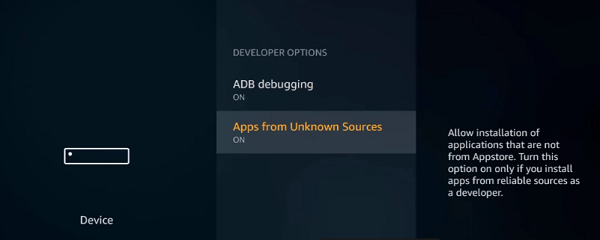
3. Go back to the home screen > Select the Search option > Type “Downloader”
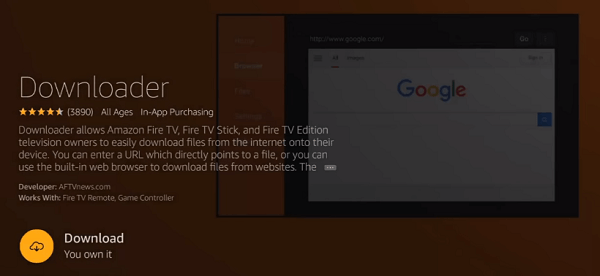
4. Click Get and then Open once the installation is complete.
5. Enter this URL: https://nordvpn.com/download/android/
6. Click on the APK version to download the file.

7. Once the download finishes, you must install the app. Click Install and then Open. Once you’re done, exit the Downloader app.
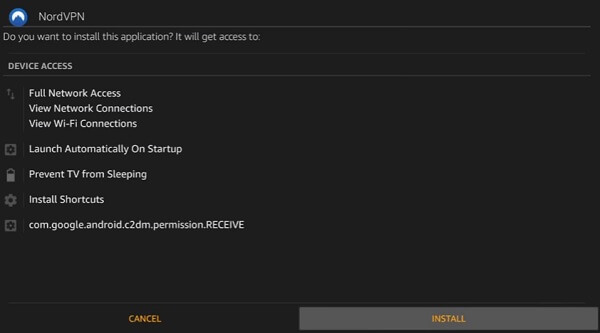
8. Once installed, click Done. Since NordVPN is downloaded as a third-party app, you won’t be able to see it on the home page or the Apps page. So, return to Home > Go to Settings > Then Applications.
9. Click Manage Installed Applications > Now select NordVPN and click Launch application.
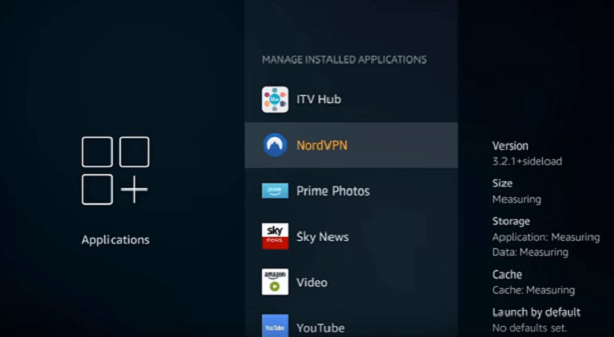
10. Once you’re done, just sign in and connect to a server instantly!
That’s it. Now that you’ve installed NordVPN on FireStick in UK using Downloader, you can use it easily! For older models that don’t natively support VPNs, you can also directly install NordVPN on your router, Install NordVPN on my LG TV in UK and NordVPN on my Smart TV in UK and NordVPN on Xbox one in UK for added privacy and security.
NordVPN works with Asus routers, NordVPN on pfSense, and more, so you can manually configure it and use it on multiple devices simultaneously. This way, you can also configure NordVPN on Android TV.
How to control NordVPN on FireStick in UK with Mouse App [Old Method]
You can also use a Bluetooth mouse to control the NordVPN app on your Fire TV in UK, or you can also use a smartphone or a tablet. Amazon also offers a remote control app for FireStick devices but doesn’t have mouse control. There are multiple apps available for Android and iOS devices that you can use on your Fire TV in UK.
We tried the Remote for Fire TV app on iPhone. It is a paid app but is totally worth it. It was smooth, and the movements were also quite fluid. It was as close to a mouse as one could get.
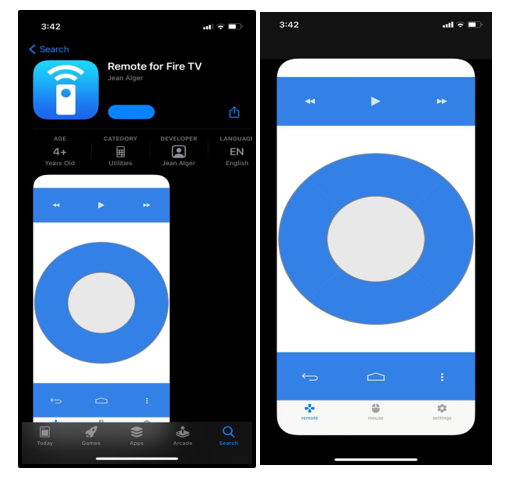
Its apps are also available on both iOS and Android devices. However, its app for Android is only available from Amazon App Store, not Google Play Store, so make sure to download the official app without a knockoff.
We tested the iOS app only, but it’s not a popular choice among users because you have to purchase the app on both Apple Store and Fire TV, which seems to be frustrating for some users.
Once you have downloaded the app on your TV and mobile device, ensure both are connected to the same Wi-Fi. You will see your Fire TV on the phone app. Simply click the connect button to get started.
Now, you can open NordVPN from the remote app, sign in and connect to the server location of your choice. Once the connection is established, it will remain active until you shut down your FireStick device or manually disable the connection. And that’s it, you have enabled NordVPN on your Fire TV in UK.
Reasons Why You Should Use NordVPN with FireStick in UK
NordVPN is a powerful security application that protects your online activities from criminals and third-party apps. This secure Fire Stick VPN in UK, utilizes the best-in-class end-to-end encryption for keeping your data secure, which is why we recommend its usage with your FireStick.
Here are the following reasons why you should use NordVPN with FireStick in UK:
- Native FireStick app: What makes NordVPN FireStick amazing is the native FireStick app you get with the VPN that’s optimized for streaming purposes.
- Bypassing geo-restrictions: Due to copyrights and licensing issues, many services provide region-specific availability. NordVPN can bypass these geographical limitations and allow you to access all media services without hassle.
- Access torrents: NordVPN efficiently unblocks torrent sites. Just check out NordVPN’s torrenting performance in UK here for yourself. NordVPN offers P2P optimized servers, with a SOCKS5 proxy to boost your performance while torrenting in UK. This is an added bonus for users that want to perform P2P filesharing with the same NordVPN subscription in UK.
- Fast speeds: As per our NordVPN speed tests, you can easily expect up to 90% of your original broadband/Wi-Fi speed when using NordVPN. It is more than enough for bufferless streaming and lag-free torrenting in UK.
- Enhancing online security: NordVPN uses sophisticated 256-bit AES encryption technology to protect user data from online threats. Thus, not only can you unblock geo-restricted sites, but you also get excellent security as a bonus while using NordVPN because it offers double encryption.
- Large server network: NordVPN offers 6000+ servers in 61 countries (including 440+ server in UK). Since NordVPN has one of the largest server networks in the industry. With a global server network, you can unblock any international content in UK.
- Device compatibility: NordVPN supports 6 simultaneous connections. With its dedicated apps for different platforms and wide compatibility. It offers dedicated macOS, iOS, Windows, Android, and more apps. You can even install NordVPN on routers as well and configure it on multiple gaming consoles such as Xbox because NordVPN is compatible with Xbox.
But that’s not all! There are countless other features as well, which you can check out in our updated NordVPN review in UK.
Troubleshooting Tip: NordVPN Keeps Disconnecting on FireStick
Just like all other VPNs, you may find NordVPN not working for you at some point. Even though there are tons of easy fixes to solve this issue, if nothing works, you may start facing a problem with your FireStick device.
For example, you may think, “Why can’t I find NordVPN on FireStick in UK?” That’s because you cannot get NordVPN on the 1st generation of FireStick since the device is incompatible with VPNs. If that’s the case, then install a VPN on your router to conceal your traffic and enjoy streaming.
NordVPN FireStick Alternatives
Overall, NordVPN is a great choice for FireStick in UK, but if you still want to try something else and are not satisfied with NordVPN, you can check out the other best VPNs that we’ve covered in our in-depth guide.
Our top recommendations are ExpressVPN, IPVanish, and Surfshark. ExpressVPN is our #1 choice for Fire TV users in UK as it is compatible with FireStick, TV, and Fire Cube. It has an Amazon App Store rating of 4, and it also offers a 30-day money-back guarantee, so you can try it risk free for 30 days.
NordVPN User Reviews on Amazon App Store
NordVPN has a 4.1-star rating out of 5 with 21144 user reviews. From the image below, 61% of users have rated 5 stars which is the highest percentage.

Here are some user reviews that we found on Amazon App Store:
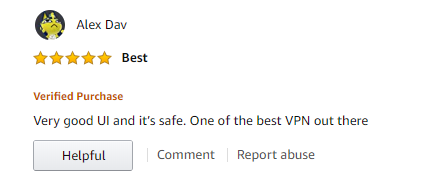
One user points out that NordVPN is an essential product in this day and age. The NordVPN price for FireStick in UK is pretty affordable, and is available at GB£3.21/mo (US$ 3.99/mo) - Save up to 63% with exclusive 2-year plan + 3 months free for a friend. But if you are unsatisfied, you can always cancel your NordVPN subscription and get a refund within 30-days. and for any payment method concern you can always check out our blog NordVPN with PayPal in UK.
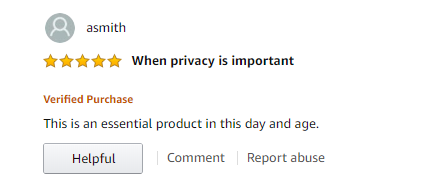
FAQs – NordVPN on FireStick in UK
Now let’s discuss some frequently asked questions regarding using NordVPN FireStick together.
Does NordVPN stay connected on FireStick in UK?
Yes, NordVPN stays connected on FireStick in UK as long as you want it to be. This way, you can enjoy accessing all your favorite geo-restricted streaming platforms on a bigger screen without any issues.
How do you reset NordVPN on FireStick in UK?
To reset NordVPN on FireStick in UK, visit Settings > Applications. From there, choose Manage Applications, and reinstall the app from FireStick from the Amazon App Store.
These are simply the best NordVPN settings for FireStick instead, you face any technical errors.
Why is NordVPN not working on my FireStick in UK?
The reason why NordVPN doesn’t work on FireStick in UK is that a few of its settings might have changed accidentally. You can reset them by visiting Settings > Applications > Manage Applications. Then, visit the Amazon App Store and reinstall the NordVPN FireStick app again.
Does NordVPN work with FireStick in UK?
Yes, NordVPN’s easy-to-use app works great with FireStick devices. Just download this FireStick VPN directly from the Amazon App Store and stream videos without any buffers.
Can I use NordVPN with FireStick in UK for free?
Yes, you can use NordVPN with FireStick in UK for free using its 30-day money-back guarantee. This way, you can use NordVPN for 30 days on FireStick without any risks. NordVPN also offers a 7-day free trial in UK, but it’s for Android users only.
This way, you won’t even need a free VPN for FireStick in UK!
Why does NordVPN keep disconnecting with FireStick in UK?
At times you might find that NordVPN is not connecting to your Fire TV in UK, or it keeps disconnecting. Most of the time, the problem lies with your Fire TV device. For example, your FireStick device might be too old (1st generation) that lacks VPN support. If you are experiencing the same issue, you can set up a VPN on your router and use it with multiple devices simultaneously, including your FireStick.
How to uninstall NordVPN from FireStick in UK?
Here’s how you can uninstall NordVPN from your FireStick in UK:
- First, open the Settings menu, go to the Applications tab, and find the Manage Installed Applications page.
- Open Manage Installed Applications.
- Find and choose NordVPN.
- Click Uninstall and confirm the action.
- That’s it. NordVPN is now removed from your Amazon FireStick.
How do I update NordVPN on Firestick in UK?
It’s pretty easy to update your NordVPN app on FireStick in UK. You don’t need to do anything. Once you’ve downloaded the VPN app from the Amazon app store, NordVPN will automatically update in the background.
Wrapping Up!
NordVPN is one of the best VPN providers in UK that allow FireStick users to stream privately and access live TV channels from anywhere in the world. Using NordVPN with FireStick in UK will help you unlock the full potential of your device.
The NordVPN FireStick app is easy to use, and it also works great with other devices as well. It has a high rating of 4.1 on the Amazon App Store.
We hope you found this guide on installing NordVPN on FireStick in UK useful. Hopefully, you can now avoid any form of geo-restrictions when it comes to unblocking Netflix or other streaming services on FireStick in UK.
