Many of you might have come across the VPN Error 806 in UK at some stage while configuring your VPN on your laptops and PCs. While many believe it to be difficult to resolve, the reality suggests that it can be resolved very easily. Today we have decided to help you understand how you can overcome the problems of the said VPN Error 806 in UK.
What is VPN Error 806 in UK?
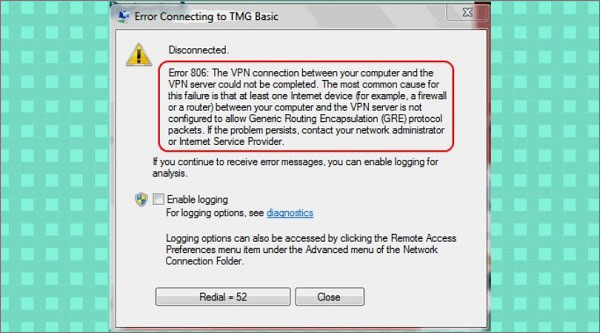
Unlike other VPN errors, the VPN Connection Error 806 in UK differs in a way that the connection between your PC and VPN server gets established, but the final VPN connection cannot be completed.
What Actually Causes it?
Error 806 in UK appears most likely because one of your internet devices is not correctly configured to comply with the needs of GRE protocol packets.
How to fix it, you ask? Well, read the instructions below.
Fix VPN Error 806 in UK
Following are the steps that will help you to fix VPN Error 806 in UK without any trouble.
1) Make sure your internet is functioning properly. Restart the router and modem if necessary. In some cases, you might need to update the firmware of your routers and modem. You would find it hard to believe, but sometimes the errors occur due to the older versions of firmware.
2) Open the TCP Port 1723 and GRE protocol IP Protocol (47).
3) Check and disable all the firewall and anti-virus. They might be a hindrance between your VPN server and PC or laptop.
4) Ensure that you are connected to the PPTP protocol and the pass for it is enabled.
5) After completing the above steps, restart your device followed by VPN and then try to connect.
The above steps should help you resolve the technical glitches of VPN Connection Error 806 in UK, should the problem still persists; contact your VPN service provider.
Conclusion – VPN Error 806 in UK?
VPN Error 806 in UK is a common VPN error when the remote computer is not established. The above steps are working, but if you still receive Error 806 in UK then please comment below.
We will be happy to solve your problems. Also, contact your router support because if there is a problem with the router settings.
Related: Best VPN Software for Windows 10
