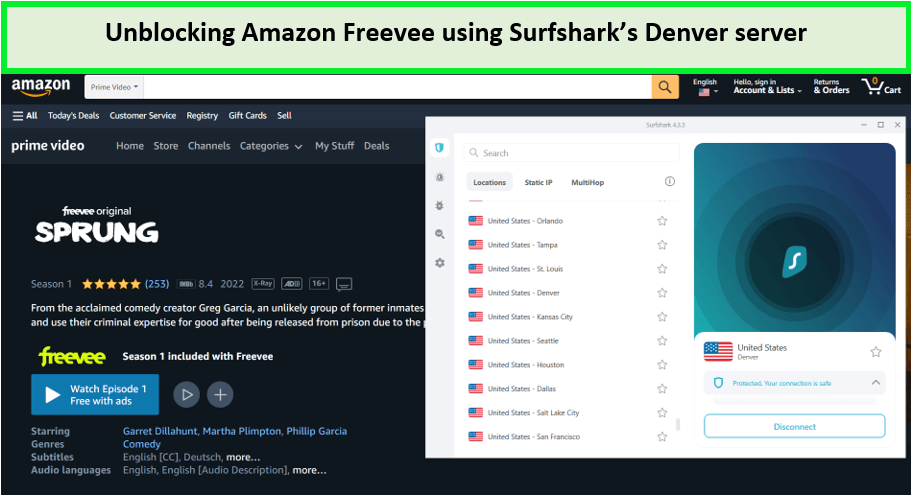Everything related to Amazon Freevee is amazing, except for regional restrictions. Just like, IMDb TV, Amazon Freevee, or Freevee from Amazon doesn’t work in the UK region due to the region-exclusive content distribution policies. This can be frustrating but don’t worry! We’re here with a solution: UK users can use a reliable VPN in UK that will help mask users’ current IP address and provide them with a US IP Address, this way users can stream Freevee content in UK.
Amazon Freevee is a free, ad-supported streaming site that provides on-demand shows, movies, and live streaming. It has a wonderful collection of movies and shows in its library. It’s actually a rebranding of IMDb TV.
If you invest in the best VPN for Amazon Freevee in UK, you can access the site and stream whatever you like. VPNs can improve your security and helps to gain access to such sites. This guide will discuss some of the best VPNs for Amazon Freevee in UK and how you can use them.
In a hurry? Check out the Detailed Analysis for Amazon Freevee VPN in UK and choose one for you.
Quick Overview: Best VPN for Amazon Freevee in UK
Here’s a quick overview of the best VPN for Amazon Freevee in UK
- ExpressVPN—The best VPN for Amazon Freevee in UK. It’s a full-featured VPN for Amazon Freevee with high privacy, fast speed, and a sophisticated MediaStreamer feature.
- Surfshark—A budget-friendly VPN for Amazon Freevee that likes to knock out its competitors with astonishing speed, the safest encryption, DNS Protection, and awesome UHD streaming features for only GB£ 2/mo (US$ 2.49/mo) .
- NordVPN has the largest Server Network for Amazon Freevee with over 6000+ servers around the globe. It’s a die-hard hitter that comes with incredibly strong privacy features, surprising speed, and UHD media streaming features.
Why do You Need a VPN for Amazon Freevee in UK?
You need a VPN for Amazon Freevee in the UK because certain content is access restricted due to geographical limitations. To bypass these restrictions, getting a US IP Address in UK is essential. Because Amazon Freevee’s library varies by region, accessing it with a US IP Address in the UK broadens your content options and enhances your streaming experience.
So, if you try to access Amazon Freevee in the UK, you’ll get an error that says it’s not unavailable in your region. Something like this:
“This video is currently unavailable to watch in your location.”

If you try to play any Freeview show or movie in the UK, you’ll see this geo-restriction error on each page.
To resolve this error, we recommend ExpressVPN, which will help you bypass all the restrictions without being detected. All you have to do is to connect to a US server, and your current location will be switched to that of the US. This way, Amazon Freevee IP-detecting systems will assume that you’re accessing from the permitted region, granting you access to all of its content.
But for those who are thinking about why you need a VPN. Here’s why:
- Bypass Restrictions— To make things approachable, VPN specifically removes all the restrictions from the site, making it available for you. Once you’re connected to the US server, you’ll be able to stream any content from any place around the globe.
- Enhance Privacy— VPN software reduces the chances of security risks. Making the internet environment completely safe for usage. With top-notch encryption and significant security features, no one will be able to breach your data.
- Promote Anonymity— VPNs can help you to hide your identity over an online session. With a high-quality VPN, you’ll be able to maintain a good level of anonymity. Even your ISP won’t find you, and you’ll be completely safe from various online threats.
That’s all about it.
Detailed Analysis – Best VPN for Amazon Freevee in UK
After thoroughly assessing 40+ VPN services, we narrowed the list down to the top 3 that aced all of our tests. Scroll down and get yourself the best VPN for Amazon Freevee in UK
1. ExpressVPN—The Best VPN for Amazon Freevee in UK

Key features:
- 3000+ servers in 105+ servers and 25+ server locations in the US
- Excellent MediaStreamer feature
- Speed: 89.42 Mbps of downloading speed on a 100 Mbps connection
- Allow 5 devices to connect simultaneously
- Unlimited Bandwidth for limitless streaming
- 30-day money-back guarantee
ExpressVPN is the best VPN for Amazon Freevee in UK, equipped with great features like 4K Media Streaming and Fast unblocking ability. ExpressVPN has a huge server network, having 3000+ servers across 105 globally and 25 US-based server locations. Overall, it’s the best VPN in every way.
We connected to ExpressVPN’s New York server to ensure whether Amazon Freevee was working or not. After that, we tried out Amazon Freevee, and everything went smoothly.
We also tested other media streaming sites, like HBO Go, Hulu, BBC, iPlayer, and Netflix with ExpressVPN, and it worked with all of them. It has a SmartDNS feature called ‘MediaStreamer‘ that enables users to stream geo-restricted titles even on VPN-incompatible devices.
Likewise, We examine ExpressVPN’s speed test. The results were astonishing. Over 100 Mbps connection, we found out ExpressVPN managed to get a downloading speed of 89.42 Mbps and an upload speed of 84.64 Mbps.
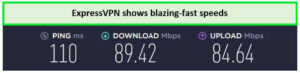
These speed results are enough to stream videos in high resolution.
Using a single subscription, you can easily connect 5 different devices simultaneously. ExpressVPN is compatible with almost every device. You can use ExpressVPN on Amazon Firestick, laptop, phone, Smart TV, Android TV, iOS, Windows PC, Linux, Roku, Router, Xbox, PlayStation, or Macbook.
Speaking of encryption, ExpressVPN comes with top-grade encryption technology. ExpressVPN uses AES-256 encryption technology. Besides that, it has DNS Protection, Split tunneling, Threat Protection, a Kill switch, and other useful privacy features.
When it comes to pricing, ExpressVPN knows how to give value to the customer. For a Yearly Package, you can get a subscription only for GB£ 5.35/mo (US$ 6.67/mo) - Save up to 49% with exclusive 1-year plans + 3 months free. You can get a refund if you want under their 30-day money-back guarantee. Else, you can try the ExpressVPN free trial in UK on your iOS or Android.
ExpressVPN has very responsive customer support. It’s available 24/7 for live chat and emails. You can ask them in query any time you want.
Check our detailed ExpressVPN review UK to know more.
- 4K Media Streaming features
- Excellent unblocking capability
- Impressive Security features
- Top-grade encryption
- Blazing Speed for streaming Amazon Freevee in UK
- A bit expensive
- Streaming servers are not labeled
2. Surfshark— The Budget-Friendly VPN for Amazon Freevee

Key features:
- 3200+ in 105 countries and 600+ US servers in 25 US cities
- SmartDNS feature
- It gives a downloading speed of 81.32 Mbps, over 100Mbps connection
- Allow connecting unlimited devices simultaneously
- Unlimited Bandwidth and Ultra HD streaming
- 30-day money-back guarantee
Surfshark is a budget-friendly VPN for Amazon Freevee that has been known for offering great encryption and unblocking features, all at pocket-friendly prices. It has 3200+ super-fast servers in 100 countries and 600+ US servers in 25 US cities.
We used Surfshark’s Denver server to unblock Amazon Freevee in UK and were successful in our very first attempt:
Besides unblocking Amazon Freevee in UK, you can access other popular media streaming sites like HBO Go, FuboTV in UK, YouTube TV, Disney Plus with Surfshark, and many other exclusive sites.
Also, for Surfshark’s speed test comparison, we connected with a 100 Mbps connection and got a downloading speed of 81.32 Mbps and an upload speed of 76.12 Mbps.

We achieved more or less the same speed results with all of its US servers.
Surfshark allows unlimited connections simultaneously and shows outstanding compatibility with almost every device. You can connect your laptop, Windows, Linux, Macbook, iOS, Android Phones, Android TVs, and Firestick with Surfshark.
Surfshark has useful features for every field, i.e, Top-level privacy features, P2P file sharing, Media Streamer, and super-fast gaming features.
We tested all the privacy features of Surfshark, i.e., Kill switch, Threat Manager, Camouflage mode, DNS Protection, and Split-tunneling feature. All of them showed rapid responses.
Regarding prices of subscriptions, Surfshark is available for only GB£ 2/mo (US$ 2.49/mo) - Save up to 77% with exclusive 2-year plan + 30-day money-back guarantee. Also, you can get a refund if you want under their 30-day cash-back guarantee. Mobile users can also benefit from Surfshark’s free trial in UK, available for 7 days.
Besides all this, Surfshark also has appalling customer service. Those who have issues can head to their 24/7 live chat support. Surfshark will try its best to clear your issues.
To learn more about this affordable VPN, check out our thorough Surfshark review.
- UHD Media Streams of Amazon Freevee in UK
- Superb Security feature
- Pocket-Friendly Prices
- Wonderful Speed
- Great value for money
- A bit weird Customer Support
3. NordVPN— The Largest Server Network VPN for Amazon Freevee

Key features:
- 6000+ ultra-fast servers in 61 countries and 1970+ servers in the US
- Double VPN
- It gives a download speed of 83.82 Mbps, over 100Mbps connection
- Allow connection with 6 devices simultaneously
- Unlimited Bandwidth for unrestricted streaming
- 30-day money-back guarantee
NordVPN is the largest VPN Network for Amazon Freevee, with more than 6000+ ultra-fast servers in 61 countries and 1970+ servers in the US.
We tested if NordVPN could bypass geo-restrictions or not. After connecting to the nearest US server, we discovered all the restrictions were cleared. We accessed Amazon Freevee in UK like a breeze thanks to NordVPN’s Chicago server.
NordVPN has a surprisingly huge number of servers that can help you to connect with any restricted site. Establish a link with the nearest server, and you can stream any content you want. Besides Amazon Freevee, You can use NordVPN to watch other streaming sites like FOX Sports GO in UK, Hulu, Amazon Prime Video, Crunchyroll, VRV, and Comedy Central. We also enjoyed using Netflix with NordVPN in ultra-HD quality.
On our NordVPN speed test, we connected a 100 Mbps connection with our device and got a download speed of 83.82 Mbps and an upload speed of 44.64 Mbps.

NordVPN proved to be a true streaming VPN by delivering fast-speed results during our test.
Moreover, NordVPN allows upto 6 devices simultaneously. So if you’re considering buying a subscription, you should know that it’s compatible with almost every device. You can connect NordVPN with Firestick, Andriod TV, Phones, Macbooks, Laptops, PC, tablets, and other related devices.
NordVPN is labeled as the best secure VPN because it has high-quality encryption technology. NordVPN uses AES-256 encryption to ensure data privacy. Besides that, NordVPN has all important security features like a Kill switch, Split tunneling, DNS Protection, and some others.
In terms of pricing, NordVPN offers a subscription with all essential features for just GB£ 3.2/mo (US$ 3.99/mo) - Save up to 63% with exclusive 2-year plan + 3 months free for a friend. Mobile users can also avail of NordVPN free trial in UK for 7 days.
Check our NordVPN detailed review UK to know more.
- Largest server network in the USA
- Top-grade encryption
- Great speed for streaming Amazon Freevee in the UK
- Ease-of-use
- Large Collection of Servers
- Superb Customer Support
- Not good for torrenting
Testing Methodology: How we find the Best VPN for Amazon Freevee in UK
The industry is flooded with thousands of VPNs in the market; however, not every VPN can bypass regional restrictions. Therefore, We tested 50+ VPNs using our testing methodology to select the best VPN for Amazon Freevee in UK. Here are some important factors that helped us find the best VPNs for Amazon Freevee in UK:
- Speed and Stability— Speed and stability are the most significant part of our research. Nobody wants to use a VPN that takes hours to reload. Therefore, we conducted multiple tests and considered VPNs that show consistently fast speed.
- Number of Servers— VPNs with many servers are at benefit. Users can easily use them whenever they need to connect with any region.
- Encryption Technology— Top-grade encryption technology is also important to ensure safety and surveillance. Our selected VPNs have the latest AES-256 encryption technology to minimize security risks.
- Ability to Unblock Sites— One of the VPNs’ core responsibilities is providing users access to geo-blocked content. A good VPN can approach any site without lag in its performance. Therefore, we only prefer VPNs with the best capability to reach Amazon Freevee in the UK.
- App Support— The VPN should have a separate app for each operating system and device. VPNs must have an app for Linux, Windows, iOS, Android, and others. Without a separate app, things can get pretty annoying.
- Ease of Use— No one likes complexity. Users prefer flexible apps with more friendly interfaces. Therefore, we preferred VPNs that have an easy-to-use interface with an easy configuration process.
VPNs to avoid accessing Amazon Freevee in UK
If you’re accessing Amazon Freevee in UK with a free VPN, there might be a chance you’re using the wrong VPN, as free VPNs tend to sell their users’ data.
Here’s a list of VPNs that are creating security risks for their users. Try not to use these VPNs.
- Hola VPN— Hola VPN is a free VPN and is one of the poorest free VPNs we have ever reviewed. The speed is extremely slow, with no encryption for the connection. It can’t be used for torrenting or streaming. Also, it doesn’t work in china. In short, the VPN is completely free, but you can’t expect anything good from it. Have a look at the Hola VPN review for more insights.
- HideMyAss— As the name suggests, their service is pretty cheap, and the connections are not encrypted; it has annoying speed drops and can’t be used for torrenting, streaming, or gaming. HideMyAss is a complete scam when it comes to bringing value to users. Want to learn more? Visit HideMyAss review for more details.
- ZenMate— Zenmate is a bit better than the other two on our list, but you should avoid it. Zenmate isn’t free, yet it costs very less than other VPNs. The VPN is not fast enough for streaming, torrenting, or gaming. Android app lacks DNS protection. The features are very inconsistent. So that’s why we put Zenmate on our blacklist. Visit ZenMate review for more details.
Although they’re fairly easy to use and cheap at a cost, you should never compromise on security. Instead, Try ExpressVPN; it is fully equipped with privacy features.
More VPN Guides By VPNRanks:
- Best VPN for RTE Player in UK – Unlock RTE Player’s Irish content effortlessly in UK.
- Best VPN for Pure Flix in UK – Access Pure Flix’s uplifting entertainment securely from UK.
- Best VPN for Cleo TV in UK – Stream Cleo TV’s enriching programming in UK.
- Best VPN for Canal Plus in UK – Access Canal Plus in the UK with trusted VPN service.
- Best VPN for ANT1 in UK – Bypass geo-restrictions for ANT1 in the UK using top-rated VPN.
- Best VPN for DStv Now in UK – Unlock global DStv Now content effortlessly in UK with trusted VPN.
FAQs – Best VPN for Amazon Freevee in UK
Will VPN slow my Amazon Freevee streaming in UK?
No, VPN will not slow down your Amazon Freevee streaming in UK. Generally, VPN can slow the whole internet connection but with a high-quality VPN like ExpressVPN, you will hardly encounter any slow streams. A good VPN will give you a satisfying quality of streaming and privacy with consistency.
But if you’re using a free VPN, you might face terrible lag in performance. So avoid using a free VPN.
Does VPN work with Amazon FreeVEE in UK?
Yes, a top-quality VPN like ExpressVPN works perfectly fine with Amazon Freevee in UK. You can get an ExpressVPN subscription as it’s compatible with Amazon Freevee and all other streaming services.
Does ExpressVPN come with Amazon Freevee streaming in UK?
Of course not; they don’t come together; these are both different services. ExpressVPN is a paid VPN membership, while Amazon Freevee is a free streaming service.
To sign into Amazon Freevee, You’ll need an Amazon account, not Amazon Prime. Once you enter an Amazon account, the site will start working normally. After that, you can start streaming on Amazon’s Freevee service in UK by connecting to ExpressVPN’s US server.
Conclusion
So that’s all for now! I hope our guide helps you get the best VPN for Amazon Freevee in UK.
Always opt for a VPN that matches your needs. You may find hundreds of VPNs, but only certain VPN works properly with Amazon’s Free service. You can’t get full access to Freevee using a free VPN in UK. So, it’s better to avoid using a free VPN and opt for the ones recommended in our blog.
To balance all the importance of a VPN, we have suggested some top-rated VPNs that work best with this service. If you have further questions or are confused? Let us know in the comment section below.