
When you open a page on the web, you will see different kinds of ads populating the web page like banners, pop-ups, side ads, and video ads. Close one and the other pop-ups!
There are many ad blockers in UK on the app store, but we don’t recommend using one because these apps track users’ online activities and sell data to advertisers in UK. Did you know, in 2018, Google removed hundreds of ad blockers from its Chrome Store because they were found planting trackers on users’ devices?
Even if they are not malicious, not all ad block extensions are good, as some are only compatible with certain browsers, may slow down internet connections, and can also miss dangerous ads at times.
What you can do is use an ad-blocking VPN Service to block ads safely in UK. Unfortunately, there are not many VPN ad blockers, but after extensive testing, we bring you the 3 best VPN with ad blockers in UK 2023.
Quick Overview – Best VPNs for Ad Blocking in UK (Avoid Harmful Ads)
- Surfshark – Best VPN with Ad Blockers in UK: Offers 3200+ servers in 100 countries. CleanWeb feature stops ads, malware, and dangerous websites from harming your device at affordable prices for just GB£2/mo (US$ 2.49/mo) .
- NordVPN – Secure VPN with Ad Blockers: Offers 6000+ servers in 61 countries along with the most advanced security features and built-in ad blocker called CyberSec for just GB£3.2/mo (US$ 3.99/mo) .
- Private Internet Access (PIA) – Popular VPN with Ad Blockers: Offers 35000+ servers in 84 countries and customizable ad blockers with advanced features for only GB£1.69/mo (US$ 2.11/mo) .
Click here to see how we tested the Best VPN With Ad Blockers
Why do you need a VPN For Ad Blockers?
You need a VPN for ad blockers because relying solely on an ad blocker app or extension might not fully protect you from malvertising. A VPN with an ad blocker can effectively keep dangerous ads away from your device and also proactively detect and block malware threats before they can harm you.
Malvertising refers to the practice of launching dangerous ads that are designed to trick and infect unsuspecting users. Hackers buy ad space on legitimate advertising websites and attach infected images or scripts to these ads, making them appear like regular ads.
An ad-blocking VPN can be a valuable tool in protecting yourself from malvertising. It filters out and blocks dangerous ads, keeping your device safe from potential threats. Additionally, a VPN can detect and block access to known malicious websites, further enhancing your online security.
It is important to combine an ad-block VPN with other security measures, such as using antivirus software, to create a comprehensive defence against online threats. With the increasing sophistication of cyberattacks, securing your devices with multiple layers of protection has become essential to safeguard your personal information and maintain a safe online experience.
3 Best VPNs for Blocking Ads (In-Depth Analysis 2023)
1. Surfshark – Best VPN for Ad blocking in UK
Key Features:
- 3200+ servers in 100 countries
- Blocks ads, malware, and phishing attempts with CleanWeb
- Unlimited simultaneous connections
- AES-256-Bit military-grade encryption
- Internet kill switch, clean web, and multi-hop
- 30-day money-back guarantee
- Compatible with: Windows, Mac, Android, iOS, Linux, PS4, Xbox, Chromebook, and Android TV box
- Unblocks: Netflix, BBC iPlayer, Hulu, Channel4, Hotstar, BT-Sports, NBC Live, Spotify, ESPN+, and more
Surfshark is our top recommended VPN in UK with an ad blocker called CleanWeb. During testing, I found that it blocked banner ads and even video ads on the side on both desktops and mobile phones in UK.
Surfshark has a database of over 1 million websites infected with malware, and as you click on one, it warns you about it and blocks the content from loading, making it by far the best adblock VPN in UK.
This is extremely useful if you are into torrenting, as torrenting websites constantly get shut down and replaced with malware sites. With Surfshark’s CleanWeb feature, you will only access legitimate P2P sites in UK.
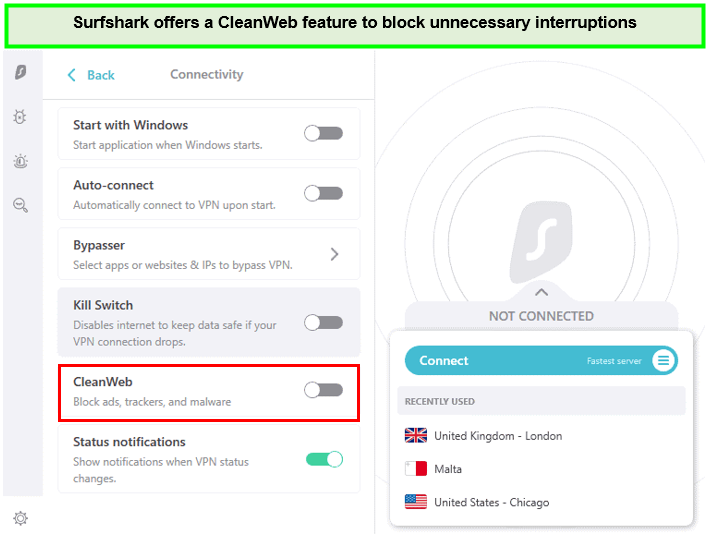
Surfshark’s CleanWeb feature is turned off by default when you log in. Therefore, when you connect to a server, don’t forget to enable the feature manually.
To do that, go to the “Features” tab, and turn the CleanWeb feature on. Once you turn it on, you will see immediate results – no popups and annoying ads anymore in UK.
It also offers 3200+ servers in 100 countries that can easily allow you to stream popular streaming services in UK such as Netflix, BBC iPlayer, Hulu, Channel4, Hotstar, BT–Sports, NBC Live, Spotify, ESPN+, and more.
Surfshark’s headquarter is also located in the British Virgin Islands and offers various top-class security features such as AES-256-Bit encryption, internet kill switch, clean web, secure DNS, and multi-hop to ensure that your identity remains concealed from your ISP and hackers.
Perhaps the feature which sets Surfshark apart from the rest of the providers is its ability to support unlimited simultaneous connections on a single account in UK.
This means you can connect your Surfshark account on Android, iOS, Windows, Mac, Roku, PS4, Xbox, Linux, router, and many other devices simultaneously.
Available for a cost of GB£2/mo (US$ 2.49/mo) - Save up to 77% with exclusive 2-year plan + 30-day money-back guarantee, every Surfshark premium subscription comes with a 30-day money-back guarantee.
To learn more about this provider, check out our Surfshark review in UK.
2. NordVPN – Secure VPN for Ad blocking
Key Features:
- 6000+ servers in 61 countries
- CyberSec to block ads, phishing attempts, and malware.
- 6 simultaneous connections
- AES-256-Bit military-grade encryption
- Double VPN, onion over VPN, and obfuscated servers
- 30-day money-back policy
- Compatible with: Windows, Mac, Android, iOS, Linux, Chromebook, Firestick, and Android TV box
- Unblocks: Netflix, BBC iPlayer, Hulu, Channel4, YuppTV US, Sling TV, Vudu, and more
NordVPN is a secure VPN in the market with an ad-blocking ability. It comes with a feature called CyberSec that blocks ads and protects the user’s from phishing attacks and malware sites in UK. It is one of the best ad blockers in the market in UK.
NordVPN maintains the data of malicious websites, so when you click on one, its CyberSec feature prevents it from loading in UK. Therefore, if you try to open a site infected with malware, NordVPN will display a warning message and block that site from accessing your data in UK, thus protecting your online security.
CyberSec successfully filtered so many pop-ups and side ads on Buzzfeed’s home screen during testing, thus giving a cleaner web page and faster.
Apart from its browser extension, I tested this feature on iOS, Android, and Windows devices and was impressed by the results.
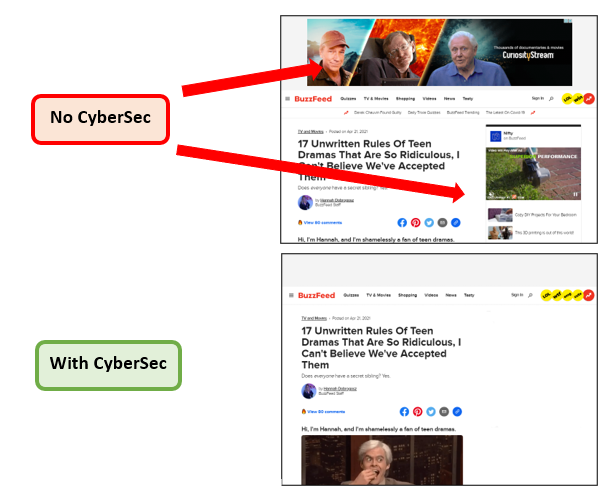
It has a server network of 6000+ servers in 61 countries that are fully capable of circumventing geo-restrictions of various streaming services in UK such as Netflix, BBC iPlayer, Hulu, Channel4, YuppTV US, Sling TV, Vudu, and more.
NordVPN is also renowned as the best VPN for Metamask in UK With its top-notch security features and strict no-logs policy, NordVPN ensures that your cryptocurrency transactions and Metamask activities remain private and protected from potential threats NordVPN comes through its reputation for being one of the most secure VPNs in the industry and uses AES-256-Bit encryption, internet kill switch, secure DNS, double VPN, onion over VPN, and obfuscated servers to guarantee ultimate online security and privacy in UK.
NordVPN single subscription can easily support 6 simultaneous connections in UK. In addition, the provider can be easily configured on major popular devices such as Windows, iOS, Android, Mac, Linux, router, Roku, Chromebook, Xbox, PS4, and more.
Even when it offers that much, NordVPN only costs GB£3.2/mo (US$ 3.99/mo) - Save up to 63% with exclusive 2-year plan + 3 months free for a friend, and it also comes with a 30-day money-back guarantee.
You can also check out our NordVPN review for more details.
3. Private Internet Access (PIA) – Popular VPN for Ad blocking
Key Features:
- 35000+ servers in 84 countries
- Blocks ads with MACE
- 10 simultaneous connections
- AES-256-Bit military-grade encryption
- Ad and malware blocking, SOCKS5 proxy, WireGuard protocol
- 30-day money-back guarantee
- Compatible with: Mac, Windows, Android, iOS, Linux, Roku, Chromebook, and more
- Unblocks: Netflix, BBC iPlayer, Hulu, BFI Player, Crave TV, ORF, Nine, CBS, and more
Private Internet Access (PIA) is another premium VPN offering a built-in ad blocker called MACE. MACE successfully blocks ads, banners on all devices, including browsers in UK.
Just like NordVPN and Surfshark, MACE also maintains a database of ad servers that have been flagged before for sharing malware. As a result, it prevents such sites from loading in UK.
PIA blocked ads on desktop and mobile devices in UK during testings, but remember that you must download the .apk for Android from PIA’s official website because the app store version doesn’t include an ad blocker. We found this very odd, but now you know how to get this feature in UK.
Another interesting thing is that MACE does not work on iOS. After contacting customer support in UK, I found that PIA removed this ad-blocking feature from its app for iPhones in 2018. But, don’t worry, it was replaced with a Safari Content Blocker, and it effectively blocks ads on iPhones in UK.
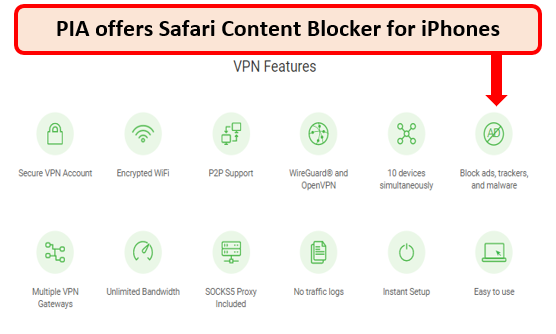
Some users on Reddit have complained that the PIA ad-blocking feature in UK causes serious battery drain, so that is also something you should consider.
PIA VPN offers 35000+ servers in 84 countries. With such an enormous server network, you can easily get unlimited access to Netflix, BBC iPlayer, Hulu, BFI Player, Crave TV, ORF, Nine, CBS, and more in UK.
Although its headquarter is located in the United States, rest assured your online privacy and anonymity is completely secure due to its AES-256-Bit encryption, internet kill switch, and secure DNS feature in UK.
With 10 simultaneous connections support in UK, the provider can be easily configured on major popular devices such as Windows, iOS, Android, Mac, Linux, router, Roku, Chromebook, Xbox, PS4, and more.
Even when it offers that much, PIA VPN only costs GB£1.69/mo (US$ 2.11/mo) , and it also comes with a 30-day money-back guarantee.
To learn more about this provider, check out our PIA review.
How ads track your online activities and why it’s dangerous in UK
You must have noticed that, at times, ads start tracing you as you search for something online in UK. For example, if you search for blue party dresses in UK, you will start seeing targeted ads for blue dresses. Well, that’s because ads use different techniques to track your online activities. Here are the three most popular ways ads track online activities in UK:
1. Tracking Cookies
A cookie is a file that is your browser. It contains a user ID, session ID, and other useful information. It helps sites function properly, and it also saves your password and other details, so you don’t have to repeat basic tasks for sites you visit most often in UK. Cookies are unique for each website – meaning they can only be read by the website they belong to in UK.
Websites download cookies on your browser, but they also download cookies from advertisers that you don’t know about. The cookie can then be read by any website that contains ads from that advertiser in UK. This way, they can see what you search for online and other online activities in UK.
2. Tracking Pixels
A tracking pixel is a relatively newer way to track user’s online activities in UK. It is a small one-pixel dot or an object inserted into a website or in the HTML code of the email. It contains a code triggered as soon as the user clicks on the mail or the website in UK.
The tracking pixel gives each user a unique ID and tracks online activities in UK, the device you use, your browser, your location, and the websites you visit in UK. That’s a lot of information!
3. Browser fingerprinting
We have another technique browsers use to log data called browser fingerprinting. This technique is used for logging a lot of useful information like the type of browser you use in UK, plugins installed, language, operating systems, and more. This information may sound generic in UK, but it is the key to identifying you. Because it allows ads to follow you online everywhere you go online in UK.
4. Ad blocker functionality
Top-tier VPNs equipped with ad blockers provide comprehensive protection against a wide range of online threats, ensuring a secure and hassle-free browsing experience. These premium providers shield you from intrusive ads and act as robust defences against malware, phishing scams, and other malicious entities that lurk in the digital realm. With a strong focus on your browsing safety, the best VPNs with ad blockers go above and beyond to safeguard your online activities and keep your sensitive data out of harm’s way.
5. Security
The primary purpose of a VPN is to ensure your safety during browsing. That’s why our featured VPN providers offer top-notch security measures, including military-grade encryption, a kill switch, two-factor authentication, and more.
6. Compatibility
When it comes to safeguarding your digital life, it’s essential to think beyond just your desktop device. Hackers target desktop and mobile devices, leaving them vulnerable to threats. To ensure comprehensive protection, securing all your gadgets and devices is crucial.
Are third-party ad blockers safe to use in UK?
No, we don’t recommend using third-party ad blockers in UK because, unlike VPNs, they log user data. However, a VPN with an ad blocker offers security that third-party programs don’t . The Best VPN With Ad blockers not only protects you from trackers, malware, and advertisers but also secures your online traffic in UK.
A VPN encrypts your online traffic and masks your real IP address, which prevents hackers, advertisers, and your ISP from knowing your real location, identity, and online activities in UK. Unfortunately, no ad blocker offers these security and privacy features. When you enable the VPN, it automatically blocks ads in UK.
That said, other types of third-party ad blockers in UK are limited, and they don’t provide the security that a VPN does in UK.
How to choose the best VPN with an ad Blocker in UK
The VPNs in UK mentioned above are the safest options in the market with built-in ad blockers in UK. But keep in mind not all VPNs with an ad blocker in UK are safe. So, here are some important considerations when you are choosing the best VPN with Ad blockers in UK:
- Make sure the ad blocker offered by the VPN actually works and is not a scam.
- Look for a VPN that also offers malware detection so you can be protected from ads that install malicious apps on your device in UK.
- Make sure the VPN you choose is compatible with a wide range of devices and allows simultaneous connections so you can protect multiple devices at the same time in UK.
- Double-check its privacy policy to make sure it doesn’t log any user data.
- Verify its money-back guarantee so you can try the VPN before actually buying it.
VPNs to avoid fake ad blockers in UK
There are tons of VPNs in the market with fake ad blockers in UK that don’t work at all. Here are some services that you should avoid using in UK:
- PureVPN is a good VPN service, but it claims to have an ad blocker in UK, but it doesn’t work, and you cannot find it in the app either. When contacted customer support, they confirmed that they don’t have one. So, they are knowingly spreading false information about their service in UK.
- HolaVPN supposedly offers an ad blocker in its browser extension in UK. Still, we don’t recommend using it in UK because, in 2015, it was found selling user data and unused bandwidth to botnets, thus giving hackers access to user’s IP addresses.
- OperaVPN is a VPN service by Opera browser and has a browser extension with an ad-blocking feature in UK. But after a thorough review of its privacy policy, we discovered that it logs personal information and other data to send targeted ads.
Can I use a free VPN with an ad blocker in UK?
You might find a free VPN with ad blockers or free ad-blocking tools online in UK, but we don’t recommend using one because of safety issues and performance limitations in UK.
Most free VPNs log user’s online activities and sell their private data to advertisers in UK. This is a clear violation of the user’s right to privacy as you will be subjected to targeted ads in UK. Even if you find a free VPN with an ad blocker in UK, it will come with performance issues. For example, most free VPNs limit free data to a maximum of 10 GB per month, offering limited servers in UK. Therefore, you will get extremely slow speeds which will make the VPN useless in UK.
Similarly, most free Ad-blockers also don’t protect your data online like a VPN. Therefore, we recommend sticking to top-tier VPNs with ad blockers in UK like Surfhark. You can try Surfshark free for 30 days using its money-back guarantee and enjoy an ad-free browsing experience in UK.
How can I install a VPN with an ad blocker in UK?
The best VPN with ad blockers in UK are easy to install on a wide range of devices. Follow these steps to install a VPN with an Ab Blocker in UK:
- Subscribe to a VPN with Ab blocking features in UK (we recommend using Surfshark for blocking ads, malware attacks, and phishing sites)
- Download and install the VPN app on your device and log in using your credentials.
- Go to settings and enable the CleanWeb feature
- Connect to a server location of your choice
- Enjoy an ad-free browsing experience!
FAQs: Best VPNs with Ad blockers in UK
What’s the best VPN with an ad blocker in UK for Android and iPhone?
After testing these VPNs, we recommend Surfshark as the best VPN with an ad blocker in UK for Android and iPhone devices. The mobile apps of Surfshark contain the CleanWeb feature, unlike most VPNs that offer limited features for mobile apps in UK.
What’s the best VPN with an ad blocker in UK for Browsers?
Surfshark is the best VPN with an ad blocker in UK that works on all major browsers, including Google Chrome, Firefox, Opera, and other browsers. During testing, its CleanWeb feature effectively blocked ads on these browsers, including Microsoft Edge.
It offers a 30-day money-back guarantee so that you can try Surfshark’s CleanWeb ad blocker free for 30 days. If you don’t like the service, you can cancel and get a refund in UK.
Does ExpressVPN have an ad blocker in UK?
No, ExpressVPN doesn’t have an in-built ad blocker in UK. But you can use third-party ad blockers with it if you want. ExpressVPN recommends some ad blockers that are safe to use. Or you can use Surfshark, which has its own ad blocker in UK.
Will a VPN stop pop-up ads?
Yes, a VPN is capable of blocking pop-up ads. For this, a VPN has to have an ad blocker on its feature list. A pop-up ad can be malicious and come as a threat to your devices. A VPN with an ad blocker recognizes it and stops it from causing dangerous actions. That being said, Not all VPNs can block ads.
By default, a VPN is designed to change your IP address and encrypt your web traffic, not block ads. However, because ad blockers are associated with online protection, many VPN services now claim ad-blocking capabilities as part of a larger internet security package.
Are ad blockers illegal?
No, ad blockers are not illegal. You have the freedom to use them to protect yourself from malvertising. However, it’s illegal for an internet provider to enable ad blockers by default. While adblocking itself is legal, circumventing publisher ad-block detection scripts is not.
Final Thoughts
The internet is getting cluttered with intrusive ads, trackers, and all sorts of malware and pop-ups. Go to any website, and your screen will be cluttered with ads everywhere in the background, which is distracting and annoying in UK.
In this fight against advertisers, using one of the best VPN with ad blockers in UK is the only secure option.
Unlike third-party ad-blockers in UK, VPNs don’t log any user activity, so when you are online, your data will be secured with military-grade encryption in UK.
The three recommended VPNs in UK above have powerful ad blocking and act as a great defense against annoying ads in UK.



