
TenPlay is Australia’s online streaming service that offers popular shows and live sports coverage. Is TenPlay available in UK? Unfortunately, this popular streaming service is unavailable overseas due to licensing restrictions. However, if you want to access TenPlay in UK, there’s a solution. With the help of a premium VPN service, you can bypass these limitations and enjoy your favorite shows on TenPlay from the United Kingdom.
A reliable VPN like ExpressVPN will allow you to spoof your online location so it appears you’re streaming from within Australia. Like that, you’ll have access to all of Channel 10’s content – TenPlay, 10 Peach, 10 Boss, 10 News First, and 10 Sport.
In this guide, we’ll show you how simple it is to do this and help you choose a VPN you can count on for full access and smooth streaming of Australian Survivor or other popular shows like Law and Order on Channel 10.
How to Watch TenPlay in UK [5 Easy Steps]
Follow these steps to stream TenPlay in UK with a VPN:
- Subscribe to a reliable VPN service (ExpressVPN is our top choice).
- Download the VPN app on your device.
- Launch the VPN and connect to an Australian server. (ExpressVPN’s Melbourne server is super-fast).
- Visit www.10play.com.au on your browser or the Tenplay app and log in.
- Enjoy your favorite shows and live sports on 10 Play in UK without any geo-restrictions.
What is 10 Play?
10 Play on Demand is Network Ten’s multi-platform catch-up TV and video streaming service that offers a vast media library from channels such as 10, 10 Shake, 10 Bold, and 10 Peach.
It is a hub for accessing a wide range of shows, including news, sports, and the TV Guide. Users can enjoy the convenience of watching their favorite programs on-demand through various devices and platforms provided by 10 Play.
Why Do You Need a VPN to Watch Channel 10 in UK?
Tenplay content is bound by licensing agreements, limiting its availability to Australian viewers only. Therefore, you need the best VPN to mask your real IP address and trick TenPlay into thinking that you are trying to access it from within Australia.
When accessing it from UK, geo-restrictions block the content.
“This video is restricted from playing in your current geographic region”.
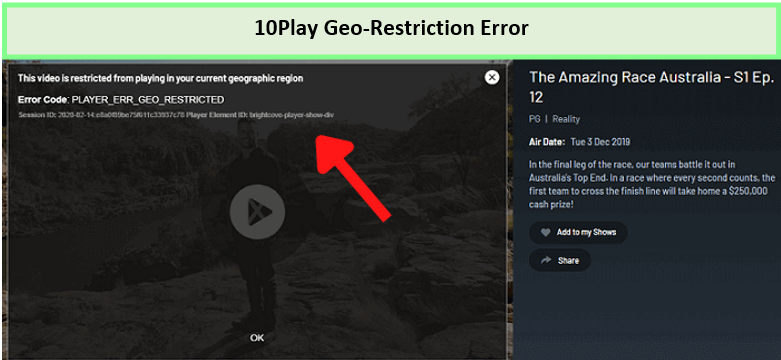
So, how do you use 10play in UK? Well, with a VPN, you can mask your actual location with an Australian IP address. This makes Tenplay’s services believe you are accessing from within Australia; thus, you get unrestricted access to TenPlay in UK.
A VPN also ensures your online activities remain private and secure, protecting you from potential surveillance and data breaches. To watch Channel 10 UK, make sure the VPN you choose has multiple servers in Australia. Our recommended ExpressVPN allows you to bypass geo-blocks and ensures a buffer-free streaming experience with robust security features.
How to Create a TenPlay Account in UK
Even though TenPlay is a free channel, you still need to create an account in UK to enjoy its content. Here’s how you do it:
- First, subscribe to ExpressVPN and connect to its Australian server (preferably the Melbourne server).
- Visit your browser and go to https://10play.com.au.
- Click ‘Sign In’ present at the top-right of the page.
- Choose Sign Up and insert your email ID and password.
- Insert all the necessary details. Enter 3999 as the postal code.
- Mark that you agree to the Terms and Conditions. Click Continue after this.
- Click Let’s Play and enjoy watching your favorite content on 10 Play.
Is 10 Play free?
10 Play offers free streaming of full episodes online, along with access to exclusive extras and behind-the-scenes footage. Users can enjoy this content without any charges. Additionally, 10 Play provides free apps for various devices, allowing viewers to access their favorite shows conveniently.
3 Best VPNs to Watch 10 Play in UK [Updated 2024]
Here are the 3 best VPN services to watch TenPlay (Channel 10)in UK:
- ExpressVPN – Best VPN for TenPlay in UK. Offers 3000 servers in 105 countries with 5 Australian servers. Capable of providing super-fast speeds of 89.42 Mbps on a 100 Mbps connection. Available at GB£ 5.36/mo (US$ 6.67/mo) on its annual plan with a 3-month free subscription. Also offers a risk-free 30-day money-back guarantee and 5 multi-logins.
- Surfshark – Budget-friendly VPN to Watch TenPlay in UK. Available at an affordable price of GB£ 2/mo (US$ 2.49/mo) and comes with a risk-free 30-day refund policy. Offers 3200 servers in 100 countries with 5 Australian servers. Capable of offering super-fast speeds of 84.34 Mbps on a 100 Mbps connection. Offers unlimited multi-logins.
- NordVPN – Reliable VPN to Watch TenPlay in UK. Offers 6000 servers in 61 countries with 190+ Australian servers. VPN with fast connection speeds in UK offering blazing-fast speeds of 86.49 Mbps on a 100 Mbps connection. Available at GB£ 3.21/mo (US$ 3.99/mo) and comes with a risk-free 30-day money-back guarantee and 6 multi-logins.
3 Best VPNs to Unblock TenPlay in UK [In-Depth Analysis]
We tested 40+ VPNs based on Australian servers, speeds, unblocking capabilities, refund policies, and more. Out of all these VPN services, we shortlisted three VPNs as the best ones to access 10 Play:
1. ExpressVPN: Best VPN to Watch TenPlay in UK
ExpressVPN is the best VPN to watch TenPlay in UK, all thanks to its amazing unblocking capabilities and super-fast speeds. It boasts an impressive network of over 3000 servers in 105 countries, including several high-speed servers in Australia.
For the best Tenplay streaming experience, we recommend connecting to servers in Sydney, Melbourne, or Perth, as they have shown remarkable speeds and reliability.

ExpressVPN, known for its average speeds, is a top choice for high-definition streaming on platforms like Tenplay and US sports streaming services such as F1 TV Pro, Motor Trend, and ESPN+.
We connected to its servers for ExpressVPN speed test, which delivered an average speed of 89.42 Mbps on a 100 Mbps connection.
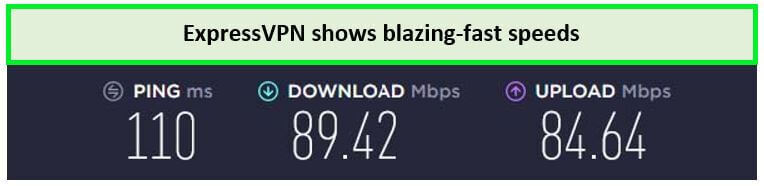
ExpressVPN offers compatibility with all popular devices, including iOS, Android, macOS, Windows, Firestick, Smart TVs, Roku, Kodi, and more. You can even install ExpressVPN on a router in UK and connect it to all your devices.
Security-wise, ExpressVPN has top-notch security and privacy features such as 256-bit encryption and IP, DNS, and WebRTC leak protection, ensuring your online activities remain private and secure while streaming 10 Play in UK. ExpressVPN also has a kill switch in UK called Network Lock for added security.
One fantastic thing about this VPN is that it comes at a price of just GB£ 5.36/mo (US$ 6.67/mo) - Save up to 49% with exclusive 1-year plans + 3 months freeon its 12-month plan, along with a 3-month free subscription, which is pretty cool.
For complete peace of mind, you can also take advantage of its 30-day money-back guarantee and use it risk-free. You can also cancel ExpressVPN in UK and get a full refund if you end up not being satisfied. To learn more about this provider, read our ExpressVPN review UK.
2. Surfshark: Budget-friendly VPN to Watch TenPlay in UK
Surfshark is a budget-friendly VPN for streaming TenPlay in UK. Priced at around GB£ 2/mo (US$ 2.49/mo) - Save up to 77% with exclusive 2-year plan + 30-day money-back guarantee, it provides an economical solution for accessing geo-restricted content without compromising quality.
It has 3200 servers in 100 countries, with multiple Australian servers in Sydney, Brisbane, Perth, Melbourne, and Adelaide. For optimal Tenplay UK streaming, servers in Sydney and Melbourne are highly recommended due to their stability and speed.
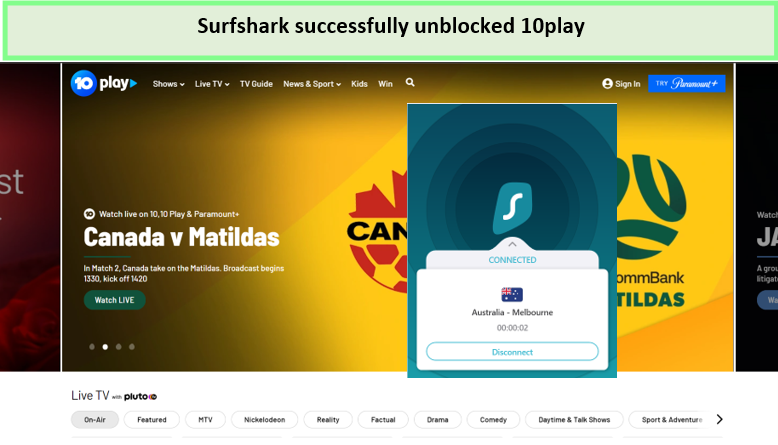
Surfshark also offers consistent speeds, which are amazing for streaming 10 Play in 1080p. We conducted a Surfshark speed test in UK, and it delivered us an average speed of 88.48 Mbps on a 100 Mbps connection.
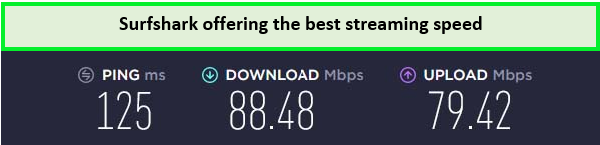
Surfshark ensures your online activities remain secure with AES-256 encryption, a strict no-logs policy, and a kill switch. These features are vital for accessing Tenplay and other geo-blocked streaming services in the UK.
It is compatible with many devices, including iOS, Android, Windows, macOS, and more. Surfshark stands out from other VPNs by allowing unlimited simultaneous connections on a single account.
Surfshark extends its compatibility to various streaming devices like Roku, Firestick, Kodi, and more. When installed on one of our Firestick devices, Surfshark seamlessly integrates and offers exceptional performance. Its user-friendly interface and easy setup process provide incredible convenience for Firestick users, solidifying its place among the top budget-friendly VPNs for Firestick in UK.
Lastly, the VPN comes with a 30-day refund policy that allows users to claim a refund within 30 days if they don’t like the service. To learn more about this provider, read our Surfshark review UK.
3. NordVPN: Largest Server Network VPN to Watch TenPlayin UK
NordVPN is a reliable VPN service to watch TenPlay in UK. The VPN delivered the fastest speeds among all VPNs on most of its Australian servers to get seamless access to geo-restricted content on 10play.
With over 6000 servers in 61 countries worldwide, NordVPN offers around 190 servers in Australia, located in cities like Sydney, Brisbane, Melbourne, and Perth. These servers are optimized for streaming, providing users fast and reliable access to Tenplay.

NordVPN’s Australian servers are optimized for streaming as well as P2P file sharing. When tested NordVPN for speeds in UK, it delivered blazing-fast speeds of 83.48 Mbps on a 100 Mbps connection.
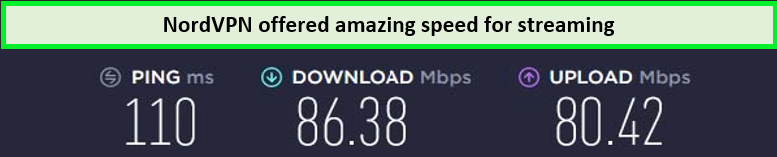
With one NordVPN subscription, you can connect up to six devices simultaneously. This VPN is compatible with various devices, including iOS, Android, Windows, and macOS. You can also set up NordVPN on routers in UK and stream TenPlus on your smart TVs and big screens.
It also follows a strict no-logs policy to keep your data safe. With AES-256 encryption and an automatic kill switch, NordVPN ensures your streaming activities are secure and private. It also offers a feature called Threat Protection to protect users from downloading malware into their devices and accessing malicious URLs.
NordVPN costs just GB£ 3.21/mo (US$ 3.99/mo) - Save up to 63% with exclusive 2-year plan + 3 months free for a friend, along with a 30-day refund window in case you want to cancel your NordVPN subscription in UK and claim a refund. Learn more about this VPN provider in our NordVPN review UK.
Can I Stream 10Play in UK with a Free VPN?
Yes, you can. While using a free VPN to watch TenPlay in UK is possible, the experience and security risks might not justify the savings.
Free VPNs are often less effective at bypassing geo-restrictions imposed by streaming platforms like TenPlay, resulting in limited access to content. They lack robust security features, potentially exposing your data to vulnerabilities. Moreover, many free VPNs for Australia might also log and sell your browsing data, compromising privacy.
But if you’re still interested in exploring free VPN options, check out our guide on the best free VPNs for 10play in UK. Remember that while these might provide temporary access to TenPlay, they come with the abovementioned limitations. Consider using a premium VPN service for a more reliable and secure experience.
What Devices Can I Watch TenPlay on?
TenPlay is available on a variety of streaming devices and platforms. You can stream TenPlay in UK on these devices:
- Windows
- Android
- iOS
- macOS
- Amazon Fire TV
- Apple TV
- Roku
- Xbox One and Xbox 360
- Samsung Smart TV
How to Download the Ten App on Your Devices in UK
You can now enjoy TenPlay shows and live TV on various devices in UK. First, get a VPN and download it on your devices to get the app easily. Here is a detailed step-by-step guide on how to download the TenPlay app on various devices:
How to get Tenplay in UK on Android devices?
Follow these steps to download the 10Play app on Android in UK:
- Open the ExpressVPN app and connect to a server in Australia (preferably the Melbourne server).
- Open the browser and create a new Google Account.
- Make sure to select Australia as your country.
- After creating your new Google Account > log out of your old account and sign in with the new one.
- Go to Google Play Store, which will now be the Australia Play Store.
- Search for the TenPlay app and install the app.
- Open the app > Log in and start watching your favorite shows online in the UK.
How to stream 10 Play in UK on iOS devices?
Follow these steps to download the 10Play app on iOS in UK:
- Open ExpressVPN and connect to an Australian server (preferably the Melbourne server).
- Go to Settings > Tap your Name.
- Click Media and Purchase > View Account.
- You will be asked to sign in > Go to region and change it to Australia.
- Now, head to the App Store and search for the TenPlay app.
- Install the app on your iOS device > Log in and start streaming.
What to Watch on Channel 10 in UK?
10 Play offers a diverse range of Network Ten’s television programs, including 10, 10 Shake, 10 Bold, and 10 Peach. Along with these channels, users can access news, sports, and the most trending TV shows, providing a comprehensive entertainment experience all in one place.
What are the Best Tenplay Shows in 2024?
Here is a list of some of the top 10 play shows available on Tenplay that can be watched in 2024:
- Shark Tank Australia 2023
- I’m a Celebrity Australia
- The Dog House Australia Season 3
- Drifters – S4
- CSI: NY – S9
- Death Row Stories – S5
- Survivor: Heroes V Villains Season 10
- Tom Gleeson: Lighten Up
- Unrivalled: Inside NBL23
- Hardcore Pawn – S13
- Bondi Rescue 2023
What are the Best Tenplay Movies in 2024?
Following are the featured movies on Tenplay in 2024:
- Me And My Left Brain
- Never Too Late
- The Wheel
- Book Week
- Embrace
- Skinford Chapter Two
- The Brighton Miracle
- The Last Wave
Which Live Sport is available on Tenplay Australia in 2024?
Following are the live sports available to stream on Tenplay Australia in 2024:
- Australia Cup 2023
- FA Cup
- Liberty A-League Women
- A-League Women Grand Final
- AGP Wrap
- Bellator 295
- WOW
- Melbourne Cup
What’s New On Tenplay in 2024?
As per the Tenplay schedule, the following are the latest titles on Tenplay in February 2024:
- Survivor UK
- Dessert Masters
- The Bachelor
- My Life is Murder
- The Project
Which channels can I watch on TenPlay in UK?
According to the Tenplay guide, the following are the channels that you can watch on TenPlay in UK:
- Network 10
- 10 Shake
- 10 Bold
- 10 Peach
- 10 HD
- 10 Sport
- 10 Play
- 10 daily
Why is Tenplay app not working in the UK? [Common Fixes]
Here are some common fixes to try if you’re experiencing issues with 10 Play VPN not working in UK:
- Clear cache and browser cookies.
- Connect to ExpressVPN or use a reliable VPN service.
- Connect to a different server within the VPN.
- Restart the TenPlay app.
- Reboot your device (phone, tablet, or computer).
- Ensure your device has sufficient battery charge.
- Uninstall and reinstall the TenPlay app.
- Check your Wi-Fi connection and ensure it’s stable.
By following these steps, you may be able to resolve the issue and get TenPlay working properly in UK.
What are the Other Streaming Services to Watch in UK?
Here are the other streaming services to watch in UK:
| Watch Peacock in UK | Watch ABC Network in UK |
| Watch Hulu in UK | Watch Twitch TV in UK |
| Watch Telemundo in UK | Watch fuboTV in UK |
| Watch iQIYI in UK | Watch Rai TV in UK |
| Watch TBS in UK | – |
More Guides From VPNRanks:
- Best VPN for Netflix in UK: Seamless Netflix Integration with best VPNs in UK.
- Best VPN for Amazon Prime in UK: Your Amazon Prime Gateway: Access Granted with these VPNs in UK.
- Best VPN for F1 TV Pro in UK: Unleash unrestricted F1 TV streaming in UK with high speed VPN.
FAQs – Watch TenPlay in UK
Where is 10Play available?
10Play is only available to stream in Australia. The platform is geo-restricted elsewhere and cannot be accessed without a VPN. So, if you’re residing or traveling outside Australia, you can get Tenplay with the help of a VPN.
How can I watch 10 Play Overseas?
You can watch channel 10 in UK and overseas through the 10 Play app mobile app or watch it on your browser. However, remember that you can only access the Tenplay app using a reliable VPN like ExpressVPN in UK.
Can you live stream channel 10 in UK?
Yes, you can live stream channel 10 in the UK by going to its Watch Live page. You can enjoy live streaming through the 10play mobile app or watch it on your browser. However, keep in mind that you can only live stream at the time when the show is broadcast.
How do I get 10 Play on my TV?
You can get 10 Play on your TV in UK through Chrome casting. Follow these steps to get TenPlay on your TV:
- Connect your Chromecast with your TV and plug it into a power socket.
- Open the 10 All Access app on your mobile device or Google Chrome on your PC.
- Click the “Cast” icon.
- Select the name of your Google Chromecast.
- Pick a TV show or movie and hit play to stream TenPlay on your TV.
Why is 10Play not working in UK?
If you are experiencing issues with 10 Play, then disable your VPN and reconnect to another Australian server to get a fresh IP address. Similarly, if you are streaming 10 Plus on your browser, clear cookies and cache. You can also try and restart your device to fix the issue.
How can I access Tenplay in UK?
You can get TenPlay in the UK with a VPN. TenPlay is blocked in UK, so you have to use a VPN to get an Australian IP address to bypass geo-restrictions and unblock TenPlay in the UK. ExpressVPN is our top choice to watch 10Play in the UK.
Does 10Play work on VPN?
Yes! 10Play works with VPNs, but the effectiveness largely depends on the quality of the VPN service. By choosing a VPN with a strong server presence in Australia, fast streaming speeds, and robust security features, you can enjoy 10Play content in UK.
How to download from Tenplay?
Here is a step-by-step guide on how to download videos from Tenplay:
- Subscribe to ExpressVPN and connect to the Australian server.
- Open your web browser and go to the page of the video you want to download on Tenplay.
- Copy the address of the Tenplay video page from the browser’s address bar.
- Launch Jaksta Media Recorder (or any other video-downloading software you prefer) on your device.
- Paste the Tenplay video page address into Jaksta Media Recorder.
- Jaksta Media Recorder will extract the video streams available on the Tenplay page.
- Select the desired quality and format for the Tenplay video you want to download.
- Start the download process, and Jaksta Media Recorder will download the selected Tenplay video stream quickly and in high quality.
Conclusion
This ends our guide on how to watch TenPlay in UK. All you need is a VPN that offers servers in Australia, and you’ll be able to enjoy all your favorite content titles on TenPlay.
Out of all the VPNs we tested, our top choice is ExpressVPN due to its multiple Australian servers, amazing speeds, and fantastic unblocking capabilities. That’s not it. ExpressVPN also offers a 3-month free subscription on its annual plan so you have to pay for 12 months only and get its premium service for 15 months.
If you have any questions, feel free to ask in the comment section below. Until then, happy streaming!



