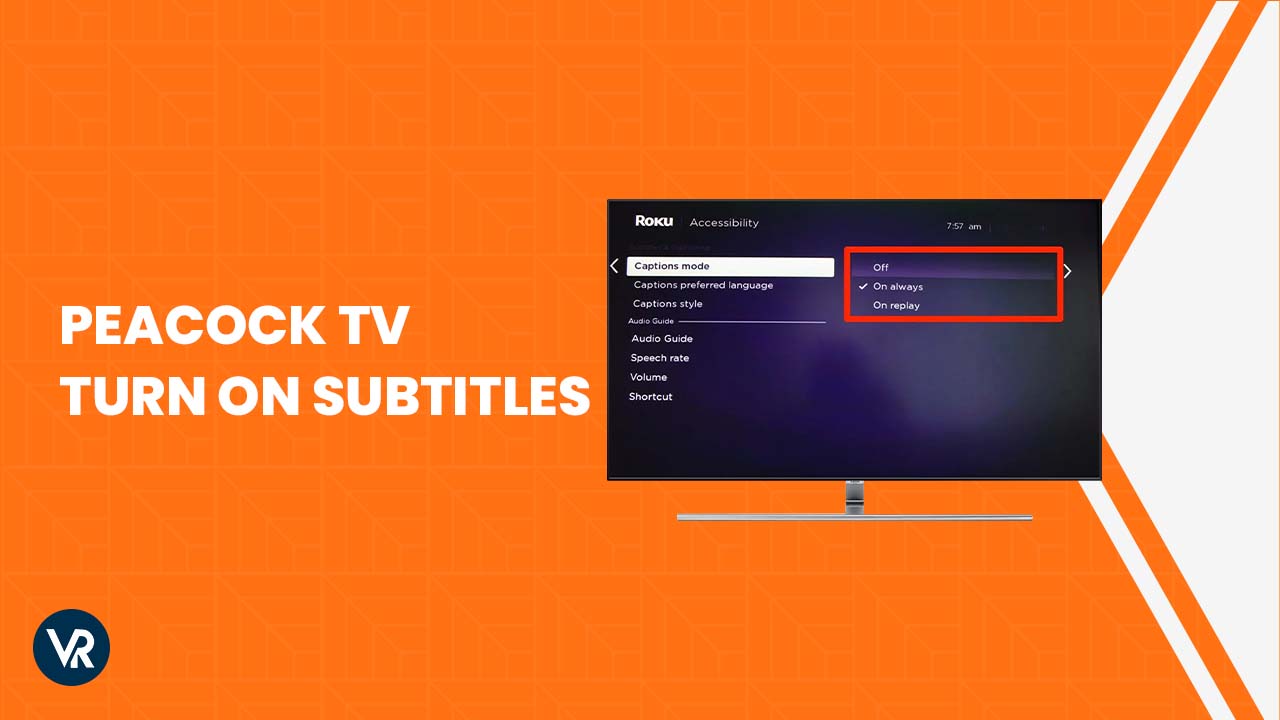
Are you looking for how to turn on subtitles on Peacock in UK? This article will take you step-by-step through the process of enabling subtitles on various devices while playing content from Peacock TV.
A quick tip: Get started with the video you want to watch on Peacock in UK. Just clicking anywhere on the video will bring up the options for how the video should be played again. Make sure the icon that looks like a text bubble is selected. The next step is to choose the subtitling option that you want to make use of.
Peacock services are geo-restricted to the USA only, to watch Peacock TV in UK, you can use a premium VPN service Like ExpressVPN.
We suggest you go through our list of best Peacock TV VPNs, in UK to overcome geo-restriction and can watch titles like Vanderpump Rules Season 10, The Traitors, The Calling, Irrelevant, and much more on the go.
Continue reading this guide to resolve the problem of Peacock subtitles not working and obtain Peacock turn-on subtitles by following simple steps in UK:
How to turn on subtitles on Peacock in UK? [Quick Steps]
To enable subtitles or closed captioning on Peacock in UK, please refer to the instructions below.
- Sign in at the Peacock TV website.
- Play the TV show or movie you want to see.
- Scroll down to view the video playback options.
- Select the “text bubble” icon.
- Select the subtitle option that you want to use.
- You may need to click a button to select this option and wait a few seconds for the subtitles to appear in UK.
You can follow these instructions and turn subtitles on Peacock in UK on any of the devices listed below.
- How to turn on subtitles on Peacock iPhone in UK?
- How do you turn on subtitles on Peacock Firestick in UK?
- How to turn subtitles on Peacock Android in UK?
- How to turn subtitles on Peacock Roku in UK?
- How to turn Subtitles on Peacock Apple TV in UK?
- How to turn Subtitles on Peacock TV Smart TV in UK?
- How do you turn on captions on Peacock PS4 in UK?
How to turn on subtitles on Peacock iPhone in UK?
Following are the easy steps to turn on Peacock subtitles on your iPhone:
- Launch the Peacock TV app.
- Select to play any content of your choice.
- Pull up “playback options”
- Click on the “text box” and set the subtitles to on/off.
- In just 30 seconds, Peacock turn on subtitles on your iPhone in UK!
How do you turn on subtitles on Peacock Firestick in UK?
Popular movies and shows can be selected and streamed with ease. Subtitles on the Peacock TV app can be toggled on and off with the Firestick remote, though. To explain how it functions:
- Play any TV show or movie on Peacock TV Firestick.
- Once you have played the video on Peacock TV, click “Menu” on Firestick remote.
- Video Playback options appear on the screen; head to click on subtitles.
- Choose the language for subtitles.
- Subtitles should appear shortly after you enable them in UK.
Many people use the Amazon Firestick to access all of their streaming services in one convenient location. Sign in to your account and download Peacock TV from the Amazon App Store on your Firestick and start watching your favorite shows including Law & Order: Organized Crime Season 3 on your Firestick device.
How to turn subtitles on Peacock Android in UK?
Peacock TV’s excellent service is also appreciated by Android users in UK. To get started, get the Peacock TV app from Google Play on your Android device and log in. It’s simple to activate or deactivate subtitles. Let’s follow the steps:
- Launch the Peacock TV android app.
- A finger swipe will reveal the playback controls.
- Click the “text bubble icon” appearing on the screen.
- Turn on or off subtitles on your android simply in UK!
How to turn subtitles on Peacock Roku in UK?
Wondering how to turn on subtitles on Peacock Roku in UK? Subtitles may be accessed with ease with a Roku remote. Let’s follow the steps below:
- Launch Peacock TV on your Roku device.
- Press the star button “ *” on your Roku remote.
- Choose the On or Off option in UK.
Not to mention, there are different Peacock subscription cost in UK available, so make sure to select the right one according to your budget and preference.
How to turn Subtitles on Peacock Apple TV in UK?
Subtitles may be controlled in the same way on Apple TV as they are on Roku in UK: via the remote. Here are the simple actions to take:
- Press the “Select” button on your Apple TV remote.
- Several choices will appear on your screen. Both the audio language as well as subtitles are customizable.
- To toggle subtitles on or off, use the “Subtitles” button on your remote control.
You may also take advantage of Peacock TV free trial in UK for watching your favorite Peacock TV shows free on Apple TV in UK.
How to turn Subtitles on Peacock TV Smart TV in UK?
Peacock TV functions in the same manner on all Smart TVs, regardless of the brand, including Samsung TV, Panasonic TV, and L.G. TV in UK.
- Play some content on the Peacock TV app on your Smart TV.
- Press the “Select or Menu button” on the remote.
- Click the text buttle icon and set subtitles to turn on subtitles Peacock in UK.
How do you turn on captions on Peacock PS4 in UK?
Wondering how to turn on subtitles on Peacock PS4 in UK? Here is how to turn on subtitles on Peacock PS4. Let’s follow the steps:
- Go to setting on PS4 Menu.
- Click Accessibility.
- Scroll down and click closed caption’.
- Check ‘Display Closed Captions’ to turn on subtitles on Peacock in UK.
Read on to learn how to get English subtitles in UK on Peacock in the following section of this guide:
How do I turn on English subtitles on a Peacock in UK?
Do you want to know how to watch Peacock with English subtitles in UK? Simply play some content on Peacock TV, click on the text-like icon, and select your preferred language.
You can make things even easier by following the steps outlined below:
- Press the ‘OK button’ on your device remote to put a stop to a playing video of a show or movie after it has already begun.
- To select the subtitles in the language of your choice, scroll to the left until you reach the icon that looks like a text bubble or CC iron.
- Select your preferred language from the options. Like you want to turn on English subtitles in UK.
Note: Turn on your subtitles and watch best British shows in UK on Peacock.
Why are Peacock Subtitles not working in UK? [How To Fix]
When subtitles on Peacock not working properly in UK, it can be incredibly annoying because you miss out on the movie’s dialogue.
Subtitles are available for all of the films and episodes on Peacock TV in UK. There are a few potential causes if the subtitles on Peacock TV aren’t working for you. One of the main reasons it could be because you haven’t turned them on.
Yet you may have noticed that your Peacock subtitles have been missing for some time, and Peacock subtitles won’t turn on. We’ll go over different solutions you can use to address the situation.
Fix 1: Enable Peacock TV subtitles in UK
It is possible that you have not enabled your subtitles, and hence they will not appear in the video.
While you are streaming a movie or TV show on Peacock, you should move the cursor around the screen. Simply choose the text bubble that looks like a comment box by tapping on it > To enable the subtitles, select English from the menu that appears.
Note: Almost all movies and TV shows have English subtitles, however, some do have Spanish.
Fix 2: Refresh Your Page in UK
If, after attempting option 1, you are still unable to view the subtitles, you may need to reload the page if you are watching the video over the internet.
When using a mobile app, you can close the Peacock app and then reopen it to see the effects of any changes you made. You may need to wait up to a minute and a half for the subtitles to load, so you will need to exercise patience with the subtitles.
If, after waiting for that amount of time, you still do not see the subtitles, you can either refresh the web page or the mobile app, depending on the method of streaming that you are using.
If you continue to experience this issue, it is possible that Peacock TV is having some kind of technical difficulty.
It’s also possible that the TV show or movie you are streaming is one for which there is no subtitle bundle available to purchase. Even while it’s not very common, things like this can and do occur.
Note: Resolve your subtitles issue and watch best true crime shows in UK on Peacock, that will keep you on the edge of your seat.
What should you watch after turning on subtitles on Peacock in UK?
Expand your holiday horizons! Watch the best Christmas movies in UK on Peacock. The following is a list of popular and recent titles that you can watch on Peacock by turning on subtitles:
Explore Additional Sports Guides on VPNRanks
- Watch College Football Games Live in UK on Peacock: Where the dynamic collision of skill, strategy, and spirit becomes the focal point.
- Watch 2024 Volta Ciclista a Catalunya Cycling in UK on Peacock: Spanish Spectacle Unfolds Summit Battle for Catalunya Crown
- Watch 2024 Alan Jay Automotive Network 120 in UK on Peacock: Adrenaline Rush Guaranteed Witness Fender to Fender Battles Erupt
- Watch 2024 Porsche Carrera Cup North America Sebring 2 in UK on Peacock: Precision Meets Performance Unforgettable Racing on Track
- Watch The Players Championship Round 2 in UK on Peacock: Million Dollar Putt Awaits Witness Champions Rise at The PLAYERS
FAQs: Turn on subtitles on Peacock in UK
Why does Peacock not have subtitles in UK?
Peacock TV’s subtitle option could be disabled. The “Audio & Subtitles” text bubble icon can be accessed by pointing the remote’s cursor upwards. Get started with the show or movie you want to see.
Follow that by picking the subtitle style you choose. There may be a button you need to click to activate this feature, and then you’ll have to wait up to 30 seconds for the captions to appear.
Where is the settings menu on Peacock in UK?
Sign in to your Peacock account by going to your account and signing in there. Go to the Settings menu. Continue scrolling down and select one of the choices.
Does Peacock have English subtitles in UK?
Peacock videos can be seen with closed captioning (or subtitles, as Peacock calls them). You can adjust the size, font, and color of the closed captioning to suit your needs by going into your account or into the Accessibility settings on your device.
How do I get subtitles on Peacock Channel in UK?
Get started with the video that you want to watch. Just clicking anywhere on the video will bring up the options for playing the video. Choose the icon that looks like a text bubble. After that, choose the subtitle option that you want to make use of.
Why can’t I turn on subtitles on Peacock in UK?
If you can’t enable subtitles on Peacock TV in UK, it is possible that the content for that particular show or movie is not available. Otherwise, Peacock users can get subtitles for every title they watch.
How do you adjust the subtitles on a Peacock in UK?
To access the video playback settings, simply click anywhere on the video itself. Make sure the icon of the text bubble is selected. The next step is to pick the subtitle option that you want to use.
How do I change the subtitle size on my Peacock Firestick in UK?
Peacock, just like the majority of other streaming sites, gives you the ability to customize the way in which the subtitles appear onscreen. You may change the text size, shadow depth, color, and even the font by navigating to the very bottom of the options menu.
All you need to do is make the appropriate selection.
Wrap Up
This guide offers all of the conceivable answers to the question of how to turn on subtitles on Peacock in UK while watching your favorite shows on Peacock TV in UK with the help of a premium VPN like ExpressVPN.
You may switch on subtitles on a variety of streaming devices by following these instructions, and if the subtitles on Peacock aren’t working, you can try these fixes mentioned in this guide.
You can also see which popular shows and movies you can watch on Peacock with subtitles in UK to avoid the problem of not understanding the dialogues.
