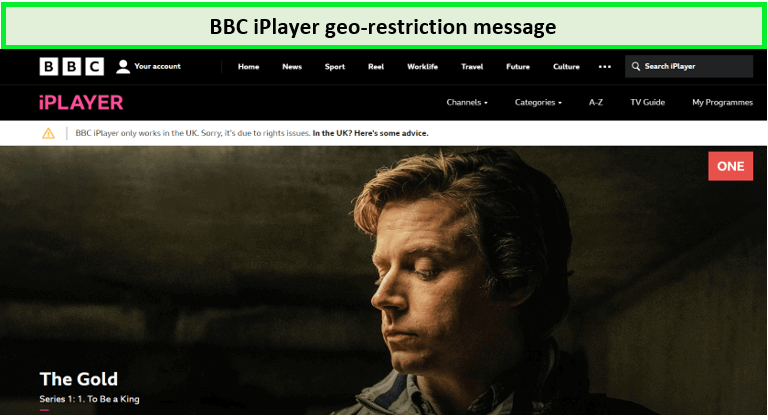Are you an iPad user keen to keep up with your favorite BBC shows while on the move? Watching BBC iPlayer on iPad Abroad can be a seamless experience, providing access to many British TV shows, documentaries, and movies at your fingertips.
However, you might face geo-restrictions that prevent you from streaming BBC iPlayer on iPad Abroad. The BBC iPlayer is only available in the United Kingdom. To access BBC iPlayer abroad and use it on iOS devices, you will have to make use of a VPN service.
I’ll guide you on how to use a VPN like ExpressVPN to bypass the geo-blocks and watch BBC iPlayer on iPad Abroad.
Keep reading as I’ll explain a simple solution to bypass geo-blocks to get BBC iPlayer for iPad and expand your streaming library.
How to Watch BBC iPlayer on iPad Abroad? [Quick Steps]
Watching BBC iPlayer on iPad Abroad requires a reliable VPN to bypass geo-restrictions. Here’s a step-by-step guide to learning how to get BBC iPlayer on iPad with the help of the best BBC iPlayer VPN outside UK
- Choose a Reputable VPN: Select a VPN service known for unblocking BBC iPlayer. I recommend ExpressVPN for its consistent performance.
- Download and Install the VPN App: Search for the VPN app in the App Store, and download and install it on your iPad.
- Connect to a UK Server: Open the VPN app and connect to a server located in the UK (I recommend Docklands server) to obtain a UK IP address.
- Create a New Apple ID (if required): If you don’t have access to the UK App Store, create a new Apple ID with the UK as your chosen region. Sign out of your current Apple ID, then sign in with your new UK-based Apple ID.
- Download the BBC iPlayer App: Visit the App Store and download the BBC iPlayer app for iPad.
- Sign In or Register: Open the BBC iPlayer app and sign in. If you don’t have an account, you’ll need to register with a UK postal code.
- Start Streaming: Choose the show or program you wish to watch and start streaming it on BBC iPlayer iPad app.
Additional Tips for iPad Users:
- The BBC iPlayer app for iPad is designed to work seamlessly with iOS, providing a user-friendly interface for streaming your favorite shows.
- Keep your iOS and BBC iPlayer app updated to ensure compatibility and the latest features.
Note: Take advantage of ExpressVPN’s special deal for VPNRanks readers– get 3 extra months FREE on 12-month plan, and save 49%!
Why do you Need a VPN to Watch BBC iPlayer on iPad Abroad?
BBC iPlayer imposes geo-restrictions that limit its content to viewers within the UK. A VPN is essential for watching BBC iPlayer on your iPad. So if you try to access BBC iPlayer on iPad abroad without a VPN, the following error will appear on your screen:
“BBC iPlayer only works in the UK. Sorry, it’s due to rights issues.”
A VPN masks your real IP address with one from the UK, making it appear you’re accessing the streaming platform from within the country. Moreover, VPNs offer encrypted connections, protecting your privacy and preventing your online activities from being tracked or monitored.
With a UK IP address, you can bypass BBC iPlayer’s geo-restrictions and access its content from anywhere. Additionally, some ISPs may intentionally slow down streaming services. A VPN can prevent this throttling, ensuring smooth streaming of high-quality video.
Is BBC iPlayer free to Watch on iPad Outside UK?
Yes, BBC iPlayer is a free service for UK residents who hold a valid TV License. However, when you are outside UK, you still need a VPN to access it on your iPad. Here’s what you need to know:
- VPN Requirement: Although iPlayer is free, a VPN is needed on your iPad to access it outside UK due to geo-restrictions. Ensure the VPN chosen is capable of bypassing these restrictions.
- No Additional Cost: Using a VPN to watch BBC iPlayer on iPad does not incur extra charges from the service itself; you only need to cover the cost of the VPN subscription.
- Quality VPN Services: It’s advisable to use a premium VPN service like ExpressVPN to avoid buffering and ensure a seamless viewing experience on iPad.
Troubleshooting BBC iPlayer on iPad Issues outside UK
Occasionally, you may encounter issues with the BBC app for iPad not working outside UK. If this happens, there are several troubleshooting steps you can take:
- Ensure your VPN is connected and functioning correctly. Sometimes, disconnecting and reconnecting can resolve connection issues.
- Check for any updates to the BBC iPlayer app for iPad and install them.
- Clear the app cache or data from your iPad settings if the app is unresponsive or frequently crashes.
- Uninstall and reinstall the BBC iPlayer app to ensure you have the latest version.
- Restart your iPad to clear any temporary glitches affecting the app’s performance.
By following these steps, you can often quickly resolve any technical issues and get back to enjoying your favorite BBC content without getting BBC iPlayer not working on iPad error.
What Other Devices are Compatible with BBC iPlayer?
BBC iPlayer is compatible with a wide range of devices beyond the iPad. Some of the major platforms include:
- iOS and Android Devices: You can download the BBC iPlayer app for iOS and Android smartphones and tablets, allowing you to watch content on the go.
- Computers: BBC iPlayer is accessible through web browsers on both Windows and Mac computers.
- Smart TVs: Many smart TVs come with the BBC iPlayer app pre-installed or available for download.
- Streaming Devices: Streaming devices such as Amazon Fire TV, Roku, Chromecast, and Apple TV support the BBC iPlayer app.
- Game Consoles: Owners of PlayStation and Xbox consoles can download the app to enjoy gaming and streaming in one place.
- Set-Top Boxes: Various set-top boxes and Freesat devices offer access to BBC iPlayer, integrating live and on-demand TV.
Note: Apart from devices, you can also get BBC iPlayer on Sky Abroad, which is a satellite television service offering a variety of content.
What to Watch on BBC iPlayer on iPad?
BBC iPlayer offers a vast library of content, ranging from hit TV shows and movies to live events and sports. Here’s a non-exhaustive list of what you can watch on BBC iPlayer using your iPad:
| The Latest Titles on BBC iPlayer in 2024 | |||
| Eurovision Song Contest 2024 – The Draw | National Lottery’s Big Night of Musicals | Ipswich Town vs Maidstone United | Glasgow City vs Celtic Ladies |
| Blackburn Rovers vs Wrexham | Glasgow Warriors vs Clovers | Putin vs the West: At War | MOTD Live: Newport County v Manchester United |
| Zambia v Morocco | England’s Forgotten Queen: The Life and Death of Lady Jane Grey | The Traitors Series 2 Finale | The Dumping Ground Series 11 |
| Revenge: Our Dad the Nazi Killer | Lu & the Bally Bunch | The Traitors Australia All Episodes | The Truth |
| Bad Education 2024 | Newsround 2024 | 100% Wolf | Jules and Greg’s Wild Swim |
Check out More BBC iPlayer Guides on VPNRanks
- Watch Amanda & Alan’s Italian Job outside UK on BBC iPlayer – Sicilian Kitchen Bliss: Amanda and Alan’s Design Debut Unfolds
- Watch A Wright Family Holiday outside UK on BBC iPlayer – Wright Family Adventure: Epic Road Trip Across Beautiful Britain
- Watch Colin From Accounts outside UK on BBC iPlayer – Love Unexpected: Ashley and Gordon’s Journey in ‘Colin From Accounts
- Watch Once Upon a Time in Northern Ireland outside UK on BBC iPlayer – Ordinary Lives, Extraordinary Times: Northern Ireland Conflict Unveiled
- Watch The Gold outside UK on BBC iPlayer – Gold Heist Chronicles: Unraveling Years of Corruption, Murder, and Investigation
FAQs – BBC iPlayer on iPad Abroad
Why can’t I get BBC iPlayer on my iPad outside UK?
If you’re having trouble with BBC iPlayer on your device outside UK, there are a few steps you can take to troubleshoot the issue:
- If the app isn’t working as it should be, try deleting it and reinstalling it from the app store. This can sometimes resolve any issues that may have occurred during installation.
- Make sure that you’re connected to a stable and strong internet connection. If you’re using a mobile network, switch to a WiFi network instead, as this can provide a better connection.
- If you’re experiencing poor performance on WiFi, try turning off other devices on the same network and moving closer to your router. Restarting your router may also help to improve performance.
- If you’re using your mobile network and experiencing poor performance, try turning your data connection off and on again. Connecting to a WiFi network should also improve playback, and downloading programs can help if the issue persists.
Can I watch BBC iPlayer without an account outside UK on iPad?
No, without signing in, you won’t be able to play BBC programs outside UK on your iPad. However, signing in is a quick and free process that lasts for two years on each web browser or app. It’s worth noting that sign-in isn’t required to watch children’s content through your web browser.
Can you watch BBC iPlayer on iPad with a free VPN outside UK?
Yes, while it’s possible to use a free VPN to access BBC iPlayer on iPad outside UK, I don’t recommend it due to security concerns and compromised streaming quality. Free VPNs often have limited servers and slower speeds, leading to buffering and poor video quality. Premium VPNs like ExpressVPN provide a reliable and secure streaming experience of BBC iPlayer on iPad.
Wrap Up!
If you want to watch BBC iPlayer on iPad Abroad, it requires a reliable VPN service. ExpressVPN is a top choice due to its fast connection speeds and excellent security features.
Also, with its extensive global network, ExpressVPN enables users to access BBC iPlayer on their iPad and enjoy their favorite shows and movies from anywhere in the world.
Remember, with a reliable VPN and a few simple steps, you can unlock the full potential of BBC iPlayer on your iPad, no matter where you are in the world.