
Kodi repositories are essential as they serve as the central hubs for Kodi addons and builds. I often discuss the various addons and builds, but it’s important to know where they originate. These repositories are home to a wide range of addons, including video addons for streaming movies, shows, and live TV, as well as program addons designed for maintenance and utility tasks.
To install any addon or build, you typically need access to one of these repositories. Many repositories contain multiple addons, and some addons can be found in more than one repository. Most Kodi addons and builds are sourced from these repositories.
The goal of this article is not only to introduce you to the 10 best Kodi repositories in USA but also to provide step-by-step guidance on how to install them. Having several repositories installed in advance is beneficial; it ensures that you can quickly access any addon you might need in the future.
Before I begin, I must inform my readers that installing Kodi third-party repositories and add-ons can compromise your online privacy. Therefore, it is recommended that you get ExpressVPN, the best Kodi VPN, to keep your identity hidden along with your internet activity.
What is a Repository?
Repositories are a collection of add-ons where Kodi users can install repositories and gain access to hundreds of the best Kodi add-ons. It further offers updates to add-ons that they store in their repository when developers push out any update.
Repositories differ from Kodi Builds in many ways. Kodi Builds are also a collection of add-ons, but it installs every Kodi add-on on your system when you install a Build. On the other hand, Kodi repositories allow you to choose from the list and give you more freedom.
10 Best Kodi Repositories in USA [Quick Overview]
Repositories contain all the Kodi add-ons that feature media content. The best repositories of them all are listed below:
- Diamond Wizard Repo – Offers a diverse array of add-ons including video, program, music, and picture add-ons, along with tools like the Diamond Build Wizard for Kodi 18 Leia.
- EzzerMacs Wizard Repository – A comprehensive repository featuring a wide selection of video and program add-ons, including the EzzerMac Wizard, DeathStar, and SportsDevil.
- Cellar Door TV Repo – Known for quality add-ons like Numbers and SportsDevil, and the CDTV Wizard which provides access to Cellar Door TV Kodi Builds.
- Stream Army Repo – Hosts popular streaming add-ons such as Nemesia AIO, Fanime, and Fight Club, catering to a broad range of entertainment needs.
- Octopus Repository – Supports multiple Kodi versions with add-ons like Alvin and Taz, and includes the Ares Wizard for utility purposes.
- TVAddons.co – One of the oldest Kodi repositories, now offering only official add-ons including the Indigo and Git Browser for easy installation from GitHub.
- Narcacist’s Wizard Repository – Features both Program and Video add-ons compatible with Kodi 18 and 19, including popular options like Asgard and Q Continuum.
- The Crew Repository – Provides a rich selection of add-ons across various categories, including live TV options like Pluto TV and Xumo TV.
- DejaVu – Though currently unavailable, it typically offers a solid lineup of addons such as DejaVu and Revolution, mainly for Kodi 19 Matrix.
- South Paw Repository – Ideal for Live TV enthusiasts, offering a comprehensive selection including Radio, Movies, TV Shows, and notable streaming services like Pluto TV and Tubi TV.
How to Install the Best Kodi Repositories in USA
Here’s a straightforward guide to installing a Kodi repository, using the Lazy Kodi Repository as an example. The steps are similar for most repositories. Each repository’s source URL is provided in its description, which you’ll need during the setup:
Launch Kodi and open the Settings menu by clicking the cog icon in the top left corner.
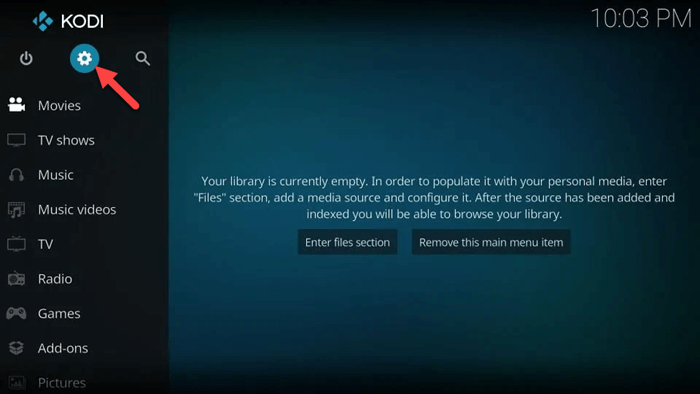
Navigate to System.
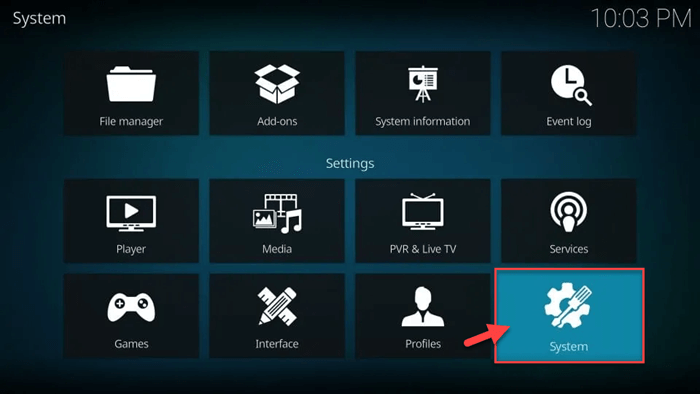
In the new window, select Add-ons from the left panel, then turn on the Unknown Sources option.
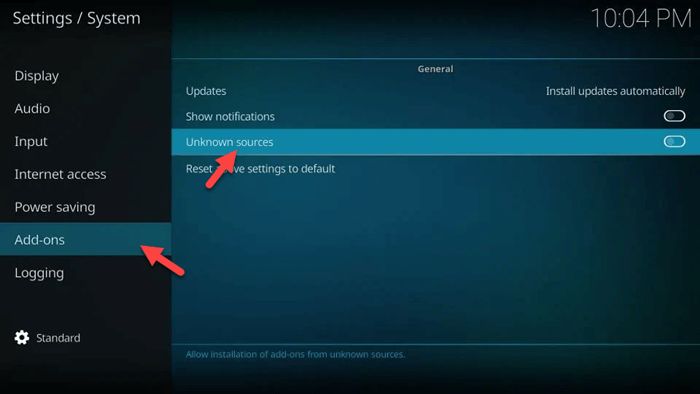
Confirm your choice to keep Unknown Sources enabled by clicking Yes.
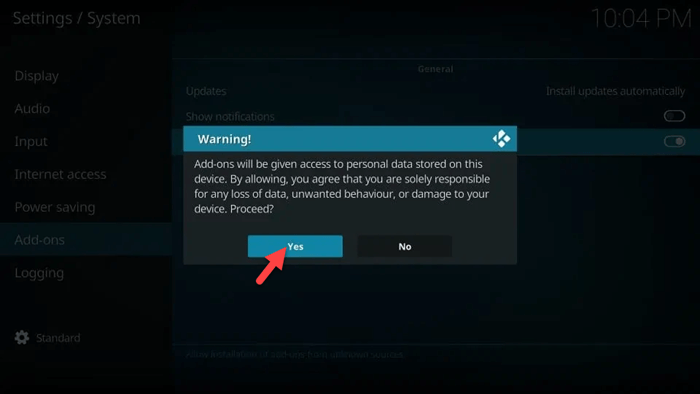
Return to the Settings window and open File Manager.
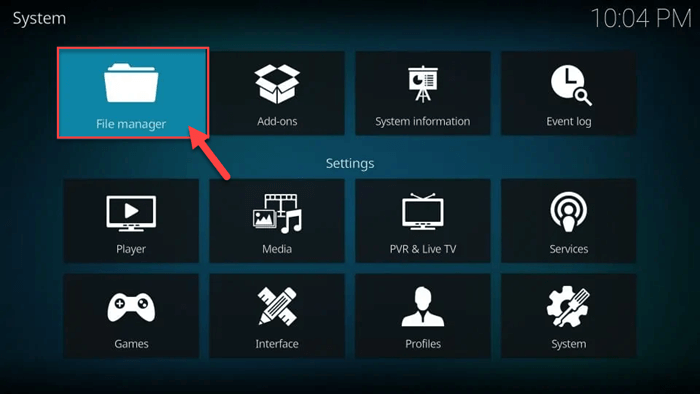
Select Add source.
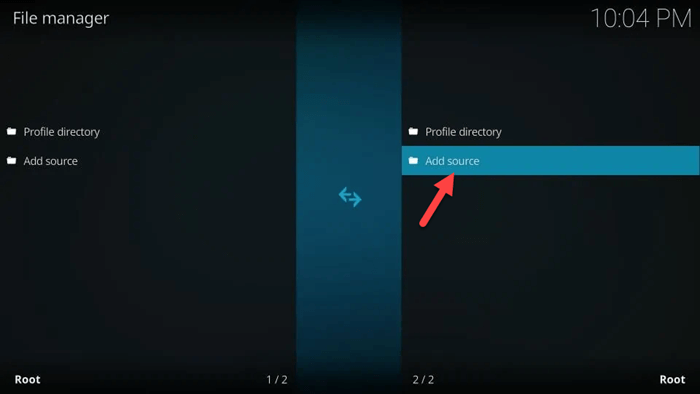
In the ensuing window, click on <None>.
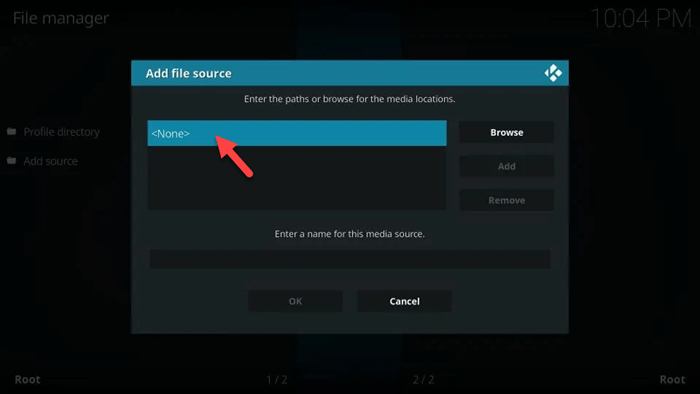
Carefully type in the following URL: http://lazykodi.com/. Note: This URL is for the Lazy Kodi Repository. If you’re installing a different repository, use the corresponding source link provided.
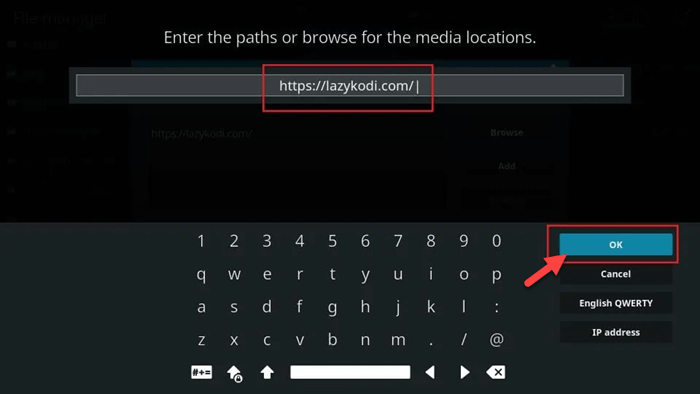
Name the source for easy recognition. In this example, I’ll name it “lazy.” Click OK after naming.
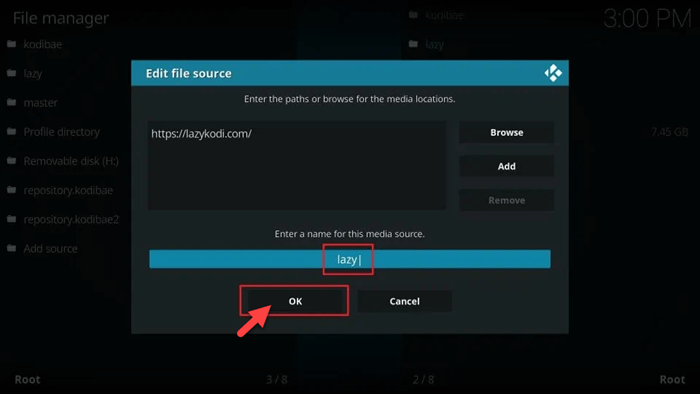
Go back to the Settings menu and select Add-ons.
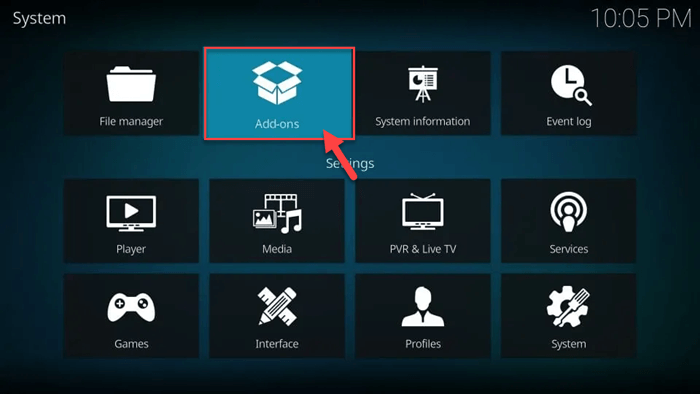
Choose Install from .zip file.
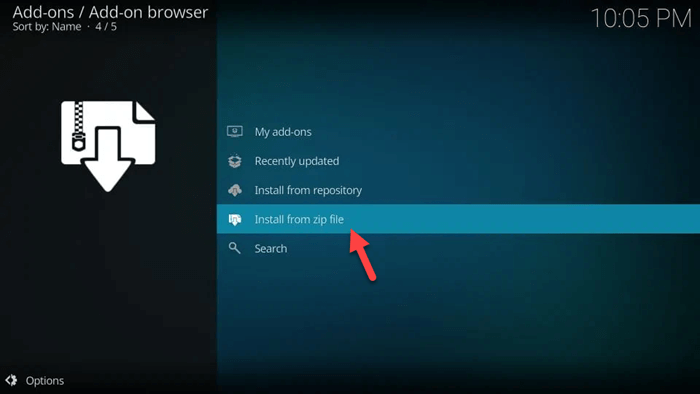
Find and select the source you named earlier (“lazy” in this case).
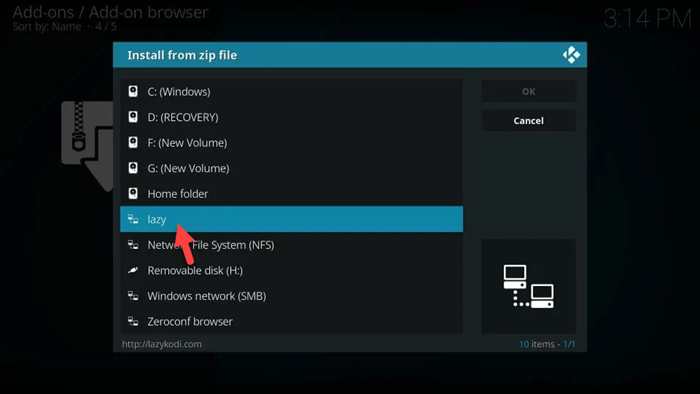
Select the folder named Repos.
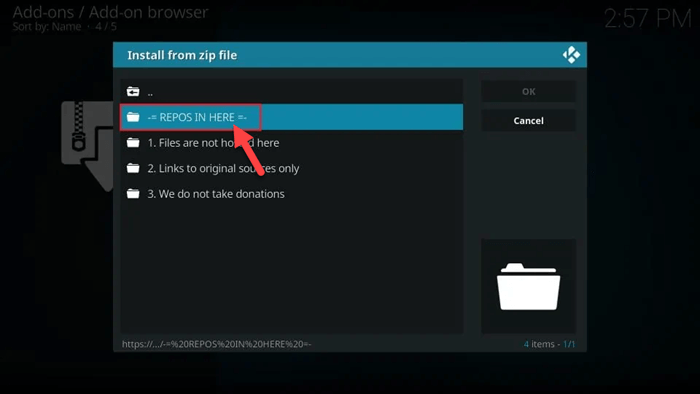
Inside Repos, find and select the repository you want to install; here, it’s Cy4Root.
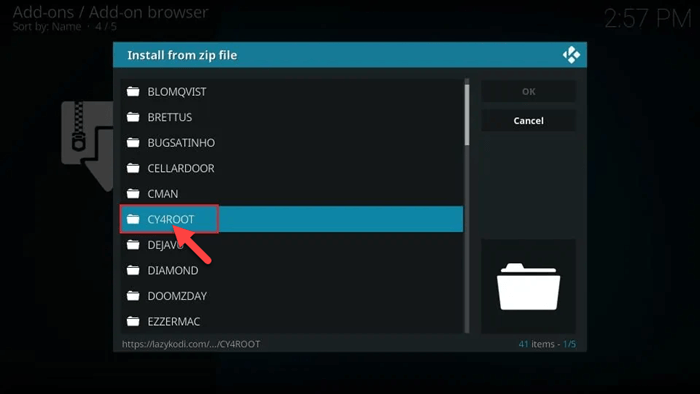
Wait for the “Add-on installed” notification, indicating the repository has been successfully added.
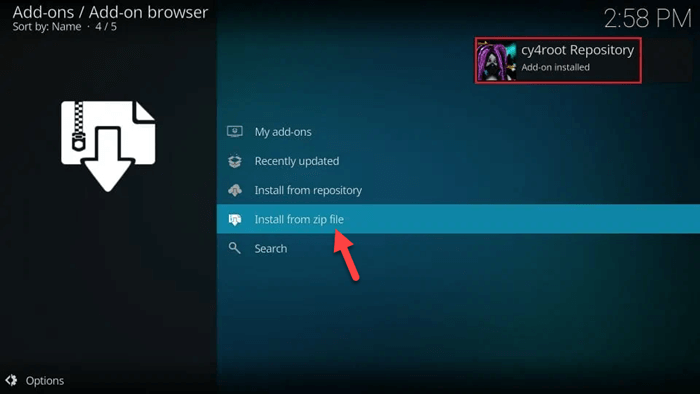
Now, you can install specific add-ons by selecting Install from repository > Name of the repository > Add-on category (e.g., Video add-ons or Program add-ons).
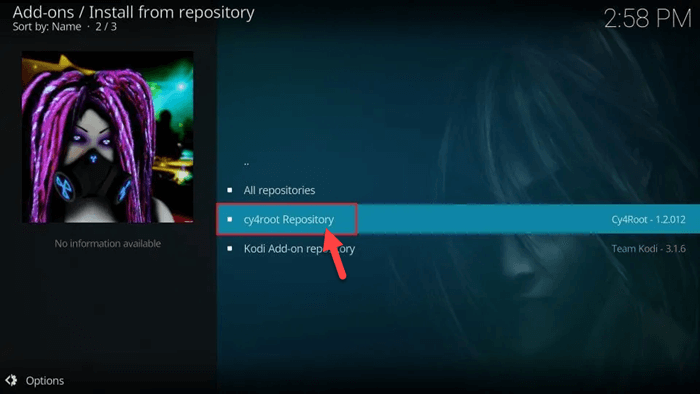
Follow these steps to easily add and enjoy new repositories and add-ons on Kodi.
Best Kodi Repositories in USA
Now that you are familiar with installing a repository on Kodi, here’s a list of the best Kodi repositories available.
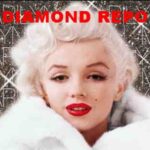
Diamond Wizard Repo
The Diamond Wizard Repo offers a broad range of add-on categories, from Video add-ons to Program add-ons, Music and Picture add-ons, Services, Subtitles, and more.
The Video add-ons section features nearly two dozen add-ons, such as 7 Of 9, Greased Lightning, and The Magic Dragon. The Program add-ons section highlights the Diamond Build Wizard, which includes a collection of Kodi builds for Kodi 18 Leia and various utility tools.
If you’re seeking the best Kodi repository, consider trying Diamond Repo.
Source: http://diamondbuild.xyz/
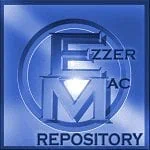
EzzerMacs Wizard Repository
EzzerMacs has emerged as a prominent name in the Kodi community. This repository offers a vast selection of Video Add-ons, including popular ones like DeathStar, Luxray Video, Destiny of DeathStar, Kratos Reborn, SportsDevil, The Magic Dragon, YouTube, and others.
These add-ons enable you to stream movies, shows, live TV, and sports. The Program Add-ons section allows you to install the EzzerMac Wizard, which includes numerous EzzerMac Kodi Builds, and the SG Wizard addon, along with various utility and maintenance add-ons.
EzzerMacs Wizard Repository is a must for my top Kodi repositories list.
Source: http://ezzer-mac.com/repo/

Cellar Door TV Repo
Though less known, Cellar Door TV offers a variety of quality addons, including the popular Numbers addon and SportsDevil, though the latter has become less reliable. The repository also includes the CDTV Wizard in the Program add-ons section, which provides access to Cellar Door TV Kodi Builds.
Source: http://cellardoortv.com/repo

Stream Army Repo
Known for the popular Nemesia AIO Kodi addon, Stream Army Repo also hosts other streaming addons like Fanime and Fight Club. This repository merits a mention for the valuable addons it provides.
Source: http://streamarmy.co.uk/repo/
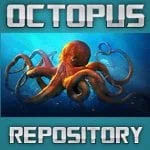
Octopus Repository
This repository supports multiple addons for Kodi 19 (compatible with Kodi 18), including popular addons like Alvin and Taz. In the Program add-ons section, the widely used utility addon Ares Wizard is available.
Source: http://octopus246.esy.es/octopus/

TVAddons.co
TVAddons.co is among the oldest Kodi repositories, offering a wide array of addons across different categories, from Video add-ons to Program add-ons, and music to subtitles. It experienced legal challenges and was temporarily shut down but has since returned, now hosting only official addons.
It is well-known for the Indigo and Git Browser addons; the latter facilitates quick installation of addons and repositories from GitHub.
Source: http://fusion.tvaddons.co (search for repository.xmbchub.zip)

Narcacist’s Wizard Repository
Narcacist Repository works with both Kodi 18 Leia and 19 Matrix, featuring Program and Video add-ons. It houses top Kodi addons like Asgard, Rogue 1, Q Continuum, Black Lightning, Q Sports, and more. It also offers a few robust Kodi builds, including cMan Wizard, Narcacist Wizard, and BreezzWizard.
Source: https://mylostsoulspace.co.uk/repo/

The Crew Repository
The Crew Repository has an impressive collection of addons across categories, including Music add-ons, Program add-ons, and Video add-ons. It features Sports Devil, Ghost, The Crew, The Boys, and Live TV options like Pluto TV, Xumo TV, and SSTV.
Source: https://team-crew.github.io/

DejaVu
Update: Currently, this Kodi addon is unavailable. Please explore other Kodi Addons on this list.
DejaVu has gained popularity as a Kodi repository, offering a solid collection of addons like DejaVu, Revolution, and Free, particularly for Kodi 19 Matrix. It also features the Maverick Wizard, which allows the installation of Maverick Kodi Builds.
Source: https://dejavurepo.github.io

South Paw Repository
Ideal for Live TV enthusiasts, South Paw Repository offers a comprehensive selection, from Radio to Movies to TV Shows and Live TV. It includes Music add-ons (TuneIn Radio) and video add-ons like tvOne, Pluto TV, Tubi TV, Cartoon Network, Popcornflix, SportsDevil.
It also provides maintenance tools under the Service section, compatible with both Kodi 18 Leia and 19 Matrix.
Source: https://southpawlefty2468rocky.com/repo
New Kodi Repositories in USA
The tough times for Kodi are gone. It was when the repository fell down to law enforcement, but at the same time, new repositories had emerged.
These repositories host tons of Kodi add-ons that stream the latest media content at zero cost. Some of the new Kodi repositories are listed below:
- Kodil Repository
- Simply Caz
- Illuminati
Kodi Repositories Sources/Zip File
The methods to install the best Kodi repositories are provided above, but there’s another way you can install these repositories. Each repository has its own .zip file which can be downloaded directly onto Kodi.
Kodi Repositories Sources or Zip Files can also be seen listed under setup guides. To directly install the Kodi repository through the .zip file is provided below:
- Download the Repository Zip File.
- Open Kodi > Go to Add-ons > Click on Box-icon.
- Click on Install from Zip File > Upload or Navigate to the downloaded Zip File.
- Go on to click on Install from Repository > Then select the repository from the list.
Kodi Repository Exodus
This add-on has been around for many years in the Kodi world, and there are some of the finest repositories that host Exodus. If you want to stream movies and TV shows on Kodi, you would want to choose from my list of Kodi repository Exodus below:
- Kodil Repository
- Simply Caz
- Super Repo
Kodi Repository Covenant
Covenant has surpassed Exodus as the popular Kodi add-on for watching movies and TV shows. Because of its popularity, many great repositories host this add-on. View the list below for Kodi Repository Covenant:
- Kodil
- Colossus
- Simply Caz
- Super Repo
Kodi Repository Genesis
The Genesis Repository has taken over the duties of the old Genesis add-on. It has successfully competed against the giant Exodus and Covenant. Here I list down Kodi Repository Genesis Reborn from where you can install the add-on.
- Jesusbox Repository
- Super Repo
Kodi Repositories that Won’t Work Anymore in USA
Unfortunately, the Kodi users will not be able to stream content through different Kodi repositories. Yes, you have read it right. The recent crackdowns have compelled repositories to vanish from the Kodi scene sooner than expected. Here is the list of repositories stopped working recently that includes:
- Simply Caz
- Dandy Media
- Blamo Repo
- Illuminati
- Noobs and Nerds
- Ares Project
- Smash Repo
- Colossus
Fusion Repository was the leader in the pack whose existence came to an end when law enforcement became successful in shutting down its operations. It had all the popular add-ons that were perfectly working until the crackdown.
Very soon enough other repositories followed Fusion and in the process, many popular add-ons were shut down i.e. Phoenix, SportsDevil, etc. These repositories include Mettle Kettle and Mucky Duck. Since then, other working Kodi repositories came into existence and led the path for Kodi users to stream all the latest content without any subscription.
Redditors’ Top Picks for Kodi Repositories in USA
As far as Reddit’s concerned there are no “10 best” repositories, and it’s better to ask for everyone’s top 10 favorite picks.
To summarize, there is no best Kodi repository, the choice can greatly vary depending on individual needs and preferences. Some might prefer repositories with a wide range of addons like TheMovieDb-Helper or The Crew, while others might lean towards those that specialize in certain types of content, such as WatchNixtoons2 for anime or MP3 Streams for music.
Repositories like Umbrella and Ghost are appreciated for their speed and vast menu of options respectively. On the other hand, Asgard, despite being fully loaded, might not appeal to everyone due to its design.
It’s also worth noting that some users find value in testing out different repositories to see which one works best for them. After all, what makes a repository great can depend on a lot of factors, including the user’s specific needs, tastes, and even their internet connection.
In conclusion, the “Best Kodi Repository” can differ greatly from person to person. It’s all about finding the one that best suits your needs and preferences.
More Guides by VPNranks
Best Kodi Addons in USA – Enjoy your favorite movies, shows, anime, music, sports, and live TV with these best Kodi Addons in USA.
How to Update Kodi in USA – Learn how to update Kodi in USA for the most optimal streaming experience.
Best Kodi VPN in USA – Protect yourself from cyberattacks and safeguard your data with the best Kodi VPN in USA
FAQs – Best Kodi Repository in USA
What is the best repository for Kodi?
Diamond Wizard Repo: This repository boasts an extensive array of various add-ons and builds. It ranks among the premier Kodi repositories in USA for sports, children’s content, music, live TV, and more.
What is the best Kodi build in USA for 2024?
My top recommendations for Kodi builds in USA are the five best: Luxray, Odyssey, Plutonium, Nova TV, and Green Monster. These builds excel due to their frequently updated content libraries, superior interface and customization capabilities, compatibility across devices, and extensive content categories.
What is the official Kodi repository in USA?
You can find the official Kodi repository in USA at https://kodi.tv/addons/. It features a user interface that facilitates browsing remote software repositories, enabling the installation of numerous add-ons that introduce new functionalities or enhance existing ones.
How do I choose a repository?
To choose a repository evaluate the following attributes:
- Provides unique and enduring identifiers.
- Ensures long-term viability.
- Offers curation and quality control services.
- Grants free and straightforward access.
- Supports widespread and controlled reuse.
- Delivers explicit usage instructions.
- Upholds security and integrity.
- Preserves confidentiality.
What is the most recent version of Kodi?
Kodi, v21.0 “Omega” is the latest and most advanced release of Kodi in USA, since the release of v20.0 “Nexus” on January 15th, 2023. So far this version has accumulated over 3,750 commits.
Wrapping It Up
Repositories are continually evolving, with older ones being phased out and new ones emerging. Yet, these best Kodi Repositories have been operational for some time and have consistently delivered value throughout their existence.
As previously noted, it’s crucial to use a VPN, like ExpressVPN, when utilizing Kodi. The modest cost acts as a safeguard for your privacy. If you haven’t already, make sure to review my recommended list of the best VPNs in USA to find an option that suits you.


No repository loads on my Kodi – when I try to install from zip file and click on the repository – nothing is there to load
Hello Connie,
Thank you for reaching out. If you’re experiencing issues with Kodi repositories not loading, here are a few quick steps to try:
Verify the Repository URL: Ensure it’s correct and up-to-date.
Internet Connection: Check for a stable internet connection.
Compatibility: Confirm if the repository is compatible with your Kodi version.
Clear Cache: Use a maintenance tool addon to clear Kodi’s cache.
Enable Unknown Sources: In Kodi’s settings, make sure “Unknown Sources” is enabled.
Try a Different Repository: Sometimes, specific repositories may be temporarily down.
If these steps don’t resolve the issue, consider reinstalling Kodi. For more detailed assistance, please provide the name of the repository and any error messages you encounter.
In one report you say blamo repo is down, in other that is perfect functional. Blamo is out, Neptune Rising is off, Exodus is off…beeter know what you are reporting, don’t you?
Yes, Blamo is out but it can be found in other repo such as Magicality,
Your description of repositories uses add-ons to describe add-ons, and uses the word repositories in the definition of repositories. WHAT THE HELL IS IT?! LOL!!! This is the worst description/definition I’ve seen attempted in a long time.
Is a repository a icee of software you download and install, or is it a shortcut to someplace online? What is it?
Tell us, please! Without using the words you’re defining as the definition of those very words.
Thnx
Hey Brandon, let us explain you about repository in simple terms. It is a Zip File containing tons of Kodi add-ons. And what exactly are Kodi add-on? These are plugins that are used to stream Movies and TV Shows. Hope that keeps it simple for you. Cheers! 🙂