Our Verdict
FinchVPN isn’t actually a good provider, so we don’t recommend it in Singapore. Much better VPNs in Singapore offer excellent streaming capabilities, security, server connections, and overall value, including ExpressVPN. Continue reading and find more about it in our FinchVPN review in Singapore.
On paper, it won’t seem too bad. That’s because FinchVPN offers decent encryption, quick connections, and an efficient ad blocker in Singapore. But, it has more flaws than these features. To start, it lacks advanced features like a kill switch, leak protection, and RAM-only servers, which are crucial for all VPN users in Singapore. Moreover, it logs your IP address.
That’s not all. It doesn’t unblock any of the top streaming platforms in Singapore, including Netflix, Hulu, or Prime Video, and supports P2P in only a single server location. This is just the start of all its cons. We tore the VPN down and tested every part before reaching our conclusion. Find all our testing, processes, and results in the FinchVPN review in Singapore below!
Key Findings – FinchVPN Review In Singapore
After thorough testing, here are the key findings of our FinchVPN review in Singapore:
- Pricing – It offers a free version and subscription plans in Singapore as low as $3.22/mo.
- Security – FinchVPN offers AES 128-bit encryption but lacks features like a kill switch and leak protection in Singapore.
- Streaming – It fails to unblock Netflix, HBO Max, Hulu, and most other streaming services in Singapore.
- Servers – FinchVPN offers 13 servers only in 6 locations. These are pretty decent compared to free VPNs in Singapore, but not with premium.
- Speed – We found FinchVPN’s speeds in Singapore to be below par. Accessing sites took more than the usual amount of time.
- Leaks – The VPN did not pass our IP, DNS, and WebRTC leak tests in Singapore. Meaning that it’s not safe for activities like torrenting.
- Trustworthiness – Its customer support is disappointing. It claims to offer a live chat, but that’s nowhere to be found.
- Compatibility – FinchVPN offers OpenVPN for desktop clients without support for mobile devices in Singapore.
- Jurisdiction – It’s headquartered in Malaysia, which is a safe country.
- Offers a free plan
- Supports torrenting
- Compatible with OpenVPN
- Cheap subscription plans
- Accepts payments through Bitcoin
- Stores user IP addresses and IDs
- Offers a sluggish Windows app
- Supports one device per account
- Logs user connections
- Doesn’t unblock US Netflix
- Lacks essential features like a kill switch
Plans & Pricing in Singapore
FinchVPN brings an affordable pricing plan to the table in Singapore. It offers a freemium VPN service with 3 different pricing plans. Let’s have a look at the pricing of FinchVPN in Singapore:
- Free: This plan is as low as $0.00/mo.
- Pro: This plan costs as low as $3.22/mo.
- Premier: This plan costs as low as $4.84/mo.

Every plan has its pros and cons.
They have a strict NO refund policy which is a bit of a letdown.
Payment Methods
It was fascinating to see that FinchVPN has more than 80 international payment methods. You will never have to worry about how to send payments to FinchVPN in Singapore now.
Here is a glimpse of these international payment methods so you can register to FinchVPN at your convenience:
- Visa
- MasterCard
- Amex
- PayPal
- Bank Transfer and more
- Bitcoin
Most importantly, FinchVPN accepts anonymous payments from Bitcoin, ensuring premium anonymity to subscribers. The provider also accepts payments from the following payment modes currently, so you can get the FinchVPN premium account easily if you want.
Security – Is FinchVPN Safe In Singapore?
FinchVPN offers the following industry-standard security features in Singapore: AES 128-bit encryption. Even though we prefer using AES 256-bit encryption, which militaries and banks use, AES 128-bit is still pretty secure.
However, it doesn’t offer a kill switch to users in Singapore, which is certainly a drawback. This feature is pretty essential for all VPN users as it shuts down your internet if the VPN connection drops, so their activities remain secure. However, with FinchVPN, you continue using the internet even if you’re somehow disconnected from the VPN server.
It does come with an ad-blocker in Singapore – a feature that blocks all advertisements over the internet. We tested this ad-blocking feature by visiting a few ad-heavy sites, including Ookla’s speed test tool, and found most ads to be blocked. Compared to premium options like Surfshark and PIA, FinchVPN’s ad-blocker is still not as efficient as it should be.
Additionally, the FinchVPN premium account currently offers PPTP and OpenVPN protocols, among which the former is outdated and unsafe. This is why we recommend you never use it. In comparison, OpenVPN is pretty fast and safe in Singapore.
FinchVPN Review In Singapore: Speed & Performance
In this FinchVPN review in Singapore, we concluded that its server speed is too slow. We conducted multiple speed tests on its servers in 6 countries to determine the average speeds of the VPN.
Our download speed before we connected FinchVPN in Singapore was around 91 Mbps. But once we connected to its US – Los Angeles server, we noticed a decline in speed, and it went down to 48.36 Mbps. Not impressive. We could only load videos on YouTube and watch the without any lags.
Here is the screenshot of the result:

We faced a speed drop of 52% in our download speeds using this VPN in Singapore.
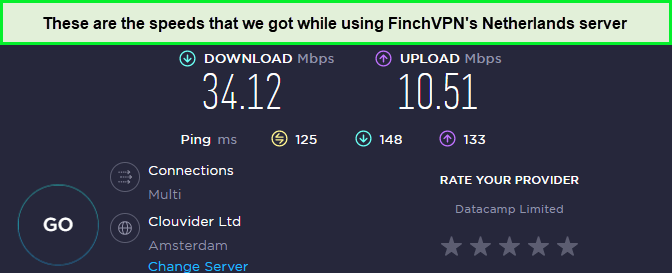
We got a speed drop of 67% while using our 100 Mbps connection in Singapore.
FinchVPN Review In Singapore – Servers & IP Addresses
FinchVPN offers 13 servers in 6 countries, including the US, Netherlands, Luxembourg, Malaysia, and Singapore. There aren’t many servers, as you may know already and it also lacks obfuscated servers. This is quite a disappointment as users always want more servers to access geo-restricted streaming platforms in Singapore easily.
Only a few VPNs possess this feature, but unfortunately, FinchVPN doesn’t. If you want a VPN with an extensive network of servers, then we suggest you get ExpressVPN. This VPN offers 3000+ servers in 105 countries, which is WAY more than most VPNs in Singapore in the industry.
FinchVPN Review In Singapore – Streaming & Torrenting
FinchVPN is a bad virtual private network for streaming or torrenting in Singapore. That’s because it doesn’t work with any of the popular streaming platforms in Singapore, including Netflix, Amazon Prime, HBO Max, Hulu, and Disney+. Moreover, we’re not sure we can trust FinchVPN for torrenting in Singapore because it doesn’t offer a kill switch and is known to log your IP address.
When working on FinchVPN Review in Singapore, we tried to connect to US Netflix in Singapore from FinchVPN’s US server, but we were not able to unblock the streaming website’s US library. We also tried to connect with different US servers and the results were the same. If you need a VPN for the sole purpose of unblocking Netflix, then you need the best VPN for Netflix in Singapore.
Moreover, not all FinchVPN’s servers are P2P optimized for torrenting. It reveals that only its Netherlands server is P2P optimized. So, if you live outside Europe, you’re bound to have really slow speeds. For instance, it took us 10 minutes to download a 0.5 GB file which was hardly impressive.
Leaks – Does FinchVPN Leak IP, DNS, & WebRTC In Singapore?
Since FinchVPN doesn’t offer a leak protection feature in Singapore, we found it to be leaking our actual IP/DNS on multiple occasions. First, we connected to its Australian server that we tested for leaks. Here is the screenshot of the results:
IP Leak:
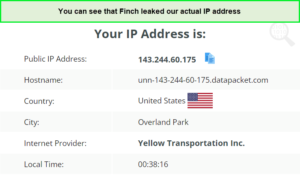
This was a bit concerning for us.
DNS Leak Test:
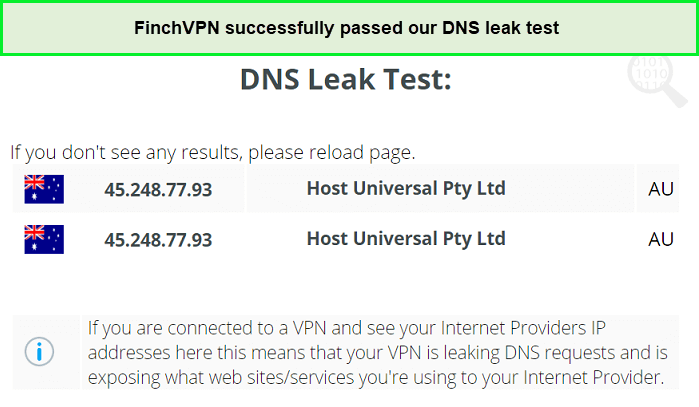
Our DNS remained safe with this VPN in Singapore.
WebRTC Test:
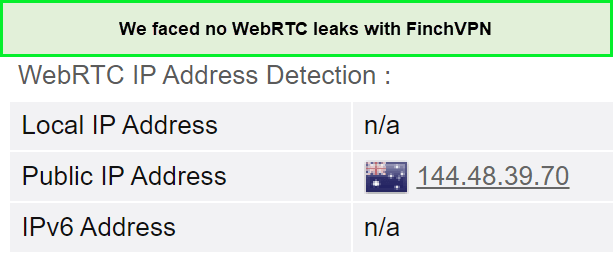
This ensured that we can use our browsers for anything safely in Singapore.
Virus Test:
We found 1 virus that goes by the name ‘Riskware agent.’ This is why it is risky to download the Windows client that is provided on their website.
Here is the proof:
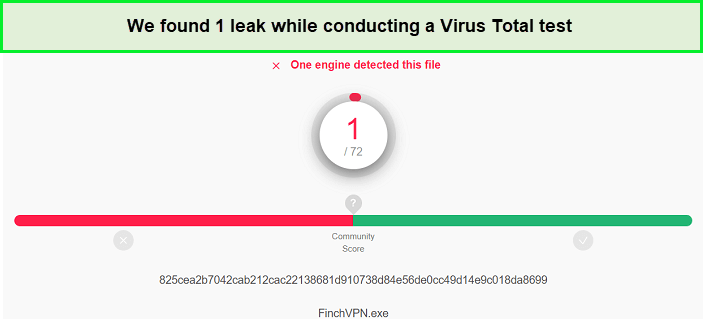
After this, we weren’t very sure about using this VPN in Singapore.
Trustworthiness – Logs and Customer Support
FinchVPN keeps connection logs but doesn’t store your usage logs in Singapore. Its privacy policy was last updated 3 years ago so nothing has changed.
FinchVPN collects the following information from users in Singapore:
- Username
- Name
- Email Address
- Password (encrypted)
- IP address
An IP address is something very critical to your online privacy and FinchVPN stores that information. However, it makes it very clear what important data it doesn’t collect:
“We do not store details of, or monitor, the websites you connect to when using our VPN service”
Having said that, the internet traffic that is routed from their server is completely anonymous. Have a look at the VPNs that don’t store logs in Singapore.
FinchVPN Customer Support
FinchVPN has decent customer support, but still, there is a lack of a live chat feature. It currently has Email support, Ticket-based support, a Discussion group, and a Facebook page.
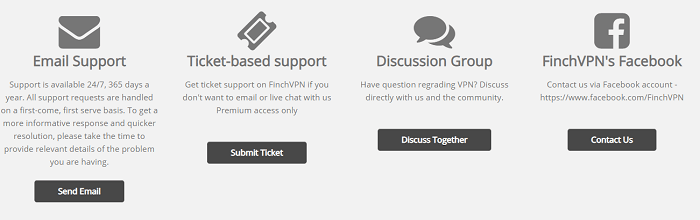
However, we couldn’t find its live chat anywhere on the website. Both ticketing and email banners only directed us to empty pages. We messaged them on their Facebook page, but they never responded to us.
Even though the website offers a few configuration guides, no troubleshooting methods are available. And since their live chat is nowhere to be found, you’re pretty much stuck if you face any issues. Instead, most premium VPNs in Singapore like ExpressVPN offer super-responsive customer chat support and email support.
Device Compatibility In Singapore
With FinchVPN, you don’t get native VPN apps, and its Android and iOS counterparts don’t work in Singapore. You are required to use OpenVPN on Windows and macOS in order to use its servers. We conducted FinchVPN app reviews in Singapore and got the following results:
FinchVPN desktop apps in Singapore
After we logged in to FinchVPN in Singapore, it turned out that the Windows and macOS clients of this VPN are not as glossy as the apps of some other VPN providers. Instead, it is a throwback to the early days when VPN apps were more text-filled and less pleasing to the eyes.

By the looks of it, it’s quite outdated.
With all this, the Windows app has an Anti-DPI feature that protects your connection from Deep Packet Inspection, making you untraceable on the web.
If you are wondering, how to use FinchVPN in Singapore on a PC, then this really shouldn’t be a problem as the Windows app is simple to use. You just have to choose the protocol, port, and server, and press “connect”. You can leave the protocol and port settings to default if you have no clue what these settings are.
There are, however, some issues with the client. Sometimes it fails to connect and the interface freezes for frustrating lengths of time. Also, the app has no kill switch feature to prevent an IP leak in case the connections drop for any reason.
Despite all this, we enjoyed using the software, but these are errors that definitely need to be addressed by the company.
FinchVPN mobile apps in Singapore
While testing FinchVPN on Android and iOS in Singapore, we were able to install the VPN within 1 minute. But as it seems, the apps are a work in progress.
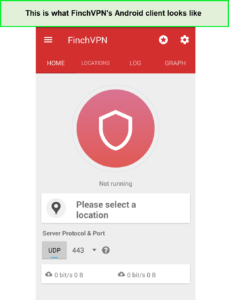
The Android app in Singapore would barely work on our device.
The design of the app is somewhat comparable to the Windows client and it provides similar options. But none of that matters because the app does not work at all. Anyway, after conducting this FinchVPN app review in Singapore, we hope the provider brings some much-needed updates to this app and makes it capable of securing Android devices.
Also, you can explore our detailed guide on the best VPNs for Android in Singapore to uncover more popular VPNs.
Jurisdiction
FinchVPN is based in Malaysia, which is a good thing because it does not fall under 5 Eyes, 9 Eyes, and 14 Eyes country. This is to convey to our readers that if a company falls under 14 Eyes intelligence-sharing nations, then these companies would be bound by law to share users’ information if demanded by authorities.
Since FinchVPN isn’t bounded by law, you’re safe.
FAQs – FinchVPN Review In Singapore
Does FinchVPN offer a premium VPN in Singapore?
Yes, FinchVPN offers premium and free versions in Singapore but doesn’t offer compelling features even for a free VPN. Instead, we recommend you use an absolutely premium VPN service like ExpressVPN.
Does FinchVPN work with Netflix in Singapore?
FinchVPN doesn’t work with Netflix in Singapore. It doesn’t have the servers, streaming capabilities, or fast enough speeds to enjoy the platform.
How do I set up FinchVPN in Singapore?
Here’s a step-by-step guide to setting up FinchVPN in Singapore:
- Download the OpenVPN configuration file of FinchVPN.
- Choose the relevant device – in our case – it’s Windows.
- Select a protocol. We recommend UDP 443.
- Choose the server config you want to download.
- Tap Open once the download is complete.
That’s how we logged in to FinchVPN, and so can you.
Alternatives of FinchVPN In Singapore
By now, you are well-versed in the strong points and drawbacks of this VPN. If you still cannot make up your mind, we recommend the following VPNs in Singapore.
- ExpressVPN review in Singapore
- Astrill VPN Review in Singapore
- Surfshark review in Singapore
- NordVPN review in Singapore
- IPVanish review in Singapore
- Unblock vpn review in Singapore
- AzireVPN Review in Singapore
- Mullvad VPN Review in Singapore
- AVG Secure VPN Review in Singapore
- X-VPN Review in Singapore
- VPNArea Review in Singapore
- Hola VPN Review in Singapore
- Opera VPN Review in Singapore
- Private Internet Access VPN Review in Singapore
- Trust.Zone Review in Singapore
- Windscribe Free VPN Review in Singapore
Do We Recommend FinchVPN In Singapore?
No, we do not recommend this VPN in Singapore. FinchVPN has a free and premium version, but it doesn’t offer exciting features even for a free VPN. For starters, it doesn’t unblock Netflix or have live chat support, and its servers aren’t fast enough to let you stream buffer-free videos.
We know it’s too much to ask for in a freemium VPN, but it’s a matter of users’ online privacy and the overall experience of streaming when we performed the FinchVPN review in Singapore. With that in mind, we wouldn’t recommend FinchVPN in Singapore at all.

