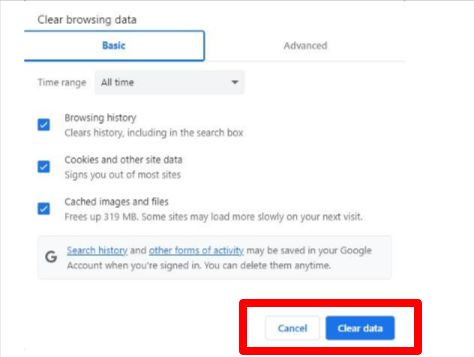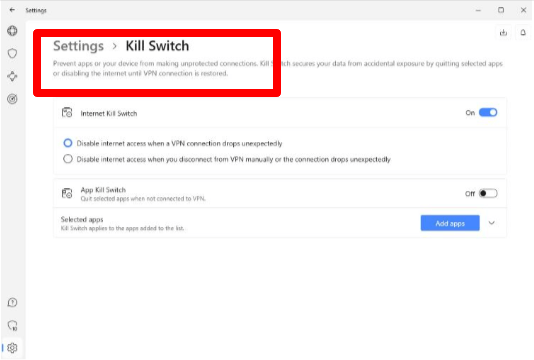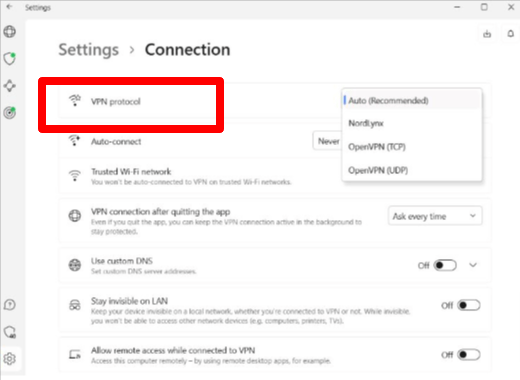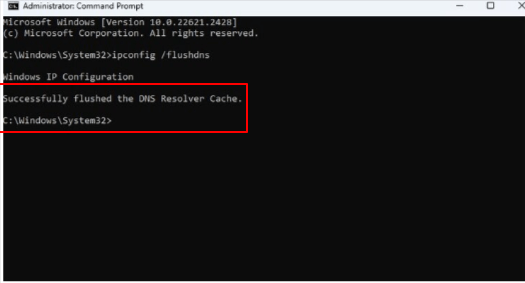ITVX is a popular streaming platform that can only be accessed with a UK IP address. However, geo-restrictions can be a real roadblock when you’re keen on keeping up with your favorite British shows or sporting events. Lucky for you, a reliable VPN like ExpressVPN can help you trick the streaming platform. So, what exactly should you do when you see ITVX not working with VPN?
A VPN wouldn’t work because ITVX can detect it like most other streaming sites. In this guide, I have discussed the 10 tested and recommended troubleshooting tips that will let you fix the error in no time. Connecting to ExpressVPN will let you bypass the geo-restrictions, allowing you to watch ITVX in Singapore. Let’s find out how to overcome the challenges and unlock seamless access to ITVX with a VPN!
Why is ITVX Not Working with VPN in Singapore?
If ITVX not working with VPN in Singapore, it’s likely because the service has detected and blocked the IP address provided by your VPN. ITVX has advanced detection systems that enforce geo-restrictions due to licensing agreements, which limit content to the UK audience only. Here are some common reasons for these issues:
- ITVX has Detected you’re in Singapore: If you accessed ITVX without a VPN or with one that doesn’t effectively mask your location, ITVX might have stored cookies or cache related to your IP address, indicating you’re in Singapore.
- Your VPN Server is Blacklisted: ITVX maintains a blacklist of IP addresses associated with VPNs. If your VPN’s server IP is on this list, ITVX will block your access.
- A Mismatch between your IP Address and GPS Location: Using a VPN without adjusting your GPS location to match can lead to a block, as ITVX might spot discrepancies between these two locations, raising suspicions.
- Your IP Address Leaks: Some VPNs may leak your real IP address and location, which ITVX can detect and use to block access based on presumed VPN usage.
- Your VPN can not Bypass Geo-restrictions: Some VPNs lack the capability to navigate around geographical restrictions, preventing access to ITVX and other streaming services.
- Behavioral Signs of VPN Use: ITVX might use behavioral analysis to detect VPN use, such as noticing quick IP address changes or multiple logins from the same IP address to different accounts.
- Problems with your VPN Server: Even with a UK-based VPN server, there might be specific issues preventing it from unblocking ITVX.
- Virtual Server Locations: Some VPNs use virtual servers that do not correspond to their advertised locations, which ITVX may detect.
To address these issues, ensure you’re using a premium VPN known to work with ITVX, and always keep your VPN software up to date.
How to Fix ITVX Not Working with VPN in Singapore? [10 Easy Fixes]
If you encounter issues of ITVX not working with VPN in Singapore while streaming, follow these steps to resolve them:
- Clear Browser Data: Remove cookies and cache from your browser to erase any stored location information that ITVX might use for detection.

- Use Kill Switch and Leak Protection: Enable these features in your VPN to prevent your real IP address from being accidentally exposed.

- Change VPN Protocols: Experiment with different protocols provided by your VPN, as some may be more effective at bypassing ITVX’s geo-restrictions.

- Update your VPN: Ensure you are using the latest version of your VPN software for optimal performance and compatibility with ITVX.
- Restart your Device: This can help resolve any underlying issues that might cause your VPN to malfunction.
- Change Servers: If the ITVX VPN server has been blocked you’re using, switch to another UK server in your VPN app.
- Use a Different Device: If you’re having trouble on your mobile device, try streaming ITVX on a desktop or laptop instead. It’s possible that ITV detected a difference between the GPS location of your phone and the nation that your IP address points to.
- Contact VPN Customer Support: If you continue to face issues, reach out to your VPN’s customer support for assistance.
- Flush DNS: Use command-line prompts to clear any stored DNS information that may reveal your true location to ITVX.

- Consider using a more reliable VPN: The problem often originates from your VPN, especially with free services failing to update servers and IPs, leading to blacklisting by ITVX. I recommend opting for a premium VPN like ExpressVPN, offering a 30-day money-back guarantee and a 7-day free trial, is a wiser choice for uninterrupted streaming.
When using VPN on Firestick, ensure that the ITVX app is updated, and if you encounter ITVX not working on Firestick, go through the same troubleshooting steps, potentially reinstalling the app if necessary.
What are Different ITVX Error Codes? How to Fix it?
Accessing ITVX content in Singapore via VPN may occasionally encounter errors. However, these issues can be easily resolved with the right fixes.
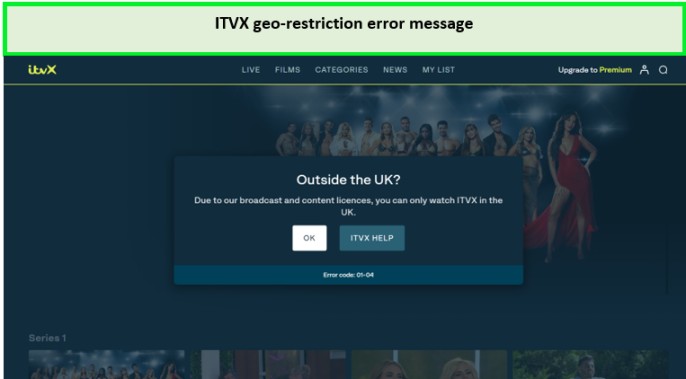
I got this problem with ITVX in Singapore even after connecting to a VPN!
ITVX Error Code: 01-04
Encountering an error code 01-04 while accessing ITVX in Singapore? The message, ‘Due to our broadcast and content licenses, you can only watch ITVX in the UK,’ can be resolved effectively by employing a premium VPN like ExpressVPN. Connect to a local UK IP address through the VPN to appear as a UK citizen, eliminating the error and granting seamless access.
ITVX Error Code 10-06
This error signifies that the ITVX has recognized the use of a VPN. To overcome ITV error code 10 06, switch to another UK server provided by your VPN service, which may not be detected as readily.
ITVX Error Code: 01-01
This code means the ITVX has identified cached data on your device from times when you were not connected through a VPN. Clearing your device’s cache can resolve ITVX Error code 01-01 in Singapore and allow access.
ITVX Error Code: 10-07
Similar to error 01-01, this error arises due to cookies stored from previous browsing sessions without a VPN. Erasing your browser’s cookies can effectively eliminate this error.
How to Unblock ITVX in Singapore using a VPN?
To access ITVX in Singapore, you’ll need to use a VPN service that can bypass its geo-restrictions. Here’s how to do it:
- Select a VPN with a track record of unblocking ITVX. Look for VPNs with multiple servers in the UK. I recommend ExpressVPN for this.
- Download and install the VPN application on your device.
- If you don’t already have one, create an ITVX account on their website. You’ll need to provide a valid UK postal code.
- Open your VPN app and connect to a server in the UK. This will assign you a UK IP address. Recommended: Dockland server.
- Navigate to the ITVX website or app and log in with your ITVX account. You should now be able to stream content as if you were in the UK.
For an optimal experience, make sure your VPN’s IP address is consistent with the ITVX location settings, especially if you’re using a device with GPS services.
Note: ExpressVPN offers an exclusive deal - Save up to 49% with exclusive 1-year plans + 3 months free.
What’s best is that you don’t even have to worry about ITVX cost in Singapore (unless you want the ad-free version) as the service is free to use. You don’t even need a cable connection for ITVX, a simple internet connection is all you need.
Why ExpressVPN is the Best VPN to Avoid ITVX not Working with VPN in Singapore Error?
In the ever-changing landscape of VPN technology and streaming service geo-restrictions, it’s important to choose a VPN that can consistently unblock ITVX. Here is my recommended VPN as with it, you will never face ITVX not working with VPN in Singapore error:
1. ExpressVPN – The Best VPN to Avoid ITVX not Working with VPN in Singapore Error in 2024

- Ultra-fast servers in 105 Countries
- Excellent unblocking capability for Netflix, Hulu & more
- Best-in-class encryption trusted security, and advanced protection features that block ads, trackers, and harmful sites.
- Connect up to 8 devices simultaneously
- 24/7 customer support through live chat
- 30-day money-back guarantee
ExpressVPN stands out as the best VPN for ITVX in Singapore due to its robust combination of speed, reliability, and advanced security features. With ExpressVPN, viewers can effortlessly bypass geo-restrictions, thanks to its network of optimized servers, including those specifically tailored for UK content.
The VPN offers 3000+ servers in 105 countries. Out of these, 5 server locations are present in the UK. These servers are strategically placed to provide viewers with uninterrupted access to ITVX and other UK-based streaming services, no matter where they are.
I used the Dockland server while testing and enjoyed the content without lag. This server is recommended as it has shown to be particularly reliable for ITVX streaming and is often the go-to solution when viewers encounter the ITV VPN issue.
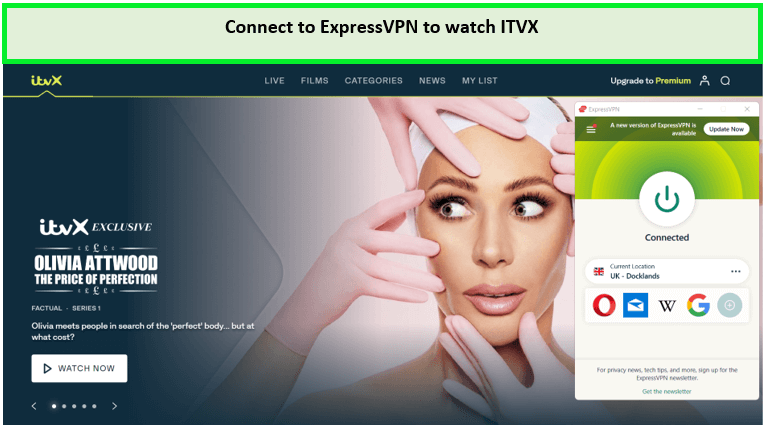
After connecting to ExpressVPN, all my queries related to why won’t ITV Hub work has been resolved!
ExpressVPN allows for reliable access to UK content. With this VPN, issues like ITVX says I m not in UK are effectively circumvented. In terms of streaming speed, this VPN shines with its ability to maintain high speeds sufficient for HD and even 4K content, which is essential for a seamless viewing experience.
When tested on a 100 Mbps connection, ExpressVPN delivered impressive download speeds of 89.42 Mbps and upload speeds of 84.64 Mbps, ensuring a buffer-free streaming session.

This speed is enough to stream in high resolution.
Security is another area where ExpressVPN excels. It employs 256-bit AES encryption, a network lock (kill switch), split tunneling, and the proprietary Lightway protocol to protect your data and privacy online. These features and ExpressVPN’s independently audited no-logs policy offer peace of mind that your online activities remain secure and private.
Through ExpressVPN’s MediaStreamer option, you can access ITVX on Firestick and many other devices in Singapore.
Exclusive Deal:
VPNRanks readers can enjoy ExpressVPN for SGD 9.08/mo (US$ 6.67/mo) - Save up to 49% with exclusive 1-year plans + 3 months free, offering a 30-day money-back guarantee!
- Ultra-fast speed, even streaming in HD or 4K quality
- Unblocks ITVX, Netflix, and other streaming services
- Reliable servers in 150+ countries
- Allows 8 simultaneous connections
- World-class privacy and security with no activity logs or connection logs
- Built-in password manager
- 24/7 live chat support
- 30-day money-back guarantee
- Slightly expensive VPN
Other VPNs that Work with ITVX in 2024?
I conducted practical evaluations to identify the top VPNs suitable for ITVX. While some displayed inconsistent performance, a select few operated seamlessly. Our testing encompassed leading providers, assessing factors such as server networks, availability of UK servers, capability to bypass restrictions, security protocols, and overall operational efficiency.
Here, I have listed some other VPNs that solved the problem of ITVX not working with VPN in Singapore:
- Surfshark: A budget-friendly option with unlimited connections and effective unblocking capabilities.
- NordVPN: Offers strong security features and a large network of UK servers that will never let you face NordVPN not working with ITV Hub error.
- CyberGhost: Provides optimized servers for streaming and a user-friendly interface.
Methodology: How I Found the Best VPNs for ITVX
When determining the best VPNs, my selection process was meticulous and multi-faceted. I recognize the importance of a VPN’s ability to consistently bypass geo-restrictions without giving ITVX not working with VPN in Singapore error. Here’s the comprehensive methodology:
- UK Server Presence: I insisted on VPNs having a substantial number of servers in the UK to ensure reliable unblocking capabilities.
- Streaming Compatibility: The ability to stream ITVX is the primary requirement, but I also tested each VPN’s performance with other popular UK streaming platforms, such as BBC iPlayer and Netflix UK.
- Connection Speeds: I prioritized VPNs that provide the fastest connection speeds to enable smooth streaming of ITVX content without buffering.
- Security Features: I looked for strong security features such as AES-256 encryption and a strict no-logs policy, which are critical for keeping your online activities private.
- User Experience: Ease of use is essential for any VPN service. I prioritized VPNs that offer intuitive apps for various devices, have helpful customer support, and include features like 24/7 live chat.
- Price and Value: I compared pricing plans across VPN providers, seeking out those that offer the best value for money. I also considered the availability of free trials, money-back guarantees, and any ongoing promotions or discounts.
- Customer Support: Responsive and knowledgeable customer support is vital, especially when encountering ITVX issues. I tested the support teams of various VPNs to ensure they provide timely and effective assistance for troubleshooting and inquiries.
- Regular Reevaluation: Streaming platforms frequently update their VPN-detection measures, so I regularly reevaluate the VPNs on my list to ensure they remain effective for ITVX. This process involves re-testing every VPN’s ability to bypass geo-blocks and maintain high-quality streaming.
What’s Popular on ITVX in 2024?
ITVX is a UK-based streaming service that provides a diverse range of content. ITVX keeps updating its content library for entertainment enthusiast viewers, who are searching for what to watch on ITVX in Singapore, and I bring you fresh and updated content each month.
ITVX keeps updating its content library, and I bring you fresh and updated content each month; However if your favorite title is not in the above table, check out the blog on the best ITVX shows in Singapore.
If you love watching films, then it is recommended to watch the best films on ITVX in Singapore and make the most of your subscription. One key distinction to note is the difference between ITV and ITVX. While ITV offers a range of television programming and some films, ITVX is specifically curated to provide a premium selection of films, catering to a more discerning audience.
So, if you’re seeking a more immersive cinematic experience, ITVX is the platform to explore.
More ITVX Guides by VPNRanks:
- Watch Oscars 2024 in Singapore on ITVX: Cinematic Brilliance Unleashed: 96th Oscars, A Night to Remember!
- Watch Six Nations 2024 in Singapore on ITVX: Unleash Rugby Glory: 2024 Six Nations Thrilling Showdown.
- Watch Love Island All Stars 2024 in Singapore on ITVX: The renowned Islanders come back for another chance at love
- Watch Vera Series 13 in Singapore on ITVX: A lovable rogue’s death unveils secrets in Vera’s market.
- Watch Extraordinary in Singapore on ITVX: Jen seeks superpowers in a confusing world of hope and desperation.
FAQs
Can I stream ITVX with a free VPN in Singapore?
While it’s technically possible to access ITVX using a free VPN in Singapore, it’s usually not practical. ITVX’s VPN-detection capabilities can often thwart even some paid VPNs. Free VPNs typically offer slow speeds, and you may experience low-quality video and buffering.
Additionally, free VPNs may have questionable security standards, with some not encrypting your data at all. Therefore, relying on a free service for speed, security, or streaming is not recommended.
Is it legal to watch ITVX in Singapore?
Yes, VPN use is legal in most countries, but it may go against ITVX’s terms of service. However, this typically doesn’t result in a ban. Instead, you might simply receive an error message when attempting to play videos on ITVX with a VPN in Singapore. If this occurs, clearing your cache or trying another server might resolve the issue.
Why does ITVX block VPNs in Singapore?
ITVX blocks VPNs because ITVX is restricted to users in the United Kingdom. ITVX verifies your location to ensure that you are actually in the UK and not hiding behind a virtual connection via a server.
How can I tell if my VPN has been blocked by ITVX?
If you receive an error message indicating that the content is not available in your country when trying to stream, your VPN may be blocked. Other signs include connection difficulties or slow and unreliable connections. Switching servers or trying a different VPN can help resolve this issue.
Why is ITV Hub not working even though I’m connected to a VPN in Singapore?
ITVX VPN not working if the streaming service has detected the use of a VPN and blocked the IP address you’re using. This can happen if the VPN server’s IP address has been flagged for unusual activity or recognized as a commercial IP address.
Does ExpressVPN work with ITVX?
Yes, ExpressVPN works with ITVX. It provides specialized streaming solutions that prioritize both speed and security for accessing ITVX. Thanks to its extensive network of servers across the globe, ExpressVPN facilitates smooth streaming experiences for users.
Why do my ITV Hub streams keep freezing?
Freezing on ITV Hub streams can stem from poor internet connection, low bandwidth, device incompatibility, or app glitches. To fix this, check your internet stability, reboot your device, clear your cache and cookies, and update the ITV Hub app.
Conclusion
ITVX is geo-restricted to the UK. You will see ITVX not working with VPN in Singapore because ITV actively blacklists international IP addresses. To fix these issues with ITVX, you can start by using a premium VPN like ExpressVPN.
If, despite all these efforts, you still cannot access ITVX with your VPN in Singapore, then consider changing your VPN server, deleting cookies, or contacting support. After years of use, I recommend ExpressVPN as the best VPN to avoid ITVX errors in Singapore.