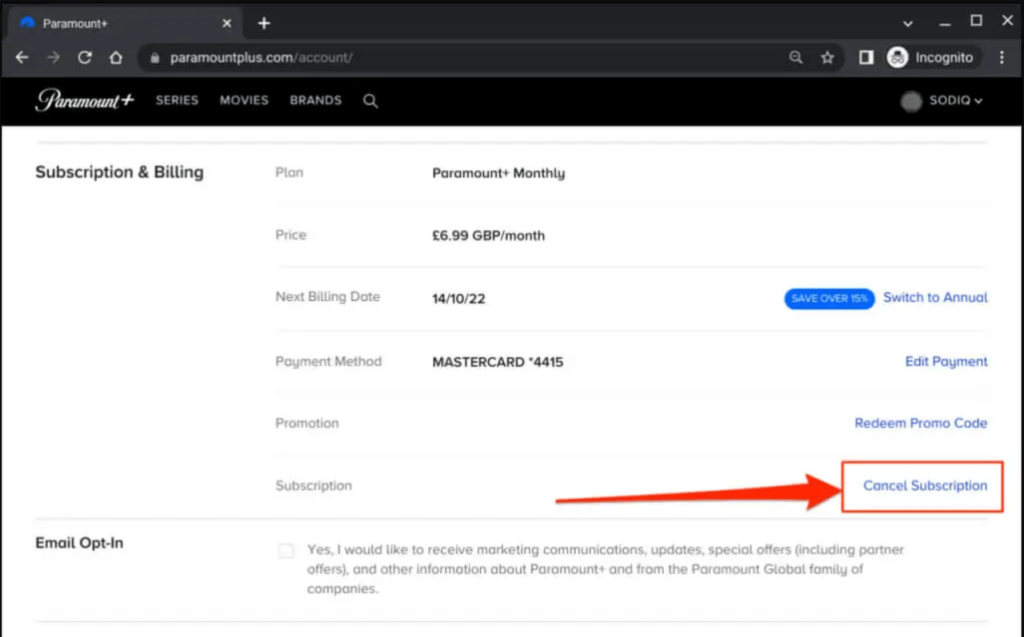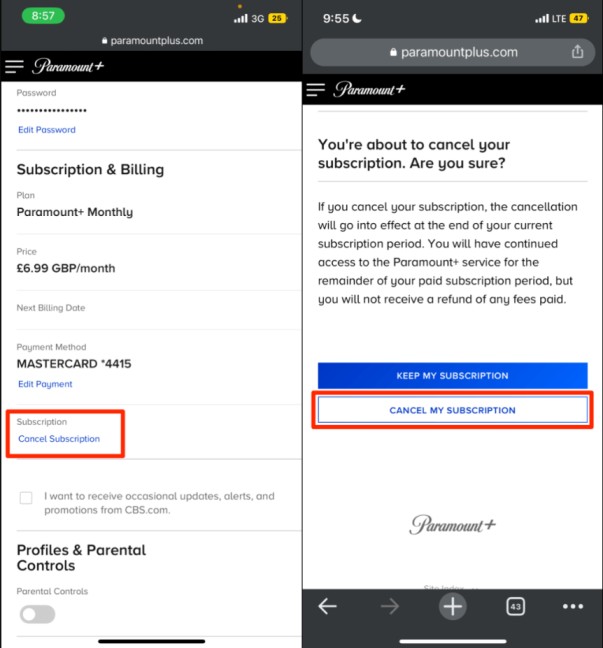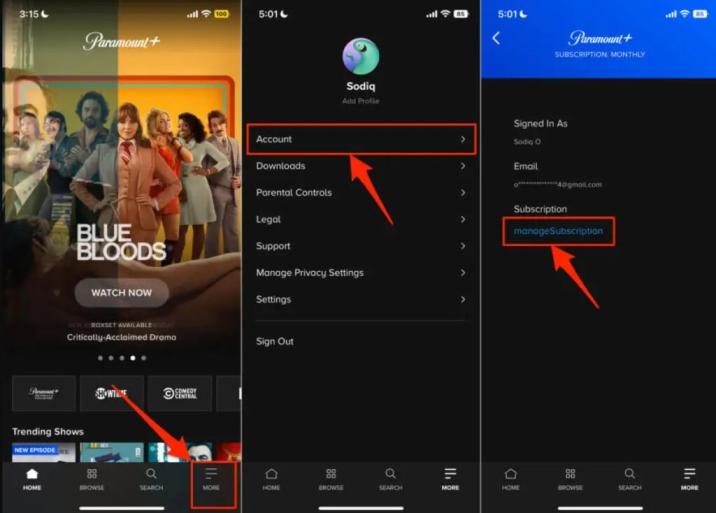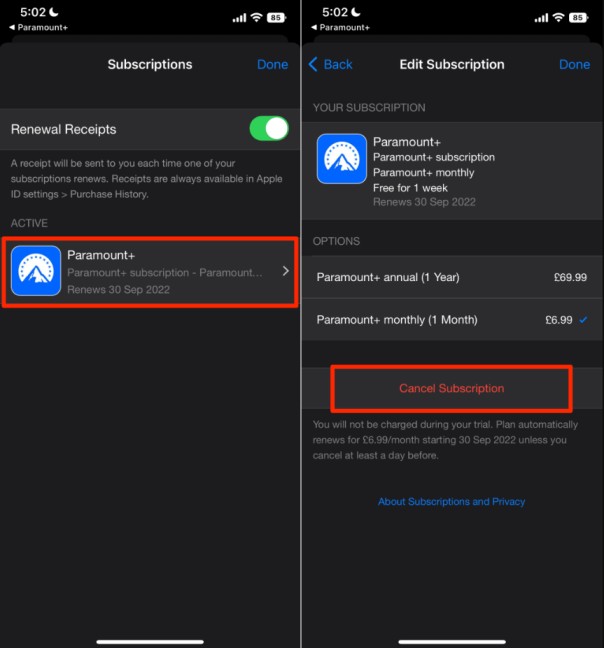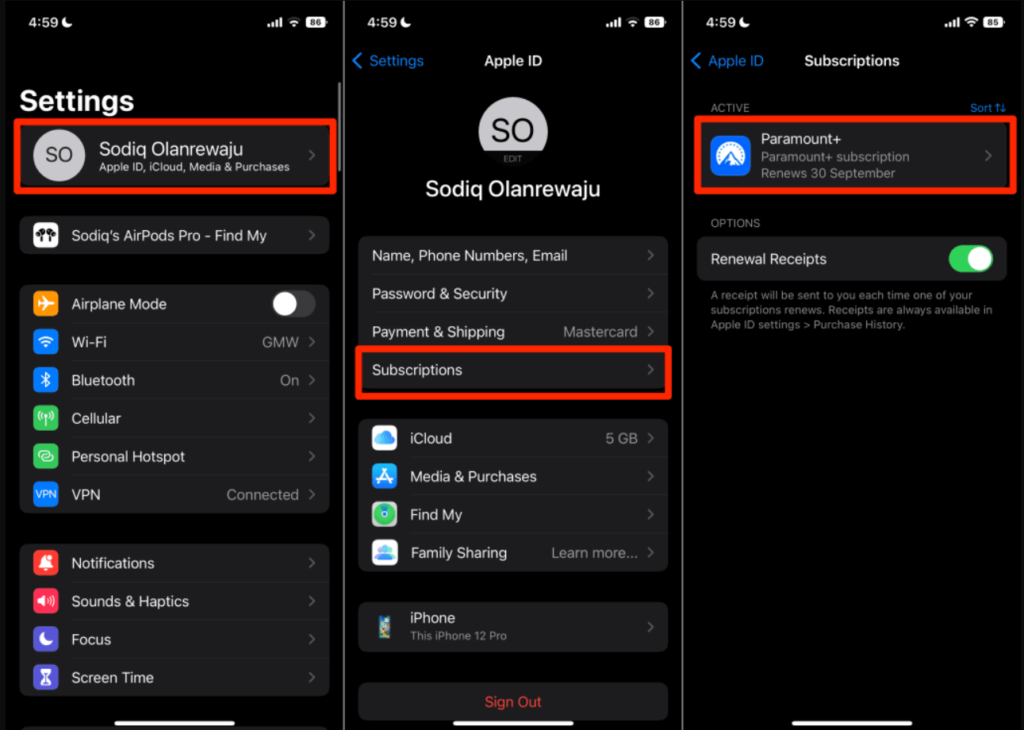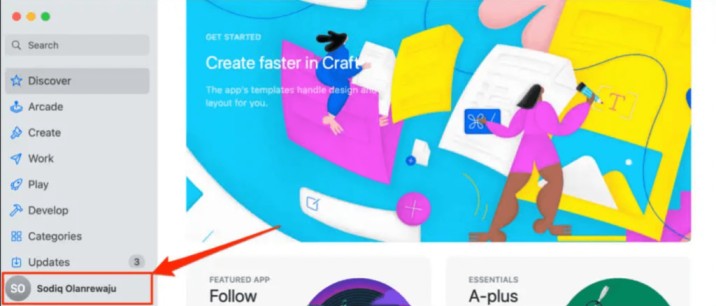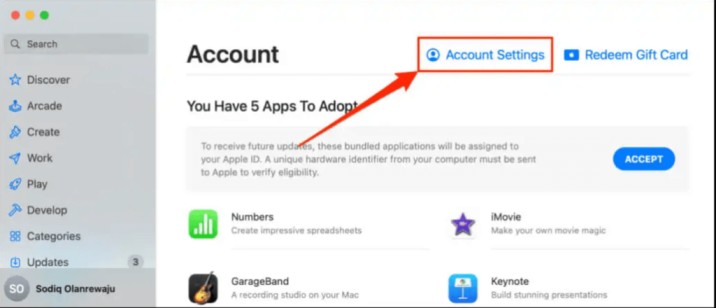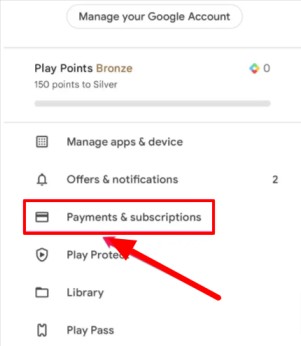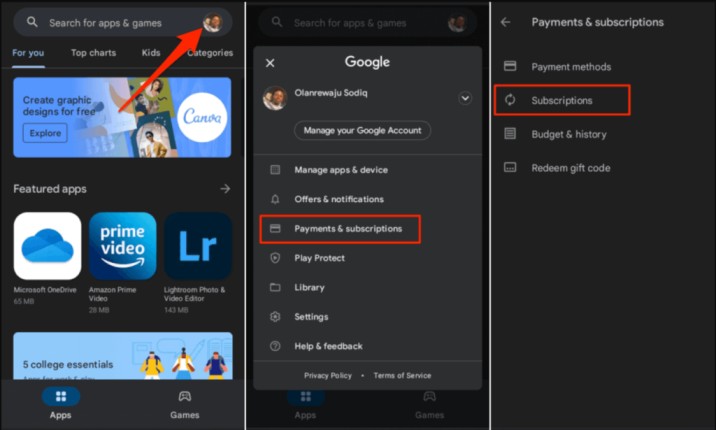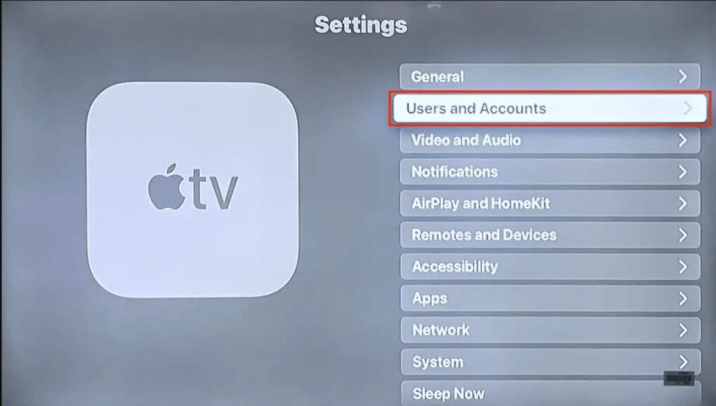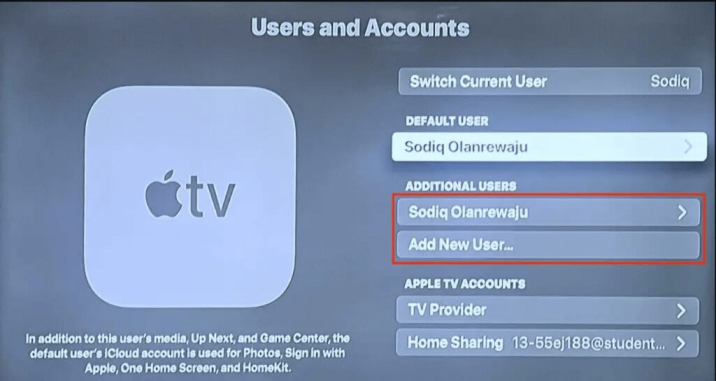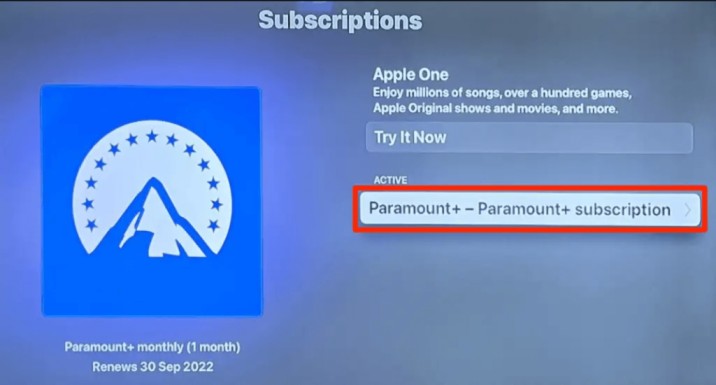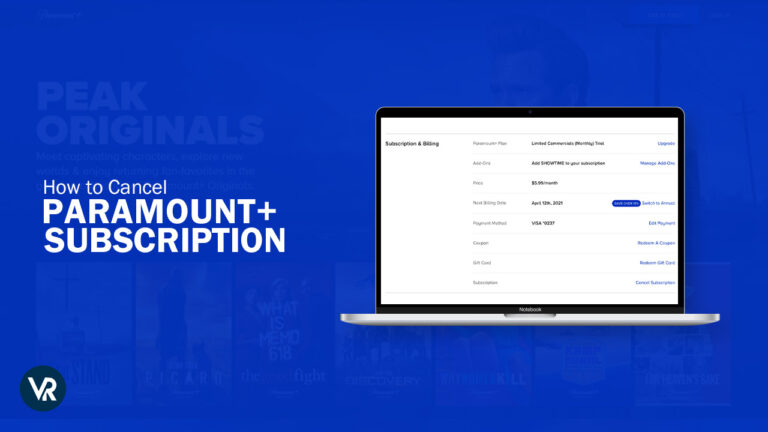
I have noticed that the simplest method to cancel Paramount Plus subscription in Singapore is through their website, but this only applies if your subscription was directly purchased from the service. If you subscribed to Paramount Plus through a third party, you must use alternative methods.
Paramount Plus, originally known as CBS All Access, was rebranded after its parent company, Paramount, substantially increased the range of content available on the platform. Connecting to a VPN service like ExpressVPN lets you enjoy the vast content library of US Paramount Plus in Singapore. However, if you’re unsatisfied, you can cancel your subscription anytime. Let’s find out how!
How to Cancel Paramount Plus Subscription in Singapore (Quick Steps)
If you subscribed to Paramount Plus directly, you can cancel your subscription via the website. If you signed up using a browser on your desktop, mobile device, smart TV, or gaming console, you can cancel your subscription using the same method once you are connected with the best Paramount Plus VPN in Singapore.
Here’s how to cancel Paramount Plus subscription in Singapore in five quick steps:
- Go to the Paramount Plus website and sign in to your account.

- To access your account page, click on your profile picture in the top right corner of the home screen, then select “account.”

- On your account page, scroll down until you find the option “cancel subscription.” Select this option and confirm the cancellation to terminate your Paramount Plus subscription.
Connecting to the VPN helps you cancel your subscription easily. Use ExpressVPN to bypass the geo-restrictions of US Paramount Plus in Singapore and manage your subscription easily.
Note: Don’t miss out on ExpressVPN’s exclusive offer – costing SGD 9.08/mo (US$ 6.67/mo) - Save up to 49% with exclusive 1-year plans + 3 months free!
How To Cancel Paramount Plus Subscription in Singapore On Different Devices
Before I discuss the cancelation process, it’s important to understand that the appropriate way to cancel Paramount Plus subscription in Singapore depends on how you signed up. For instance, if you signed up for Paramount+ from Amazon Prime Video Channels, you’ll only be able to cancel it from the Amazon website.
Read further to know how to unsubscribe Paramount Plus on the following devices:
- PC Using Web Browsers
- Mobile Using Web Browsers
- iPhone or iPad
- Mac
- Android Devices
- Apple TV
- Amazon Fire TV
- Roku
How to Cancel Paramount Plus on PC Using Web Browsers in Singapore
Here are the steps to cancel Paramount Plus subscription on your PC using a web browser:
- On your PC’s web browser, open the Paramount Plus website.
- Log in to your Paramount Plus account using your credentials.
- Scroll down to Subscription & Billing > Cancel Subscription.

- Click on Yes, Cancel to complete the Paramount Plus unsubscribe process.
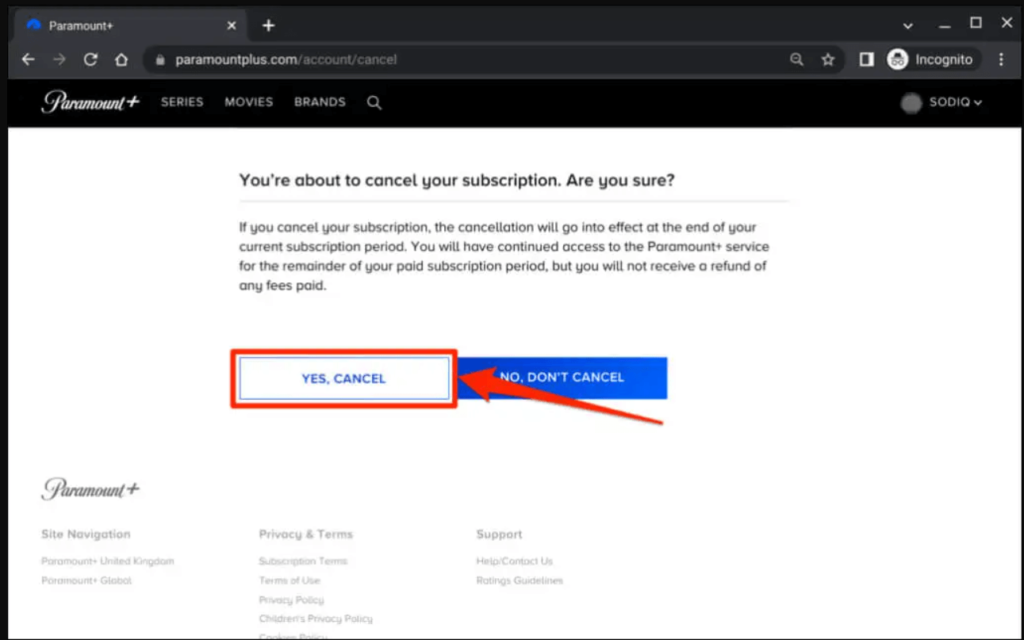
Note: Like most streaming services, you won’t lose access to Paramount+ immediately after cancellation. Your subscription remains active through the remainder of the trial or billing period. Once this period has ended, you will lose access.
How to Cancel Paramount Plus on Mobile Using Web Browsers
Here are the steps to end your subscription on mobile using a web browser:
- Open your mobile browser and go to the Paramount+ account settings page.
- Go to the Subscription & Billing section and click on Cancel Subscription.
- Click on Cancel My Paramount Plus Subscription to unsubscribe.

How to Cancel Paramount Plus on iPhone or iPad
With either the app itself or the Apple ID settings on your iOS device, you can cancel your Paramount+ subscription anytime. Read on for insights into how to cancel Paramount Plus subscription in Singapore on iPhone or iPad.
Cancel Paramount Plus Subscription in Singapore via the Paramount Plus App
Here is how to cancel Paramount Plus on an app on your iOS device.
- Open the Paramount Plus app on your device.
- Click on More at the bottom corner of the screen and select Account.
- Click on Manage Subscription.

- Click on Paramount+.
- Select Cancel Subscription> Confirm.
- Your Paramount Plus cancellation is complete.

Cancel Paramount Plus Subscription via Apple ID Settings
You can cancel Paramount Plus subscription in Singapore on your iOS streaming device linked to your Apple ID. Here are the steps:
- Open Settings on your iPhone or iPad and click on your name at the top of your screen.
- Click on Subscriptions.
- Choose Paramount+ on the subscriptions list.

- Click on Cancel Subscription and tap Confirm to cancel the subscription.
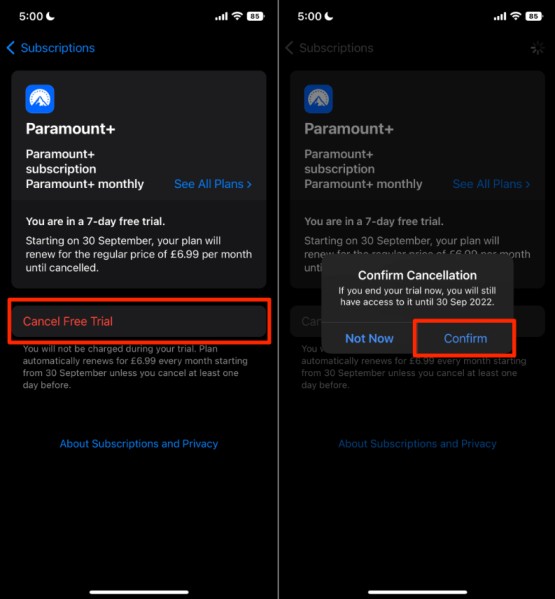
Cancel Paramount Plus Subscription on a Mac
Here are easy steps to cancel a Paramount Plus subscription in Singapore on a Mac.
- Go to the Apple App Store and click on your Apple ID name at the bottom-left side of the screen.

- Click on Account Settings.

- Go down to the Manage section and choose Manage just next to Subscriptions.
- Click on Edit next to Paramount+ and click on Cancel subscription.
How do I Cancel my Paramount Plus in Singapore on Android?
I used ExpressVPN to sign up for Paramount Plus with an Android streaming device. You can also do the same if you are wondering is Paramount Plus hard to cancel. However, if you want to cancel the Paramount Plus subscription, you must go to the Google Play Store.
Here is how to cancel Paramount Plus subscription in Singapore on Android.
- Begin by launching the Google Play Store app on your Android device.
- Tap on your profile icon in the top-right corner of the screen to access your account options.
- Select ‘Payments & subscriptions’ and then tap on ‘Subscriptions.’ This will display all your current app subscriptions.

- Scroll through the list to find Paramount Plus. Once located, tap on it to view the subscription details.
- Tap on ‘Cancel Subscription’ and follow the prompts to confirm your cancellation. Google Play may ask you for a reason for cancelling.
- Choose the option that best fits your reason, or simply select ‘Decline to answer.’
- Once you’ve completed the cancellation process, you should receive a confirmation email from Google Play confirming that your subscription to Paramount Plus has been canceled.

Alternatively, you can also cancel Paramount Plus subscription in Singapore on Android through the web browser. Here is how to cancel Paramount Plus on Android via the web.
- Go to the Google Play Payments & subscriptions page.
- Go to the Subscriptions tab and click on Paramount Plus.
- Click on Cancel subscription and follow the prompts to complete Paramount cancel the subscription.
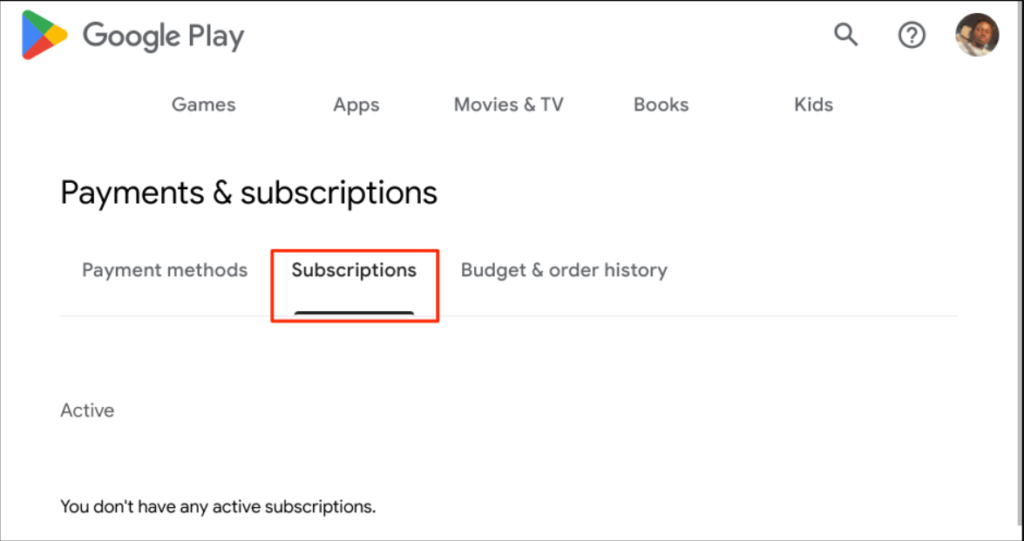
How to Cancel Paramount Plus Subscription On Apple TV in Singapore
Here are the steps to know how to cancel Paramount Plus on Apple TV (4th Gen or Later):
- Go to Apple TV Settings and click on Users & Account.

- Go to the Default User or Additional Users section and select your Paramount Plus account.

- Go to Manage >Subscriptions.
- Choose Paramount+.

- Click on Cancel Subscription, and your Paramount Plus cancellation process is complete.
Note: You have the flexibility to re-subscribe to Paramount+ whenever you want. After connecting to a VPN service, log in to your account, opt for the reactivation option, and pay the Paramount Plus subscription cost in Singapore.
How to Cancel Paramount Plus Subscription On Amazon Fire TV in Singapore
Here is how can you cancel Paramount Plus anytime on Amazon Prime in Singapore:
- Visit Amazon’s official website and log in to your account.
- Go to the Amazon Memberships & Subscriptions settings page to find your Paramount Plus subscription details.
- Select “Manage Subscription” next to Paramount Plus.
- Click on the link to “Manage Your Prime Video Channels.”
- Locate Paramount Plus in the list of your channel subscriptions.
- Select “Cancel Channel” and confirm your decision.
- Your Paramount Plus on Firestick subscription is canceled successfully.
It’s important to note that if you cancel Paramount Plus through Amazon or any other way, you’ll retain access to Paramount Plus until the end of the current billing cycle.
How to Cancel Paramount Plus Subscription on Roku in Singapore
To unsubscribe Paramount Plus on Roku and ensure you are not billed for another cycle, follow these steps:
- Press the Home button on your Roku remote to access the main screen.
- Scroll through the channels until you find the Paramount Plus channel.
- With the Paramount Plus channel highlighted, press the asterisk (*) button on your remote to open the options menu.
- In the menu that appears, select “Manage Subscription” to view your subscription details.
- Choose “Cancel Subscription” and confirm your decision when prompted.
- Your Paramount Plus Roku cancel subscription is completed.
What Problems Do Users Face While Cancelling Paramount Plus in Singapore?
I have come across various queries related to cancelling the Paramount Plus subscription. The most simple steps I followed to cancel the subscription were: I first visited the Paramount Plus website and selected “Account” from the dropdown menu after clicking the username in the page’s upper right-hand corner.
Then I scrolled down to find the cancellation button, and that’s it. My subscription was canceled on the spot. With these steps, you will never be stuck while cancelling your subscription. Moreover, If you’re encountering issues while you change your subscription or cancel it because you no longer have the original device, such as an old Roku stick, there’s an alternative method that might work for you.
This problem, often accompanied by an error message instructing you to use your original device, can be particularly frustrating. However, I observed that you can bypass this by contacting Paramount Plus directly via email through their ‘Contact Us‘ page.
Include details about your issue with the stuck subscription change and mention the old Roku stick for context. You should receive an immediate response, and typically, they can cancel your subscription without further complications. This method has proven effective for me and others in similar situations.
How Can I Cancel Paramount Plus Free Trial in Singapore?
Follow these steps to cancel Paramount Plus subscription in Singapore free trial:
- First, visit the Paramount+ website.
- Log in to your account.
- Click on your profile picture in the top right corner and select “account” to access your account page.
- Scroll to the bottom of the page and click “cancel subscription.”
- Confirm the cancellation to complete the process.
The Paramount Plus free trial in Singapore offer is only valid for new customers and allows the streaming of existing content collection without paying any charges. This free trial period can be canceled, allowing users the ability to manage their Paramount Plus subscription.
Can I Resubscribe After Cancelling Paramount Plus in Singapore?
If you decide to rejoin Paramount Plus after cancelling your subscription, you can easily resubscribe by visiting the website and starting the billing and payment process again.
Keep in mind that if you’re in a country where Paramount Plus is not available, you will need to use a VPN to overcome geographical restrictions.
What is Popular on Paramount Plus in 2024?
Paramount Plus stands out with its extensive collection. I recommend watching the following shows and movies before you cancel Paramount Plus subscription in Singapore.
Discover what to watch on Paramount Plus in Singapore and make the most from your subscription before cancelling it.
| The Changemakers | The Golden Globe Awards |
| SkyMed Season 2 | June Documentary |
| Freaks and Geeks | The Twilight Zone Classic All 5 Seasons |
| Beverly Hills 90210 All 10 Seasons | Eva Longoria: Searching for Mexico Season 1 |
| CBS News Mornings (Season 2024) | Boys in Blue |
| The Uplift (Season 2024) | Here Comes the Sun (Season 2024) |
| The Takeout (Season 8) | Eye on America (Season 2024) |
| Help! I’m in a Secret Relationship | The Loud House (Season 6) |
| The Really Loud House (Season 1) | Aerial Argentina (Season 1) |
If you love watching TV shows, you can have access to the best Paramount Plus shows in Singapore to make your weekend nights more special.
All the sports fans can watch live matches by accessing Paramount Plus sports in Singapore catalog so they do not miss any action.
Other Guides of Paramount Plus to Check on VPNRanks!
- Watch NCAA Men’s Basketball – San Diego State vs Boise State in Singapore on Paramount Plus: San Diego State Battles Boise State in an Electrifying NCAA Men’s Basketball Matchup.
- Watch EA Sports Super Cup Semifinals in Singapore on Paramount Plus: Where Virtual Legends Are Born and Champions Emerge!
- Watch Boys in Blue in Singapore on Paramount Plus: Courage, Camaraderie, and the Quest for Justice Unfold!
- Watch Headliners with Rachel Nichols in Singapore on Paramount Plus: Unveiling the Stories Behind the Sports World’s Biggest Stars!
FAQs
Can you cancel Paramount Plus anytime in Singapore ?
Yes, you can cancel Paramount Plus subscription in Singapore at any time. Once you cancel your subscription, you will still have access to the service throughout your billing cycle.
Can I still watch Paramount Plus after cancellation?
Yes, after you cancel your Paramount Plus subscription, you’ll still be able to watch until the end of your current billing cycle.
Why is Paramount Plus not letting me cancel my subscription?
To cancel your Paramount Plus subscription, it’s usually necessary to do so on the device where you initially subscribed. If you started the subscription on your iPhone or Android, note that you cannot cancel directly through the Paramount Plus app; you must go through the app store to cancel.
Is there a number to call to cancel a Paramount Plus subscription?
Yes, if you prefer not to cancel your Paramount Plus subscription directly through the website, another option is to contact their customer support. You can call the Paramount Plus customer service line at 1-888-274-5343 and request that they cancel your subscription for you.
Can I cancel Paramount Plus before the free trial ends in Singapore ?
Yes, you can cancel Paramount Plus before the free trial ends to avoid automatic billing in Singapore . If you don’t cancel by the trial’s end day, you’ll be charged the regular monthly rate for the subscription.
Will I be charged if I cancel Paramount Plus?
You can cancel your account at any time within the designated period to avoid charges. For instance, if you cancel your Paramount Plus free trial before the 7-day period ends, you will not be charged. However, if you cancel after the trial ends, you will be charged for the subscription package you initially chose.
Why did Paramount Plus charge me during a free trial?
Occasionally, this issue may be due to a glitch, but it can also occur if you’ve inadvertently set up another account using a different email address. In such cases, you might notice charges for an account you don’t recall signing up for.
What if you can’t cancel Paramount Plus?
If you can’t cancel the Paramount Plus subscription, it is recommended to contact customer support through the official website or social media for assistance.
Does Paramount Plus have a cancellation offer in Singapore ?
Yes, it has been observed that some users may receive retention offers upon attempting to cancel in Singapore. These offers let them stay on Paramount Plus streaming platform for a longer period of time.
Conclusion
I’ve noticed that Paramount Plus offers a unique mix of content, and it’s understandable that sometimes a subscription needs to end. Paramount Plus provides an option to cancel its subscription anytime. Users can avail it to manage their subscriptions easily.
By following the easy steps, you can easily cancel Paramount Plus subscription In Singapore. I recommend using ExpressVPN for any last-minute streaming needs or to effortlessly manage the status of your subscription. If you decide to return to US Paramount Plus In Singapore, re-subscribing is straightforward.