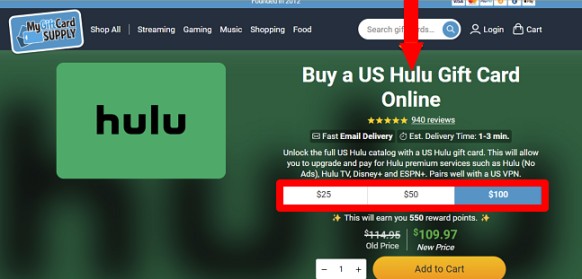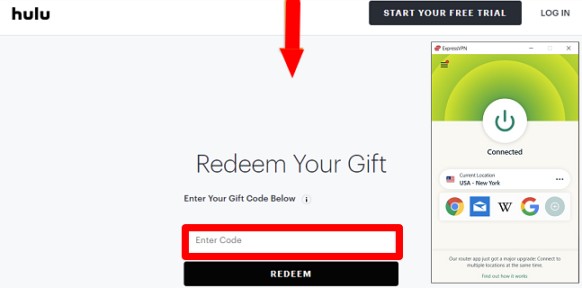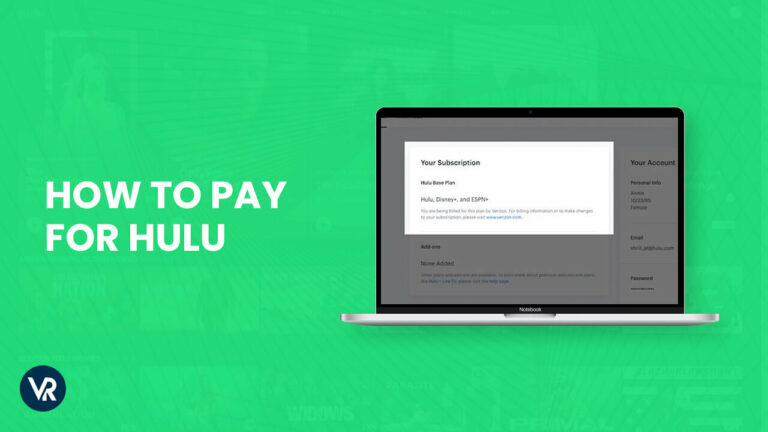
I have found perfect 7 ways that can be used to pay for your Hulu subscription in Singapore. Do you have to pay for Hulu subscription? Yes, you have to, and if you are a frequent traveler who loves watching shows and movies, you must be worried about how to pay for Hulu subscription in Singapore.
Find answers to all your questions in my guide. To use these methods, you have to use a premium VPN service. The VPN will let you unblock Hulu in Singapore and protect your data while streaming. To get the best, I tested 25+ VPNs and found ExpressVPN highly compatible with Hulu, allowing me to renew my subscription easily. Continue reading to learn about options to pay Hulu subscription!
How to Pay For Hulu Subscription in Singapore With a VPN in 2024? [3 Easy Steps]
Find out how to pay for Hulu subscription in Singapore with a VPN by reading the procedure below and successfully make the Hulu payment by following these 3 easy steps:
- Opt for a top-rated VPN service. I recommend using ExpressVPN because of its fast US servers and robust security features.
- Connect to a US server. I recommend using the New York server due to its fastest speeds for streaming.
- Choose one of the payment methods available, such as a Hulu gift card, a US-based PayPal account, or a Prepaid US Card. Visit the Hulu website, pay for a subscription, and enjoy watching.
Note: Don’t miss ExpressVPN’s exclusive offer – costing SGD 9.09/mo (US$ 6.67/mo) - Save up to 49% with exclusive 1-year plans + 3 months free!
If you are new to the streaming platform, you can sign up for the Hulu free trial in Singapore during the subscription process. This will let you watch the content for free. The card information is also needed only for the record.
How to Pay For Hulu Subscription in Singapore? [Quick Overview]
There are different ways, like using gift cards or virtual cards to buy Hulu subscription in Singapore. Here, I have answered your query of what payment methods does Hulu accepts in Singapore? in points.
- MyGiftCardSupply: You can use Hulu gift cards from MyGiftCardSupply, an online retailer, to pay for your membership.
- iTunes US: Any Apple device can purchase Hulu using your iTunes account.
- Prepaid US card: Both VISA and Mastercard give the possibility to set up prepaid cards that Hulu accepts.
- PayPal: If you have a US PayPal account, Hulu will accept payments made with PayPal.
- StatesCard: With the help of this service, you may generate a virtual US credit card and pay for Hulu without disclosing your actual credit card information.
- Google Play: You can use your Google Play account to pay for your subscription.
- Amazon: If you have a US Amazon account, you can use it to subscribe to Hulu.
By following these steps, you don’t have to worry about how to pay for hulu subscription in Singapore. Easily buy or renew your subscription while keeping your financial details secure and enjoying unrestricted access to Hulu’s content library. So no more complaints like, “Hulu won’t accept my card,” stick with my guide to get answers.
Why Do You Need a VPN to Pay For Hulu Subscription in Singapore?
You need a VPN to unblock Hulu due to its geo-restrictions in Singapore and smoothly pay for a subscription as a VPN encrypts your internet connection, safeguarding your personal information from potential threats.
Additionally, a VPN allows you to get a US IP address in Singapore, making it appear as if you’re accessing Hulu from within the United States, which is essential for seamless content streaming.
If you have ever tried to make a Hulu account payment in Singapore, you must have received the following error message:
“Hulu isn’t available to watch in your location”
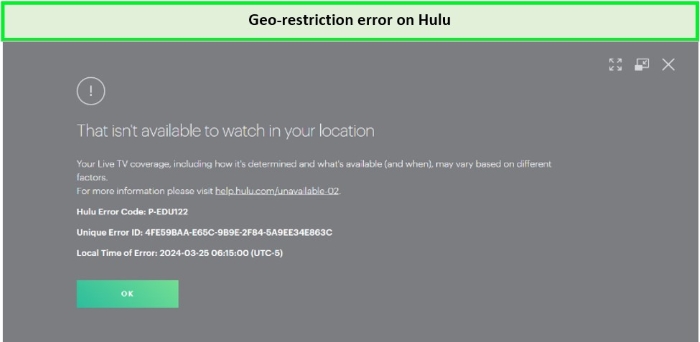
Error message I received while I was making a Hulu Payment in Singapore without a VPN.
VPN masks your real location by providing you with a US IP address in Singapore, allowing you to navigate the geo-restrictions of Hulu. This means you can manage your Hulu payment options and subscribe to the service as if you are in the US. Additionally, a VPN secures your online transactions, protecting sensitive payment details from potential cyber threats.
However, as part of its licensing protection protocols, it also disables VPN connections so that managing Hulu account payments can be done accurately. This means that to be safe to buy Hulu subscription in Singapore, you need a reliable VPN that changes and rotates its IP addresses regularly.
I looked at the best VPNs for 2024 and discovered that just a few premium VPNs, like ExpressVPN, can protect your data and let you stream Hulu content in Singapore.
How to Pay For Hulu Subscription in Singapore Without US Credit Card? [7 Easiest Methods]
Here are 7 quick and simple ways to pay for a Hulu subscription and what payment methods does Hulu accept? However, you must be connected to ExpressVPN while using these methods in Singapore. Since you can easily select a local payment option, I’ve found that utilizing a gift card is the easiest method overall.
Method 1. Use MyGiftCardSupply to Pay For Hulu Subscription in Singapore
To use the MyGiftCardSuppy to pay for Hulu subscription with a gift card in Singapore, follow the steps below:
- Connect to the New York server of ExpressVPN.
- Proceed to MyGiftCardSupply and add your Hulu gift card balance.

- If you don’t have an account yet, it’s best to create one.

- Check your email for the gift card code and copy it.
- Proceed to the official Hulu website and insert the code.

- Create an account, and make sure to use a US address and zip code. You can use 55402 as an example.
- Enter your credentials on the Hulu login page.
- Access your account and start watching
Method 2. Use iTunes to Pay For Hulu Account in Singapore
Learn how to pay for Hulu using iTunes in Singapore:
- Get a VPN service like ExpressVPN and connect to the US-New York server.
- Create a new US iTunes account by visiting the Apple website and completing the account creation process.
- Add a certain amount of funds to your iTunes account using either iTunes directly or a US iTunes gift card.
- Download the Hulu app in Singapore onto your device by searching for “Hulu” in the app store and downloading it.
- Sign in to your Hulu account within the app.
- Pay for a new plan or renew your existing subscription using the funds in your iTunes account.
- Enjoy your favorite Hulu shows and movies using your US iTunes account.
Method 3: Pay For Hulu Using Google Play in Singapore
Here is how can I pay Hulu with Google Play in Singapore:
- Open the ExpressVPN app and connect to the New York server.
- Visit Google Play. Register for a new account or log in with an already-existing US-based account here.
- Fund your account with additional money. You can add money by buying a Google Play gift card from a website like Amazon or using a US payment method.
- Pay for the service when you launch Hulu in your browser or app.
Method 4. Use Prepaid US Card to Pay For Hulu Subscription in Singapore
Follow these steps to pay for Hulu using a prepaid card in Singapore:
- Subscribe to ExpressVPN.
- Open the app and connect to the New York server.
- Go to either VISA or MasterCard and select a prepaid card.
- Transfer funds into your prepaid card directly or by transferring from a bank account.
- Sign in to your Hulu account or create a new account if you don’t have one already.
- Select a subscription plan and provide the necessary details to complete the registration process.
- Complete the registration by paying for the service using your prepaid card.
- Enjoy Hulu content in Singapore.
Method 5. Use PayPal to Pay Hulu Subscription in Singapore
See the steps below to learn how to pay for Hulu using PayPal in Singapore:
- Download and install the ExpressVPN app.
- Open the app and select the New York server.
- Visit the PayPal website and create a new account.
- Create a US account, as it will not work with Hulu otherwise.
- Add balance to your PayPal account. You can do this via your credit card if you have one, or you can add cash to your account at select US retailers.
- Enter your credentials and sign in to your Hulu account.
- Pay for your Hulu through PayPal in Singapore.
- Enjoy Hulu content!
If your PayPal for Hulu is not working in Singapore, you can try changing the server location from the VPN app or you can try to pay Hulu bill by phone by downloading the VPN and PayPal app.
Method 6. Use StatesCard in Singapore to Pay For Hulu
Follow below easy steps if you’re looking for how to make a Hulu account in Singapore using the StatesCard method:
- Open the ExpressVPN app and connect to the US server.
- Proceed to StatesCard and create a StatesCard account. Click on “Sign Up” to create and to add funds.
- Enter your information and sign in to your Hulu account.
- Use the information on your Statescard for Hulu payment through card.
- Enjoy Hulu content in Singapore.
This method is also helpful if you are looking for a way to get the Hulu free trial without a credit card in Singapore.
Method 7: Subscribe to Hulu Through Amazon in Singapore
You can simply use Amazon Pay in Singapore to pay for Hulu. Follow these steps:
- Enable ExpressVPN and connect to the US server.
- Buy a Hulu account subscription. You have two options: buy Hulu card i.e, gift cards on Amazon and use them to make payments on the streaming service.
- Once you have paid for your subscription, enter your Hulu log in credentials.
- Enjoy streaming your desired Hulu content in Singapore.
How to Ensure Safety When Making Payments For Hulu Without a Credit Card in Singapore?
Regardless of whether you’re paying directly for Hulu or using one of the aforementioned methods, It’s always important to protect your financial information when buying anything online, including creating fake Hulu websites to steal credit card or bank account details.
This risk is heightened when using public WiFi networks, such as those found in cafes or airports. Making online transactions with your card on a public hotspot is akin to broadcasting your financial data over the WiFi, susceptible to interception by anyone with the technical know-how.
Employing a VPN can mitigate these risks by encrypting your connection and concealing your real IP address, thus thwarting tracking attempts by online marketers and potential eavesdroppers. Consider a VPN as your digital guardian, not only safeguarding your transaction when you use a credit card in Singapore for Hulu but also ensuring your online activities remain as discreet as Elizabeth in “The Americans.”
Best VPNs to Pay For Hulu Safely in Singapore in 2024 – [Quick Overview]
I placed over 25+ VPNs under testing and picked the best VPN for Hulu payment in Singapore. They were picked based on their unblocking abilities, speeds, and security.
1. ExpressVPN: The Best VPN to Pay For Hulu Subscription in Singapore
It offers stable and speedy servers that can be used to pay for Hulu and high-quality streaming. It has server locations in 105 countries, including 20+ in the US. All plans come with a 30-day money-back guarantee and 8 multi-logins.
➔ Get ExpressVPN for SGD 9.09/mo (US$ 6.67/mo) - Save up to 49% with exclusive 1-year plans + 3 months free
2. Surfshark: Budget-Friendly VPN to Pay For Hulu Subscription in Singapore
Offers an affordable price which comes with a risk-free 30-day money-back guarantee. It has 600+ servers in the US and unlimited multi-logins that can be used to pay for a Hulu subscription on your desired device.
➔ Get Surfshark for SGD 3.39/mo (US$ 2.49/mo) - Save up to 77% with exclusive 2-year plan + 30-day money-back guarantee
3. NordVPN: Largest Server Network VPN to Pay For Hulu Subscription in Singapore
Offers 6000+ servers worldwide with servers in 15 cities in the US that can be used to pay for a Hulu subscription. All plans come with a 30-day money-back guarantee and 6 multi-logins.
➔ Get NordVPN for SGD 5.44/mo (US$ 3.99/mo) - Save up to 63% with exclusive 2-year plan + 3 months free for a friend
How to Pay For a Hulu Account in Singapore on Apple, Android, or Other Streaming Devices?
You can use the above-discussed methods to pay for a Hulu account on Apple, Android, and other streaming devices in Singapore. Many of these methods are compatible with Roku, Chromecast, Kodi, and Fire TV.
However, you must use a VPN service compatible with your device and pay for Hulu price in Singapore.
3 Best VPNs to Pay For Hulu Subscription in Singapore [Detailed Analysis]
Discover the top 3 VPNs for unlocking Hulu’s global streaming library! After testing over 25 VPNs, I’ve identified the most effective geo-unblocking options to pay for Hulu subscription in Singapore.
ExpressVPN – Best VPN to Pay For Hulu Subscription in Singapore

- Ultra-fast servers in 105 Countries
- Excellent unblocking capability for Netflix, Hulu & more
- Best-in-class encryption trusted security, and advanced protection features that block ads, trackers, and harmful sites.
- Connect up to 8 devices simultaneously
- 24/7 customer support through live chat
- 30-day money-back guarantee
ExpressVPN is the best Hulu VPN in Singapore because it offers fast speeds and reliable connections. With its remarkable unblocking capabilities, you do not have to worry about how to pay for Hulu subscription in Singapore.
Experience seamless Hulu streaming with servers spanning over 105+ countries, featuring 20+ dedicated servers in the US. Opt for the New York server, as during my testing, I got uninterrupted playback and lag-free enjoyment of my favorite content.
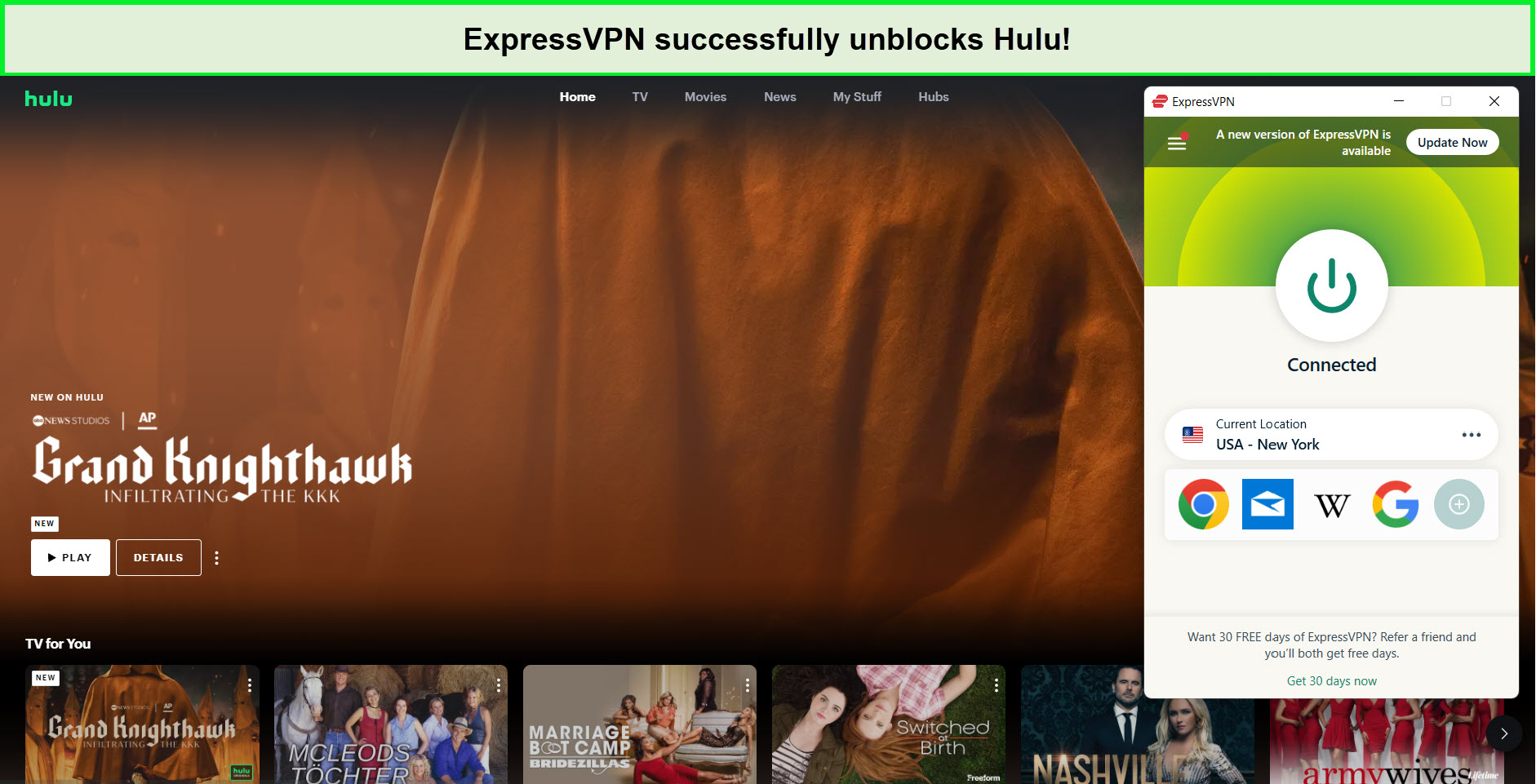
ExpressVPN efficiently unblocks Hulu and allows to pay for its subscription in Singapore.
Thanks to its swift server connection, I streamed Hulu in HD seamlessly, free from lags or buffering. According to my ExpressVPN speed test, the US – New York server stood out, with impressive download speeds of 89.42 Mbps and upload speeds of 84.64 Mbps, even with 4K Ultra HD video quality, over a 100 Mbps connection.
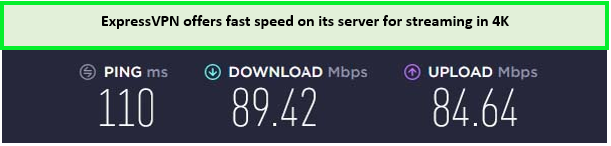
ExpressVPN speed test on a 100 Mbps connection for Hulu streaming in Singapore.
ExpressVPN makes streaming hassle-free with simultaneous connections on 8 devices and apps for smartphones, laptops, and multiple streaming devices. Plus, its MediaStreamer feature expands access to devices without native VPN support.
Known for exceptional performance, ExpressVPN prioritizes top-tier security with AES-256 encryption, safeguarding your online privacy. The Lightway protocol enhances the VPN experience, providing faster, more secure, and reliable connections.
Exclusive Deal:
VPNRanks readers can enjoy ExpressVPN SGD 9.09/mo (US$ 6.67/mo) - Save up to 49% with exclusive 1-year plans + 3 months free, offering a 30-day money-back guarantee!
2. Surfshark — Budget-Friendly VPN to Pay For Hulu Subscription in Singapore
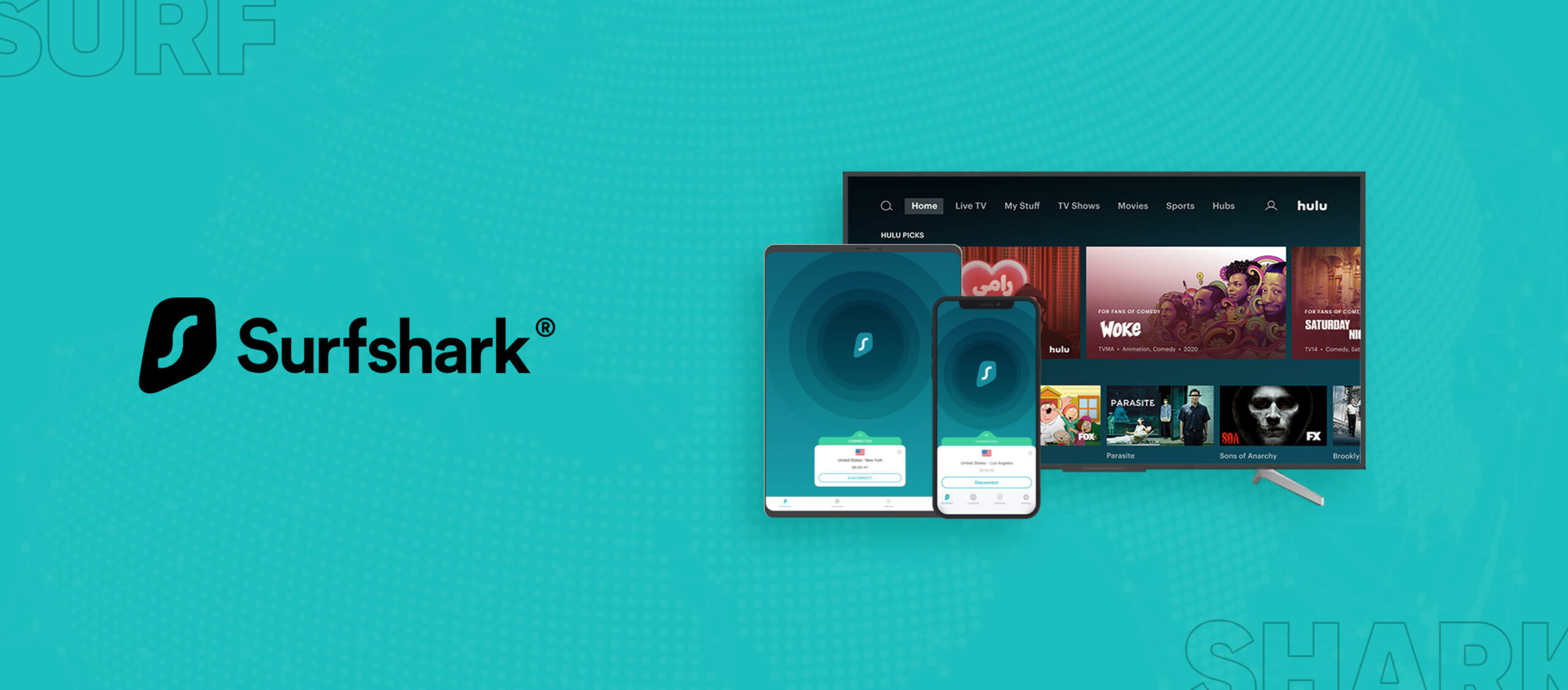
- Ultra-fast servers in 105 Countries
- Excellent unblocking capability for Netflix, Hulu & more
- Best-in-class encryption trusted security, and advanced protection features that block ads, trackers, and harmful sites.
- Connect up to 8 devices simultaneously
- 24/7 customer support through live chat
- 30-day money-back guarantee
Surfshark emerges as an economical VPN option for those wondering how to pay for Hulu subscription in Singapore.
Experience budget-friendly pricing and impressive performance with Surfshark VPN. With a vast server network surpassing 3200+ servers in 100 countries, including 600+ servers in the US, Surfshark ensures reliable access to Hulu.
During my testing, I seamlessly streamed Hulu titles without buffering using the Charlotte server, highlighting Surfshark’s reliability for uninterrupted entertainment.
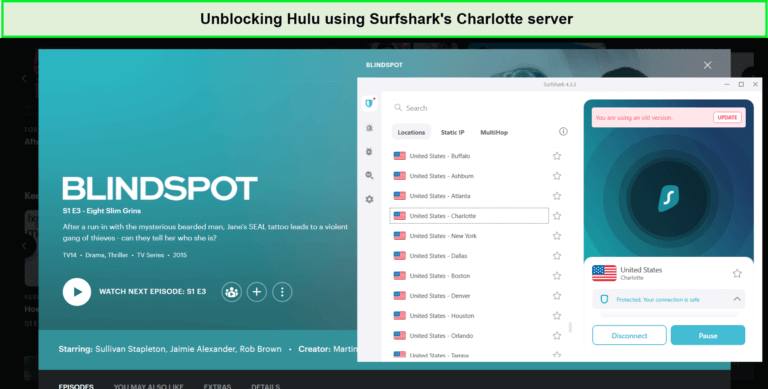
Pay for Hulu subscription in Singapore easily with Surfshark
Surfshark stands out with its remarkable speed, guaranteeing uninterrupted streaming of your favorite shows and movies without pesky buffering. Its servers are optimized for high-speed streaming, enabling viewers to enjoy content in HD and 4K quality effortlessly, meeting Hulu’s Ultra HD standards.
In a speed test conducted with Surfshark, impressive results were achieved, boasting a download speed of 81.32 Mbps and an upload speed of 76.12 Mbps over a 100 Mbps internet connection. These figures showcase Surfshark’s consistent ability to deliver swift and seamless streaming experiences.

I achieved blazing-fast speed results while unblocking Hulu content in Singapore.
Security is paramount for Surfshark, featuring top-tier AES-256-GCM encryption and a strict no-logs policy. These safeguards ensure your online activities remain private and secure, providing peace of mind during streaming sessions.
Surfshark excels with its unlimited simultaneous connections, offering secure internet access across multiple devices, including Windows, Android, and iOS, through its user-friendly apps.
Moreover, its SmartDNS feature extends VPN benefits to devices like smart TVs, enhancing the Hulu streaming experience on larger screens. Should you encounter any compatibility issues with Surfshark and Hulu, their 24/7 live chat customer support team is readily available to assist.
Exclusive Deal:
VPNRanks readers can enjoy Surfshark for only SGD 3.39/mo (US$ 2.49/mo) - Save up to 77% with exclusive 2-year plan + 30-day money-back guarantee, covered by the 30-day money-back guarantee.
3. NordVPN — Largest Server Network VPN to Pay For Hulu Subscription in Singapore

- 6000 servers in 60 countries
- WireGuard protocol (NordLynx)
- 6 Simultaneous Connection
- DoubleVPN
- 24/7/365 Live Chat Support
- 30 Days Money Back Guarantee
NordVPN boasts the largest server network among VPNs, making it an ideal choice for users looking for how to pay for Hulu subscription in Singapore, having over 6000 servers spanning 61 countries, along with 1970+ servers in the US.
NordVPN excels in delivering top-notch unblocking capabilities and high-speed connections optimized for streaming. In my Hulu testing with NordVPN, accessing the platform was effortless, underscoring its reliability and performance.
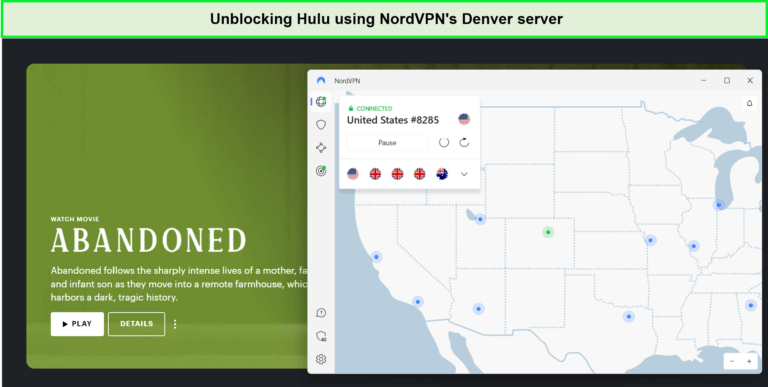
With NordVPN, you do not have to worry about to pay for Hulu subscription in Singapore.
During my testing, I conducted a speed test with NordVPN, and the results were impressive: a download speed of 83.82 Mbps and an upload speed of 44.64 Mbps over a 100 Mbps internet connection. With such high speeds, accessing NordVPN’s content in HD is effortless, guaranteeing a seamless and enjoyable streaming experience.

NordVPN proved to be one of the best VPNs to watch Hulu streaming in Singapore.
Furthermore, NordVPN prioritizes security with strict no-logs policy and a strong encryption. With just one NordVPN subscription, you can connect up to 6 devices simultaneously. Plus, NordVPN provides easy-to-use apps for a variety of streaming devices, including Windows, Linux, iOS, and more.
Exclusive Deal:
VPNRanks readers can get NordVPN for SGD 5.44/mo (US$ 3.99/mo) - Save up to 63% with exclusive 2-year plan + 3 months free for a friend. The service is backed by a 30-day money-back guarantee.
What Should I do if my VPN is Not Able to Unblock Hulu For Payment Processing in Singapore?
If your VPN cannot unblock Hulu for payment processes, you can try some of the most useful troubleshooting tricks. Before troubleshooting, it is recommended that you use a reliable VPN like ExpressVPN in Singapore. This VPN works best with Hulu and removes all sorts of geo-restrictions on the platform.
You can then try these issues to fix your VPN to make your payments:
- Make sure your VPN app is updated to the latest version.
- If the VPN IP address you’re using has been blocked from accessing Hulu, try using a different server from your VPN’s US server list.
- Clear your cookies and cache in your browser’s security settings to remove location-tracking cookies that may block access to Hulu.
- Contact customer support and explain your issue to receive recommendations for servers that can access Hulu.
If customer support is unable to understand the streaming error you are facing, then cancel Hulu subscription in Singapore option using a VPN is also available to you.
What Best Movies, Series, And Live Sports You Can Watch in Singapore on Hulu After Paying in 2024?
Here are the best Hulu shows in Singapore that you must add to your watchlist. If catching seasons is not enough for your entertainment needs, you can also look into the best Hulu movies in Singapore that I recommend watching after you have paid the subscription.
Bonus: If you are done watching the above shows, then do check out my list of what to watch on Hulu right now in Singapore to make the most from your subscription after connecting to a VPN.
Check Other Guides of VPNRanks to Stream on Hulu After Paying for Subscription:
- Watch Mission: Yozakura Family Series in Singapore on Hulu – Dive into danger and devotion.
- Watch Dinosaur Season 1 in Singapore on Hulu – Roar into the prehistoric world.
- Watch Grey’s Anatomy Season 20 Episode 4 in Singapore on Hulu – Feel the pulse of Seattle Grace.
- Watch Quiet on Set Episode 5 in Singapore on Hulu – Step behind the scenes. The reveal awaits.
- Watch NCAA Men’s Final Four 2024 in Singapore on Hulu – Stream NCAA Men’s Final Four 2024 and don’t miss the action.
FAQs: How to Pay For Hulu Subscription in Singapore
Is Hulu available in Singapore?
No, Hulu is not available in Singapore. Hulu is exclusively available in the United States and Japan. You’ll need a reliable VPN like ExpressVPN for Hulu to safely connect to your account if you want to view without risk.
It’s important to note that using your login information to access Hulu JP from a Hulu US subscription does not work the other way around. The use of the two services necessitates separate accounts, and they are entirely different.
How do I subscribe to Hulu in Singapore?
Yes, if you have a US payment method you can pay for Hulu subscription in Singapore. However, if you don’t have a US-based card, then you can use alternatives like Giftcards to make a payment. However, not that you will need to connect through a VPN service like ExpressVPN to access Hulu in non-US regions.
Can I pay for Hulu with a foreign card in Singapore?
A Hulu subscription is meant for one from the US. Hence, you’ll require a US based payment method if signing up from in Singapore.
Does Hulu accept international cards in Singapore?
No, Hulu does not accept international cards directly in Singapore. You must have a payment method that is issued in the United States. However, you can still pay for the service using a Hulu gift card or PayPal, provided you have a US PayPal account. Remember to use ExpressVPN if you’re accessing and managing your Hulu payment method from in Singapore.
Can I use a free VPN to pay for Hulu subscription in Singapore?
Yes, you can use a free VPN to pay for a Hulu subscription in Singapore, but I do not recommend using it. Many free VPNs offer insufficient protection and may compromise privacy by selling your data to third parties. For the safest experience, it’s best to choose a premium VPN like ExpressVPN, with a proven track record of maintaining user privacy and offering robust security measures.
If I use a VPN to pay for my Hulu subscription in Singapore, can my account get blocked?
Using a VPN to pay for your Hulu subscription in Singapore typically does not lead to your account being blocked.
However, Hulu may block connections from VPNs if it detects that you’re using the service to watch content while physically in Singapore. To avoid this, make sure you’re using a VPN like ExpressVPN with advanced capabilities to bypass detection systems.
I paid for a Hulu subscription in Singapore. Why am I still seeing ads?
Unfortunately, advertising is included with Hulu’s most affordable subscription in Singapore. You must update Hulu payment from basic to ad-free plan from your Hulu account settings to get rid of them.
To update the plan, simply go to your Hulu account payment page, select Manage Plan, toggle the plan you want to use from Off to On, and then confirm the changes. Remember to utilize a VPN like ExpressVPN while making payments to protect your credit card information.
How to change payment method in Singapore on Hulu?
Hulu subscribers can easily change their payment method in Singapore by following the below steps after connecting to the US-New York server of a VPN like ExpressVPN:
1. Log in to your Account page using a computer or mobile browser.
2. Look for the Payment Information section.
3. Select “Update Payment” next to Payment Method.
4. Add your preferred payment method.
5. Click “Save Changes” to confirm your new payment method.
Wrapping UP!
In the guide above, you have learned about how to pay for Hulu subscription in Singapore with the help of a reliable VPN. As Hulu is a geo-restricted platform, a VPN is vital to access it in Singapore. Now that you’re no longer questioning what forms of payment does Hulu accept, it’s time you start streaming.
I recommend using ExpressVPN if you want to know how to use Hulu without any geo-restriction errors in Singapore. The VPN is equipped with a 30-day money-back guarantee and comes with reliable speeds and security tools for the best Hulu experience!