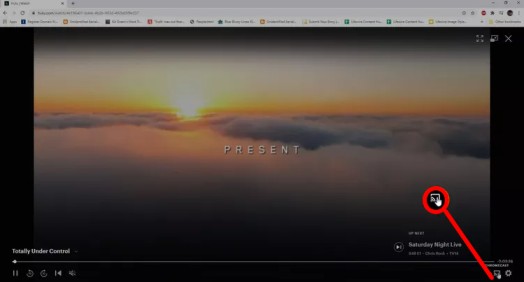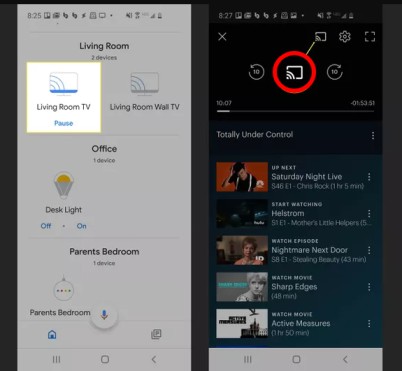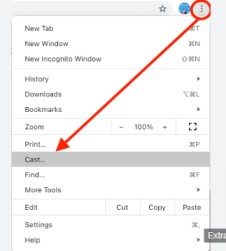Does Hulu have Chromecast? Yes, you can use Chromecast to watch Hulu. The streaming platform is the ruling champion because of its device compatibility. Covering an extensive range of devices, Hulu can run from mobile phones to gaming consoles. However, due to the geo-restrictions, a VPN service is needed to stream Hulu on Chromecast in Singapore. I recommend using ExpressVPN because it is the fastest.
For almost fifteen years, Hulu has been riding high in the streaming space. The site is fiercely competing with industry titans like Netflix and Prime Video. With 45+ million subscribers, Hulu offers a streaming library of acclaimed series, on-demand videos, and live TV. You can stream all amazing content at an affordable rate of SGD 10.70 /mo . But a VPN service is essential to access Hulu in Singapore.
In this guide, I have discussed steps to seamlessly stream Hulu on your Chromecast device, regardless of location. Unlock Chromecast Hulu streaming abroad, ensuring you don’t miss out on your favorite shows due to regional constraints.
How to Watch Hulu on Chromecast in Singapore using your Computer? [Quick Guide]
Follow these steps to stream Hulu on Chromecast in Singapore:
- Ensure that your Chromecast and computer are on the same Wi-Fi network.
- Open the Hulu’s website on your device.
- Play the content you want to watch on Hulu.
- Tap on the Cast icon, usually located at the bottom right corner.

- Select your Chromecast device from the list that appears.
- Enjoy Hulu on your TV via Chromecast.
Chromecast doesn’t support VPN apps. So, to watch Hulu on Chromecast, you will need to set a VPN up on your router in Singapore. While testing, I used ExpressVPN and easily set it up on a router to access Hulu on Chromecast.
Note: Don’t miss ExpressVPN’s exclusive offer – costing SGD 9.09/mo (US$ 6.67/mo) - Save up to 49% with exclusive 1-year plans + 3 months free!
Now that you know how to Chromecast Hulu via your computer, and if you want to know the steps to get Hulu on Windows in Singapore, then you can read them from our guide.
How to Watch Hulu on Chromecast in Singapore Using Android or iOS?
Following are the steps to watch Hulu on Chromecast in Singapore using Android or iOS:
- Ensure the Chromecast and your smartphone/tablet are connected to the same Wi-Fi network.
- Download the Hulu app from the App Store.
- Launch the Hulu app from your connected device.
- Select the content you want to Chromecast from Hulu app.
- On the top-right corner, you will see a Cast button.

- Tap it and select which TV to stream on.
How to Cast a whole Chrome tab in Singapore?
You may mirror any Chrome tab to Chromecast if you’re on a PC and don’t want to use Hulu’s built-in Cast support. This would allow you just to cast anything that is on your screen, including the webpage for Hulu.com. Follow these steps:
- Launch the Chrome web browser.
- Click on the three-dot menu button.
- Choose Cast.

- Make the Sources selector larger.
- Choose “Cast screen.”
- Select the Chromecast device that you prefer.
How to Watch Hulu on Chromecast in Singapore with Google TV?
You can always do a regular cast over a Chromecast with Google TV, but many of you will want to take advantage of the Google TV user interface. Here’s how to use Google TV to stream Hulu on Chromecast:
- Activate the television.
- Either choose the search option on the home screen or press the Google Assistant button on your remote.
- Type or say the desired app’s name. Here, it’s “Hulu.”
- The app will show up on a page. Click Install.
- Launch the app, log in, choose your media, and have fun!
What is Hulu?
Hulu is a leading on-demand streaming service that offers a vast array of content, including original series, current-season episodes, hit movies, kids shows, and more. With a subscription to Hulu, viewers can enjoy a personalized TV experience and stream their favorite content across various genres and interests.
Hulu stands out from the competition by offering new episodes of popular series shortly after they air on television, a feature particularly appealing to those who want to keep up with their favorite shows. However, to stream all the amazing content, you must pay the Hulu price in Singapore using a VPN service.
The other amazing feature of this streaming platform is that all the new customers can sign up for a Hulu free trial in Singapore. This trial option will let you enjoy the content for free without paying a single penny.
What is Chromecast?
Google’s Chromecast is a pioneering device that transforms a standard television into a Smart TV, allowing users to stream content from mobile devices or computers directly to their TV screen. Chromecast devices plug into the TV’s HDMI port and use a Wi-Fi connection to stream content from various apps.
The device can be controlled via smartphone, tablet, or computer, making it a versatile and user-friendly option for upgrading a standard TV to a smart TV with streaming capabilities.
Chromecast comes in various models, each catering to different user needs and budgets. The standard “Chromecast” model is an affordable option for basic streaming capabilities. For those seeking a more robust experience, the “Chromecast Ultra” supports 4K streaming and comes at a higher price point.
Minimum requirements to Watch Hulu on Chromecast in Singapore
To watch Hulu via Chromecast, users must meet certain prerequisites:
- A valid Hulu subscription is essential. Users can sign up on the Hulu website or through the app and choose a subscription plan that suits their preferences.
- A Chromecast device is required. Google offers several models, each with different features and price points.
- A casting device is necessary. Hulu supports casting from various devices, including computers (Mac or Windows) and smartphones (Android or iOS). Ensure that your chosen device is compatible and has the necessary apps installed.
- VPN and Router: If you are in Singapore, you will need a VPN service that can be set up on the router. I recommend using ExpressVPN because it is easy to use.
Troubleshooting: Hulu Chromecast Not Working in Singapore
When attempting to cast Hulu to their Chromecast device, users may sometimes encounter issues in Singapore. Here are several troubleshooting steps to help resolve the problem:
Check Your Internet Connection
Ensure both the device you’re casting from and the Chromecast are connected to the same Wi-Fi network. A stable and strong internet connection is essential for streaming content on Hulu via Chromecast.
Update Hulu App
An outdated app can lead to compatibility issues. Ensure the Hulu app is updated. Follow these easy steps:
- On your phone, launch Google Play or the Apple Store.
- Look up “Hulu” using the taskbar.
- Click on it to update the app.
- Wait for it to finish downloading, then launch the Hulu app once more.
Update Chromecast
Your Chromecast device should be updated to the latest firmware. Follow these steps to update your Chromecast:
- Restart Chromecast.
- On your phone, launch “Google Home.”
- Click the “Reboot” option after selecting the “Settings” menu.
- The Chromecast will now update automatically.
Reboot Your Devices
Rebooting the Chromecast device involves the following steps:
- Connect the device to the system properly.
- Press the reset button located on the Chromecast device’s back now.
- Hold the button until the flashlight stops blinking and turns into a solid light.
Clear Cache and Data
Over time, cache and data build-up can cause apps to malfunction. Clear the cache and data from the Hulu app on your device, and, if necessary, clear the Chromecast cache.
Here are the steps to clear the cache of Chromecast devices:
- Launch your Android TV’s Quick Menu.
- To view the System Apps, navigate to the Apps tab and pick it.
- Press the “Chromecast built-in” button now.
- Lastly, choose Clear Cache.
Ensure Device Compatibility
While most devices support Chromecast, some older models may not be compatible with Hulu. Verify that the device you are using in Singapore is on the list of Hulu’s supported devices for Chromecast.
Check for Interference
Other devices on your network or physical obstructions can interfere with the signal between your Chromecast and the router. Ensure your Chromecast is within a good range of your Wi-Fi router and that there are minimal obstructions.
Factory Reset Chromecast
If all else fails, a factory reset on your Chromecast can resolve deeper issues. This will erase all data and return the device to its original settings.
Bonus: If you still can’t fix the error, you can contact Hulu’s customer support or use the option to cancel Hulu subscription in Singapore using a VPN.
What Best Shows, Movies and Sports Events Can You Watch on Hulu with Chromecast in Singapore in 2024?
Here are the best Hulu shows in Singapore for the season catchers to enjoy this weekend. And if you are a movie person, then I have also listed the best Hulu movies in Singapore that I recommend watching on Hulu with Chromecast:
Bonus: If you are done watching the above shows, then do check out my list of what to watch on Hulu right now in Singapore to make the most from your subscription after connecting to a VPN.
More Hulu Guide from VPNRanks
- Watch Patti Stanger The Matchmaker in Singapore on Hulu: Finding love, one match at a time with Patti Stanger.
- Watch See You In Another Life in Singapore on Hulu: Embracing the unknown, one journey to another life at a time.
- Watch WWE’s Most Wanted Treasures Season 3 in Singapore on Hulu: Discover the hunt for wrestling’s most sought after memorabilia in Season 3.
- Watch A Kind Of Murder Movie in Singapore on Hulu: In a world of secrets, murder is only the beginning.
- Watch Club America vs Pachuca Concacaf Semi Final in Singapore on Hulu: Semifinal showdown: America vs Pachuca, don’t miss it.
FAQs
Does Hulu work with Chromecast in Singapore?
Yes, Hulu works with Chromecast in Singapore. However, you will first need to set up ExpressVPN on your router to access the content of Hulu on Chromecast.
How do I watch Hulu on my TV without Chromecast in Singapore?
If you want to watch Hulu on your TV without Chromecast, download the Hulu app on your smart TV, streaming device, or game console. Roku, Apple TV, Amazon Fire Stick, Xbox One, PS4, and Nintendo Switch all work with Hulu. Alternatively, connect your computer to your TV. However, you must first connect to ExpressVPN to access Hulu on your TV in Singapore.
Why won’t Hulu connect to my Chromecast?
If it won’t connect to your Chromecast, check that your Chromecast and casting device are on the same network and troubleshoot your internet connection. Try updating and restarting both devices if the issue persists.
How to watch Hulu Live TV on Chromecast in Singapore?
To watch Hulu Live TV in Singapore via Chromecast, you must set up a VPN on your router and then follow these steps:
- Ensure your mobile device and Chromecast are connected to the same Wi-Fi network.
- Launch the Hulu app on your mobile device. Ensure you’re signed in to your Hulu account with Live TV access.
- In the Hulu app, navigate to the ‘Live TV’ section to find the live channels available.
- Begin playing the live channel you want to watch and tap the ‘Cast’ icon. Select your Chromecast device from the list, and the live stream will begin playing on your TV.
Wrapping Up
After reading this guide, you must have got your answer to the query is Hulu on Chromecast. You now know that Hulu is a geo-restricted streaming platform. So, if you want to watch Hulu on Chromecast in Singapore, you will need a VPN.
As Chromecast does not support the VPN app directly, you must set it up on the router first. After testing, I can say that ExpressVPN is the best as it is easily set up on a router and offers fast streaming speed.