How to Cancel VyprVPN and Get Refund in [Updated – 2023]
VyprVPN's 30 day refund policy is perfectly legitimate. If you're unsatisfied with the VPN for any reason, you can request a refund with full confidence. Simply follow the steps outlined below.
- Updated: October 5, 2023
- 0 User Reviews
- Minnie J. Hamilton

VyprVPN ranks among the most widely recognized VPN providers in the industry. In addition, the provider offers a 30-day money-back that is legitimate and easy to obtain, just like ExpressVPN.
This guide will walk you through the steps you need to perform to cancel your VyprVPN subscription and get your refund. Keep in mind, you cannot claim a refund if you have purchased VyprVPN from iTunes or Google Play Store. You can only get a refund if purchased through their official website.
If you are unsure about canceling right away, you can try fixing VyprVPN issues first.
However, suppose you’ve already canceled your account and are simply looking for an alternative.
In that case, you should find ExpressVPN a good solution with its strong balance of privacy and unblocking prowess. Therefore, we highly recommend reading our blog to learn more about these top-rated VPNs.
It also offers a 30-day money-back guarantee, so you can use ExpressVPN free for 30 days and cancel service through live chat to get a refund once your account is successfully canceled.
It also offers 3-months free subscription on its basic plan.
How to Cancel VyprVPN and Get Refund – [Step-by-Step Guide]
- Visit VyprVPN and access your control panel by logging in.
- Simply click the Account tab and then click on Cancel.
- Run through the other steps to confirm cancellation.
- Contact VyprVPN support through live chat or email to request a refund.
- Wait for the refund confirmation email and 7-10 days for the amount to be refunded.
Step-by-Step Guide for VyprVPN Account Cancellation
To get your refund from VyprVPN, you first need to cancel the auto-renewal of your subscription through the user panel and then request your refund by contacting the VPN support team.
Remember that you are generally only eligible for a VyprVPN refund if you request it within 30 days of your subscription.
Step 1: Open VyprVPN.com on your browser and log into your Golden Frog control panel.
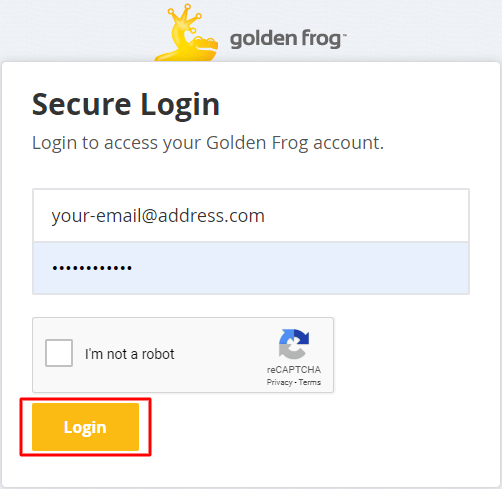
Step 2. Click on the Accounts tab on the left, then click on “Cancel service” under Services.
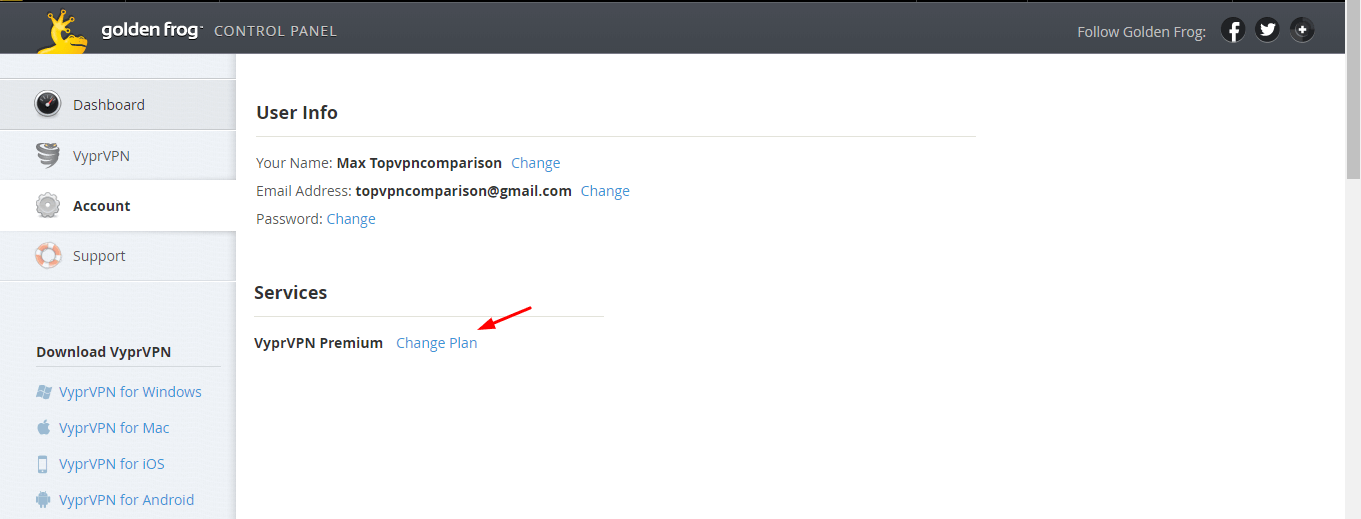
On the account page, click cancel service.
Step 3. On the next page, select a reason for cancellation, such as “I don’t need a VPN anymore,” and click “continue cancellation.”
Step 4. Describe your reason for canceling as the same and click “confirm cancellation.”
Step 5. Now contact customer support through live chat and ask them for a refund.
They will ask you a few questions to convince you to continue your subscription.
You can refuse to show any interest in continuing the subscription and insist on a refund, and they should proceed to confirm your request.
VyprVPN has very professional customer support, so as long as you request the refund within 30 days of subscription, they will entertain your request as per policy. So, if you are thinking about availing of its 30-day money-back guarantee, make sure to cancel during those thirty days.
How to cancel VyprVPN subscription via Android/Play Store?
If you purchased your VyprVPN subscription through the Play Store, you would need to cancel it through Play Store as well.
- Head over to Google Play Store
- Sign in to your Google Account.
- Next, select “Subscriptions”
- Now, find and select VyprVPN in the list.
- Lastly, click the “Manage” option and then “Cancel Subscription.”
- Once your account is successfully canceled, you will receive a confirmation email and get a refund.
When you’ve canceled the subscription, contact VyprVPN customer support to request a refund, as explained above.
How to cancel VyprVPN account on iOS via iTunes/App Store?
Similarly, if you got your VyprVPN subscription through iTunes/App Store, you must cancel it through the same platforms.
- First, head over to the “Settings menu” and tap “iTunes & App Store.”
- Next, tap on your Apple ID and then tap on “Subscriptions.”
- Lastly, tap “Cancel Subscription” to cancel your account and get a refund.
- Once your account is successfully canceled, you will receive a confirmation email.
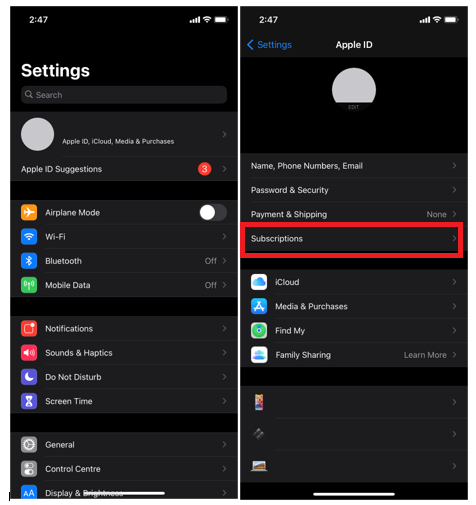
Once again, you will need to contact customer support to request your refund after you’re done canceling the account.
Things to Consider Before Cancelling VyprVPN

- No Bandwidth Caps
- Unrestricted Server Switching
- 24/7 Customer Support
- Multiple Encryption Protocols
- Cross-Platform Availability
- 200,000+ IP Addresses
VyprVPN may not have lived up to your expectations, but lest you should make a hasty decision of canceling it, here are some key strengths of this VPN to bear in mind:
Access Geo-restricted Streaming Services
Streaming enthusiasts will find VyprVPN highly capable of unblocking Netflix libraries. In addition, VyprVPN is extremely fast, which further makes it an excellent choice for streaming purposes. We could easily unblock Hulu with VyprVPN along with other restricted streaming platforms.
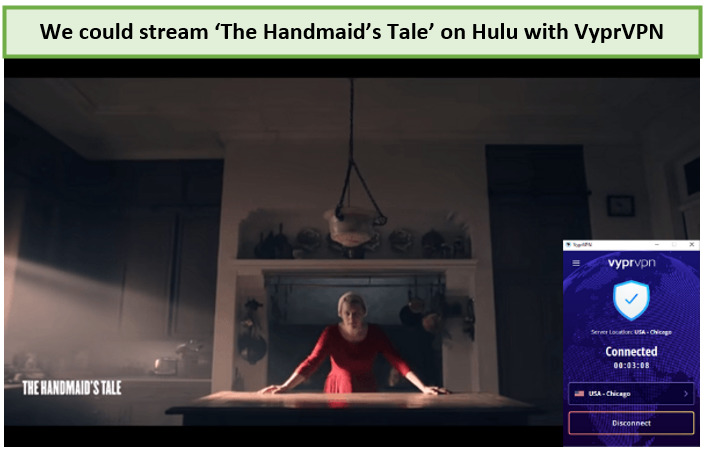
Unblock torrents
Users can unblock torrents with VyprVPN and take advantage of the fast speeds to make quick downloads. This is great for regular p2p filesharers.
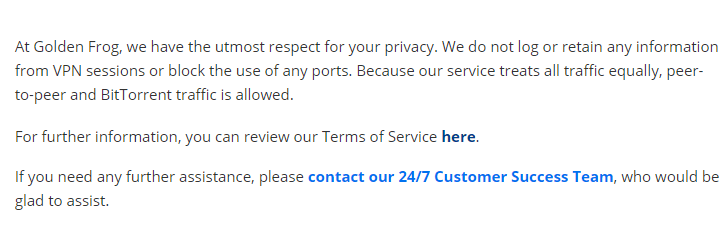
High Security and Encryption
VyprVPN is known for its encryption protocols and security. It offers a kill switch, public Wi-Fi protection, Wireguard protocol, and VyprDNS. VyprDNS is Golden Frog’s own zero-logging service that is exclusive to VyprVPN users only.
VyprVPN also has a proprietary Chameleon protocol that is useful for bypassing ISP throttling and deep packet inspection (DPI) in countries with heavy restrictions and censorship.
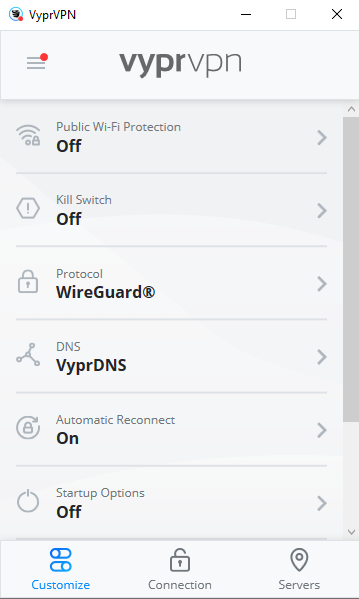
Cross-platform compatibility
A single VyprVPN account supports simultaneous logins from 5 different devices. There are apps available for all popular devices such as Windows, iOS, Android, macOS, and more.
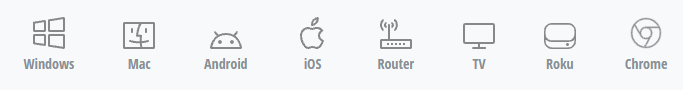
You can easily set up VyprVPN on Firestick, Kodi, as well as on devices like Roku. Unfortunately, VyprVPN doesn’t offer a free trial, which makes it difficult for new users to try the service out for the first time before buying it.
Nonetheless, the 30-day refund policy is perfectly legit, and you can cancel your subscription and get your refund if you’re unsatisfied.
Best Alternative to VyprVPN
VyprVPN is a strong overall service that works well for all sorts of VPN use cases.
However, if you’re not 100% satisfied with it, you shouldn’t wait to cancel the service and claim your refund. You can use refunded money to try another VPN that might better suit your needs.
If you have canceled your account, you can always try a new VPN service. One popular new VPN that you should definitely give a try is ExpressVPN.
ExpressVPN is one of the recommended choices for users seeking all-around performance.
ExpressVPN – Best for Streaming and Security

- 3000+ servers in 105 countries
- Unlimited bandwidth with fast speeds (88.3 Mbps on a 100 Mbps connection)
- 5 simultaneous connections
- 24/7 live chat support
- 256-bit military-grade encryption, split tunneling feature, and more.
- Unblocks Hulu, Netflix, HBO, BBC iPlayer, Amazon Prime Video, Disney+ and more
- Compatible with macOS, iOS, Android, Windows, Apple TV, Amazon Fire TV, and more
ExpressVPN is the best alternative to VyprVPN as it also accepts payment in cryptocurrency, something that VyprVPN lacks. Therefore, it is a great option for users who want anonymity.
ExpressVPN works with torrents, and streaming services like Netflix, Hulu, BBC iPlayer, while also protecting user privacy against online trackers and surveillance agencies. It also offers great speeds for streaming without any buffering.
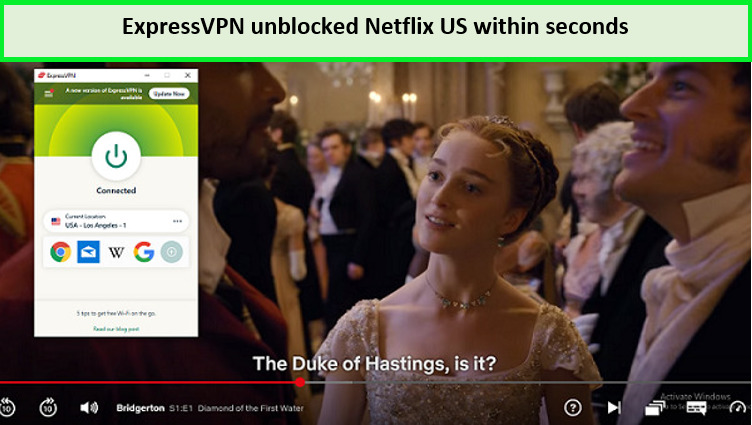
It uses 256-bit AES military-grade encryption for data protection and an automatic kill switch feature that shuts down your internet in case of a sudden VPN connection drop. It also comes with built-in DNS and IPv6 leak protection that prevents your data from leaking.
Best of all, ExpressVPN follows a true no-logs policy thanks to its TrustedServer technology. It has also undergone two separate audits as well.
It also offers a huge knowledge base on its website and there is 24/7 live chat support as well.
You can connect up to 5 devices at a time with ExpressVPN and it is compatible with nearly every platform. There are apps for Windows, Android, iOS, Mac, Linux, FireStick, and it even has a router app as well.

Despite its excellent features, it is one of the most affordable VPNs out there with a 30-day refund policy. So you can use ExpressVPN free of cost for 30 days, so you can cancel to get a full refund.
Read our ExpressVPN review for more information.
Comparison of Vypr and ExpressVPN
Get three months completely free on ExpressVPNs basic plan.
Here’s a quick comparison between the two VPNs:
 |
 |
|
| Jurisdiction | Switzerland | British Virgin Island |
| Logging Policy | No logs | No logs |
| Price | $8.33/mo | $6.67/mo (3 months free) |
| Speed | 78.45 Mbps | 89.17 Mbps |
| Server Network | 700+ servers 70 countries |
3000+ servers 90+ countries |
| Customer Support | Live chat & Email | Live chat |
| Torrenting | Supported | Supported |
| Netflix Unblocking | Supported | Supported |
| Security | Strong | Strong |
| Website | VyprVPN | ExpressVPN |
FAQs – How to cancel VyprVPN
How long is VyprVPN’s money-back guarantee?
VyprVPN offers a 30-day money-back guarantee. It starts from the moment you subscribe to the service. You can cancel your subscription and ask for a full refund within these thirty days.
Can I get a refund after the 30-day guarantee period?
No, VyprVPN will not refund you if you apply for one after the 30-day money-back guarantee period. The chat support team may be a little flexible if you are a few hours late, but it’s best to cancel your subscription and apply for a refund within the 30-day window.
Conclusion
So that wraps our review on, how to cancel VyprVPN. VyprVPN’s 30-day money-back guarantee is completely legitimate. Users can get a refund without any hassles if the request is made within 30 days of purchase, thanks to VyprVPN’s customer-focused policies, which they follow with strong commitment.
For more information about this provider, see this VyprVPN review.
If you have decided to cancel your VyprVPN subscription, you can give ExpressVPN a try. It’s the best VPN provider offering fast speeds, security, and unblocking ability. There is a 30-day money-back guarantee as well in case you want to give it a try risk-free.
If you’re still unsure between the two, then you can always compare ExpressVPN and VyprVPN to make up your mind.
If you want to read comprehensive reviews about other best VPNs, check out our dedicated VPN reviews page.

