Super VPN Review USA (Updated 2023)
Super VPN is has a terrible website and barely offers any features or information about it. Yet, it still has one hundred million downloads? Find out if it is worth trying in this review.
- Updated: December 8, 2023
- 0 User Reviews
- Gerald Hunt

Super VPN is just about the sketchiest VPN we’ve ever reviewed in USA. We mean, we are not even sure how it managed to get over one hundred million downloads on Google Play Store. It’s just a free VPN that keeps tons of logs, asks for way too many app permissions, offers no features at all, and seems to be only available on Android. What’s even worse, it offers no information about the protocols it uses in USA.
After hearing suspicious things about this Super VPN free service, we did a detailed testing and evaluation process in this Super VPN review USA blog to uncover the real story behind this provider.
In terms of performance, Super VPN doesn’t come up to the mark of the Best VPN services in USA. As it is unable to work with Netflix, and you can’t even download torrents with it since it stores user information in servers located in the US and UK.
The only thing we found good about not-so Super VPN is that it is fast in USA. But this could be because it uses weak encryption and there is no kill switch in their app.
If you don’t care about privacy, by all means, go with it. But if you do, avoid this VPN at all costs and use something like ExpressVPN or Surfshark. If you wish to check out other VPNs that are free in USA, please check out our list of the best free VPN services in USA.
Ranked #38 out of 56 VPNs
We have spent thousands of hours and days testing 160+ VPN services using our carefully curated testing process to recommend you the best VPN. Here are a few statistics:
-
 Total Hours of Testing1000+
Total Hours of Testing1000+
-
 Weekly Speed Tests110
Weekly Speed Tests110
-
 VPN Services Reviewed160+
VPN Services Reviewed160+
-
 Streaming Platforms Tested Daily50+
Streaming Platforms Tested Daily50+
-
 IP & DNS Leak Tests Performed100+
IP & DNS Leak Tests Performed100+
-
 How Much we have spent on testing$30,000+
How Much we have spent on testing$30,000+
Key Features – Super VPN Review USA 2023
To thoroughly test Super VPN free in USA for its pros and cons, we used our 10-step rating criteria:
- Pricing – How much does Super VPN cost in USA?
- Servers – Super VPN Server and Location
- Security – Does Super VPN keep logs in USA?
- Jurisdiction – Where is Super VPN based?
- Speed – How fast is Super VPN in USA?
- Streaming – Does Super VPN work with Netflix?
- Torrenting – Is Super VPN P2P compatible in USA?
- Leaks – Does Super VPN leak IP, DNS, or WebRTC?
- Compatibility – Which devices can we use Super VPN with?
- Trustworthiness – Is Super VPN safe to use in USA?
- Customer Support – How effective Super customer service is in USA?
- Specific account for Torrenting
- Offers plans protocol wise
- Unclear logging policy
- Irritating pop-up ads
- Very limited network of servers
- Requests unnecessary permissions
- Untrustworthy developer behavior
- Poorly priced “VIP” upgrade plan
Pricing – How Much Does Super VPN Cost in USA?
When a Super VPN service lacks so much in features in USA, you’d at least expect it to be cheap, right? Unfortunately, it is not cheap at all in USA. Aside from the free version, Super VPN offers six (6) different types of pricing plans:
| Plans | Price per month |
|---|---|
| PPTP Plan | $8.00/mo |
| SSL Plan | $10.00/mo |
| Deluxe SSL Plan | $15.00/mo |
| BlackBerry Plan | $20.00/mo |
| Torrent Plan | $20.00/mo |
| Offshore Plan | $30.00/mo |
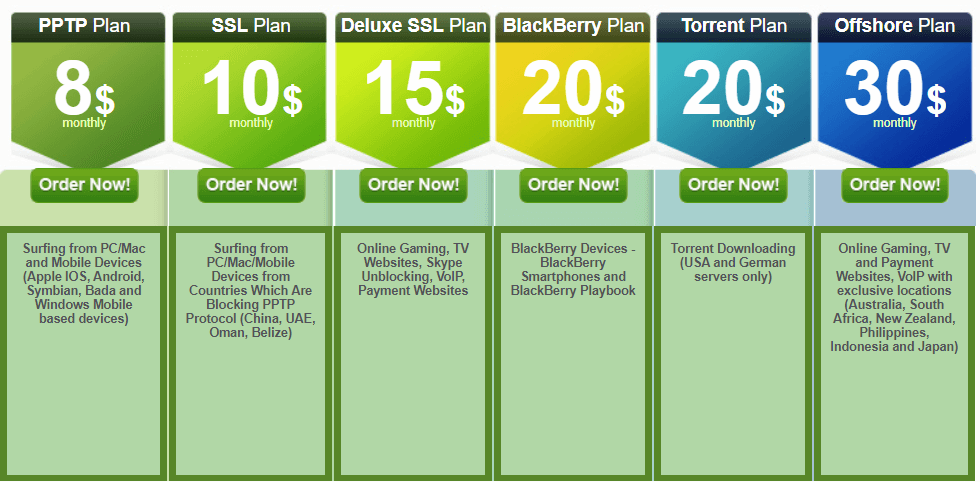
Its cheapest plan starts from $8.00/mo, and the most costly plan is available at the whopping price of $30.00/mo. Super VPN also comes with a relatively short refund policy as well. If you change your mind, you can claim a refund within 15 days. You can check out their refund policy for more information.
Although not cheap, we do like that they offer simultaneous connections ranging between 3-5 devices depending on which plan you go for. It’s quite good to see that they let you try out their paid plans for 30 days for absolutely free.
Super VPN – Server and Location
SuperVPN has servers in 9 countries, including the US, the UK, Canada, the Netherlands, Germany, France, Singapore, Japan, and Hong Kong. That said, SuperVPN doesn’t publicly publish its server count — most of the top VPNs publicly release their server count, which makes their service more transparent.
Super VPN – Privacy and Security in USA
If we talk about SuperVPN’s privacy it is one of the least reliable and risky Android VPNs we have ever tried in USA. It lacks basic security features like 256-bit encryption and a kill switch. Also failed to offer privacy protection since they record your IP address, browser type, and operating system. Plus, what’s even more alarming is that SuperVPN had user data compromised and sold on a hacker forum.
The privacy policy for SuperVPN is pretty poor; it states that the VPN records information about your IP address, browser type, and operating system in access logs. Additionally, in this SuperVPN security review, we get to know that they record your payment information and email addresses that are used to create accounts. Additionally, the policy does not specify if SuperVPN records your online activity like your visited sites and downloaded files.
Super VPN – Jurisdiction
Where is Super VPN based? Well, we would tell you if we only knew. That’s because they’ve not disclosed the jurisdiction from which they operate. This should be enough to set off red flags. The only information about the company that we could find on the Google Play Store is the developer’s address, who is supposedly from Singapore.
But we doubt that’s even real. Since they mention storing information in servers based in the United Kingdom and the USA, we believe they might be operating from any of these countries. If that’s the case, this could mean that they’re an active part of the infamous 5 eyes alliance.
Super VPN Logging Policy
Yes, Super VPN keeps logs in USA.
Although the corporation claims that “it doesn’t monitor user behavior, it does store connection logs. They keep these records for five days after you cut off the connection.”
However, if you go through their terrible-looking privacy policy, you’ll see that they clearly mention monitoring IPs.
They do mention that they don’t monitor user traffic, but why would they then store IPs in the first place? Confusing right?
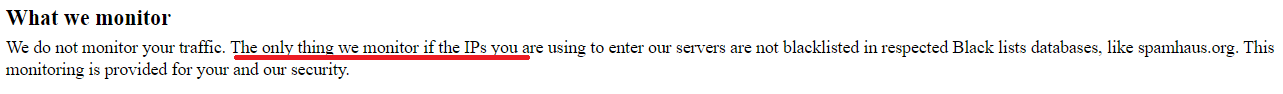
Another thing that is super suspicious about Super VPN is that it mentions storing user information in servers based in the US and the UK. This means that they would legally have to comply with law enforcement agencies.
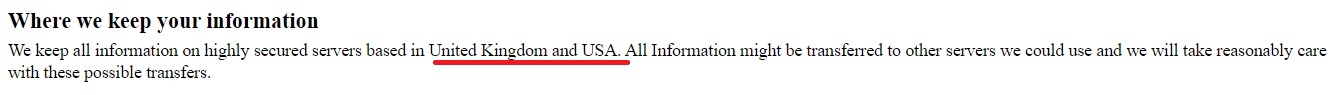
Worst of all, they clearly mention in their privacy policy that they may disclose collected information with law enforcement organizations if needed. If that’s not enough of a reason to avoid this VPN in USA, then we don’t know what is.
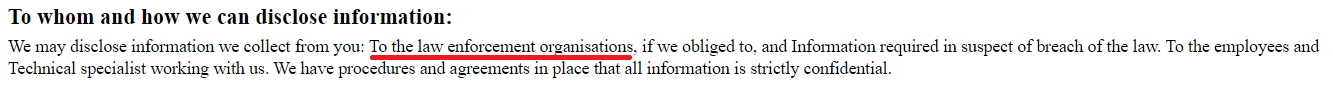
Encryption & Other Features in USA
As far as their protocols are concerned, they don’t offer any information about them. So if you are searching for how Super VPN works in USA? You’re not going to find anything on the Google Play Store or even on their website. We are not sure how anyone can trust a VPN service like this. After digging around a bit, we think they only use the IKEv2 protocol.
During the Super VPN secure proxy review in USA, we found out that there is a split tunneling feature used by the SuperVPN iOS app in the form of a Smart Proxy. This feature lets you can choose which apps you want to connect to the VPN. The unselected apps would normally connect to the internet.
This feature is however disabled by default. Once you enable it, you can change its settings.
The most used mobile apps are automatically secured when the feature is activated. As a result, you won’t need to manually choose each of your preferred apps one by one.
As for encryption, again, you’re not going to find any option in their app. However, if you head over to their utterly dated-looking website, you will see that they mention using 128-bits and 4096-bits encryption. As far as other features are concerned, you’re out of luck. You’re not going to find a Kill Switch, Ad-blocker, leak protection, or pretty much any basic features.
Overall, Super VPN is not safe in USA despite the name, and we can’t urge you enough not to use this service. If you want protection and uncompromised performance, use a reputable VPN like ExpressVPN or Surfshark in USA.
Speed – How fast is Super VPN in USA?
According to our speed testing in USA, the SuperVPN Free VPN app delivers an average speed of 20 to 30 Mbps on the US and UK servers. Although it falls short of what you would expect from a paid VPN, this is still acceptable for simple browsing in USA.
Before testing the Super VPN speed in USA, we checked our base connection speed without a VPN. This was the result we get:
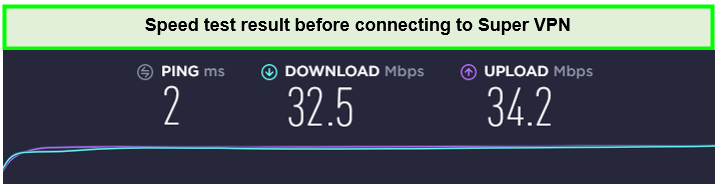
US Server:
With the US server, we managed to get slightly reduced speeds. On average, the US server managed to peak at around 24.35 Mbps download speed.
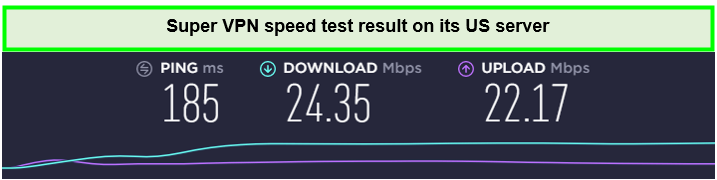
UK Server:
With the UK servers, we managed to get the best speed. On average, the UK server was able to output around 27.18 Mbps download speed.
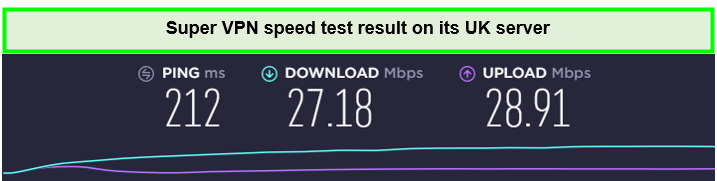
Streaming – Is Super VPN Good for streaming in USA?
SuperVPN is compatible with BBC iPlayer and Amazon Prime Video but not with other popular platforms like Netflix, or Disney+. Although the streaming quality was not the greatest, we were still a bit surprised to see it working at all in the first place.
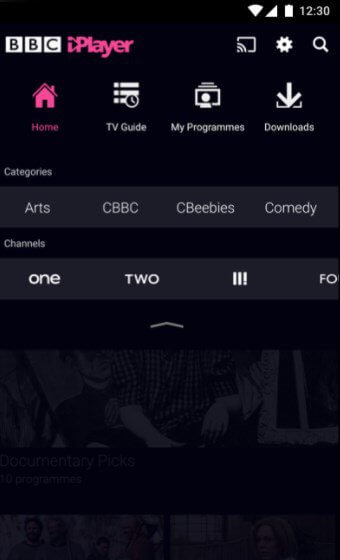
However, SuperVPN isn’t particularly a good VPN for streaming and torrenting in USA. None of the servers of unblocked Super VPN Netflix, Hulu, and Disney+, but it unblocks Amazon Prime, BBC iPlayer, and a few other smaller websites in USA. All of the servers support P2P, are compatible with common torrent clients, and have fast speeds.
Torrenting – Is Super VPN P2P compatible in USA?
SuperVPN’s FAQ says nothing regarding torrenting in USA, so we can not say with surety about using Super VPN for any P2P activity owing to the lack of a privacy policy.
Remember we mentioned they store user information in servers located in the UK and the US? Well, keeping that in mind, it’s best to avoid using it for torrenting in USA. It’s also worth noting that the only server locations that support torrenting are the US and Germany.
Even if you can risk downloading torrents with it, you’re probably going to experience terrible performance thanks to its relatively small server network. Currently, you can only choose from 475 servers in 48+ countries. In comparison, other VPNs offer at least 1,000+ servers.
Does Super VPN work in China?
Well, we think you already know the answer. Since it barely offers any server locations, it’s no surprise that it doesn’t work in China. Again, if that’s something you prefer, we would recommend using actual VPN services like ExpressVPN which offer thousands of servers.
Leak Test- Does Super VPN Leak IP, DNS, or WebRTC in USA?
In this Super VPN Review USA, we checked VPN leaks, and despite our initial impressions, Super VPN actually managed to pass all our leak tests in USA. Suffice it to say, we didn’t come across any form of IP, DNS, or WebRTC leaks. Here are the screenshots of the test results:
IP Leak Test:
First, we tested for IP leaks while using the US server. As you can see from the screenshot below, it didn’t leak our IP address—what a surprise.
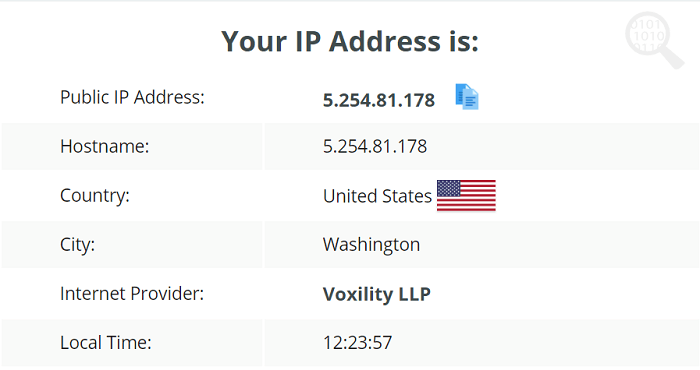
DNS Leak Test:
Next, we checked for DNS leaks, and Super VPN passed this test too. As you can see from the screenshot below, we’re connected to a DNS server from the US.
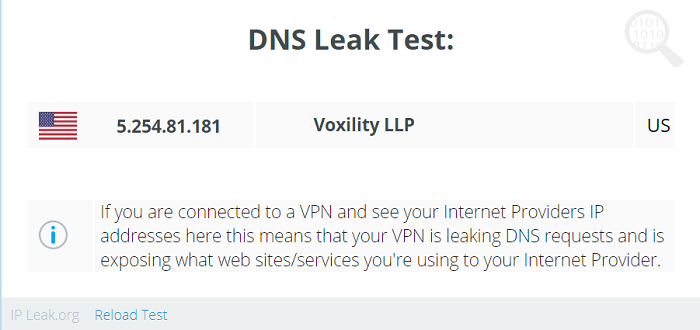
WebRTC Leak Test:
As for WebRTC leaks, again, Super VPN showed no sign of leaks. Even after double-checking, Super VPN showed no signs of obvious WebRTC leaks.
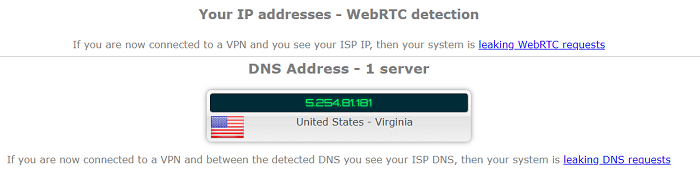
Virus Test:
Lastly, to be extra sure, we tested its app for hidden malware using virustotal.com. Surprisingly, the test results came out clean. Just check out the screenshot below:
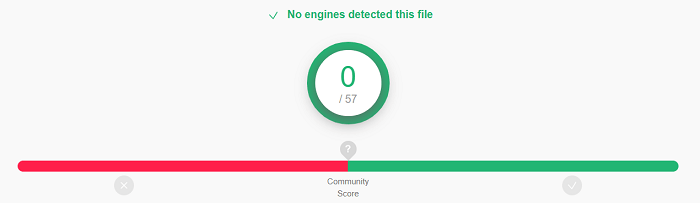
Compatibility – Which Devices Can We Use Super VPN with in USA?
SuperVPN by SuperSoftTech is only compatible with Android 4.1 and later versions in USA. Both the supervpn.best and supervpnpro.app links are available on Google Play.
However, there is no information available related to SuperVPN for PC, Mac, and Linux apps from SuperSoftTech.
So, if you want to install SuperVPN on other platforms, there are several methods available from third-party sources.
We discovered that the setup instructions for SuperVPN for Windows 10 and macOS frequently call for the usage of the BlueStacks emulator.
Another third-party SuperVPN add-on was available in the Chrome Web Store. Despite our best efforts, we were unable to get this SuperVPN Chrome software.
On the App Store, there is an app named Super VPN as well. Super VPNs for iOS, iPad, and macOS are listed by the developer Qingdao Leyou Hudong Network Technology Co.
Note: There is a startling similarity between the logos of Super VPN for Mac and Super VPN for iPhone, iPad, iPod touch, and other iOS devices. If you want to secure your device try other best free VPN for Android in USA.
Super VPN user experience
As we mentioned, we could only find SuperVPN on the Google Play Store, so we’re only going to talk about its Android app’s user experience. To start with, its user interface looks awful. You only get an option to connect or select servers, and that’s about it.
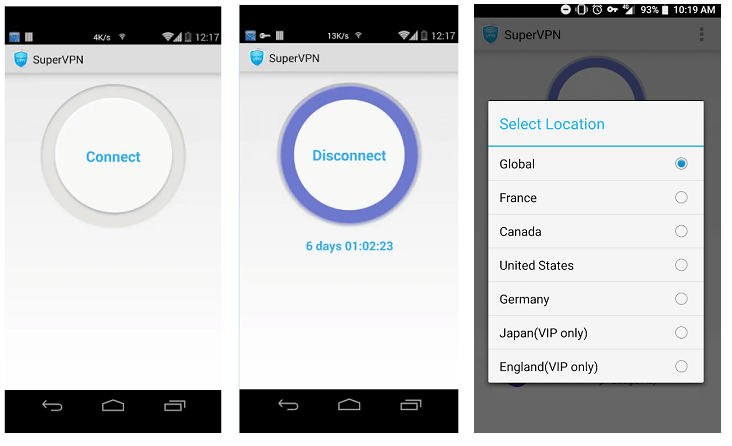
Another thing that we find to be really annoying is that it shows too many ads. Worst of all, the Android app of Super-VPN asks for too many app permissions. When you first download the app, it will ask for all kinds of unnecessary permissions for app data, accounts information, location, phone status, media storage, phone storage, and more.
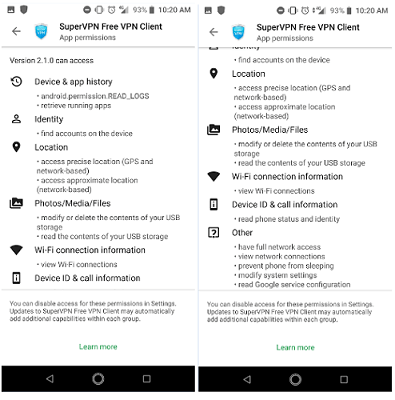
Trustworthiness – Is Super VPN safe in USA?
To be honest, no. Super VPN is not safe and not recommended in USA. After all, it’s not clear which jurisdiction it is based in. It’s also hard for me to trust a service that asks for too many unnecessary app permissions.
In addition, what kind of VPN service stores its user’s data in servers located in the US and the UK? Overall, don’t use this VPN if you care about your privacy. Instead, get ExpressVPN or other secure VPNs to stay protected online in USA.
Super VPN Customer Support in USA
Super VPN has awful customer support in USA. There is no phone help, live chat, email assistance, or support tutorials on their Android app. Upon searching for how to download Super VPN, we just found 6 poorly written FAQs that are only available inside the app and only provide troubleshooting advice like “Super VPN not working tips” and nothing more than that.
However, there is a live chat option available on their website, but it was still unavailable no matter what time we tried. They also have an office landline number, but we’re not sure if it works in USA (302-353-1953).
Comparison between ExpressVPN & Super VPN in USA
As if we haven’t made it clear, we don’t recommend you try this service in USA. As an alternative, we’ve compared it to ExpressVPN. Feel free to check out the comparison below:
| Features | ExpressVPN | SuperVPN |
|---|---|---|
| Price | $6.67/mo - Save up to 49% with exclusive 1-year plans + 3 months free | $8.00/mo |
| Servers | 3000+ servers in 105 countries | 475 in 48+ Countries |
| Compatibility | All Devices | Android only |
| Jurisdiction | The British Virgin Islands | United States |
| Logging Policy | Zero Logs | Keep Logs |
| Customer Support | Live Chat & Email Support | FAQs, Landline, Contact form |
| Trustpilot Score | 4.7 | N/A |
| Website | ExpressVPN | Super VPN |
Alternatives to Super VPN
Considering your interest in exploring alternatives to Super VPN, it’s essential to gather information from unbiased sources. One effective way to make an informed decision is by reading unbiased VPN reviews.
Here’s a list of some prominent VPNs along with their respective reviews:
- NordVPN Review
- Avast VPN Review
- ExpressVPN Review
- Private Internet Access Review
- PureVPN Review
- Windscribe Review
- AVG VPN Review
- Opera VPN Review
- Turbo VPN Review
FAQ – Super VPN Review USA
Does Super VPN keep logs in USA?
Yes, Super VPN keeps users’ logs in USA. Although the company claims that it doesn’t monitor user behavior, but stores connection logs. The records are kept for five days after the connection is cut off.
Is Super VPN safe in USA?
No, Super VPN is not safe in USA. Although it provides IPv6 and DNS leak protection, it lacks industry-recognized VPN security features like 256-bit AES encryption and a kill switch. Additionally, SuperVPN logs IP addresses, though it’s not clear if it also records your website visits and file downloads.
Does Super VPN have a kill switch in USA?
No, Super VPN doesn’t have a kill switch in USA. So, if your VPN connection unintentionally stops, it cannot protect you from traffic leakage. Also, it is impossible to determine which VPN protocol SuperVPN uses.
Conclusion
In the end, if you want an answer about is Super VPN a good VPN in USA? No, it’s not! And we don’t recommend Super VPN at all. It’s a terrible VPN service that offers no security and privacy features at all. Overall, considering how many cons, it has and only a few pros, We’ve managed to give it only 1.5/5.0 stars in this Super VPN review USA.
Although it is decently fast, it’s super hard for anyone to trust this service with their privacy. After all, nobody even knows where it’s headquartered in.
Also, the server network of SuperVPN is incredibly small, it doesn’t support well-known streaming services like Netflix and Hulu, it lacks cutting-edge security features like RAM-only servers and perfect forward secrecy, and it doesn’t even disclose the maximum number of devices you can connect with one account simultaneously.
