Shellfire VPN Review in USA 2023
Shellfire is a German service that offers both free and paid service at the cost of $3.52/month. The VPN service offers 50+ servers in 38 countries. Shellfire has received 2.5 stars rating overall.
- Updated: April 4, 2024
- 1 User Reviews
- Gerald Hunt

Shellfire VPN is a German VPN service provider catering to the needs of VPN users since 2002. Being in the industry for more than 16 years, this VPN has served many VPN users in the past and continues to do so.
However, not all things are rosy with this service. During this Shellfire VPN review in USA , the provider did not pass the app fitness test with excellence. In terms of speed, Shellfire may disappoint you big time. Likewise, it does not have a huge server network like ExpressVPN.
Despite offering a freemium version, we can’t recommend the service to our users. In case you want to subscribe to Shellfire VPN, you will have to pay $11.95, $5.66, and $7.58 per month to avail of monthly, yearly, and two yearly pricing plans.
If you wish to know about premium VPNs other than Shellfire, explore our VPN reviews in USA . Continue reading to discover some hidden attributes of this VPN in detail.
Ranked #45 out of 56 VPNs
We have spent thousands of hours and days testing 160+ VPN services using our carefully curated testing process to recommend you the best VPN. Here are a few statistics:
-
 Total Hours of Testing1000+
Total Hours of Testing1000+
-
 Weekly Speed Tests110
Weekly Speed Tests110
-
 VPN Services Reviewed160+
VPN Services Reviewed160+
-
 Streaming Platforms Tested Daily50+
Streaming Platforms Tested Daily50+
-
 IP & DNS Leak Tests Performed100+
IP & DNS Leak Tests Performed100+
-
 How Much we have spent on testing$30,000+
How Much we have spent on testing$30,000+
Key Findings – Shellfire VPN Review in USA
After conducting our Shellfire VPN review in USA , here are our key findings:
- Pricing – Slightly expensive plans
- Servers – Small network of servers
- Security – Offers OpenVPN, PPTP, and may log data
- Speed – Terrible speeds
- Streaming – Unable to unblock Netflix
- Torrenting – Servers not suitable
- Compatibility – Works with most devices
- Bypass Censorship – Doesn’t possess the required set of tools
- Customer Support – Available by email only
- Offers a free version
- 14-day money-back guarantee
- Reliable security features
- Doesn’t unblock Netflix
- Doesn’t support multiple simultaneous connections
- Terrible speeds
- May keep logs
Pricing – How Much Does Shellfire VPN Cost?
Although Shellfire offers a free version, it has a somewhat expensive pricing strategy. The service provides three other packages to its users, namely monthly, yearly, and two yearly. Here’s a summarised version of the prices:
| Deal | Price |
|---|---|
| 1 Month | US$10.95/mo |
| 12 Months | US$6.66/mo (US$79.95/yr) |
| 24 Months | US$4.95/mo (US$118.90/yr) |
Here’s a detailed look at the pricing plans:
The monthly subscription to Shellfire Premium costs US$10.95. Meanwhile, the 12-month package is priced at US$6.66 a month, making its overall cost US$79.95.
Likewise, the two-yearly plan is available at the cost of US$4.95/mo. It means you will have to pay US$118.90 for two years. You may also opt for other low-cost VPN services in USA to save the day for you.
Shellfire also offers a free version too with limited functionality and features. On its free version, you get unlimited bandwidth with 128-bit encryption and servers only in 2 countries (the US, and Germany).
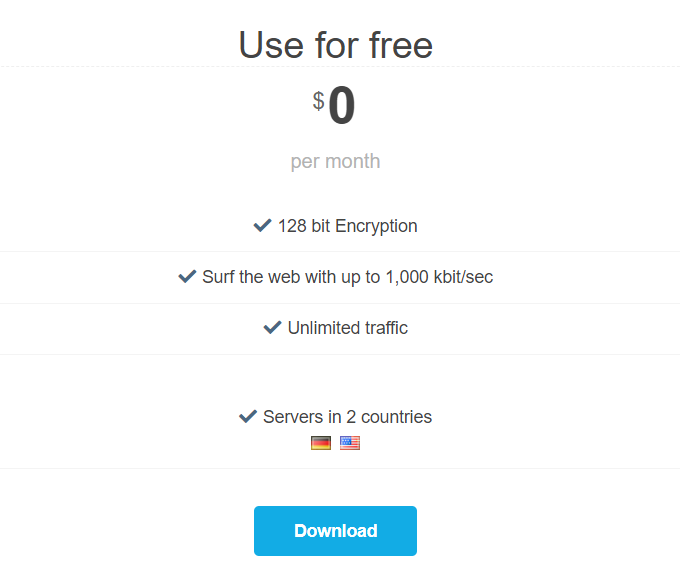
Furthermore, if you’re interested in discounts, check out our list of best VPN deals in USA to get premium VPNs at low rates!
Payment Options
In this Shellfire VPN review in USA , we learned that you could pay for this VPN through the following options:
- PayPal
- BitCoin
- Credit Card
- Paysafe card
Money-Back Guarantee
Shellfire VPN provides everyone with a 14-day money-back guarantee. This enables the users to test its services for about two weeks, and if they find the results unsatisfactory, they can ask for a refund. In our experience, 14 days are more than enough to test out a service. Hence, you have plenty of time to determine if Shellfire VPN is the VPN for you.
All in all, Shellfire VPN offers enticing plans but they might be slightly expensive.
Shellfire VPN – Servers and Locations

We have noted that people often judge VPN service providers on the number of servers they provide. However, only a few VPN users know that a hefty amount of servers do not represent the whole picture. The reality is far more different; it depends on how those servers are working.
We were a bit disappointed when we downloaded their VPN client and ran it on our Windows because Shellfire provides only 50+ servers in 38 countries.
Some of them are:
| United States |
| United Kingdom |
| Singapore |
| Russia |
| Australia |
| Hong Kong |
| Japan |
| Canada |
| Spain |
| Iceland |
Have a look at all the countries where Shellfire VPN offers servers:
Most of the servers we tested provided results that were satisfactory if not amazing. The small network of servers definitely proves to be a disadvantage for Shellfire VPN. We would have definitely liked to see more servers!
Shellfire VPN – Privacy and Security
If you’re wondering, ‘is Shellfire VPN safe to use?’ Well, yes. In terms of security, Shellfire has ticked all the boxes correctly.
As we have stated previously, this VPN provides its services for free. Hence, it is important to consider a few elements for the Shellfire VPN security review.
Jurisdiction – Where is Shellfire VPN based?
Shellfire mainly hails from Germany, and the country is a part of 14 Eyes in USA . From a privacy perspective, the country is not considered a user-friendly destination.
Shellfire VPN – Logging & Privacy Policy
Shellfire VPN doesn’t record its users’ online activities at least that’s what it claims.
As per our Shellfire review, this service has a standard privacy policy. The providers say that they use your cookies when you visit their website; this is the case with all the other VPN providers. Therefore, this factor should not worry you a great deal.
Moreover, when you buy Shellfire’s service, the providers store your personal information. This may include your name, email address, and other ways the service can contact you.
However, Shellfire does not keep a record of your online activities. Whatever you do on the internet remains a secret as long as you are doing it with keeping Shellfire VPN on.
Shellfire VPN – Protocols and Encryption
If you are using its free version, the maximum encryption support you will attain will be 128-bit. Similarly, your traffic and data will only be tunneled through the OpenVPN protocol on the free version.
While using the Premium version of Shellfire, all your data will be tunneled through two different protocols. You will be given a choice between OpenVPN and PPTP to choose from. You can choose any of them, depending on your needs.
If you are looking for a speedy connection, we would advise you to connect to the PPTP protocol, but if you are looking for a more secure connection, OpenVPN is the protocol you are looking for.
Your data, communication, and internet traffic are kept safe with 256-bit encryption support in the Premium version. It also offers AES-128 and AES-192-bit encryption.
If you want more tunneling options, we would advise you to opt for the Premium Plus version. The encryption support in this plan remains 256-bit, and there are three protocol types to choose from. You can either get connected to OpenVPN, PPTP, or L2TP/IPSec protocol.
Unfortunately, it doesn’t offer a kill switch.
Leaks – IP, DNS, WebRTC & App File Tests
Shellfire is not a leak-free service. This is because it revealed serious flaws during the app file check.
IP Leak Test
However, it performed well during the IP leak protection examination. We tested this feature through ipleak.org by connecting to a US server and received favorable results as our actual IP address wasn’t revealed:
DNS Leak Test
Similarly, we conduct a DNS leak test as well after connecting to Shellfire VPN servers. We visited DNSleaktest.com and as you can see in the screenshot below, we were in possession of an IP address belonging to the USA instead of our actual location. So, Shellfire VPN didn’t expose our DNS information while using Shellfire VPN.
WebRTC Leak Test
To take it one step further, we also tested Shellfire VPN for any webRTC leaks. Thankfully, it protected our WebRTC information during the test conducted on ip8.com while using Shellfire VPN’s US server. You can observe the results in the screenshot below:
App File Check
When we tested Shellfire VPN’s setup file, we found a few bugs in it, unfortunately. Shellfire VPN’s Windows setup files exposed serious privacy issues while testing it on VirusTotal as you can see below:
Shellfire Box VPN
Shellfire box is a Wi-Fi device that provides a secure connection to all your devices. You can connect this device to your desktop, smartphone, Apple TV, Fire Stick, and Gaming consoles.
This device can be connected to your router, after which it configures automatically. This means you will not have to go through much trouble while setting up this device. You can buy the device for US$90.96 and gain 1 year of PremiumPlus service. Also, you have the option of paying US$125.26 and gaining 2 years of PremiumPlus service.
Our Shellfire box review suggests this device is extremely convenient for gaining online security. We would not go as far as to term it the best VPN box, but still, we are impressed by this device’s efficiency.
Shellfire VPN – Speed and Performance
Unfortunately, Shellfire does not offer appreciable connection speeds.
We all know that VPN services are great for bypassing geo-restrictions and blocking online threats. But if they achieve these objectives while providing snails’ pace, they become somewhat inefficient. We conducted a speed test in this Shellfire VPN review to determine the true utility of this service. The results showed that this service provides poor speeds.
We performed the speed test while using a 28 Mbps internet connection. Before connecting to Shellfire VPN, we were getting a download speed of 28.29 Mbps and an upload speed of 27.83 Mbps.
After connecting to its US server, we received a download speed of 1.95 Mbps and an upload speed of 0.11 Mbps:
Here are the Shellfire VPN speed test results, we received on different servers:
| Server | Download Speeds |
|---|---|
| US | 1.95 Mbps |
| UK | 1.24 Mbps |
| German | 1.34 Mbps |
| Spanish | 0.65 Mbps |
The provider has a long way to go when it comes to becoming the best fastest VPN service in USA industry. Although it’s common knowledge that long distances may result in significant data drops, connecting to the closest server to our location still yielded abysmal speeds. This factor doesn’t help in ranking this VPN higher compared to other providers because users prioritize optimal speeds for a seamless online experience.
Shellfire VPN – Streaming
Streaming does not bode well with Shellfire. This fact doesn’t surprise us in the least because of the speeds provided by Shellfire VPN. You may try your luck with multiple servers, however, we don’t have high hopes. Based on our experience, Shellfire VPN could unblock BBC iPlayer, Hulu, HBO Max, and multiple other streaming sites.
Here you can see how we couldn’t bypass geo-restrictions on BBC iPlayer:
We weren’t able to bypass geo-restrictions on Hulu either. Have a look:
Shellfire VPN – Netflix
Similarly, we were unable to unblock US Netflix with this German-based service. So we don’t recommend Shellfire VPN for streaming Netflix. Instead, you can opt for more reliable premium VPNs like ExpressVPN, which ensures you bypass geo-restrictions easily and stream content without any buffering.
Is it recommended for Torrenting?
No, Shellfire isn’t recommended for torrenting. The VPN does allow torrenting on its Canada, Finland, and Netherlands servers. However, it doesn’t have a kill switch or sufficient privacy features for torrenting to take place.
A VPN kill switch is crucial for torrenting so that if your connection is interrupted, your IP address isn’t exposed to your ISP. That’s why you’re better off with VPNs that offer top-notch security and P2P-compatible servers for smooth torrenting. Much like ExpressVPN.
Compatibility – Apps and Supported Devices
Compatibility is another area where Shellfire has outdone its competitors by some distance.
One important thing to keep in mind while purchasing a VPN service is to keep a check on its compatibility with the device and operating software. Why would you ever want to purchase a VPN service that is not supported on your device?
Shellfire is highly compatible with Windows, Android, Mac, Linux, iOS, and DD-WRT routers. As our Shellfire VPN review states, you can set it up on your PCs, laptops, IPads, tabs, smartphones, and routers.
The service has dedicated clients for Windows, Mac, Android, and iOS. Also, you can manually employ the VPN service on Linux and other platforms. Equipping your devices with Shellfire will ensure your devices are fully protected, and your internet traffic is fully encrypted.
Setting up Shellfire VPN on Windows Client
You can download Shellfire’s VPN client for Windows from its website for free. The software hardly takes up any space on your hard disk and is pretty easy to download and install.
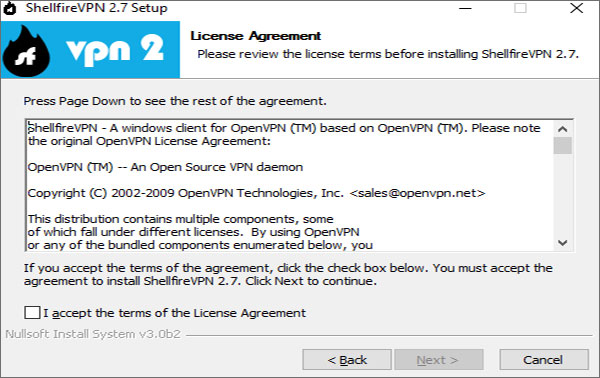
Once you have downloaded it, you have to follow a few simple steps to install it on your machine. Most of it involves hitting the next button and accepting the License Agreement.
Following the installation, double-click on the icon that appears on your Desktop.
To start with, our Shellfire VPN review uncovered that the Windows Client is straightforward. Enter your username and password that has been assigned to you by Shellfire and check the options (if you want) and click on “Log in.”
You can easily check your VPN package and its validity mentioned at the top right of the window. There are a few other options that will give you a better idea of how you can use them to connect it.
Click on the “Server list” and select any of the servers you wish to connect to. Shellfire VPN also tells you which server is providing the best speed and security to its users. Once you have selected the server, select the connection type (again depending on your needs) and click on “Connect.”
You will be asked to wait for a while and then be prompted with the above window. We have really enjoyed connecting Shellfire; we think it is pretty amazing and works really smoothly on Windows.
Shellfire VPN for Android
You can also equip your Android devices with Shellfire VPN. The android app is easily available on Google Play Store, and you can download it on your smartphones and tabs for free without paying anything.
All Android users who have Android 4.0 or above running on their devices can install it on their devices and secure them while surfing the internet anonymously. The Shellfire VPN android app gives you access to online streaming channels like Netflix and Vudu etc., on your smartphones and tabs and enables you to stream them for as long as you want.
Once you download and install it, tap the Shellfire VPN icon to open it. Your screen will be prompted with the welcome screen. If you already have an account, click on the second option.
The android app can be used for free and upgraded to the Premium and Premium Plus packages of Shellfire. The free service provides access to just three servers from two countries: the United States and Germany.
The app has an in-built option to upgrade to the paying service. If you are not interested in Shellfire for your Android, don’t worry, have a look at this detailed guide on the best VPN for Android in USA to explore popular VPNs in this industry.
Shellfire VPN for Mac, iPhone, and iPad
The VPN client for Mac can be downloaded from the website and installed and set up within a few minutes. Shellfire claims that it is much better than their Windows client, but setting it up does not entirely different.
Similarly, you can download the iOS app from iTunes. It has a similar design and layout to other apps of the service. Likewise, it is also free and allows unlimited activity.
Does it Work on Kodi?
Certainly, it does. Once you connect Shellfire VPN on your computer or any other device, let Kodi stream Live TV content. Not only Shellfire but there are also tons of other best free VPNs for Kodi that work best with the media player.
Does Shellfire VPN Work in China?
Yes, Shellfire VPN does work in China, however, we don’t recommend it. The VPN boldly claims on its website that it can bypass any sort of restriction. To test the claim, we had one of our representatives try its Chinese servers, but he didn’t have much luck.
We also emailed Shellfire VPN customer support to inquire about its services being able to bypass censorship. We haven’t gotten a word from them yet. The VPN also lacks the obfuscation technology in USA needed to bypass censorship so it doesn’t surprise us that it didn’t work.
Shellfire VPN Customer Support
We are absolutely gutted at their Customer Support. It is actually very frustrating to see no Live Chat or 24/7 proactive Customer Support.
The support section of Shellfire’s website contains a FAQ section. This section contains concise answers to some standard questions. Also, the website has a contact form for you to leave a query.
Shellfire claims that it gets back to your inquiries within 24 hours which does not make up because it is not virtually present when you need it the most. We would highly recommend Shellfire to work on their Customer Support services.
Comparison between ExpressVPN & Shellfire VPN
If you want to know the major attributes of both ExpressVPN and Shellfire under one place, have a look at the below-mentioned table:
| Features | ExpressVPN | Shellfire VPN |
|---|---|---|
| Price | $6.67/mo - Save up to 49% with exclusive 1-year plans + 3 months free | $5.84/mo |
| Servers | 3000 in 105 countries | 50+ in 38 Countries |
| Compatibility | All Devices | Windows, Android & iOS |
| Jurisdiction | The British Virgin Islands | Germany |
| Logging Policy | Zero Log | Zero Log |
| Customer Support | Live Chat & Email Support | Contact Form, Email & Social Media |
| Website | ExpressVPN | Shellfire VPN |
As you can see, ExpressVPN is clearly a better option for your VPN needs compared to Shellfire VPN.
Alternatives to Shellfire VPN
One size rarely fits when it comes to online privacy services. Hence, we understand if you desire some unique features that this VPN service does not provide. That is why we have reviewed some alternatives to Shellfire VPN.
- ExpressVPN review in USA
- Private Internet Access review in USA
- Psiphon review in USA
- Norton Secure VPN in USA
- VIP72 Review in USA
- UltraVPN Review in USA
- Buffered VPN Review in USA
- Review of CyberSilent VPN in USA
- Review of 12VPN in USA
- Review of IVPN in USA
- VPN Master Review in USA
- ProtonVPN review in USA
- PrivateVPN review in USA
- Ivacy review in USA
FAQs – Shellfire VPN Review in USA
Is Shellfire VPN good in USA?
No, we believe Shellfire VPN isn’t good enough. It may look like a decent service on the surface but it may not be so. Its user interface is outdated, and the speeds aren’t good at all in USA.
Another one of the major red flags is Shellfire VPN’s jurisdiction since it is based in Germany and is a part of 14 eyes. We suspect even though it states it doesn’t keep logs, one can’t help but be cautious. Not only that, it doesn’t bypass geo-restrictions which is more or less the main function of a VPN.
Is Shellfire VPN good with Netflix in USA?
No, Shellfire VPN isn’t good with Netflix as it fails to bypass the geo-restrictions placed by the streaming giant. If you plan on binge-watching on the streaming site, you’ll have to rely on other options like ExpressVPN or Surfshark in USA.
Can I use Shellfire VPN for free in USA?
Yes, you can use Shellfire VPN for free. Even though Shellfire VPN doesn’t offer a free trial, it does offer a limited free plan in USA. It comes with certain limitations in terms of bandwidth and security features. So if you’d like to explore more features of the VPN, you can opt for its premium plan which is backed by a 14-day money-back guarantee.
Do We Recommend Shellfire VPN?
No, we don’t recommend Shellfire VPN.
We faced issues while connecting to the desired server. Likewise, the speed was not impressive at all. Above all, Shellfire is not a leak-free service because it exposed viruses during app file testing.
Despite providing a free version, OpenVPN, L2TP/IPsec, and PPTP protocols along with 128-bit, 192-bit, and 256-bit encryptions, Shellfire could not come up with our expectations on streaming, leak testing, and jurisdiction fronts. So hopefully now you know the answer to the much-searched query, ‘is Shellfire VPN a good VPN?’.
All in all, based on this Shellfire VPN review in USA , we would give the service a 2.5/5.0 stars rating overall.
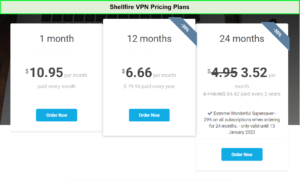


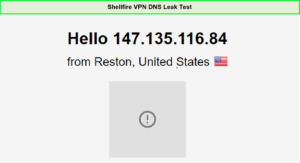




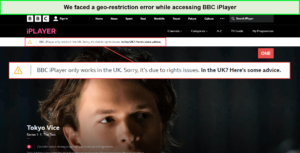
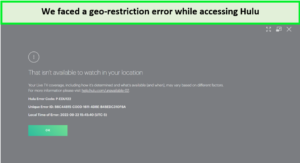

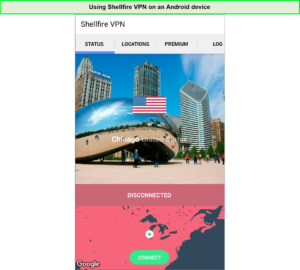


Why can’t I award ZERO-STARS?
I completely agree with the 1-Star poster.
Their VPN doesn’t allow the purchaser to access Amazon Prime or Netflix. I realize that that is an on-going problem with many VPN providers, but Shellfire doesn’t even care.
They answered most of my original e-mails on the subject. Now, nothing. i suspect they have my e-mails sent directly to their spam.
That being said, their Shellfire box has worked for me, most of the time. The problem is that right now, it works only with their VPN service which suXX.