How to Setup PureVPN on Roku– Easiest guide for 2023
PureVPN offers an affordable price and strong encryption. It works great on the Roku device even though Roku doesn't have a dedicated PureVPN app on its app store. It has 6,500 servers and availability in 140+ countries.
- Updated: June 20, 2023
- 0 User Reviews
- Gerald Hunt
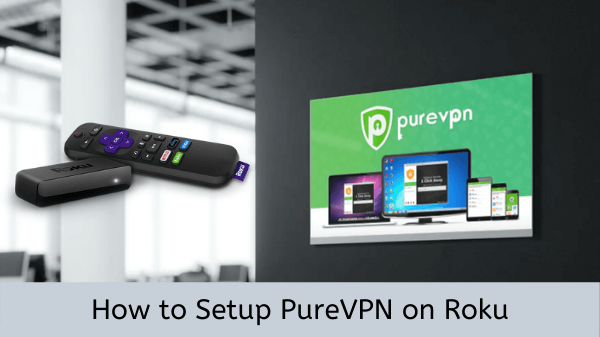
Roku has recently exceeded 29 million customers. This shows how popular this nifty streaming box is among people who want to cut the cords, ditch TV cables, and move onto streaming-based services.
Unfortunately, some of the best channels and streaming apps on Roku are geo-restricted to the US. Unless you have a US IP address, you won’t be able to access these .
.
Using PureVPN is one of the easiest ways to get a US IP instantly on-demand, if only you could get set it up on Roku. It offers so 6,500+ servers in 140+ countries and so many other features that you just have to check out in our PureVPN review .
PureVPN is also currently offering a whopping 70% Off, starting just at $3.29/mo (5 Months FREE + 84% Off on a 2-year plan).
In this article, I will show you how to set up PureVPN on Roku and gain complete access to all channels .
PureVPN on Roku working?
Yes, PureVPN works great on Roku devices . Though, I do have to mention that you can’t install its app directly on your Roku device. I say this because Roku doesn’t natively support VPNs, unlike Fire Stick devices. Check out more best VPN for streaming with a lot of more features .
To use PureVPN on Roku , you will either need to install PureVPN directly onto your router or create a virtual Wi-Fi hotspot running PureVPN, from your Mac or Windows computer. If all this information sounds confusing, don’t worry, we’ll discuss both setup methods in today’s guide.
How to Setup PureVPN on Roku ?
Setting up any VPN service on Roku is a little bit tricky. The thing is, Roku does not have built-in support for VPNs, so you can’t directly install an app from a store like you’re probably accustomed to doing. But with the help of a physical or a virtual router, you can use PureVPN on Roku .
Here’s how to get started:
How to Setup PureVPN on Roku
(via Physical Router)
Roku can be connected via a VPN-enabled physical router rather than using your PC as a virtual one. This will allow you to unblock streaming channels on Roku by simply connecting to your Wi-Fi router.
For this, however, you will need to follow these steps: first need to configure PureVPN on a router, which is another whole process in itself. Once you do that, follow these instructions below:
Step 1: You must create a PureVPN account
Step 2: Once subscribed, you need to configure PureVPN on router
Step 3: Now open Roku Home, go to Settings > Click on Network > Then click on Setup Connection
Step 4: Click on Wireless
Step 5: It will check for local Wi-Fi Networks. Click on your Wi-Fi connection
Step 6: Enter Password
Step 7: Once connected, the status will say ‘Connected’
Step 8: Now you can stream anything over Roku.
How to Setup PureVPN on Roku (via Virtual Router)
You can also install the PureVPN on your PC or Mac, and share a connection from your computer to Roku . The process will take you 3 minutes and is easy to execute. Plus, you’ll only have to do it just one time and you’ll be set for life.
Virtual Router on Windows
To provide a virtual hotspot connection from your Windows computer to your Roku device, just follow the steps below to complete the process:
Step 1:Subscribe to PureVPN or Avail of its free trial
Step 2: Download and install the PureVPN app on your Windows PC
Step 3: In the taskbar, click on the Internet connection icon > Network & Internet Settings
Step 4: Find mobile hotspot on the left-hand menu and toggle on the Share my Internet connection with other devices button
Step 5: Now, on the same left-hand menu, click Status > Change adapter options
Step 6: Right-click on PureVPN Tap Adapter > Properties
Step 7: Check the box next to “Allow other network users to connect through this computer’s Internet connection” within the sharing tab
Step 8: In the drop-down field, choose the connection you just created and press OK
Step 9: Now launch the PureVPN app and connect to a US server
Note: You should now configure your Roku to the US region if you haven’t already. If that’s already configured, jump to step 16.
Step 10: Connect PureVPN to a US server and visit owner.roku.com on your PC or mobile
Step 11: Set country to the United States when asked to choose a country
Step 12: Enter a US ZIP code such as 10007, 90612, 93725, etc.
Step 13: Factory reset your Roku device by holding the reset button at the back of your device for 15 seconds
Step 14: Select Settings > Network when your Roku starts up again
Step 15: Choose Set up Connection > Wireless
Step 16: Choose PureVPN from the list of available Wi-Fi options
Step 17: Enter your Wi-Fi password and connect
That’s it, this will connect your Roku to the VPN-enabled Wi-Fi you just created. But Roku isn’t the only device that can be configured to work with PureVPN. In fact, if you use Kodi, check out this guide to set up PureVPN on Kodi . Alternatively, if you have a Firestick device, here’s how you can set up PureVPN on amazon Firestick .
Virtual Router on Mac
Follow the steps below to create a virtual router on a Mac. But before you get started, connect your Mac to the internet via an ethernet cable.
Step 1: Click on the Apple logo and then System Preferences > Network
Step 2: On the Network window, select Interface as ‘VPN’, VPN Type as [whatever you prefer], and Service Name as ‘Roku’
Step 3: Now, enter a PureVPN server address from this page.
Step 4: Next, click on Authentication Settings, type in Username and Password of PureVPN > OK
Step 5: Click on Advanced > Send all traffic over VPN connection > OK > Apply
Step 6: Click on ‘Connect’
Step 7: Click on the Apple logo > System Preferences > Sharing > Internet Sharing > Wi-Fi
Step 8: Now adjust the settings as shown below:
Network Name: Type the name of your network
Channel: Leave it as default
Security: Select WPA2 Personal
Password: Create a password (For privacy)
Verify: Re-enter the password
Step 9: Click ‘OK’ to finish
How PureVPN Unblocks Channels on Roku ?
Licensing agreements prevent Roku from offering the same services throughout the world. The device automatically detects the country you are in from your Roku IP address . All addresses outside of the US are denied access to US-only geo-restricted services.
This is unfair since everyone pays the same for Roku devices. But licensing agreements must be honored for any streaming platform and Roku is no different. PureVPN bypasses these restrictions by giving you a temporary US IP address for the duration of your VPN connection.
Here are the steps you need to follow to unblock these channels:
- Subscribe to PureVPN and follow instructions to setup PureVPN on Roku
- Open Roku Home
- Install Netflix or any other streaming service (PureVPN work with Netflix )
- Now enter Username and Password
That’s it, you will now be able to stream American Netflix in no time. But in case PureVPN doesn’t work or if you’re not satisfied, then you can always cancel PureVPN and get a full refund within 31-days.
Why use PureVPN on Roku ?
PureVPN is considered one of the best VPNs for Roku in the industry. Some of the perks that it offers for Roku users include:
- Unblocking Netflix: With 6,500+ servers, you can easily access different Netflix libraries from the US, UK, Canada, Australia with just a single click.
- Fast Streaming: Since PureVPN speed test , is super fast, you can enjoy endless streaming on your Roku device without any buffering issues.
- Download torrents securely: With PureVPN’s optimized P2P servers, torrenting is an actual breeze. Just check out PureVPN allow torrent in our separate blog.
Finally, PureVPN offers 24/7 live chat support. This way, if you ever experience any issues with your VPN client, you can easily contact their live chat support team. Alternatively, you can also get quick help through our PureVPN not working .
Best Free Streaming Apps for Roku
Here are a few free streaming apps for Roku that are definitely worth checking out :
- Pluto TV
- The Roku Channel
- XUMO
- Hoopla
- YouTube
- NewsON
- Stirr
- Tubi
- Crackle
FAQ: How to Setup PureVPN on Roku
Now that we’ve discussed how to set up PureVPN on Roku, let’s check out some frequently asked questions.
Can I use PureVPN on Roku ?
Yes, you can use PureVPN on Roku . You will not be able to install its app directly, but with the help of a virtual or physical router, you will be able to provide a VPN connection to your Roku device.
How to use PureVPN in Roku streaming?
Here’s how to use PureVPN for Roku Streaming:
- From your Roku Home, go to Settings > Network > Setup Connection
- Click on Wireless
- Click on your Wi-Fi connection
- Enter the Password of your connection
- Once connected, you will see the status change to ‘Connected’
How do I install PureVPN on Roku ?
To install PureVPN on Roku, you will have to install PureVPN on your physical router. You can also create a virtual Wi-Fi connection using your Mac or Windows computer. Once you get everything set up, just connect your Roku device to the new connection and you’ll be good to go.
Final Thoughts
Setting up PureVPN on Roku isn’t exactly a piece of cake, but it is certainly doable. For people addicted to binge-watching, Roku unlocked via PureVPN will definitely make this addiction a lot worse. But if you’re still not satisfied and want an alternative, here are some of the best VPNs for Roku .
