Mobdro Review 2023
- Updated: November 23, 2023
- 10 User Reviews
- Gerald Hunt

Streaming has become an important part of our lives. Personally, the highlight of my week is having a cold glass of Lime mint while streaming a flick on Netflix.
Therefore, it is no surprise that the internet is now flooded with streaming services. One of these services is Mobdro.
Mobdro is a streaming app that allows users to watch TV shows, sporting events, and movies. You can also watch news, documentaries, and music on your mobile through this service.
In this Mobdro review , I will discuss every aspect of the streaming service in detail.
However, before I start the review, I would like to address the elephant in the room. There are few security concerns related to this app, as it can be used to access copyrighted material.
Mobdro is a free streaming service and can get you caught for breaking piracy laws; we recommend you use a VPN service always to ensure your privacy and security.
| VPN Providers | ExpressVPN |
|---|---|
| Price | $6.67/month |
| Servers | 3000 in 94 countries |
| Compatibility | Windows, Mac. Android, iOS, Routers, Browsing Extensions, Gaming Consoles and Smart TVs |
| Customer Support | 24/7 Live Chat Support |
| Trust Pilot Score | 4.7 |
| Website | ExpressVPN |
Check out our detailed VPN reviews page for digital privacy and internet freedom.
- Free Service
- Live streams of major TV networks
- Access to a wide variety of content
- Custom Android App
- Security Concerns
- Not available on Google Play Store and Apple Store
Mobdro Review : Mobdro App Review
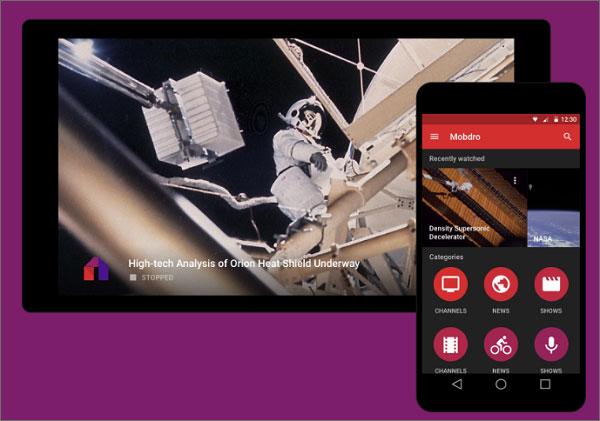
According to my Mobdro review , the app does not offer its own content to the users. Mobdro collects free video content from all around the web. The Mobdro app’s content has two types; the first type of content comes from free sources. These free sources are nature, YouTube, and webcams. Users stream the second type of content from various TV channels like ABC, CBC, CNN, and Cartoon Network.
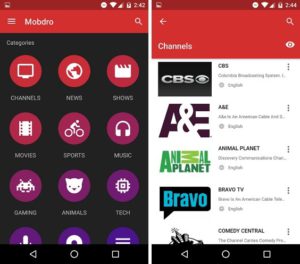
The first category of the app does not look quite appealing. YouTube is an undisputed media-streaming giant; hence, sometimes, the app looks like a third-party YouTube client. The app should have worked like an aggregator of tons of rich content sources. Sadly, this is not the case.
Conversely, the other content category offers numerous streaming TV channels, movies, and much more.
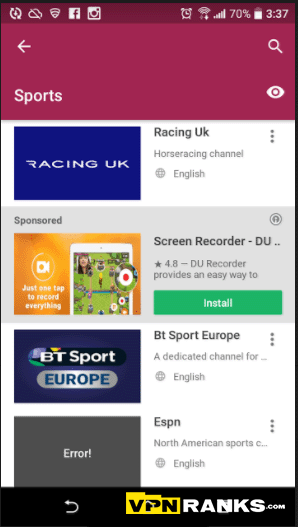
In my Mobdro review , I tried to watch the broadcast of BT SPORT 3. I was glad to experience the uninterrupted streaming of the channel. Furthermore, in my experience, Mobdro’s stream quality was also somewhat decent. However, if geo-restrictions hinder your streaming, then consider connecting to a VPN service such as ExpressVPN.
Overall, my Mobdro Android Review concludes that this service provides an extremely pleasing streaming experience.

How to Install Mobdro on Android ?
Mobdro’s official website offers an easy installation process to Android users. Here are the steps you can follow:
- Firstly, you have to allow apps from unknown sources; you can easily download and install them.
- After allowing apps from unknown sources, download the app
- Once completing the download process, start the installation process
- Now, the app will ask you to confirm all the requirements the Mobdro app needs
- After confirming, you are ready to enjoy online streaming on your device
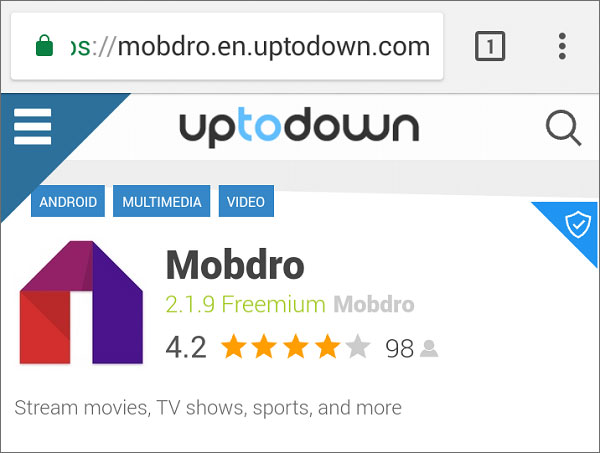
Sadly, Mobdro review discovered the app is not available on Google Play Store and App Store. Hence, you will have to visit the official website to install the app on your device. The app provides an attractive user interface like other video streaming services such as YouTube.
Likewise, Mobdro offers a “share” feature that improves the overall perception of the app. Through the “share” feature, you can check what your friends are watching on the app.
Features of Mobdro App
In my Mobdro review , I have identified different features of the app. These features include:
- Elegant user interface
- Video sharing feature
- Explore tons of video streams of your choice
- Categories of channels, movies, sports, and documentaries
While these are some attractive features that one would expect from a streaming service, Mobdro does its cons.
Disadvantages of Mobdro App
I have identified some disadvantages of the Mobdro app in my Mobdro review . According to the review, these disadvantages include:
- Annoying ads
- Limited compatibility with major platforms except for Android
- The episode selection feature is unavailable
- Chromecast compatibility is only offered in the premium version
Mobdro on Other Platforms
While the app is designed for android devices, you can use it on your PC and Mac through third-party software. Also, Mobdro is compatible with the Kodi and Roku platforms.
Mobdro PC Review
To use Mobdro on a PC, you require an emulator to run Android apps on your systems. ARC Welder, iPadian, and BlueStacks are some of the modulators available on the web that can do exactly that.
By following the process outlined below, you can easily use Mobdro on your Windows and Mac devices.
- Download and install a modulator
- Download the Mobdro App
- Go to the file location of the App, Right Click and open it with your modulator.
- After the app is finished installing, open your modulator and navigate to the Apps section.
- Click the Mobdro app and enjoy unrestricted video streaming
Mobdro Kodi Review
The latest version of Mobdro is compatible with Kodi, one of the most prominent streaming systems. To get Mobdro for Kodi, you are required to follow a few simple steps:
- Install Kodi software on your system and then open it
- Select “System” on the home menu
- Select File Manager from the drop menu
- Navigate to the “Add Source” option
- Click “OK”
- A virtual keyboard will pop up on your screen, type https://lvtvv.com/repo/ and then click “Done.”
- Enter a name of choice for the Media source
- Navigate back to the home screen and select “System” again
- Click “Install from a zip file” and select the name you selected for the media source
- Click repository.ah.zip.
- You will now receive a notification for add-ons being enabled.
- Click Get Add-ons and select AH Add-on repository.
- Navigate to Video Add-Ons and select Mobdro
- Finally, Mobdro for Kodi option is now available
You might notice Mobdro Kodi not working sometimes. This happens when you have an older version of the software. So be sure to keep you updated with the latest version of the app.
The Mobdro Kodi combination ensures you get unlimited options for streaming movies, documentaries, shows, and other video content. Since Mobdro brings you free videos, hence streaming anonymously is necessary.
That is why I would recommend my readers to try the best VPN for Kodi .
How Much is Mobdro Premium?
The Mobdro app is completely free to use but includes ads. However, if you desire an ad-free experience, you need Mobdro Premium which only costs €2.99/year.
The premium service makes Mobdro ad-free and offers a few additional features. In addition to this, it allows you to access Mobdro Chromecast.
To get the Premium service, you are first required to download the free app. After that, you have to upgrade the app to premium. For this, you need to tap the available logo in the upper left corner of the app. Once you have done that, select the option “Go Premium.”
Mobdro vs. Kodi
By both being streaming services, the Mobdro Kodi comparison was inevitable.
Mobdro is easy to install on Android, Amazon Fire TV Stick, and Chromecast 2. It is largely free except for Chromecast, for which you require Mobdro Premium APK. Although it is not available on Google Play and iTunes, the service is easy to find.
In my view, the Mobdro Kodi competition is somewhat exaggerated. While Mobdro has its strengths, it does not strengthen Kodi in any way possible.
In fact, My Mobdro Kodi review found that both services can work together to provide the ultimate streaming experience.
Mobdro Chromecast Review
The Mobdro app will detect the Chromecast device itself. Hence, the app will show an icon at the top of the navigation bar. You are just one tap away from experiencing video streaming on the big screen. However, note that the app only supports Chromecast devices if you have subscribed to the premium version.
This was the only downside I was able to find in this Mobdro Chromecast review.
Mobdro APK 2019 Download
The latest version of the APK app adds new content daily and comes with a few nifty features. The Mobdro Premium is completely ad-free, supports Chromecast, and has a Sleep Timer. Furthermore, the premium version will soon include new features such as Live Events and Cloud Share Integration.
You can also use this app for free, but that version will include ads and no offline streaming feature. However, you need Mobdro Premium APK to run this service on Chromecast .
My Mobdro review found this app to be much improved than the previous version.
Mobdro for Roku
Roku provides media streaming devices that can be connected to the Internet through WiFi. On this device, users can install apps that provide direct streaming of video content.
By now, you can guess where I am going with this. You can install Mobdro on Roku for free non-stop streaming.
Following are the steps you have to access Mobdro Roku;
- You need the Mobdro app on an Android device
- Setup Roku on your TV and navigate to its setting panel
- Turn on the “Screen Mirror” feature
- After this, proceed to play entertainment media on your APK app
- Select the “Cast” Feature present on the ‘navigation panel’ on your Android.
- Check to see if you have connected Roku and your android device to the same Wi-Fi connection. Remember, this is necessary.
- After seeing your device on the TV, select it using the ‘pair’ option.
- Lastly, the Mobdro Roku combination will transfer the display from your Android device to your TV screen.
However, it’s recommended to use a VPN with Roku to ensure online privacy.
Mobdro for iPhone and iPad
You can access Mobdro through on iPad or iPhone devices. However, you will not be able to find its app on the Apple Store. Instead, you have to follow the steps mentioned below.
- Go to vShare.com and download the vShare app compatible with iOS
- Install the app and open it
- Search Mobdro APK and initiate its installation
- Access Mobdro from your iOS device
Mobdro Privacy Policy
This Mobdro review found the following statement to be the most important in the service’s privacy policy.
- When you leave a comment on Mobdro’s website, the company logs the data in the comment, your IP address, and your browser’s user agent to detect spam.
- Mobdro recommends that visitors to its website should avoid uploading embedded images. This is because others on the site can down the image and extract information.
- When you visit mobdrodownloadapp.ne, the server saves your data, CloudWays and Google Analytics then manage. This data includes your IP address, the time of your visit, and some other vital information.
- Mobdro‘s website partners with Google AdSense, eBay Partner Network, and Amazon’s Affiliate Program. These entities use the information of customers’ visits to promote other products.
After analyzing the above points, this Mobdro review recommends using a VPN service to secure your data while visiting the company’s website.
VPNs to Safely Access Mobdro
We have tons of VPNs list that work best for Mobdro. Here they are:
- ExpressVPN Review
- PrivateVPN Review
- Ivacy Review
- Review Surfshark
- SaturnVPN Review
- VPN in Touch Review
- Super VPN Free VPN Review
- VPNBook Review
- NordVPN Review
- PureVPN Review
FAQs – Mobdro Review
What is Mobdro ?
Mobdro functions as an indexing tool that searches the web and compiles links to different streaming channels . It presents these links in an organized way to your Android device. Suffice to say, there are no other apps like Mobdro in the market.
The app is not available on Google Play and iTunes. Hence, you are required to provide your device with permission to download it from its official website.
What is Mobdro on Fire Stick ?
Amazon Fire Stick is a streaming device that allows you to watch movies, sports, TV shows, and such content.
You can set up Mobdro with Fire Stick with a few simple steps to stream your favorite content .
How to Update Mobdro ?
Sometimes you might notice Mobdro not working at all. If this is the case, update your app. Updating the android app of this service is a piece of cake .
- Click on the top left menu option in the app
- Proceed to settings
- Enable your mobile connection
- Return to the menu and hit ‘about.’
- If you see a pop-up window here giving you the option to update, Click OK, and then continue.
- Click Install when the app asks you for confirmation
- The update process will begin
Can you get Mobdro on Chromecast ?
Chromecast is a media-playing device developed by Google. It allows you to watch movies, documentaries, and other content in high definition.
Mobdro can be accessed on Chromecast, but you need to buy the Premium service .
Final Verdict
I assume that you would have made up your mind about the app after reading this Mobdro review . The app is appealing to netizens who want to watch live television on their handheld devices. Furthermore, the app may use pirated sources to offer video streaming of channels and movies. It totally depends on the users and how much they care about their security and privacy.
Based on the review, the future of the Mobdro app looks uncertain. YouTube is another video streaming giant that offers millions of videos free to its users. The users can visit YouTube if they want to stream their favorite videos.
Similarly, subscribers can also pay in exchange for viewing high-quality video streaming services like Netflix, Hulu, Pandora and BBC iPlayer.
The question remains the same. Is the app legal or safe enough to use? Being a user, you must know the answer to these questions in detail. Otherwise, you might find yourself in hot waters if you do not discover the safe way of streaming videos online.
What are your thought, experience, and feedback about Mobdro Review? Let us know in the comments below.

I read this article! I hope you will continue to have such articles to share with everyone! thank you!
Hey there, glad you loved the article. Let us know which article you’d like to see us cover next.
Cheers.
Having problems viewing live conservative streams. If Beto,warren ,sanders…are no problems. I hope it’s just coincide.
Dear Steve Reaves,
Thanks for providing your feedback to us. If you are unable to get live streams then you should download aVPN and connect to your desired server. Once you connect, you should clear all recent tabs and open the Mobdro app. You will see that your issue has been fixed.
Cheers!!!
Hi I would like to know why is food network U. K not coming in could you please fix the problem thanks
Hey Deneka, actually its a problem from the Mobdro side. I checked recently and its there.
Why I ion not coming in
Hey, try now its coming.
Was a good app but now it is buffering on channels like Niketoon,Nickelodeon ,and one cartoon network, but the other cartoon network comes in,
Yes, that’s correct. A VPN could solve your buffering problem there.