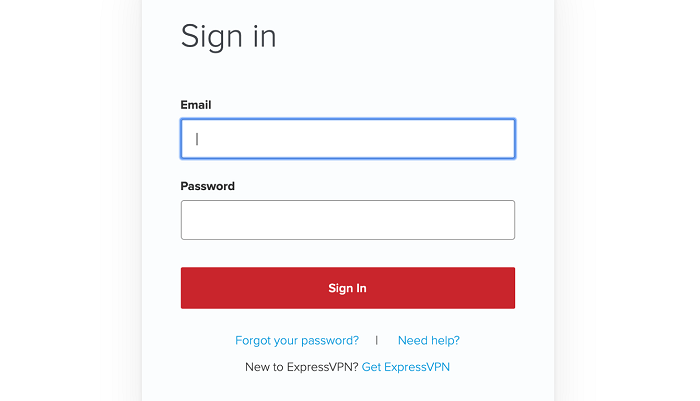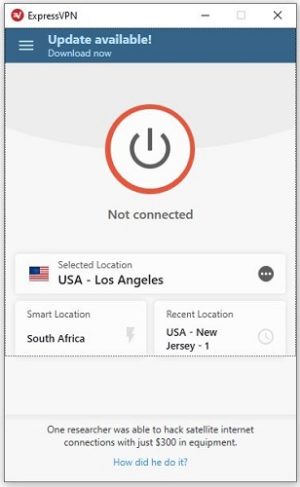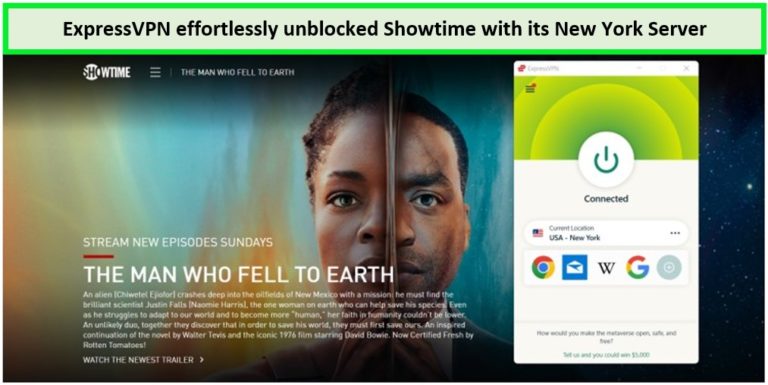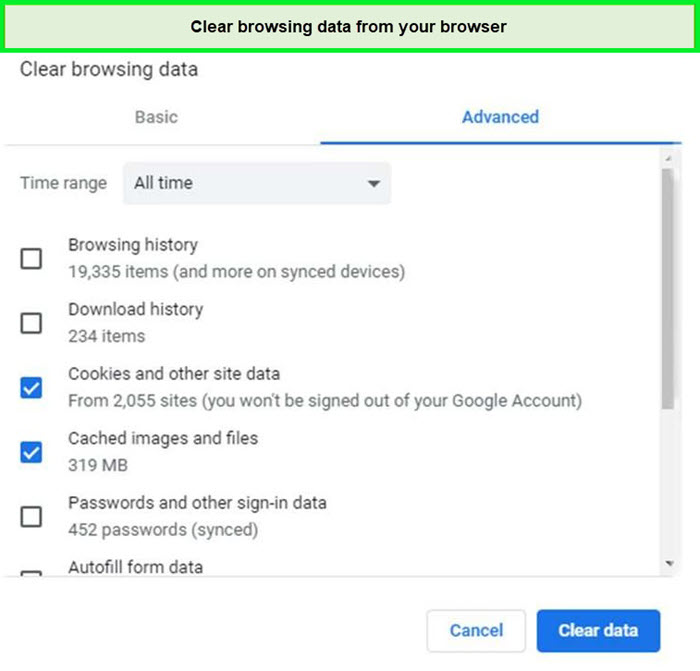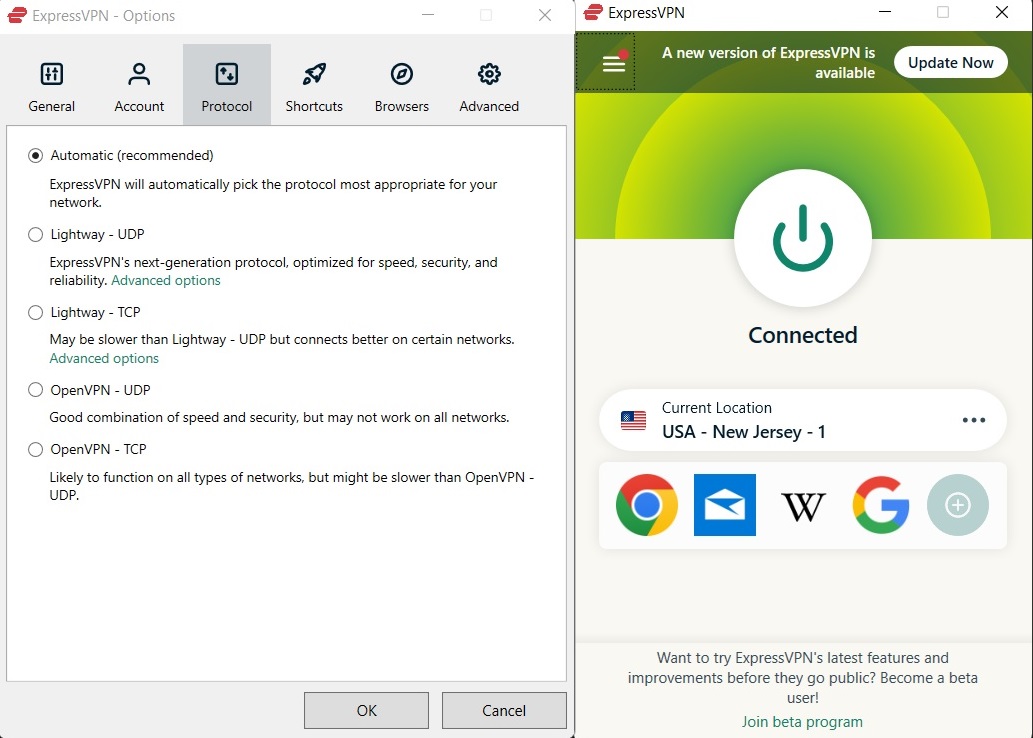Showtime With ExpressVPN – Does It Work in 2024
- Updated: March 29, 2024
- 0 User Reviews
- Rachelle J. Alley
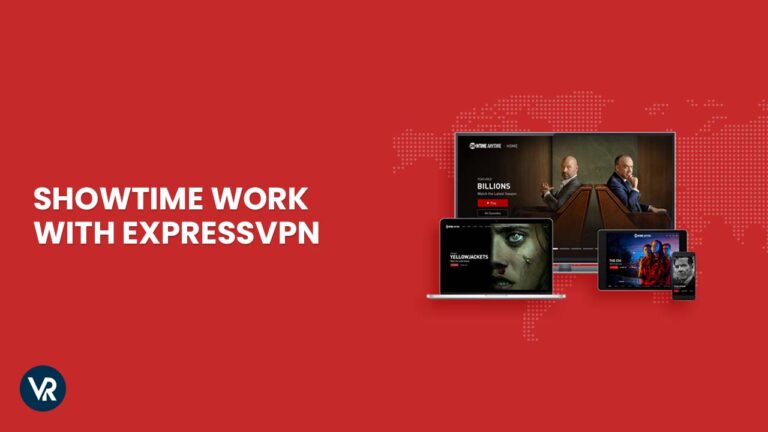
Lights, camera, action! Showtime is undoubtedly on your radar if you’re a fan of captivating TV shows and thrilling movies. Known for its impressive lineup of original content and blockbuster hits, Showtime offers a world of entertainment to its subscribers.
But what if you are unable to access your favorite shows on Showtime? Fear not because we have a solution for you. In this article, we will explore the compatibility of Showtime with ExpressVPN in 2024 and how you can enjoy seamless streaming of Showtime’s remarkable content from anywhere in the world. You can also check our detailed guide on the best VPN for Showtime.
ExpressVPN is the best VPN for streaming renowned for its exceptional performance and advanced features, and has long been a favorite choice for streaming enthusiasts. But does ExpressVPN work with Showtime? The answer is a resounding yes! With ExpressVPN, you can unlock the gates to Showtime’s extensive library, no matter where you are from. Whether traveling abroad, living outside the United States, or simply craving access to Showtime’s exclusive shows, ExpressVPN is a reliable VPN.
So, grab your popcorn and prepare to embark on a thrilling streaming journey. With ExpressVPN by your side, you can unblock Showtime and immerse yourself in its captivating world of entertainment, no matter where you are. Let’s dive in and explore how you can use ExpressVPN with Showtime in 2024.
How to watch Showtime with ExpressVPN?
Watching Showtime with ExpressVPN is a breeze; we’re here to guide you through the process. Here’s a step-by-step guide on how to use ExpressVPN with Showtime:
Subscribe to ExpressVPN:
Start by subscribing to ExpressVPN’s service. They offer various subscription plans to suit your needs. Subscribe to ExpressVPN for Showtime, as it is the most reliable VPN service.
Download and install the ExpressVPN app:
Once you’ve subscribed, download and install the ExpressVPN app on your preferred device. ExpressVPN is compatible with various devices, including smartphones, tablets, computers, smart TVs, and more.
Launch the ExpressVPN app:
Open the ExpressVPN app on your device and sign in using your credentials.
Connect to a US server:
To access Showtime, you need to connect to a server located in the United States. Open the server list in the ExpressVPN app and select a US server. You can choose a server from a specific city or let ExpressVPN automatically recommend the best one.
Verify your new IP address:
Once connected to a US server, verify that your IP address has changed to a US IP address. You can use online tools like “What Is My IP” to check your IP location.
Access Showtime:
With your new US IP address, you can now visit the Showtime website or use the Showtime app on your device. Sign in to your Showtime account or subscribe if you haven’t already.
Enjoy streaming Showtime :
Sit back, relax, and enjoy streaming your favorite shows and movies as ExpressVPN unblocked Showtime. ExpressVPN ensures a secure and seamless streaming experience, bypassing any geographical restrictions.
ExpressVPN not working with Showtime: Try these Fixes
If you’re facing issues with ExpressVPN not working with Showtime, don’t worry! We’ve covered you with some troubleshooting tips to get you back to streaming your favorite shoΩws and movies. Try these fixes to get Showtime unblocked with ExpressVPN:
Delete cookies:
Clearing your browser’s cache and cookies can refresh the connection and resolve any conflicts. Go to your browser settings and clear the cache and cookies, then restart your browser and try accessing Showtime again.
Connect to a Different Server on ExpressVPN:
Sometimes, the server you’re connected to may experience heavy traffic or temporary issues. Switch to a different server location in the United States using the ExpressVPN app and see if that resolves the problem.
Change To a Different Protocol:
ExpressVPN supports various VPN protocols, such as OpenVPN UDP, OpenVPN TCP, and IKEv2. Experiment with different protocols in the ExpressVPN app settings and see if it improves the connection to Showtime.
Update ExpressVPN:
Ensure you have the latest version of the ExpressVPN app installed on your device. Updates often include bug fixes and improvements that can help resolve compatibility issues with streaming platforms like Showtime.
Devices to Stream Showtime with ExpressVPN
ExpressVPN is a versatile VPN service that allows you to stream Showtime on various devices. Here are some popular devices that are compatible with ExpressVPN for streaming Showtime:
Windows and Mac computers:
You can download and install the ExpressVPN app on your Windows or Mac computer. Once installed, simply launch the app, connect to a server in the United States, and start streaming Showtime on your preferred browser.
iOS and Android smartphones/tablets:
ExpressVPN offers dedicated apps for both iOS and Android devices. Install the ExpressVPN app from the respective app store, sign in to your account, connect to a US server, and you’re ready to stream Showtime on your mobile device. You can easily install ExpressVPN on iPhones, Samsung, etc.
Smart TVs:
Many smart TVs directly support the ExpressVPN app or can be configured to work with it. If your smart TV has no built-in app, you can set up ExpressVPN on your router to secure the entire network and access Showtime on your TV. You can easily use ExpressVPN on Android TV, Apple TV, etc.
Streaming devices (Apple TV, Fire TV, Roku, Chromecast):
ExpressVPN is compatible with popular streaming devices. You can install the ExpressVPN app on devices like Roku or set up ExpressVPN on your router to secure the connection for these devices. You can also set up ExpressVPN on Firestick. Once connected, you can stream Showtime using the respective Showtime app or web browser. We tried streaming Showtime on Amazon Firestick, and ExpressVPN unblocked Showtime successfully. Not only that, you can also unblock and enjoy Apple TV with ExpressVPN.
Gaming consoles (PlayStation, Xbox):
ExpressVPN can be set up on gaming consoles like PlayStation and Xbox. Configuring the VPN connection on your router allows you to enjoy Showtime on your gaming console without any limitations.
Web browsers:
ExpressVPN can be used as a browser extension on popular browsers like Google Chrome and Mozilla Firefox. Install the ExpressVPN extension, connect to a US server, and access Showtime directly through your browser.
Remember, regardless of the device you choose, make sure to connect to a server in the United States using ExpressVPN to access and stream Showtime without any geo-restrictions. ExpressVPN’s broad device compatibility ensures that you can enjoy Showtime’s content on your preferred platform, offering flexibility and convenience for your streaming needs.
What are the Top Picks on Showtime?
Here are some of the best and most popular content to view on Showtime:
- Beau Is Afraid
- The Survivalist
- The Ring Two
- Showing Up
- THE CURSE 2024
- Active Shooter
- Canelo Vs Charlo
- Ray Donovan
- All Access: Benavidez vs Andrade
- The World According to Football Premier
- World Trade Center
- Pedroza vs Cardenas WBA Continental
- Dreaming Whilst Black
- Mafia Mamma
- George & Tammy
- Supreme Team
- Mercy
- Stillwater
- The Tudors
- Penny Dreadful
- The Green Room with Paul Provenza
- Masters of Sex
- Need for Speed
- Homeland
- Billions Season 7
- Bellator 298 Storley vs Ward
- The Affair
- Everything Everywhere All at Once
- Twin Peaks: The Return
- Jordan White vs Eridson Garcia
- Spence vs Crawford Fight
- Thriller 40
More Showtime Streaming Guides
Here are some of the best and most popular content to view on Showtime:
- How to Watch A Gentleman in Moscow outside USA on Showtime: One room. A world of change. A timeless story.
- How to Watch Baby Shark’s Big Movie From Anywhere USA on Showtime: you can watch this movie on showtime by following these simple quick guide.
- How to Watch Geddy Lee Asks: Are Bass Players Human Too? From Anywhere USA on Showtime: this content is only avalible on showtime so grab a VPN like ExpressVPN by pass the geo -restriction.
- How to Watch The Lady Confesses From Anywhere USA USA on Showtime: Go to the Showtime website and watch this amazing content
- How to Watch 81st Golden Globe Awards Outside USA on Showtime on Showtime: bypass geographical restrictions and access Showtime.
FAQs – Showtime with ExpressVPN
Can I use ExpressVPN to access other streaming services in addition to Showtime?
Yes, you can use ExpressVPN to access a wide range of streaming services in addition to Showtime. ExpressVPN is known for bypassing geo-restrictions and unblocking popular streaming platforms from anywhere in the world. You can access Netflix US, Hulu, Disney+, Paramount+, and many more with ExpressVPN.
Why is Showtime not working with ExpressVPN?
Showtime may not be working with ExpressVPN for a few potential reasons. One possibility is that you have an outdated version of the ExpressVPN app installed on your device, or there may be a problem with your connection to the ExpressVPN servers. As a result, ExpressVPN may not be able to provide access to Showtime.
Does ExpressVPN come with a Showtime account?
No, ExpressVPN does not come with a Showtime account. ExpressVPN is a VPN service that provides you with online privacy and security by encrypting your internet connection and routing it through a server of your choice. On the other hand, Showtime is a premium streaming service offering a wide range of TV shows, movies, and original programming.
You must sign up for a separate subscription with Showtime directly to access Showtime. You can get Showtime unblocked with ExpressVPN by providing a secure and private connection, but it does not include a Showtime account as part of its service. Hence, the ExpressVPN Showtime combination is perfect for watching your favorite content from anywhere in the world.
Wrapping Up
ExpressVPN is a reliable and effective solution for accessing Showtime and other popular streaming services in 2024. With its extensive network of servers worldwide, ExpressVPN offers a seamless and secure streaming experience for Showtime enthusiasts worldwide. For more information on the features of this VPN, read our ExpressVPN review.
Throughout this article, we explored the compatibility of ExpressVPN with Showtime and discussed various troubleshooting steps to overcome any potential issues. Following these fixes, such as changing servers or protocols, users can ensure a smooth streaming experience and enjoy their favorite Showtime content without interruptions.
Remember, by subscribing to ExpressVPN and Showtime. You can elevate your streaming experience, ensuring seamless access to Showtime’s entertainment. So, sit back, relax, and immerse yourself in the world of Showtime, knowing that you can access Showtime with ExpressVPN. Happy streaming!