Digibit VPN Review 2023
This Digibit VPN review reveals the service to be a decent VPN with a no-logs policy, fast servers and unblocking capability for streaming services.
- Updated: December 19, 2023
- 0 User Reviews
- Gerald Hunt
| Based in | UK [Unsafe] |
| Price | £2.50/mo |
| Servers | 130 Servers (9 Countries) |
| Logs | No Logs |
| Multi Login | Unlimited |
| Refund | 7 Days |
| Recommended | Yes |
| Website | Digibitdesign.com |
Digibit is not just a VPN service but provides services for web hosting, web design, SEO review, and others. Check out other Best VPN services.
Digibit VPN is based in the UK and has an affordable pricing plan that is available in GBP, but if you convert it gives you a decent price at $3/month.
It has strong military-grade encryption that keeps your internet traffic anonymous. While doing that, it also keeps your data private by not keeping any logs.
I am here to perform a Digibit VPN review to give you an insight if this service works out for you.
But before that, look for our VPN reviews 2023 for many service providers.
My Rating Criteria – Digibit VPN Review
Below you will find a list of factors that I have used to review Digibit VPN:
- Pricing – How much does Digibit VPN cost?
- Security – Encryption & features
- Jurisdiction –Is it located in a 5-eyes country?
- Speed – How fast is Digibit VPN?
- Streaming –Does it work with Netflix?
- Leaks – Does it leak IP, DNS & WebRTC?
- Trustworthiness – Logs and customer support
- Compatibility – Apps and supported devices
Pricing – How much does Digibit VPN cost?
Digibit VPN’s price is affordable but not the cheapest. It has only monthly pricing plan costs of £2.50 GBP/month.
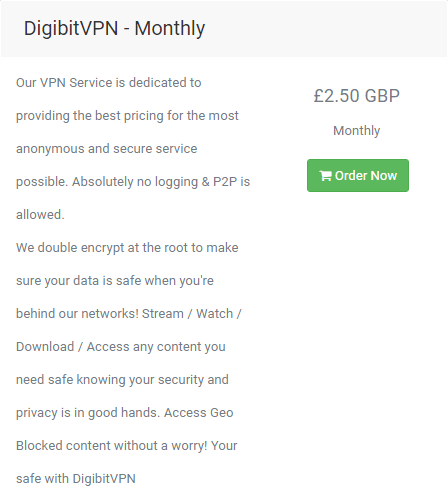
If you convert the price into USD, you get about $3/month, which seems reasonable and affordable, but not the cheapest.
A single license is used on up to unlimited devices. It also has a 7-day money-back guarantee.
Payment Methods
Digibit VPN offers Payment methods that include:
- Paypal
- Visa debit
- Bitcoin (50 other cryptocurrencies)
Security – Encryption & features
Digibit VPN offers military-grade data encryption. It guarantees that no data is accessible while using its service.
It is a standard VPN encryption used by the leaders of the industry. It also has a Kill Switch feature that prevents all traffic from entering or leaving your device when your connection drops.
On its Windows client, there are two types of Protocols available. There is TCP and UDP.
- TCP – Transmission Control Protocol
- UDP – User Data Protocol
TCP is about accuracy and UDP is all about speed.
The default protocol is UDP since it is way faster than TCP.
Jurisdiction – Is it located in a 5-eyes country?
Digibit VPN is based in the UK, the country that lies under 5 eyes intelligence sharing nation. Basically, this service is obliged to follow its country’s laws. This means they can share customer information if UK authorities ask for it.
Doesn’t matter what privacy policies a company follows, if the UK government issues a warrant then it would have to spill out the information.
That is why it makes it too dangerous.
Servers
It has 124 VPN servers in 9 different countries. The countries include the US, UK, France Netherlands, Germany, Canada, India, Japan, and Australia.
It doesn’t unblock websites from countries such as China, Russia, or any other countries that have strict online restrictions.
If you were looking for such a feature, then you must look into our obfuscated server guide.
Speed – How fast is Digibit VPN?
During this Digibit VPN review, I have came to know that this VPN has a good server speed to offer. I connected to their US server and I am now convinced that it is a good VPN for streaming.
My internet speed without Digibit VPN was 33 Mbps, but once I connected to their US server, my internet speed was 19.55 Mbps.
Here is the test result:
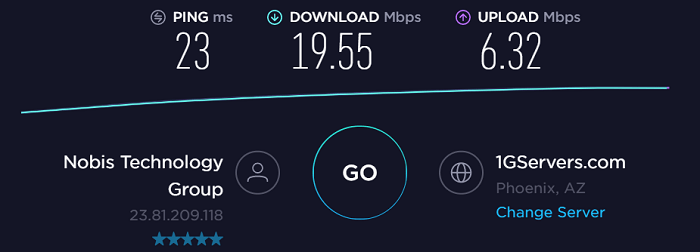
Streaming – Does it work with Netflix?
Digibit claims to unblock US Netflix, but when I performed the test, it did not.
It is true that Digibit VPN has a special server under UDP protocol that unblocks Netflix but currently is in the beta version. But as I said, it didn’t unblock the streaming service till the time I wrote this Digibit VPN review.
However, it did unblock BBC iPlayer.
I also learned in my Digibit VPN review that you can connect this VPN to the background and start streaming videos on Kodi. Some of the content on the Kodi media player is geographically restricted. Digibit VPN Kodi will help unblock those content.
There are other services that help in private streaming with Kodi, you can find it out on the best VPN for Kodi. P2P for downloading torrents is also supported.
Leaks – Does it leak IP, DNS & WebRTC?
Digibit VPN passed all the leak test. Once again, I connected to their US server to test for any leaks.
Here are the results:
IP Test

DNS Test
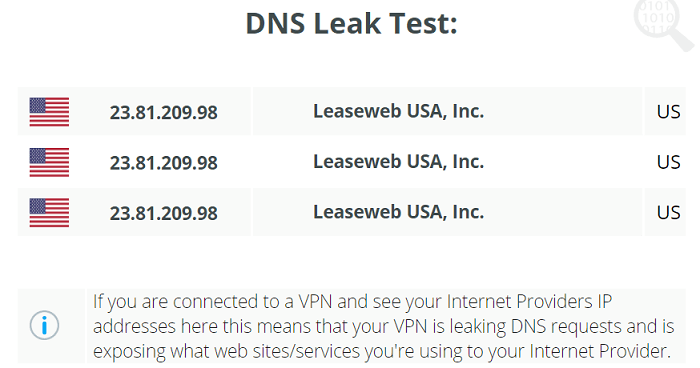
WebRTC Test
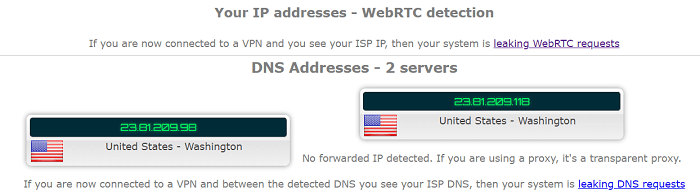
Virus Test
I also scanned for viruses to see if its Windows client contains any trojans or malware. I was right. It did contain at least 4 trojan viruses.
Here is the test result:
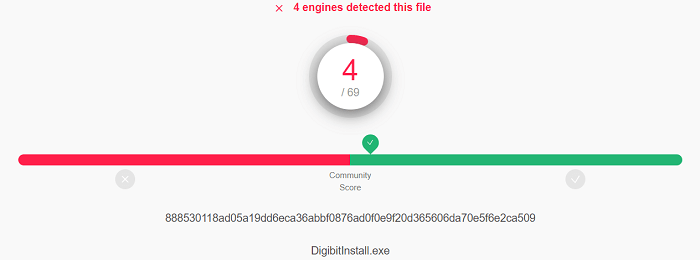
A good anti-virus software would remove such trojan from its Windows app.
Trustworthiness – Logs and customer support
Digital VPN does NOT collect your logging information or browsing history, but it does store your personal information (billing info, e-mail, and payment info).
This information is stored on a third-party server. If Digital VPN doesn’t sell your data to third parties, then the companies that own these servers might.
If they are using rented servers, surely the owner of this server may use your information to earn money. That’s how businesses run.
It could compromise your entire information including your billing info.
There are certain VPNs that do not store your logs for real and do not store your data on a rented server. Check them out on ‘No Privacy Log VPNs’.
Customer Support
Digibit VPNs customer support is really good. It has Live Chat support that typically replies in a few hours.
Other modes of contact include Phone Calls and E-mail.
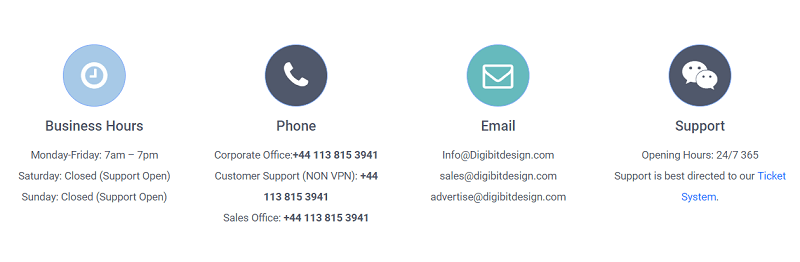
Compatibility – Apps and supported devices
Digibit VPN works on 4 devices:
- Windows
- Android
- iOS (App has been removed from App Store)
- Routers
- Amazon FireStick
It also works on the following device:
- Linux
- Mac
- Android TV
But since there’s no official client, you can get these files from their customer support.
Download Digibit VPN
Here you will find the download links for Digibit VPN:
VPN Comparison between Digibit VPN and ExpressVPN
Here is a quick overview of the features and prices of two VPN service providers. You decide which one is the best.
| Features | ExpressVPN | Digibit VPN |
|---|---|---|
| Price | $6.67/mo - Save up to 49% with exclusive 1-year plans + 3 months free | $3.00/mo |
| Servers | 3000+ in 94+ Countries | 124 in 9 countries |
| Compatibility | All Devices | Windows, Android, iOS, & Routers |
| Jurisdiction | British Virgin Island (BVI) | UK |
| Logging Policy | No Logs | No Logs |
| Customer Support | Live Chat, FAQs & Email Support | Live Chat & Email |
| Trust Pilot Score | 4.6 | 4.1 |
| Website | ExpressVPN | Digibit VPN |
Alternatives to DigibitVPN
In case you do not want to use Digibit, you can still read the below-mentioned reviews to select your VPN service:
- Review NordVPN
- Review Avast VPN
- Review ExpressVPN
- Review Private Internet Access
- Review PureVPN
- Review Windscribe
- Review AVG VPN
- Review Turbo VPN
- Review VPNArea
- Review Proton VPN
Do I Recommend Digibit VPN?
Yes. I recommend using Digibit VPN. Even though it is based in the UK, it does not log your online activity and that is what appealed to me the most.
It has fast servers and that is good when it comes to streaming. Most VPNs would throttle your speed, but not this VPN. Having only availability in 9 countries but charging $4/month is what I believe is a bit expensive.
Overall, after this Digibit VPN review. I believe it is a good VPN to try out.

