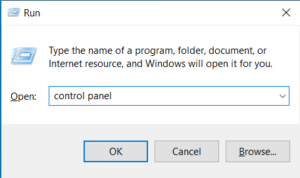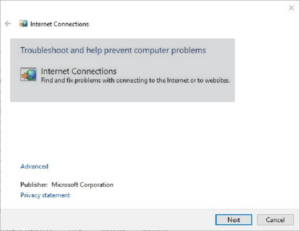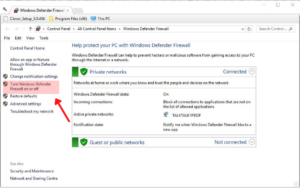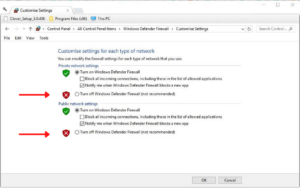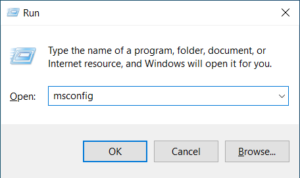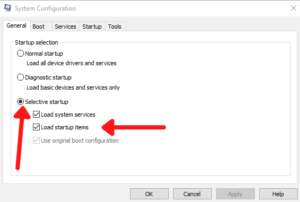How to Fix Avast VPN Not Working [Updated 2023]
At your wits' end because Avast VPN not connecting? Fret not. Here are some common problems and their easy fixes to try.
- Updated: August 17, 2023
- 0 User Reviews
- Gerald Hunt
If yes, then you’re probably not alone. Although Avast SecureLine VPN works pretty well, for the most part, it can develop some problems and fail to work from time to time. Let’s look at a few quick and easy solutions for this.
Avast SecureLine VPN is a great option if you want to secure your online activities , avoid advertisers from tracking you over the internet, and stay away from hackers on your public Wi-Fi.
This VPN offers good speeds, effective accessibility, and a secure connection. However, it may often cause some issues and fail to work. In this guide, we’ll present a few easy solutions to solve your Avast VPN not working issue.
However, if you’ve already tried general VPN fixing tips to no avail, you can look into ExpressVPN as a much more powerful alternative to Avast VPN .
But if you’d rather try and fix Avast VPN first, let’s get right down to the fixing tips:
How to Fix Avast VPN Problems Not Working- Quick Steps
Here is a quick overview of all the troubleshooting steps to fix your Avast not working issue :
- Check your internet connection.
- Connect to any other server location.
- Turn off your Windows Defender Firewall.
- Turn off any third-party antivirus.
- Close any conflicting VPN services.
- Check Your Avast VPN subscription.
- Reinstall Avast VPN.
Now that you know what to do, you can easily fix your Avast VPN not working issue. However, we also have a detailed step-by-step guide for you. Let’s look at every step we mentioned above in detail:
How to Fix your Avast Not Working Problem [Detailed Guide]
If your Avast VPN keeps disconnecting or is causing some issues, then you can always resolve them. Following are 7 effective troubleshooting tips that you can use to make your Avast VPN work again:
1. Check your internet connectivity
Sometimes, users will find Avast VPN not connecting even though the problem isn’t with the VPN at all but rather with their internet connection. To check if your internet is working properly, disconnect Avast VPN and try to run a few websites on your browser.
If that doesn’t work, visit the Internet Connections troubleshooter on Windows. This will either fix the problem or hint towards what the problem is.
Use the following steps for this:
1. Press the Windows+R key together to access the Run prompt.
2. Type Control Panel and click OK.
3. From there, click Troubleshooting for opening the Control Panel applet.
4. Press ‘View All’ to access the troubleshooter list.
5. Right-click on Internet Connections and click ‘Run as administrator’.
6. After this, select Advanced > Apply repairs automatically. Leave it as it is if it’s already selected.
7. Select Next > Troubleshoot my connection after this.
2. Move to an alternative server location
VPN servers often fail to work due to technical problems or maintenance purposes. Avast VPN has a small server network. Therefore, one of the reasons why it might be causing issues is traffic overload on its server.
For this, you’d have to change your server location. You can do this by clicking the Change Location button as shown below:
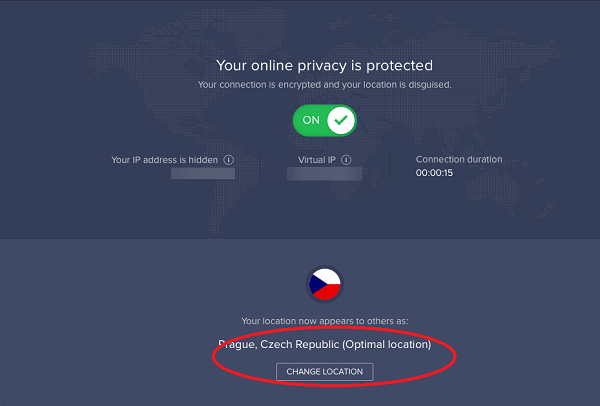
However, another option is to end your Avast VPN subscription to save yourself from this frequent hassle and subscribe to a VPN like ExpressVPN. This premium boasts a network of 3,000+ servers as compared to Avast’s 50+ server locations.
This VPN offers ultra-fast speeds, strong unblocking capabilities, multi-logins, security features, and one-click connectivity to access anything you like. It further offers unlimited bandwidth and eliminates ISP throttling on the network.
ExpressVPN also ensures your anonymity, doesn’t leak your IP address, and offers a strict no-logs policy, confirming that it doesn’t log your data at all.
3. Try turning off the Windows Defender Firewall
Firewalls are known to block VPN connections. Due to this reason, you need to turn off your Windows Defender Firewall. You can do this by following the steps below:
1. Open the Run prompt by clicking Windows+R.
2. Insert firewall.cpl in the Run prompt and press OK to access the WDF Control Panel.
3. Click on Turn Windows Defender Firewall on or off present on the left of your screen.
4. Select both Turn off Windows Defender Firewall amongst all prompts.
5. Click OK.
4. Turn off any third-party antivirus
Often antiviruses also block VPNs. To solve this, disconnecting from your antivirus before using a VPN might solve your problem.
You can easily turn off your antivirus by right-clicking on the tray icons of the antivirus utilities’ system and disabling/turning off the antivirus software. You can also create an exception to keep your VPN connection away from getting blocked by their antivirus firewall.
5. Close any conflicting VPN services
This is important if you use more than one VPN client on your device. Your Avast VPN not working might be due to another VPN running on your device.
The following steps can be easily used to ensure that there are no VPN conflicts or the software is to clean boot Windows. Here’s how you can do that:
1. Click Windows+R together to open the Run prompt.
2. Insert msconfig and press OK to open System Configuration.
3. In the General tab, click on Selective Startup.
4. Right below Selective Startup, you’ll see Load startup items. Deselect that option.
5. Select both Load System Services as well as Use original boot configuration.
6. Visit the Services tab and choose Hide all Microsoft services to exclude all those services.
7. After this, click ‘Disable All’ and click Apply and OK.
8. Lastly, restart your Windows to reboot it.
6. Check Your Avast VPN subscription
One thing to check if your VPN is not working is if your Avast VPN subscription is still valid. It seems pretty obvious but sometimes users don’t realize when their subscription has expired and are puzzled when they can’t use Avast VPN.
You can do this by opening the Avast SecureLine app and clicking Settings > Subscription > SecureLine VPN > Validity. You can also check your email in case Avast has informed you to renew your VPN subscription.
7. Reinstall Avast VPN
One last super-easy way to fix your Avast VPN not working issues is to uninstall the VPN app and reinstall it again. This would ensure that you’re using the latest version of the app.
Here’s how you can reinstall Avast SecureLine on your device:
1. Visit the Control Panel on your Windows.
2. Go to Programs and Features from there.
3. Choose Avast SecureLine VPN amongst all others and press Uninstall.
4. Click Yes to confirm the action.
5. Press Yes again on the uninstaller window of the software.
6. Visit Avast SecureLine VPN’s website and click the download prompt for Windows to get the installer. Once the installer is downloaded, open it.
7. Open the software and go to Menu. After this, visit Settings to separate SecureLine VPN from Avast antivirus.
8. Click components present at the left. Select SecureLine VPN from there and then Uninstall component.
9. Click OK to confirm your action.
10. Select Restart computer, and then Restart Now.
11. After this, click Install Component present within the SecureLine VPN tab within the antivirus app to reinstall SecureLine.
Avast VPN Alternatives
Tried all the above methods above but still made no headway? Maybe you should cancel Avast VPN and give chance to a different VPN. For instance, here’s how Avast compares to ExpressVPN, which is a service that is superior in almost every way:
| Features | ExpressVPN | Avast VPN |
|---|---|---|
| Price | $6.67/mo | $3.99/mo |
| Servers | 3,000+ in 94 countries | 53 in 34 countries |
| Customer Support | 24/7 live chat & email | Live chat & email tickets |
| Logging Policy | Zero logs | Keeps connection logs |
| Jurisdiction | The British Virgin Islands | Czech Republic |
| Netflix unblocking | Strong | Poor |
| Compatibility | All devices | Windows. Mac, Android, iOS |
| Trustpilot Score | 4.6/5 | 2.3/5 |
| Website | EXPRESSVPN | AVAST VPN |
FAQs
Here are a few frequently asked questions on Avast not working:
What to do to fix my Avast SecureLine VPN?
If your Avast VPN stops working, then the first thing you need to do is check your internet connection to see if it’s working or not. You can also try uninstalling your VPN app and reinstalling it again and turning off your Windows Defender Firewall so it doesn’t block your VPN.
Why my Avast VPN is not working?
Here are a few reasons why your Avast SecureLine might not be working:
- Outdated Avast SecureLine VPN app.
- Poor internet connection.
- Overloaded servers.
- Third-party interference.
Can Avast hide my IP?
Avast SecureLine VPN hides and protects your IP address, and makes your internet connection private and secure.
Conclusion
If you find Avast VPN not working for you, do give all the above-mentioned tips a try. There’s a good chance you’ll be able to fix it if you follow the steps described above. However, there are better VPN services out there, such as ExpressVPN, so if you’re not satisfied with Avast VPN, you can still switch to something that has a proven record of performance and reliability.
Also, it is always a better idea to get the Avast VPN free trial to try the service out first before purchasing the full subscription.
For more information about this VPN, see our Avast VPN review.