How to Cancel Surfshark VPN [Get Full Refund in 2024]
- Updated: April 18, 2024
- 7 User Reviews
- Gerald Hunt
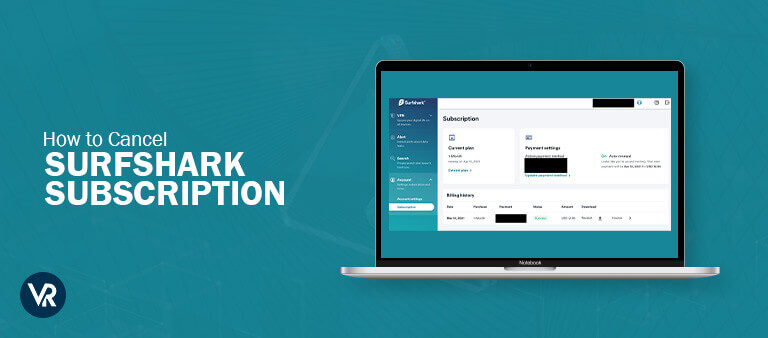
Canceling a Surfshark subscription and seeking a refund can feel overwhelming; I simplify it for you. Whether you’re within the 30-day money-back guarantee period or beyond it, I’ll walk you through the different methods to cancel Surfshark VPN , ensuring you can get a full refund.
However, if you’re considering canceling your membership, there are a few factors to consider. Surfshark is one of the best VPNs, offering unlimited multi-login devices and robust security features. Additionally, Surfshark’s plan doesn’t tie you to a contract term like other VPN services, allowing you to pick a plan with benefits to cancel it anytime.
Before deciding, weigh the benefits of Surfshark against any encountered issues. If you’re still unsatisfied, rest assured I’ll show you how to navigate the Surfshark cancellation and ensure you’re not charged in the next billing cycle.
How to Cancel Surfshark VPN Subscription
If Surfshark is not meeting your needs, there are multiple ways to cancel Surfshark VPN subscription, whether on a desktop, using the Surfshark website, or through the app on various devices.
- Cancel Surfshark on Desktop
- Unsubscribe from Surfshark through the official website
- Turn off Surfshark Auto Renew on Android
- Cancel Surfshark VPN account on Apple Devices
- Terminate Surfshark membership on Amazon Firestick
Cancel Surfshark Subscription on Desktop
To cancel the Surfshark subscription on your Desktop, use the live chat feature on Surfshark’s official website or email support@surfshark.com.
Here are the steps on how to cancel Surfshark VPN subscription:
- Visit Surfshark’s customer support page.
- Click on “Chat with us” at the bottom.
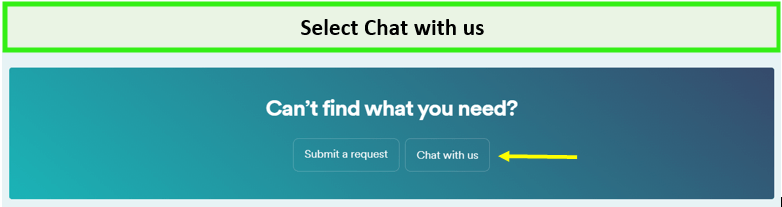
- Provide your name and email associated with your account.
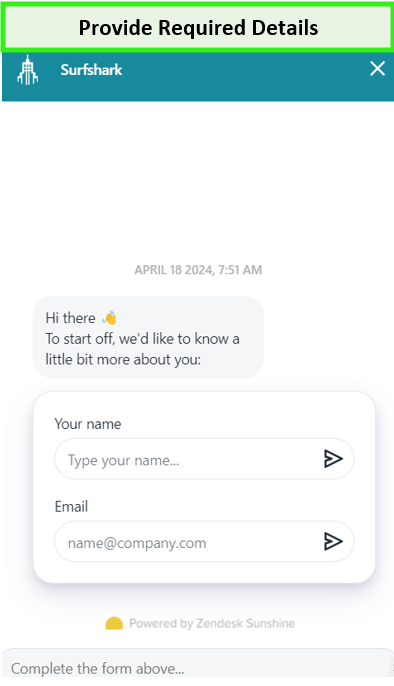
- In the message, request cancellation of your Surfshark VPN subscription.
- A Surfshark representative will assist you. Confirm your cancellation.
- Optionally, provide a reason for canceling to help improve Surfshark’s service.
Note: Using the internet without a VPN exposes your personal information to third parties. Consider a reliable alternative to Surfshark for enhanced security.
Unsubscribe Subscription Through Surfshark’s Website
To cancel your subscription directly through Surfshark’s official website by following these steps:
- Log into the account on the Surfshark website.
- Click the profile icon and select ‘Subscription’ from the drop-down menu.
- View my active subscription details and locate the option to cancel.
- Click on ‘Cancel Subscription‘ to enable Surfshark auto renewal off and stop future payments.
Note: You can also try troubleshooting Surfshark to give it one last chance before quitting. Make sure you don’t wait too long before canceling Surfshark if you want to because you won’t be eligible for a Surfshark refund after 30 days of purchase.
How to Cancel Surfshark Subscription on Android ?
The subscription cancellation and Surfshark disable auto renew process works slightly differently if you purchased your Surfshark subscription through the Play Store rather than directly getting it from Surfshark.
Follow these simple steps to learn how to cancel Surfshark Android and get a refund from the Google Play Store:
- Locate the subscription in the Google Play Store on your phone.
- Look for the Surfshark membership.
- Select Cancel subscription.
- To cancel, follow the on-screen instructions.
- Congrats! You have successfully learned how to cancel Surfshark and get Money back.
Note: Simply uninstalling the app from your device won’t help Surfshark turn off auto renew for your account, and the company will keep charging you unless you cancel the subscription by the above methods.
How to Unsubscribe from Surfshark on Apple Devices ?
Canceling Surfshark on Apple devices is as easy as on Android. Follow the steps below to unsubscribe from Surfshark on Apple devices.
How to Unsubscribe Surfshark on iOS?
Follow the steps below on how to cancel your Surfshark iOS subscription if you purchase it through iTunes/App Store:
- Visit the “Settings menu”, click on your name, and click on “Subscription”.
- Then, click on Surfshark subscription.
- Click “Cancel Subscription” after this to cancel your Surfshark account.
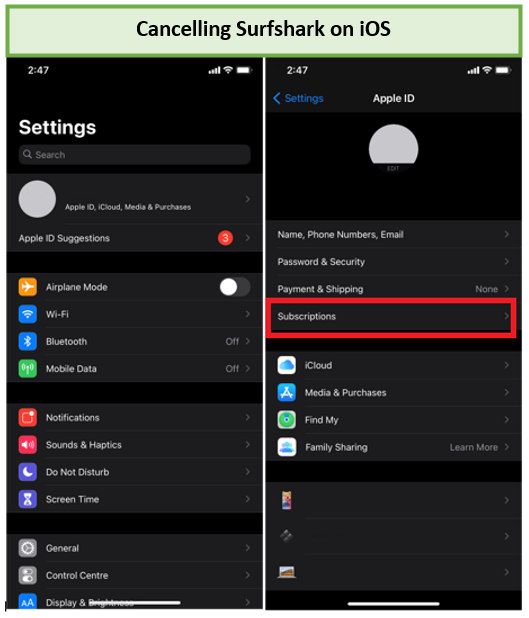
To cancel your Surfshark subscription on iOS, visit Settings and manage subscriptions.
Note: If you have paid a subscription through iTunes or an Apple account, Surfshark may not be able to grant you a refund, as subscriptions purchased via iTunes are subjected to iTunes refund policies. In this case, you must contact an iTunes store for a refund.
How Do I Cancel my VPN on Mac?
Here’s how to cancel Surfshark free trial on Mac:
- Open the App Store.
- Click on your name. In case you don’t find it, click ‘Sign In.’
- Tap on Account Settings.
- Navigate to Subscriptions and tap on ‘Manager.’
- Click on Edit present beside the Surfshark app.
- Then, click ‘Cancel Subscription.’
- If you don’t find the cancelation button, know your subscription is canceled.
Note: Ensuring consistency between your account ID and username is crucial when managing a subscription, as it needs to match the information used during the signup process. If you’re grappling with canceling Surfshark with a different ID, it’s important to note that the process requires the same ID you used to sign up.
How to Unsubscribe Surfshark on Amazon Firestick
If you’re using Surfshark on Firestick , follow the below steps to cancel your Surfshark subscription on Amazon Firestick:
- Log in to your Amazon account.
- From the top right corner, select the Account & Lists drop-down menu.
- Click on Memberships & Subscriptions.
- Locate your Surfshark subscription from the box on the right-hand side.
- Follow the prompts to cancel the subscription.
- You can review the main Memberships & Subscriptions menu to see the final date your Surfshark subscription will expire.
Cancel Surfshark VPN – Things You Must Know Before Cancelling the Surfshark Subscription
Here are a few things you need to know before proceeding to Surfshark Cancel Subscription Reddit:
- Go through the Privacy Policy and Terms of Service to know whether they support account deletion or self-serve cancellation of the subscription.
- If you subscribe to any plan and don’t cancel it manually, your plan will be automatically renewed once it is over.
- Always remember to cancel Surfshark free trial in USA 24 hours before its expiration.
- If you subscribe to a free trial and get Surfshark cancel subscription refund before it ends, you risk losing the remaining free trial period but get the Surfshark 30 day money back.
If you want more information about how to refund Surfshark and its subscription, check out our detailed Surfshark review in USA.
How Do I Remove My Credit Card from Surfshark VPN ?
You can only withdraw your credit card from Surfshark by switching to another payment method. Go to Surfshark’s website and sign in. Click your email address in the upper right corner and then pick “Subscription.” Now, click “Edit” and follow the on-screen directions.
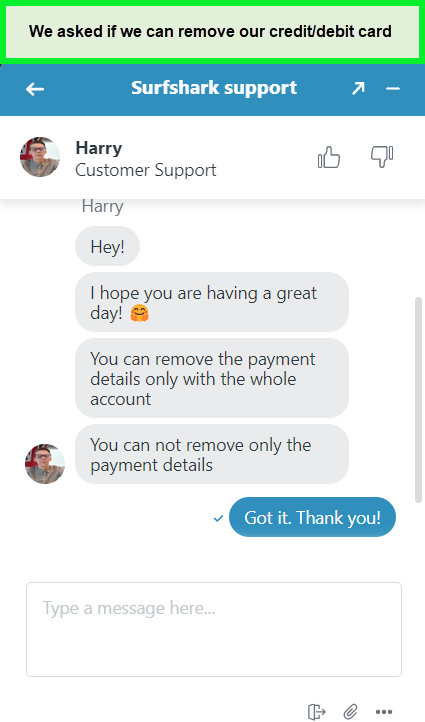
I got a direct answer within seconds.
How to Get a Surfshark Refund
- Navigate to Surfshark’s customer support page on their website.
- Scroll down to the bottom of the page and locate the “Chat with us” button.
- Click on “Chat with us” to initiate a conversation with Surfshark’s customer support team.
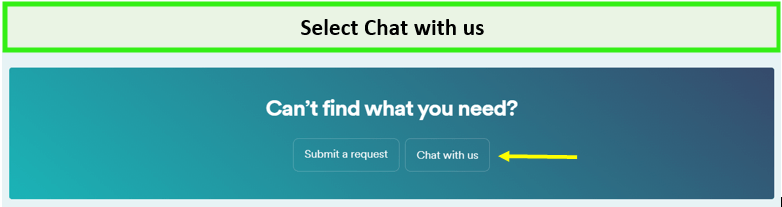
- Fill out the required information, including your name and the email address associated with your Surfshark account.
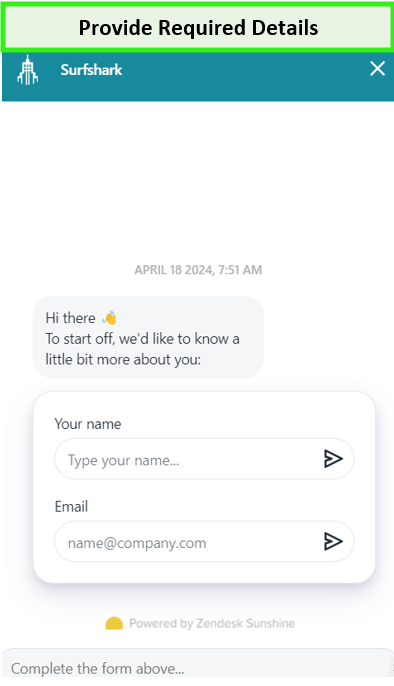
Enter your name and email address.
- The “Message” field clearly states that you want to request a refund under the 30-day money-back guarantee.
- Submit your message to start the chat with a Surfshark customer support agent.
- The agent will guide you through canceling your account and processing the refund.
- Close the window and check for the refund within seven to ten business days.
Note: Surfshark’s 30-day money-back guarantee can be used a maximum of two times with a six-month cooldown period between the first and second refund requests.
Can I Change My Surfshark Subscription Plan ?
Yes, you can! To change your Surfshark subscription plan:
- Contact Surfshark support via live chat or email to speak with a live agent.
- Discuss your desired subscription plan change with the agent and follow their guidance on proceeding.
Before making any changes, consider:
- Surfshark offers monthly, yearly, and bi-yearly subscription plans with different payment options.
- All plans are set to auto-renew to ensure uninterrupted service.
- Changing plans outside the initial 30-day money-back guarantee period may not result in a full refund.
- While your plan is prepaid for the next term, you can cancel recurring payments and sign up for a different plan at any time.
Features to Consider Before Cancelling Surfshark
Surfshark is one of the cheap VPNs offering premium-quality features that might not work for everyone. Nonetheless, to give this provider a fair chance, it is important to consider the full range of its benefits at a glance before you proceed to cancel your Surfshark subscription:
Access Netflix, Hulu, and other popular streaming services:
Surfshark is a good choice when it comes to streaming, especially Netflix. And like NordVPN, it is one of the few VPNs that can sidestep Netflix’s anti-VPN barriers. You can access multiple Netflix libraries with Surfshark .
Safe torrenting:
Offering numerous P2P-compatible servers, Surfshark is good for torrenting . These servers enable you to download torrents quickly while keeping your privacy safe with excellent features like a kill switch.
Even though Surfshark is not very fast , it performs well enough for a decent torrenting experience.
Privacy features:
Surfshark goes the extra mile as a no-logs VPN provider to protect user privacy with powerful features. These include MultiHop, Clean Web, WhiteLister, and more.
Cross-platform compatibility:
Surfshark supports unlimited simultaneous connections. Besides smartphones and desktops, you can install Surfshark on a router to enjoy a VPN-enabled connection on all devices that do not support VPN apps.
What Should I Do After Cancelling My Surfshark Subscription?
After you cancel Surfshark subscription, you might look for alternatives that align with your needs, whether you prioritize streaming, privacy, or torrenting. Here’s a comprehensive look at the top VPN alternatives to Surfshark.
ExpressVPN – Overall Best Alternate to Surfshark
It operates high-speed servers in 105 countries and includes features like split tunneling, an automatic kill switch, and TrustedServer technology.
You can test it for 30 days free of cost using an ExpressVPN money-back guarantee, and if you’re not satisfied, you can get your full money back. Unlike Surfshark, ExpressVPN also refunds payments made through Bitcoin and cryptocurrency.
For your ease, I have compiled a comparison table covering major attributes of Surfshark and other VPNs to help you make the right decision about your privacy and whether you should think about pressing the Surfshark unsubscribe option or not:
 |
||
| Jurisdiction | British Virgin Island | The British Virgin Islands |
| Logging Policy | No logs | No logs |
| Price | $2.49/mo - Save up to 77% with exclusive 2-year plan + 30-day money-back guarantee | $6.67/mo - Save up to 49% with exclusive 1-year plans + 3 months free |
| Speed | 75.67 Mbps | 89.17 Mbps |
| Server Network | ||
| Customer Support | Live chat, email & ticket | Live chat, 24-hour support |
| Torrenting | Supported | Supported |
| Netflix Unblocking | Supported | Supported |
| Security | Strong | Strong |
| Website | Surfshark | ExpressVPN |
What Redditors Say about Canceling Surfshark VPN
Canceling Surfshark VPN seems like a hassle, based on Reddit. While the official instructions say to contact customer support, some users report that they are pressured to stay with the service when they try to cancel via chat. There have also been reports of difficulty due to auto-renewal being enabled by default.
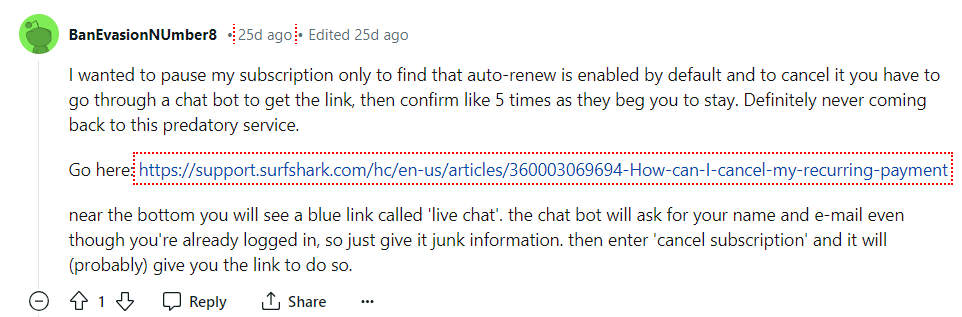
Despite the reported difficulties, my personal experience canceling Surfshark was smooth. I contacted their support team via support@surfshark.com. There was no pressure, and the representative promptly assisted, ensuring I could cancel my subscription hassle-free. For assistance, contact their support team via the blue link called ‘live chat.’
More VPN Cancellation Guides on VPNRanks
If you’ve learned how to cancel Surfshark within 30 days, then here are a few other cancelation guides for you in case you need them:
| VPN Provider | Description |
|---|---|
| How to cancel NordVPN | Learn how to unsubscribe from NordVPN and get a refund. |
| How to cancel ExpressVPN | Discover the steps to cancel ExpressVPN on different devices |
| How to cancel IPVanish | Follow my guide to cancel IPVanish and find a suitable alternative for it |
| How to cancel CyberGhost |
See how to cancel your CyberGhost membership hassle-free. |
FAQs – Cancel Surfshark VPN
How do I cancel my Surfshark subscription ?
To cancel your Surfshark subscription, follow these steps:
- Visit the Surfshark website and click on “Log In” in the upper-right corner.
- Sign in to your account and click on the profile icon.
- Select “Subscription” from the menu.
- You’ll see your active subscription and the option to cancel it.
Can I cancel Surfshark at any time ?
Yes, you can cancel Surfshark auto-renewal at any time. However, you must cancel within the 30-day money-back guarantee period to receive a refund. After this period, you can cancel but won’t be eligible for a refund.
Does Surfshark really refund?
Yes, Surfshark offers refunds. Within 30 days of Surfshark money back guarantee, you can claim a refund if you choose not to continue using them, except for services related to Alternative ID and/or anonymous Dedicated IP, which are non-refundable.
Can I Still Use Surfshark after Canceling?
If you cancel your subscription, you can continue using Surfshark until your billing cycle ends. After this period, access to Surfshark’s services will be revoked unless you renew your subscription.
How do I turn off Surfshark VPN ?
Here is how to turn off auto renewal Surfshark on your device:
- Navigate to your Device Settings.
- Look for a Connections or Network tab where you’ll find the VPN option.
- Find a toggle switch associated with the VPN and turn it off (the switch should turn gray).
How Much Does Surfshark Cost?
Surfshark offers several pricing plans, with the monthly plan starting at $12.95 and longer-term plans providing discounts. The monthly cost can decrease significantly if you opt for a yearly or two-year subscription.
How do I cancel my Surfshark VPN free trial?
You will find your active Surfshark subscription in your Play Store subscriptions list. Scroll down to the bottom and choose ‘Cancel Subscription.’ You’ll then be notified that the subscription will end after the free trial period. That’s how to cancel Surfshark’s free trial before it ends.
Wrapping Up!
I’ve tested Surfshark extensively and found that while it’s a strong contender in the VPN market, every user’s experience differs. For those who find it isn’t the right fit and decide to move on, the process to cancel Surfshark VPN and claim a refund is simple, provided you’re within the 30-day window.
Remember, a VPN should align with your digital habits and security requirements. If you’re seeking other VPN services after Surfshark, I recommend ExpressVPN for its high-speed servers and privacy features.
Stay tuned to VPNRanks for the latest analysis and recommendations on VPN services that align with your online needs.

reverse cash back
Hey, can you explain what you mean by this so we can get back to you ASAP?
Cheers!
To say Surfshark’s tech support is disappointing is an understatement. They wasted 3 hours of my time chasing an issue that existed on THEIR side. When I reset all to defaults that had worked properly previously, the issue mysteriously vanished. Today that same issue resurfaced. I again contacted their support and initially they acknowledged that the problem was on their system – but they then attempted to lead me down that same time-wasting garden path rather than simply acknowledging the error was theirs and begging indulgence. I can no longer recommend Surfshark in any way. Definitely do NOT fall for their multi-year subscription ‘deal’. It’s no deal when they can’t respond reasonably and sensibly to tech support issues and prefer to just waste their client’s time and effort.
How do you get a refund if you purchased through amazon
Hello David,
Unfortunately, the official Surfshark refund policy only covers direct purchases from the provider. Third-parties like Amazon have their own refund policies, so you will have to contact their customer support regarding your refund request.
Hi, do you know if you can cancel a 2 year subscription for Surfshark VPN before the 2 year period expires and if the 30 day trial period has also expired? Or once you sign up it is a full 2 year commitment?
Hi Elena,
Unfortunately, you can only claim a refund within the 30 day period after you purchase the subscription. You will still be able to cancel your account at any time, but you are only eligible for the refund during the initial 30 days.