It isn’t uncommon to hear about NAT, NAT filtering, and NAT firewall among technophiles these days. But, a lot of users aren’t even aware of the specified terms.
So what actually is NAT filtering and why is it built into every router?
In this guide, we will present you with in-depth information about NAT filtering, its implications, and level of security it provides.
Read on to unveil everything about NAT filtering.
What is NAT?
NAT or Network Address Translation is modifying of information of IP packet headers so that they can be delivered to destination properly.
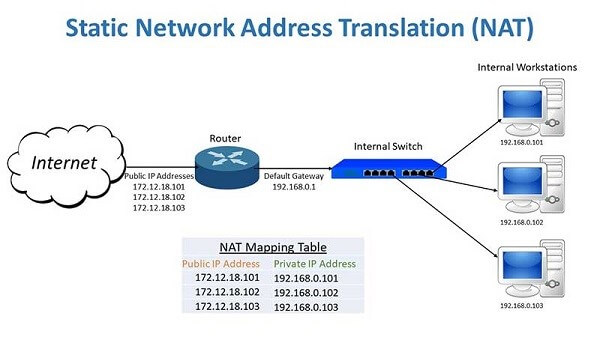
NAT comes equipped in lower-end to business tier routers available in the market. In addition, NAT allows a number of devices (mobile phones, laptops, Smart TVs) to connect to the internet using a single IP address provided by ISP.
What is NAT Filtering?
NAT filtering works by adding an extra layer of security that protects a user on the Local Area Network against cyber threats. It effectively monitors and blocks any incoming traffic that isn’t a result of a user’s request.
Furthermore, NAT filtering works as the first line of defense to prevent hackers from inserting vulnerable data packers into your computer.
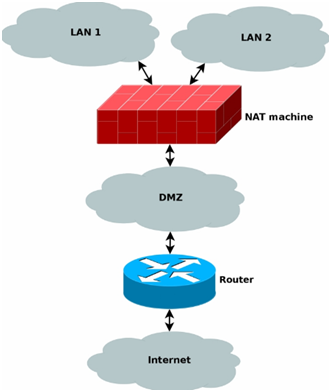
The above diagram shows how NAT transmits data packets from two different machines to the internet. Initially, data packets from a computer are passed to the router through DMS.
Then, these packets are sent to the destination site as a request. As a result, data packets from the destination service are received by your internet router. Eventually, these packets are filtered through NAT and transmitted to your computer.
During the whole process, any data packet from an unidentified source or hacker is filtered and blocked by NAT firewall. That’s how NAT filtering is performed and protects users against harmful cyber threats.
What Is The Difference Between NAT And PAT In-Network?
A large number of users have enquired on different forums about how NAT differs from PAT in a network.
Thus we have created a brief section to provide complete information about each type.
Basically, NAT offers one-to-one translation from an IP address to an IP address.
Also, NAT is commonly utilized in companies who want to provide internal system access to the internet through a unique public IP address.
Interestingly, the NAT firewall has a table similar to the following:
NAT Firewall Internal IP Internet IP
10.1.2.21 44.4.2.21
10.1.2.22 55.5.2.22
On another hand, Port Address Translation (PAT) offers a many-to-many relationship, meaning that all IP addresses of an organization will use a single IP address.
For instance, an organization wants all its employees to connect to the internet using a single IP address. This can be done by using a single IP address for all PCs, but varied ports for individual sessions.
In PAT, the firewall has a table similar to the following:
PAT Firewall Internal IP Internet IP
192.168.314 24.30.10.10 5004
192.168.315 24.30.10.10 5005
How to set NAT to open and Disable SIP ALG on NETGEAR
SIP ALG or Session Initiation Protocol Application Layer Gateway comes equipped with many commercial routers including those offered by NETGEAR.
Its purpose is to prevent issues raised by a router’s firewall during a VoIP call. Surprisingly, SIP ALG comes activated by default in all NETGEAR routers, but you can turn it off at any time you want.
Here’s how to disable SIP ALG in NETGEAR routers:
- Connect to NETGEAR router through a wired or wireless connection
- Upon successful connection, launch GUI interface on NETGEAR router by visiting following in the browser:
https://www.routerlogin.net in the browser
- Now, you will be asked to enter username and password. Enter the required details. (Default username and password is admin)
- Next, when logged into NETGEAR genie page, tap on ADVANCED
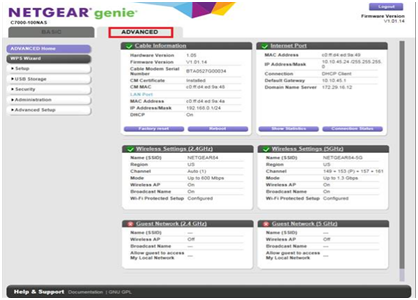
- Now, click on “Setup”

- Tap on “WAN setup”
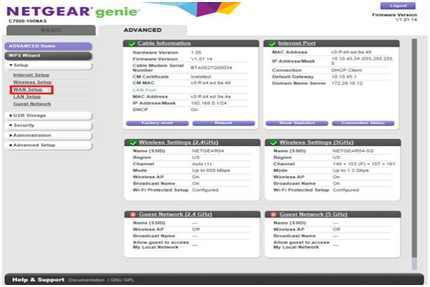
- From the “WAN setup page”, click on “disable SIP ALG”

- Finally, click on “Apply” to save settings
This can result in ghost calls on port 5060. To prevent this, Port Forward 5060 to an unused IP address outside of your DHCP range, if possible.
How to Change NAT Type on NETGEAR Genie
A lot of users want to change NAT type on the NETGEAR router. The NAT type can cause a difference in performance, stability, and reliability of your connection.
Thus, we have created a step-by-step procedure below that will show you how to change NAT type to OPEN on NETGEAR Genie:
Here’s how to change NAT Type on NETGEAR Genie:
- Tap on Start, enter “www.routerlogin.net” in the search field and hit “enter”
- Enter your password when asked for authentication (default password is “password”). Tap on Log In button
- Tap on “Attached Devices” link in the left panel below “Maintenance” area
- Find out the internet protocol address of your computer, mobile or gaming console by looking at “Device Name” and “IP Address” fields
- Tap on Port Forwarding link on left side
- Tap on “Add Custom Service” option and enter the name of program or device that has NAT set to Strict in “Service Name” box
- Click to expand Protocol box and choose a type that program uses. In case you don’t know the type, choose Both option
- Enter the port number in “Starting Point” and “Ending Point” utilized by the device or program
- Type in the IP address you captured in the “Server IP” field and proceed by choosing Apply. The router will be restarted with applied changes and you’re done with changing NAT status to Open on your router
NAT Filtering PS4
NAT filtering plays a key role in the world of online gaming. If you aren’t facing any NAT errors on your PS4 gaming console.
We recommend you to never make any changes to your router’s NAT settings.
Many times, NAT errors occur due to communication error between PS4 and a server or client.

In PS4, NAT types are defined as Type 1, 2 and 3. Where 1 stands for “Connected directly to Internet”, 2 stands for “Open or Moderate” and 3 stands for “Strict”.
In short, if you have NAT type 3 “Strict”, then you won’t be able to communicate with those having NAT type 2 and 3.
Thus we recommend choosing NAT type 1 for flawless gaming and connectivity experience.
Also, gaming over VPN can also enhance your gaming experience. Here are some of the best gaming VPNs that you can use. Also, check out the Best VPN services in 2021.
NAT Filtering Xbox One
XBOX One comes with similar options like PS3. Which means you can have NAT filtering XBOX one as well. Gamers need to set NAT Type to Open, to allow one or more XBOX communicate each other through same router.
However, various users have faced NAT issues while trying to connect more than one XBOX through a router.
If you’ve come across a similar issue then you can refer to this guide here, it will help you to resolve NAT filtering issues on XBOX One within no time.

XR500 – What settings are needed to have Open NAT on 2 Xbox One Consoles?
The setting for by open NAT are enabled by default the options that you will need for an open NAT on multiple consoles will be already available and enabled (UPnP).
If you still face the problem, assigning an individual port would really help. It is also a great idea to have your Geo-Filter disabled when booting up the console to avoid a false NAT reading.
Is open NAT filtering safe?
This is an important thing to consider while setting you security preferences as it deals with how your router will behave with internal traffic.
It also provides a secured firewall to secure the PCs on LAN from attacks through the Internet, but it may cause some software and applications to not to work.
Final Words
NAT filtering is deemed as the most basic level of security offered by an internet router.
However, netizens around the world choose robust online protection solutions like VPN to achieve a reliable online protection.
In this guide, we have briefed about what is NAT filtering, how does it works and issues related to NAT filtering in different platforms.
If you have any query regarding NAT filtering, feel free to comment below.
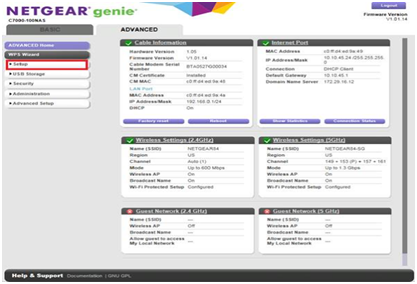
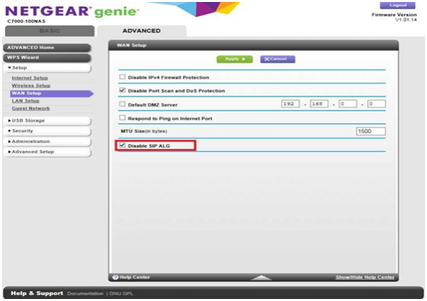

Hello there I Is it safe to switch nat filtering to open?
Dear Isaiah Jeremiah,
Thanks for providing your valuable feedback. This option determines how the router deals with inbound traffic.
The Secured option provides a secured firewall to protect the PCs on LAN from attacks from the Internet.
However, it may cause some Internet games, point-to-point applications, or multimedia applications not to work.
On the other hand, the Open option provides a much less secured firewall, while it allows almost all Internet applications to work.
Cheers!!!
I am as bit unclear about SIP ALG function in an internet router. Can anyone tell what it does? Moreover, how can I turn off SIP ALG in my router?
Hello Vinsone,
SIP ALG or Session Initiation Protocol Application Layer Gateway is equipped into many routers today. Its purpose is to avoid issues that arise during VoIP calls. But, you can turn this feature off any time by following the steps mentioned in this guide.