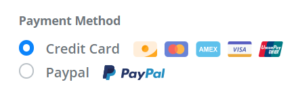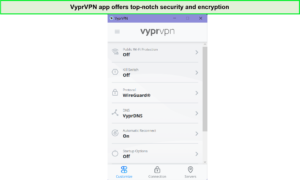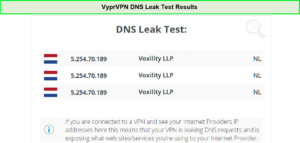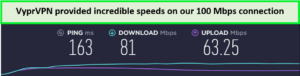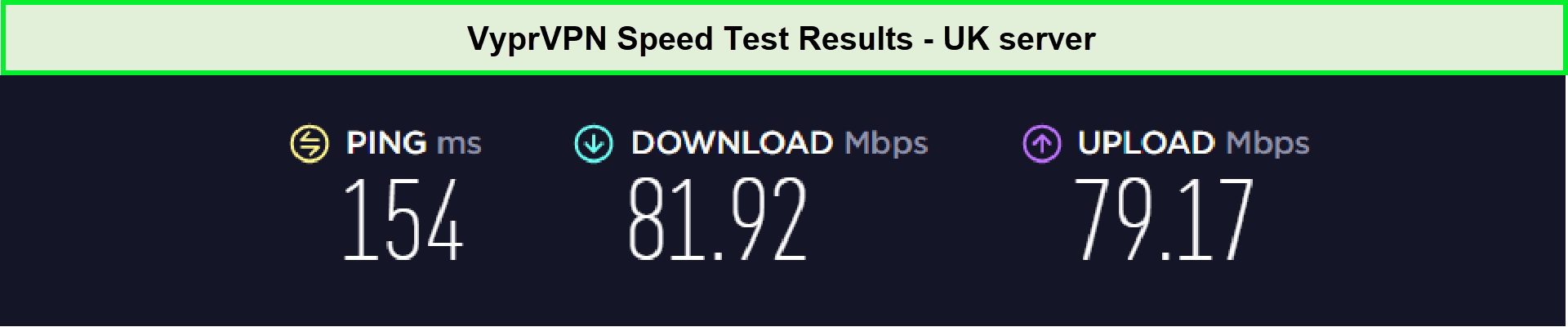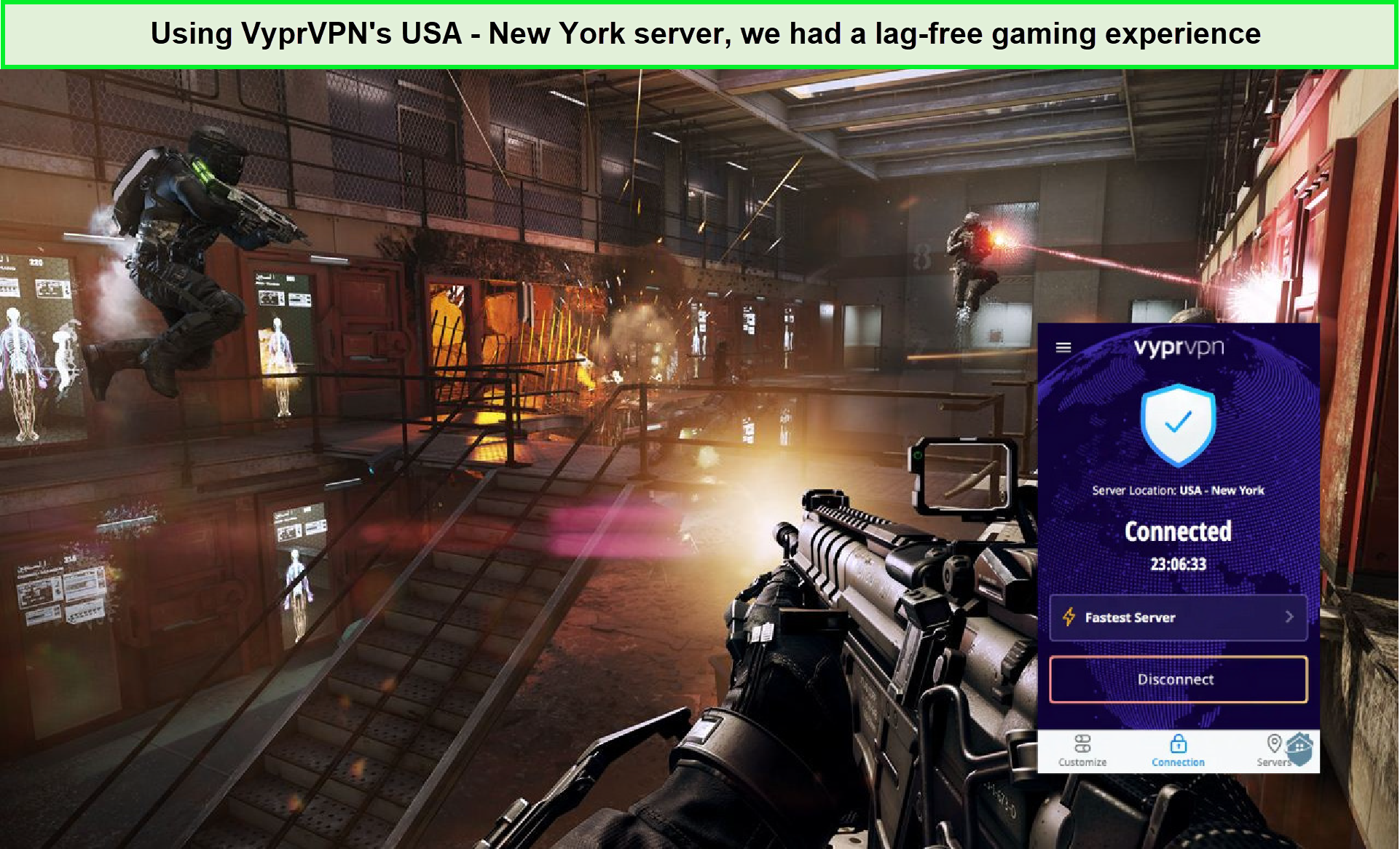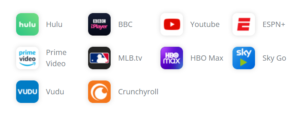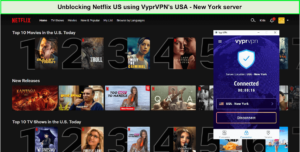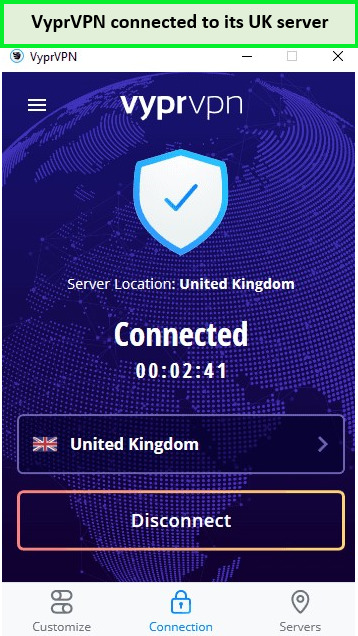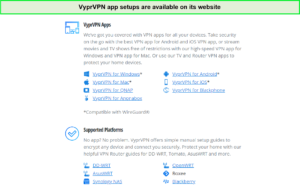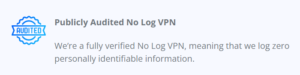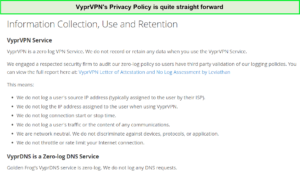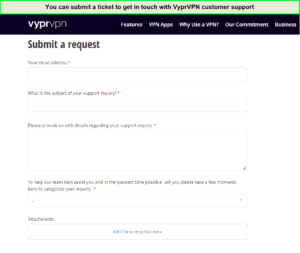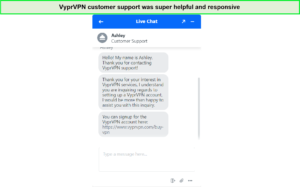VyprVPN is Golden Frog’s brainchild. It is one of the most capable and safest VPN services in New Zealand. The VPN vows to keep you safe through its numerous privacy and security features, stable connection speeds, strong data encryption, allows torrenting, and unblocks a variety of streaming sites in New Zealand.
It is more than a useful VPN as it offers impressive customer support. Surprisingly, it does not have anonymous payment options like other premium VPNs in New Zealand offer, such as ExpressVPN.
That said, its pricing strategy is a bit expensive, which may not allow them to increase its customer base to a certain degree. Therefore, we recommend this VPN to privacy-conscious netizens. Let’s review VyprVPN in New Zealand!
Ranked #10 out of 56 VPNs
We have spent thousands of hours and days testing 160+ VPN services using our carefully curated testing process to recommend you the best VPN. Here are a few statistics:
-
 Total Hours of Testing1000+
Total Hours of Testing1000+
-
 Weekly Speed Tests110
Weekly Speed Tests110
-
 VPN Services Reviewed160+
VPN Services Reviewed160+
-
 Streaming Platforms Tested Daily50+
Streaming Platforms Tested Daily50+
-
 IP & DNS Leak Tests Performed100+
IP & DNS Leak Tests Performed100+
-
 How Much we have spent on testing$30,000+
How Much we have spent on testing$30,000+
Key Findings for VyprVPN Review in New Zealand
Here are the key findings for this VPN after conducting our VyprVPN review in New Zealand:
- Pricing in New Zealand — Quite expensive, with the basic plan starting at NZ$8.04/mo.
- Server Network — It offers 700+ servers across 70+ countries.
- Security — Offers AES 256-bit encryption, Chameleon Technology, WireGuard, Kill switch, and more.
- Speed and Performance — Above average speeds, good enough for HD streaming.
- Streaming in New Zealand — Works well for a variety of streaming sites Netflix, Hulu, and others.
- Torrenting in New Zealand — Offers P2P optimized servers for easy torrenting.
- Compatibility — Offers native apps for macOS, iOS, Windows, Android, and more.
- Ease of Use — Easy installation process and similar apps across all platforms.
- Bypass Censorship — Works in countries with restrictive laws using Chameleon Technology.
- Trustworthiness — Doesn’t keep user log.
- Customer Support — Live chat, ticket system, email support.
- Strong encryption implemented on apps
- Excellent speeds on most servers
- WireGuard support in VPN apps
- Self-owned server network entirely
- Chameleon protocol (obfuscation)
- User-friendly apps
- Based in Switzerland and publicly audited
- Requires registration of credit card for a free trial
- Lacks cryptocurrency as a payment option
- Fewer features compared to other VPNs offering the same prices
- Above-average prices
Pricing — How much does VyprVPN cost in New Zealand?
In terms of pricing, the service offers two types of pricing plans to its New Zealand users. These are:
| Plans | Pricing |
|---|---|
| 1 Month | NZ$16.07/mo |
| 12 Months | NZ$8.04/mo or NZ$96.43/yr |
So if you’re wondering ‘is VyprVPN free in New Zealand?’ No, it is not. You can refer to the image below for each VyprVPN price details:
Currently, VyprVPN accepts the following payment methods:
- Visa/Visa Debit
- American Express
- Discover
- PayPal
- MasterCard/MasterCard Debit
- JCB
- ALIPAY
Unfortunately, VyprVPN doesn’t accept Cryptocurrency payments in New Zealand. So you’ll have to make do with the available options.
You can also avail of other exciting benefits like multi-login, which allows you to secure your 30 different devices with a single account. Moreover, you can also give VyprVPN a free trial in New Zealand go through the 30-day money-back guarantee and get a VyprVPN free account.
If you cancel VyprVPN in New Zealand within 30 days, you are eligible to get your refund back. Therefore, you can use it free of cost for 30 days and cancel to get a full refund. You may also want to check out other VPN deals in New Zealand.
Server Network — How many servers does VyprVPN have in New Zealand?
VyprVPN offers nearly 700 servers which is a considerably low number compared to other competitor VPNs but still provides good enough competition. It also covers 70+ countries, including 1 server located in New Zealand which makes up for its less number of servers. This way, you can select your preferred server and protect your digital footprints from anywhere in no time.
Multiple server locations mean there are more opportunities for you to spoof your location. As we traveled outside the country, we could easily access local content.
With VyprVPN’s full control over their server and the dedicated VPN server, unwanted guests will stay far away from your personal information. Moreover, VyprVPN offers obfuscated servers that can conceal your identity and protect your traffic.
If you face any connectivity issues, see this discussion regarding VyprVPN not working for tips on resolving the problem.
Security Features — Is VyprVPN secure in New Zealand?
Yes, VyprVPN is a secure and safe VPN in New Zealand that utilizes a broad range of secure encryption protocols, such as AES 256-bit encryption, WireGuard Protocol, a solid kill switch, IP/DNS leak protection, and much more. Currently, the VPN provides the following protocols:
- PPTP protocol with a 128-bit basic encryption
- L2TP/IPSec protocol with 256-bit military-grade encryption
- OpenVPN protocol with 160 to 256-bit strong encryption for reliable data protection
- Chameleon proprietary protocol to bypass ISP Throttling & DPI
VyprVPN has other privacy benefits in its armories, such as Chameleon, Kill Switch, VyprVPN Cloud, and NAT Firewall. The parent company has developed a remarkable proprietary technology, “Chameleon,” which scrambles packet metadata using OpenVPN 256-bit protocol, allowing users to bypass DPI (Deep Packet Inspection) in countries with aggressive internet censorship.
The proprietary technology Chameleon is currently offering the VyprVPN pro or VyprVPN premium plan in New Zealand. The protocol is available to use with only Windows, Mac OS X, Android, and flashed routers.
As far as the kill switch goes, it blocks your internet traffic whenever the VPN connection drops. Likewise, the Cloud feature allows its users to access cloud servers with an additional layer of security.
On the other hand, NAT Firewall protects users from thousands of malware and hackers who are waiting to enter the system through unsecured connections left open by some applications.
Leaks — Does VyprVPN leak IP, DNS, WebRTC & Viruses?
No, it doesn’t. During our VyprVPN review in New Zealand, we learned that it is a secure and safe-to-use VPN as it does not have leaking issues. Here are the snapshots as proof:
IP Leak:
We tested for IP leaks while using its Netherlands server. As you can see from the screenshot below, it didn’t leak our IP address.
DNS Leak:
Next, we checked for DNS leaks, and VyprVPN passed this test too. As you can see from the screenshot below, we connected to a DNS server from the Netherlands. It displayed a Netherlands IP address instead of our actual one.
WebRTC Leak:
As for WebRTC leaks, again, VyprVPN showed no sign of leaks. Even after double-checking, it showed no signs of obvious WebRTC leaks. It displayed we were using a Netherlands IP because of a Dutch server.
Virus Test:
We tested its setup file through VirusTotal and did not find any virus or malware in the file. Here is the screenshot:
Jurisdiction — Is it located in 5 eye country?
No, it’s not. VyprVPN works under an umbrella company called Golden Frog. The company is based in Switzerland, a country with privacy-friendly laws, meaning it must not maintain customer data. It does not belong to the Five Eyes Alliance.
Still, the country has its own data retention laws and internet privacy regulations that may hamper users’ privacy significantly.
Speed — Is VyprVPN fast in New Zealand?
Yes, VyprVPN is fast in New Zealand thanks to its WireGuard protocol which makes it faster than other VPNs and provides lower pings. According to VyprVPN speed tests, on the US server, we received an average download speed of 81 Mbps and an upload speed of 63.25 Mbps on a 100 Mbps internet connection which we found quite impressive.
We also tested VyprVPN’s UK servers for speeds. One of them provided a download speed of 81.92 Mbps and an upload speed of 79.17 Mbps on our 100 Mbps internet connection.
Here’s a brief table containing different servers’ speed test results we conducted for your convenience:
| Server location | Download speed | Upload speed | Pings |
|---|---|---|---|
| Australia | 67.25 Mbps | 44.17 Mbps | 128 ms |
| Germany | 87.42 Mbps | 77.5 Mbps | 264 ms |
| New Zealand | 59.87 Mbps | 51.5 Mbps | 277 ms |
| Malaysia | 66.57 Mbps | 52.77 Mbps | 100 ms |
| Netherlands | 94.17 Mbps | 89.17 Mbps | 262 ms |
| Philippines | 95.84 Mbps | 90 Mbps | 126 ms |
| Saudi Arabia | 66.54 Mbps | 42.23 Mbps | 153 ms |
VyprVPN didn’t show as much satisfactory speed performance as it should have, as its competitors are very good at speed for example NordVPN. VyprVPN also failed in NordVPN vs. VyprVPN in New Zealand comparison in the speed tests.
Is VyprVPN good for gaming in New Zealand?
Yes, VyprVPN is good for gaming in New Zealand as most of its server clusters are located close to major gaming servers. So VyprVPN is fully capable of providing faster speeds and lower pings. Hence, overall you should have a top-notch gaming experience in New Zealand.
Using VyprVPN in New Zealand, we played Call of Duty and had an amazing time. Throughout our gameplay, we didn’t face any lagging whatsoever which came as a major relief. Because many VPNs fail to provide low pings and ruin your gaming experience. As a result, VyprVPN is one of the best VPNs for gaming in New Zealand we’ve come across.
Streaming — Does VyprVPN unblock streaming services in New Zealand?
Yes, VyprVPN is capable of unblocking streaming services in New Zealand. Once you connect to any VyprVPN server, the geo-blocked content can become local content for you. Streaming sites like Hulu, Netflix, HBO Max, and many more can be within your reach using VyprVPN’s international servers when you’re traveling abroad. You can watch your favorite region-blocked media content be it TV shows or movies easily.
The following streaming platforms are accessible through VyprVPN in New Zealand:
Does VyprVPN unblock Netflix in New Zealand?
Yes, VyprVPN unblocks Netflix in New Zealand. Thanks to VyprVPN you can access many streaming services including Netflix and its multiple content libraries in New Zealand. Here you can see how we’ve unblocked Netflix using VyprVPN while traveling. We neither faced any issues while streaming most of the content nor ran into any errors.
We could also stream Hulu in New Zealand after connecting to VyprVPN’s USA – Chicago server. It allowed us to binge-watch 3 episodes of The Handmaid’s Tale without any issues.
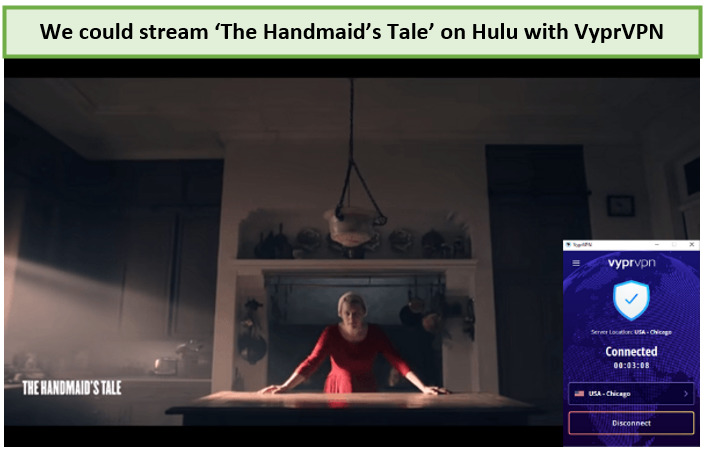
Unblocking Hulu in New Zealand was a piece of cake using VyprVPN’s US – Chicago server.
Torrenting — How good is VyprVPN for torrenting in New Zealand?
VyprVPN is a secure VPN for torrenting in New Zealand. It comes with additional features which ensure you experience seamless and speedy P2P networking. So, you can use VyprVPN for torrenting if you are a regular user of P2P networks.
Given it’s based in a torrently-freindly country, Switzerland, your torrenting activities will not be monitored. Furthermore, VyprVPN doesn’t block P2P traffic on the network either. Based on our experience, we could easily torrent a 2.3 GB file within 7 minutes. Hence, we recommend using VyprVPN for torrents.
Device Compatibility — Which devices work with VyprVPN in New Zealand?
VyprVPN is compatible with major platforms in New Zealand, including Windows, macOS, Android, iOS, routers, smart TVs, and others. It provides a number of dedicated apps and also setup guides to manually configure VyprVPN on other devices. For instance, you can install the service manually on routers and smart TVs as well.
That said, it is not compatible with TOR (The Onion Router). However, it delivers one of the simplest user interfaces to its users. Once you have downloaded the app, you can start using it after clicking a few buttons. With its settings menu, you can choose your preferred protocols in no time.
Other than the main desktop and mobile apps, you can also install VyprVPN on Fire Stick, VyprVPN with Kodi in New Zealand, as well as Roku. We have separate setup guides if you’re interested in that.
Apps and Ease of Use
Registering for an account for VyprVPN is super easy in New Zealand. You only need to key in your details, and once your account is created, you are directed to a Setup page where you can download the apps for respective platforms. The VyprVPN download process is also fairly easy in New Zealand. Simply download the respective setup for any platform, install, launch the app, and sign in with your credentials.
VyprVPN Windows app in New Zealand
VyprVPN’s Windows app looks and feels like a mobile VPN app in New Zealand. You can find the list of servers by clicking on the Servers tab. You can click on Customize to explore options to personalize the app. Such as whether you want to use the kill switch, VyprDNS, Automatic Reconnect, Startup Options, Protocols, and much more.
The app consists of a simple window that displays the current status of your connection and the country you’ve connected to most recently. It follows the one-click procedure to connect or disconnect a server. The server list also displays ping times and locations are sorted by country initially. You may organize them by continent or ping time as well.
Based on our experience, the kill switch worked well, connection times took a bit longer than necessary at times, and most of the protocols provided favorable results. Overall, we found the Windows app well-equipped and easy to use in New Zealand.
VyprVPN Mac app in New Zealand
VyprVPN’s Mac app is nearly identical to the Windows version in New Zealand. This means, its user interface is user-friendly and quite straightforward. There’s a server location list, a Favorites tab, similar core settings, the usual protocols, and more.
There’s one distinguishing feature that gives Mac the upper hand; a split tunneling feature. The Mac app also shares the same inconsistency as the Windows app; lengthy connection times. However, you can use the app nonetheless easily since there are no other major issues.
VyprVPN Android app in New Zealand
The Android app also takes after Windows in terms of the user interface. One tap and you can connect to your nearest server or pick a location of your liking just like the desktop version. The Android app in New Zealand also offers the same features; DNS leak protection, kill switch, DNS settings, auto-reconnect, protocols, and more.
You can enable URL filtering to keep you safe from malicious websites. The app also gives you a pop-up warning if you try to access a site on the block list. It is entirely up to you to go through with it or abort the mission. The app also includes split tunneling. The rest of the issues were the same as the other apps.
VyprVPN iOS app in New Zealand
VyprVPN iOS app in New Zealand is no different compared to the VPN’s counterparts for other platforms. In fact, you can switch from one device to another and you wouldn’t even feel there’s any difference between the individual apps. That’s probably a good thing for beginner VPN users as they won’t have to learn a new app while switching devices.
Most of the features in the iOS app work the same as the other apps in New Zealand. However, certain features are missing; kill switch and URL blocking, which are available in the Android version. There are fewer options for settings too. All in all, if you want to access geo-restricted content on your iOS device, this one does the trick.
VyprVPN Router app in New Zealand
VyprVPN is compatible with a few routers in New Zealand. You’ll need to configure the router manually, however, you’ll be protecting all the devices within the network in this way. The following routers work well with VyprVPN in New Zealand:
One hack for using a VPN on multiple devices simultaneously is to connect your VPN to a router in New Zealand. In doing so, you’ll be able to exceed the connect limit easily as the router counts as one device. Isn’t that neat?
VyprVPN Bypass Censorship
Wondering if VyprVPN is capable of bypassing censorship with its impressive set of security skills? As a part of our VyprVPN review in New Zealand, we also conducted a test to check out VyprVPN’s claims of bypassing censorship in other countries.
Based on our tests, VyprVPN’s ‘Chameleon‘ technology can mask your VPN traffic so that the deep packet inspection (DPI) tactics can be rendered useless. Chameleon successfully aided netizens in circumventing VPN blocking and packet filtering techniques implemented in Russia, UAE, Turkey & Syria.
Does VyprVPN Work in China?
Yes, VyprVPN does work in China. It is also among the very few VPNs which work well in China despite the several restrictions placed by the government. You can use VyprVPN to bypass the Great Firewall of China, internet censorship, and surf the internet without anyone holding you back.
We used VyprVPN’s Hong Kong server and could unblock most geo-restricted sites. Although it didn’t provide exceptional speeds in China, we were still able to receive good enough speeds for streaming Netflix and playing PUBG with low pings. If you face VyprVPN not working in China errors, contact VyprVPN customer support.
Trustworthiness — Is VyprVPN trustworthy in New Zealand?
Yes, it is trustworthy as it follows the concept of not logging in the right way. Previously, VyprVPN had to keep session logs of its users for 30 days. Fortunately, this is not the case anymore. They have recently updated their privacy policy and become a no-log VPN in New Zealand.
Not only that, VyprVPN’s privacy policy clearly states that it doesn’t store any information regarding its users. However, they keep some log events in case the disk drive malfunctions or crashes. The data stored cannot be used to identify a user in any way.
VyprVPN Customer Support in New Zealand
VyprVPN’s customer support in New Zealand offers multiple ways of contacting them. You may use any of the following ways:
| Customer Support | Available Modes |
|---|---|
| ✅ | |
| Ticket | ✅ |
| Phone call | ❌ |
| Live chat | ✅ |
| FAQs | ✅ |
You can send your queries with an email if you want a detailed answer in black and white. Moreover, you can use their dedicated FAQ page that offers insights about different questions appropriately.
This is what the request/ticket form looks like. You simply need to click on VyprVPN’s Contact tab on their official site and you’ll be redirected here.
We tested VyprVPN’s live chat firsthand and got a prompt response which we found impressive. An agent was assigned to us to resolve our issue:
Through its live chat feature, you can get the solution to all your VPN-related problems stress-free. Perhaps, you can ask a query or two from VyprVPN’s customer support and check out our theory for yourself.
Alternatives to VyprVPN in New Zealand
If you are not satisfied with this VyprVPN Review in New Zealand, you can always opt for its alternative in the market. We have the list below:
- PrivateVPN Review in New Zealand
- NordVPN Review NZ
- PureVPN Review NZ
- IPVanish Review in New Zealand
- ExpressVPN Review NZ
- Hola VPN Review in New Zealand
- Unlocator Review in New Zealand
- VPN Gate Review in New Zealand
- Surfshark VPN Review in New Zealand
- Shellfire VPN Review in New Zealand
FAQs — VyprVPN Review in New Zealand
Is VyprVPN legit in New Zealand?
Yes, VyprVPN is a legit VPN in New Zealand since it is secure and fast. It is also one of the high-quality VPNs which performed well in our VyprVPN review in New Zealand. It offers quite similar and user-friendly apps for all platforms. You can also reach out to its live chat support as it is helpful in assisting with any setup.
Which is better NordVPN or VyprVPN in New Zealand?
NordVPN is a better option than VyprVPN in New Zealand comparatively. Based on our NordVPN vs VyprVPN in New Zealand, the former definitely takes the upper hand. NordVPN offers fast speeds, easy access to more geo-restricted channels, significantly improved security features, and more. In fact, it is also much cheaper compared to VyprVPN.
Is VyprVPN better than ExpressVPN in New Zealand?
No, VyprVPN isn’t better than ExpressVPN in New Zealand. During our research, we found out ExpressVPN has undergone more audits than VyprVPN. Both VPNs are fast and offer WireGuard protocol but it’s the latter that proved itself to be the far better VPN during our ExpressVPN vs VyprVPN in New Zealand comparison.
Why is VyprVPN so slow in New Zealand?
Your internet connection may slow down because of VyprVPN in New Zealand due to the encryption of data being sent and received procedures. This extra processing may cause slower connections. In general, most VPNs slow down internet speeds but it has more to do with the speed being provided by your ISP. As a result, you may face noticeably slower speeds while using a VPN in New Zealand.
Do we Recommend VyprVPN in New Zealand?
Yes, we do recommend VyprVPN.
Even though its pricing strategy is on the higher side and it has a small network of servers compared to other VPNs in New Zealand, it is still a secure VPN offering tight data security and encryption.
It unblocks US Netflix, allows torrenting, offers live chat, and many more features in New Zealand. After assessing Golden Frog’s VPN service features in this VyprVPN review in New Zealand, we give 3.5/5 stars to their service. Or you can go over to our VPN reviews in New Zealand if you want to check out other providers.