Touch VPN is primarily a freemium service in New Zealand delivering its services through a limited server network.
Its parent company Anchor Free has delivered other VPN services in New Zealand by the name of Betternet, Hotspot Shield, and VPN in Touch.
In this Touch VPN New Zealand review, I will test its several features including IP, DNS, WebRTC, Compatibility, and others.
On the other hand, you can get awareness about some of the most popular VPNs in the industry through our VPN reviews guide.
| Features | ExpressVPN | Touch VPN |
|---|---|---|
| Price | NZ$11.29/mo (US$ 6.67/mo) - Save up to 49% with exclusive 1-year plans + 3 months free | $0.00/mo |
| Servers | 3000+ in 94 Countries | 5900+ servers in 90+ countries |
| Compatibility | All Devices | Windows, Mac, Android, iOS & Chrome |
| Jurisdiction | The British Virgin Islands | US |
| Logging Policy | Zero Logs | It keeps connection and usage logs |
| Customer Support | Live Chat & Email Support | FAQs and Submit a Request through Email |
| Trustpilot Score | 4.6 | 4.7 |
| Website | ExpressVPN | TOUCH VPN |
ExpressVPN is known all over the world for offering excellent VPN services with state-of-the-art security, features, accessibility, and performance to its users in New Zealand. To read about ExpressVPN in detail, check out our all-inclusive ExpressVPN review in New Zealand.
Touch VPN New Zealand Review: Complete Review
Without further ado, let us start:
Jurisdiction
Unfortunately, the service belongs to five eyes countries. This Touch VPN New Zealand review unveils that its parent company is based in California.
Furthermore, the service has to comply with mandatory data retention laws accordingly.
In this scenario, there is no harm in discovering our guide that describes major differences among 5 eyes, 9 eyes, and 14 eyes territories.
Logging Policy
The brand is bound to store your personal information like email addresses, IP addresses, usernames, and payment information too.
This is the reason you cannot place Touch VPN in New Zealand under the list of VPN services that follow the no-logging policy in the right way.
In addition to this, it fulfills US data retention laws too.
You can read our VPN logging policies guide to know about the logging practices of different VPNs.
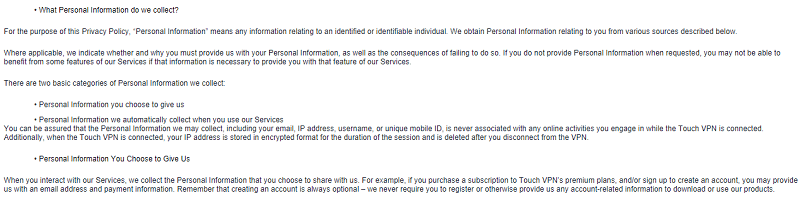
IP/DNS Leak Test in New Zealand
In order to test its privacy features in New Zealand like IP, DNS, and WebRTC leak protection, I connected to its US server first to check if the service leaks such information or not.
Fortunately, I was able to secure my actual IP address, DNS, and WebRTC information as well.
When I tested its IP leak feature, I found the following result:
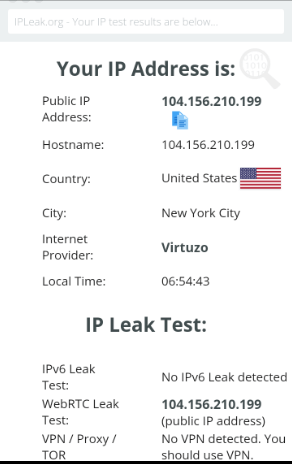
The same went for the DNS leak test:
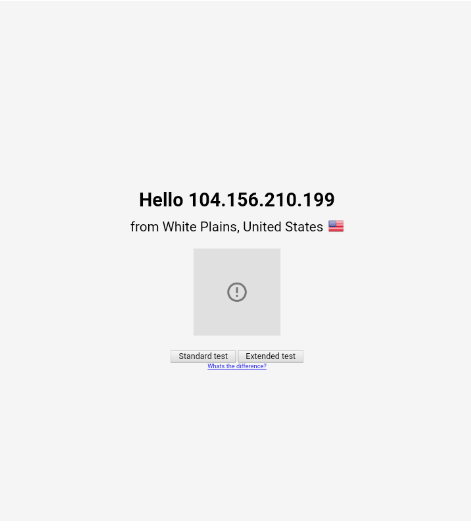
Again, I did not encounter a WebRTC leak upon testing its WebRTC leak protection benefit:
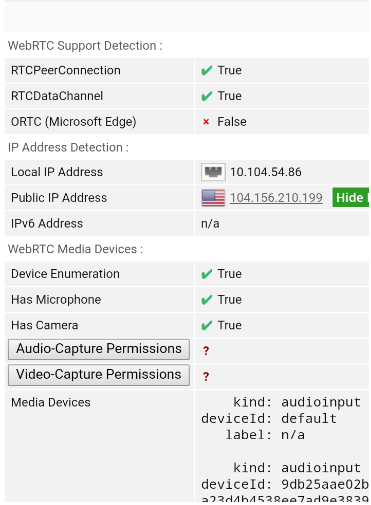
You can check other types of VPN leaks by exploring our VPN leak test guide in detail.
Speed Test in New Zealand
I used a 30 Mbps internet connection to check Touch VPN in New Zealand connection speed on different servers.
Speed before connecting to VPN:
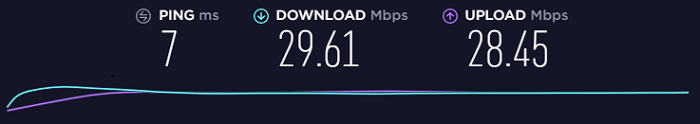
Surprisingly, I was not able to note its speed on several servers like US and Switzerland. As soon as I connected to its US server, my internet connection suddenly stopped working. I faced the same issue once I connected to its Switzerland server.
App File Check
I checked its URL through VirusTotal.com to see whether it exposes any viruses or malware or not.
Luckily, I did not encounter any malware or virus at all.
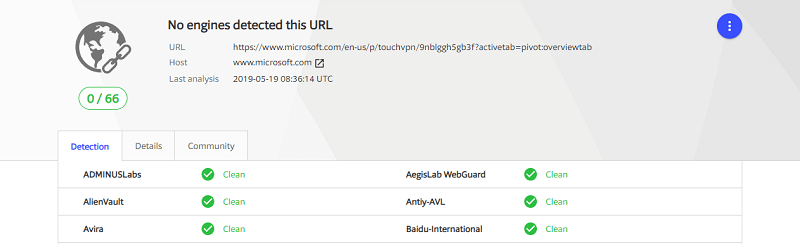
Servers Covered
Currently, Touch VPN offers its services through 28 servers worldwide. When you yourself will do a Touch VPN New Zealand review, you will admit that the service does not have a global presence.
As a result, you may face difficulties while selecting your desired servers from anywhere. Likewise, Touch VPN has not provided details regarding its physical and virtual servers.
In this situation, you had better explore our VPN server locations guide to find the key attributes of these types of servers.
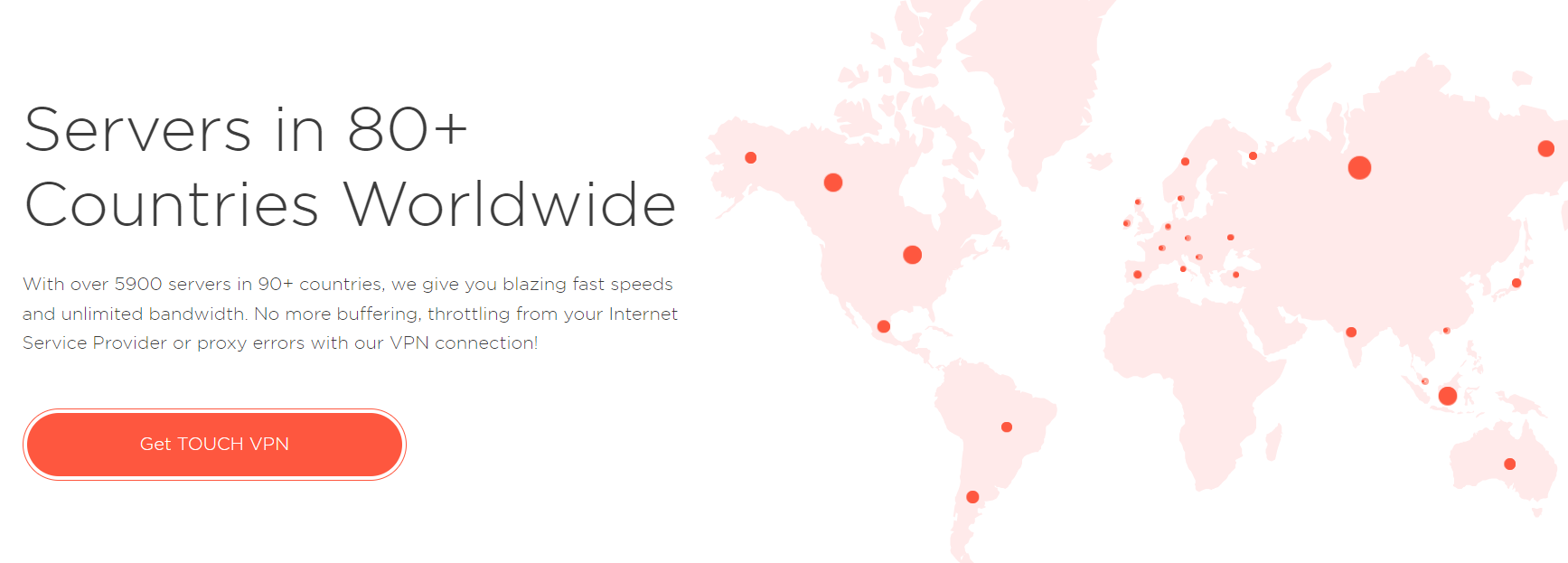
Obfuscated Servers
Obfuscation is an advantage you can avail in order to combat oppressive countries’ online censorship tactics. Upon reviewing Touch VPN in New Zealand in detail, I figured out that the service is not offering many benefits to its users.
You can still use a VPN in countries like China, Russia, and others if you know how to bypass VPN blocks with the help of obfuscation.
Does Touch VPN Support Torrenting in New Zealand?
As expected, it does not obey the torrenting needs of its subscribers. They will need to look for other alternatives by researching our guide about the best VPN for torrenting in New Zealand.
Transparency
In terms of transparency, AnchorFree has taken some huge strides. In 2018, the parent company of Touch VPN published a transparency report by the name of VPN Trust Report. Through this report, the brand has tried to improve its credibility and trust in the minds of existing and potential users.
If you want to know about the most transparent VPNs in the New Zealand industry, refer to our exclusive guide.
Pricing Review in New Zealand
According to this Touch VPN New Zealand review, the provider delivers its services free of cost. Therefore, you do not need to pay a single penny from your pocket.
Upon digging further, I was surprised to know that the iOS version does have two types of pricing plans. You can consider these plans in the form of monthly and yearly.
If you wish to avail yourself of its monthly pricing plan, you will have to bear the cost of NZD$22.28. Both these plans do offer seven days and thirty days free trial facilities respectively.
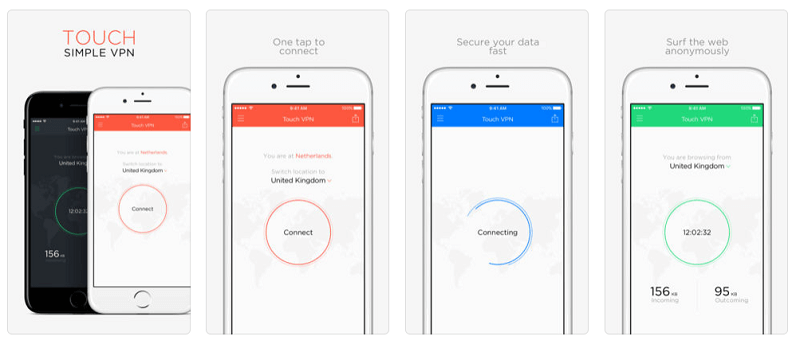
When I used its Android app, I also discovered that you could select its premium plan instantly. All you have to do is to pay NZD$7.79 per month to avail of its yearly plan.
Besides, you will have to pay NZD$12.95 on monthly basis to subscribe to its monthly plan.
Payment Methods
As I already mentioned, Touch VPN in New Zealand is a freemium service. Thus, users do not have to bother themselves about any kind of payment method whatsoever.
That said, the iOS version is a premium one. You will need to follow the payment options available on iTunes.
Money-Back Guarantee/Refund Policy
Being a Touch VPN user in New Zealand, there is no need to evaluate its refund policy. This is because you do not have to pay anything to use the service.
In the case of an iOS subscription, you must cancel the auto-renewal option provided on your premium subscription in iTunes. Hence, you can claim the refund hassle-free.
Touch VPN in Terms of Security
Interestingly, Touch VPN in New Zealand delivers two major types of tunneling protocols to its users. These are OpenVPN and Hydra VPN protocols.
Besides, the service delivers SSL encryption that allows you to avail a secure channel between the server you want to connect to and your device.
Other than SSL encryption, you can get 256-bit military-grade encryption as well.
An OpenVPN protocol uses the said level of encryption by default.
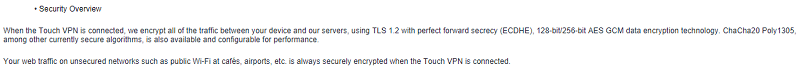
Customer Support
On the customer support front, you will not find so many options. You can submit a request to avail the solution to all your queries in a timely manner.
You cannot attain a live chat feature, as the brand does not have such luxury for its users.
Moreover, you can send an email at support@northghost.com. By doing so, you can solve your VPN-related issues appropriately.
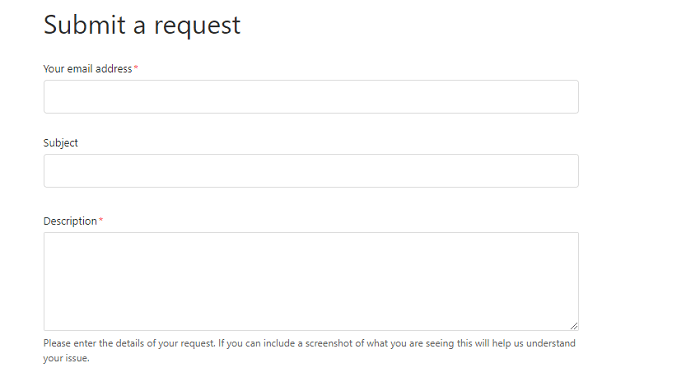
Compatibility
I was delighted to know that the brand is compatible with all the leading platforms like Windows, Mac, Android, and iOS. However, you will not find Touch VPN in New Zealand compatible with gaming consoles and routers.
Similarly, you can download its Android VPN app through Google Play Store to protect your Android device.
To use its iOS app, you will have to visit App Store.
Netflix Unblocking
The brand does not help users download their preferred torrents. Similarly, Touch VPN isn’t suitable for unblocking the US Netflix media library in New Zealand.
If streaming is a do-or-die situation for you, discover our guide that unearths about Netflix VPNs in New Zealand.
Other Streaming Services
The same goes for other streaming services as well. It means you cannot opt for Touch VPN in New Zealand for unblocking services like BBC iPlayer, Hulu, and Kodi.
If streaming through Kodi is your top priority, you can access our detailed guide that explains some of the best VPNs for Kodi in New Zealand. This way, you can accomplish your media streaming cravings next level.
Multi-Logins
The brand does have an attractive multi-login feature for its users. You can connect to numerous devices through Touch VPN in New Zealand with a single click.
Alternatives to Touch VPN
If you think Touch VPN New Zealand review is not for you for any reason, you have options galore when it comes to securing your privacy online in New Zealand. Here is the list of other VPNs you can choose that includes:
- Surfshark
- VPN Proxy Master
- Norton VPN
- VIP 72 VPN
- FlashVPN review in New Zealand
- Latern VPN Review in New Zealand
- VPN AC
- Digibit VPN Review in New Zealand
- Browsec VPN
- My Expat Network review in New Zealand
Final Verdict
The provider delivers a freemium service. Furthermore, Touch VPN in New Zealand enables you to secure your different devices like Windows, Mac, and Android free.
But, you will have to pay the subscription fee to use its iOS app. On security fronts like IP, DNS, and WebRTC leak protection, Touch VPN exceeded my expectations to a new plane. Based on the above-detailed analysis, I will give Touch VPN a 2.5/5 rating overall.
Share your experience with us in the comments section below if you have availed of the service before. hope we have answered all your questions in our Touch VPN New Zealand review.
