Torrenting can expose your internet privacy and security to significant risks. Without masking your IP address, every peer-to-peer participant can see your activities, leaving you vulnerable to surveillance. Fortunately torrenting with ExpressVPN is safe as it provides great anonymity and permits unrestricted torrenting on all its servers.
A VPN while torrenting protects your online identity and privacy. The ExpressVPN torrenting combo ensures your activities are shielded from prying eyes. Known as the best VPN for torrenting in New Zealand, ExpressVPN allows unrestricted P2P file transfer on all servers, supports torrenting, and is fully compatible with BitTorrent clients like qBittorrent.
Illegal activities such as pirating copyrighted content may result in criminal charges or financial consequences. By choosing ExpressVPN, you can avoid the pitfalls of downloading copyrighted material. This article guides you in effectively using ExpressVPN for torrenting and securing your internet connection before accessing sites like The Pirate Bay or other popular torrent platforms.
ExpressVPN Torrent – How to Torrent with ExpressVPN in New Zealand [Quick Overview]
To enable ExpressVPN torrenting in New Zealand in 2024, follow these quick steps:
- Choose a torrent client such as qBittorrent, µTorrent, or BitTorrent.
- Install ExpressVPN, enabling Network Lock & Leak Protection and selecting the OpenVPN protocol.
- Connect to a VPN server using ExpressVPN’s Smart Location feature to find the most suitable server.
- Check if the VPN works by conducting a torrent IP leak test to ensure your identity is concealed.
- Verify your IP address using the IP checker tool in New Zealand.
Note: For faster torrenting with ExpressVPN, use the OpenVPN UDP protocol linked to the VPN’s TAP adapter in your torrent client. Disabling IPv6 and activating anonymous mode can also boost download and upload speeds.
Why Do You Need ExpressVPN for torrenting in New Zealand?
Using ExpressVPN for torrenting is essential for several reasons in New Zealand:
- Enhanced Privacy and Security: ExpressVPN masks your real IP address with one from its server network and encrypts your internet traffic. This makes torrenting safe with ExpressVPN, and hides your identity and torrenting activities from ISPs, copyright trolls, and other potential onlookers, protecting you from surveillance and unwanted exposure.
- Legal Safeguards: Using ExpressVPN, the best torrent VPN, your torrenting activities become anonymous, making it difficult for authorities to trace any downloads back to you. This is particularly crucial in jurisdictions with stringent copyright enforcement, reducing your risk of facing legal issues for unintentional copyright infringements.
- Unrestricted Access and No Throttling: ISPs often throttle internet speeds when they detect torrenting, which can hinder your download speeds. ExpressVPN conceals your torrenting from your ISP, preventing bandwidth throttling and allowing uninterrupted access to torrent sites, even those blocked in your region.
- Easy Access to large Data Repositories: The Pirate Bay hosts about 3.2 million torrents, Torrentz2 manages one of the largest databases with over 61 million torrents, and TorrentDownloads caters to niche interests with over 16.12 million torrents available. ExpressVPN can allow you to access these safely.
- Commitment to Privacy: ExpressVPN employs TrustedServer technology, ensuring that all data on its servers are wiped with every reboot. This no-logs policy means there’s no trace of your activities for anyone, including law enforcement, to retrieve.
- Robust Encryption: The service uses AES-256 encryption to secure your data transfers between your device and torrent sites. This level of encryption is currently unbreakable, offering you a high degree of security against any snooping on your torrenting activities.
Detailed Steps Guide – How to Torrent with ExpressVPN in New Zealand
Follow my detailed step-by-step guide on how to torrent safely with ExpressVPN in New Zealand. From installing a reliable torrent client to engaging the kill switch, I cover every aspect to ensure a secure torrenting experience.
Take a look at my guide from downloading a torrent client to connecting for the first time:
1. Install a Antivirus Software:
Install an antivirus software to scan downloaded files for malware and other threats. While ExpressVPN can provide safety against active online threats while torrenting and hiding your online activity, it does not protect against harmful files once downloaded to your device. Windows comes with Windows Defender for protection, and macOS utilizes XProtect.
2. Download and install a torrent client:
To start downloading torrents, you require a torrent client. That’s because your PC cannot torrent files without one. So, you need the best torrent client in New Zealand to safely enjoy the ExpressVPN torrenting free combo.
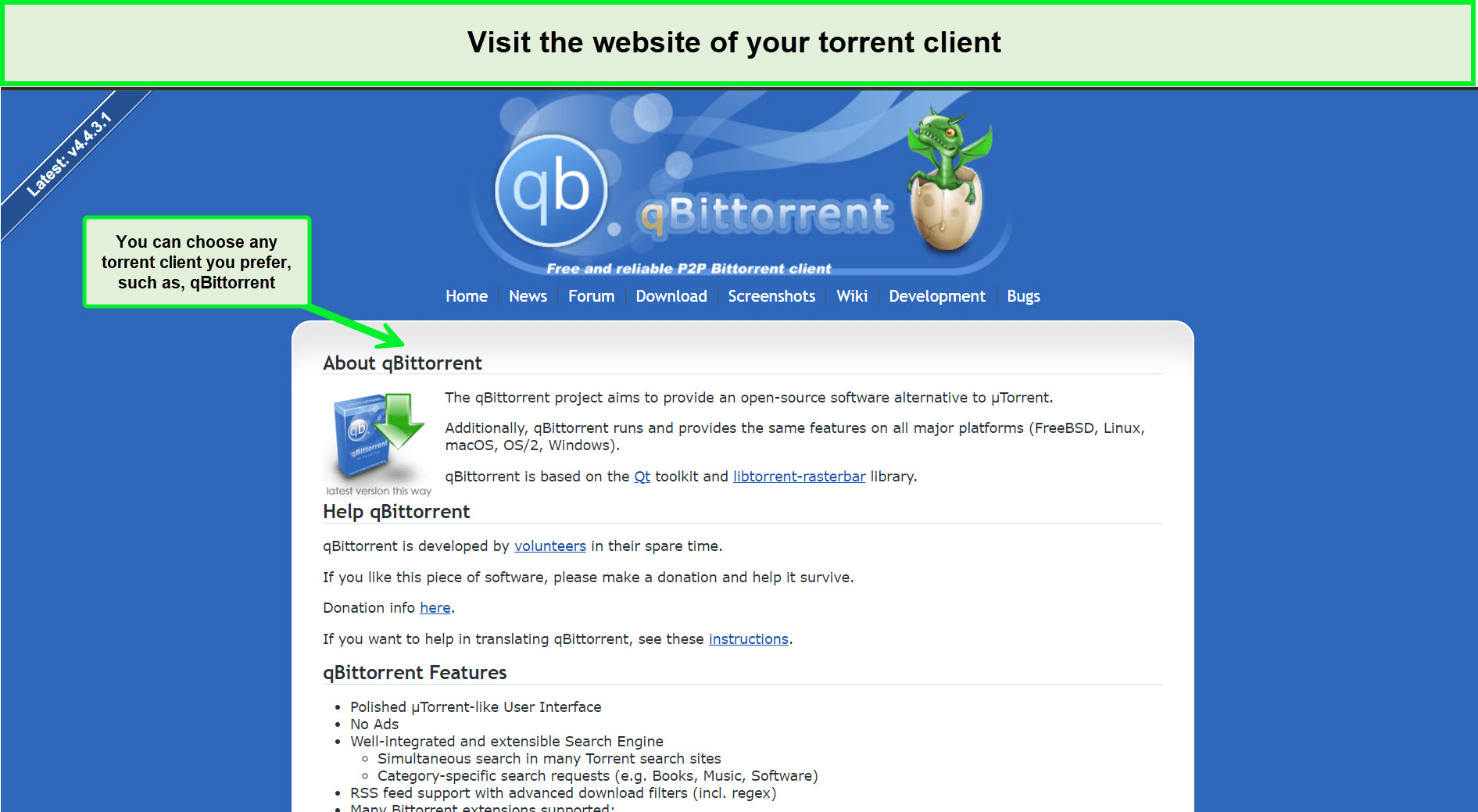
Here, I have qBittorrent – one of the most popular torrent clients in New Zealand.
While there are dozens of clients to choose from, I consider the combination of ExpressVPN and qBittorrent to be the safest in New Zealand. You can also use popular clients like Vuze, uTorrent, and BitTorrent. However, make sure that you download the VPN client from their official website or be ready to get your device infested with viruses/malware.
Although downloading from the uTorrent or BitTorrent websites is secure, several other download sources exist, including cybercrime-related unpleasantness, so proceed cautiously.
3. Register for ExpressVPN:
After the torrent client, it’s time to get ExpressVPN on your device for safe torrenting. Click on this link and tap “Get ExpressVPN” present on the screen. Then, choose a subscription plan and your payment method.
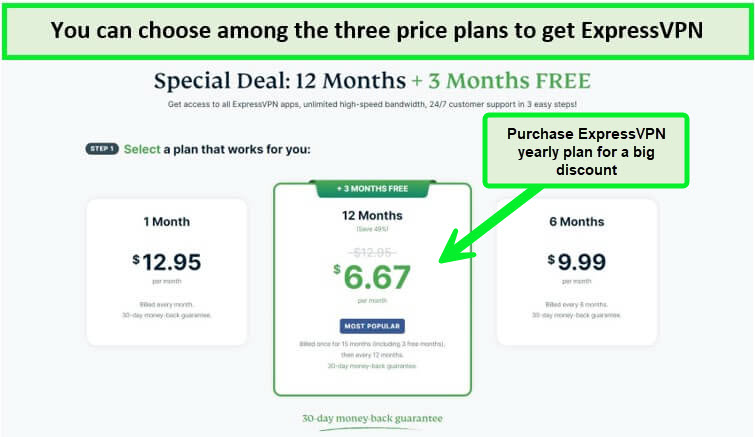
After selecting a plan, you’ll be directed to payment methods.
I recommend getting its annual plan for only NZ$ 11.34/mo (US$ 6.67/mo) and enjoying 3 months of service FREE.
You can also use this VPN’s 30-day money-back guarantee and make ExpressVPN torrent work together for an entire month before committing to the service for a year. Once you have subscribed to an account, continue with ExpressVPN torrenting download on your preferred device, and log in with your activation code.
4. Launch ExpressVPN and activate the Kill Switch:
After you install the ExpressVPN app, you need to enable a few features before safely downloading torrents from any site. After launching ExpressVPN, click on the hamburger menu at the top left and navigate to Options > Protocol. From there, change your protocol from Automatic to OpenVPN UDP or TCP.
Then, click the General tab and navigate to the Network Lock section. You’ll find two checkboxes under that. Tick both boxes. Even though it’s known as Network Lock, it’s ExpressVPN’s kill switch in New Zealand that pauses all internet traffic if the VPN connection is unstable. This way, your activities are not exposed to anyone.
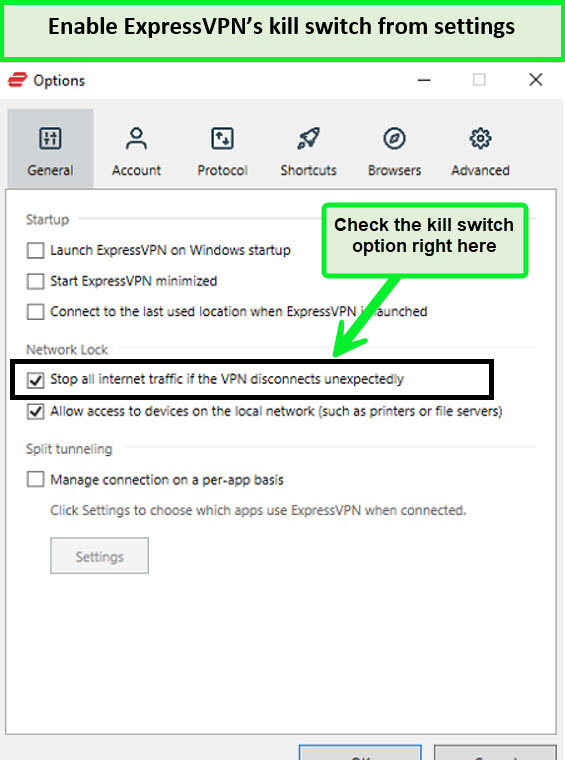
This will ensure that your torrent activities are all safe and sound.
Finally, visit the Advanced tab and checkmark boxes under ‘IPv6 leak protection’ and ‘DNS’. Even though they’d be enabled by default, you can always double-check.
5. Select a Server:
ExpressVPN offers torrenting on its entire server network. Therefore, you need to connect to one to enjoy unrestricted torrenting while being safe. Opting for ExpressVPN’s Smart Location is the most efficient way to connect to a P2P server as it chooses the most optimized server near your location with fast speeds.
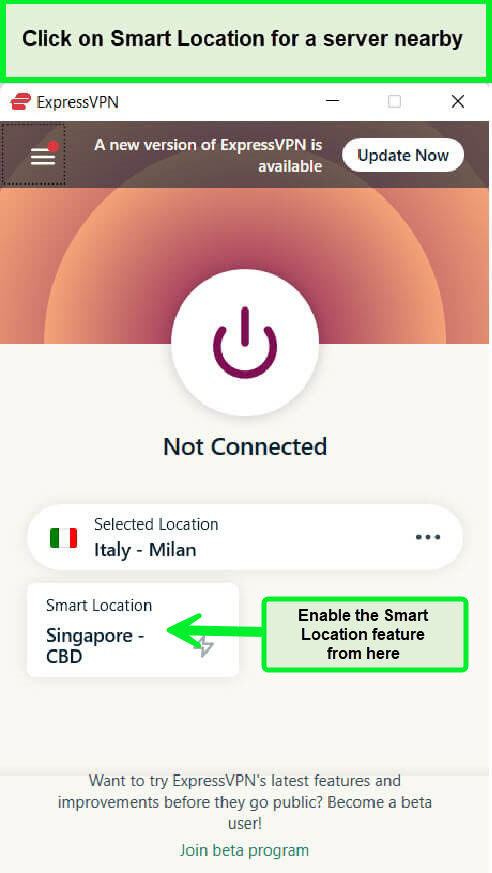
You will find the tab of Smart Location on your main screen to ExpressVPN best server for Torrenting.
6. Confirm and begin downloading:
Finally, confirm that the VPN service hides your IP address before torrenting. You can do that by visiting the VPNRanks IP checker tool in New Zealand.
You can also visit ipleak.net to confirm that there are no DNS leaks. With ExpressVPN, I did not face any DNS/IP leaks while testing, ensuring the safety of your ExpressVPN torrenting experience. I connected to its UK server, and here are the results:
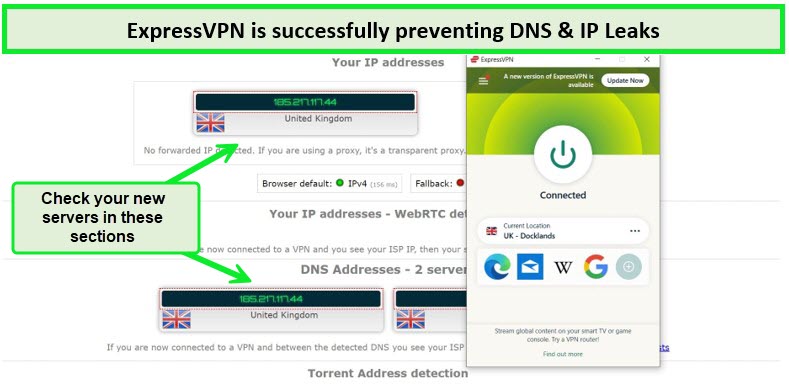
ExpressVPN effectively conceals the user’s actual IP addresses and DNS in New Zealand.
Now that everything’s done, you can start torrenting with ExpressVPN to protect yourself online. In case, there is any issue with the connection, ExpressVPN will report it to you immediately. If your VPN connection breaks, ExpressVPN will display a warning rather than opening the webpage, preserving your safety. Good luck with your digital sailing.
Is ExpressVPN Good for Torrenting in New Zealand in 2024?
Yes, ExpressVPN is excellent for torrenting safely in 2024. It ranks at the top of the list of the best VPNs for torrenting, offering essential features such as strong encryption, a strict no-logs policy, a kill switch, split tunneling, and more.
After thoroughly researching over 65 VPN services, I found that ExpressVPN guarantees P2P traffic on its blazing-fast servers. Its advanced security and privacy features and user-friendly interface make it a perfect choice.
Moreover, ExpressVPN also comes with a suite of powerful security features, including AES 256-bit encryption, DNS/IP leak protection, the OpenVPN protocol, and Trusted Server technology in New Zealand.
Following are a few pros and cons of ExpressVPN to determine how good are ExpressVPN torrents together:
- Supports P2P traffic on all servers
- Its no-logging policy is verified
- Great connection speeds
- Military-grade encryption
- The headquarters is in a privacy-friendly location
- Easy-to-use apps for popular devices
- Port forwarding support via router only
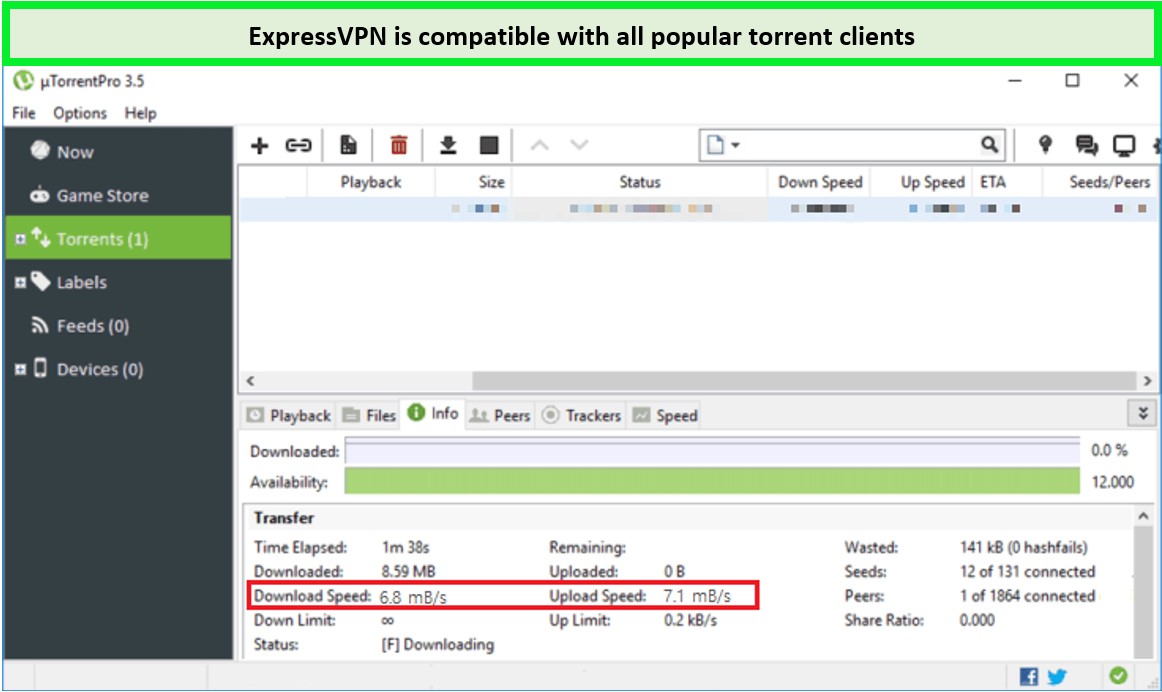
I could torrent with ExpressVPN in New Zealand without facing any hindrances.
Does ExpressVPN allow torrenting in New Zealand?
Yes, ExpressVPN allows torrenting in New Zealand. Although it doesn’t offer P2P-optimized servers like some competitors, it supports P2P activity on all its servers across 105 countries.
The website previously promoted P2P activities, and despite removing specific instructional content, there is no indication that the company is shifting away from supporting torrenting.
ExpressVPN is also equipped with features beneficial for torrenting, including unlimited bandwidth, no server restrictions, ultra-fast speeds, a strict no-logs policy, military-grade encryption, and the capability for port forwarding on compatible routers.
Does ExpressVPN allow strong encryption for safer torrenting in New Zealand?
Yes, ExpressVPN allows strong encryption for safer torrenting in New Zealand. It uses AES 256-bit encryption to safeguard your data. This military-grade encryption is a crucial feature that protects your torrenting from potential threats.
The 256-bit cipher is also used by the Defense Department of the United States, which confirms that it’s one of the safest encryption protocols. Decrypting this level of security is almost impossible.
Its robust security features, fast P2P speeds, and highly secured VPN policies make it ideal for safe and anonymous torrenting. It is also the best VPN for file-sharing; however, the port-forwarding feature can work up its game.
While torrent clients like BitTorrent and uTorrent offer some privacy protection, their encryption doesn’t cover the actual downloaded files, exposing users to potential privacy risks.
For enhanced security and privacy, consider opting for the best VPN with port forwarding in New Zealand, as it provides robust encryption for both your connection and downloaded files, ensuring a safer torrenting experience.
That’s exactly why you need the torrent ExpressVPN combination. This VPN’s super-secure encryption is a great choice for torrenting with amazing ExpressVPN privacy features. ExpressVPN allows you to torrent without being identified by effectively cloaking your torrent activities.
Are there any bandwidth or data cap limits in ExpressVPN in New Zealand?
No, ExpressVPN does not have any bandwidth or data cap limits in New Zealand. It offers unlimited torrenting with no restrictions on speed, making it suitable for data-intensive activities like P2P file-sharing.
This unlimited bandwidth allows you to torrent as much as you want, whenever you want, without worrying about hitting any limits or experiencing throttling. However, heavy usage might draw attention from your ISP.
Unlike many VPNs, particularly free ones, ExpressVPN does not throttle speeds or impose data usage limits, ensuring an optimal torrenting experience. However, for those seeking a free option for torrenting, VNPNRanks experts have tested and curated a list of the best free VPNs for torrenting that don’t limit bandwidth.
Does ExpressVPN offer P2P-supported servers in New Zealand?
ExpressVPN offers a seamless torrenting experience, with all its servers supporting P2P in New Zealand. Unlike other VPNs that restrict P2P activities to specific servers, ExpressVPN allows you to connect to any server and enjoy consistent speeds and reliability for your torrenting needs.
Moreover, although any ExpressVPN server can be used for torrenting, the VPN provider will internally route your traffic to servers in certain regions, such as Switzerland and the Netherlands.
Therefore, you should connect directly to these VPN servers if you’re experiencing speed issues on other servers. You can also try different locations for torrenting or the “Smart Location” feature, which can automatically find the best server for your needs.
The company’s website openly supports P2P activity but suddenly removed a page explaining how to utilize a VPN with uTorrent. We’ve received no sign that the corporation is discontinuing support for torrenting, but we’ll update this page if anything changes.
How privacy-friendly is ExpressVPN in New Zealand?
ExpressVPN is highly privacy-friendly in New Zealand. Its privacy policy explicitly states that it does not keep activity or connection logs, and this stance is supported by multiple independent audits confirming that it does not log data that could identify users.
Additionally, ExpressVPN is based in the British Virgin Islands and is known for its strong privacy protection due to the lack of data retention laws. The company uses RAM-only servers, which are diskless, making it virtually impossible for anyone to access or track user torrenting activity and making Express VPN torrenting a viable option.
ExpressVPN’s commitment to user privacy is further demonstrated through regular security audits conducted by reputable firms such as PricewaterhouseCoopers (PwC) and Cure 53, highlighting its dedication to transparency and security.
Extra Security Features Offered by ExpressVPN in New Zealand
ExpressVPN offers a variety of security and privacy features that can securely hide your IP address in New Zealand and protect all your data. The following are the most effective ExpressVPN features that are useful for torrenting :
- Split tunneling: This feature allows you to control which traffic you want to route through the VPN server and which you don’t. It lets you securely download torrents with ExpressVPN while accessing your local network.
- Kill switch (Network Lock): The ExpressVPN kill switch (Network lock) is designed to stop all traffic if you lose the VPN connection. This tool is significant for torrenting as it secures your IP address from leaks in case your VPN connection becomes unstable.
- DNS/IP leak protection: If you’re using a VPN that leaks your DNS/IP information, it’s a waste of money. ExpressVPN tends to protect your DNS queries, even when there is a risk of leaking. This prevents snoopers from viewing the websites that you’re visiting.
- No-logs policy: ExpressVPN does not store logs in New Zealand of any personally identifiable information as it follows a zero-logs policy. With no connection logs related to your traffic, IP addresses, DNS requests, browsing history, or internet activity, no agency can tie your masked IP address with any torrenting activity.
Here is a screenshot of ExpressVPN’s no-logs policy:
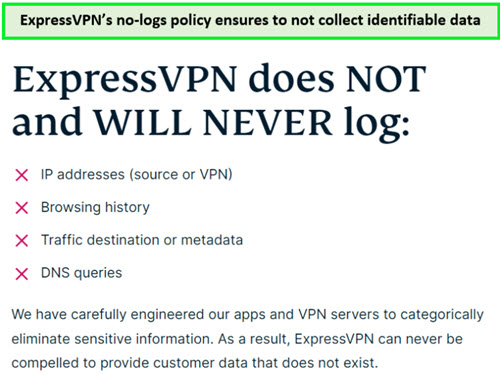
This confirms that all your data is secure while using the ExpressVPN torrent combo in New Zealand.
Is ExpressVPN Fast Enough for Torrenting in New Zealand?
Yes, ExpressVPN is fast enough for torrenting in New Zealand, thanks to its fast servers. ExpressVPN P2P speeds across all VPN servers and excellent encryption quality make it perfect for safe Express VPN torrent downloads. It’s one of the fastest VPN services in New Zealand for torrenting, as per my tests.
But, the speed loss is not noticeable if you use the best VPN service like ExpressVPN. When I connected to the Netherlands server and conducted an ExpressVPN speed test in New Zealand, I got a download speed of 87.78 Mbps on my 100 Mbps connection.
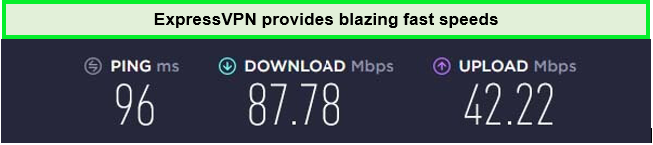
ExpressVPN provided me with excellent torrenting speeds.
If I talk about torrenting speeds, when using uTorrent, I got an average download speed of 6.8 MB/s and an upload speed of 7.1 MB/s. ExpressVPN stands out as the best fastest VPN in New Zealand for torrenting settings because of its remarkable performance, ensuring optimal speeds and a secure torrenting experience.
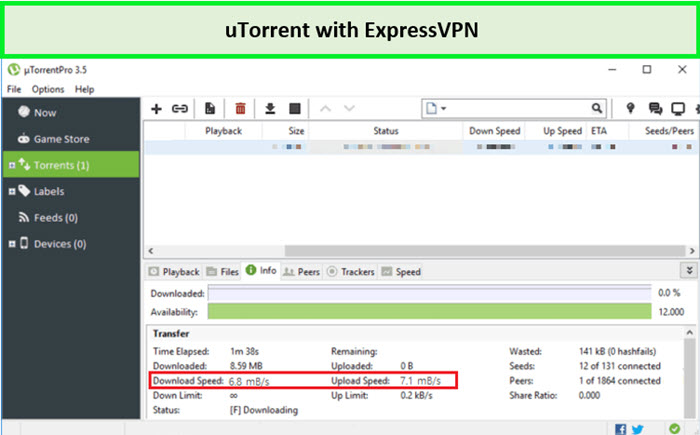
I conducted a speed test after configuring uTorrent settings for Express VPN torrent.
This proves that ExpressVPN is actually pretty fast. It’s one of the top-performing VPNs for torrenting when connected to local servers. ExpressVPN is even better than PIA in New Zealand, which is known to be the best torrenting VPN in the industry.
However, ExpressVPN doesn’t offer a SOCKS5 proxy in New Zealand, but you can get split tunneling features for torrent performance and speeds.
For a more thorough analysis, head to my comprehensive ExpressVPN review in New Zealand.
Best ExpressVPN Servers for Torrenting in New Zealand
ExpressVPN supports torrenting on all its servers in New Zealand. It also automatically suggests the best-recommended servers for torrenting. Just open up its app, and under the Recommended tab, you’ll see a list of optimized servers.
In my case, the app recommended the following servers:
| Recommended Servers For Torrenting | |||
|---|---|---|---|
| United Kingdom | Germany – Frankfurt – 1 | Netherlands | United States |
| France Paris – 1 | Ireland | Switzerland – 2 | Italy – Cosenza |
| Denmark | Sweden – 2 | Spain – Barcelona | Belgium |
With these servers, you can use the ExpressVPN port forward torrent feature easily.
Insights from Reddit: Evaluating ExpressVPN Torrenting in New Zealand
While researching this article, I was determined to evaluate all possible sides of the equation to provide a balanced article for my reader. My search revealed that Reddit users offer a variety of opinions on using VPNs like ExpressVPN for torrenting in New Zealand:
Understanding VPN Necessity in Torrenting
While torrenting, privacy and security are paramount, and VPNs are critical in protecting user identity and activities. According to users on Reddit, opinions vary widely regarding the effectiveness and necessity of VPNs like ExpressVPN. While some question its safety post the Kape Technologies acquisition, many continue to trust in its capabilities.
The discussion highlights an important note that despite some skepticism, many users have not faced direct repercussions such as DMCA notices while using ExpressVPN, suggesting a reliable level of protection.
The Debate Over Features: The Case for Port Forwarding
A key feature that surfaces in torrenting discussions is port forwarding. This feature, which is unavailable with all VPN services, including ExpressVPN, is favored for increasing torrenting efficiency by facilitating more connections to seeders. While ExpressVPN lacks this feature on its app, its overall performance and security protocols are still highlighted positively by long-term users.
For those engaged in heavy torrenting, looking into alternatives might be advisable. However, ExpressVPN’s robust global network and strong encryption methods may suffice for average users.
Many seasoned torrenters lean towards recommending a reputable VPN like ExpressVPN, arguing that the investment in security and anonymity is worthwhile, especially given the potential legal and privacy risks involved in torrenting without protection.
FAQs – ExpressVPN Torrenting in New Zealand
Can I torrent with ExpressVPN in New Zealand?
Yes, you can torrent with ExpressVPN in New Zealand. It is highly reliable for torrenting, providing servers in 105 countries with fast speeds and securing your torrenting traffic from prying eyes. This makes it one of the best VPNs for torrenting with BitTorrent.
Which VPN works best for torrenting in New Zealand?
ExpressVPN is the best P2P VPN for secure torrenting overall in New Zealand. Surfshark is ideal for unlimited connections, NordVPN excels in high-speed torrenting, and CyberGhost is the top choice for torrenting with enhanced privacy features.
Does ExpressVPN allow torrenting in New Zealand?
Yes, ExpressVPN allows unrestricted torrenting and P2P file-sharing on all its servers. Users can connect to any server and download torrents without restrictions. Your ExpressVPN torrenting in New Zealand is bound to be a success because it is fully compatible with BitTorrent clients like qBittorrent, and the company’s website openly endorses P2P activity.
Is ExpressVPN 100% safe?
Yes, ExpressVPN is considered very safe. It employs AES-256 encryption, the same standard used by the U.S. government and trusted globally by security experts to secure classified information.
Is ExpressVPN good/safe enough for downloading torrents?
ExpressVPN is good and safe for downloading torrents in New Zealand. It offers fast speeds, no bandwidth caps, and secure servers in 105 countries. Additionally, its strict no-logs policy ensures that it does not store any user torrenting data or history, making it suitable for all legal and grey content types. Still, one should steer clear of piracy.
Is Express VPN good for torrenting Reddit?
According to Reddit, ExpressVPN is a highly competitive VPN in New Zealand that stands out in front of other high-quality VPNs. The reason it stands out is because of the speed ExpressVPN offers. While many torrent users face an issue of low-speed torrenting with the ExpressVPN Lightway Protocol feature, these concerns are eliminated.
Can I get in trouble for torrenting with ExpressVPN in New Zealand?
No, you can not get in trouble for torrenting with ExpressVPN in New Zealand. However, it does not stop ISPs from knowing you are using their service, but it does prevent them from understanding your internet activity, especially what you are downloading.
How do I use ExpressVPN with torrent?
You can use ExpressVPN and torrenting together by following these simple steps:
- Download a torrent client.
- Make an ExpressVPN account by signing up.
- Turn on the kill switch in the ExpressVPN app.
- Select the server.
- Make sure to verify and then start downloading.
Is ExpressVPN safe for torrenting in New Zealand?
Yes, ExpressVPN is safe for torrenting in New Zealand. It is one of the most reliable torrenting VPNs available, offering thousands of servers across 105 countries, fast speeds, and robust security features to protect your torrenting activities from prying eyes. These factors make the ExpressVPN BitTorrent combination a lethal one.
Is ExpressVPN better than NordVPN for torrent?
ExpressVPN‘s fast servers and speeds make it better than NordVPN. Although both ExpressVPN and NordVPN stand out regarding security and other advanced features. But when it comes to ExpressVPN vs. NordVPN torrenting speed for torrenting smoothly, ExpressVPN has the upper hand.
Why is ExpressVPN slow with uTorrent/BitTorrent?
The reason why you might be experiencing slow speeds when using ExpressVPN with uTorrent or BitTorrent could be because of several factors. You might be downloading from a poor-quality seed, or you might not be using the right server. There can be other factors as well that can lead to slow speeds.
Final Verdict – ExpressVPN Torrenting in New Zealand
Relying on VPN services for online privacy can be tricky, but a VPN is a must, as torrenting without a VPN is risky. Fortunately, ExpressVPN is among the best options for torrenting, with fast speeds and top-notch security features. With jurisdiction in the British Virgin Islands and a strict privacy policy, you can access torrents through ExpressVPN in complete secrecy.
All that’s needed is to install ExpressVPN on your system, sign up with an email address, connect to its server, and download large files through any torrent client.
What has your experience like while using the ExpressVPN torrenting combination? Let me know in the comments below.
