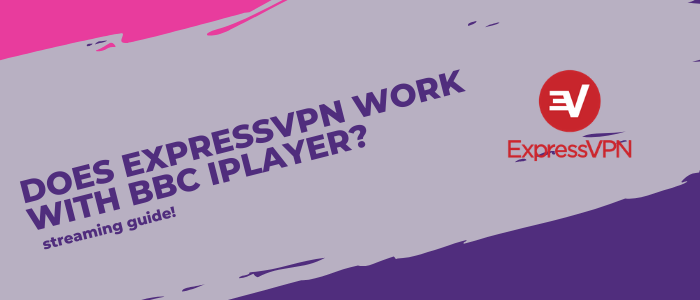
The question on everyone’s mind is, does ExpressVPN work with BBC iPlayer in New Zealand? The simple answer is yes, and I’ve been in the VPN market for over 5 years and still regard ExpressVPN as a world-class streaming VPN.
BBC iPlayer is one of the top online streaming services in the world, but they started cracking down on VPN providers around four years ago. This is where ExpressVPN comes in handy.
Not only does ExpressVPN effectively bypass geo-restrictions of BBC iPlayer in New Zealand, but it also offers fast streaming speeds and a seamless viewing experience. ExpressVPN provides everything you need to watch online. It not only works to access BBC iPlayer but also with ITV, Amazon Prime, and even Channel 4 in New Zealand.
So, in this blog, I’ll dive into how ExpressVPN unlocks BBC iPlayer, and why it’s my top choice for streaming British content. Stay tuned to find out how to get a UK IP address in New Zealand and watch your favorite shows on BBC iPlayer with ease.
Does ExpressVPN Work with BBC iPlayer in New Zealand? [Quick Steps to Find out How]
Does ExpressVPN work with BBC iPlayer in New Zealand? Yes, I recommend ExpressVPN as the best BBC iPlayer VPN in New Zealand. To watch BBC iPlayer with ExpressVPN, follow these streamlined steps:
- Choose Your ExpressVPN Plan: Navigate to the ExpressVPN website and select from their available plans. All options come with a 30-day money-back guarantee.
- Install ExpressVPN: Download and install the ExpressVPN app on your preferred streaming device.
- Activate Your Account: Launch the app and enter your activation code.
- Connect to a UK Server: To access BBC iPlayer, appear as if you’re browsing from the UK by selecting a UK server (Recommended server – Wembley).
- Verify Connection Status: A notification or a green indicator within the app will confirm your connection.
- Access BBC iPlayer: Visit the BBC iPlayer website or open the app, sign up with a valid UK postcode, and start streaming.
Note: ExpressVPN’s exclusive offer for VPNRanks readers –3 extra months FREE on 12-month plan, a saving of 49%!
Is ExpressVPN Not Working with BBC iPlayer from Abroad? Here’re Quick Fixes!
If ExpressVPN is not working with BBC iPlayer, try these troubleshooting steps:
1. Switch Servers:
Connect to a different UK server if certain servers are detected by BBC iPlayer. I have tried and tested servers in Wembley, Docklands, East London and they worked perfectly.
2. Clear Your Cache:
Prevent detection by clearing your browser’s cache.
3. Contact Customer Support:
For any assistance regarding your problems, reach out to ExpressVPN’s customer support, available 24/7.
3. Restart the browser:
You can always close your browser, restart it, and try accessing BBC iPlayer again. This is one of the easiest ways to solve your VPN problem and enjoy BBC iPlayer on your device.
4. Enable leak protection:
You need to enable leak protection on your ExpressVPN app. You can do this by visiting the settings of the app.
5. Switch to another device:
You might face a few challenges when trying to access BBC iPlayer using ExpressVPN on your Smart TV, smartphone, or tablet. It’s better that you stick to accessing BBC iPlayer on your PC and enjoy its buffer-free streaming.
6. Switch to another time zone:
The service might not be accessible to you if you have switched your real-time zone to the UK’s. Therefore, it’s better that you switch your time zone to British Summer Time (UTC+1) or Greenwich Mean Time (UTC+0) and access BBC iPlayer.
7. Flush Your DNS Cache
One of the first troubleshooting steps to take is flushing your DNS cache. This ensures that your device accesses your VPN’s DNS for the necessary entries, which can help when trying to connect to BBC iPlayer.
For Windows Users:
- Press the Windows key and type “cmd”.
- Right-click on the Command Prompt app and select “Run as Administrator”.
- Type ipconfig/flushdns and press “Enter”.
For Mac Users:
- Open the LaunchPad in the Dock and type “Terminal”.
- Type sudo killall -HUP mDNSResponder; sleep 2 and press “Enter”.
For Android/iOS BBC iPlayer App:
- Go to “Settings” and select “Apps”.
- Find the BBC iPlayer App and tap “Storage”.
- Choose “Clear cache” and “Clear data”.
- Uninstall the app.
- Restart your phone.
- Connect to a new ExpressVPN server.
- Reinstall the BBC iPlayer App and log back in.
Note: If you are struggling with BBC iPlayer not working with ExpressVPN, I hope the above mentioned troubleshooting tips will resolve all your problems.
Why use ExpressVPN with BBC iPlayer in New Zealand?
- Ultra-fast servers in 105 Countries
- Excellent unblocking capability for Netflix, Hulu & more
- Best-in-class encryption trusted security, and advanced protection features that block ads, trackers, and harmful sites.
- Connect up to 8 devices simultaneously
- 24/7 customer support through live chat
- 30-day money-back guarantee
Does ExpressVPN work with BBC iPlayer? Yes, ExpressVPN is a top-tier VPN provider for streaming BBC iPlayer from anywhere in New Zealand. Its robust combination of speed, reliability, and strong encryption makes it a top pick for streaming BBC content seamlessly from any corner of the globe.
Fast Streaming Speeds of ExpressVPN
ExpressVPN is blazing fast while accessing and streaming BBC iPlayer, ensuring a smooth and buffer-free experience. I connected to Wembley server among others and this very server, provides lightning-fast streaming speeds, ensuring that your favorite shows play without any buffering.
On a 100 Mbps base connection, the ExpressVPN speed test in New Zealand showed a fast download speed of 87.18 Mbps and an upload speed of 52.13 Mbps.
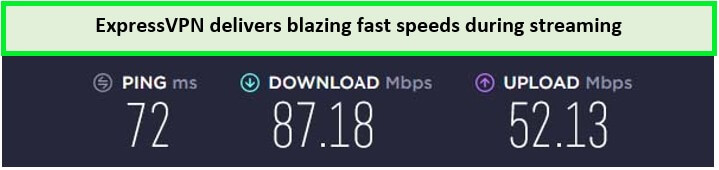
ExpressVPN with iPlayer works the best. I conducted a speed test and got fantastic results.
Robust Server Network of ExpressVPN
ExpressVPN has 3000+ servers in 105 countries. With highly optimized seven servers across the UK, ExpressVPN provides reliable access to BBC iPlayer content from anywhere in New Zealand.
ExpressVPN isn’t just about speed; it’s also about accessibility. It enables access to many other British geo-restricted streaming platforms in New Zealand, letting users enjoy a vast array of content beyond BBC iPlayer. Whether it’s ITV, All4 or Amazon Prime, ExpressVPN can easily bypass geo-blocks.
ExpressVPN’s strong Encryption and Privacy
Security is another paramount feature that ExpressVPN brings to the table. Safeguard yourself with a highly effective ExpressVPN torrenting mechanism with the additional protection of ExpressVPN’s Kill Switch and Split Tunneling. Moreover, it has strong encryption protocols, so online viewing activities remain secure and private.
Device Compatibility of ExpressVPN
ExpressVPN supports a wide range of devices, including the ability to stream via ExpressVPN on the Router and Chromecast, allowing you to watch BBC iPlayer on various platforms.
You can use ExpressVPN on 8 devices simultaneously with one account.
ExpressVPN Exclusive Deals:
VPNRanks readers can enjoy this VPN at NZ$11.19/mo (US$ 6.67/mo) - Save up to 49% with exclusive 1-year plans + 3 months free! A 30-day money-back guarantee covers all plans.
- Unlocks access to BBC iPlayer, ITV, and much more
- High-speed streaming in HD and 4K
- Servers across 105 countries
- Supports 8 devices simultaneously
- Top-tier privacy and security, no logs kept
- Includes ExpressVPN Keys for password management
- 24/7 customer support via live chat
- 30-day satisfaction guarantee
- Slightly pricier than other VPNs, but you get what you paid for
Is there a VPN that Works with BBC iPlayer other than ExpressVPN?
Yes, while you know the answer to does ExpressVPN work with BBC iPlayer in New Zealand is yes, other VPNs also work with BBC iPlayer:
Surfshark
Surfshark offers unlimited simultaneous connections and successfully unblocks BBC iPlayer, providing a cost-effective solution.
Check out our latest Surfshark review for more details.
NordVPN
NordVPN is an excellent choice for accessing BBC iPlayer abroad with a vast server network and specialized streaming servers.
Check out our in-depth NordVPN review for more details.
How does BBC iPlayer know I’m using a VPN?
One of the challenges of using a VPN service to access content like BBC iPlayer is that these platforms often implement measures to detect and block VPN usage. BBC iPlayer is well-known for its robust software that detects and blocks IP addresses associated with VPN services.
If you’re trying to watch content on BBC iPlayer and encounter an error message stating “This content is not available in your location,” there’s a good chance that BBC iPlayer has flagged and blocked the IP address provided by your VPN.
ExpressVPN is continuously updating its servers to stay ahead of these blocks, but there are times when you might find that your connection is not working as expected. In such cases, you should change the server and try accessing BBC iPlayer app in New Zealand again.
Is BBC iPlayer Working with ExpressVPN Perfectly?
Yes, after extensive testing across multiple platforms, I concluded that ExpressVPN provides a stable connection to BBC iPlayer without error messages or interruptions. It works perfectly well on all UK servers, but you might want to try different servers to find the best speed for your location.
In the United Kingdom, the firm presently provides the following server locations:
- Wembley
- Docklands
- East London
- Berkshire
- London
- Kent
- Berkshire – 2
ExpressVPN for BBC iPlayer is the best and its servers makes it a top VPN choice. Every VPN service has its ups and downs when bypassing firewalls and other geo-blocking tools. Still, ExpressVPN has shown resilience against these blocking mechanisms and is one of the most reliable services for unblocking geo-restricted content.
What are the Devices that Work with ExpressVPN for BBC iPlayer?
ExpressVPN supports a wide range of devices, offering dedicated applications for Windows, MacOS, Android, iOS, and Fire TV & Firestick. This compatibility ensures that users can watch BBC iPlayer with ExpressVPN on their preferred devices with ease.
However, if you have a Firestick or Fire TV, there is an ExpressVPN Amazon app that you can download from the Amazon store.
How can I Watch BBC iPlayer for free using ExpressVPN?
ExpressVPN does not offer a completely free service. However, you can always subscribe to its 30-day money-back guarantee and enjoy watching BBC iPlayer for 30 days. When you cancel your ExpressVPN subscription, the VPN would not ask you any questions at all and offer you a hassle-free cancellation process.
FAQs: Does ExpressVPN Work with BBC iPlayer in New Zealand
Can I use ExpressVPN to watch BBC iPlayer?
Yes, you can use ExpressVPN to watch BBC iPlayer on any device. ExpressVPN offers user-friendly apps for Windows, Mac, Android, iOS, Fire Stick, Smart TVs, and more. Along with that, you can also connect ExpressVPN to your router and enjoy BBC iPlayer on your device.
Is it safe to watch BBC iPlayer with a VPN in New Zealand?
No, because BBC iPlayer has a strict VPN-detection technology, but a premium VPN like ExpressVPN can still bypass that. BBC iPlayer’s service is only available within the geographical boundaries of the UK. Therefore, you need a top VPN for the UK to access this service in New Zealand.
Is it illegal to watch BBC iPlayer with ExpressVPN in New Zealand?
No, using ExpressVPN is not illegal to watch BBC iPlayer. While BBC iPlayer’s terms of service don’t support VPN usage, it does not make using ExpressVPN with BBC iPlayer illegal in New Zealand.
Conclusion
I hope you enjoyed the guide on does ExpressVPN work with BBC iPlayer in New Zealand. ExpressVPN is the best choice to gain immediate, smooth, reliable, high-quality access to geo-restricted services. Not only will you be able to stream BBC iPlayer, but you will also protect your online privacy and encrypt your data via military-grade encryption.
You can stream simultaneously on 8 devices and can test the service as per your requirement with ExpressVPN’s 30-day money-back guarantee program in place.



