
Are you wondering, ‘how to watch STV in NZ?‘ If yes, then we’ve got you covered. STV Player is a popular streaming service based in Scotland that offers a variety of TV shows and movies to its viewers.
Some of the new and popular shows and movies available on the STV Player include The River City, a Scottish soap opera, Love on the Spectrum, a reality show that follows people with autism as they navigate dating and relationships; and Scotland in a Day, a film that captures the diversity and beauty of Scotland in a single day.
Additionally, there is also a wide range of classic movies and international shows available to stream on the platform. You can see these shows from the United Kingdom without any hassle. Whether you’re a fan of drama, comedy, or documentaries, there’s something for everyone on the STV Player. You can watch it with the best VPNs for STV players in NZ. A premium VPN service in NZ will provide you UK IP address in NZ and allow you to access STV Player content.
If you want to watch STV Player in NZ, here’s an updated guide for 2023.
How To Watch STV Player in NZ? [2023 Updated]
You can watch STV Player in NZ by following the steps given below:
- Subscribe to a reliable VPN and download it. We highly recommend ExpressVPN.
- Launch the ExpressVPN app and sign in.
- Connect to any UK server. We recommend the London server.
- Go to STV Player and start watching your favorite shows on STV Player in NZ!
So, what are you waiting for? Here are the STV subscription costs in NZ now subscribe to STV Player in NZ today! And start watching STV Player from the comfort of your own home in NZ!
Why do you need a VPN To Watch STV Player in NZ?
You need a VPN to watch STV Player in NZ because it is a Scottish-based streaming service unavailable in NZ. Using a VPN, you can change your virtual location and appear as if you’re in the United Kingdom, and bypass geo-restrictions in a single go. If you try to access STV in NZ without a VPN, you’ll face this geo-restriction error:
“This programme is not available as you are located outside of the STV Broadcast Licence Region.”
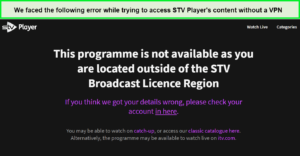
“This programme is not available as you are located outside of the STV Broadcast Licence Region”
A VPN enhances your online security by encrypting your activity and concealing your New Zealand IP address, safeguarding your privacy online. This is especially crucial when utilizing public Wi-Fi or securing sensitive data during streaming. Moreover, a VPN proves beneficial in circumventing regional restrictions and government-imposed censorship, making it an essential tool for ensuring a secure and unrestricted online experience, making it the best VPN for New Zealand.
So if you’re still wondering, ‘Can you watch STV Player with a VPN in NZ?’ Yes, you can! Using a VPN, you can watch STV Player from NZ without encountering any issues. We recommend using ExpressVPN because of its exceptional unblocking capabilities and fast speeds for streaming STV Player in NZ.
Best VPNs to Watch STV Player in NZ [In-Depth Analysis]
Some VPNs offer slow speeds, unreliable connections, and poor security measures, making it difficult to stream content smoothly. To help you make an informed decision, we have analyzed the best VPNs for watching STV Player in NZ:
1. ExpressVPN: The Best VPN To Watch STV Player in NZ

Key Features:
- MediaStreamer feature
- 3000+ servers in 105 countries and 5 server locations in the UK
- Speed: 89.42 Mbps download speeds on a 100 Mbps connection
- Unlimited Bandwidth for Ultra HD Streaming
- Price: NZ$ 11.34/mo (US$ 6.67/mo) - Save up to 49% with exclusive 1-year plans + 3 months free
ExpressVPN is the best VPN to watch STV Player in NZ. It is a highly-rated VPN service that is known for its speed and reliability, making it the ideal choice for anyone looking to watch STV Player in NZ. It is a premium VPN service that offers 3000 servers across 105 countries and 5 server locations in the UK.
Several servers are located in London, Docklands, and Midlands, East London, including one in the city of Wembley, specifically designed to unblock STV Player in NZ. Here you can see how we’ve unblocked STV Player using ExpressVPN’s UK – London servers:
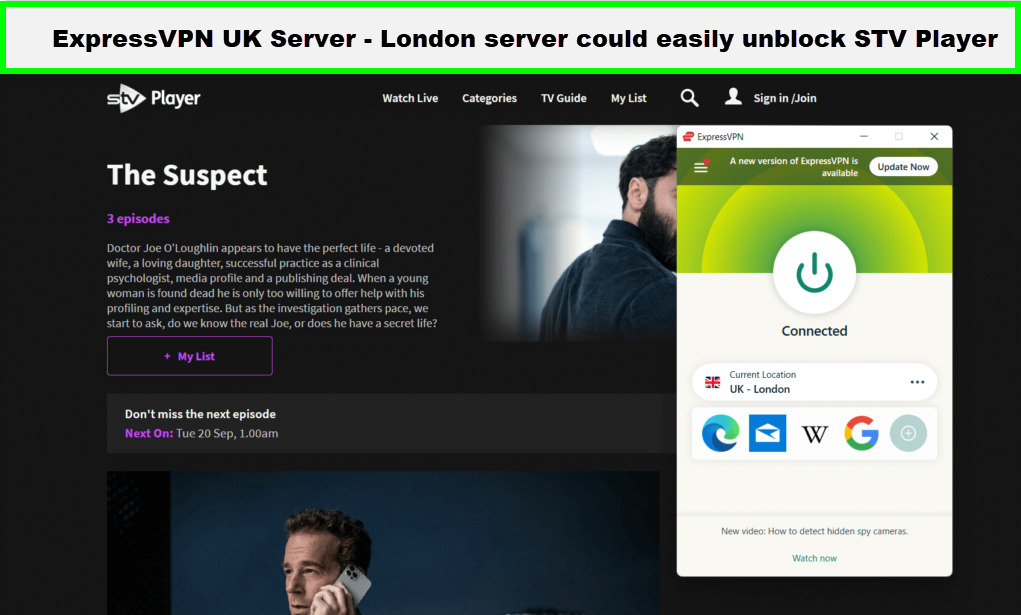
We could stream all our favorite shows on the streaming platform with this VPN.
Our ExpressVPN speed test in NZ for a 100 Mbps connection showed impressive results with a download speed of 89.42 Mbps and an upload speed of 84.64 Mbps, both of which were ultra-fast while streaming STV Player.

This speed is enough to stream in high resolution.
This VPN service is also known for unblocking a vast array of popular streaming services in NZ, such as BBC iPlayer with ExpressVPN in NZ, Hayu, ITV Hub, and more.
ExpressVPN is compatible with a variety of devices and operating systems, making it easy for users to enjoy its benefits on any device they own, be it Mac, Linux, iOS, Windows, Firestick, or others. We were able to set up ExpressVPN on Android TV in NZ without running into any errors. With 5 simultaneous connections, users can connect multiple devices at the same time.
The VPN provides robust security features, such as an automatic kill switch, 256-bit encryption, DNS/IP leak protection, and the Lightway protocol, to ensure a secure and private online experience in NZ.
ExpressVPN offers an affordable pricing plan, with its 2-year plan being the best value for money at NZ$ 11.34/mo (US$ 6.67/mo) - Save up to 49% with exclusive 1-year plans + 3 months free. The VPN also provides a 30-day money-back guarantee, and ExpressVPN free trial in NZ for mobile users allows users to test its services before committing to a subscription.
For more information on ExpressVPN and its features, you can check out our in-depth ExpressVPN review in NZ.
- Fast and reliable connection speeds for STV Player
- Excellent security features
- Wide range of server locations in many countries
- User-friendly interface and easy setup process
- 24/7 customer support is available
- Higher cost compared to some other VPN providers
- Limited simultaneous device connections
2. Surfshark: Budget-friendly VPN to watch STV Player

Key Features:
- Whitelister
- 3200+ servers in 100 countries, 360 UK VPN servers
- Speed: 81.32 Mbps on a 100 Mbps internet connection
- Simultaneous connections: Unlimited
- Unlimited bandwidth
- Price: NZ$ 4.23/mo (US$ 2.49/mo) - Save up to 77% with exclusive 2-year plan + 30-day money-back guarantee
Surfshark is a budget-friendly VPN for watching STV Player, and for a good reason, as it costs just NZ$ 4.23/mo (US$ 2.49/mo) - Save up to 77% with exclusive 2-year plan + 30-day money-back guarantee. It is a solution that provides users with security and versatility, making it the ideal option for those seeking to safeguard their online privacy in NZ.
The VPN has a large server network, boasting over 3200 servers in 100+ countries, including region-specific server counts, such as Canada and Argentina. Moreover, Surfshark has 360 UK servers in prominent locations, such as London and Manchester, allowing users to easily access local content.
While using Surfshark for streaming in NZ, you can expect an immersive experience if you connect to its Argentina server. We used Surfshark Edinburgh server to unblock STV Player in NZ:
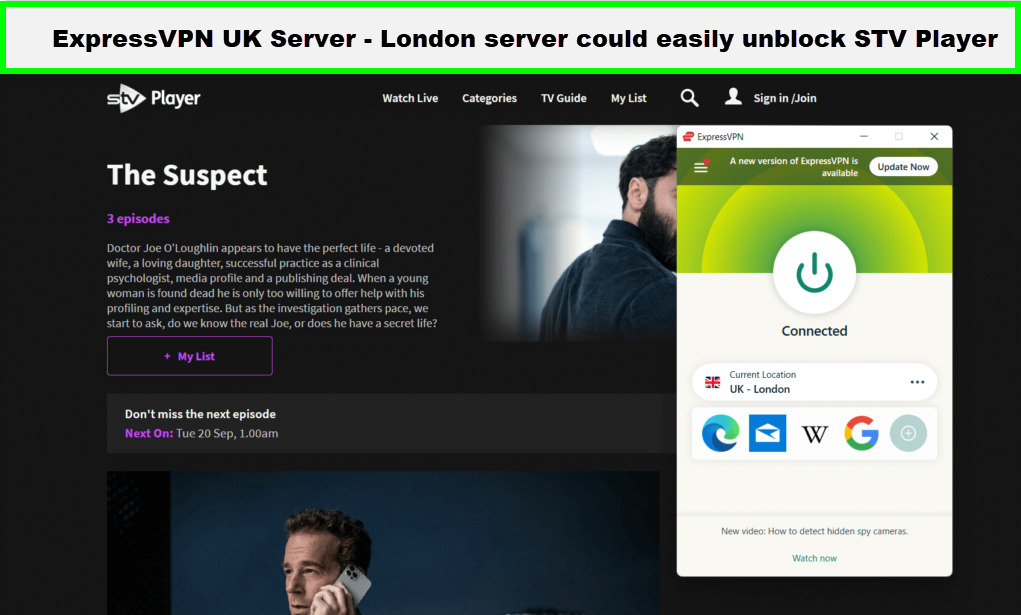
Using this VPN, we unblocked the platform without getting our IP address detected.
Surfshark works well with streaming platforms like BBC iPlayer, Hayu, ITV4, Sky Sports, and others. It also provides access to Disney Plus with Surfshark in NZ, Amazon Prime Video, and other popular streaming services for British residents. With Surfshark, users can watch their favorite shows on Channel 4 in NZ and AMC.
We conducted a Surfshark speed test in NZ on a 100 Mbps connection and were impressed with the results. The download speed was 81.32 Mbps, and the upload speed was 76.12 Mbps, both of which were incredibly fast. With unlimited bandwidth, Surfshark is a great option for Hayu users who require a fast and dependable VPN service.
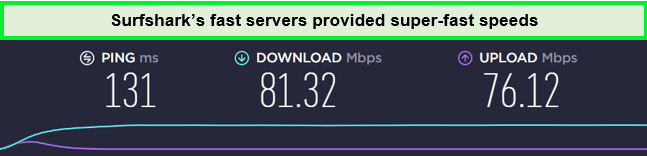
We achieved more or less the same speed results with all of its international servers.
Surfshark is compatible with multiple devices and operating systems, including Linux, Android, macOS, Windows, Roku, iOS, and Kodi. We were able to set up Surfshark on FireStick in NZ and other devices successfully.
It also offers unlimited simultaneous connections, allowing users to protect all their devices with a single Surfshark account in NZ. This is especially useful for families or individuals with multiple devices, as they can safeguard all of them without limitations on simultaneous connections. That’s why Surfshark is also the best VPN for multiple devices in NZ.
Surfshark provides robust security features to keep users’ online activities secure in NZ. It has an automatic kill switch, 256-bit encryption, DNS/IP leak protection, Camouflage Mode, and Multi-Hop, ensuring that users’ sensitive information and online activities are always protected in NZ.
Surfshark is the best affordable VPN in NZ for those who want premium security features at a reasonable cost. All plans are backed by a 30-day money-back guarantee, allowing users to try it risk-free. Plus, Surfshark free trial in NZ is also given before committing to a subscription, and 24/7 live chat support to assist users in getting started with the VPN.
You can refer to our detailed Surfshark review in NZ for more information.
- Affordable pricing for STV Player
- Unlimited simultaneous device connections
- Fast connection speeds and good server coverage
- User-friendly interface
- Smaller server network
- No dedicated IP option
- Some advanced features may be missing
3. NordVPN: Largest Server Network VPN to watch STV Player

Key Features:
- Double VPN
- 6000+ servers in 61 countries and 440+ UK servers
- Speed: 83.82 Mbps on a 100 Mbps internet connection
- Simultaneous connections: 6
- Unlimited bandwidth
- Price: NZ$ 6.78/mo (US$ 3.99/mo) - Save up to 63% with exclusive 2-year plan + 3 months free for a friend
NordVPN has the largest server network for watching STV Player. It protects users’ online activities and sensitive information with its large server network, which spans 61+ countries and boasts over 6000+ servers. It also offers 440+ UK servers.
The network provides a fast, reliable, and secure connection, giving users the freedom to access the internet from NZ, such as Marseille. When it comes to streaming, NordVPN delivers a smooth and seamless experience with zero buffering or lag, ensuring users can enjoy their favorite content without any interruptions in NZ.
Here you can see how we’ve unblocked STV Player in NZ using NordVPN Manchester servers:
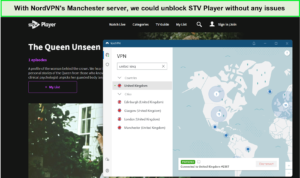
There were no issues enjoying STV Player live with NordVPN.
It also unblocks other popular UK streaming platforms, such as BBC iPlayer, ITV Hub, and All4. British citizens can also stream HBO Max with NordVPN in HD for hours, based on our experience in NZ.
NordVPN speed test in NZ signifies that it gives tremendously high downloading speed. It has recorded lightning-fast download speeds of 83.82 Mbps and upload speeds of 44.64 Mbps, confirming NordVPN’s commitment to providing fast and reliable service.

NordVPN proved to be a true streaming VPN by delivering fast-speed results during our test.
NordVPN is compatible with a wide range of devices and operating systems, including iOS and tablets, Windows, Linux, routers, Mac computers, and Samsung smart TVs. Our experience with installing NordVPN on Roku in NZ went pretty smoothly. With its broad compatibility, users can secure all of their devices with just one NordVPN account, which allows for 6 simultaneous connections.
In terms of security, NordVPN is unparalleled, with a no-log policy, Double VPN, kill switch, 256-bit encryption, DNS/IP leak protection, Multi-Hop, and Camouflage Mode. These robust security features ensure users’ data remains safe and secure in NZ, even when using public Wi-Fi networks.
NordVPN’s subscription costs start from NZ$ 6.78/mo (US$ 3.99/mo) - Save up to 63% with exclusive 2-year plan + 3 months free for a friend and come with a 30-day money-back guarantee. You can also opt for NordVPN free trial in NZ for mobile users, so you can think of it as a top consideration.
Refer to our detailed NordVPN review in NZ to know more.
- Largest server network for watching STV Player
- Double encryption and CyberSec ad-blocker
- Good connection speeds
- Slightly higher pricing
- Occasional connectivity issues
- No split-tunneling feature
How to subscribe to STV Player in NZ?
You can subscribe to STV Player in NZ by following the steps given below:
- Subscribe to a premium VPN. We highly recommend ExpressVPN.
- Connect to a server located in the UK.
- Go to STV Player and click on the Sign in/Join button on the homepage.
- Enter an email address to sign in or join and click on Continue.
- Fill out the form accordingly and click Join STV.
- Start streaming your favorite shows on STV in NZ!
How much does STV Player cost in NZ?
STV doesn’t charge a penny for browsing the mobile STV Player site. So the platform is free to use, and users only need a premium VPN subscription to access over 1500 titles available on STV.
An excellent VPN service allows users to bypass geographical restrictions and access content from different regions. The cost of the VPN subscription will vary depending on the provider and the chosen plan, but it is an essential requirement for accessing the content available on STV Player.
STV Player Compatible Devices in NZ
STV Player is compatible with the following devices in NZ:
- Apple TV devices having tvOS13 and above
- iPhone and iPad having iOS13 and above
- Android phones and tablets
- Roku and Now TV devices (Latest versions of STV app)
- Sky Stream and Sky Glass
- Samsung Smart TV having v4.17 or the latest
This versatility makes STV Player an accessible and convenient choice for users who want to stream their favorite TV shows, movies, and live sports events on their chosen device. Whether you prefer to watch content on a big screen or a small one, STV Player has got you covered with its range of compatible devices.
Popular STV Player Movies and Shows
You can watch these exciting movies and shows on STV Player:
| Movies | Shows |
|---|---|
| Everything Everywhere All at Once | The Ipcress File |
| The Banshees of Inisherin | Sanditon |
| Aftersun | Trigger Point |
| Triangle of Sadness | Grace |
| The Menu | A Spy Among Friends |
FAQs
Can you watch STV Player in NZ?
Yes, you can watch STV Player in NZ by using a premium VPN service like ExpressVPN. By changing your virtual location to appear as if you are in the UK, you can bypass geographical restrictions and watch shows like Coronation Street, Deep Water, Emmerdale, Who Wants To Be A Millionaire, and much more.
Can I watch STV Player in NZ with a free VPN?
Yes, you can but it is inadvisable to utilize a good VPN to access the STV Player platform in NZ. This is due to the fact that many free VPN services have a scarcity of servers, inadequate data transfer speeds, and are prone to network disconnections and disruptions. To attain a more seamless and reliable streaming session, it is recommended to subscribe to a premium VPN service like ExpressVPN.
Is it legal to use STV Player in NZ with a VPN?
Yes, it is 100% legal to use a VPN for accessing geo-restricted content and protecting your privacy online in NZ. This means it is absolutely legal to watch STV Player in NZ with a VPN. Even though you may be violating STV Player’s Terms and Conditions but you can’t be held legally responsible in any way. So stream away!
Wrapping it up!
In a nutshell, accessing watch STV Player in NZ can be a fun and enjoyable experience, especially when you’re using a premium VPN. By subscribing to a high-quality VPN service in NZ, you can bypass geo-restrictions and stream over 1500 titles without any buffering or interruptions. We recommend using ExpressVPN because of its fast speed connectivity and ability to bypass geo-restrictions with ease.For more seamless access to a world of content, don’t miss out on our recommended solution: a Free VPN for Eden in New Zealand. Enjoy unrestricted streaming at your fingertips.
So pick your favorite show, sit back, and enjoy the best of British TV with STV Player in NZ!
