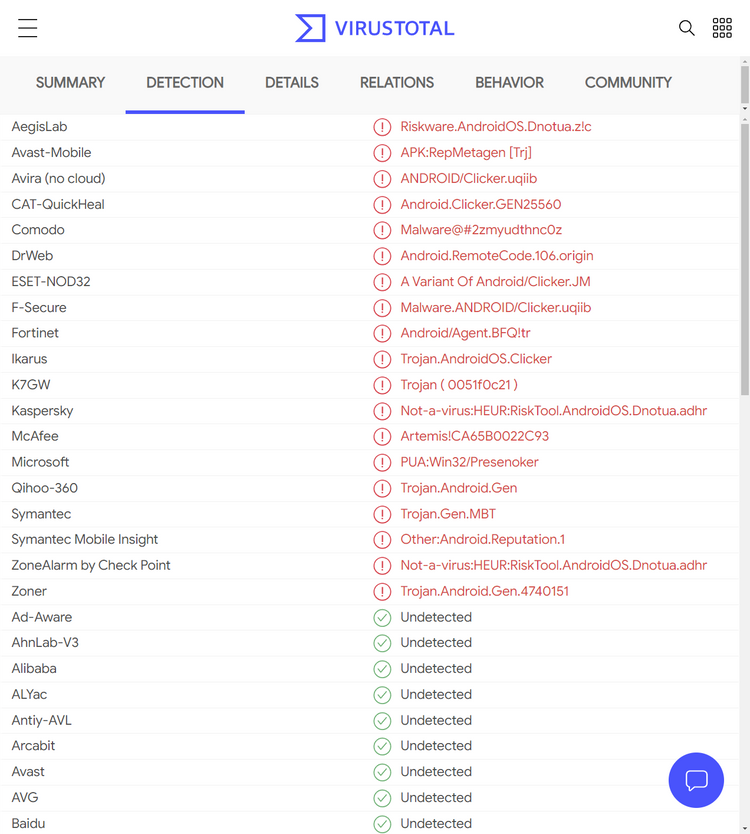Microsoft decided to go with Amazon’s App Store when Windows 11 supported Android applications. On the other hand, Samsung has successfully run its App Store for Galaxy smartphones and devices alongside the Google Play Store for years.
Unfortunately, multiple Showbox movie piracy applications clones on Samsung App Store could infect customers’ devices with various malware.
I gave Huawei shit for this, gonna do it to Samsung too.
Samsung is hosting literal malware on the Galaxy Store. Google's anti-virus protection software, built into Play Services, stops the install.
I've found at least 5 of these apps in a row on the Galaxy Store. pic.twitter.com/LiiDJtGwmb— Max Weinbach (@MaxWinebach) December 27, 2021
This issue was first reported by Android Police’s Max Weinbach when a few Showbox applications available on the Galaxy Stored initiated Google Play’s Protect warning on installation.
Meanwhile, PhoneArena was also intrigued with these several clone apps on the app marketplace of Samsung. Thus, the news outlet grilled the potentially malicious apps in an online virus scanning platform, Virustotal.
The Showbox apks were analyzed at Virustotal, and it showed over a dozen low-grade alerts from security vendors ranging from “riskware” to adware. A few applications also requested permissions, such as access to calls and contacts, that weren’t necessary.
Image Source: Android Police
According to Android security analyst Linuxct, while the applications themselves don’t have malware, they can download and initiate codes that include malware. The analyst further added:
So at any moment, it may become a trojan/malware, hence it’s unsafe and thus why so many vendors flagged it in VT/Play Protect. Similar issues were documented in at least two Showbox apps on the Galaxy Store, though it may also affect others.
Recently, Android devices have been a major target of malware affecting millions of devices worldwide. In November, a trojan infected around 9.3 million devices worldwide, spreading through the App Store. FluBot malware also targeted Android devices and could act as spyware, credit card stealer, and SMS spammer.
The Samsung Galaxy App was launched in July 2014, all of the mobile devices created by the tech giant have this App Store pre-installed.
Here are a few ways to protect your Android phone from malware:
- Always use a reliable, authentic, and trustworthy source for downloading applications on your device. For example, you should download the applications from Google Play Store as not only is it reliable, it is continuously working toward removing the applications that could be harmful to your device.
- Install mobile security tools and applications on your Android phone. Just like there’s virus protection software for PC, Windows, and Mac, you can also install malware protection tools and software on your Android phone.
- Make sure that your Android device’s operating system is frequently updated. Updating it regularly will automatically install the necessary security patches required to fight against the latest mobile cybersecurity vulnerabilities.