Does PureVPN work with Netflix in 2024? Yes, it does!
Yes, PureVPN works with various Netflix libraries including the US, UK, Canada, & Australia in HD. This guide reviews PureVPN's overall performance with Netflix.
- Updated: March 24, 2024
- 1 User Reviews
- Rachelle J. Alley
Netflix has become almost synonymous with online VoD streaming, which is a huge testament to its popularity and pervasive consumption worldwide.
But Netflix content varies significantly from one country to another due to licensing issues. The library of content available to you by default depends on the region you’re located in, so you will always be unable to access particular regional content due to geo-restrictions.
Don’t worry though, with the help of PureVPN, you can bypass Netflix’s VPN-blocking technology quite easily and can enjoy American Netflix from anywhere in the globe.
How to watch Netflix with PureVPN in 2024 [Simple Guide]
- Subscribe to PureVPN from their Official Website.
- “Download” and “Install” the VPN app on your preferred device.
- Enter your credentials (Username) and (Password) to log in to the VPN account.
- Choose “stream mode” and select “Netflix US” from the “Channels” tab (if using a browser extension, select “Netflix” from the “Popular Websites” tab).
- Log into your Netflix account, and you will automatically have access to the selected library of Netflix.
PureVPN and Netflix, the Perfect Match
When Netflix first started its crackdown against VPN services, many providers including PureVPN were affected by the VPN blocking initiative. Since then, there’s been a constant cat-and-mouse chase between Netflix and PureVPN as the VPN’s unblocking abilities are continually challenged by the former.
There were times when PureVPN would be working perfectly fine for Netflix and then suddenly by the next day, users would start receiving the dreaded “Netflix proxy error” when trying to access the streaming service through PureVPN.
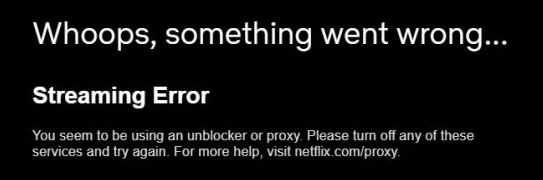
Things have changed quite a lot since then. Today, PureVPN’s reliability for unblocking Netflix has improved dramatically. For the regions of the US, UK, Canada, and Australia, PureVPN is able to unblock content from these Netflix regions with no hassle.
The reason why PureVPN can easily tackle blockers enforced by Netflix is that it offers a massive network of powerful 6500+ servers. In addition to that, one of the coolest things about PureVPN is that it comes with a built-in streaming mode. With such simple, yet clever features, PureVPN is easily the best VPN for Netflix streaming out there.
Best PureVPN Servers to Stream Netflix in 2024
To access Netflix with PureVPN, you must connect to specific servers that are primed for Netflix unblocking. These servers can be accessed from the “Popular Websites” option in the server selection screen where you can find special servers for Netflix US, CA, GB, AU, and others as well that we haven’t tested yet.
Down below is a table covering the most recommended PureVPN servers for Netflix as per different regions.
| Netflix Libraries | PureVPN Netflix Servers | Streaming Quality |
|---|---|---|
| Netflix US | Phoenix, Seattle, Houston, Chicago, Atlanta, Ashburn | HD |
| Netflix UK | United Kingdom | HD |
| Netflix AU | Perth, Sydney, Melbourne, Brisbane | HD |
| Netflix CA | Quebec, Vancouver, Toronto | HD |
Can PureVPN access other Netflix libraries?
Yes, as per our research, PureVPN can access Netflix US, Canada, UK, Australia, and other regional libraries. We tested PureVPN for these regions and added the results below along with video proof. With PureVPN you can also watch Korean Netflix in USA.
PureVPN is Working with Netflix U.S
To unblock American Netflix, I simply connected to the Netflix U.S server. I tried playing a movie called Platoon which is only available on U.S Netflix. Within just seconds, the movie started streaming in HD quality.
- Ping: 243 ms
- Download: 70.02 Mbps
- Upload: 90.78 Mbps
PureVPN is Working with Netflix Canada
With the “Popular Websites” option, I connected to the “Netflix CA” server. As soon as I got connected, I was able to stream a bunch of shows almost instantly in HD quality without any issues. In fact, I’m sure I would’ve been able to stream content in Ultra HD quality if I had the more premium Netflix plan.
- Ping: 253 ms
- Download: 54.75 Mbps
- Upload: 97.09 Mbps
PureVPN is Working with Netflix U.K
Yes, I connected to a special server named “Netflix GB” in order to access the movie “Bright” through the UK library of Netflix. There was minimal buffering and I obtained the same HD quality as before.
- Ping: 128 ms
- Download: 74.59 Mbps
- Upload: 80.09 Mbps
PureVPN is Working with Netflix Australia
Yes. I connected to “Netflix AU” in order to unblock The Ridiculous 6. In the video, you can see it streamed perfectly without any buffering. I wasn’t expecting a good performance because of the higher latencies that result from connecting to Australia. But PureVPN surprised with top-notch performance and HD quality streaming as you can see in the video.
- Ping: 131 ms
- Download: 76.75 Mbps
- Upload: 86.84 Mbps
For a more discussion regarding PureVPN speeds for different servers, see our article on the PureVPN speed test.
Can I use PureVPN’s Browser Extension to Watch U.S Netflix?
Yes, you can use PureVPN’s browser extension by itself to access U.S Netflix. In our testing, we were able to stream Casper, which is only available on the U.S library of Netflix. With that being said, since PureVPN’s browser extension is not a full-fledged VPN app, you can expect it to fail sometimes.
Unlike PureVPN’s desktop or mobile apps, its browser extension is similar to a proxy and doesn’t come with DNS leak protection. Overall, to unblock Netflix consistently, we would recommend sticking with the desktop or mobile apps instead of PureVPN’s browser extensions.
PureVPN Netflix Not Working? Try These Fixes!
Netflix no longer displays the “Proxy error” that it previously did when it detected the use of a VPN or proxy service. Now, if Netflix detects you are using a VPN and connecting to a different region, it will still let you watch content available in your region but continue to hide all titles that are normally unavailable to you because of geo-restrictions.
Basically, it would be like you’re not using a VPN at all. This is a clever trick because you can easily be deceived into thinking that the title you’re trying to see simply isn’t available on Netflix at the time. You might not even realize that you’re actually still connected to your local library since the familiar proxy error won’t show up when connected to the VPN.
But these problems can be easily fixed with PureVPN. If you are having problems, try following these tips.
Use PureVPN’s special servers
If you can’t unblock Netflix with one of PureVPN’s standard servers, it might be because Netflix is blocking them. To fix this issue, connect to PureVPN’s special servers found in the “Popular Websites” option. These are labeled as Netflix US, Netflix CA, etc. After that, flush your DNS by opening command prompt > ipconfig/flushdns > Enter.
For further help about Netflix-related and other issues, you can find more troubleshooting tips in this guide on PureVPN not working.
Use a web browser
If you’re unable to watch Netflix on your phone when you enable PureVPN, you might want to ditch the Netflix app and use your computer’s web browser to access Netflix in incognito mode. With no cache linking you to your actual geo-location, you will be easily able to access American Netflix with PureVPN.
Reach out to PureVPN customer support
If none of the above-mentioned troubleshooting steps work for you, then your last option is to contact PureVPN’s live chat support. Their support team should be able to provide you with the best solution to access U.S Netflix.
What Else Can you Do with PureVPN?
Streaming is one of the hallmarks of PureVPN, but its range of features covers a lot more ground than this.
- Improved privacy & security: PureVPN is one of the few VPNs with a clear no-logging policy that is perfect for privacy-conscious users. In addition, it uses the strong AES-256 standard to encrypt all user traffic and data for maximum protection from hackers and criminals.
- Access torrents safely: Over 80 of PureVPN servers support torrenting. Combined with its fast speeds and top-notch security features, torrenting is a breeze with this VPN.
- Bypass Chinese censorship: Another remarkable characteristic is that PureVPN works for users in China as well. Despite the fact that most VPNs have fallen due to the increased strictness in the Great Firewall of China, PureVPN continues to function unaffected on the mainland.
- Great app compatibility: PureVPN can be set up on Firestick, Roku, Kodi, and routers as well. These are in addition to the main PureVPN apps for Windows, Mac, Linux, iOS, Android, as well as browser extensions. So if you watch Netflix on these devices, you can configure PureVPN on these platforms quite easily as explained in our setup guides for each.
Interested in PureVPN? New users get a 31-day money-back guarantee to test the service. You can cancel PureVPN at any time to get your money back.
PureVPN Netflix FAQs
Now that you know that PureVPN Netflix outside USA works, let’s check out some frequently asked questions regarding the topic.
Does PureVPN’s Windows and Mac clients work with U.S Netflix outside USA?
Yes, PureVPN’s desktop apps can easily help you access U.S Netflix outside USA. During our testing, some of its U.S servers found in the Internet Freedom mode failed to work, however, as soon as we switched to the Streaming mode, we were easily able to access American Netflix.
Do PureVPN’s Android and iOS apps work with U.S Netflix outside USA?
Yes, PureVPN’s Android and iOS apps work with U.S Netflix outside USA. On my iOS device, Miami, U.S, and United States servers didn’t work. However, when I switched to Los Angeles, U.S server, I was able to stream Platoon on U.S Netflix.
Will I still be able to Access US Netflix outside USA with PureVPN if I’m traveling abroad?
Yes, you can access U.S Netflix outside USA with PureVPN from anywhere in the world. You will simply need to activate PureVPN’s “stream mode”, choose the “Popular Website” option, and select “Netflix U.S”. This will grant you instant access to Netflix U.S.
PureVPN Netflix Outside USA Alternatives
PureVPN Alternatives for Netflix
- Surfshark Netflix – You can unlock a world of limitless entertainment on Netflix.
- NordVPN Netflix – You can unlock limitless streaming with NordVPN, your key to the ultimate Netflix experience.
- ExpressVPN with Netflix – Seamless streaming, unrestricted access.
Best VPN Guide:
- Best VPN for Netflix: Your Netflix Sidekick trustworthy VPN for Seamless Streaming.
- Best VPN for Amazon Prime: Your Amazon Prime Pass for regional library access.
Conclusion: PureVPN is Good for Netflix!
PureVPN is a highly efficient service for unblocking different regional libraries of Netflix from anywhere in the world. During our testing, we experienced no issues whatsoever unblocking different Netflix libraries such as U.S, GB, AU, and CA.
Overall, you can’t go wrong with PureVPN for Netflix streaming purposes no matter where you’re located in the world. For more information, check out our PureVPN review.

I’m a Netflix binge-watcher and I’m an introvert. I like to spend my weekends asking for Netflix recommendations to kill time and keep myself entertained.
Ever since the lockdown, I’ve noticed that I’ve been watching Netflix for even longer now. I used to watch Netflix for roughly 4 hours but now that number has gone up to 10. But after watching Netflix for so long, I barely have anything to watch.
In the end, I had two options, either to unsubscribe Netflix or to unblock other Netflix libraries. I understand most people might think I’m wired because I used the word (unsubscribe).
However, I chose the second option and I did quite a few Google searches and came to know about PureVPN and how it can unblock multiple Netflix regional libraries. So, I subscribed to its yearly plan which is covered by a 31-day refund guarantee.
Now, it’s been a month since I’m using PureVPN for Netflix and I’m very much satisfied that I managed to unblock Netflix’s german library. I watched Hacksaw Ridge and never noticed any issues with PureVPN to this date.