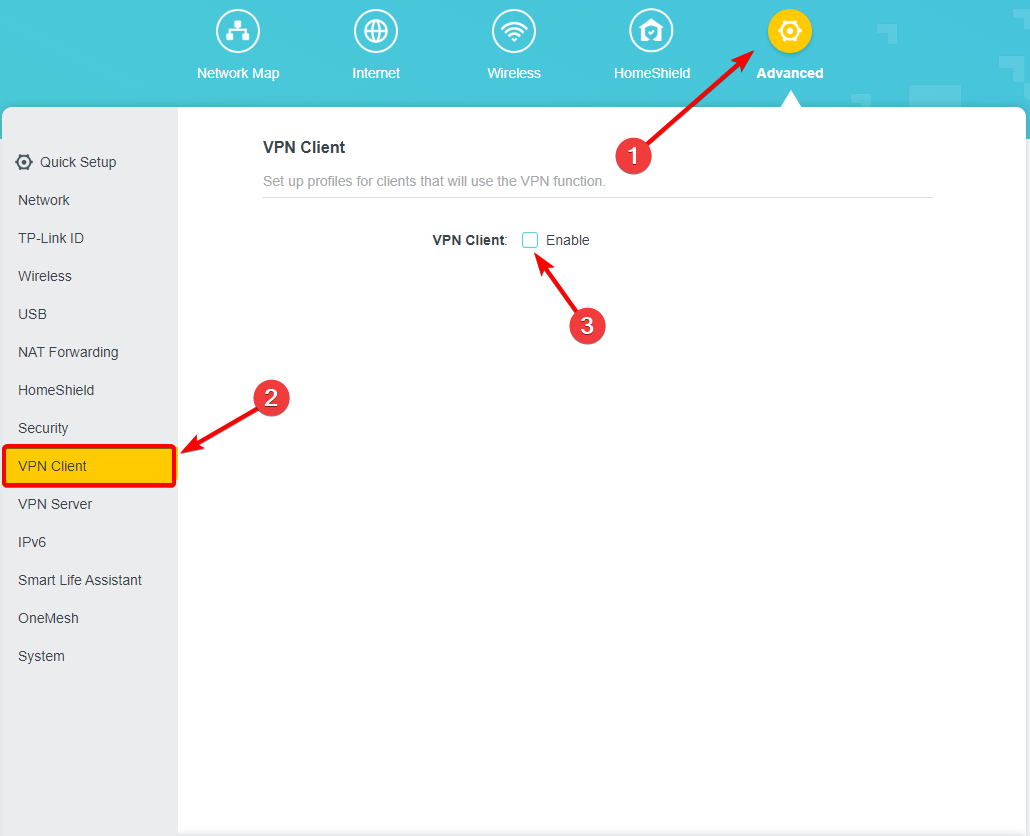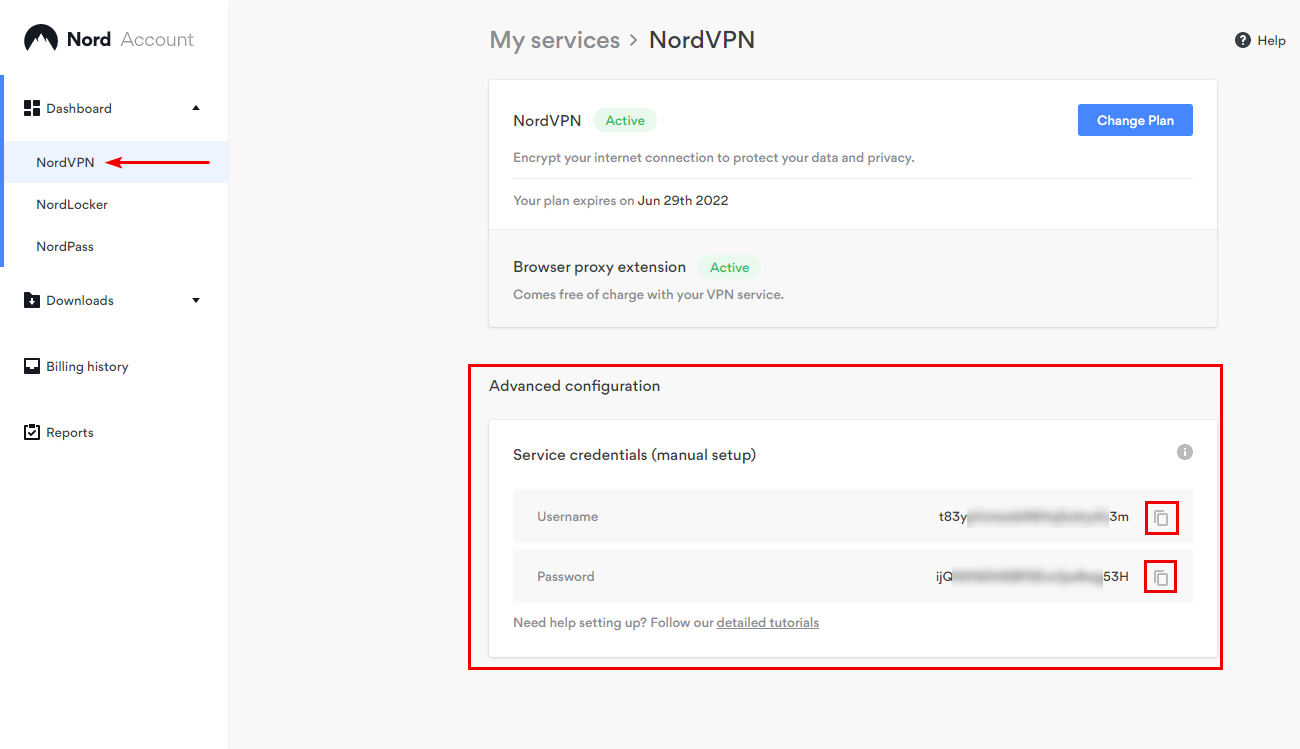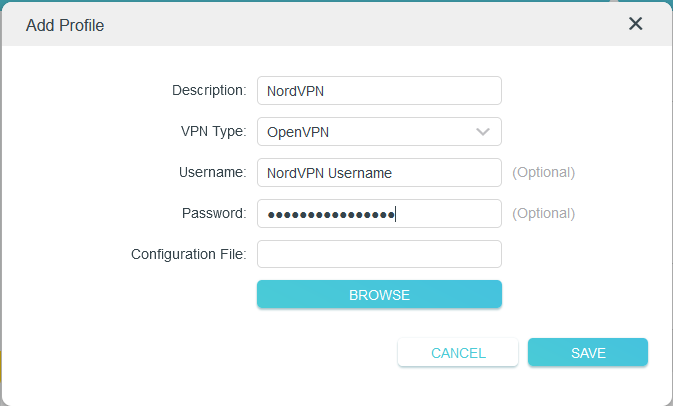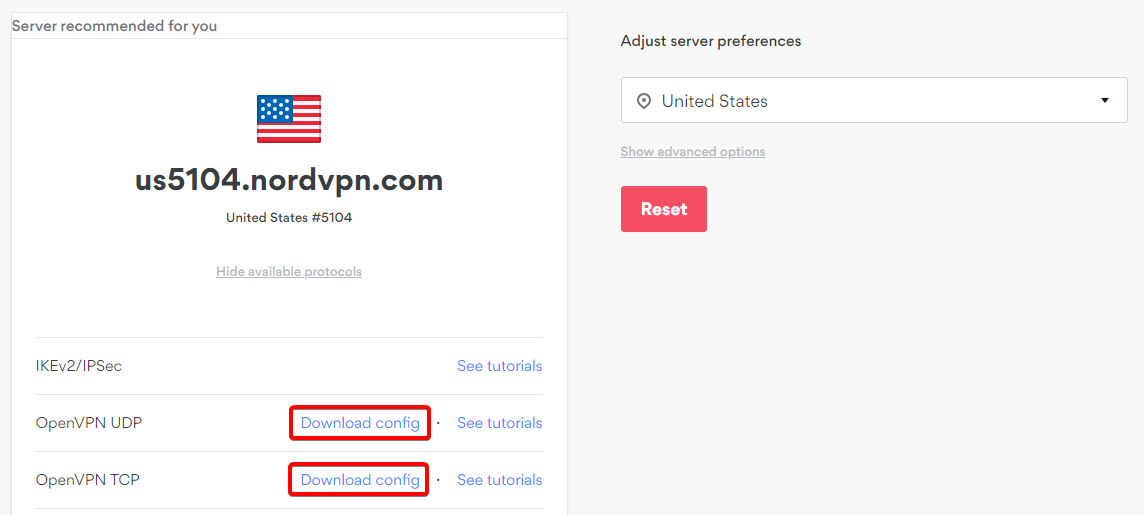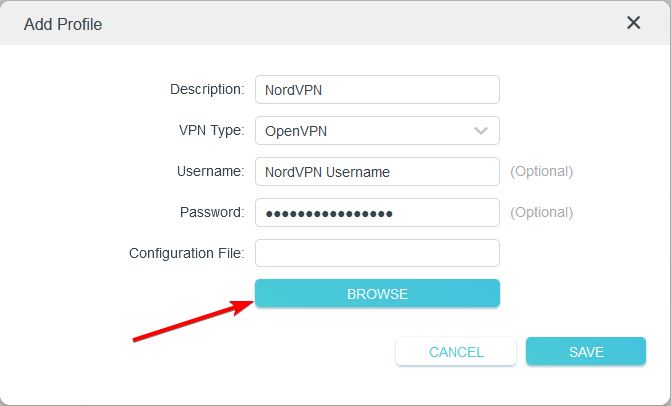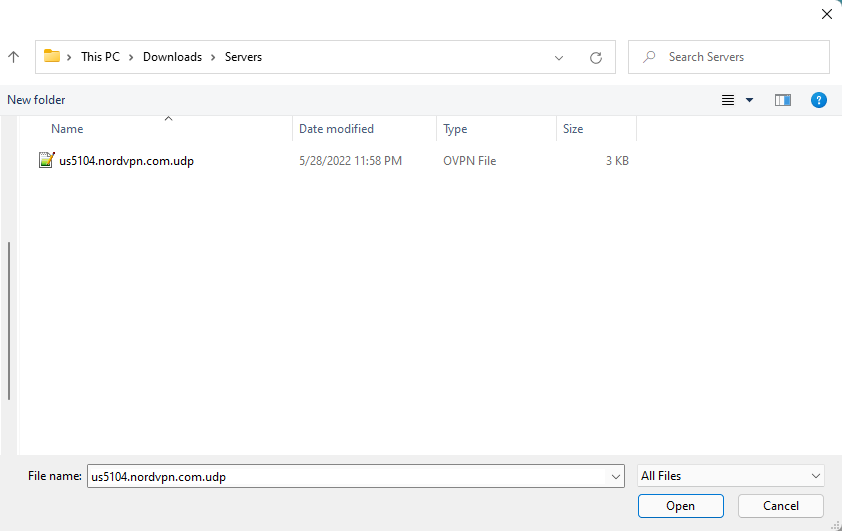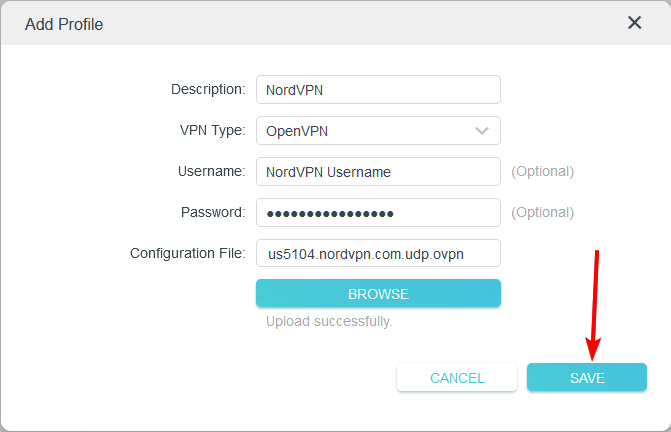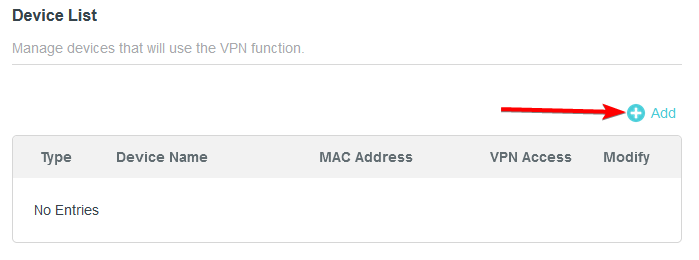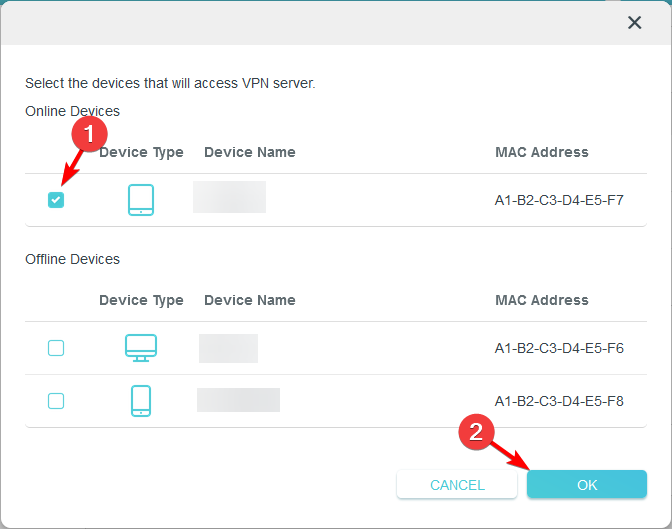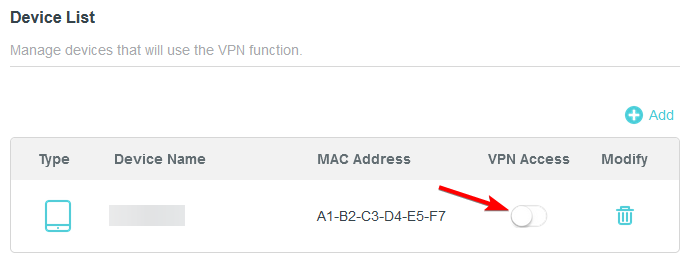We have a pretty straightforward answer to the query, “Can I put NordVPN on a TP-Link router in South Korea?” and it is: Yes! NordVPN is an excellent VPN known for its super-fast speed ranges, secure connections, and exceptionally large server network. If you have a TP Link router NordVPN setup in South Korea, we can help you ensure that the configuration process goes about smoothly.
When you configure VPN on routers in South Korea, the greatest advantage you get out of it is the security of every single device that is available on the router’s network. So if you have installed your TP-Link router with NordVPN, all of NordVPN’s cutting-edge security features will safeguard each device that is connected to your TP-Link router, even if it is originally not compatible.
You must be wondering, when you add NordVPN to TP-Link router, how does it enhance security? Since a VPN makes it possible for you to change IP address in South Korea to another IP that belongs to the VPN server, no malicious party is able to track you down. Furthermore, reliable VPNs also encrypt your traffic so not even your ISP can get their hands on your data logs in South Korea.
In this step-by-step guide for how to use NordVPN on a TP-Link router in South Korea, we have described in detail all the necessary measures that you will need to take to configure NordVPN in one go on your TP-Link router. So buckle up and read on.
NordVPN on a TP-Link router in South Korea – [Step by Step guide]
Trying to configure a VPN on your router often scares router owners. But thanks to our experts, we have curated an easy solution for you if you want to install a VPN on your router in South Korea.
The following in-depth guide for how to use NordVPN on a TP-Link router in South Korea will help you get NordVPN installed on your TP-Link router.
- Launch your browser software and type your TP-Link router’s IP address on the Google Search bar to go to the control panel page.
- Open the tab labeled “Advanced” and click on the “VPN client” tab.
- Enable the option that says “VPN client”, and then proceed to save this change of settings.

- Go to the “Server list” section and click on the “Add” option to set up a new profile.
- Fill in all the fields available in the “Add profile” pop-up box that is displayed on your screen.
- Copy your NordVPN credentials including the username and password that are easily available on your NordVPN account dashboard.

- Paste your NordVPN account credentials in the “Add profile” pop-up box.

- Download the OpenVPN client configuration files for the server utility you want to access. You will also find some recommendations.

- Navigate back to the router’s control panel once the OpenVPN configuration files have been downloaded. Next, click on the “Browse” option in the “Add profile” pop-up.

- Go to the OpenVPN configuration files that have recently been downloaded, and click the “Open” option.

- Select the “Save” option in order to confirm the settings recently configured.

- Go to the “Server list” and enable the NordVPN connection that you have just created.
- Go to the “Device list” and click on the button labeled “Add”.

- Select all the devices that you want your VPN connection to be enabled on, and click the “OK” option.

- Switch the “VPN access” on for the devices you have just added.

- Congrats! NordVPN on a TP-Link router server setup is now complete! All the devices in your curated “Device list” will now have access to NordVPN’s super secure service in South Korea.
Note: If you want to add more devices to your list, you may repeat steps 13 through to 15 of this guide on how to install NordVPN on a TP-Link router in South Korea.
And that wraps up the comprehensive step-by-step guide that will suffice as a manual while you try to install NordVPN on your TP-Link router in South Korea.
FAQs – NordVPN on a TP-Link router in South Korea
Can I put NordVPN on a TP-Link router in South Korea?
Yes, you can install NordVPN on a TP-Link router in South Korea very easily. You will need to access your NordVPN subscription credentials and your router’s IP address to access its control panel. Once you are on the control panel, downloading relevant OpenVPN configuration files will help you get your TP-Link router NordVPN setup in South Korea ready and running.
Which VPN works best with a TP-Link router in South Korea?
While NordVPN on a TP-Link router works in South Korea adequately, our top recommendation as the best VPN for a TP-Link router in South Korea is ExpressVPN. ExpressVPN supports router configuration and is one of the most secure VPNs available in the market. Moreover, it also allows you to unblock geo-restricted content and maintains stable connection speeds throughout your time with it.
Do all TP-Link routers support VPN?
Yes, all routers that are created under TP-Link support VPN passthrough with protocols like PPTP, L2TP, and IPSec (ESP). This is how NordVPN on a TP-Link router is also compatible in South Korea and makes sure that each device connected to your TP-Link router has a flawless VPN experience.
Conclusion
If you are always worried about the security of the devices that are used in your home or in your workspace, and you own a TP-Link router, you should get a VPN! We believe that setting up NordVPN on a TP-Link router in South Korea enhances the security of every single device that you have connected to your TP-Link router.
NordVPN is an exceptionally secure VPN service in South Korea, that is also known for its fast speeds. These fast speeds are available to all users due to the colossal server network that NordVPN hosts. Each of NordVPN’s servers is installed with the WireGuard-inspired NordLynx protocol, which aims to improve your VPN security experience.
If you want to know anything else about how to connect NordVPN on a TP-Link router in South Korea, you may leave your queries below, so that we may get back to you as soon as we can.