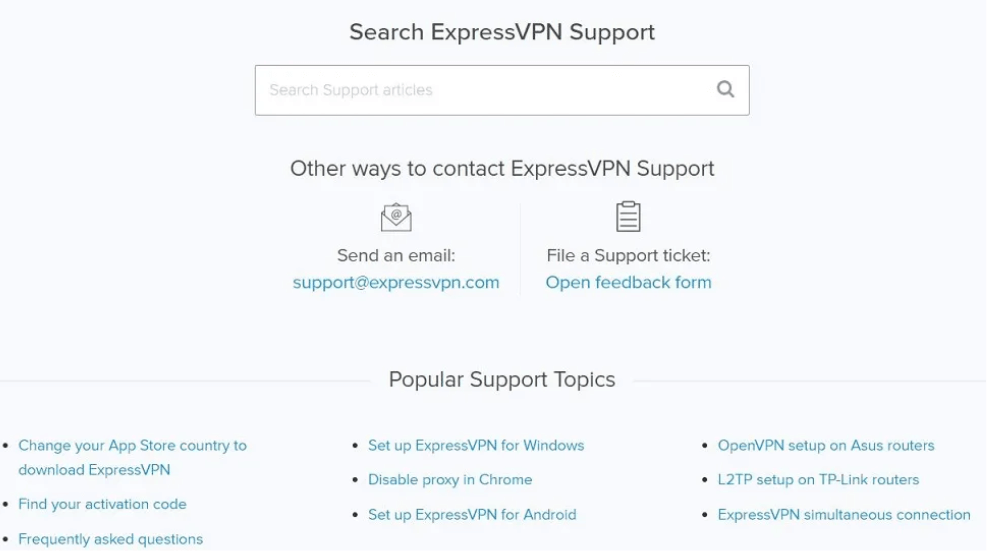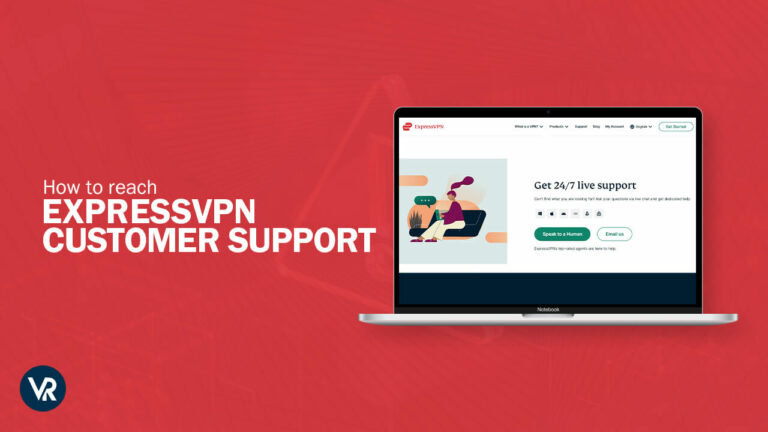
ExpressVPN stands out not only for its technical capabilities but also for exceptional ExpressVPN customer support, available 24/7 through 3 ways. This support stands as a pillar of reliability, efficiently handling everything from VPN connection issues to complex troubleshooting, and is often praised in customer reviews for its responsiveness and expertise.
As the best VPN in South Korea, ExpressVPN boasts servers across 160 locations in 105 countries, featuring advanced security options like split tunneling and military-grade encryption. Its compatibility with all major platforms, including Windows, Mac, Android, iOS, and Linux, ensures that users can access global content securely and with ease.
To rigorously assess the customer support of ExpressVPN, I explored every available method for reaching out to their support team. Below, I provide a detailed account of my experiences, complemented by feedback from other users.
ExpressVPN Customer Support via Live Chat in South Korea
ExpressVPN customer support facilitates their customers to contact the agents 24/7 in South Korea. When I tried the live chat to get instant help, contacting the ExpressVPN customer support team was easy. There was no ExpressVPN phone number; you just have to open the chat box and instantly connect to its support agents.
- Go to the website: Launch your suitable browser and search for the ExpressVPN website. Open the webpage from the search results.

- Open the live chat window: After you launch the website, you will find a green box with “Need help? Chat with us!” in the lower right corner. This green box is available on every page of the ExpressVPN website. A live chat window will appear when you click on the box.

- Ask away: The live chat option works for users with an ExpressVPN registered account and non-platform users. You will be asked to add your registered email ID to proceed if you are an account holder.

ExpressVPN Customer Service via Support Tab in South Korea
If you need assistance with your ExpressVPN service, their responsive customer support is just a few clicks away. Whether you have a specific issue or just need general guidance, following these simple steps will connect you directly to an expert who can help:
- Go to the ‘Support’ section: Click the Support link between the Products and Blog tabs at the upper-right corner of the website.

- Navigate the support options: On the ExpressVPN contact support page, explore various help options. If the ‘Troubleshoot Now’ or ‘Get Instructions’ buttons don’t resolve your issue, click ‘Live Chat’ to speak with a team member.
- Open the Live Chat window: A pop-up will appear where you can enter your query. A customer service representative will respond promptly to assist you.
ExpressVPN Customer Support via Email in South Korea
ExpressVPN lets you contact the customer support team via live chat and email in South Korea. This option is the best for you if you prefer sending an email.
- Email Support: If you prefer not to use live chat, email ExpressVPN support directly. Just scroll past the search box on the support page to find the email contact options.

- Launch Your Email App: Type support@expressvpn.zendesk.com or support@expressvpn.com in the recipient section and add your query to the message body.
- Submit a Support Ticket: For quick assistance, click the ‘Open feedback form’ on the right side of the email options. Fill in your query and email address in the form on the site’s lower-left side.
How to Solve Common ExpressVPN Issues on Your Own in South Korea
If you’re navigating issues with ExpressVPN in South Korea and haven’t found success through live chat or while waiting on a support ticket, consider exploring solutions yourself. Here’s how you can effectively use the ExpressVPN knowledge base to find answers:
- Search the Support Section: Visit the ExpressVPN support page and use the search box at the top. Type in relevant keywords like “kill switch” to access articles that could solve your issue.
- Explore Troubleshooting Options: If the search results aren’t enough, click the “Troubleshoot Now” option below the search box. This will take you to a page with detailed guides on topics such as Accounts, Connection Help, and Platforms, offering potential solutions.
- Access Detailed Setup Instructions: Click the “Get Instructions” option on the main support page for more technical guidance. This leads to setup tutorials for configuring ExpressVPN on various devices and operating systems, including those that don’t have native app support, like routers and Smart TVs.
Remember, these steps are designed for the legal and recreational use of VPN services. Always ensure that your usage complies with the terms and conditions of any service and respects online security and privacy standards.
What Redditors say about ExpressVPN customer support in South Korea
Feedback from Redditors on ExpressVPN’s customer support varies, with some users facing challenges while others report satisfactory experiences in South Korea. A few users have noted occasional difficulties with accessing chat support and reaching customer service efficiently, suggesting room for improvement in response times.
Additionally, there have been isolated reports of technical disruptions, such as issues with devices like the Firestick or occasional internet connection problems attributed to the VPN. However, these experiences do not necessarily reflect the typical user experience and might be influenced by various external factors.
On the positive side, many users have successfully used the website’s chat feature to get prompt and helpful support from ExpressVPN. These positive interactions indicate that while some users may encounter hurdles, the support team is accessible and capable of providing the necessary assistance when reached.
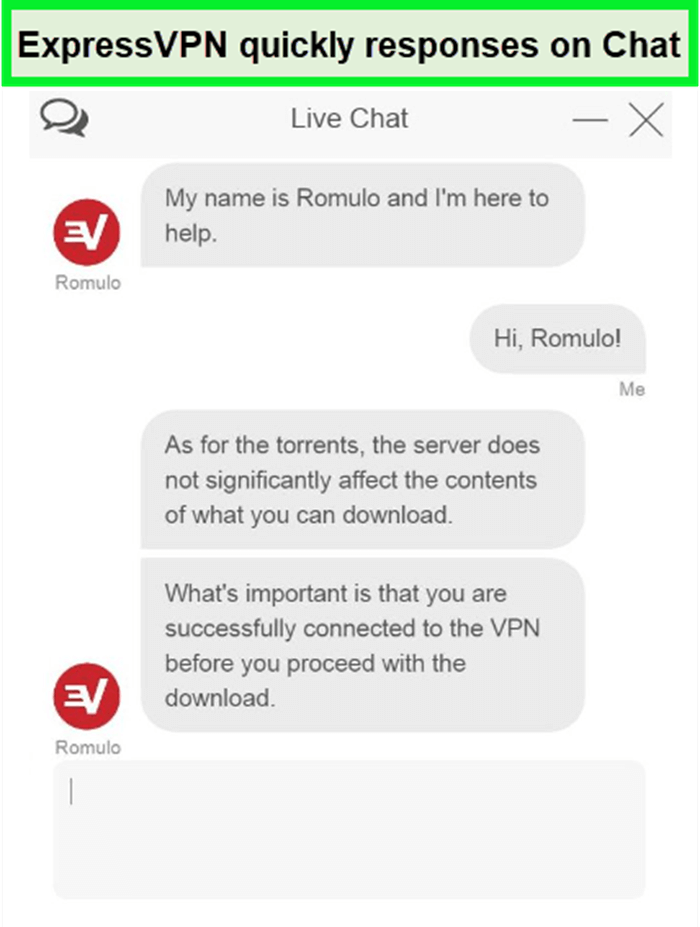
ExpressVPN customer support promptly responds to the user’s queries.
Personally, my experiences with ExpressVPN have been overwhelmingly positive. The service has functioned seamlessly, and customer support has been responsive and effective whenever I needed assistance. This suggests that ExpressVPN maintains a high standard of customer service. Further, you can read my ExpressVPN review in South Korea for more insight and information about it.
More VPN Guides By VPNranks in South Korea
- Fix VPN Error 691 in Windows 10/11 in South Korea: Resolve Error 691, Reconnect Your VPN Seamlessly in Windows 10/11
- Fix VPN Error 853 in South Korea: Overcome VPN Error 853, Ensuring Smooth Connectivity Across the USA
- Fix VPN Error 429 in South Korea: Troubleshoot Error 429, Get Your VPN Back on Track in South Korea
- Fixes for VPN Error 800 in South Korea: Solve VPN Error 800, Reliable Solutions for Uninterrupted Access
- Fix Error 812 in South Korea: Error 812 Resolved, Secure Your VPN Connection Effortlessly in South Korea
FAQs – ExpressVPN Customer Support in South Korea
How do I contact ExpressVPN support in South Korea?
To discontinue automatic renewal or for other support needs, you can contact ExpressVPN support directly through your account settings or by emailing them at support@expressvpn.com.
How do I cancel ExpressVPN and get my money back in South Korea?
If you are not completely satisfied with ExpressVPN, you can cancel your service and request a refund by contacting their Support team via live chat or email anytime. The full amount will be credited back to your original payment method promptly.
Does ExpressVPN refund work in South Korea?
Yes, obtaining a refund from ExpressVPN is straightforward. If you are dissatisfied, simply contact their customer support to request a full refund. Remember that they may inquire about your reasons for cancellation and offer solutions before processing the refund.
What is the ExpressVPN customer service number in South Korea?
There is no ExpressVPN customer service phone number available. For assistance, you can connect with VPN customer support via chatbot or email.
What happens if you delete ExpressVPN in South Korea?
Deleting your ExpressVPN account permanently is possible, but ensure you cancel any active subscriptions first to avoid further charges. Remember, canceling an active subscription means you’ll forfeit the remainder of your subscription period.
Does ExpressVPN slow down your internet in South Korea?
Although using any VPN may slightly impact your internet speed, ExpressVPN is known as one of the fastest VPN services globally, and most users report no noticeable difference in internet speed.
Is ExpressVPN’s live chat support managed by real people in South Korea?
Yes, ExpressVPN’s live chat support connects you to real, knowledgeable support agents who can provide instant and detailed assistance with any questions or issues you may have.
How do I start an ExpressVPN live chat in South Korea?
To initiate a live chat with ExpressVPN’s customer support, visit the ExpressVPN website and click on the green “Need help? Chat with us!” box located at the bottom right corner of the page. You will be connected with a support agent who can assist you with your queries.
How do I contact ExpressVPN support in South Korea?
ExpressVPN offers 24/7 customer support through live chat, email, and a ticket system. For immediate assistance, use the live chat feature on the ExpressVPN website by clicking the “Need help? Chat with us!” button. For less urgent issues or detailed inquiries, send an email to support@expressvpn.com or submit a support ticket through the website’s support section.
Can ExpressVPN unblock streaming services like Netflix?
Yes, ExpressVPN can unblock various streaming services, including Netflix. Users can access content from different regions by connecting to servers in the corresponding countries. For optimal streaming performance and server recommendations, contact ExpressVPN’s customer support.
Conclusion
Customer service typically demonstrates the reliability and credibility of a product. When customers are heard and helped, they feel in safe hands, increasing the chances of recommending the product to others in their circle.
ExpressVPN customer support has highly knowledgeable and active agents who deliver incredible services around the clock in South Korea. You can contact the ExpressVPN customer support team via live chat, support tab, and email.
The best thing about the ExpressVPN customer support service is its availability 24/7. The agents at ExpressVPN in South Korea are extra responsive, so you can expect immediate guidance and assistance from human agents via ExpressVPN live chat.