
Schools, colleges, and other educational institutions block websites to keep students focused. While this can be pretty frustrating, it can also lead to you being unable to access a few essential resources for research or learning math formulas. If you can relate, then you need the best free VPN for school in South Korea to circumvent these barriers.
While free VPNs may lure you with the promise of zero costs, the reality often involves trade-offs in data limits, speed, and security features. I’ve rigorously tested various services to present you with secure and reliable options without breaking the bank.
However, I still recommend considering a premium VPN with a free trial, like ExpressVPN, for its robust security and the ability to unblock many websites across 105 countries.
If you prefer to use the best free VPN for South Korea, you can be confident that I’ve thoroughly researched the options for you. My choices focus on safeguarding your security and ensuring your online freedom, allowing you to browse without restrictions.
Quick Overview: The Best Free VPN for School in South Korea [2024]
Have a quick look at my findings for the best free VPN for school in 2024 right below:
- ExpressVPN – Best Free Trial VPN for School in South Korea. Known for its exceptional security and performance, it provides unblocked access and superior security with servers in 105 countries.
- Windscribe – Best Free VPN for School in South Korea. Allows students to bypass internet filters of school and access blacklisted websites like Dropbox and Flickr.
- ProtonVPN – Free School VPN with Unlimited Bandwidth in South Korea. Another free option that offers unlimited bandwidth, albeit limited to 3 server locations
- Hide.Me– Secure VPN to Unblock Websites in School in South Korea. Focuses on security with a 10 GB monthly data cap and advanced security features.
- TunnelBear – User-friendly Free School VPN in South Korea. Offers one-click connectivity for students to connect and access blocked sites easily within seconds.
- Hotspot Shield – Free School VPN to Stream Netflix in South Korea. It lets students enjoy streaming on Netflix, Hulu, BBC iPlayer, etc., in school easily.
Quick Comparison of The Best Free VPNs for School in South Korea
Below is a quick overview of the best free VPN for school in South Korea:
| VPNs | No. of Server locations | Speed | Bandwidth Limit | Security Features | Compatible Platforms |
| ExpressVPN | 105 Countries | 89.89 Mbps | Unlimited on free trial | AES-256 encryption, Kill Switch, No-logs policy | iOS, Android, Windows, macOS,ps4 |
| Windscribe | 68 countries | 65.21 Mbps | 10GB/month | AES-256 encryption, Kill Switch | iOS, Android, Windows, macOS |
| ProtonVPN | 98 Countries | 89.89 Mbps | Unlimited | AES-256 encryption, No-logs policy | iOS, Android, Windows, macOS |
| Hide.Me | 55 Countries | 57.16 Mbps | 10GB/month | AES-256 encryption, IP Leak Protection | iOS, Android, Windows, macOS |
| TunnelBear | 48 Countries | 54.26 Mbps | 2GB/month | GhostBear, Vigilant Mode | iOS, Android, Windows, macOS |
| Hotspot Shield | 80+ countries | 50 Mbps | 500MB/day | AES-256 encryption, Malware Protection | iOS, Android, Windows, macOS |
Why are Free VPNs for Schools Risky to Use in South Korea?
Using a free VPN for school wifi can pose significant risks to students and educators in the USA. These services may lack essential security features such as military-grade encryption and a strict no-logs policy, exposing users’ personal information to cyber threats or potential sales to third parties.
Free VPNs for school computer systems can also lead to disciplinary actions if the school’s policies against circumventing network restrictions are violated. Students must know the limited bandwidth, server access, and potential involvement in illegal activities associated with free VPNs.
Despite these risks, students require a free VPN for school wifi to access a broader range of educational resources while ensuring their online activities remain private. A VPN helps overcome web filters, prevents network administrators from monitoring internet usage, and maintains access to social media and streaming platforms typically blocked on school networks.
The Best Free VPN for School in South Korea in 2024 [In-Depth Analysis]
I tested 40+ VPNs in the industry to discover reliable free VPNs that work at school. However, do remember that free VPNs come with certain limitations, be it the availability of servers, speeds, and other restrictions.
My extensive testing concluded after finding the best free options to unblock educational websites, calling apps, and social media sites while keeping your identity hidden.
1. ExpressVPN: Best Free Trial VPN for School in South Korea
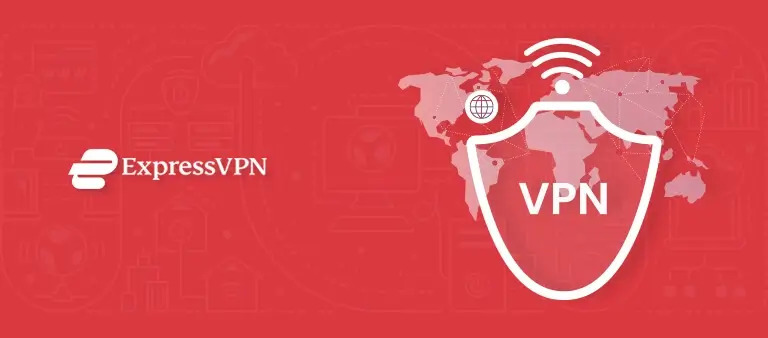
- Ultra-fast servers in 105 Countries
- Excellent unblocking capability for Netflix, Hulu & more
- Best-in-class encryption trusted security, and advanced protection features that block ads, trackers, and harmful sites.
- Connect up to 8 devices simultaneously
- 24/7 customer support through live chat
- 30-day money-back guarantee
ExpressVPN is recognized as the best free trial VPN for Schools in South Korea, celebrated for its exceptional speed and security. It’s the preferred choice for accessing blocked content from any location.
Server Network
ExpressVPN features an extensive global network with servers in 105 countries, including 24 dedicated servers in the USA. This widespread network allows students to effortlessly overcome geo-restrictions and access their preferred websites from anywhere in the world.
My Testing Experience
ExpressVPN’s MediaStreamer feature and capability to unblock major platforms made it an excellent option for my streaming. Students like me can access their preferred websites without facing geo-restrictions, ensuring a seamless and uninterrupted viewing experience.
Speed
My ExpressVPN speed test in South Korea showed download speeds of 89.42 Mbps and upload speeds of 84.64 Mbps. These stable connection speeds guarantee high-quality streaming, rapid downloads, and smooth browsing.
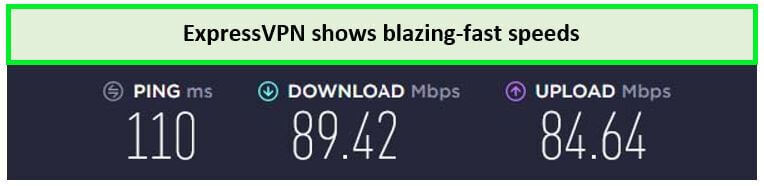
ExpressVPN delivers high speed while unblocking restricted sites
Security
ExpressVPN provides high-level security features to safeguard your online data. It employs advanced encryption standards and the Lightway protocol, adheres to a strict no-logging policy, includes an ExpressVPN kill switch in South Korea for extra security, and shields your online activities from external surveillance.
Ease of Use:
ExpressVPN is designed for simplicity, supporting up to 8 simultaneous connections and offering 24/7 customer support. Its compatibility with multiple devices, including iOS and Android, makes it user-friendly for school use.
Free Trial and Money Back Guarantee
ExpressVPN is priced at KRW 9198.19/mo (US$ 6.67/mo) - Save up to 49% with exclusive 1-year plans + 3 months free. It features a variety of monthly and yearly plans, a money-back guarantee, and an ExpressVPN free trial in South Korea , allowing students to try the service risk-free. These options help ensure that it meets their academic and entertainment needs effectively.
Read my ExpressVPN review in South Korea for more.
- Wide-reaching server network with worldwide coverage.
- Advanced security features and a strict no-logs policy.
- Fast connection speeds are perfect for streaming and downloading.
- Priced higher than some competing services.
- The free trial is limited and requires payment details.
2. Windscribe : Best Free VPN for School in South Korea

- Strong Encryption Protocols
- Free Version Offered
- 3 Days Money Back Guarantee
- 50 Server Locations (11 in Free Version)
- Accepts Bitcoin Payments
- Offers OpenVPN encryption
Windscribe is the best free VPN for school in South Korea. It offers outstanding features to circumvent geo-restrictions and fast speeds.
Server Network
Windscribe provides access to just 10 free servers. For a broader selection of servers worldwide, Windscribe’s pro servers are available, though they require a paid subscription.
My Testing Experience
My testing experience was satisfactory; it is efficient at bypassing school restrictions, and it consistently unblocks various content with its free servers.
Speed
Windscribe provides fast speeds, so you do not have to worry about buffering or prolonged load times. When tested on its US server, the VPN delivered an average download speed of 65.21 Mbps and an upload speed of 34.75 Mbps on a 100 Mbps connection.
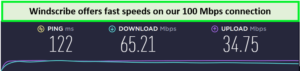
The speeds of Windscribe were fast on its US server in South Korea
Security
Windscribe offers DNS/IP leak protection, 256-bit AES encryption, Perfect Forward Secrecy, and an internet kill switch to keep your data safe.
Windscribe also has a unique feature called ROBERT, an IP-blocking tool that keeps compromised URLs from loading and blocks advertisements, malware, and trackers. A Stealth Mode is also available, which obfuscates your VPN traffic and disguises it as regular internet traffic.
Ease of Use:
Windscribe steps up as a reliable free VPN for Roku in South Korea . Connecting your Roku device through Windscribe allows you to access geo-restricted content. Also, you can connect unlimited devices with a single account.
In case you require assistance, a chatbot called Garry can answer all your queries. You’ll also find a thorough FAQ section and installation instructions on Windscribe’s website.
Free Plan:
Windscribe provides 10GB of monthly data. This data limit is sufficient for checking emails and surfing social media and is ample for students searching for a reliable free VPN for school use.
Read out this Windscribe review in South Korea for more information.
- Servers in 10 locations
- 10 GB/mo data with 5 GB upon tweeting about Windscribe
- Unlimited multi-logins
- Fast speeds
- Headquartered in Canada (Member of the 5 Eyes)
- Doesn’t unblock every streaming service
3. ProtonVPN : Free School VPN with Unlimited Bandwidth

- Freemium Version to the Users
- Users can Cancel at any Time
- In-built Kill Switch
- Multi-Hoping Capability
- OpenVPN and IKEv2(For Mac)
- Tor Servers
ProtonVPN is a free VPN for school wi-fi that provides unlimited bandwidth. This makes it an excellent choice for students as they can easily enjoy the VPN service without running out of data.
Server Network
ProtonVPN boasts a large network of over 3800 servers in 91 countries, including 5 free servers in the USA. This extensive network ensures broad coverage and accessibility for users aiming to secure their internet connections worldwide.
My Testing Experience
It stood out for its strong privacy features and unblocking potential, allowing access to restricted academic resources; with ProtonVPN, you can also unblock Twitter in South Korea, Skype, Khan Academy, and other blocked sites.
Speed
ProtonVPN offers poor speeds, and the websites take quite some time to load. When I tested its US server, the VPN delivered an average download speed of 43.27 Mbps and an upload speed of 21 Mbps on a 100 Mbps connection. This VPN can only be used on one device at a time, so get it on the device you use the most at school.
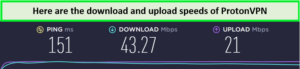
ProtonVPN has a fewer amount of servers with slow speeds in South Korea
Security
ProtonVPN equips a kill switch, AES 256-bit encryption, no logs, Double VPN, and other security features to keep you safe on the internet.
Ease of Use
ProtonVPN boasts exceptional compatibility with popular streaming devices such as Roku and Firestick. This compatibility ensures that users can seamlessly enjoy their favorite streaming channels on these devices without experiencing buffering issues. This remarkable compatibility makes ProtonVPN stand out as the best free VPN for Firestick in South Korea and Roku.
Free/ Paid Plan
ProtonVPN is known as a free VPN with unlimited bandwidth. Moreover, Proton Plus, the premium version of ProtonVPN, costs $9.99 monthly. This tier provides advanced features such as access to more servers, increased speeds, and enhanced security options.
This VPN offers extensive guides on its website for solving your issues. Read my ProtonVPN review in South Korea to learn more about this service.
- Unlimited bandwidth
- Unblocks social media sites like Twitter and Instagram
- Robust security features
- Offers servers in 3 locations
- Speeds are slow
- Doesn’t unblock streaming services
4. Hide.Me: Secure VPN to Unblock Websites in School

- Robust Encryption
- P2P Compatibility
- Free Package
- Safe Payment Methods
- 14-day money back guarantee
- Easy to Use
Hide.Me is another free VPN for students to use in school that’s quite secure. The VPN stands by its name and hides your actual IP address and activities using its DNS leak protection and kill switch.
Server Network
With this VPN provider, you can only choose between 5 server locations: Canada, Singapore, the Netherlands, the US East, and US West.
My Testing Experience
During my testing, it effectively bypasses school network limitations and provides a decent range of server locations even on the free plan, facilitating reliable access to blocked sites.
Speed
I tested Hide.Me’s speeds on its US West server, and it delivered an average download speed of 57.16 Mbps and upload speed of 48.91 Mbps on a 100 Mbps connection. Furthermore, you only get a single connection with this VPN.

Hide.Me’s speeds were quite good on its US West server in South Korea
Security
Hide.Me’s security features include AES 256-bit encryption and a kill switch, which disconnects you from the network if your VPN connection drops. It offers DNS leak protection, which ensures that your original IP address is not revealed to your school while bypassing firewalls.
Split tunneling is another feature available to free VPN users, which allows you to pick which apps and websites can circumvent the VPN tunnel.
Ease of Use:
Hide.Me has amazing speeds, which are suitable for students looking for a free VPN to use for data-intensive tasks like downloading massive PDFs and surfing social media. It supports P2P and would let you bypass torrent blocking in South Korea easily at school. As for customer service, Hide.Me also has a comprehensive FAQ section and 24/7 live chat support.
Free Plan
Hide.Me gives you 10 GB data/month, which is plenty for light browsing, streaming, and using social media.
My Hide.Me review in South Korea will tell you more about this service.
- Offers 10 GB/mo bandwidth limit
- Offers live chat support
- Security features include DNS leak protection and split tunneling
- 5 server locations only
- Single multi-login
5. TunnelBear : User-friendly Free School VPN

- Multi-Login Features
- GhostBear Feature
- Secures from DNS Leaks Issues
- Offers Little Free Plan
- Blocker for Google Chrome
- Compatible with Leading Platforms
TunnelBear is the most user-friendly VPN for students. It provides intuitive apps for various devices, including desktop computers, mobile phones, and web browsers. TunnelBear apps have a visually pleasing interface, with an animated bear burrowing through the map when you connect to a server location.
Server Network
TunnelBear has servers in 48 locations, including the United States, Japan, Spain, the United Kingdom, and others. With this VPN, you can bypass the school’s firewalls and easily unblock Khan Academy and Dropbox.
My Testing Experience
I found the TunnelBear app to be a visually pleasing interface, with an animated bear burrowing through the map when you connect to a server location.
Speed
I tested the speeds of this VPN’s US server, and the VPN delivered an average download speed of 54.26 Mbps and upload speed of 31.40 Mbps on a 100 Mbps connection.
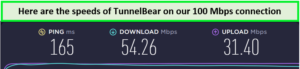
This VPN’s speeds were consistent on its server network in South Korea
Security
TunnelBear is secure to use since it includes a number of security measures, such as GhostBear, which disguises your VPN traffic as normal web traffic in order to get around VPN barriers at schools. There’s also a kill switch named Vigilant Bear, along with 256-bit encryption for data security.
Ease of Use
Its user-friendly interface and compatibility with multiple devices, including TunnelBear on Roku, make it a standout option. The VPN supports unlimited simultaneous connections, ideal for families or individuals with multiple devices.
Free Plan
With TunnelBear, you get only 2GB of data per month. Once you reach your bandwidth limit, you will need to wait for the next month for 2GB more. This much data is enough for sending emails, browsing, and social media. If you’re too desperate, then you can tweet about TunnelBear and get 1 GB of additional bandwidth.
Read my TunnelBear review in South Korea to learn more about this service.
- Servers in 49 locations
- Offers decent speeds
- DNS leak protection, kill switch, and 256-bit encryption offered
- Offers 1 GB more upon tweeting about the service.
- Offers 2GB/mo of data only
- Based in Canada (member of the 5 Eyes)
6. Hotspot Shield : Free School VPN to Stream Netflix
- Freemium Service
- 45 Days Money Back Guarantee
- Kill Switch & Split Tunneling
- Cross-Platform Compatibility
- Works with Netflix
- Supports Torrenting
Hotspot Shield is a free VPN for schools to enjoy Netflix during lunch breaks. The VPN is good for bypassing geo-restrictions and unblocking US streaming services like US Netflix, HBO Max, Hulu, and more.
Server Network
Hotspot Shield has servers in over 80 countries. However, the free version automatically assigns a server from the US and does not permit users to switch servers at will.
My Testing Experience
My experience was average with this VPN provider; I experienced a few slow speeds. However, its ability to unlock content was exceptional.
Speed
When tested, the VPN delivered an average download speed of 50 Mbps and upload speed of 35.62 Mbps on a 100 Mbps connection. Hotspot Shield does not support P2P, so you cannot download torrents.

These are the speeds I received on its only US server.
Security
Catapult Hydra is a specific encryption protocol Hotspot Shield uses that provides customers with amazing performance and fast speeds. For data protection, Hotspot Shield uses AES 256-bit encryption along with Perfect Forward Secrecy. It also has a kill switch, which is only available on the desktop version.
Ease of Use
One disadvantage of Hotspot Shield is that it generates revenue on its free version with advertisements, thus you occasionally see pop-ups and advertisements when using the VPN.
Free Plan
Hotspot Shield provides users with 500 MB of data/day. While it does not offer an extensive server network, it is a decent option for unblocking US websites (as mentioned above) because it only has 1 server location: the United States.
My Hotspot Shield review in South Korea will tell you all you need to know about this VPN.
- Offers DNS leak protection and kill switch
- Unblocks US streaming services
- Live chat support
- One server location only
- 500 MB data/day
How Did We Test the Best Free VPN for School in South Korea?
To determine the best free VPN for schools in South Korea, a comprehensive testing process was carried out, considering factors such as:
1. Ability to unblock geo-restrictions:
The first aspect I covered when listing these VPNs was whether they can effectively unblock restricted services. Passing restrictions imposed by schools is a primary motive of this guide, and I cannot go around without covering it.
2. Speed:
A speedy connection is an essential aspect when it comes to finding the best VPN for school. These VPNs undoubtedly offered decent to good speeds on their connections when used.
3. Security features:
The VPNs listed above offer effective security features to all users. These include no-logs, a kill switch, suitable encryption protocols, and so on. I needed to confirm whether these VPNs would ever leak any information, so I tested their features.
4. Subscriptions:
All the VPNs I listed are either completely free or offer a free trial if the students want it only for a limited time or want to test the features and service first.
5. Device compatibility:
The free VPNs for schools have specific apps designed solely for devices. You can easily use them on your phone or laptop in school without any problem.
How Do I Use a VPN on the School Wi-Fi in South Korea?
To utilize a free VPN on school wifi, students should follow these steps:
- Select a trustworthy VPN provider, such as ExpressVPN, known for its security and performance.
- Download and install the VPN app on the device before arriving at school to circumvent any blocks on VPN websites.
- Open the app and connect to a server within the country for optimal speeds.
- Verify that the VPN connection is active, as the app shows the new IP address and encrypted status.
Why Do You Need a VPN for School in South Korea?
A VPN can be a great choice for circumventing web filters and offering security on untrusted networks, as both of these issues affect students at schools the most. Various institutions enforce firewall blocks to make sure that only the approved and safe resources are obtainable.
Imagine that you need to search a website right before your exam, and you can’t access it just because the school has restricted it. Wouldn’t you want something that could remove this restriction in a second?
A VPN would do this for you. A reliable VPN for school wi-fi will change your IP address in South Korea to the one available in your chosen city/country and let you access your desired sites easily. Along with that, it will also bypass ISP throttling in South Korea and offer you a speedy connection.
Why Do Schools Block Websites and Services in South Korea?
Schools in the USA enforce internet restrictions to create a secure and focused learning environment. They block websites and services to protect students from inappropriate content, maintain focus, manage bandwidth effectively, comply with legal and ethical standards, and promote the use of educational resources.
- Protecting Students from Inappropriate Content: Schools block access to adult content, gambling sites, and platforms unsuitable for a scholastic setting to safeguard students from potentially harmful material.
- Maintaining Focus During School Hours: Schools restrict access to social media, video streaming, and gaming sites to prevent distractions during school hours.
- Managing Bandwidth and Network Integrity: Schools block high-traffic activities with limited bandwidth to prevent network congestion and ensure smooth access to educational services.
- Complying with Legal and Ethical Standards: Schools adhere to laws like the Children’s Internet Protection Act (CIPA) and block certain types of content to meet federal standards and avoid legal issues.
- Promoting the Use of Educational Resources: Schools encourage students to use online libraries and educational platforms by limiting access to non-educational sites.
Legal Use of VPNs in School and Proxies
Using a free VPN on school Wi-Fi or computers is legal for students and educators. However, it’s important to understand that while VPNs enhance privacy and security, proxies do not. Proxies can mask your IP address to access specific sites but lack encryption, exposing users to potential surveillance and cyber threats.
VPNs are legal in most countries and provide strong encryption that secures internet traffic, making them a preferable option over proxies. However, using these services responsibly and by the school’s internet policies is imperative, as some institutions may restrict the use of VPNs on their network.
If a school blocks VPN websites, students can still download VPN apps using cellular data or downloading them before school. Additionally, some VPN providers offer alternative links or mirror sites to circumvent these blocks, enabling unrestricted internet access at school.
When using a free VPN that works on school wifi, it’s essential to respect the rules set by the school. If unsure about the policies, it’s best to consult with school authorities before utilizing a VPN service.
Can I Unblock School Wi-Fi Without a VPN in South Korea?
You can unblock the school Wi-Fi without a VPN in South Korea, using a proxy service. A proxy conceals your actual IP address, making it look like you’re somewhere else. However, proxy servers aren’t a reliable choice as they lack encryption and the security that VPNs offer.
Even though your IP address is masked, you’re not actually anonymous and anyone can easily trace you. You’d also not be protected against any malicious site or hackers. Check out our proxy vs VPN guide in South Korea for more clarity between the two.
What Redditors say about Best Free VPN for School in South Korea
According to a Reddit thread, users have shared their experiences using various VPNs for streaming services. I came across one issue on Reddit, described by a user who was struggling with restrictive network measures at their school. Here’s a my potential solution to their problem:
Given the challenges you’re facing with your school’s wifi, where they have blocked many apps and websites and upgraded their security measures so that VPNs don’t work, you’re certainly in a tough spot. The fact that you’ve already tried 10s of different VPN apps and even the built-in VPN (s21) without success shows just how robust their new blocking methods are.
To effectively bypass the school’s VPN block and achieve full wifi access, you should consider using a VPN that employs obfuscation technology. This technology can disguise your VPN traffic as regular internet traffic, making it harder for your school’s network to detect and block it. This approach could be the key to regaining access to the full range of internet resources you need.
More Free VPN Guides in South Korea
Below are a few more recommended free VPN guides for your assistance.
| Free VPN for Web 3.0 in South Korea | Navigate the open web with confidence: Free VPN for your Web 3.0 journey. |
| Unlimited Free VPN in South Korea | Empower Your Online Freedom: Experience Unlimited Free VPN – No Limits, No Boundaries! |
| Free VPN for Privacy in South Korea | Securing Your World, Safeguarding Your Privacy: Embrace Freedom with Free VPN Service! |
| Free VPN to bypass throttling in South Korea | Unlock Your Internet Potential: Break Free from Throttling with Free VPN Service! |
| Free VPN for school wifi in South Korea | Unlock the Power of Knowledge: Navigate School WiFi Securely with Free VPN Service! |
FAQs – Best Free VPN For School in South Korea
Which free VPN is best for school in South Korea?
Windscribe is the best free VPN for school in South Korea because it offers fast speeds, reliable unblocking capabilities, and multiple security features. However, it also equips a data limit of 10 GB per month and 10 server locations. This is why we highly recommend opting for a premium VPN like ExpressVPN instead of a free option. It is also the best VPN For HITN in South Korea – online learning platform.
Is there a free VPN for students? in South Korea?
Yes, Using a free VPN in school can help bypass firewall restrictions and maintain online privacy. After testing hundreds, we identified a few standout options for the best free school VPNs:
- ExpressVPN free trial: Offers impeccable security and strong performance.
- ProtonVPN: Provides unlimited data and adheres to a no-logging policy.
- Hide.me: Capable of unblocking social media sites and includes AES-256 encryption.
What’s the best free Windows VPN for school in South Korea?
ProtonVPN, is the best free VPN for Windows devices at school. It is fast, reliable, secure, and compatible with all the devices and almost all versions of Windows. You may check more free VPN options that are compatible with Windows in South Korea.
Can Free VPNs Bypass Geo-Restrictions and School Wi-Fi Restrictions in South Korea?
Yes, free VPNs can sometimes bypass geo-restrictions and school Wi-Fi restrictions, allowing access to blocked websites and content. However, free VPNs may have limitations in server locations, speed, and bandwidth compared to premium options like those offered by VPNRanks.
Is it illegal to use a VPN in school?
No, using a VPN at school is not illegal, but VPNs may be banned in your country, making their use illegal in schools as well. Additionally, many schools have policies that could restrict VPN usage on their networks. If your school permits VPNs, selecting a reliable one like ExpressVPN is crucial, particularly on public school Wi-Fi networks, which can be vulnerable to cyber threats.
Do VPNs Keep Logs of My Online Activity in South Korea?
Most reputable VPN providers in South Korea have strict no-logs policies, meaning they do not store records of your online activities. This is crucial for maintaining privacy, especially in a school environment where network monitoring may occur.
How Many Devices Can I Connect to a VPN in South Korea Simultaneously?
The number of devices you can connect to a VPN in South Korea simultaneously varies by provider. Some free VPNs may limit you to one device, while premium services like ExpressVPN allow up to 8 simultaneous connections.
How Do I Choose the Right VPN in South Korea for School Use?
To choose the right VPN in South Korea for school use, consider factors like speed, user experience, bandwidth, supported countries, pricing, and no-log policies. Personal reviews and recommendations can also guide you in selecting a VPN that meets your school-related needs.
How do you unblock school Wi-Fi without a VPN in South Korea?
You can use a proxy service to unblock services on school wi-fi in South Korea. A proxy service will mask your identity and spoof your location, but it will not offer you any safety. However, keep in mind that proxies are not safe as VPNs because they don’t encrypt your data so the IT administrator at your school can see what you are doing online.
Conclusion
While I’ve jotted down the best free VPN for school in South Korea that work at school, most of them place heavy restrictions on servers, features, and speeds. Various free VPNs are unsafe to use as they lack advanced security features.
So, instead of the best free VPN for school, you should look for the overall best service. A premium VPN service like ExpressVPN equips all the robust security features you’d require for sharing files with your teachers, classmates, and study groups.
Along with top-notch features, ExpressVPN offers thousands of servers to unblock geo-restricted services efficiently. It also provides robust privacy and security features. ExpressVPN is known all over the world for providing excellent VPN services.







