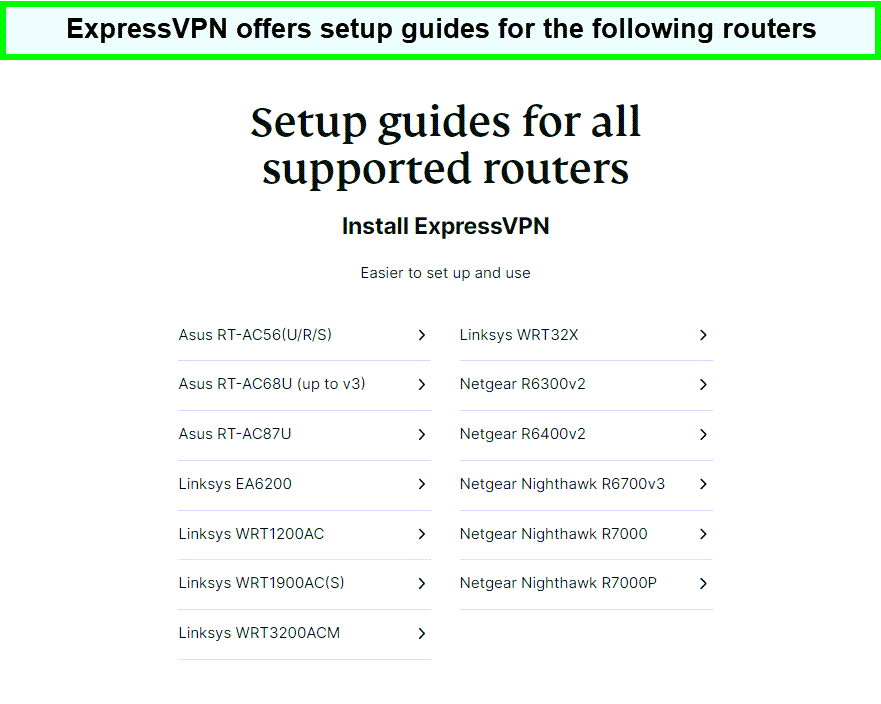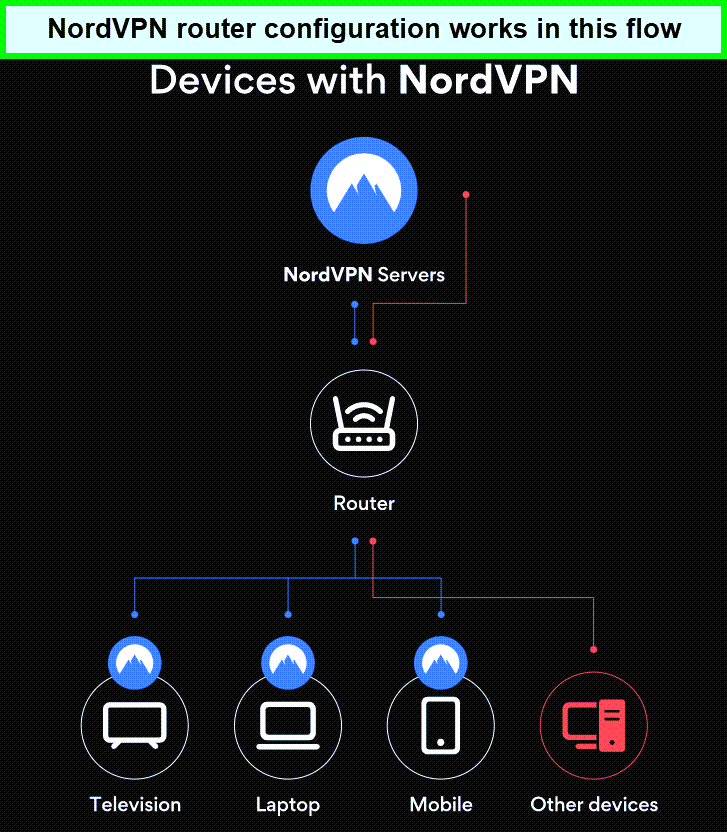While getting a VPN app to connect to your device of choice, like your smartphone or laptop, is a smart move to ensure online security, configuring your router with a VPN in South Korea is an even better decision. When you configure it, you can easily secure your router with a VPN in South Korea, in turn securing all the devices that are connected to the router.
To set up your VPN router for home or your office, you must be mindful of two things. Firstly, you must have a subscription for the best router VPN in South Korea. And secondly, the router you set up must be compatible with the VPN service you have subscribed to. You also need to jot down the IP address of your router as it comes in handy during configuration.
In this blog, we have discussed all you need to know in order to secure your router with a VPN in South Korea, including suggestions for the best VPN services that will help you secure all the devices used in your home or workspace.
Quick Overview – Secure your router with a VPN in South Korea
There are 3 VPN services that are compatible with an ample amount of devices, hence allowing you to secure your router with a VPN in South Korea. They are:
- ExpressVPN – best VPN to secure your router in South Korea; 3000+ servers in 105+ countries; 256-bit AES encryption, Network Lock kill switch, and Threat Manager for security; fast speeds for streaming.
- Surfshark – excellent VPN for ensuring router safety; 3200+ servers in 100 countries; Camouflage Mode and no-logs policy for security; unlimited simultaneous device connections allowed.
- NordVPN – VPN for enhancing router security; 6000+ servers in 61+ countries worldwide; NordLynx servers with Threat Protection ad blocker; fast speeds for streaming, surfing, and gaming; zero-logs VPN.
Do I Need a VPN in South Korea to secure the router?
Yes, it is recommended that you secure your router with a VPN in South Korea configured on it since anyone who tries to keep an eye on your network will have easy access to devices connected to your router. If a hacker tries to hack into your system, all devices connected to your VPN-free router will be under great cybersecurity threats. This is why you need a pre-configured VPN router.
Best VPN to Secure your Router in South Korea – [In-Depth Analysis 2023]
After extensive research to find the best router with VPN options for you, we discovered 3 services that will do the job effortlessly. These 3 services are ExpressVPN, Surfshark, and NordVPN. Let’s discuss them in detail:
1. ExpressVPN – Best VPN to Secure Your Router in South Korea
Key Features
- Router Support: Yes
- Simultaneous connections: 5
- Price: KRW 9174.9/mo (US$ 6.67/mo) - Save up to 49% with exclusive 1-year plans + 3 months free
- Secure encryption: 256-bit AES
- Compatible with: ASUS, Linksys, and Netgear routers
ExpressVPN is the best VPN to secure your router in South Korea with since it comes pre-installed with some of the best, advanced security protocols and a stringent privacy policy. It hosts a server network of 3000+ servers that are spread across 105+ countries. You may connect to the nearest VPN server to ensure stable connections and 100% security.
Protocols such as 256-bit AES encryption, an ExpressVPN kill switch in South Korea, Threat Manager, a no-logs policy, and OpenVPN are implemented on ExpressVPN, making it a very secure and private service. All of these features of ExpressVPN can be acquired by you for as little as KRW 9174.9/mo (US$ 6.67/mo) - Save up to 49% with exclusive 1-year plans + 3 months free.
Once your router is secured, you can connect to any server you like to access virtually all websites available online. The MediaStreamer feature of ExpressVPN allows you to even access geo-restricted and censored websites from the comfort of your home.
Services that are region-restricted, such as Netflix, Disney Plus, and BBC iPlayer, can be accessed with complete security once you configure your router with ExpressVPN in South Korea. We were able to unblock these sites in typically unsupported regions, for streaming in HD and 4k quality.
The ExpressVPN speed test in South Korea results showcased how, alongside amazing streaming quality, excellent download and upload speeds were allowed by the VPN. We discovered the content downloading speed to be 89.42 Mbps on average, while we were able to upload content at 84.64 Mbps.
Not only does ExpressVPN show support for multiple popular router brands like ASUS, Linksys, and Netgear, it is highly compatible with all commonly-used operating systems. Devices with Windows, Android, Linux, iOS, and Mac, all work splendidly with ExpressVPN. On top of this, you can connect up to 5 devices simultaneously using the same subscription!
ExpressVPN torrenting is supported via its flawless P2P networking. To conduct your own ExpressVPN review South Korea, you can use the exclusive ExpressVPN free trial in South Korea for 7 days. In addition to this, there is also a 30-day money-back guarantee in place to help with refunds. In the event of ExpressVPN suffering from glitches, you can approach their 24/7 live chat for support.
- Robust 256-bit AES encryption
- No-logs VPN
- Network Lock kill switch
- MediaStreamer to unblock mainstream geo-restricted platforms
- Blazing-fast speed ranges
- Expensive service as compared to others
2. Surfshark – Excellent VPN for Ensuring Router Safety in South Korea
Key Features
- Router Support: Yes
- Simultaneous connections: unlimited
- Price: KRW 3425.11/mo (US$ 2.49/mo) - Save up to 77% with exclusive 2-year plan + 30-day money-back guarantee
- Secure encryption: 256-bit AES
- Compatible with: ASUS routers, Windows, Android, iOS, etc
Surfshark is an excellent and highly affordable VPN service to secure your router with VPN in South Korea. It is available at a low price of KRW 3425.11/mo (US$ 2.49/mo) - Save up to 77% with exclusive 2-year plan + 30-day money-back guarantee. Once you have subscribed to Surfshark, you may configure it on your compatible router and connect to any one of its 3200+ servers that are located in different regions in 100 countries.
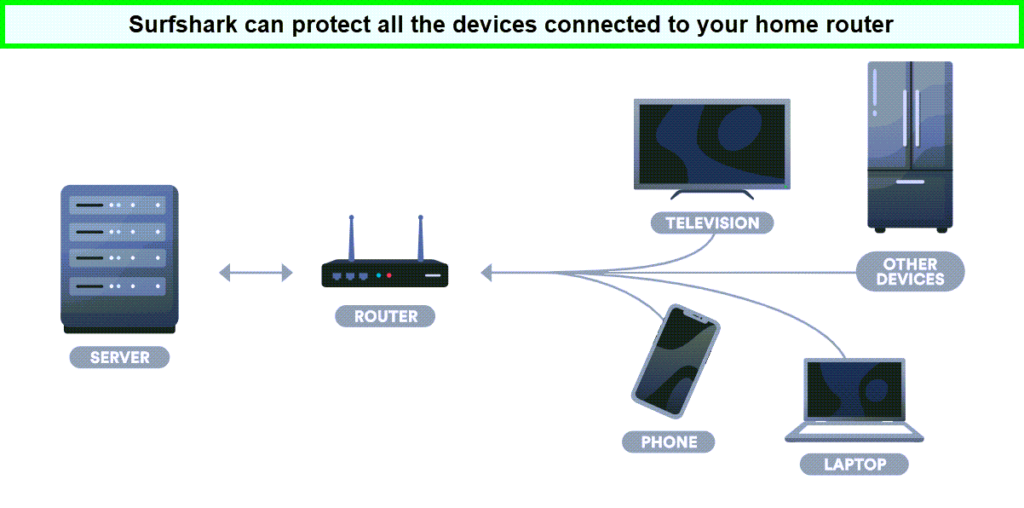
Once you configure your router in South Korea with Surfshark, all the devices connected to it will be secure and protected.
Why we say Surfshark is an excellent service to secure your router with is hugely based on the security and privacy protocols it offers. These include AES 256-bit encryption, Camouflage Mode, NoBorders Mode, a kill switch, a no-logs policy, and IP/DNS leak prevention. You can also torrent with Surfshark in South Korea with its amazing P2P network.
After you have configured your router with Surfshark in South Korea, you may want to use your VPN connection to stream online. Lucky for you, Surfshark enhances your streaming experience by allowing you to unblock multiple streaming platforms like Netflix, Disney Plus, HBO Max, and Hulu. If they are available in your region, you can stream securely. If they are not, you may unblock them.
Since we noticed how Surfshark provided a stable and swift internet connection, we were curious about its exact speed ranges. Therefore, by conducting a Surfshark speed test in South Korea, we were able to determine the content downloading and uploading speeds; 81.32 Mbps and uploads at 76.12 Mbps, respectively.
Showing support for routers like ASUS and Tomato routers, Surfshark proved to also be compatible with a long list of devices that can be connected to these routers. These devices include Windows, Android, iOS, Mac, and Linux, as well as Roku, Firestick, and Xbox. You will be happy to know that you can connect an unlimited number of devices simultaneously.
In other news, you can get a 7-day free trial for Surfshark review in South Korea with all of its subscription plans, as well as a 30-day money-back guarantee. A 24/7 live chat feature is also available in case you find Surfshark not working in South Korea.
- Affordable VPN to secure routers
- Time-saving while installing the VPN
- Buffer free and anonymous streaming
- Also works on non-VPN devices
- Connect unlimited devices simultaneously with Surfshark
- Needs to work on customer service
- Unsecured connection between router and device
- Harder to control settings
3. NordVPN – VPN for Enhancing Router Security in South Korea
Key Features
- Router Support: Yes
- Simultaneous connections: 6
- Price: KRW 5488.43/mo (US$ 3.99/mo) - Save up to 63% with exclusive 2-year plan + 3 months free for a friend
- Secure encryption: 256-bit AES
- Compatible with ASUS, DD-WRT, and Mikrotik
NordVPN is not only a secure VPN to help ensure complete security on your router in South Korea, but it is also a very fast VPN service that comes with one of the largest server networks in the VPN market. It boasts around 6000+ servers that are located in different regions spread across 61+ countries, which amount to its super high speeds.
Its servers are installed with the WireGuard-inspired NordLynx protocol, as well as a no-logs policy, a kill switch, exclusive NordVPN Threat Protection, OpenVPN, DoubleVPN, and 256-AES encryption, which makes it the secure VPN we label it to be. You can purchase its subscription for KRW 5488.43/mo (US$ 3.99/mo) - Save up to 63% with exclusive 2-year plan + 3 months free for a friend.
Once your router is configured with NordVPN in South Korea, all the devices that are connected to that router are enabled to unblock a plethora of restricted and censored websites online. For instance, streaming websites like Netflix, BBC iPlayer, Disney Plus, and Amazon Prime Video can be accessed and streamed from HD and UHD video quality.
The NordVPN speed test in South Korea, which is an essential part of our research, was conducted to determine the exact speed rates of this uber-fast VPN service. The test results concluded that we could download content at 83.82 Mbps while uploading was possible at 44.64 Mbps.
The routers that NordVPN supports include ASUS, DD-WRT, and Mikrotik, while the operating systems it has been found compatible with include Windows, iOS, Android, Mac, and Linux. You are allowed to connect up to 6 devices simultaneously with a single NordVPN subscription, and these also include Kodi, Raspberry Pi, FireStick, and PS4s.
In this comprehensive review that we conducted, we also discovered that NordVPN torrenting in South Korea is a handy tool for those looking to transfer and receive heavy files. In addition to this, we discovered the NordVPN 7-day free trial, the 30-day money-back guarantee, and the 24/7 live chat feature for customer support when you find NordVPN not working in South Korea. Learn more about this in our NordVPN review in South Korea.
- Largest amount servers to connect routers to
- Protects your entire network of connection
- Secures non-VPN devices as well
- High speeds for streaming
- Compatible with multiple types of routers
- Faraway servers cause lagging connections
- Its harder to manage your VPN settings
- Traffic between a device and router isn’t encrypted
How to Install a VPN to secure your router in South Korea?
Follow the below-given instructional guide to find out how to secure your router with a VPN in South Korea:
- Select a VPN service that is compatible with your router. For instance, the best VPN router for TP Link is ExpressVPN.
- Log in to your router typing in its IP address into the Google search bar.
- Go to the section named Advanced > Advanced Set Up.
- Find the Enable option to enable your VPN and click on it once found.
- Test the router configuration with the devices connected to it.
Testing Methodology: Tips for using your VPN router in South Korea
To ensure that the service you are using to secure your router with a VPN in South Korea, is performing at its maximum best, use the following tips:
- Connect to the nearest VPN server: Since VPNs function on the concept of connecting to servers in different regions so that your traffic may be hidden, it is important to connect to a nearby server. If you connect to the nearest server, your VPN connection will be more stable and will ensure security to the max.
- Don’t double up unnecessarily: If you have already configured your router with a VPN, there is no need to download the VPN on all your other devices to ensure security. A premium VPN service will provide you with the security you expect even if only your router is connected to the VPN; so save yourself the hassle.
- Look for the latest encryption standards: Encryption is a crucial element in ensuring security with the help of a VPN. This is why you must choose a VPN service that comes with industry-leading encryption protocols such as 256-bit AES encryption.
- Be cautious with free VPNs: If you cannot afford to install a premium VPN on your router, then make sure that the free VPN service you get has a good reputation for security. Choosing a free VPN is even trickier than choosing a subscription-based one. Conduct an adequate amount of research before you opt for a free VPN to secure your router.
- Bookmark your router settings: For easy and immediate access to your router’s settings, keep the IP address of your router bookmarked on your browser. With the help of this one basic tip, you will be able to secure your devices and save time too!
FAQs – Secure your router with a VPN in South Korea
How do I know if my router is VPN compatible?
If you want to know where your VPN is compatible with your router, you can go through the router’s manual to find out, or you can simply search for it on Google. You may search for something like, “What mesh routers work with VPN?”. Compatibility between the two devices is very important when you are looking to secure your router with a VPN.
Can I use a VPN in South Korea on a Wi-Fi router?
Yes, a VPN can be used on a Wi-Fi router in South Korea, especially if you want to ensure the complete security of the devices connected to it. Furthermore, you can also enjoy lightning-fast internet speeds and 100% privacy as you secure your router with a VPN.
What routers work with VPN in South Korea?
Netgear R6400 (For homes, compatible with all VPNs, cheaper), Linksys WRT3200ACM (For larger homes and offices, open-source DD-WRT router), and, Asus RT-AC5300 (For maximum Wi-Fi reach, incredibly fast, easy-setup) are some routers that work best if you are wondering which traditional or what mesh routers work with VPN, to secure your router with a VPN.
Conclusion
If you use the internet in a space where there are multiple users connected to the same network or the same router, your privacy might be at risk. Moreover, all the devices connected to the same router also place themselves at high risk of cybersecurity threats if they do not secure their devices with a reliable VPN service.
To avoid getting multiple subscriptions, different for each device, it is advised that you secure your router with a VPN in South Korea by configuring the VPN service on it. This will save time, money, and all of your data combined, as a premium VPN will ensure that no third party can hijack your internet connection or hack into all of your systems.
If you have more questions regarding how to secure router with a VPN, feel free to leave a comment below so that we may get to answer it as soon as possible.