
Since Kodi is a free, open-source media player, I realize how crucial it is to find the best free VPN for Kodi in Japan for secure streaming. I’ve looked through many VPNs, and finding a truly free service that offers fast speeds and strong security for Kodi is not easy.
Many free VPNs might slow the connection, have limited server choices, or skimp on security, spoiling your streaming experience. I’ve tested 50 VPNs and recommend a few of the best free VPN for Japan that work well with Kodi, are reliable and perform well.
ExpressVPN stands out because it reliably supports many Kodi add-ons and focuses on user privacy and security. It’s not completely free, but its 30-day money-back guarantee shows its commitment to quality, and it’s easy to install on various devices.
Quick Overview: Best Free VPN for Kodi in Japan
Here’s a consolidated overview of the best free VPN for Kodi in Japan, helping you make an informed decision based on their features:
ExpressVPN – Great speed to watch movies and Shows on Kodi without buffering
Though premium, it offers a 30-day money-back guarantee, giving fast speeds and strong security to unblock all Kodi VPN add-ons free.
➔ Get ExpressVPN Special Offers: JPY 1032.49/mo (US$ 6.67/mo) - Save up to 49% with exclusive 1-year plans + 3 months free
Windscribe – Offers Server Network to reach any Kodi add-on from any location
Its free plan provides 10 MB of daily data usage and 11 server locations, helping you to start with Kodi streaming.
ProtonVPN – Unlimited bandwidth for Continuous Streaming on Kodi
Offers free plan with no data restrictions, allowing continuous streaming sessions on Kodi.
Hide.Me – Advanced Safety Features Protect you while you use Kodi
Offering 10 GB/ month of free data and strong encryption cater to privacy-conscious and seasoned Kodi users.
TunnelBear – Free VPN for Kodi with a User-friendly Interface
Known for its ease of use and strong security features with a modest 2 GB of data each month on its free plan.
Hotspot Shield – Free VPN for Kodi with Fast Speeds.
With its Quick Speeds feature and daily unlimited data, it stands as a good option for casual Kodi users,
Jump to my Testing Methodology of Free VPN for Kodi in Japan
Top Free VPN For Kodi in Japan [Detailed Analysis – 2024]
After thoroughly testing 50 Free VPN Kodi on various criteria, I’ve shortlisted the top 6 best free VPNs for Kodi. I have jotted down the detailed analysis so you can choose the best free VPN for Kodi:
1. ExpressVPN – Great Speed to Watch Movies and Shows on Kodi without Buffering

- Ultra-fast servers in 105 Countries
- Excellent unblocking capability for Netflix, Hulu & more
- Best-in-class encryption trusted security, and advanced protection features that block ads, trackers, and harmful sites.
- Connect up to 8 devices simultaneously
- 24/7 customer support through live chat
- 30-day money-back guarantee
ExpressVPN offers great speed to watch movies and TV shows on Kodi without buffering with a 30-day Money-Back Guarantee. It is a popular VPN for Kodi owing to its super-fast speeds. You just have to install ExpressVPN on Kodi in Japan to watch your favorite streaming service.
Server Network
It offers a massive server network in 105 countries. I tested ExpressVPN US server locations and was able to unblock various Kodi add-ons, including Crackle, Tubi TV, and Zattoo Box.
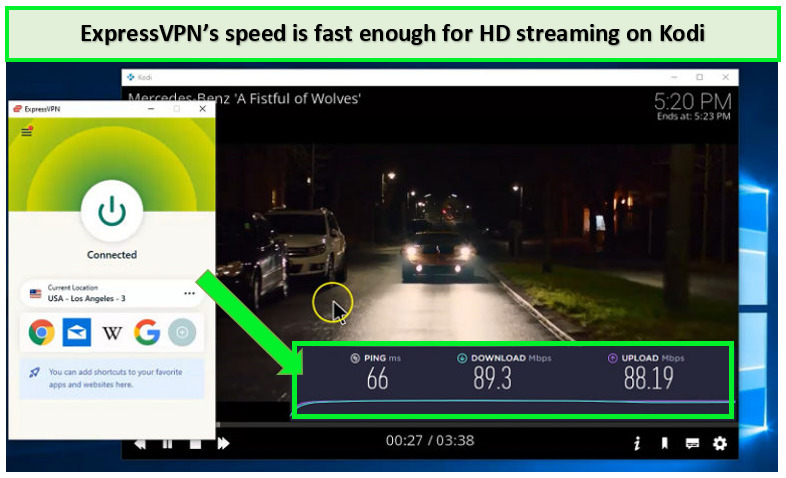
Using this best Kodi VPN free, I enjoyed excellent speed during Kodi streaming in HD quality.
Speed
I conducted an ExpressVPN speed test in Japan on different servers. It offers a consistently fast download speed of 89.42 Mbps on a 100 Mbps base connection. It was amazing, as you only need around 5 Mbps to stream in HD quality.
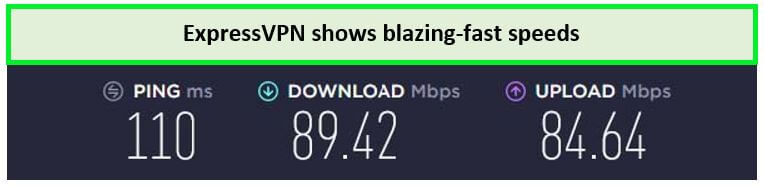
Speed test results of ExpressVPN
Security Features
With ExpressVPN, you don’t have to worry about data logging or your privacy, as ExpressVPN’s no-logs policy in Japan reflects that it’s a trustworthy VPN.
It also features a kill switch, 256-bit AES encryption, and IP leak protection. I ran the test while connected to ExpressVPN’s New York server, and it showed a US IP address in Japan, meaning my real data was hidden.
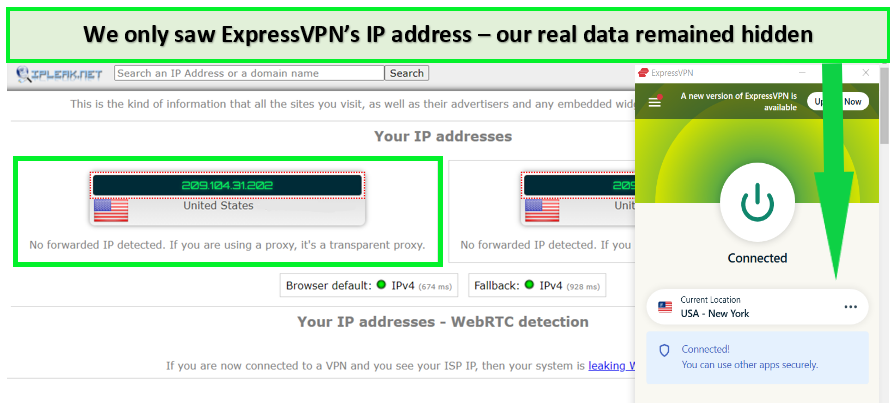
ExpressVPN showed zero leaks on our IP leak test.
Compatibility
ExpressVPN provides applications for all platforms compatible with Kodi, such as iOS, Android, Windows, macOS, Linux, Chromebook, and smart TVs. Additionally, it stands out as one of the few VPNs offering a dedicated router application. Therefore, I recommend setting up the ExpressVPN on router in Japan.
This enables Kodi users to safeguard all their connected devices through the router simultaneously, extending VPN protection even to those devices that don’t inherently support VPNs. You can even set up ExpressVPN for Apple TV in Japan to enjoy Kodi streaming on big screens.
Free Trial & Price
While ExpressVPN costs JPY 1032.49/mo (US$ 6.67/mo) - Save up to 49% with exclusive 1-year plans + 3 months free, users can benefit from a 30-day money-back guarantee to explore its premium features risk-free.
Subscribe, download the app, and request a refund using the ExpressVPN free trial in Japan if you’re unsatisfied.
It also provides live chat assistance 24 hours a day, 7 days a week, so you may get help immediately if you have a VPN connection problem.
For more information, check out the ExpressVPN review in Japan.
- Outstanding compatibility with Kodi
- Offers unlimited bandwidth
- Ultra-fast speed
- All servers are optimized for P2P
- 30-day money-back guarantee
- No free version is available
2. Windscribe – Offers server network to reach any Kodi add-on from any location
- Strong Encryption Protocols
- Free Version Offered
- 3 Days Money Back Guarantee
- 50 Server Locations (11 in Free Version)
- Accepts Bitcoin Payments
- Offers OpenVPN encryption
Windscribe is a good Free VPN with server network to reach any Kodi add-on from any location, with robust streaming features, good speed, unblocking ability, and best performance on Kodi devices.
Server Network
It offers 11 server locations for free in the US, Canada, UK, Hong Kong, France, Germany, Netherlands, Switzerland, Norway, and Romania. I connected Windscribe to its US servers and streamed “Stargirl” in good quality without facing extensive lags.

Windscribe successfully unblocked geo-restricted add-ons on Kodi.
Speed
It offers 10 GB/month data. As a result, you can run out of bandwidth pretty quickly. When I conducted the Windscribe speed test in Japan, I recorded a download speed of 65.21 Mbps and an upload speed of 34.75 Mbps on a 100 Mbps connection.
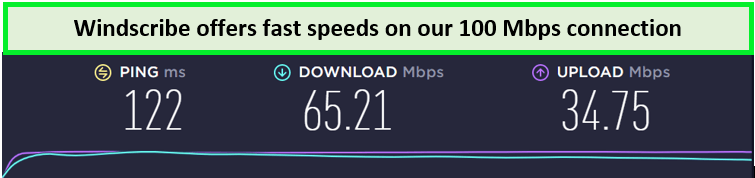
Windscribe offers a decent speed for streaming on Kodi.
Security Features
Windscribe is a reliable choice for Kodi usage, boasting RAM-only servers, comprehensive leak protection, and perfect forward secrecy. Additionally, its R.O.B.E.R.T feature, which blocks ads and malware, is quite appealing. Nevertheless, to access its complete range of features, you’ll need to opt for the paid versions.
Compatibility
It can be used with Kodi and other streaming devices like Firestick and Roku. Many streaming enthusiasts have rated Windscribe as the best free VPN for Firestick in Japan due to its exceptional compatibility.
Price & Free Trial
The Windscribe’s free trial in Japan excels in meeting basic browsing requirements with 10 GB free data. For unlimited data, the Pro version starts at $9 per month.
You can learn more about its performance in the Windscribe review in Japan.
- Compatible with Kodi
- P2P-optimized servers available for torrenting
- 10 GB free data/ month
- Servers in 11 locations on the free version
- Unlimited simultaneous connections
- Inconsistent connection speeds
- Inconsistently works with Netflix, Hulu
3. ProtonVPN – Unlimited bandwidth for Continuous Streaming on Kodi

- Freemium Version to the Users
- Users can Cancel at any Time
- In-built Kill Switch
- Multi-Hoping Capability
- OpenVPN and IKEv2(For Mac)
- Tor Servers
ProtonVPN is a top Free VPN with Unlimited bandwidth for Continuous Streaming on Kodi. It stands out in the realm of free Kodi VPN services by offering unlimited data, a rarity that’s particularly beneficial for streaming on Kodi.
Server Network
It offers only 5 servers in the free version: the US, Japan, Poland, Romania, and the Netherlands. I used ProtonVPN with Kodi in Japan to unblock unofficial Kodi add-ons like Venom, Tempest, Scrubs, and Seren. I could stream “The Little Things” on Kodi without buffering.
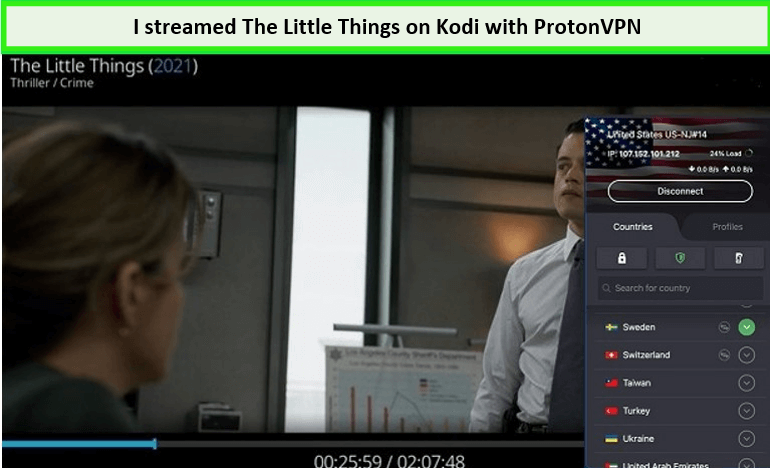
ProtonVPN shows no trouble or errors while streaming ‘The Little Things’ on Kodi.
Speed
This provider caters to endless streaming with unlimited bandwidth, making it one of the top free VPN Kodi options. During the ProtonVPN speed test in Japan, results fell to 43.27 Mbps on a 100 Mbps connection, while the upload speed was 21 Mbps.
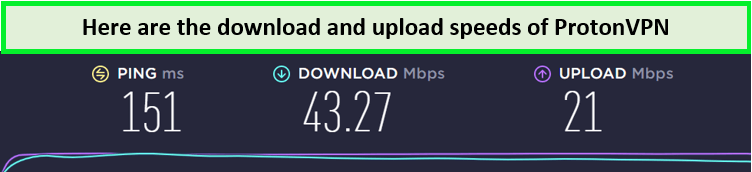
Kodi streaming with ProtonVPN can be slow on a 100 Mbps connection.
Compatibility
ProtonVPN offers apps for Roku and Firestick and compatibility with popular operating systems, including Windows, Android, iOS, and macOS. Though ProtonVPN does not provide an official Kodi addon, you’ll get its app for Windows or Android and leave it connected in the background while you use Kodi.
Security Features
Proton VPN’s free plan is super safe and private. It keeps your information secure with special features like perfect forward secrecy and full leak protection. Plus, their apps are open-source, meaning anyone can look at the code for any problems. They’ve also had an independent check to make sure everything is good.
Price & Free Trial
The ProtonVPN free trial in Japan provides a secure solution. Its paid plans start at $4 monthly, supplying Secure Core servers and Tor over VPN for enhanced security.
You can learn more about this service in my ProtonVPN review in Japan.
- Unlimited free data
- Kill switch
- Reliably unblock many popular Kodi add-ons
- DNS leak protection
- Only 5 server locations
- The free version does not support P2P
4. Hide.Me – Advanced Safety Features Protect you while you use Kodi.

- Robust Encryption
- P2P Compatibility
- Free Package
- Safe Payment Methods
- 14-day money back guarantee
- Easy to Use
Hide.me is another Free VPN with Advanced Safety Features Protect you while you use Kodi. Its strong commitment to user privacy and security makes it a great choice for Kodi 17 Krypton and all other versions.
Server Network
You can choose from 8 different server locations: Singapore, Canada, the Netherlands, the US East, and the US West. It can easily unblock streaming services like HBO, YouTube, etc. With Hide.me I streamed “Chapter 5: The Gunslinger” on Kodi, and there were no connectivity issues or extensive buffering.
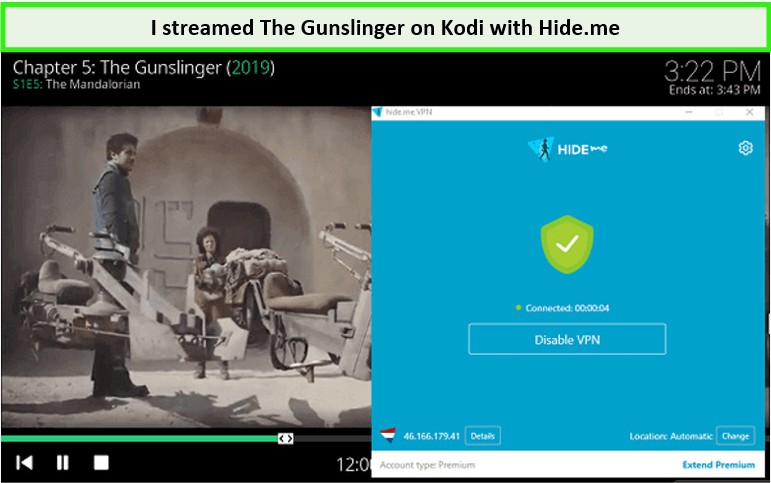
We flawlessly unblocked Kodi add-ons and stream without hurdles.
Speed
Unfortunately, there’s only a 1o GB per month bandwidth limit that can run out pretty quickly. Nonetheless, during my Hide.me speed tests conducted on a 100 Mbps connection, I observed an average download speed of 49.24 Mbps and an upload speed of 7.66 Mbps.
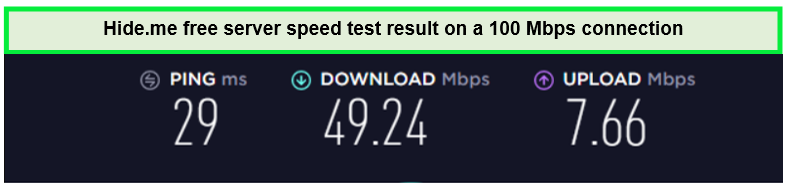
Compatibility
While it does not offer a dedicated Kodi addon, Hide.me broad device compatibility ensures you can set up and unblock Kodi VPN addon free on any platform including PC, Android, iOS, and other devices. Hide.me also offers effective 24/7 customer chat support to users.
Security Features
As for security, it offers AES 256-bit encryption, a no-logs policy, and a kill switch. Hide.me’s built-in IP leak protection keeps your IP hidden even if there is a malfunction in the application. Its split tunneling feature lets you route some internet traffic over your VPN and the rest through your local internet service provider (ISP) connection.
Pricing and Free Trial
Hide.me’s free version is generous with a 10 GB data allowance. If you need more, the premium plans offer additional benefits at $2.69 per month with a 30-day money-back guarantee.
To learn more, check out the detailed Hide.me VPN review in Japan.
- 10 GB free data/month for Kodi streaming
- 256-bit encryption
- Servers in 8 locations
- Reliable connection speeds
- P2P servers available
- Does not work with US Netflix
- Single connection per account
5. TunnelBear – Free VPN for Kodi with a User-friendly Interface
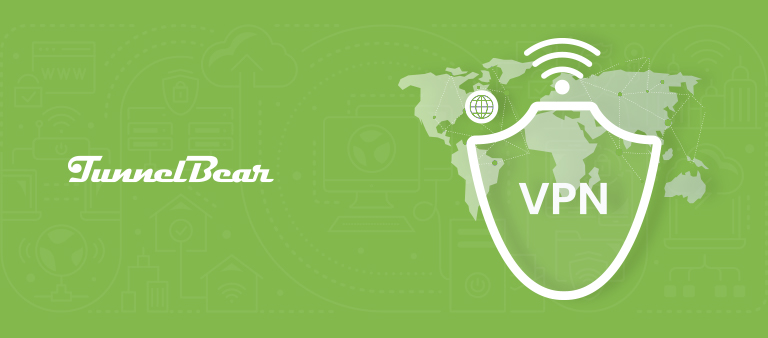
- Multi-Login Features
- GhostBear Feature
- Secures from DNS Leaks Issues
- Offers Little Free Plan
- Blocker for Google Chrome
- Compatible with Leading Platforms
TunnelBear is a user friendly free VPN for Kodi providing multiple servers with an easy-to-use interface. It’s designed for those who want lightning-fast speeds and a vast selection of servers to navigate the web swiftly and securely without hiccups.
Server Network
This VPN service offers 47 different server locations, higher than most free VPNs generally provide. On TunnelBear’s US servers, I enjoyed “The Kings of Staten Island” in SD quality. There was no extensive buffering, but the video quality could have been better.
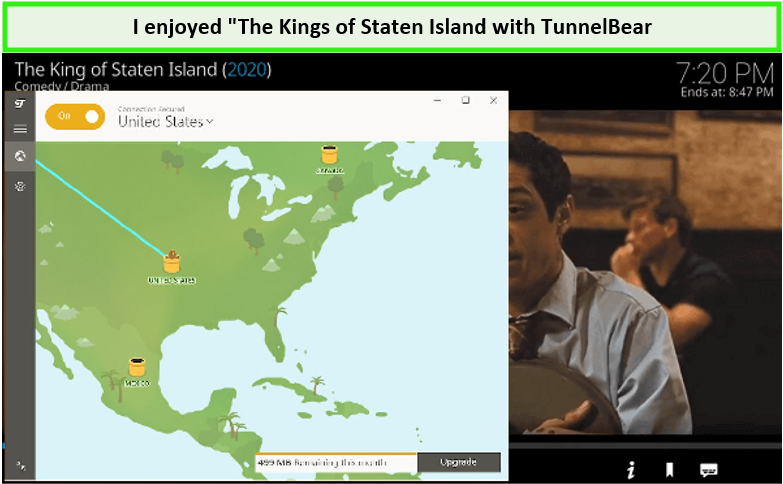
TunnelBear facilitates smooth streaming on Kodi.
Speed
It has a very restrictive bandwidth limit of 2 GB per month. But, you can always avail yourself of 1GB of data by simply tweeting about this VPN. I was surprised with TunnelBear’s speeds, as its servers were pretty fast for streaming.
During my TunnelBear speed test in Japan, I got a decent download speed of 55.27 Mbps and 40.21 Mbps upload speeds on a base connection of 100 Mbps.
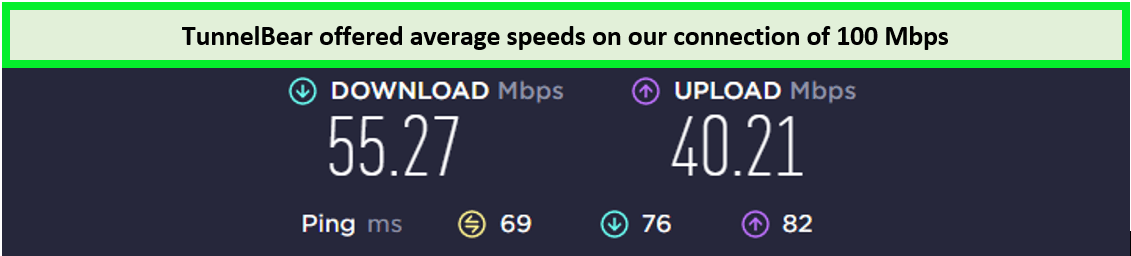
TunnelBear speed test results on a 100 Mbps connection.
Security Features
TunnelBear follows a no-log policy and only logs some user data, like your device’s operating system, bandwidth usage, and timestamps. It also offers industry-standard AES-256-bit encryption to make it super secure.
Compatibility
TunnelBear does not have a direct add-on for Kodi, but you can still use it with Kodi by running the VPN on your device’s operating system. It works with Windows, Mac, Android, iOS, and Linux OS and supports unlimited simultaneous connections even on a free plan.
Free Trial & Price
Tunnelbear’s free trial in Japan offers 2 GB of data monthly, suitable for casual browsing and basic security needs. Upgrade to its premium account for unlimited data at $3.33 per month.
For more information, read the TunnelBear review in Japan.
- 47 server locations offered for free
- Unblocks popular Kodi add-ons
- 256-bit encryption
- P2P servers available
- You can get 1 GB of free data by Tweeting about it
- 2 GB/mo data only
6. Hotspot Shield – Free VPN for Kodi with Fast Speeds

- Freemium Service
- 45 Days Money Back Guarantee
- Kill Switch & Split Tunneling
- Cross-Platform Compatibility
- Works with Netflix
- Supports Torrenting
Hotspot Shield is a good free VPN for Kodi with unlimited bandwidth. Its proprietary Catapult Hydra Protocol enhances speed and security, making Hotspot Shield a preferred choice for users seeking performance and protection.
Server Network
Its free version offers only 1 server in the United States and is incompatible with major streaming platforms. I was able to stream “The Gentlemen,”. However, unblocking platforms takes more time on Hotspot Shield than other VPN services.
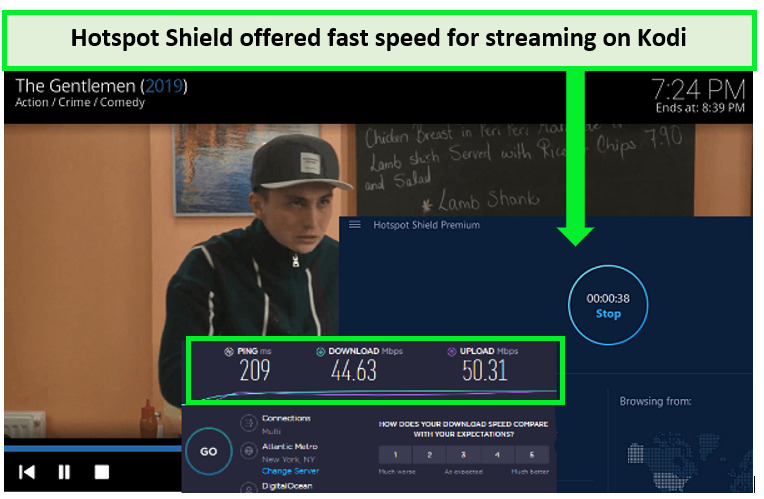
Internet speed remains stable while streaming on Kodi with Hotspot Shield.
Speed
On a 100 Mbps connection, it offered a download speed of 45.63 Mbps and an upload speed of 39.56 Mbps. With such speed results, there were no big issues as I only had to deal with a few seconds of buffering at the start of the video.
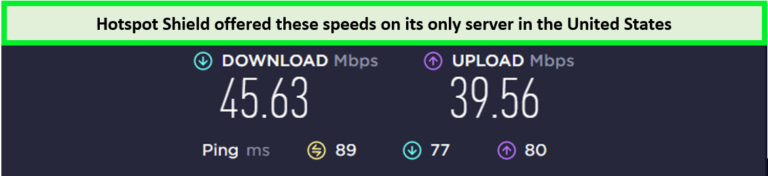
Hotspot Shield offers optimal speed to its users
Security Features
It also offers good security features like a kill switch, 256-bit encryption, and no logs. However, it tracks some basic information. Its device compatibility ensures that your Kodi experience is seamless, regardless of your streaming platform.
Compatibility
While Hotspot Shield does not have a direct add-on for Kodi, you can still use it with Kodi by running the VPN on your device’s operating system. It works with Windows, Mac, Android, iOS, and Linux OS. Remeber, free users can only link one device to their account.
Free Trial & Price
Unfortunately, Hotspot Shield’s free version is ad-supported. You might see frequent ads while using it, which can be frustrating. But, if you want, you can subscribe to its premium version, which costs around $7.99/month.
For more information, you can read my Hotspot Shield review in Japan.
- DNS leak protection and perfect forward secrecy
- Unlimited monthly data
- 256-bit encryption
- Ad-supported
- Only 1 free server
Comparison Table – Best Free VPN for Kodi in Japan
For users debating which free VPN service for Kodi to opt for, a side-by-side comparison can be invaluable in making an informed decision. Here’s a quick snapshot of what each service has to offer:
| VPNs | ||||||
|---|---|---|---|---|---|---|
| Ranking | #1 | #2 | #3 | #4 | #5 | #6 |
| Rating for Kodi | 9.8/10 | 7.4/10 | 6.8/10 | 6.0/10 | 5.3/10 | 4.4/10 |
| Compatibility with Kodi Add on | Yes | Yes | Limited | Limited | No | No |
| Server Locations | 105 countries | 11 free server locations | 5 free server locations | 8 free server locations | 47 countries | 1 free server location |
| Free Service | No | Yes | Yes | Yes | Yes | Yes |
| Download Speed on 100 Mbps | 89.42 Mbps | 65.21 Mbps | 43.27 Mbps | 49.24 Mbps | 55.27 Mbps | 45.63 Mbps |
| Logging Policy | No | No | No | No | No | Minimal |
| Data Cap | Unlimited | 10 GB/mo | Unlimited | 2GB/mo | 2 GB/mo | Unlimited |
| Simaltenous Connections | 8 | Unlimited | 1 on the free plan | 1 on the free plan | Unlimited | 1 on the free plan |
| Sign Up required | Yes | Yes | Yes | No | Yes | No |
| Website | Visit Site | Visit Site | Visit Site | Visit Site | Visit Site | Visit Site |
Testing Methodology for the Best Free VPN for Kodi in Japan
In my quest to recommend the best free VPN for Kodi, I’ve developed a rigorous testing methodology that evaluates each service on various critical factors. Here’s a comprehensive look at the criteria:
- Device Compatibility (25%): The VPN must work flawlessly with all devices that support Kodi.
- Data Allowance (15%): Since streaming can consume significant data, I consider VPNs with generous or unlimited data caps for uninterrupted streaming.
- Streaming Compatibility (10%): I chose VPNs that consistently work with Kodi addons and support various streaming platforms without interruptions.
- Security & Privacy (20%): The VPN should offer robust encryption, a strict no-logs policy, and an automatic kill switch.
- Server Network (10%): A broad server network helps bypass geo-restrictions and access a variety of Kodi add-ons.
- Speed and Reliability (5%): Fast connections are necessary to avoid buffering. I look for fast, stable connections to ensure seamless streaming with minimal buffering.
- Ease of Use (5%): VPNs should be user-friendly, catering to novices and experienced users.
- Customer Support (5%): Reliable customer support aids in resolving technical issues.
What are the Benefits of Free VPN for Kodi in Japan
Using a free VPN for Kodi provides several crucial benefits for an enhanced streaming experience. Here, I discuss the key advantages:
Geo-block Circumvention
When it comes to accessing geo-restricted content or ensuring online privacy, having a Kodi proxy server for free can be a game-changer. With this tool, users can bypass regional restrictions and enjoy their favorite shows and movies from anywhere in the world.
Enhanced Security
Given Kodi’s open-source nature, it is susceptible to security threats. A free VPN for Kodi Android TV box protects against cyber threats and prevents malicious software from compromising your device.
Privacy Protection
A free VPN for Kodi Firestick is essential to keep your streaming habits private and out of sight from ISPs and other prying eyes. It helps conceal your online activities, especially when using third-party Kodi addons VPN for free.
Bandwidth Throttling Avoidance
Free Kodi VPN services also help avoid bandwidth throttling from ISPs, which can slow down your internet speed and affect your streaming experience. By masking your online activities, you can enjoy uninterrupted streaming.
How to Install a Free VPN for Kodi in Japan [3 Different Methods]
Depending on your device and preferences, there are different approaches to installing a free VPN for Kodi. Here are the methods I’ve found most effective:
Installation via Add-on
Some VPN providers offer dedicated Kodi add-ons, making the installation process a breeze.
- Sign up for a reputable free VPN for Kodi. ExpressVPN offers a money-back guarantee to enjoy a month of free service.
- Open Kodi, navigate to ‘Add-ons‘ from the main menu, and click the Box icon.
- Choose ‘Video Add-ons‘, then search for your VPN provider’s add-on.
- Click ‘Install‘ and allow Kodi to complete the installation process.
- After installation, return to the main menu and log into the add-on.
- Select a server that best fits your needs, and you’re all set!
Installation via VPN App
Most VPN services provide easy-to-install applications for major operating systems and streaming devices. Here’s how to set up a free VPN for Kodi:
- Download a free VPN compatible with Kodi, like ExpressVPN, which works well across various devices.
- Open the VPN application and sign in with your credentials.
- Choose and connect to a server that best meets your needs.
- Open Kodi. You’re now secure, and your activity is private!
Installation via Router
If your device, such as Roku or Chromecast, doesn’t support VPN directly, you can install the VPN on your router. To set up a free VPN for Kodi via your router, follow these simple steps:
- Verify router compatibility for VPN configurations.
- Opt for a VPN compatible with routers, like ExpressVPN.
- Enter your router’s IP address in a browser, log in, and navigate to the VPN settings.
- Input the VPN settings from your provider and complete any required configurations.
- Connect a device and run a DNS leak test to ensure the VPN functions properly.
Best Practices for Installing VPN APK Files on Kodi in Japan
When installing VPN APK files on devices like Kodi, it’s essential to follow best practices to ensure a smooth and secure installation:
- Only Download APKs from Trusted Sources: Download APK files directly from your VPN provider or authorized app stores to minimize the risk of malware.
- Keep Your Device Secure: Before installing an APK, ensure your device’s security settings are up to date to prevent unauthorized access.
- Check Compatibility: Ensure the APK file is compatible with your device model and operating system version.
- Back-Up Your Data: It’s good practice to back up your data before installing any new software, including VPN APK files.
Free vs. Paid VPNs for Kodi
When using VPNs with Kodi, a fundamental choice emerges between a free service or investing in a paid one. Free VPNs for Kodi can be handy for casual use. However, they have data caps, fewer servers, and limited customer support.
On the other hand, paid VPNs provide a more comprehensive solution. Here’s a comparative difference between free and paid VPNs for Kodi:
| Feature | Free VPNs for Kodi | Paid VPNs for Kodi |
|---|---|---|
| Bandwidth | Often limited; can include data caps | Unlimited; ideal for heavy streaming |
| Server Network | Limited server options | Extensive network; more geo-blocked content |
| Security Features | Basic security and privacy | Advanced encryption and stronger privacy |
| Streaming Support | Basic access to geo-restricted content | Optimized servers for better streaming |
| Customer Support | Limited or no customer support | Typically, robust customer support |
| Overall Convenience | Suitable for casual use | Comprehensive solution for an enhanced experience |
Why is Free VPN Not Working on Kodi? Troubleshooting Tips
The problem can range from connectivity issues to slow streaming speeds. Here’s a comprehensive guide to identifying and resolving some of the most common VPN-related issues you may encounter when using Kodi.
- VPN Connection Issues: If your VPN is not connecting or is frequently disconnecting, it could be due to server overload. To troubleshoot this, try switching servers or VPN protocols.
- Geo-blocks Not Bypassing: Sometimes, you might still encounter geo-blocks even when connected to a VPN. This could indicate an IP or DNS leak. To resolve this issue, consider switching to another server or contact your VPN provider for further assistance.
- Slow Speeds: VPNs occasionally slow down your internet connection, leading to buffering issues. Verify that your internet connection is stable without the VPN activated.
- Kodi Add-on Compatibility: Compatibility issues may arise with certain add-ons when using a VPN. If a particular addon isn’t working, disable the VPN. Ensure your VPN is updated to the latest version to avoid known bugs.
Are Free VPNs Safe to Use with Kodi in Japan?
In my extensive experience with Kodi and VPNs, I can say that while many free VPN services exist, not all are safe. Some free VPNs engage in practices that can compromise your privacy and security, such as:
- Monitoring and Data Collection: Some free VPNs log user activities and personal data, which can then be sold to third parties or used for targeted advertising.
- Intrusive Ads and Potential Malware: Ad-supported free VPNs display intrusive ads that can track your online behavior. In worse cases, these services might contain malware that can harm your device and compromise your data.
- Data Cap: Free VPNs often come with data caps and speed throttling which can hinder your streaming experience on Kodi.
- Limited Functionality: Due to having fewer server options, many free services struggle to unblock popular streaming platforms.
Affordable Alternative of Free Kodi VPN
While free VPNs can be tempting, they have limitations that could impact your streaming and online security. A premium yet affordable VPN might be worth the investment for serious streaming.
Surfshark stands out for its unlimited bandwidth and simultaneous connections. It ensures a fast and reliable VPN with plans starting as low as JPY 385.44/mo (US$ 2.49/mo) - Save up to 77% with exclusive 2-year plan + 30-day money-back guarantee!
NordVPN is acclaimed for its extensive support of Kodi add-ons. With NordVPN’s open-source Kodi app, users are assured of enhanced security and transparency for JPY 617.64/mo (US$ 3.99/mo) - Save up to 63% with exclusive 2-year plan + 3 months free for a friend.
CyberGhost offers robust support for Kodi. Known for its speed and security, it is an excellent choice for torrenting, streaming, and gaming with a 45-day money-back guarantee.
⚠ Avoid These Free VPNs on Kodi for Safety
While exploring free VPNs for Kodi, you must know the services that could compromise your online security and privacy. Here is a comprehensive list of free VPNs you should avoid:
| Free VPN Providers | Why these VPNs are avoided for Kodi? |
|---|---|
| VPN Proxy Master | It is not secure enough to be used as a free Kodi VPN. The provider logs excessive user data, and the company’s customer support is terrible. You can learn more about this in detail in my VPN Proxy Master review in Japan. |
| Hola VPN | Hola VPN is the worst VPN to be used with Kodi. Anyone who chooses to download it runs the danger of losing their online security, identity, and privacy. Want to know why, check out this Hola VPN review in Japan. |
| Betternet | Using Betternet VPN for Kodi free will not work because it does not support well-known streaming services. Also, Betternet comes up with speed and privacy issues. For more information, read the Betternet review in Japan. |
| TouchVPN | Its logging policies are extremely intrusive and involve collecting the user’s IP address, location, browsing history, and device type. Learn more about why I don’t recommend this free VPN addon for Kodi in my TouchVPN review in Japan. |
More Free VPN Guides on VPNRanks
| Free VPN Guides | Quick Description |
|---|---|
| Free VPN for Android TV box in Japan | Find free VPNs compatible with Android TV boxes, boosting your streaming experience while protecting online privacy. |
| Best Free VPN for Firestick in Japan | Explore VPNs available at no charge that enhances your Firestick app experience with improved security and access. |
| Best free VPN for Linux in Japan | Uncover the finest free VPN options for Linux, ensuring privacy, speed, and compatibility with the OS. |
| Best free VPN for Windows in Japan | Explore the best free VPN for Windows to enhance your internet experience and access to geo-restricted content. |
| Best Free VPN for MI Box in Japan | Unlock Boundless Entertainment with the Top Free VPN for MI Box! |
| Best Free VPN For MagBox in Japan | Unlock the World of Entertainment Safely with Best Free VPN for MagBox |
FAQs – Free VPN for Kodi in Japan
Are free VPNs for Kodi legal and safe in Japan?
Yes, using free VPNs for Kodi is legal and safe, depending on the features and location. Proton VPN, for instance, offers secure protocols and leak protection even in its free version. However, it lacks the NetShield DNS filtering found in the paid version, so the level of safety might vary.
Why do you need a free VPN for Kodi in Japan?
Using a VPN with Kodi is essential for maintaining privacy and security in Japan. Unverified add-ons might track you, and content owners can see your IP address, which could lead to legal trouble if you stream protected content. A VPN protects you by hiding your IP, keeping your online activity private, and preventing bandwidth throttling.
What VPNs are 100% free for Kodi in Japan?
Several VPNs offer totally free plans for Kodi in Japan; Proton VPN features unlimited data, no ads, and access to servers in 5 countries. However, it may not work with popular streaming apps. For enhanced reliability, consider a premium VPN like ExpressVPN, known for excellent streaming support and a wide server network.
Is there a free VPN add-on for Kodi in Japan?
Yes, Proton VPN is a great free VPN add-on for Kodi in Japan. It stands out because it offers unlimited data, allowing you to stream with Kodi addons without worrying about hitting data limits. This makes it ideal for streaming on Kodi, ensuring you can enjoy continuous access to your favorite content.
Will a free VPN service for Kodi unblock other services like Netflix?
Yes, a free VPN like Proton VPN can help unblock streaming services like Netflix with Kodi. You can access region-specific content on Netflix and other streaming platforms by connecting to a VPN server in the United States or other countries. This allows you to enjoy a wider range of shows and movies from different regions right through your Kodi app.
What’s the best free VPN for Kodi on FireStick in Japan?
The best free VPN for Kodi on FireStick is ProtonVPN. It offers unlimited data and is known for its reliability and compatibility with FireStick devices, making it the ideal free vpn for Kodi Firestick for streaming content without interruptions.
Does a free VPN allow torrenting on Kodi?
Yes, some free VPNs support torrenting on Kodi, but there are significant limitations. Most free VPNs restrict torrenting due to its high bandwidth demand. Even those that allow it often impose strict bandwidth caps or throttle speeds, making it difficult to download even a large file effectively.
Final Thoughts
While Kodi is an incredible platform for media, securing your streaming with a trustworthy VPN is crucial. Though tempting, not all free VPN services safeguard your privacy. That’s why I’ve shared the best free VPN for Kodi in Japan.
However, you must deal with limited servers, slow speed, little bandwidth, and more with free VPNs. A premium VPN, in contrast, provides a more comprehensive solution. ExpressVPN, with a 30-day money-back guarantee, is my 1st Choice for a Kodi VPN.







