
The Amazon FireStick is a popular, cost-effective streaming device that transforms a regular TV with an HDMI port into a Smart TV. However, it has a significant drawback: costly subscription fees for accessing content through various entertainment services.
To bypass this, many users learn how to jailbreak FireStick, enabling the installation of third-party streaming apps for free access to movies, shows, and more.
There’s no need to spend much money to jailbreak a Firestick. By following the step-by-step instructions in this article, you can easily perform this task yourself without any extra cost!
What is FireStick Jailbreaking?
Jailbreaking your FireStick is a straightforward process that unlocks access to online content. By jailbreaking, you bypass the initial restrictions imposed on the device, allowing the installation of third-party apps not found in the Amazon App Store.
This process effectively removes barriers to unlimited entertainment, offering a safe method to enhance streaming options without damaging the device. It’s ideal for users seeking unrestricted access to streaming content.
Jailbreaking a device typically provides complete access to its operating system and features, but with the Amazon Fire Stick, you don’t need to alter system files. Instead, jailbreaking involves changing settings to lift Amazon’s restrictions, allowing more flexibility without modifying the core system.
Why Jailbreak a FireStick?
Jailbreaking a FireStick is a straightforward way to access unlimited and free streaming, thus maximizing the device’s potential without incurring high costs. It allows you to easily reach a vast range of streaming content, including movies, TV shows, live TV, and sports.
Jailbreaking transforms your FireStick into a powerful tool for cord-cutting, enabling you to watch whatever you want, whenever you want, truly freeing you from traditional cable services.
Is It Legal and Safe to Jailbreak FireStick?
Jailbreaking a FireStick is considered safe and legal as it doesn’t involve modifying system files or requiring root access and does not void your warranty. It enables the use of third-party apps not available in the Amazon App Store, allowing for a broader range of content.
While jailbreaking is legal, caution is advised when using these apps to ensure you do not stream copyrighted content. Therefore, it’s recommended to use the best VPN for FireStick for privacy protection.
How to Jailbreak FireStick
Jailbreaking a FireStick is a popular method to access a wider range of content and apps not typically available through the Amazon App Store. To learn how to jailbreak FireStick, follow these steps:
Step 1: Install a Third-Party App Downloader on Your FireStick
Since the Amazon App Store lacks the free apps necessary for jailbreaking your FireStick, you’ll need to source these apps from outside providers. Although FireStick runs on an Android platform, it does not allow direct installation of third-party apps through a web browser.
To bypass this restriction, you can utilize the “Downloader” app available in the Amazon Store, which enables the installation of these external apps:
- Navigate to the home screen of your Fire TV Stick.
- Use the Find bar and select Search. Enter “Downloader” and select it from the suggestions.
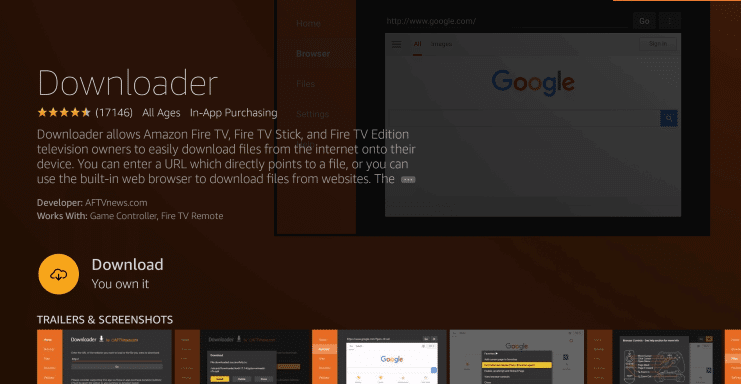
- Click the Downloader icon, then select Download or Get. Wait for installation, then open the app.
- Dismiss initial prompts and grant necessary permissions to the Downloader app to enable external installation.
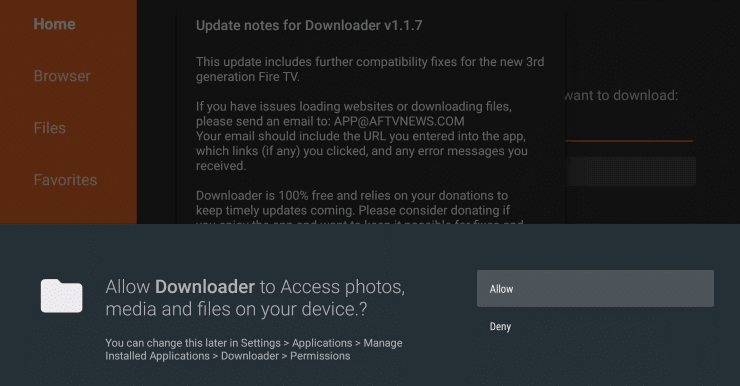
Step 2: Prepare Your FireStick for Jailbreaking
To start jailbreaking your FireStick, you must modify a setting that enables this capability. This adjustment is simple and does not involve changing system settings or core operating files. All you need is your FireStick, its remote, and an active internet connection—there’s no need for a computer.
Here’s how to prepare your Amazon Fire TV Stick for jailbreaking:
- Turn on your device and navigate to the Settings by selecting the gear icon.

- Go to “My Fire TV” and click “Developer options.”
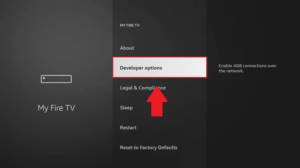
- Enable “ADB Debugging” and “Apps from Unknown Sources” to allow third-party app installations.

- Depending on your FireStick version, you will encounter one of two options:
- Option 1 – Install Unknown Apps: Select this option and continue to the next step to activate the Downloader.
- Option 2 – Apps from Unknown Sources: Choose this option, then select Turn On in the subsequent prompt. After this, you can skip the next step.
- Select the “Downloader” app in the settings and activate it by turning it ON.
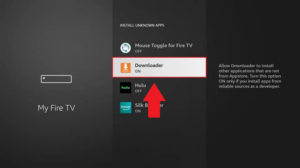
- Hit the back button on your Amazon Fire TV remote to return to the Settings menu. Then, navigate to Preferences.
- Launch Privacy Settings.

- In the Privacy Settings of your Fire Stick, disable the following options to stop sharing usage data:
- Device Usage Data
- Collect App Usage Data
- Press the back button to return to the Preferences menu, then select “Data Usage Monitoring.”
- Next, disable the Data Usage Monitoring option on the following screen.

Step 3: Install Kodi on FireStick to Jailbreak It
The next step is to install Kodi, a media application that allows access to a wide range of free entertainment. Installing the right Kodi Addons and Builds lets you watch movies, TV shows, sports, and more. However, it is recommended to use the best VPN for Kodi from a security perspective.
Follow these steps:
- Launch the Downloader app and click on the URL text box in the image.
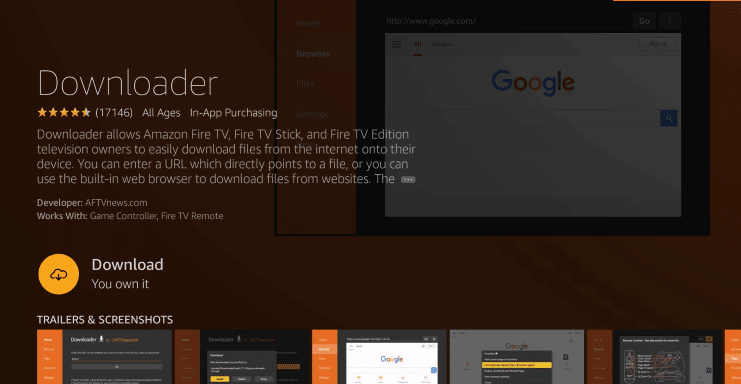
- Paste link https://www.vpnranks.comdownloads/k18.apk > Press Next.
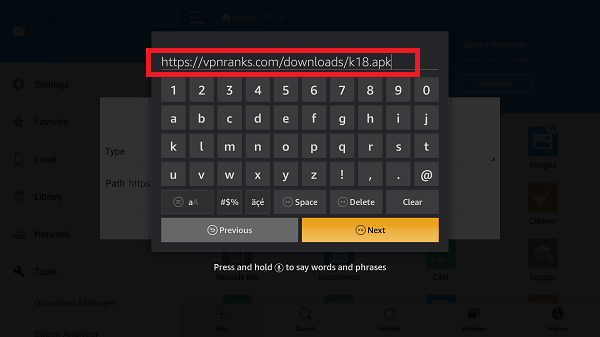
- Allow the Downloader app to complete the Kodi 20.1 Omega APK download.
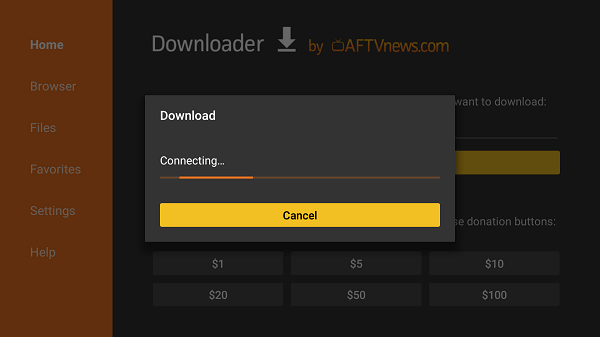
- To install Kodi, choose ‘Install’ and click on it.
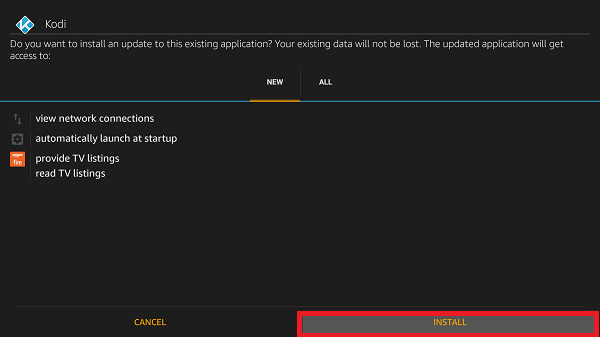
- Wait until the Kodi APK finishes installing. Press Done.
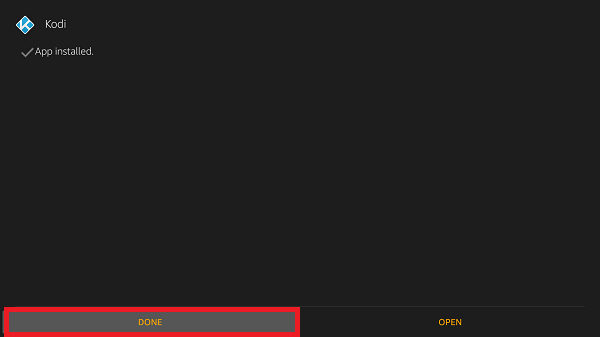
- It may take a minute to load if it’s your first opening Kodi. This is normal.
How to Use a Jailbroken FireStick
Now that your Fire TV Stick is jailbroken, it’s essential to understand how to utilize it fully. Be aware that your ISP and government can monitor your streaming activities on Kodi and other apps, potentially leading to legal issues if you stream copyrighted content.
To protect your privacy and bypass ISP throttling and geo-restrictions, consider using a jailbroken FireStick VPN. I recommend ExpressVPN for its speed, security, and compatibility with Kodi and Fire TV Stick.
Follow these steps to use ExpressVPN on your Fire TV Stick:
- Sign up for ExpressVPN, which comes with a 30-day money-back guarantee, allowing you to use it risk-free and get a refund if unsatisfied.
- Power on your Fire TV Stick, navigate to “Find,” and click “Search.”
- Enter “ExpressVPN” into the search bar and choose it from the results that appear.
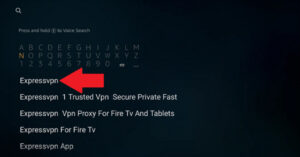
- Hit “Download” to install the ExpressVPN app onto your Fire TV Stick.

- Launch the app, enter the login credentials you created during your subscription setup, and click “Sign In.”
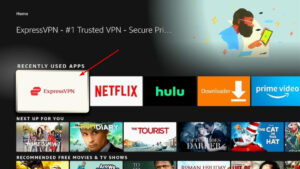
- Press the power button to connect to a VPN server, securing your connection with one of the quickest and most reliable VPNs available for FireStick.
With your FireStick now secure, it’s time to make the most of your jailbroken device. While Kodi is installed, the jailbreak process isn’t complete yet. Next, I’ll focus on using Kodi for streaming effectively. For this, you need the best Kodi add-ons or builds.
Alternative Jailbreaking Method with ES File Explorer
If you’ve already jailbroken your FireStick with the Downloader app, there’s no need to use this method. However, if the Downloader app is unavailable in your region, ES File Explorer is a viable alternative for jailbreaking.
Be aware that ES File Explorer no longer provides free sideloading; a subscription is required, but a 7-day free trial is offered.
If you have the Downloader app, ES File Explorer isn’t necessary, but if not, you can use it to access its full features. Here are the steps to jailbreak your Firestick using ES File Explorer:
- Go to Settings > My Fire TV.
- Access Developer Options and turn on Apps from Unknown Sources.
- Return to the Settings menu, select Preferences, then Privacy Settings.
- Disable Device Usage Data and Collect App Usage Data.
- Navigate to the home screen and use the Search tool.
- Enter “ES File Explorer,” select it from the search results, and click Download.
- Once installed, open ES File Explorer.
- Find and click the Downloader icon within the app.
- At the bottom of the screen, click +New.
- In the Path field, enter
https://www.vpnranks.com/downloads/k18.apkand give it a name. - Select Download Now.
- After the download, choose Open File.
- Click Install on the prompt and then again in the following window.
- Wait for the “App installed” notification to confirm completion.
Jailbroken FireStick Channels and Apps
You can explore a huge list of FireStick jailbreak channels and apps on your devices. As a result, you can access various channels and apps on your favorite media streaming dongle straightaway.
In this section, I’ll walk you through installing specific apps on Amazon Fire TV that allow for free streaming of movies, shows, live TV, and sports. These apps are tailored for FireStick users and do not require any registration or email addresses.
Here are the best Amazon FireStick Jailbreak apps:
For Movies & TV Shows:
- Cyberflix APK
- Cinema APK
For Live TV & Sports:
- App 1
- App 2
- App 3
However, for optimal performance, I recommend using Real Debrid.
Real Debrid
Jailbroken Firestick users commonly use the app Real Debrid. This app enhances your streaming experience by ensuring you connect to the best available server, making it especially useful with Kodi. This is likely why it’s unavailable on the standard FireStick app store.
If you experience buffering during streaming or slow download speeds, Real Debrid can significantly improve your connection by connecting you to the optimal server and providing additional unrestricted servers.
Jailbroken FireStick Apps for Movies & TV Shows
- Cinema APK: This app is a popular third-party option for streaming on-demand movies and TV shows. Over time, it has built a solid reputation and is trusted by hundreds of thousands of users worldwide on Fire TV, Fire TV Cube, and FireStick devices.
- CyberFlix TV: It stands out as a leading jailbreak app for on-demand content, offering many movies and shows. It sources high-quality streaming links from reliable online sources. The user-friendly interface of Cyberflix TV makes it a must-have for any Fire Stick jailbreak setup.
Jailbroken FireStick Apps for Live TV & Channels
- App 1: This app is a top choice for live TV on FireStick, providing access to cable TV channels without the boundaries of traditional broadcasting. Its straightforward interface and easy navigation through categories like news, shows, movies, sports, and music enhance the viewing experience, with a quick search feature for finding specific channels.
- App 2: Known for its extensive sports channel offerings, this app brings live TV channels from the USA and worldwide. It also includes a variety of other categories, such as entertainment, music, movies, and children’s programming. Its simple, intuitive interface makes it easy to start streaming, making it one of the top apps for jailbreaking Amazon Fire TV devices.
- App 3: This app is an exceptional choice for accessing a broad range of satellite channels globally, including many from the USA. It covers various categories: Sports, News, Entertainment, Lifestyle, and Education. Currently trending as one of the top live TV apps, it provides a comprehensive streaming experience for FireStick jailbreak users.
Benefits of Unlocked FireStick / Jailbreak FireStick
There are lots of benefits of using unlocked FireStick. Below are a few of them:
- Stream all channels and seasons.
- You will not have to pay any subscription fee.
- Accessing copyrighted material will not be a hard nut to crack at all.
- You can customize your devices as per your terms.
- You may stream media content in 4K HD quality.
How to Get a New App Store for FireStick
Installing a third-party app store is possible for those looking to enhance their FireStick with additional apps beyond the Amazon App Store. A prime example is Aptoide TV, a well-regarded alternative marketplace that hosts unavailable apps on the Amazon App Store.
Installing Aptoide TV on FireStick:
- Open the Downloader app on the FireStick.
- Enter the Aptoide TV URL.
- Select Install after the app has been downloaded.
- Open Aptoide TV to access a broad range of FireStick applications.
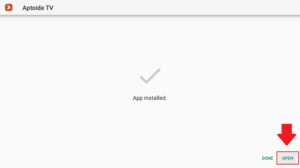
However, it’s important to note that recent updates to the FireStick operating system have made integrating the Google Play Store directly on the device impractical. APKs found online for this purpose generally no longer function correctly on the FireStick.
Instead of trying to install the Google Play Store, users can utilize the Downloader app to access APKs from trusted sources, thereby expanding their app selection.
What Does Reddit Have to Say About Jailbreaking FireStick
Based on two Reddit threads, jailbreaking a FireStick seems a misnomer. While the threads don’t delve into the technical reasons, they both focus on sideloading apps, which means installing apps unavailable on the official Amazon App Store.
This allows users to access a wider variety of apps than what’s officially supported. One thread mentions enabling developer options as a part of the process. It’s important to note that there’s some debate about the accuracy of the term “jailbreak” in this context.
More VPNRanks Guides for FireStick
- Install Kodi on Amazon FireStick – Here’s a quick guide to install Kodi on your FireStick.
- Change your FireStick location – Use a VPN and change the location of your FireStick now!
- Best FireStick Apps and Channels – Choose the best FireStick app for yourself.
- Best VPN for Fire TV Cube – Get a premium VPN for your Fire TV Cube.
- Firestick remote not working – Set off on the path to restoring your Firestick remote’s operation.
- How to update Firestick – Discover the steps to update your Firestick device to the newest version.
FAQs – How to Jailbreak FireStick
How do you Jailbreak a FireStick?
You can Jailbreak a Fire Stick by adding apps that are not available on the Amazon App Store. It can be done by installing a third-party FireStick app.
What’s the best jailbreak app for FireStick?
The best app to jailbreak a FireStick is Kodi. It brings you free movies and TV shows.
Do I have to pay a monthly fee for Amazon FireStick?
No, you do not have to pay a monthly fee for Amazon Fire Stick.
Is it illegal to Jailbreak an Amazon FireStick?
Jailbreaking a Firestick is legal, simply installing third-party apps unavailable on the Amazon App Store. However, streaming content you do not own or have permission to stream may violate copyright laws.
Why do you need to unlock FireStick/jailbreak FireStick?
An unlocked FireStick enables a user to stream channels easily. For example, by unlocking a FireStick, you can use Kodi, the perfect application to have fun with the latest movies, live sporting events, and so much more.
Can I watch Discovery Life on unlocked FireStick?
You can easily watch Discovery Life on unblocked FireStick. With the help of Kodi, Plex, and Stremio, you can stream your favorite TV series, movies, and web channels. That’s why this guide arms users with information on how to unlock FireStick.
What can a jailbroken Fire Stick do?
A jailbroken Amazon FireStick allows users to run apps, i.e., Kodi, which lets you watch everything without paying a subscription fee.
What channels are on a jailbroken Fire Stick?
You get the following top channels on a jailbroken Fire Stick:
- BeeTV: BeeTV is a popular choice for entertainment on Firestick, featuring a user-friendly interface compatible with the remote.
- Sapphire Secure IPTV: Sapphire Secure IPTV offers a broad selection of channels.
- Cinema HD: Cinema HD is known for streaming high-quality movies and TV shows.
- Mobdro: Mobdro streams live TV and sports from around the world.
- Titanium TV: Titanium TV offers a wide range of on-demand content, making it a favorite for Firestick users.
- FreeFlix HQ: FreeFlix HQ provides access to movies, TV shows, and other multimedia content.
- Sky News: Available for free with in-app purchases, Sky News provides comprehensive news coverage.
- CBS News: This channel is free and features extensive news programming.
What channels can you get free with FireStick?
You can get different free channels with FireStick. Below are some of the best channels you can avail yourself of without paying a dime. Learn how to unlock FireStick and watch movies and seasons of your choice.
- Netflix
- HBO
- Hulu
- Crackle etc.
What content is available on a Jailbroken FireStick?
You can watch virtually anything you desire with the right apps on a jailbroken FireStick. Jailbreaking the FireStick lifts all restrictions, providing access to a wide range of content, including movies, shows, live TV, sports, documentaries, and much more.
What does it mean to jailbreak a FireStick?
Jailbreaking a FireStick means to access and use a restricted app. It’s how to watch channels with geo-restriction without violating laws and regulations.
Does jailbreaking slow down my FireStick?
It should not slow down your Firestick device if you install different streaming apps like Amazon Prime Video. There are various lightweight apps you can set up on your Fire TV stick without any fuss. However, you should uninstall or remove unneeded files to make room for storage.
You should also remove APK files as they may require a lot of space. So, you will not face performance issues quite often.
Can I purchase a pre-jailbroken Amazon FireStick?
You should not buy a pre-jailbroken Amazon Fire TV Stick device at any cost . Otherwise, you may find yourself in hot waters of legal troubles. The sellers might have made changes on pre-jailbroken devices that may give you serious headaches.
Will my Firestick become damaged if I jailbreak it?
You just install third-party apps on your device through jailbreaking. Therefore, there is no point in damaging your Fire TV stick. In addition, you do not make any changes to its internal software or hardware.
What Can You Watch on a Jailbroken FireStick?
A jailbroken FireStick enables access to a wide range of content, including movies, TV shows, live sports, and more, often through unofficial streaming apps and services.
Is it legal to sell a Jailbroken FireStick?
No, selling a jailbroken Firestick is not illegal. However, including third-party add-ons that facilitate piracy when selling the device is different. Those considering downloading movies without paying should think twice.
Wrapping Up!
This guide contains pertinent information describing how to jailbreak FireStick and start watching the movies you choose. It will enable you to access channels that can’t be possible without unblocking.
All steps to Amazon FireStick jailbreak are easy to apply, reliable, and tested. They will surely help you throughout the process. So, you don’t need to put off by hassle. Just benefit from the information and have fun with free video content.
Feel free to share your feedback in the comments section below.

You are a life saver. Thanks for this wonderful and very useful article.
Perfect guide for firestick jailbreak.
Thanks once again.
Thanks for sharing a guide on firestick jailbreak. I was able to resolve my problems on firestick after reading this but I tried with a different VPN. Hope its okay!
Hi Sagar,
Glad that you found our guide useful. Which VPN you ended up using by the way?
Thanks my friend for sharing this article
Glad you enjoyed it. Considering sharing it on your social media.
Cheers.
OMG, Thanks for this article. Keep up the good work.
Thank you so much, glad you found it helpful.
Cheers.
Thank you for sharing this. Tutorial and guidelines on firestick jailbreak are very simple and easy. My device working properly after using these steps.
Hey Tami, glad that you enjoyed our Fire Stick jailbreak guide. Feel to share it on social media. It really helps us out.