Does Ivacy Work With Kodi?
Ivacy VPN is among the most affordable VPNs for Kodi. It offers 2000+ across 100 locations worldwide and will help you unblock any geo-restricted content and add-ons you can imagine. Find out how you can set up Ivacy on Kodi in this super easy guide for beginners.
- Updated: June 21, 2023
- 0 User Reviews
- Minnie J. Hamilton
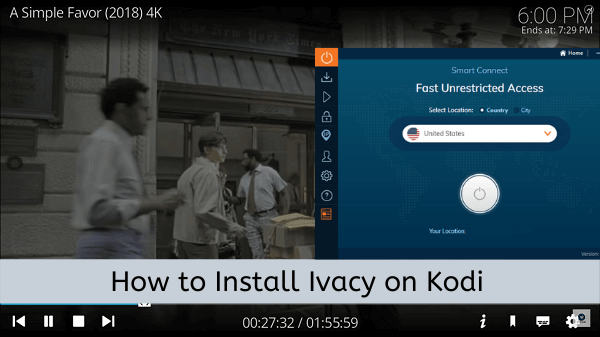
If we talk about the top VPN services for Kodi, Ivacy is certainly an honorable mention. The fact that Ivacy can unblock a ton of geo-restricted content makes it perfect for Kodi.
The secret behind Ivacy’s premium performance is its 2,000 servers across 100 locations worldwide. It is the only VPN service that I’ve tested that can actually defeat ISP throttling. And it offers tons of premium features which you check out separately in our Ivacy VPN review.
That’s enough showboating I guess.
In this quick guide for beginners, I will show you exactly how to set up and install Ivacy on Kodi. You’ll be able to stream free HD content in under 5-minutes.
How to Install Ivacy on Kodi
Ivacy can only be used with Kodi through its dedicated app running in the background. Since Ivacy supports torrenting, you’ll be able to stream any Kodi content you can think of. Here are the steps through which you can install Ivacy on Kodi in 5 minutes or less:
Step 1: Subscribe to Ivacy if you haven’t already or get the free trial
Step 2: Download and install the latest Ivacy VPN client on your device
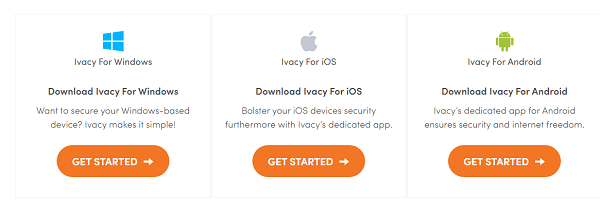
Step 3: Launch Ivacy but make sure Kodi isn’t running on your system yet
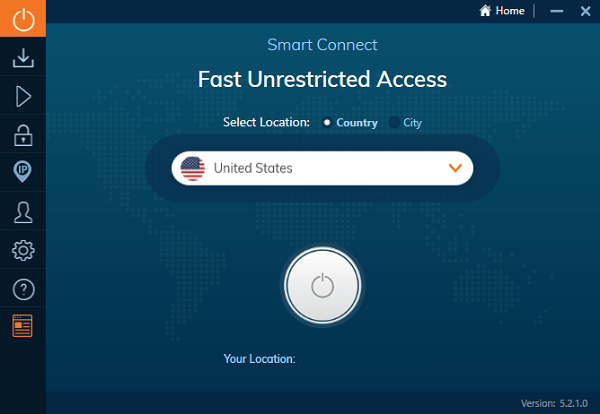
Step 4: Enter your username and password
Step 5: Choose a server from a region where the channel you want to watch is based
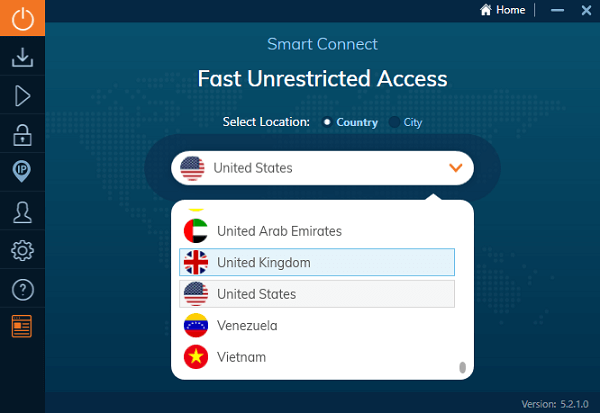
Step 6: Keep Ivacy running in the background and launch Kodi 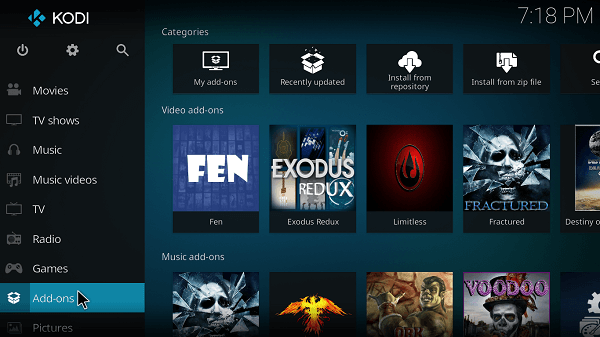
Step 7: Open your desired add-on to start streaming the channel you want to see
Step 8: Grab the popcorn and enjoy streams for free
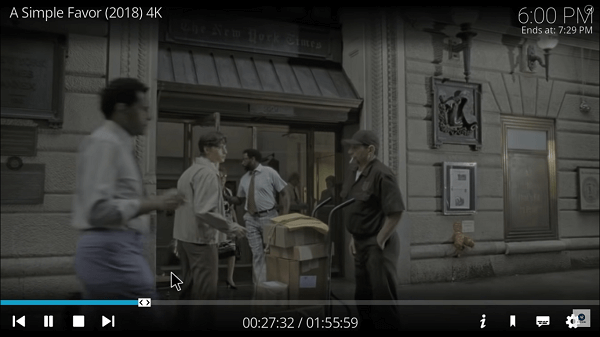
Bear in mind that it is important to follow the steps in the right sequence. You might create an IP conflict if you launch Kodi first before successfully making a connection with your Ivacy server. But in case you mess up and Ivacy doesn’t work as expected, you can always check out our Ivacy not working guide.
Install Ivacy on Kodi: Pricing
Once you install Ivacy on Kodi, you can access any channel that you previously were unable to access due to geo-restrictions. Here is how to use and install Ivacy on Kodi:
Step 1: Subscribe to Ivacy VPN’s 2+1 year free plan for $1/mo or go for the exclusive Ivacy 5-year subscription offer.
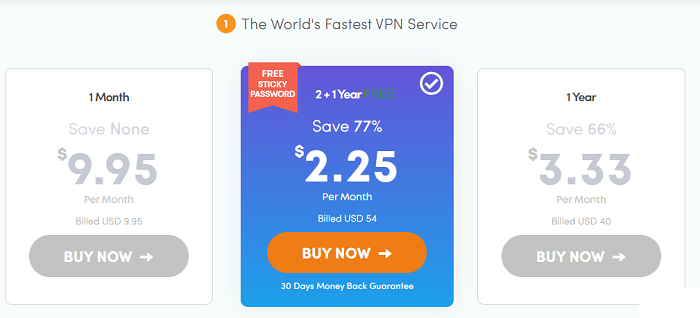
Step 2: Download and Install the Ivacy app onto your device
Step 3: Open the Ivacy app and type in your Username/Password
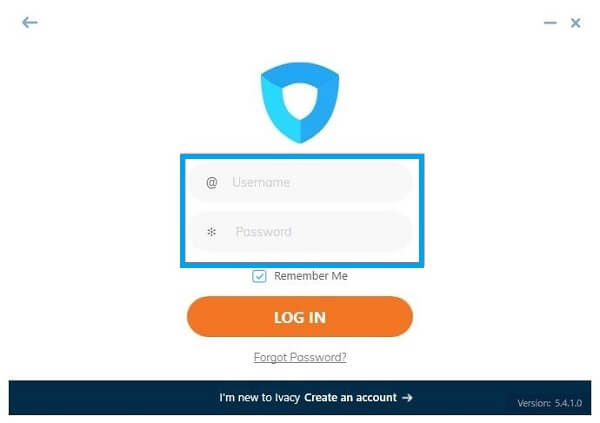
Step 4: Connect to any server preferably the US servers or Singapore servers
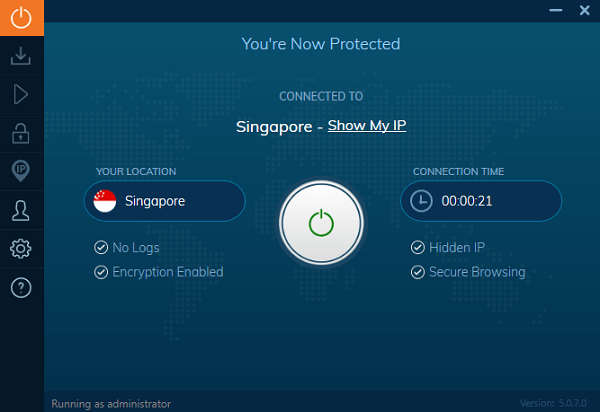
Step 5: Next, launch Kodi
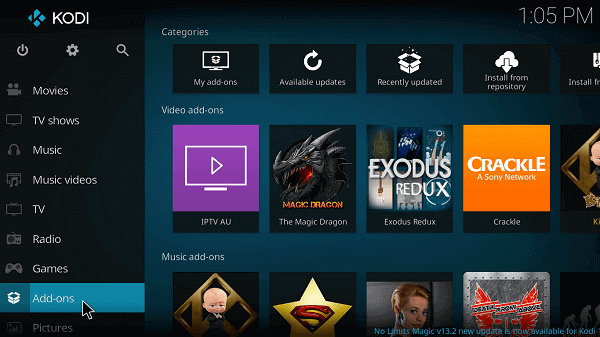
Step 6: One Kodi launches, start watching your favorite TV shows and movies restriction free
But aside from Kodi, Ivacy can also be installed on FireStick devices. We have a separate guide for that if you want to check that out.
How Ivacy allows you to stream Kodi Add-ons Securely?
Kodi brings thousands of channels to users for free streaming. As you’re probably well aware, when the words “free” and “streaming” are used in the same sentence, that means compromising your online privacy.
When you change server location to the United States or any other country, Ivacy changes your IP address which makes streaming channels think that you are trying to access from the US. That’s why it grants you access.
Security and privacy are paramount if you want to be using services like Kodi because not many people differentiate between legal and illegal content. Even though you access illegal content, your online activity will remain hidden from ISP.
Best of all, since Ivacy is fast, you’re not going to encounter any buffering issues as well. Just check out our Ivacy speed test blog for the results.
Accessing Geo-restricted Channels on Kodi with Ivacy
If you are a regular Kodi user, you might be familiar with errors preventing you from streaming some channels due to geo-restrictions. It goes without saying that these restrictions remove a large fraction of channels from your reach, limiting the full potential of Kodi.
Ivacy is known for its ability to pass through regional blockades on the web and allow users access to sites that are normally beyond their reach. I mean, after all, Ivacy even works in China despite all the firewalls and whatnot.
All you need is to select a suitable server and you’ll be watching your favorite Kodi add-ons and channels without interruptions.
Even if you don’t want to use Ivacy just to stream content on Kodi, you also use it to stream U.S. Netflix. Speaking of which, here’s how you can watch Netflix with Ivacy.
Finishing Up
I hope it is clear to you how easy it is to install Ivacy on Kodi. Once you have installed this VPN, you can stay protected at all times while streaming content on Kodi. When accessing Live TV channels, Ivacy will help you bypass restrictions as well.
If you found this setup guide useful, you might also want to check out our setup guide for Ivacy Roku is useful too. But in case you feel like Ivacy is not the right choice for you, then you can always cancel your Ivacy subscription and get fully refunded within 30 days.
