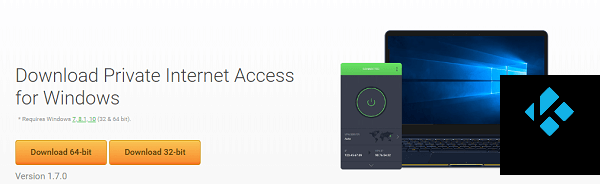
PIA on Kodi in India can be install in 2 ways. The first way is to get a dedicated PIA app for your device and let Kodi run in the background. You will notice that the IP address changed inside Kodi. It is one of the best VPNs in India.
The other way is to install PIA in India with the help of the OpenVPN Manager addon. This addon already has an OpenVPN protocol installed, so you just need to enter PIA login details and start using it.
Even though Private Internet Access works great with Kodi in India, it doesn’t have a dedicated add-on. Only PureVPN has a dedicated app in India that can be easily installed with Kodi.
In this guide, I will tell you all there is to know on how to install Private Internet Access on Kodi in India in the easiest way possible for beginners. Once you’re all done, all of your streaming activities will remain anonymous to everyone.
So without further ado, let’s begin with the guide.
How to Install PIA on Kodi in India (via Dedicated App)
PIA can be installed using a couple of methods on Kodi in India. You can choose whichever method you find easier. This one will only take you 4 minutes to set up.
Step 1: Subscribe to PIA VPN if you haven’t already or get the free trial in India
Step 2: Download and install it on your device

Step 3: Provide your login details when prompted on the main screen
Step 4: Choose your desired server location
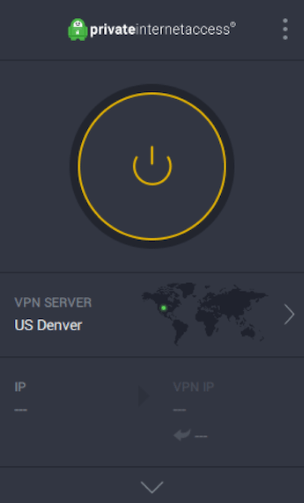
Step 5: Leave PIA open in the background and then start the Kodi app
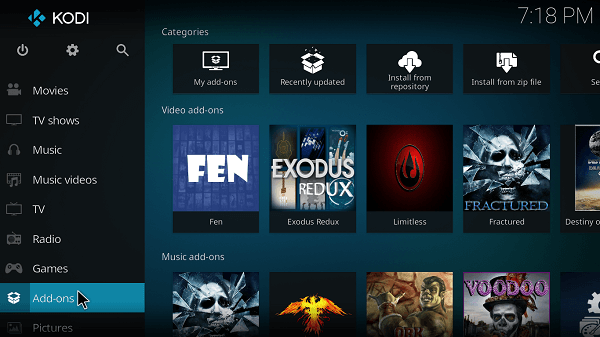
Step 6: Watch your favorite streams on Kodi in India for free

One thing to keep in mind is that you should set up and start PIA while Kodi isn’t running in the background. Otherwise, you might run into IP conflict issues. PIA’s servers offer fast speeds in India and you can expect great performance when you want to access Kodi’s streaming channels or your desired add-ons.
How to Install PIA on Kodi in India (via OpenVPN Manager Addon)
To install PIA through the OpenVPN manager in India, you first need to have the Zomboided repository loaded on your Kodi.
Step 1: Download the Zomboided repository zip files on your preferred device location
Step 2: Start Kodi
Step 3: Click on Add-on
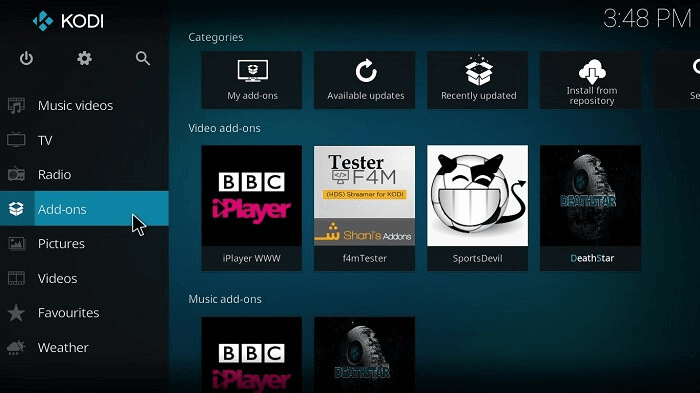
Step 4: Select the installer icon on the top-left
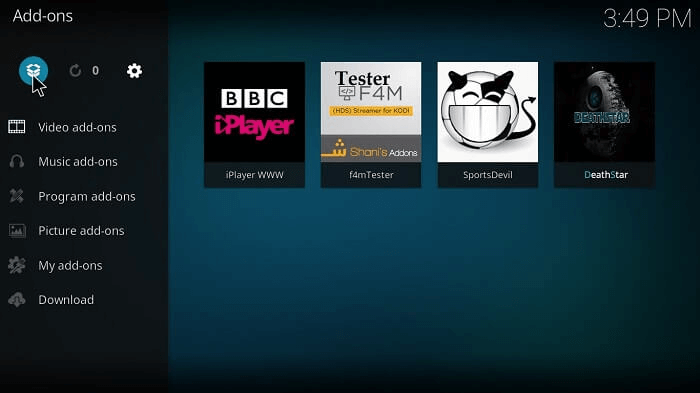
Step 5: Click Install from zip file
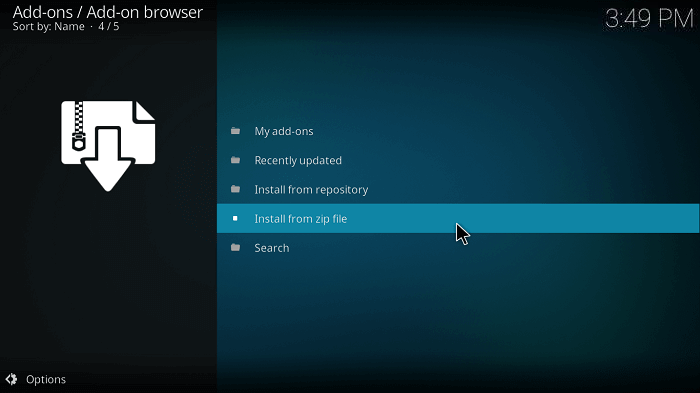
Step 6: Find the location in your device where you have downloaded the Zomboided Repository zip and open it
Step 7: Now choose Install from repository from the list of all downloaded repositories
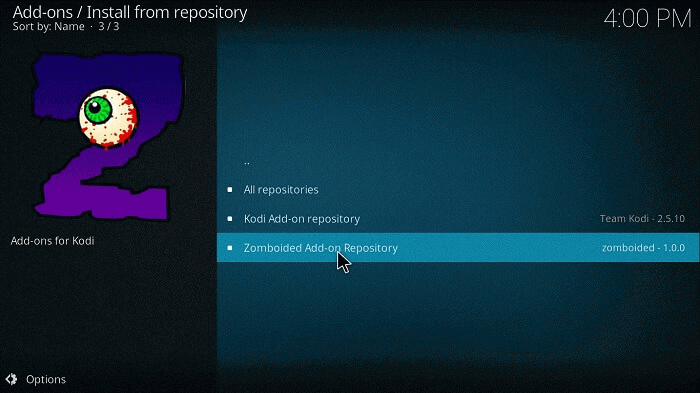
Step 8: Navigate to install from repository > Zomboided Add-on Repository > Services > VPN Manager for OpenVPN > Install
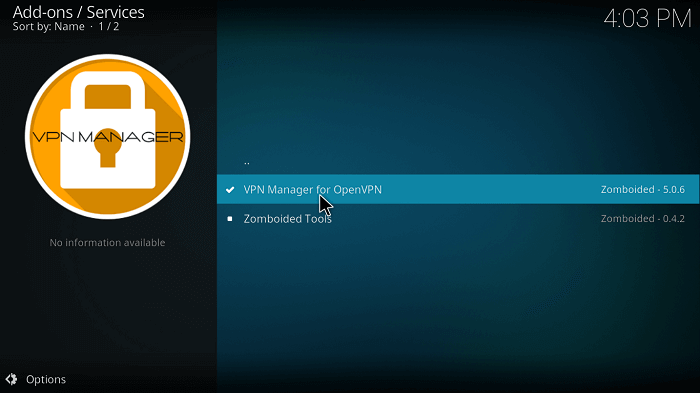
Step 9: Go back to the main Kodi home screen and choose Program Add-ons > Settings
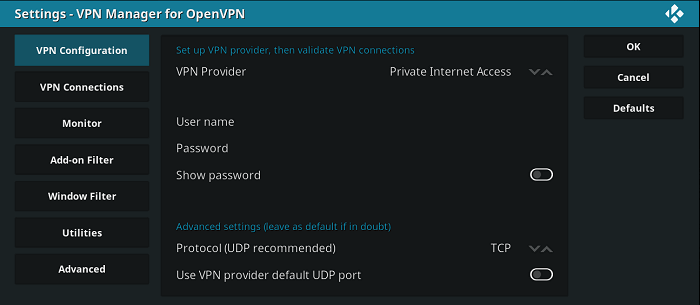
As soon as you are done with these steps, you are ready to use PIA on your Kodi to unblock those add-ons in India that are restricted in your country. Best of all, since PIA VPN is fully torrent compatible in India, you don’t have to worry about streaming content that’s pulled from torrent sources.
If you found this setup guide useful, then you might also find our setup guide for Private Internet Access Roku in India useful too.
How to Use Private Internet Access Kodi in India?
It is fairly simple to use PIA on Kodi in India. I will describe how you can enter your login to the service, how to log out and change server locations. Follow the steps below to get started with PIA on your favorite streaming media service.
Step 1: Navigate to the VPN Configuration screen from VPN Manager > Settings
Step 2: Enter your login details (username and password)
Step 3: Click the VPN Connections tab on the list of options on the left and then select First VPN connection
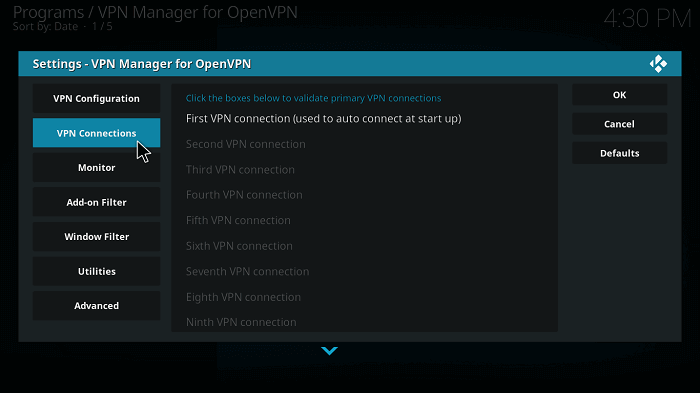
Step 4: Now wait a few seconds for the client to authenticate your credentials
Step 5: Click on your desired server from the list of available options
After completing these steps, you will be logged in to PIA and all the servers it offers will become available to you.
How to Disconnect/Logout from PIA on Kodi in India?
Step 1: Enter the main screen of the VPN manager
Step 2: Now select the Change or disconnect VPN Connection option
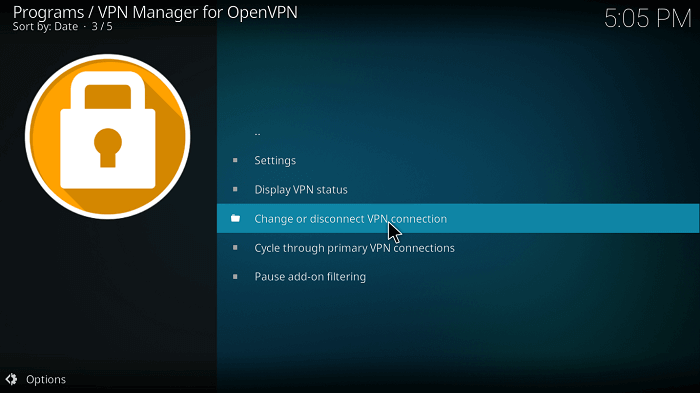
Step 3: Press “Disconnect” and you will be logged out of PIA
How to Switch Servers on PIA in India?
Step 1: Navigate to the OpenVPN manager > Change or disconnect VPN connection
Step 2: Select a server to spoof your location
It will only take a few seconds to form a connection with your desired server in India. You can verify whether you are connected to the server you chose by clicking the “Display VPN status” option as shown above.
How to Test if PIA VPN is working properly on Kodi in India?
In order to check if PIA VPN is working properly with Kodi in India, you can perform a simple leak test. Here’s what you’ll need to do:
1. Open Kodi and click on the Add-ons menu
2. Scroll down and click on ‘Download’
3. Click on Program Add-ons from the list
4. Find and click on DNS Leak-Test add-on
5. Click on Install
6. Next, click OK
7. Now, open DNS Leak Test Addon
8. Finally, you should be able to see your current IP address and also whether your DNS is leaking or not
In case it ends up leaking, or you’re not satisfied with the service, you can always cancel your PIA VPN subscription in India to get a full refund within 30-days.
How does PIA Circumvents Geo-restrictions on Kodi in India?
Private Internet Access VPN Kodi can help you overcome the restrictions on various Live TV channels in India. For instance, if you want to watch IPlayer Tv, you will need to have a US IP address, which is only possible if you are connected to a server from the US.
PIA operates a network of 24,305+ servers that are extremely capable of evading geo-blocked websites and services. Therefore, if your favorite channels aren’t accessible for you on Kodi, simply launch PIA and try again. PIA VPN even works in some parts of China if you configure it properly.
You will be in for a great surprise as you find previously blocked streams working perfectly now in India. Thankfully, there exist some The Best VPN for Kodi in India like Private Internet Access (PIA) that can grant you passage to all blocked channels and add-ons.
Accessing Geo-restricted content with PIA VPN in India
Thanks to PIA VPN’s massive server network, unblocking geo-restricted services in India is a breeze. Any major streaming service you can think of, be it BBC iPlayer, Amazon Prime, Hulu, or Netflix, you can easily unblock all of them with Private Internet Access in India. Speaking of Netflix, here’s how you can watch Netflix with PIA VPN in India.
How PIA Improves Security on Kodi in India?
Apart from the fact that PIA unblocks restricted streams on the Kodi in India, it is also very effective when it comes to protecting your privacy from the spying eyes of ISPs and agencies. Since many Kodi add-ons are unofficial, there is always the danger that your online privacy might be compromised.
Private Internet Access applies strong encryption techniques that can guard your safety and privacy while you perform online activities on your Kodi. Best of all, PIA VPN can be set up on routers in India so you never have to worry about enabling it first before running Kodi.
In this way, the Kodi VPN PIA can add to your security and give you peace of mind when streaming channels with relaxation. You can discover more about this service in our in-depth PIA VPN review guide in India. You can also look at our best Kodi VPN in India to choose from.
Final Thoughts
PIA offers a great mix of features to make your Kodi even more fun to use than it already is while also boosting your security online. Therefore, I would recommend PIA as one of the best VPN services you can have for PIA on Kodi in India. If you want to install PIA on Kodi in India to stream privately and unblock addons , this guide will help you do just that.
But aside from Kodi, you can also easily set up PIA VPN on FireStick devices in India if you own one. We have a separate guide for that as well. Also, if you’re not looking to spend a lot of money, here are some free Kodi VPNs.
I hope this blog was helpful and instructive. Don’t hesitate to leave your feedback and queries in the comments below!
