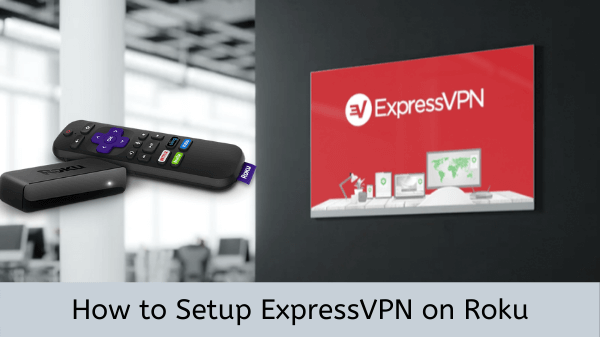
Roku makes online video streaming a breeze, allowing users to convert their TV sets into full-fledged entertainment boxes. But unfortunately, many streaming apps and channels on Roku are geo-restricted and will only work in certain regions (the U.S mostly).
To bypass these restrictions, the most effective solution is to set up ExpressVPN on Roku in India streaming stick and create a U.S Roku account to get access to most blocked channels and apps like Hulu, Vudu, and others.
To help you unleash the full potential of your Roku device, in today’s guide, I’m going to show you how to use ExpressVPN with Roku in India and also how to create a U.S Roku account.
How to Set Up ExpressVPN on Roku in India?
Setting up ExpressVPN on Roku in India is not as straightforward as it sounds. Basically, unlike Fire Stick devices that have native support for VPNs, Roku devices don’t. You can’t just download ExpressVPN’s app directly on your Roku device in India.
To use ExpressVPN with your Roku TV device, you’ll have to either:
- Set Up ExpressVPN on Roku in India via Physical Router
- Set Up ExpressVPN on Roku in India via Virtual Router (macOS / Windows)
Choose a method you find the simplest to follow and you should have ExpressVPN running on Roku in no time in India. But before we get started, go ahead and grab yourself a subscription plan for ExpressVPN. It only costs INR 556.76/mo (US$ 6.67/mo) - Save up to 49% with exclusive 1-year plans + 3 months free.
Before we get started, to get access to most apps and channels, you’ll need to set up a Roku account with a U.S region.
Setting up your U.S. Account on Roku TV in India
To set up a U.S Roku account, follow the steps below. But before you get started, make sure you purchase and set up an ExpressVPN on your computer.
Step 1: Visit https://my.roku.com/index and click on ‘Create account’.
Step 2: Fill in your details and then click on ‘Continue’.
Step 3: Next, choose between one of the following options and click on ‘Continue’.
- Always require a PIN to make purchases and to add items from the Channel Store.
- Always require a PIN to make purchases.
- A PIN is not required to make any purchase or add any item from the Channel Store.
Step 4: Now, choose a payment option – (PayPal or Credit Card). Go with PayPal as it is more convenient and click on ‘Continue to PayPal’.
Step 5: Log in to your PayPal account with your username and password and click on ‘Log in’.
Step 6: After that, enter a valid U.S address to create your U.S Roku account. You can simply Google a U.S address with a Zipcode (Example: 248 Greenfield Ct, Sterling, VA, 20164).
Step 7: Now that your Roku account is finalized, reset the factory settings of your Roku device.
Step 8: Finally, use your new American Roku account. You can now connect Roku to a VPN and start streaming freely.
Method #1 – How to Set Up ExpressVPN on Roku in India via Physical Router
You can use ExpressVPN with Roku in India with the help of a physical router. This method is a little more technical. But regardless of difficulty level, it is perfectly doable.
Step 1: First things first, set up a VPN on a router by following this guide in India. Make sure you connect to a U.S server location to use it with your U.S Roku account.
Step 2: On your Roku, go to Settings > Click on Network > Click on Setup Connection, you will see your Roku IP address in India there.
Step 3: Select Wireless. From the list of Wi-Fi Networks, find your Wi-Fi connection (Running on Router) and click on it.
Step 4: Enter the Password of your Wi-Fi connection. Once connected, the status will say ‘Connected’.
Now you can stream anything using Roku with ExpressVPN in India.
Method #2 – How to Set Up ExpressVPN on Roku in India via Virtual Router (Hotspot Connection)
As I mentioned earlier, Roku does not offer native support for ExpressVPN or any other VPN service. Instead, you’ll have to share a VPN-enabled connection from your Windows or macOS computer to your Roku device. By doing so, you will be able to access blocked streaming channels/apps outside the U.S.
Setting up ExpressVPN on Virtual Router in India (Windows)
To use a VPN with Roku via the virtual router method, just follow the steps below to complete the setup process. It will only take you 5 minutes at max.
Step 1: Download and install the ExpressVPN Windows app
Step 3: In the taskbar, click on the internet connection icon, then Open Network & Internet Settings.
Step 4: On the left menu, click on Mobile hotspot and toggle on Share my Internet connection with other devices.
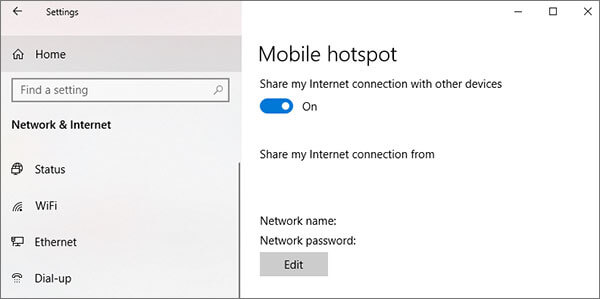
Step 5: Click on Status on the left-hand menu, then Change adapter options.
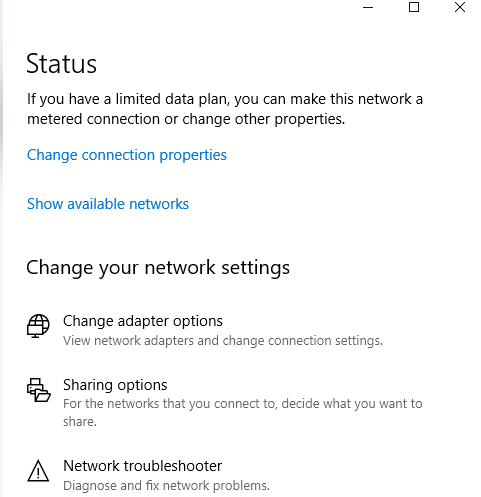
Step 6: Now right-click the ExpressVPN Tap Adapter > Properties.
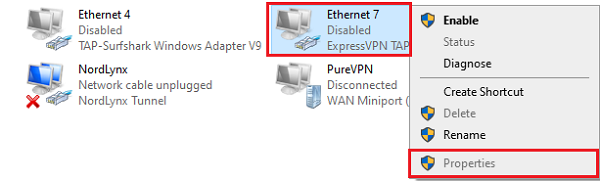
Step 7: Check “Allow other network users to connect through this computer’s internet connection” on the Sharing tab.
Step 8: From the drop-down menu, select the hotspot connection you created then click on OK.
That’s it, you have now successfully created a virtual hotspot connection running ExpressVPN. You can now connect your Roku device to the new connection like so:
Step 1: Launch ExpressVPN on your PC and connect to a U.S server.
Step 2 Select Set up connection > Wireless.
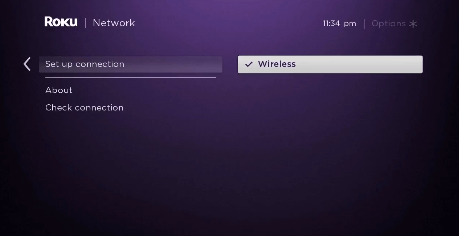
Step 3: From the list of available Wi-Fi connections, choose the connection you just created using ExpressVPN.
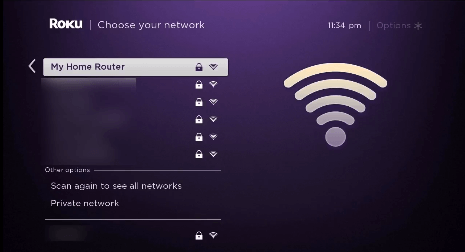
Step 4: Finally, enter your Wi-Fi password.
That’s it, your Roku should now be connected to ExpressVPN in India. But Roku isn’t the only device that can be configured to work with ExpressVPN. If you have an ASUS router, you can check out our ExpressVPN Asus Router guide in India for a detailed step-by-step setup.
Use ExpressVPN with the following device:
Setting up ExpressVPN on Virtual Router in India (macOS)
Creating a virtual hotspot connection running ExpressVPN on a macOS computer is a lengthy process in India. Before you begin, connect your mac to a LAN cable and disconnect Wi-Fi.
1. Click on the Apple logo and Open ‘System Preferences…’.
2. Access Network preferences.
3. Click the ‘+’ icon to add a new interface.
4. Next, select VPN for interface type.
5. Change ‘VPN Type’ to ‘L2TP over IPSec’ and name it ExpressVPN Hotspot > Create.
6. Enter the server address of ExpressVPN by logging into ExpressVPN’s website. After that, click on the “Setup” button > “Manual Configuration” > select “PPTP & L2TP/IPSec”.
7. In the ‘Account Name’ field, enter the username that you can find from the previous step. After that, click on ‘Authentication Settings…’.
8. Under ‘User Authentication’, type the password that you found in step 6, and for ‘Shared Secret’, type in 12345678 > OK.
9. Next, click ‘Advanced…’.
10. Checkmark this option: “Send all traffic over VPN connection” > click the OK button.
11. Click ‘Connect’ and wait for the status to change to connected. After that, click on the back left arrow to go back to System Preferences.
12. Click on the Sharing icon and select Internet Sharing from the left menu.
13. On the Internet Sharing menu, adjust the settings like so:
- Share your connection from Choose the L2TP/IPsec VPN connection that you created earlier.
- To computers using: Tick mark the box that says Wi-Fi.
Now, click on the ‘Wi-Fi Options…’ and enter the following details:
- Network Name: Any name you like.
- Channel: Leave it as it is.
- Security: Select WPA2 Personal for security.
- Password: Create a new strong password.
14. Click on OK.
15. From the Sharing menu, tick the box next to Internet Sharing.
16. When asked to turn on internet sharing, click Start.
That’s it, now you should see a green dot next to ‘Internet Sharing: On’. But in case you run into any trouble, you can check out our ExpressVPN not working guide in India. If you still encounter any issues, you can get a refund by availing of ExpressVPN’s 30-day money-back guarantee risk-free.
Why use ExpressVPN on Roku device in India?
Popular streaming services like Netflix, Hulu, HBO Now, and other streaming services offer a ton of content that is geo-restricted only in the U.S. This makes it impossible to unblock them without the help of a VPN. This is where installing ExpressVPN on your Roku device can be a lifesaver.
ExpressVPN is one of the best VPNs out there in the industry right now. It offers live chat, fast speeds, AES encryption and so much more in India. Some of the perks that it offers for Roku users include:
- Unblocking Netflix: With 3000+ VPN servers worldwide, you can easily unblock different Netflix libraries from the U.S, U.K, Canada, Australia, and other regions with just a single click of ExpressVPN.
- Fast speeds: Since ExpressVPN proved to be quite fast in our speed test in India, if you use it with Roku, you’re going to experience speeds like never before for streaming.
With ExpressVPN, you will be able to stream content on your Roku device faster than you can say Money heist is the best show on Netflix. For a detailed guide on ExpressVPN, visit our ExpressVPN review India.
FAQs – Set Up ExpressVPN on Roku in India
Now that you know how to use ExpressVPN with Roku in India, let’s discuss some frequently asked questions.
Does ExpressVPN work on Roku in India?
Yes, ExpressVPN works on Roku in India. That being said, you can’t install ExpressVPN directly on your Roku device. You’ll either have to use the virtual router or physical router method as discussed in this guide.
Is it safe to use ExpressVPN in India?
Yes, using a VPN on Roku is completely safe in India. In fact, a good VPN will actually make your activities on Roku safer according to better privacy through IP masking and encrypting your VPN connection.
How do I use ExpressVPN on Roku in India?
Here is how you can use ExpressVPN on Roku in India:
- Subscribe to ExpressVPN and follow instructions to install ExpressVPN on Roku
- Go to Roku Home
- Install Netflix or any other streaming service you want to use
- Now enter Username and Password
How to cast from your devices to Roku in India?
If you want to stream your favorite streaming platforms like Netflix U.S on your Roku device, you can try casting from your Android device. But do keep in mind that this method might only work on certain Android devices.
- Access your device and launch the ExpressVPN app.
- Next, tap the location picker and then select your desired location (The U.S for example).
- Now, on your Android device, launch any VoD streaming app (e.g. Netflix).
- Select any show or movie you would like to cast on to Roku.
- Bring down the control center to access Quick Settings. Tap on Screen Cast and your device screen should now begin to mirror onto your Roku device hooked up to your TV.
Final Thoughts
Though Roku does not have built-in support for VPN apps, it is still possible to set up ExpressVPN on Roku in India via your router (physical or virtual). For people living outside the U.S, this simple one-time process will bring all streaming channels on Roku to your screen, without any annoying geo-restriction errors.
However, if you’re still looking for something other than ExpressVPN, you can check out our list of some best VPNs for Roku in India.
