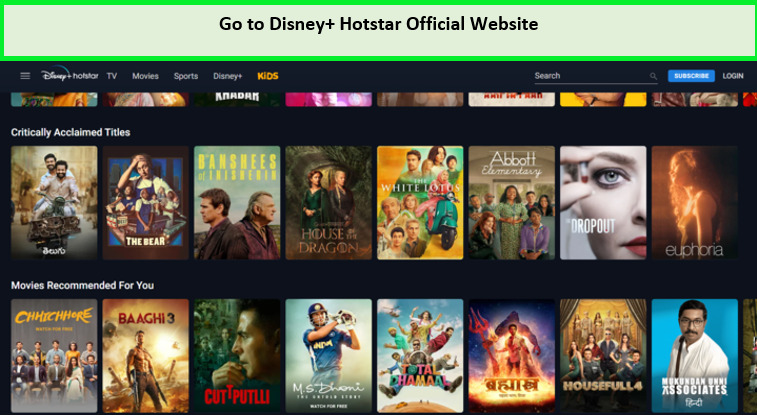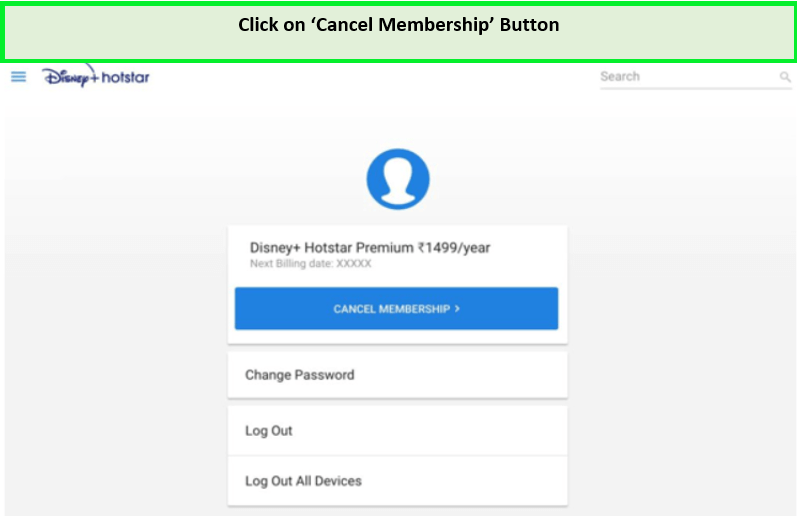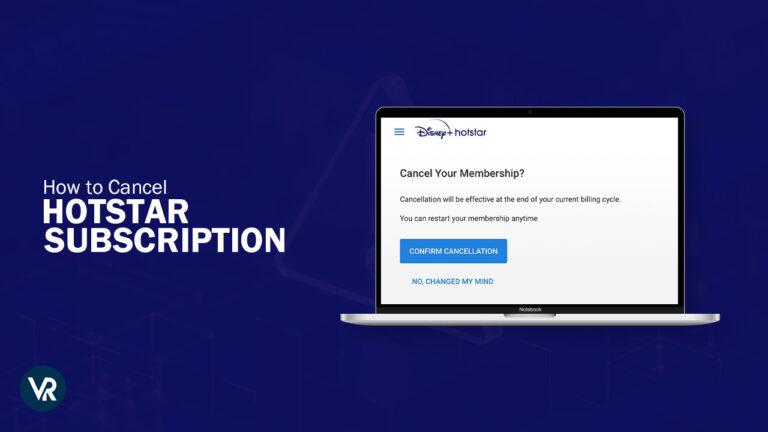
Disney+ Hotstar is an OTT platform known for its vast Indian content, including Bollywood hits and live sports events. However, with rising subscription costs, you might ponder how to cancel Hotstar subscription to better manage your budget or reduce your digital subscriptions.
Notably, Hotstar doesn’t automatically cancel subscriptions. This feature is only available for payment methods like Internet banking, UPI, gift cards, or coupons, where the subscription ends after the plan expires. In contrast, subscriptions made via credit or debit cards are auto-renewed, requiring you to cancel them manually.
For users accessing Disney+ Hotstar outside India, remember that due to geo-restrictions, you’ll need to connect to the best VPN for Hotstar to proceed with cancellation. If you’re set to streamline your streaming services, here’s how to cancel Hotstar subscription.
How to Cancel Hotstar Subscription on Different Platforms [Easy Methods]
If you’ve decided that Hotstar no longer fits your streaming needs and are wondering how to cancel Hotstar subscription, you can swiftly cancel your Disney+ Hotstar subscription using the following methods.
The process is user-friendly, whether on Android, iOS, or a web browser. Remember that once you cancel, you will retain access to your subscription until your current billing cycle ends.
Method 01: Cancel Hotstar Subscriptions through the website
Canceling a Disney+ Hotstar subscription via the website is simple and can be accomplished in just a few steps. However, you will need a VPN if you are located Outside India.
Just follow the steps below to cancel your Hotstar subscription:
- Get a reliable VPN service. I recommend ExpressVPN as it offers fast servers around the world!
- Download the VPN app and connect to an Indian server (Recommended: India via Singapore).
- Navigate to the official Hotstar website in your web browser. Ensure you are visiting the correct site to manage your subscription effectively.
- After reaching the Hotstar homepage, locate the ‘Login‘ button. Click on it and enter your registered email address and password to access your account.
- Click on your profile icon to open the account menu, then select ‘My Account’ from the dropdown list.
- On your account page, look for the ‘Subscription’ tab or section, which will display all the details regarding your current subscription, including the renewal date and plan details.
- Choose ‘Cancel Subscription‘ option to initiate the cancellation process.
- Follow the on-screen instructions to complete the cancellation.
Note: Kindly wait for the verifying message to confirm your subscription cancellation. You can also follow these steps to cancel Hotstar on Samsung TV or unsubscribe from Hotstar on Roku.
Method 02: How to Cancel Hotstar Subscriptions through iTunes
If you want to know how do I deactivate my Disney Plus Hotstar subscription from iTunes, follow the below steps:
- Launch ExpressVPN and connect to an Indian server (Recommended: India via Singapore).
- Open the ‘Settings‘ app on your iOS device and tap your Apple ID.
- Navigate to ‘Subscriptions,’ where you’ll find a list of all your active subscriptions.
- Select ‘Hotstar‘ from this list. You will then see an option to cancel the subscription.
- Tap on ‘Cancel Subscription‘ and confirm your choice.
This action will stop any future charges from Hotstar through your iTunes account, but remember that the cancellation will take effect from the next billing cycle.
Method 3: How to Unsbscribe from Hotstar through Android?
Hotstar also offers smart apps for Android, and if you have installed it on your smartphone, you can cancel your Hotstar subscription quite easily. Here is how cancel Hotstar subscription on Android:
- Sign up for ExpressVPN, as it offers fast servers in India.
- Connect to an Indian server (Recommended: India via Singapore).
- Open the Google Play Store app on your Android device.
- Tap on the three horizontal lines in the top-left corner to open the menu.
- Select “Subscriptions” from the menu list.
- Look for Disney+ Hotstar in the list of your current subscriptions.
- Tap on Disney+ Hotstar to see the subscription details.
- Click on the “Cancel Subscription” option.
- Follow the on-screen instructions to confirm your cancellation.
Note: Make sure to confirm the cancellation to prevent any future charges. Canceling Hotstar on Kodi will require a similar process as well.
What Should You Consider Before Confirming the Cancellation of Hotstar Subscription?
After you’ve requested to cancel your subscription, Disney+ Hotstar will often ask for confirmation to ensure the decision is intentional. Here’s what you need to consider:
- Review the Details: Carefully read the cancellation summary to understand the implications, such as losing access to content and ending any ongoing promotions or discounts.
- Check for Refund Eligibility: Disney+ Hotstar’s refund policy may allow for refunds under certain conditions. If you believe you’re eligible for a refund, this is the time to check and initiate the process.
- Confirm Cancellation: Click on the confirmation button to finalize the cancellation. You should receive an email or an in-app notification confirming the cancellation.
- Verify Auto Payment Deactivation: Ensure that any settings related to auto payment have been deactivated to prevent future charges.
- Keep Proof of Cancellation: Save the confirmation email or take a screenshot of the cancellation page as proof of your action.
How Can I Cancel Auto Payment in Hotstar?
To cancel the auto payment in Hotstar and prevent automatic renewal charges, follow these steps:
- Access your Disney+ Hotstar account settings.
- Navigate to the ‘Billing’ or ‘Subscription‘ section.
- Look for settings related to payment or auto-renewal.
- Toggle off the auto-renewal feature or select the option to stop future payments.
- Now, you will not be charged for the next billing cycle post-cancellation.
What is Hotstar Refund Policy after Cancellation?
Before you decide to cancel your Hotstar subscription, it’s vital to understand the service’s refund policy. Knowing the financial implications of canceling can help you make a more informed decision.
- Generally, any fees paid for the subscription are non-refundable.
- The cancellation will take effect at the end of your current billing period, and you can continue using the service until then.
- You may be eligible for a refund if you were on a trial and canceled before it ended.
- In cases of billing errors or other exceptional circumstances, Hotstar may consider issuing refunds on a case-by-case basis.
- If you believe you have a valid reason for a refund beyond the policy stipulations, contact Hotstar customer support for assistance.
What Problems can I face while Canceling Hotstar Subscription Outside India?
Canceling a Hotstar subscription may not always go smoothly. Sometimes, subscribers encounter issues that can be frustrating and time-consuming.
Unexpected Charges:
Confirm the cancellation with a message or email to ensure you are not charged after cancellation. To prevent future charges, disable the auto-renewal feature before your next billing cycle to prevent Hotstar from automatically renewing your subscription. If you are erroneously charged, contact customer support immediately.
Technical Issues with Cancellation
Subscribers might face technical difficulties during the Hotstar deactivation process. This could be due to your VPN errors or glitches within the app or website. If this occurs, it’s advisable to try the cancellation process again after some time or contact customer support for assistance.
Issues with Auto Payment Cancellation
Knowing how to cancel auto payments in Hotstar is important. Sometimes, the auto-payment might not stop immediately, even after you cancel your subscription. Double-check that the subscription shows as ‘Canceled’ in your account settings to resolve this. If the problem persists, contact Hotstar support or your bank to prevent further charges.
Customer Support Challenges
In some cases, subscribers find it challenging to reach customer support for help unsubscribing from Hotstar. It’s recommended that they use the support chat or email to get documented proof of their cancellation request and response.
What Can You Watch on Hotstar in February 2024?
Here is what to watch on Hotstar in February 2024 till your cancellation takes effect.
More Guides to Stream Hotstar:
- How to Watch Shogun Outside India on Hotstar: Where East Meets West: A War for Power, A Quest for Honor.
- How to Watch The Marvels outside India on Hotstar: One battle won, a cosmos broken. The fate of everything rests on three.
- How to Watch Hideo Kojima: Connecting Worlds outside India on Hotstar: Beyond the Game: Exploring the Art and Impact of Hideo Kojima.
- How to Watch Malaikottai Valiban outside India on Hotstar: One warrior. One woman’s plea. A legacy forged in fire.
- How to watch Naa Saami Ranga Outside India on Hotstar: Village secrets collide with outer space mysteries. Can he find his way home?
FAQs – Canceling Hotstar Subscription Outside India
Can I cancel my Hotstar subscription at any time?
Yes, but ensure you do so before the next billing cycle to avoid unwanted charges.
How can I cancel my Hotstar subscription and get a refund outside India?
You can cancel your Hotstar subscription through your account settings on the Hotstar website or app. Open the app, navigate to the subscription section, and cancel. Please note that the subscription fee is non-refundable. However, the only refund you can get is the amount paid for the Hotstar free trial. If you cancel your subscription during the trial period, your amount will be refunded.
How do I check my Hotstar subscription after cancellation?
To check your Hotstar subscription status after cancellation, log in to your Hotstar account and navigate to the ‘My Account’ section. Here, you will find details of your current subscription, including its status, whether active or canceled and the expiry date, if applicable. This information lets you confirm the cancellation and understand when your access to Hotstar services will cease.
How can I stop Hotstar auto debit?
Follow these steps to stop Hotstar auto debit:
- Visit Disney+ Hotstar’s website from your PC or smartphone.
- Sign in to your Disney+ Hotstar account with your credentials.
- Go to the “Account” section and locate the membership cancellation link.
- Click on the link and follow the procedure.
- Once done, wait for the confirmation email from Disney+ Hotstar.
Wrap up!
Canceling your Disney+ Hotstar subscription doesn’t have to be a hassle, whether you’re on a trial period or have a recurring payment set up. This comprehensive guide explains how to cancel Hotstar subscription, ensuring you understand the various methods to deactivate your account, the refund policy, and how to manage auto payments.
By following these guidelines and using a premium VPN service like ExpressVPN, you can cancel your Disney+ Hotstar subscription smoothly from anywhere. If you have any questions, you can also contact Hotstar customer support.