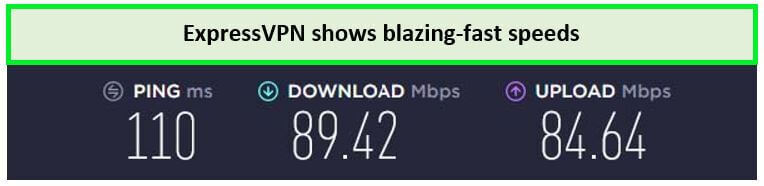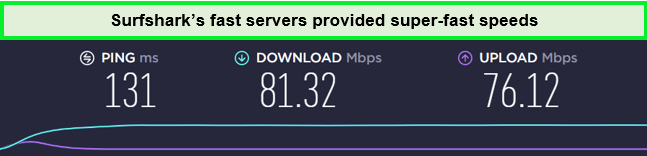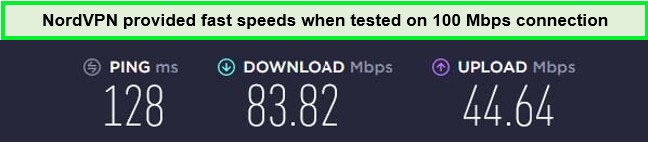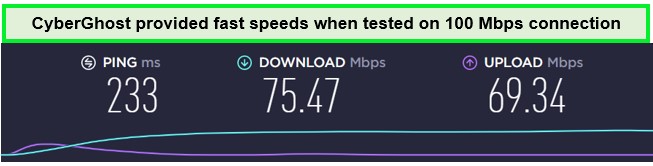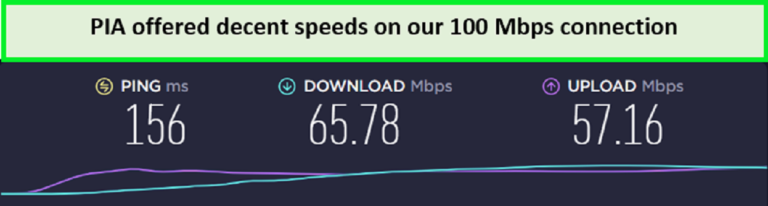BlueStacks is a popular Android emulator with around 145 million users worldwide. However, the platform has few known vulnerabilities and issues with geo-restricted apps. To download any Android app freely on your Mac and Windows without worrying about security vulnerabilities, you need to use the best VPN for BlueStacks in India.
BlueStacks, an app player allows you to convert your computer into a full-fledged Android device. Gamers, in particular, adore BlueStacks for its ability to transform their computer into a mobile gaming haven. Also, to ensure privacy and security on BlueStacks while using popular gaming or social apps like Facebook, Instagram PUBG Mobile, etc., ensure to use a VPN that offers a dedicated Android app.
Keeping this in mind, I’ve compiled an awesome list of powerful BlueStacks VPNs that can encrypt your network traffic and help you deal with vulnerabilities or geo-blocks. Moreover, these best VPNs in India have an impressive variety of servers scattered around the globe, giving you the power to appear virtually anywhere you want.
Quick Overview: Best VPN for BlueStacks in India
Here is a quick overview of the best VPN for BlueStacks in India in 2024:
ExpressVPN – Best VPN for BlueStacks in India
With an impressive global server presence and top-tier speed and security, ExpressVPN is the ideal choice for BlueStacks users.
➔ Get a special ExpressVPN offer: INR 556.43/mo (US$ 6.67/mo)
Surfshark – Best Value VPN for BlueStacks in India
Surfshark’s unlimited simultaneous connections, coupled with an affordable price tag, make it a crowd favorite.
➔ Get a special Surfshark offer: INR 207.72/mo (US$ 2.49/mo)
NordVPN – Fastest VPN for BlueStacks in India
NordVPN’s expansive server network and steadfast encryption protocols ensure a seamless and secure BlueStacks experience.
➔ Get a special NordVPN offer: INR 332.86/mo (US$ 3.99/mo)
CyberGhost – Secure VPN for BlueStacks in India
CyberGhost specializes in providing optimized servers for gaming, streaming, and more.
➔ Get a special CyberGhost offer: INR 169.35/mo (US$ 2.03/mo) - Save up to 84% with exclusive 2-year plans + 4 months free
PIA – Reliable VPN for BlueStacks With a Massive Server Network in India
With its colossal server count, PIA promises reliability and extensive coverage for all your BlueStacks activities.
➔ Get a special PIA offer today: INR 176.02/mo (US$ 2.11/mo)
Why Use a VPN for BlueStacks in India?
You need a VPN for BlueStacks because it enhances security and allows unrestricted access to global websites and services. Simply download a reliable VPN from the Google App Store via BlueStacks, and it will alter your IP and allow you to securely bypass censorship in any country.
Here are several other benefits a VPN (Virtual Private Network) on BlueStacks can offer:
Enhanced Security and Privacy: When you connect to the internet through a VPN on BlueStacks, your data is encrypted, providing an extra layer of security. This is particularly important when using public Wi-Fi networks, as VPNs help protect your sensitive information from potential hackers and eavesdroppers.
Accessing Geo-Restricted Content: With a VPN, you can bypass geo-restrictions and access content and services that might be blocked in your region. By connecting to a server located in another country, you can make it appear as if you are accessing the internet from that location, giving you access to region-specific content.
For example, if you’re located in the United States and try to download the BBC iPlayer app, you’ll get this error message on the Google Play Store:
“This item isn’t available in your country”

Avoiding Throttling: In some cases, internet service providers (ISPs) may throttle or slow down certain types of internet traffic, such as streaming or downloading. By using a VPN on BlueStacks, your traffic is encrypted and not easily distinguishable, potentially preventing your ISP from throttling specific activities.
Gaming and Online Security: If you use BlueStacks primarily for gaming, a VPN can help protect your online gaming activities from DDoS attacks and give you an extra layer of protection against potential gaming-related threats.
5 Best VPNs for Bluestacks in India [2024 Detailed Analysis]
By making your IP address anonymous with one of the below-mentioned BlueStacks VPNs, you can protect yourself from vulnerabilities, and download any geo-blocked Android app imaginable. So without further ado, here are the 5 top VPNs for BlueStacks in India in 2024:
1. ExpressVPN – Best VPN for BlueStacks in India

- Ultra-fast servers in 105 Countries
- Excellent unblocking capability for Netflix, Hulu & more
- Best-in-class encryption trusted security, and advanced protection features that block ads, trackers, and harmful sites.
- Connect up to 8 devices simultaneously
- 24/7 customer support through live chat
- 30-day money-back guarantee
ExpressVPN is one of the best VPNs for BlueStacks in India. It is a super-fast VPN capable of delivering blazing-fast speeds without compromising on security.
ExpressVPN supports Android 11, 10, Pie, Oreo, Nougat, Marshmallow, and more so you should have no trouble running it on whatever BlueStacks version you have installed.
If I talk about its fast speeds, ExpressVPN has over 105 super-fast servers all over the world. While testing ExpressVPN’s best servers, it gave off a consistent speed of 89.42 Mbps on a 100 Mbps connection. Among all of its servers, its Chicago server offered the best speeds.
Not only that, ExpressVPN offers awesome security features like split tunneling, zero-knowledge DNS, zero logging, and plenty of other features. Speaking of logs, since ExpressVPN is based in the British Virgin Islands, it doesn’t have to abide by any mandatory data retention laws. Meaning, its jurisdiction of operation is safe for government surveillance.As for pricing, ExpressVPN is slightly more expensive than some other VPN options. All of its subscription plans come with a 30-day money-back guarantee. And if you want to use BlueStacks VPN for free, then you can check out my ExpressVPN free trial in India for 7 days.
Check out all the features of this VPN in my review of ExpressVPN in India.
Exclusive Deal
VPNRanks readers can enjoy exclusive VPN deals! INR556.43/mo (US$ 6.67/mo) - Save up to 49% with exclusive 1-year plans + 3 months free
- Provides 3000+ servers in 105 countries
- Its Lightway protocol makes data-intensive activities on BlueStacks smoothly
- Works with Netflix, Hulu, Disney+, and many other services
- Strong AES encryption and a Kill Switch
- Compatible app for all platforms
- Follows a no-logs policy
- Quite pricey than others
2. Surfshark – Best Value VPN for BlueStacks in India

- 3,200+ servers in 100 countries
- RAM-only servers (no hard disks)
- Unlimited simultaneous connections
- Unblocks Netflix and More
- 24/7 Customer Service
Surfshark is the best value VPN for BlueStacks in India. This VPN comes packed with top-notch features and a super-affordable price, making it a top choice for BlueStacks users.
If I talk about features, then this best VPN for Blustacks offers 3200+ servers, rock-solid 256-bit encryption, benchmark protocols, and tons of other features to help you download any geo-blocked apps on BlueStacks. It further offers MultiHop, CleanWeb, Whitelister, no-logs, and even DNS leak protection.
As far as compatibility is concerned, Surfshark supports Android version 5.0 and up. I tested its app with BlueStacks version 4.220 and found it ran effortlessly without any bugs.
Similar to ExpressVPN, Surfshark is fast too. When testing its most recommended servers, it managed to deliver a fast speed of 81.32 Mbps on a 100 Mbps connection.
Aside from offering secure features and fast speeds, Surfshark operates from the British Virgin Islands which is a safe jurisdiction and follows a strict no-logs policy.Overall, it is an amazing option to use with BlueStacks. However, if you’re not sure about using this service, don’t worry, Surfshark even comes with a full 30-day money-back guarantee for ultimate peace of mind.
Check out all the features of this VPN in my review of Surfshark in India.
Exclusive Deal
VPNRanks readers can enjoy exclusive VPN deals! INR207.72/mo (US$ 2.49/mo) - Save up to 77% with exclusive 2-year plan + 30-day money-back guarantee
- Allows several connections at once
- The fastest WireGuard protocol for data-intensive tasks
- Servers in over 100 countries
- Strict no-logs policy and strong security features
- Comes with a 30-day money-back guarantee
- Some servers’ performance is slower than others
3. NordVPN – Fastest VPN for BlueStacks in India

- 6000 servers in 60 countries
- WireGuard protocol (NordLynx)
- 6 Simultaneous Connection
- DoubleVPN
- 24/7/365 Live Chat Support
- 30 Days Money Back Guarantee
NordVPN is the fastest VPN for BlueStacks in India with over 6000+ servers worldwide. During testing, I was blown away by how fast this VPN performed. Speaking of which, this VPN gave off a blazing-fast speed of 83.82 Mbps on a 100 Mbps connection, which is fantastic.
If I talk about compatibility, NordVPN supports Android 6.0 or later which is impressive. While testing it with the BlueStacks version on my Windows 10 laptop, I found no bugs whatsoever.Not only does NordVPN offer exceptional compatibility with all BlueStacks versions, but this VPN even offers special obfuscated servers to bypass strict firewalls in countries like China.
Aside from just offering super-secure servers, NordVPN offers robust security features like a Kill switch, DDoS protection, and many others to help you safely use BlueStacks and download any blocked app you like.
Best of all, NordVPN is unbelievably affordable. Similar to other VPNs in this list, NordVPN even comes with a full 30-day money-back guarantee.
Check out all the features of this VPN in my review of NordVPN in India.
Exclusive Deal
VPNRanks readers can enjoy exclusive VPN deals! INR 332.86/mo (US$ 3.99/mo) - Save up to 63% with exclusive 2-year plan + 3 months free for a friend
- 30-day risk-free money-back guarantee
- Lightning-fast servers in different countries
- Keep no logs and provide encryption of the highest level
- Compatibility with routers
- The NordLynx protocol is ideal for gaming and streaming on BlueStacks
- Some servers take longer to connect than others
4. CyberGhost – Secure VPN for BlueStacks in India

- 11651 Servers Servers in 100 Countries
- 7 Simultaneous Logins
- 45 Days Money-Back Guarantee
- Strict No Logs Policy
- 24/7 Live Chat Support
- Strong Protocols & Encryption
Next up, CyberGhost is the secure VPN for BlueStacks in India. This is a pretty lowkey but super powerful VPN for all BlueStacks versions. Its app supports Android 5.0 and up and works without any lags or abrupt crashes.
CyberGhost offers over 11651 servers all around the world. This VPN is great for bypassing geo-blocks and for downloading all sorts of geo-blocked apps from the Google Play Store.
Much like other VPNs I have discussed so far, CyberGhost is fast too. During testing, it managed to deliver a fast speed of 75.47 Mbps on a 100 Mbps connection.
Another cool thing about CyberGhost is that it offers easy-to-use Android apps that are compatible with all the latest versions of BlueStacks. Within its apps, you will find dedicated servers for streaming, torrenting, and even gaming, making server selection a lot more convenient.Based in Romania, CyberGhost is capable of unblocking anything on the internet. No matter if you want to unblock Spotify, or access streaming services like Netflix, Hulu, and BBC iPlayer, CyberGhost is perfect for you.
As far as security features are concerned, CyberGhost offers benchmark protocols, military-grade 256-bit encryption, and plenty of features including a 45-day money-back guarantee.
Check out all the features of this VPN in my review of CyberGhost in India.
Exclusive Deal
VPNRanks readers can enjoy exclusive VPN deals! INR 169.35/mo (US$ 2.03/mo) - Save up to 84% with exclusive 2-year plans + 4 months free
- Servers available in different countries
- Easy-to-use apps for new VPN users
- Apps with high-security features and a no-logs policy for all devices
- Excellent speeds for uninterrupted video calling, gaming, and streaming
- Backed by a 45-day money-back guarantee.
- Less cutting-edge features than other providers
- Does not work in China
5. PIA – Reliable VPN for BlueStacks With a Massive Server Network in India

- Does Not Keep Any Logs
- 24/7 Customer Support
- 7 Days Money Back Guarantee
- 35000+ Servers in 84 Countries
- SOCKS 5 proxy
- Compatible with Leading Devices
Lastly, I have PIA, which is a reliable VPN for BlueStacks with a massive server network in India. This VPN is unlike any other. I say this because it offers the most extensive server network in the entire industry.
Speaking of which, PIA provides 84+ servers in 84 countries worldwide. The service is compatible with all the latest versions of BlueStacks and offers a comprehensive list of privacy features including a kill switch, and so on.
If I talk about extra features, PIA offers 256-bit encryption and a MACE feature which includes a bunch of cool options like malware, tracker, and ad blocker.
PIA’s Android app is compatible with Android 5.0 and up. I tested this VPN too with BlueStacks version 4.220 running on my Windows 10 laptop and found it to perform flawlessly.
PIA is fast too. I tested it extensively just to see if it was fast enough to compete with other VPN providers. With its recommended server, I managed to activate a super-fast speed of 65.78 Mbps on a 100 Mbps connection.
Apart from this, PIA VPN delivers a zero-logging feature that helps you use the BlueStacks app securely in India without worrying about your privacy.Despite offering so many features PIA is quite affordable. Also, it comes with an extensive 30-day refund policy for complete peace of mind.
For complete information, read my PIA review in India.
Exclusive Deal
VPNRanks readers can enjoy exclusive VPN deals! INR176.02/mo (US$ 2.11/mo)
- Open source apps
- Great value for money
- Efficient kill switch and privacy
- Tons of servers
- 24/7 live chat support
- No security audit (till now)
- Features might confuse newbies
How I Selected the Best VPN for BlueStacks in India
In my quest to discover the best VPNs for BlueStacks in India, I meticulously evaluated the following crucial key factors:
- Robust security features: To safeguard your data while using BlueStacks, I focused on VPN providers offering military-grade encryption, leak protection, and a kill switch. Among my recommendations, ExpressVPN stands out as an exceptionally secure VPN choice.
- Fast speeds for optimal gaming and streaming: Smooth online gaming and streaming require reliable and stable speeds. Each VPN provider mentioned in my guide ensures a seamless experience without buffering.
- Diverse server network: A good VPN should offer a wide selection of secure servers across various global locations, allowing you to access content from around the world.
- Ability to bypass region restrictions: I have VPNs that can bypass geo-restrictions and unlock region-restricted content. The ability to access streaming services, gaming sites, and other content from around the world adds versatility to your BlueStacks usage.
- Affordable pricing: I considered various price points to cater to different budgets. While affordability was important, I also took into account the value provided by each VPN in terms of features, performance, and overall user experience.
By analyzing these key factors, I have identified top-notch VPNs that excel in providing security, speed, global server coverage, content unblocking, and cost-effectiveness for an exceptional BlueStacks experience.
Comparison Table: Best VPN for BlueStacks in India
Now that I’ve jotted down all the VPNs in detail, here’s a quick comparison of my entire list:
| VPNs |  |
 |
|||
|---|---|---|---|---|---|
| Server Network | 3000+ servers in 105 countries | 3200+ servers in 100 countries | 6000+ servers in 61 countries | 11651+ servers in 100 countries | 35000+ servers in 84 countries |
| Split Tunneling | Windows and Mac | Windows | Windows | Windows | Windows and Mac |
| Simultaneous Device Connections | 8 | Unlimited | 6 | 7 | Unlimited |
| Lowest Price | INR 556.43/mo (US$ 6.67/mo) - Save up to 49% with exclusive 1-year plans + 3 months free | INR 207.72/mo (US$ 2.49/mo) - Save up to 77% with exclusive 2-year plan + 30-day money-back guarantee | INR 332.86/mo (US$ 3.99/mo) - Save up to 63% with exclusive 2-year plan + 3 months free for a friend | INR 169.35/mo (US$ 2.03/mo) - Save up to 84% with exclusive 2-year plans + 4 months free | INR 176.02/mo (US$ 2.11/mo) |
| Money-back guarantee | 30-days | 30-days | 30-days | 45-days | 30-days |
How to Install a VPN With BlueStacks in India [Easy & Quick Steps]
Setting up BlueStacks on your device is quite easy. You can do this by following the steps below:
- Select a VPN provider that is highly recommended for BlueStacks. I recommend ExpressVPN for its excellent performance.
- Download the VPN’s Android app directly onto BlueStacks through the Google Play Store. Alternatively, you can download the desktop version onto your Mac or Windows PC.
- Sign up or log in to your VPN subscription account.
- Connect to a server in the country of your preference.
- Now, you can enjoy the boundless possibilities of BlueStacks with complete privacy and unrestricted freedom!
How to Use BlueStacks With a VPN on Windows or Mac in India
To use a VPN alongside BlueStacks on your Windows or Mac, follow these straightforward steps:
- Launch BlueStacks on your computer.
- Access the Google Play Store using BlueStacks.
- Download a VPN app from the Play Store. I recommend ExpressVPN as the best Android emulator VPN.
- Install the VPN software and either log in with your existing account or create a new one.
- Connect to a server location that grants you access to the desired sites and services.
- Now, you’re all set to enjoy gaming and streaming on your desktop with complete anonymity and enhanced privacy!
Is BlueStacks Not Working With a VPN in India? Here’s How You Can Fix It
If you’re encountering a BlueStacks error message while using a VPN, it could be attributed to the following reasons:
- Incorrect server location: Ensure that you are connected to a server in the intended location. Double-check your server selection to match your desired location.
- App recognition and blocking: Some apps used on BlueStacks might identify and block VPN connections. In such cases, try using different apps or explore VPNs with advanced obfuscation features to bypass detection.
- IP address leakage: Verify that your VPN has leak protection enabled to prevent your true IP address from being exposed. This can help maintain your privacy and ensure your VPN is functioning properly.
- Cookies revealing your location: Clear your browser’s cookies and cache, as they may contain information that reveals your actual location. This step can help eliminate potential conflicts between the VPN and BlueStacks.
- VPN malfunction: If your VPN is not working as expected, try troubleshooting by selecting a different server, using a different browser, or reaching out to your VPN’s customer support for assistance.
If the issue persists, consider referring to my comprehensive guide on using a VPN for further insights. If none of the troubleshooting steps resolves the problem, upgrading to a more reliable VPN provider like ExpressVPN could be a viable solution. Also, it’s best not to look for the best free VPN for BlueStacks 5, because it won’t secure your device the way a premium VPN does.
Can I Use a Free VPN With BlueStacks in India?
Yes, but using a free VPN with BlueStacks is not recommended due to potential privacy and security risks associated with such services. Free VPN providers often sell user data to third parties to generate revenue, compromising your privacy. Additionally, they typically have poor-quality servers that may struggle to access region-restricted content.
If you’re seeking a free VPN option, it’s safer to choose a freemium service, which is a free version of a paid provider. ProtonVPN or AtlasVPN could be viable options as they offer better security and unlimited data.
Alternatively, if you only require a VPN for a short period, like while traveling, you might consider using a free trial of a paid VPN. Many VPNs, including those recommended here, offer money-back guarantees of at least 30 days. This allows you to access premium features temporarily without the risks associated with completely free VPNs.
FAQs – Best VPN for BlueStacks in India
Here are a few frequently asked questions about BlueStacks 5 VPNs answered:
Is there a VPN on BlueStacks?
BlueStacks does not include a VPN feature. However, even if it did offer one, I would advise opting for a separate VPN service to ensure maximum security and privacy.
How can I use a VPN on BlueStacks for free in India?
To use a VPN on BlueStacks for free:
- Open BlueStacks on your PC.
- Download a free VPN from the Google Play Store within BlueStacks.
- Install the VPN software and sign in or create a new account.
- Connect to a server location that will grant you access to the sites and services you desire.
- Enjoy the benefits of using a VPN on BlueStacks without any cost.
Can I use a VPN on an emulator?
Yes, you can use a VPN on an emulator like BlueStacks, just as you can on your regular PC. Setting up a VPN connection on your Windows 10 (e.g., using V2ray) will affect the entire network traffic, including any applications running on emulators. The emulator will use the VPN tunnel, routing all internet traffic through it. This enables access to region-restricted content and safeguards your online activities.
However, consider factors like VPN service quality and network speed, as they may impact emulator performance. Overall, using a VPN on the emulator can be beneficial for various reasons, enhancing your overall virtual experience.
Can I get a VPN on BlueStacks in India?
Using a VPN on BlueStacks is highly recommended as it encrypts your data and grants you unrestricted access to global sites and services. Simply download a trusted VPN like ExpressVPN from the Google Play Store within BlueStacks to enjoy enhanced privacy and internet freedom. Safeguard your online activities and explore the world of possibilities with ease.
Should I run my VPN in BlueStacks or on my PC?
You can first open BlueStacks and download an Android VPN like ExpressVPN from the Play Store. By directly installing the Android VPN client on BlueStacks, you can enjoy VPN protection within the emulator without impacting the rest of your PC. This allows you to safeguard your activities within BlueStacks while maintaining the normal functionality of your computer.
Can I use an Android VPN client in BlueStacks?
Yes, you can use the Android version of a VPN in BlueStacks easily. However, it isn’t the most recommended option for BlueStacks. It’s always better to run the desktop app of a VPN beforehand and then run BlueStacks on it. However, if you want to access all BlueStacks’ services with a VPN and use your PC without any encryption, then you can opt for using a VPN inside BlueStacks.
What’s the best VPN for BlueStacks?
ExpressVPN is my preferred choice for ensuring secure gaming sessions on BlueStacks. It boasts a variety of advanced security and privacy features, alongside an extensive server network. Moreover, it offers unmatched speed, complemented by intuitive and feature-rich apps for both Windows and macOS platforms.
What’s the fastest VPN for BlueStacks?
During my testing, ExpressVPN consistently delivered the highest gaming speeds. I spent several hours playing online games such as LoL and Shadowgun Legends while connected to ExpressVPN, and I consistently experienced lightning-fast speeds. My ping remained consistently low and stable, I encountered no lag whatsoever.
Wrapping Up!
BlueStacks might be one of the best emulators around, but geo-restrictions and security vulnerabilities can make using the app a rather challenging decision. Don’t worry though, the best VPN for BlueStacks in India can not only help you download geo-restricted Android apps like Spotify, Netflix, and Pandora but also help you stay protected from security vulnerabilities.
By connecting to a VPN server, you can encrypt your data, protect your identity, and access region-restricted content within BlueStacks, just like you would on any other device. Also, a top recommendation for BlueStack VPN by Reddit is ExpressVPN, thanks to its extensive server network, unblocking capabilities, and excellent security.
I hope you found this blog informative. If you need any help with the best VPN for Bluestacks, you might find this resource helpful.