
Surprisingly, Plex is sunsetting its cloud sync and other features soon. Still, cord-cutting fans prefer to use the Plex app on different devices to watch their favorite TV shows, movies, and other stuff. Luckily, Plex offers next-level compatibility benefit that enables users to install Plex on Firestick.
Allow me to take you through my Plex on Firestick installation guide and share my viewpoints in detail.
Install Plex on Firestick: What is it?
Plex allows you to watch your favorite media be it movies, TV shows, and others from anywhere. You can use any device of your choice to accomplish your media streaming cravings. What sets Plex apart from other media servers is its compatibility feature.
You can download your desired music, movies, and other streaming stuff on Windows, Mac, Android, iOS, and specifically Amazon FireStick. You can subscribe to the service without spending a single penny. All you have to do is to subscribe through Plex Pass and start to enjoy tons of unlimited media content. Similarly, you can now access Plex on Telstra TV to access unlimited media content under one roof.
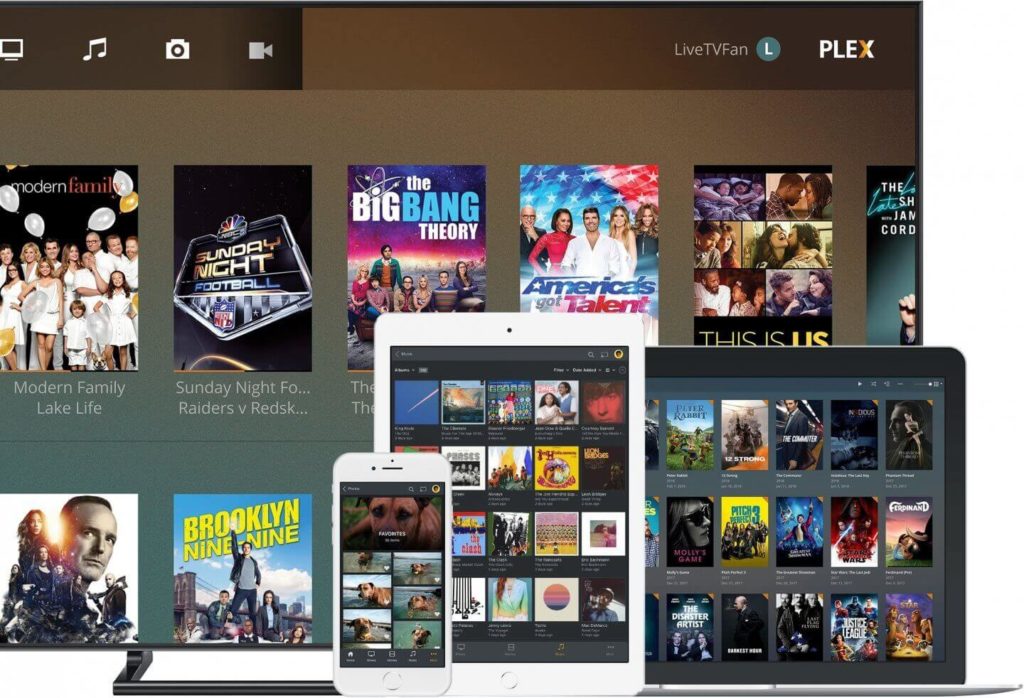
Install Plex on Firestick: How can I use the Firestick Plex app securely?
You cannot overlook the importance of online privacy as a cord-cutting fan. Your ISPs will not take care of your privacy. Therefore, you have to tackle online threats yourself. In this case, the role of a VPN comes in handy. Through a VPN provider, you can spoof your online locations and keep online hackers at bay.
You have every right to protect your identity while watching any media stuff. Likewise, it secures your connection between Plex and your device with next-level encryption. As a result, you are able to bypass a man-in-the-middle attack that discloses your personal information during media streaming.
By doing so, you can secure your Fire TV Stick Plex app to unreachable heights.
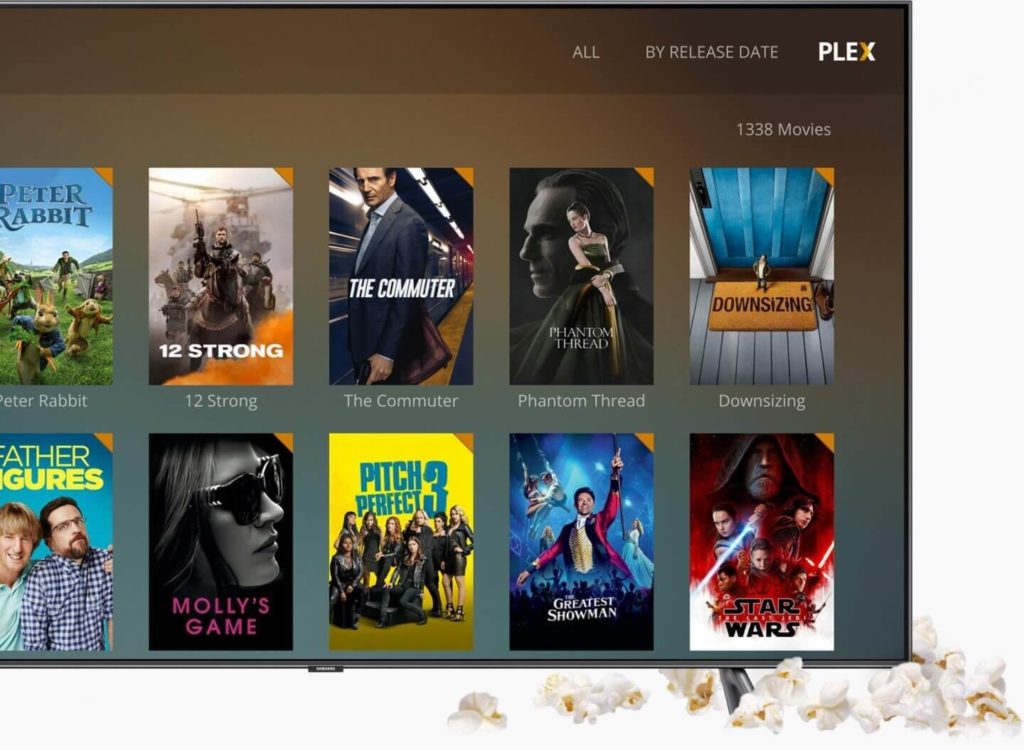
How to Install Plex on Firestick
The objective of installing the Plex app on Firestick is easily achievable. This is because Fire TV supports the Plex app officially. You can also explore other FireStick Apps as well. Here is how you can attain your mission straightaway:
- You should open the Amazon app store>download Plex
- Once you have downloaded the Plex app, you must link it to your account
- You should open your Plex app home screen on your Fire TV
- From home screen> apps menu>categories>movies & TV
- After clicking movies & TV apps, search Plex
- Once you have searched Plex, select it and click
- You will see the Plex app information on your screen
- You must click Download to avail FireTV stick Plex app
- Wait for a few seconds as the downloading process will begin
- Once the downloading process is completed, the installation process will start
- After completing the installation process, you should launch the Firestick Plex app
- To launch the app, you should click Open
- Once you have launched the app, a Plex splash screen will be shown
How to Install the Plex Client on Your Fire TV / Firestick
The same applies to the Plex app too. It means you can install the Plex client within minutes, as it does not require any rocket science. If you want to know how to install Plex client on Firestick, here is what you can do:
- Open your FireStick/ Fire TV device
- You should explore the search menu
- Once you have found the search menu, search Plex
- Select Plex and click download within the app menu
- After installing the app, you should click open
- You should start the login and configuration process
- Configure overscan settings through the arrow keys available on Fire remote
- You must adjust the display as it will make all arrows visible, click accept
- Choose sign in option from the login option once you have adjusted your screen
- You will see the on-screen PIN, enter the PIN at
plex.tv.link - You can link your Plex client to your account this way
- After clicking, you will see the main Plex interface
Thus, you can explore your libraries that include Kid’s Movies, Kid shows, Movies, and TV shows. However, you may find your library names different as you start browsing channels to your liking.
Troubleshooting Plex on Firestick
Unfortunately, you may face issues while using Plex on Firestick at times. Still, you should not press the panic button. You can still perform some tweaks in order to overcome troubleshooting hassles. If you are unable to watch your favorite media stuff through Plex, you should play video content of other streaming services.
Consequently, you can get an idea if there is something fishy with your internet connection or not. In case the video plays without buffering or other issues, you may proceed further. You can alter Fire TV Plex client settings by clicking your username.
Once you have clicked your username, choose settings from the drop-down menu. Through the settings menu, you should go to the video section. If you are unable to bypass playback problems, you may change the local quality to a lower setting. Hence, you may reduce the above-mentioned hassles to a certain degree.
You can also disable the “Allow Direct Play” and “Allow Direct Stream” options if your media server file is corrupt. These settings allow you to use the Plex media server under normal situations. Thus, you can play your desired files on your devices instantly.
How to install Plex Channels
Interestingly, you do not need to be a tech geek if you want to install Plex on Firestick. Recently, Plex has added its amazing product by the name of Plex News to its armory. Through Plex News, you can get the latest updates about current affairs and other domains from all around the world.
Furthermore, Plex also offers a comprehensive list of its unofficial channels that allow you to fulfill your streaming desires without any fuss. Likewise, Plex enables you to include your favorite channels that cover different genres like movies, music, TV shows, and others.
You can follow the below-described steps to install Plex on Firestick accordingly:
- Download your desired channel on your Plex server
- After downloading, you should unzip that channel to your preferred location
- Go to the Plex media server plugins folder through the file browser
- You should explore the file that you have already downloaded
- You can copy the folder with a “.bundle” name in the end and save it to the Plex media server plugin folder
- You will have to restart your Plex media server to access the live coverage of your newly installed channel on your devices
This is how you can add Plex channels in no time and watch them on different devices with ease. However, you must secure your privacy while watching media content on Plex with best VPN for Plex.
How can I link the Plex App on Firestick with my Account
In order to link the Plex app on Firestick with your account, you need to have a mobile or computer device. Therefore, you can link the Plex app on Firestick stress-free. Here is the list of steps you may follow:
- Open Plex on your TV and click Sign in to begin
- You will see a 4 digit code on your screen, follow the guidelines and visit
plex.tv.linkthrough your computer or mobile device - You should provide your Plex username and password, enter the provided code and click the Link button
After performing the above-explained steps, you can link the Plex app on Firestick with your account.
Playing media with the Fire TV / Firestick Plex App
You can play media with the Fire TV stick Plex app according to your own terms. Yes, you have read it correctly. You just have to go through your media library until you do not find your required media content. After you have found out your favorite media stuff, just click it to begin streaming from anywhere.
Still, you will have to rely on the FireStick VPN setup to protect your devices from severe privacy threats. Read how to set up ExpressVPN on Firestick.
Uninstalling the Fire TV / Firestick Plex App
If you do not want to use Fire TV Plex app due to installation or streaming errors, you can uninstall it trouble-free. To uninstall the app, return to your Fire TV home screen. Once you have selected the main menu bar, go to the settings menu. From the settings menu, choose and click the Applications icon.
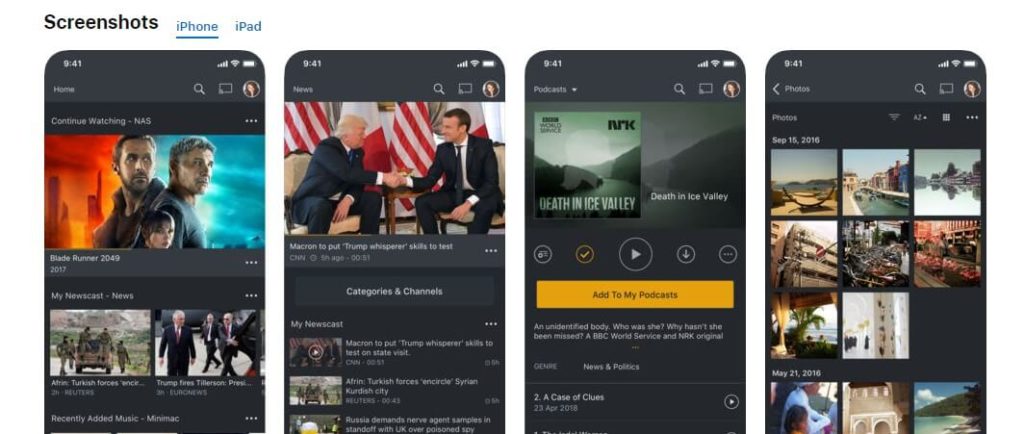
From the application’s icon, you should select and click the Manage installed Applications menu. You may easily access the Plex app from the list. After clicking the app, you will see a list of options. You can now uninstall the app and remove your Plex data.
You can click the Uninstall menu to remove the Plex app from your Fire TV device completely.
Wrapping Up
I hope you would have found the how to install Plex on Firestick guide interesting and helpful. I do not have any doubt to say that Fire TV Stick Plex is user-friendly and its installation process is straightforward. However, if you use Firestick Plex app without a VPN shield, chances are that you may find yourself in hot waters of privacy hassles.
