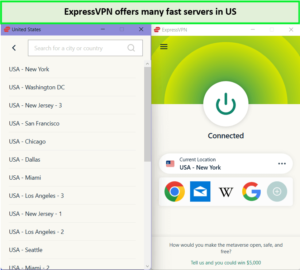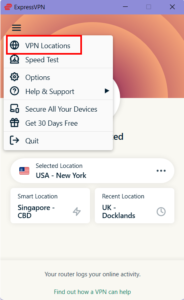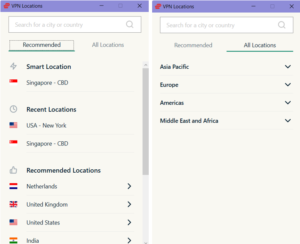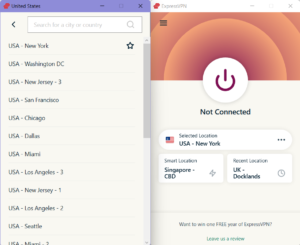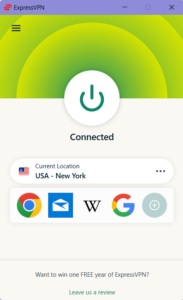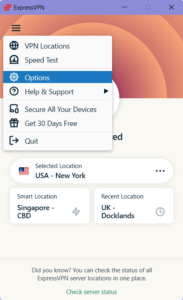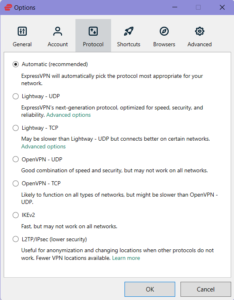Has ExpressVPN been breached or not working in Hong Kong? This might be the first thing that pops into your mind when you’re facing ExpressVPN not working error . If you’re going through a similar problem, you’ve landed at the right place. This guide holds the solutions for every issue related to ExpressVPN not working in Hong Kong that we have encountered so far, because of which you cannot carry on with your activities. In this guide we will provide you with 8 Quick Ways to Fix ExpressVPN Not Working in Hong Kong.
Recognized for its expansive and devoted user base, ExpressVPN is a standout choice among VPNs. Providing exceptional value for your investment, ExpressVPN offers top-notch premium features and stands out as the best VPN for Hong Kong, ensuring robust security measures month after month. Despite the occasional challenges that any sophisticated software may face, ExpressVPN remains a reliable and secure option for users.
There are few likely causes for ExpressVPN to not work in Hong Kong. These include: The VPN server you desire to connect to is under maintenance, your VPN connection is being blocked by antivirus, you’re using an outdated version of the ExpressVPN app, there’s traffic overload on your VPN server and more.
Recently Reported Issue: App stuck on macOS Catalina
Recently, a new issue was reported in ExpressVPN doesn’t work on macOS Catalina. A vulnerability causes the ExpressVPN app to freeze, and it gets stuck halfway when establishing a connection. Not sure how to navigate your way out of this? No worries. Read on!
Solution:
If you face this issue, check for updates on your ExpressVPN macOS app. If the update is not showing up, go to the official website of ExpressVPN and manually download the newest version. Maybe ExpressVPN stopped working because your app is outdated. Follow these steps to get the ExpressVPN app working on your Mac device:
- Go to Applications –> Find ExpressVPN and move it to the bin.
- Go to Finder –> search ExpressVPN and delete any associated app you find in your system.
- Go to ExpressVPNs official site, and download the latest version of the app.
After installing the ExpressVPN app on your device, you can enter your username and password to complete the ExpressVPN login process and securely connect to the internet.
Therefore, reinstalling the updated version of the ExpressVPN app on your Mac device will clear the problem right away. Also, try and update your macOS to the latest version to fix the issue.
If you find ExpressVPN not working for you, here are a few tips you can try to quickly fix the problem yourself before reaching out to customer support.
8 Quick Ways to Fix ExpressVPN Not Working in Hong Kong
There can be multiple reasons why ExpressVPN may not be working for you. Below, you will find some of the most common causes of why is ExpressVPN not working in Hong Kong and their solutions. The most logical method for going about these troubleshooting steps is to apply one solution at a time and then check if your problem is fixed.
1. Check internet connectivity
If you’re connected to ExpressVPN, but still ExpressVPN not connecting to the internet, so in that case try disabling ExpressVPN and check if your internet connection starts working. But if your internet connection is the culprit, try this:
- Unplug the cable from your router, wait a minute, and then plug it back in.
- Now, visit Speedtest and run a quick test.
- Call your internet service provider if still your ExpressVPN service is unreachable to you.
2. Change ExpressVPN server locations in Hong Kong
The first thing you should do is try to change you server location in Hong Kong. ExpresssVPN offers over 3000 servers in 105 locations including 2 server locations in Hong Kong, so you have a lot of options to choose from, for instance we have chosen US servers in Hong Kong.
Follow the steps given below to connect to an ExpressVPN server.1. Sign in to your ExpressVPN account.
2. Click on the hamburger icon (≡) and select VPN Locations.
3. You can choose a server from Recommended or All Locations tabs.
4. Choose your preferred server and select. We chose the United States – New York server.
5. Click on Connect, and within seconds, we were connected to the New York server.
Now you may try connecting to different ExpressVPN server locations in Hong Kong. If the issue is server-specific, you should be able to use ExpressVPN with other servers. Also note that ExpressVPN torrent in Hong Kong can be used on all servers, but it will automatically redirect you to different server locations where it’s safe to download P2P files.
According to our extensive ExpressVPN speed tests in Hong Kong, its servers consistently deliver excellent speeds. You should be able to receive high speeds even on remotely located servers, but for the best performance, it is better to choose servers located closer to your physical location.
3. Update ExpressVPN app
If you’re using an older version of ExpressVPN, you should get the latest version. Here are the steps you need to follow:
- Uninstall your existing ExpressVPN app.
- Visit ExpressVPN’s website and download the latest ExpressVPN app.
- Install the app on your device and sign in to your account.
Since outdated app versions are no longer officially supported, they tend to develop bugs and connection errors. Moreover, it is risky from a security point of view to run these apps. So it is important to ensure that you are always running the latest version of ExpressVPN for stable performance and security.
4. Change the VPN protocol on ExpressVPN
ExpressVPN uses OpenVPN UDP as the default protocol. This protocol combination offers the best balance of speed and security.
However, the UDP protocol is blocked in some countries such as the Middle East. You can try changing protocols, one by one, until you find the one that works for you.
Here’s how you can change protocols in the ExpressVPN Windows app:
- Click on the hamburger icon (≡) to open the menu. Then choose ‘Options’
- Click on ‘Protocol’ and choose one from the available options.
- You should try connecting to the VPN again after changing the protocol, one by one:
- OpenVPN TCP –> L2TP
5. Disable firewall/anti-malware
Some firewalls and anti-malware software can block VPN connection ports. To test if your connectivity issues are being caused by a firewall or other similar protective programs, you will have to disable all of these programs and try connecting to an ExpressVPN server in Hong Kong again.
If you are now able to connect to ExpresVPN after disabling this security software, then you will have to make an exception for ExpressVPN in the program that’s blocking it. The easiest way to do that is to follow these steps:
- Uninstall the ExpressVPN app.
- Uninstall the program blocking ExpressVPN.
- Reinstall ExpressVPN.
- Reinstall the program blocking ExpressVPN.
This should fix the problem of ExpressVPN not connecting or getting denied access from a firewall/antimalware.
6. Flush the DNS
Oftentimes, because your system is unable to communicate because of ExpressVPN DNS issues, so you will not be able to access the internet. To fix this issue, you’ll need to flush your DNS settings. Here’s how you can flush DNS on a Windows computer:
- Hit the Windows key, search for ‘Command Prompt’, and hit Enter.
- Now, type ‘ipconfig /flushdns’ —> Enter.
- Type ‘ipconfig /registerdns’ –> Enter.
- Type ‘ipconfig /release’ –> Enter.
- Type ‘ipconfig /renew’ –> Enter.
- Type ‘netsh winsock reset’ –> Enter.
- Finally, restart your computer –> connect to ExpressVPN > check if you can access the internet.
7. Reduce the simultaneous usage of ExpressVPN
ExpressVPN doesn’t work, if you have exceeded the simultaneous connection limit. The provider supports 5 multi-logins which means you can use the same ExpressVPN subscription to connect to 5 different devices at the same time.
Since ExpressVPN supports Fire Stick , Roku, and managed to use Kodi in Hong Kong, with several routers, other than the common platforms of Windows, Mac, etc., make sure that you aren’t already connected to 5 devices when you’re experiencing connectivity issues on ExpressVPN (might involve reducing the number of friends you have shared your ExpressVPN account credentials with).
8. Contact ExpressVPN support with diagnostic information in Hong Kong
The ExpressVPN app contains a built-in diagnostic tool to help developers (or even anyone tech-savvy enough) to troubleshoot problems. You can generate this diagnostic report and send it to the customer support of ExpressVPN so they can figure out exactly what the problem is and offer a solution.
To obtain the diagnostic report and send it to ExpressVPN customer support, follow these steps:
1. Click on the Hamburger icon (≡) –> Help & Support –> Diagnostic Information
2. Click the Contact Support button in the diagnostic file that opens next.
3. Check the box “Include diagnostic information,” describe your issue with as many specific details as possible and click Send to Support.
Fixes for ExpressVPN Not Working in Hong Kong in Specific Situations
People often find themselves facing ExpressVPN not working on iPhone in Hong Kong. You may also find a similar error with Disney Plus not working in Hong Kong with ExpressVPN. So, here are some services, devices, and platforms that ExpressVPN are often reported to exhibit problems with and their quick fixes in Hong Kong. Chances are a single solution may work for most platforms, so you may want to try the following solutions for a platform that’s not mentioned below:
Why is ExpressVPN not working with the Router in Hong Kong? Issues
ExpressVPN may not be working with routers because of connectivity issues. ExpressVPN offers firmware for certain brands and models of routers to facilitate easy connectivity. You can learn about configuring a VPN on a router in our guide for ExpressVPN Router Setup in Hong Kong.
If you are unable to connect after successfully installing and configuring the ExpressVPN firmware, try removing all cables running between your computer, modem, router, and any other devices, turn off the router for 30 seconds and turn it back on. Also, make sure you are using the latest version of ExpressVPN.
Why is my ExpressVPN not working on Android in Hong Kong?
Your ExpressVPN app may not work on Android devices because your device might be interfering with your connection to ExpressVPN. Several factors can prevent the ExpressVPN app from establishing a secure internet connection.
Here are two common culprits to look out for if you are unable to connect to ExpressVPN on your Android device in Hong Kong:
1. Other VPN apps and their profiles installed on your device can interfere with ExpressVPN and prevent it from working properly. To remove a VPN profile from your Android device, follow these steps:
- Settings –> Wi-Fi & internet –> VPN.
- Tap on the gear icon next to all the other VPN apps on your device.
- Tap on Forget VPN one by one.
2. The battery optimization feature on Huawei and Samsung phones can often prevent ExpressVPN from establishing a connection. Here’s how to disable the battery optimization option:
- ‘Settings’ –> ‘Apps & notifications’.
- ‘Advanced’ –> ‘Special app access’.
- ‘Battery optimization’ —> ‘All apps’.
- Tap on the ExpressVPN app.
- Finally, tap on ‘Don’t optimize‘ –> ‘Done’.
Also, make sure to download the latest ExpressVPN update and contact ExpressVPN support if the issue persists.
Why is ExpressVPN Netflix not working in Hong Kong?
ExpressVPN may not work with Netflix because the streaming site may have blocked your VPN’s IP address in Hong Kong. For instance, ExpressVPN’s New York server is one of the most used servers of the VPN provider; as a result, with many people connecting simultaneously using the same server, Netflix must’ve blocked the IP address.
So, when you face the error with ExpressVPN Netflix not working, the first thing to try is to change your server location in Hong Kong. If that doesn’t work, you should contact customer support with your ExpressVPN complaints. These guys always have updated information about servers that are currently working with Netflix and can direct you to the right server location.
If you’re an iOS user and ExpressVPN is not working on your iPhone, then it’s been reported that changing the VPN protocol to IKEv2 helps unblock US Netflix. ExpressVPN offers this protocol only for iOS devices, so you can change the VPN protocol to make it work with Netflix.
Nonetheless, you can Use ExpressVPN with Netflix in Hong Kong, and users generally won’t experience any hurdles when using it to stream their favorite content.
Why is ExpressVPN not working on iPlayer?
ExpressVPN may not be working on iPlayer as there’s a possibility that BBC managed to block the IP address provided by ExpressVPN. Here are the potential reasons that can block ExpressVPN from unblocking BBC iPlayer:
- BBC iPlayer blacklists the server that you’re using.
- Cookies on your device are giving away your actual location to BBC iPlayer.
- Your IP address is leaking.
When the VPN connection is established with a UK VPN server location, you can get diagnostic information by checking for potential IP or DNS leaks before accessing BBC iPlayer. If your IP is leaking, it means your IP address has not been changed to the UK (or the VPN server you are connected to).
Furthermore, you can always switch to another UK server to get a new IP address. Just because BBC blocked one IP address doesn’t mean it has banned every single IP address coming from ExpressVPN. In fact, we tried several times, and every time we connected ExpressVPN with BBC iPlayer in Hong Kong and it worked successfully.
Why is my ExpressVPN not working with Amazon Prime in Hong Kong?
Your ExpressVPN may not be working with Amazon Prime because the streaming site’s VPN blocking techniques surpass the unblocking ability of the VPN. That’s why you may try switching to another server and getting a new IP address to see if it resolves the issue.
On the other hand, you may reach out to ExpressVPN’s customer support to help you find the most effective servers for unblocking Amazon Prime with ExpressVPN in Hong Kong.
Why is ExpressVPN Hulu not working in Hong Kong?
Hulu may not be working with ExpressVPN in Hong Kong because some of its IPs may have been blacklisted by the streaming service because Hulu can only broadcast its content locally, only in the United States.
Some ExpressVPN servers work better with Hulu than others. The last time we checked, New Jersey 3 and Denver server locations, and we were amazed by the results that ExpressVPN worked with Hulu in Hong Kong.
However, the ability of VPN servers to work with different streaming platforms keeps changing over time. Contact customer support to learn which server location will work best for your needs.
ExpressVPN Alternatives in Hong Kong
Tried all the methods above and still not getting anywhere. Maybe it’s time to try a different VPN and cancel ExpressVPN subscription in Hong Kong. For instance, here’s how ExpressVPN compares to Surfshark and NordVPN, two other premium VPNs:
| VPNs |  |
||
|---|---|---|---|
| Price | HKD52.24/mo (US$ 6.67/mo) - Save up to 49% with exclusive 1-year plans + 3 months free | HKD19.5/mo (US$ 2.49/mo) - Save up to 77% with exclusive 2-year plan + 30-day money-back guarantee | HKD31.25/mo (US$ 3.99/mo) - Save up to 63% with exclusive 2-year plan + 3 months free for a friend |
| Servers | 3000 servers in 105 countries, including 2 server locations in Hong Kong | 3200+ servers in 100+ countries, including 1 server location in Hong Kong | 6000 servers in 61 countries, including 1 server location in Hong Kong |
| Customer Support | 24/7 live chat & email | 24/7 live chat & email | 24/7 live chat & email |
| Logging Policy | Zero Logs | Zero Logs | Zero Logs |
| Jurisdiction | The British Virgin Islands | The Netherlands | Panama |
| Netflix unblocking | Strong | Strong | Strong |
| Free Trial | ExpressVPN free trial in Hong Kong | Surfshark free trial in Hong Kong | NordVPN free trial in Hong Kong |
| Refund | 30 days money-back guarantee | 30 days money-back guarantee | 30 days money-back guarantee |
| Reviews | ExpressVPN review Hong Kong | Surfshark review Hong Kong | NordVPN review in Hong Kong |
| Website | ExpressVPN | Surfshark | NordVPN |
FAQs – ExpressVPN Not Working in Hong Kong
Why is ExpressVPN not working when connected in Hong Kong?
There are a few possible reasons for these issues, including: the VPN server location you’re attempting to connect in Hong Kong to may be undergoing maintenance, your antivirus or online security application could be blocking the VPN connection, and using an outdated version of the ExpressVPN app may also cause problems in Hong Kong.
How do I make sure if ExpressVPN is working in Hong Kong?
Utilize ExpressVPN’s IP Address Checker to verify your IP address in Hong Kong. When you have successfully connected, the displayed IP address will correspond to the location you are connected to through the VPN. Additionally, you will receive a confirmation message stating that “Your IP address is protected.
Why is ExpressVPN not Working on LAN/Ethernet to watch Netflix?
ExpressVPN may not be working on LAN/Ethernet to watch Netflix because you possibly need to reconfigure your ExpressVPN settings. To do that, check your split tunneling option and block the app settings which aren’t favorable to streaming Netflix.
How to fix ExpressVPN not working with Firestick in Hong Kong?
To fix ExpressVPN not working with Firestick in Hong Kong, you can try the following steps:
- Update ExpressVPN and ensure you have the latest version installed.
- Restart your Firestick by unplugging it and plugging it back in.
- Clear the cache and data of the ExpressVPN app in the Firestick settings.
- If the problem persists, consider changing the VPN server location or reinstalling the ExpressVPN app.
Conclusion
ExpressVPN is probably the most popular VPN brand in the market. Yet, even this VPN isn’t immune to errors and annoying bugs. If you’re an ExpressVPN user, try the methods mentioned above to resolve the issues you may be facing.
If all else fails, you can always go with a better alternative; however, we’re sure ExpressVPN won’t let you down. So make sure you get rid of ExpressVPN not working in Hong Kong by trying the fixes we’ve suggested. If you face any issues, feel free to reach out to us.